Downloading Malwarebytes Free Edition: A Complete Guide


Intro
In today’s digital jungle, the threats lurking around every virtual corner are no laughing matter. Cybersecurity has taken on a crucial role, especially when you consider the staggering increase in cyber attacks over the past decade. Those who engage with the internet, whether for personal or professional use, must stay vigilant and armed with the right tools. One such tool is Malwarebytes, a prominent entry in the realm of malware protection. In this guide, we will walk through the process of downloading and utilizing Malwarebytes Free Edition, ensuring you have the knowledge to protect yourselves from evolving cyber threats.
Cybersecurity Threats and Trends
- Notable cybersecurity threats in the digital landscape
The internet is rife with dangers from all directions. Ransomware has captured headlines, crippling organizations by locking important files and demanding money for their release. Phishing schemes continue to deceive countless individuals by masquerading as trustworthy entities through email. And, let’s not forget about the ever-present risk of data breaches, which expose sensitive information and can lead to identity theft. - Emerging trends in cyber attacks and vulnerabilities
As technology advances, so too do the techniques of cybercriminals. A notable trend is the rise of AI-generated phishing attacks, making it harder for users to spot fraudulent communications. Additionally, IoT devices often become easy targets due to weak security configurations, which hackers exploit to gain a foothold into more secure networks. - Impact of cyber threats on individuals and businesses
The consequences of these attacks are far-reaching. For individuals, a single phishing attack could mean financial loss and emotional distress. For businesses, a breach can result in not just monetary loss but also reputational damage, affecting customer trust and loyalty. The stakes are high, underscoring the need for robust cybersecurity measures, such as the free version of Malwarebytes.
Best Practices for Cybersecurity
To navigate the murky waters of the online world safely, one should adopt certain best practices.
- Importance of strong password management
A weak password is like leaving the front door wide open. Utilizing a password manager can help you generate and store complex passwords without falling into the trap of reusing them. - Implementing multi-factor authentication for enhanced security
Adding an extra layer of security can make a world of difference. Multi-factor authentication ensures that even if someone has your password, they can’t easily access your accounts. - Regular software updates and patches for protection
Keeping software up to date is often overlooked, yet it is crucial. Updates often contain important patches that close security loopholes and protect you from emerging threats. - Secure online browsing habits and email practices
Navigating the digital space securely means being cautious. Avoid clicking on suspicious links and attachments in emails. If something seems off, trust your gut and hold off on engaging.
Privacy and Data Protection
As cyber threats evolve, your approach to privacy and data protection must keep pace.
- Importance of data encryption for privacy
Encrypting sensitive data serves as a shield, ensuring that even if cybercriminals gain access, they can’t easily read your information. - Risks associated with sharing personal information online
In this age of oversharing, it is vital to be aware of the consequences. Sharing too much personal information may inadvertently provide hackers with the tools they need to launch attacks. - Strategies for safeguarding sensitive data and personal details
Use selective sharing practices, regularly monitor privacy settings, and employ pseudonyms where appropriate to reduce exposure.
Security Technologies and Tools
A variety of cybersecurity tools are available to fortify your defenses.
- Overview of key cybersecurity tools and software
From antivirus programs to advanced firewalls, understanding what tools are at your disposal is critical for effective protection. Malwarebytes Free Edition stands out by providing a robust starting point for users seeking to safeguard their devices. - Benefits of using antivirus programs and firewalls
Antivirus software acts as a gatekeeper, identifying and mitigating threats before they can cause harm. Firewalls further prevent unauthorized access, functioning as a protective barrier. - Application of Virtual Private Networks (VPNs) for secure data transmission
A VPN encrypts your internet connection, adding privacy and security when browsing. This is particularly useful when connecting to public Wi-Fi networks, where threats could lurk.
Cybersecurity Awareness and Education
Education is your first line of defense against cyber threats.
- Educating individuals on recognizing phishing attempts
Spotting phishing attempts can be challenging, but awareness is key. Look for unusual requests, spelling mistakes, and mismatched URLs, which can indicate fraudulent email. - Promoting cybersecurity awareness in the digital age
The more informed users are, the harder it becomes for attackers to succeed. Sharing information about cybersecurity risks helps create a more secure online environment for all. - Resources for learning about cybersecurity fundamentals
Websites like Wikipedia, Britannica, and discussions on platforms like Reddit are invaluable for those looking to deepen their understanding of cybersecurity threats and defenses.
Through vigilant practice and the right tools, such as Malwarebytes Free Edition, individuals can enhance their cybersecurity posture and reduce vulnerabilities. This guide aims to empower you with comprehensive knowledge to safeguard against the ever-evolving landscape of cyber threats.
Preface to Malware Threats
In today's digital landscape, understanding the threats posed by malware is not just a concern for IT professionals; it reaches into the daily lives of everyone who uses technology. Malware, a term derived from "malicious software," encompasses any software intentionally designed to cause damage to a computer, server, client, or computer network. This article delves deep into this topic, as grasping the fundamentals is essential for safeguarding both personal information and organizational assets.
One could say that in the arena of cybersecurity, malware is the proverbial wolf in sheep's clothing. It can manifest in various forms and can infiltrate systems in ways both overt and covert. Emphasizing the significance of malware awareness paints a clearer picture of the need for effective cybersecurity tools like Malwarebytes. By being informed about malware, individuals can take proactive measures, from downloading protective software to employing practical behavior changes in their online habits.
Understanding Malware
At its core, malware is a broad classification that includes various types of threatening software. Each type operates differently and targets system vulnerabilities in distinct manners. Understanding malware begins with recognizing its core elements, namely its intent to disrupt, damage, or gain unauthorized access to information systems.
Malware can often spread through deceptive means. For example, it can hide in a seemingly harmless email attachment or may masquerade as legitimate software downloaded from the internet. This emphasizes the inherent risks in not only how malware operates but also in our daily use of devices connected to the web. As users, we must remain vigilant and not take for granted the perceived safety of our online activities.
Types of Malware
Malware isn't a one-size-fits-all category; rather, it encompasses several distinct types, each with its unique characteristics and methods of attack. Here’s a breakdown of some common forms of malware:
- Viruses - This type attaches itself to legitimate programs and spreads when the affected program is executed.
- Worms - Unlike viruses, they can replicate themselves and spread independently.
- Trojans - These appear as benign software but act maliciously once executed.
- Ransomware - This type encrypts user data and demands a ransom for its return, which can cripple businesses.
- Spyware - A stealthy type aimed at gathering user information, often without their consent.
- Adware - While often not damaging, it can degrade performance and crowd the user interface with unwanted ads.
Understanding these categories can arm users with the knowledge to identify potential threats and take precautions against them.
Each type of malware presents different challenges and requires specific strategies for defense. For instance, paying attention to software downloads, recognizing phishing attempts, and regularly updating security measures are crucial steps in establishing a robust security posture against malware. With an ever-evolving array of threats, staying informed is not just beneficial but essential for maintaining cybersecurity.
The Need for Malware Protection
In today’s digital landscape, the importance of having reliable malware protection cannot be overstated. Cyber threats are not just a possibility; they're a reality faced by individuals and organizations alike. Every time you log online, you potentially expose yourself to a variety of risks that can have far-reaching consequences. These risks range from personal data exposure to loss of sensitive information that can have financial implications.
Growing Cybersecurity Threats
The frequency and sophistication of cyberattacks are rising alarmingly. According to recent studies, cyberattacks are performed every few seconds, with malware being one of the primary tactics used by cybercriminals.
Types of malware have evolved and diversified. Ransomware, for instance, is becoming almost a household name, with businesses getting hit hard, causing disruptions that often cost thousands to millions. It operates by encrypting your files and demanding a ransom for the decryption key.
- Hackers target not only large corporations but also small businesses and individual users.
- Phishing schemes trick users into installing malicious software unaware.
- Particularly vulnerable groups include those who may not be tech-savvy.
This escalating threat is not just an IT issue; it affects everyone who uses the internet in some shape or form. Awareness and proactive measures are critical. It's not just about having a security program; it's about consistently updating and maintaining it to defend against newer threats.
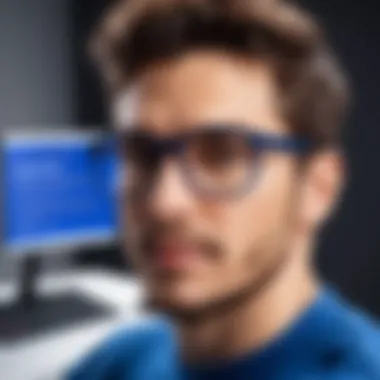

Consequences of Malware Infections
The repercussions of malware infections can be deeply impacting. When malware strikes, the aftermath can be extensive:
"An ounce of prevention is worth a pound of cure." This old saying rings especially true in the realm of cybersecurity, where preventative measures can save you from costly or irreversible damage.
Some of the consequences include:
- Data Loss: Critical files and sensitive data can be corrupted or encrypted, resulting in permanent loss if backups aren't maintained.
- Financial Loss: Businesses might face ransom demands or significant expenses in repairing any breaches, not to mention loss of revenue due to interrupted operations.
- Reputation Damage: For a business, a cyber breach can tarnish its brand image, eroding customer trust and loyalty.
- Legal Ramifications: Depending on what data is compromised, organizations can face legal action, fines, or compliance issues.
Overview of Malwarebytes Free Edition
Understanding the significance of Malwarebytes Free Edition is essential for anyone interested in bolstering their defenses against cyber threats. In today’s digital landscape, malware can dismantle personal and organizational security in no time flat. Malwarebytes seeks to address such vulnerabilities with its free offering, making it an accessible resource for users who may not wish to invest in premium services right off the bat. This section delves into both the prominent features of the free edition and how it stacks up against its premium counterparts.
Key Features
Malwarebytes Free Edition is packed with functionalities that have made it a standout in the crowded field of antivirus software. Some of the key features include:
- Malware Removal: The software offers robust malware detection and removal capabilities, ensuring that both existing infections and potential threats are handled promptly.
- Real-Time Protection: Although the free edition does not provide real-time protection like its premium version, it still allows users to perform on-demand scans to check for threats whenever deemed necessary.
- User-Friendly Interface: The interface is straightforward, designed for ease of navigation, which makes it appealing, especially for those not tech-savvy.
- Widespread Flexibility: This tool is compatible with various operating systems, including Windows and macOS, making it versatile for different users.
These features are tailored to address the pressing needs of individuals and small businesses who are either just starting to take cybersecurity seriously or are looking to supplement existing measures.
Comparison with Premium Versions
When it comes to the distinction between the free and premium versions of Malwarebytes, it’s crucial to weigh pros against cons:
- Pricing: The free edition doesn’t cost a penny, providing basic level of malware protection. In contrast, the premium edition operates on an annual subscription model, which can be a deal-breaker for those on a tight budget.
- Real-Time Protection: Unlike the premium edition, the free version lacks continuous real-time protection. This means users need to run manual scans regularly to maintain security, something premium users don’t have to worry about.
- Additional Features: Premium users benefit from additional features such as ransomware protection, malicious website blocking, and an automatic update system. The free version skips these crucial additions.
Ultimately, the choice between the two hinges on the user’s requirements. If basic malware detection suits your needs, then the free version might fit the bill. However, for those who require extensive and proactive protection, upgrading to the premium plan would be wise.
"Cybersecurity is not just an IT issue; it's a business issue that demands a holistic approach involving technology, processes, and people."
The insights presented in this overview articulate the balancing act between security and cost, making it imperative for users to understand their unique needs before diving headfirst into either option.
Step-by-Step Download Process
The act of downloading Malwarebytes Free Edition is not just a routine task; it’s a crucial first line of defense against a plethora of cyber threats. Understanding how to effectively navigate the download process ensures users make informed decisions that lead to optimal cybersecurity. This section aims to unpack the essential steps in a straightforward manner, enabling tech-savvy individuals and cybersecurity enthusiasts to easily install the software and safeguard their systems against malware.
Accessing Official Website
The foundation of any successful software installation rests on starting from the right source. Accessing the official Malwarebytes website is a paramount step in this process. When you visit the site, you’ll find a clean layout that emphasizes their offerings clearly. It’s vital to ensure you are on the legitimate site, as downloading software from third-party sites poses significant risks, such as downloading malicious substitutes. Here’s a tidbit to keep in mind: always double-check the URL and look for https in the address for an added layer of verification.
- Type the following into your browser: https://www.malwarebytes.com
- Look for the button that states: "Download" or "Get Started"
- Avoid clicking on ads or links that seem too good to be true.
Choosing the Free Edition
Once you’ve reached the official site, the next step is selecting the Free Edition. While Malwarebytes offers various versions, the Free Edition provides ample protection for individuals who may not need the more advanced features offered in the premium versions. However, users should recognize that opting for the free version may limit some functionalities, such as real-time protection and scheduled scanning. It’s a tradeoff: perfect for those who only need basic protection and are perhaps dipping their toes into the waters of proactive cybersecurity.
"Choosing the right edition boils down to your specific needs and level of engagement in cybersecurity."
- Look for clear navigation links or buttons labeled clearly as Free Edition.
- Consider the benefits of contacting Malwarebytes directly if unsure.
Download Instructions
This is the moment we’ve all been waiting for—the actual download! With just a few clicks, you can kickstart the process of guarding your system. Click the appropriate link to kick the download into gear. The typical procedure involves the following:
- Initiate the download: After selecting the Free Edition, you will typically see a prominent button that reads "Download Free". Click it.
- Select the appropriate file version: Depending on your operating system, the site may automatically recognize the right version for you. Just in case, be sure to verify whether you really need the Windows, Mac, or any other appropriate variant.
- Save the installation file: Your browser will prompt you to save the installation file. Feel free to note where this file is saved to avoid confusion later.
- Complete the download: Once the download finishes, it’s time to locate that file and proceed with the installation.
This process might seem straightforward, but each step is a key to ensuring a smooth installation ahead, allowing you to focus on the more critical aspects of cybersecurity.
By taking these steps carefully, you're setting the stage for effective malware protection right from the outset.
Installation Process
The installation process of Malwarebytes Free Edition is a critical step, as it lays the foundation for effective malware defense on your device. This section walks you through the importance of installation, guiding you through necessary system requirements and tips for a smooth setup. An effective installation is not just about following prompts; it ensures that the software functions optimally and offers the protection you require. Without completing this process correctly, one may be leaving their system vulnerable to attacks or not fully utilizing the features that Malwarebytes provides.
System Requirements
Before you embark on installing Malwarebytes, it’s essential to understand the system requirements it needs to run effectively. These requirements help avoid any hitches during installation and ensure optimal performance post-installation. Here’s what you should consider:


- Operating System: Malwarebytes Free Edition is compatible with Windows 7 and above, along with macOS versions 10.12 and later.
- RAM: A minimum of 2GB of RAM is necessary for the smoother functioning of the application.
- Disk Space: Users should have at least 250 MB of free disk space to accommodate the installation files.
- Internet Connection: An active internet connection is required for downloading the application and updating its malware definitions regularly.
Fulfilling these requirements will save you from the frustration of an incomplete or problematic install. It's better to check the compatibility at first than to go through a lengthy download process only to find out your system is unable to support the software.
Installing Malwarebytes
The actual installation of Malwarebytes is straightforward, but being attentive to each step is crucial. Here's a concise guide on how to carry it out:
- Download the Installer: Start by accessing the official website of Malwarebytes and selecting the Free Edition for download. This gives you the latest and most secure version of the software, free from malware itself.
- Run the Installer: Once the file is downloaded, navigate to your downloads folder and double-click the installer file. If a warning appears, confirm that you want to proceed.
- Follow the On-Screen Prompts: The installation wizard will guide you through the setup. Accept the terms of service and choose your installation preferences. For most users, the default settings work just fine.
- Complete the Installation: Click the 'Install’ button, and allow the software time to install. A progress bar will indicate how much longer it will take.
- Initial Updates: After installation, it’s best practice to run any immediate updates to make sure you stay abreast of the latest security measures.
Following these steps will facilitate a reliable installation, ensuring proper configuration and functionality.
Initial Setup and Configuration
Once the installation is finished, the next stage is to perform the initial setup and configuration. This process determines how the software will operate and interact with your system, laying down personalized preferences for enhanced performance. Here are steps to guide you through the initial setup:
- Opening Malwarebytes: Launch the application from your desktop. You may be prompted to allow certain permissions; this is normal as the software needs to scan your system.
- Select Scan Preferences: Decide which type of scan you want to run initially—usually a quick scan is a good starting point. Configure the scan schedule based on your preference, particularly if you want regular scans.
- Configure Notification Settings: Choose how you would like to be notified of threats or updates. It is advised to enable notifications, so you don’t miss important alerts.
- Explore Settings: Familiarize yourself with other settings within the software. For example, you may want to adjust real-time protection levels according to your comfort.
Taking the time to set it up properly not only ensures a personalized experience but also maximizes the potential of Malwarebytes Free Edition, equipping you with effective malware protection.
Using Malwarebytes Free Edition
Utilizing Malwarebytes Free Edition is a crucial aspect for individuals and businesses alike. In a realm where cyber threats become more sophisticated by the minute, understanding how to effectively harness this software can make all the difference. Malwarebytes Free Edition offers essential features that contribute to your cybersecurity defense framework. While it may not have all the bells and whistles of premium versions, it serves as a robust first-line of defense, enabling you to identify and mitigate malware risks before they escalate into significant issues.
One of the primary benefits of this edition is its straightforward interface, which makes it approachable even for those who may not be tech-savvy. Additionally, the real-time protection feature, albeit limited compared to its premium counterpart, still ensures that users are alerted to potential threats as they arise. Hence, it's critical to integrate proper usage strategies into your routine digital hygiene, ensuring that you derive the maximum value from this tool.
Core Functionalities Explained
The core functionalities of Malwarebytes Free Edition focus on delivering reliable, essential features for malware detection and removal. At its essence, the software operates on three integral components:
- Malware Detection: The software excels in scanning your system for malware threats, including viruses, adware, and other nasties that might compromise your data integrity.
- Threat Removal: Upon detection, Malwarebytes is geared to efficiently eliminate these infections, restoring system stability.
- Quarantine Feature: Should a threat be found, it is automatically placed into quarantine, allowing the user to decide on further action. This ensures that infected items are isolated away from vital system functions until a thorough clean-up is conducted.
Understanding these components is vital. Users should review and familiarize themselves with these core functionalities to use the app effectively. As they say, "A little knowledge is a dangerous thing," so it’s best to know what those functionalities can do.
Running a Scan
Running a scan using Malwarebytes Free Edition is simple yet effective. Here's how to do it:
- Open the Application: Launch the Malwarebytes app on your device.
- Select the Type of Scan: You can choose between a quick scan, which checks common areas on your device, or a full scan that examines your entire system. The quick scan is efficient, while the full scan ensures you cover all bases.
- Start the Scan: Hit the "Scan" button to begin the assessment, and watch as Malwarebytes scours your system. Together, this process can take anywhere from a few minutes to several hours depending on the size of your drives and the number of files.
- Review Scan Results: Once completed, Malwarebytes will present a list of detected threats with recommendations on how to handle them. This is a crucial moment; reviewing what threats are flagged helps you make informed decisions on whether to remove or quarantine them.
- Execute Actions: Depending on the scan results, you can choose to quarantine, ignore, or delete the threats. It's fundamental to act swiftly to prevent further infection.
- Quick Scan: Fast and checks essential areas.
- Full Scan: Thorough but takes longer.
"Prevention is better than cure" – and running regular scans is one proactive measure everyone should adopt.
By integrating these scanning practices into your routine, you significantly reduce your risk of malware infections while extending the software’s efficacy. Consistently utilizing Malwarebytes, even in its free edition, can help foster a more secure digital environment.
Troubleshooting Common Issues
When tackling any software, especially security-related applications like Malwarebytes, it's normal to run into a few bumps along the road. Troubleshooting common issues is crucial for ensuring that users can maximize the potential of the free edition. Cyber threats are ever-evolving, and an effective antivirus solution must function flawlessly to provide protection. Addressing problems early not only enhances user experience but also fosters trust in the software. Let's break down the primary concerns users might encounter into two categories:
Installation Problems
Most users encounter installation issues due to compatibility or system requirements. Malwarebytes Free Edition works on a variety of systems, but a mismatch between the software and your operating system can be problematic. Here are some of the typical installation problems and their solutions:
- Compatibility Issues: Before downloading, always make sure your operating system is compatible. For instance, Windows 7 and later versions are supported, but older versions may not work.
- Insufficient Disk Space: If there’s not enough space on your hard drive, the installation will fail. Always check that you have at least a couple hundred megabytes free before starting.
- Permissions Issues: Running the installer as an administrator can often resolve problems. Right-click the installation file and select "Run as administrator."
- Corrupted Download: If the download process was interrupted, the installer may be corrupted. Try downloading again directly from the official Malwarebytes website.
Staying informed about the most common installation issues can save a lot of time and frustration. Good preparation ahead of time can ensure a smoother download and install process.
Scan Failures
Even after a successful installation, scan failures can occur, which might leave users feeling vulnerable. Scan failures can be caused by various factors, and it's essential to address them promptly. Here’s what to consider:
- Outdated Version: Users must ensure that their version of Malwarebytes is up to date. Regular updates often fix bugs and improve scanning capabilities.
- Conflicting Security Software: Running multiple antivirus programs can cause conflicts, leading to scan failures. If you have another antivirus installed, consider either disabling or uninstalling it before running Malwarebytes scans.
- Operating System Glitches: Sometimes, underlying system issues can cause scans not to run. It can be helpful to restart your computer or run a system check to clear out any temporary glitches.
- Malware Interference: Ironically, some malware infections can prevent security software from operating as intended. In such cases, a dedicated malware removal tool might be necessary before you can effectively use Malwarebytes.
In lots of situations, a simple fix is all that’s needed. Ensuring that your software is up-to-date and running properly can help to alleviate many of these issues.
"The best defense you can give your device is not just powerful software, but also the know-how to troubleshoot it effectively."
Enhancing Cybersecurity Beyond Malwarebytes


In today’s digital landscape, relying solely on Malwarebytes for cybersecurity protection is akin to using a single umbrella during an all-day rainstorm; it provides coverage but may not shield you from every drop. While Malwarebytes is a formidable tool against malware, it’s vital to adopt a more holistic approach to cybersecurity. Enhancing your defensive mechanisms goes beyond just installing an antivirus program. It’s about creating layers of protection that can stand the test of increasingly sophisticated cyber threats.
Safe Browsing Practices
Safe browsing is a cornerstone of effective online security. Much of the malware that infects systems travels through web browsers, making safe browsing practices essential. Here’s how to navigate the cyber waters with greater caution:
- Use Secure Connections: Always check for HTTPS in the URL. It signals that the connection is secure, reducing the risk of man-in-the-middle attacks.
- Be Wary of Public Wi-Fi: Using public Wi-Fi networks can expose your device to risks. If you must connect, use a reputable VPN service to encrypt your data.
- Avoid Clicking Unknown Links: Phishing attacks often come disguised as innocent links. Think twice before clicking on links from unfamiliar sources or in unsolicited emails.
- Invest in Browser Add-ons: Many browsers allow you to install extensions that can block invasive ads or scripts. These can help to further shield against malicious websites.
Practicing these habits can significantly decrease the risk of malware infections, complementing the protective effects of Malwarebytes.
Regular Software Updates
Keeping software up to date is a critical yet often overlooked aspect of cybersecurity. Software developers frequently release updates not only to improve functionality but to patch vulnerabilities that could be exploited by malware. Here’s the importance of staying current:
- Patch Known Vulnerabilities: Regular updates fix holes that cybercriminals can exploit. Outdated software is like leaving your front door unlocked; it invites trouble.
- Enhanced Features: Updates can also come with enhanced features that improve your security, making it more challenging for malware to breach your defenses.
- Compatibility Issues: New malware often targets outdated software. Keeping everything updated ensures you’re running the latest defenses against such threats.
"Staying ahead of vulnerabilities is your best chance of keeping cybersecurity threats at bay."
User Testimonials and Reviews
User testimonials and reviews hold significant weight in today’s digital landscape, especially for software like Malwarebytes. They provide insight not just into the functionality of the malware protection, but also into the real-life experiences of users. Readers looking to download robust security software often weigh these subjective accounts before making a decision. This guide will explore aspects of both positive and critical feedback about Malwarebytes Free Edition, shedding light on its practicality in everyday use.
Positive Feedback
The most common threads in positive reviews revolve around user-friendliness and effectiveness. Users often express relief at how straightforward it is to install and operate Malwarebytes. Many appreciate that they can start scanning their systems within minutes. Here are some specific points frequently mentioned in favorable reviews:
- Ease of Use: Users find the interface clean, intuitive, and accessible. Navigating to the scan options doesn’t require advanced technical knowledge.
- Effective Scanning: Several users report feeling secure knowing that Malwarebytes effectively identifies and removes malicious software. They mention it can catch numerous threats that other software might miss.
- Lightweight on Resources: Many reviews highlight that the free edition does not bog down system performance, even during scans. Users appreciate that they can continue working on other tasks while Malwarebytes runs in the background.
This kind of feedback reflects a broad satisfaction among users who seek effective yet non-intrusive malware protection.
Critiques and Limitations
While the positive feedback is encouraging, it’s crucial to address the critiques and limitations that arise from user experiences. Understanding these issues helps prospective users set realistic expectations. Here’s what many reviews indicate:
- Limited Features: Some users feel that while the free edition is effective, it lacks certain advanced features available only in the premium versions. For example, real-time protection is a functionality frequently missed in the free edition.
- Support Response Time: A few testimonials point out frustrations regarding customer support waits. Users expressed that resolving more complex issues can take longer than anticipated, especially when relying on the forums for assistance.
- Occasional False Positives: Though generally effective, some users reported instances of false positives that led to unnecessary alarm. This can lead to confusion, particularly for those less familiar with how malware detection works.
"I love Malwarebytes Free Edition, but it would be great if it could do a bit more. The premium features do look tempting!"
These critiques underscore that while Malwarebytes Free Edition is highly regarded, no software is without its drawbacks. Balancing positive feedback with constructive criticism offers a more rounded perspective, allowing users to determine whether this software aligns with their specific needs.
In the world of malware protection, user insights provide valuable guidance, assisting potential customers in making informed choices.
Future of Malware Protection
As we step further into the digital age, the landscape of malware protection faces a myriad of challenges and opportunities. The future of cybersecurity isn't just about reacting to threats; it's about proactively understanding and countering them before they even materialize. As innovations in malware techniques grow more sophisticated, cybersecurity strategies must adapt and evolve.
One significant element shaping the future is the rise of artificial intelligence (AI) and machine learning. These technologies are on the frontlines of identifying and neutralizing threats in real time. They analyze vast amounts of data, discern patterns, and predict potential attacks far more efficiently than traditional methods. This shift instills a new level of efficiency in malware detection, making it harder for cybercriminals to exploit system vulnerabilities.
Another trend to consider is the increasing complexity of attacks. Cybercriminals are not only utilizing traditional virus and Trojan methods; they are leveraging social engineering, phishing, and ransomware on a larger scale. As such, awareness plays a crucial role. Organizations must educate employees on recognizing suspicious activities and reinforcing security protocols. Engaging the human aspect of cybersecurity can't be overlooked amidst technological advances.
Furthermore, the Internet of Things (IoT) expands the attack surface dramatically. Each connected device becomes a potential entry point for malware, demanding a broader level of vigilance and layered security strategies across all devices and networks. Awareness about these vulnerabilities can profoundly shift how businesses consider their security posture.
"The cost of inaction in cybersecurity is monumental; organizations must stay a step ahead to safeguard their data and reputation."
Lastly, as digital privacy laws and regulations tighten globally, aligning malware protection strategies with compliance is essential. Organizations must navigate this regulatory landscape, ensuring that their cybersecurity measures dovetail with legal requirements to avoid penalties and maintain trust with users.
The future of malware protection is a realm of uncertainty, but by keeping an eye on these emerging trends and adapting accordingly, both individuals and organizations can create robust defenses against the evolving threat landscape. This dual commitment to technology and human awareness will underpin effective protection strategies in the coming years.
Emerging Trends in Cybersecurity
With technology advancing at a dizzying pace, cybersecurity is no exception. There are several key trends that organizations and individuals must keep an eye on:
- Zero Trust Architecture: This model advocates for strict identity verification for everyone trying to access resources in a network, regardless of their location. No one is trusted by default, minimizing insider threats.
- AI-Powered Defense Mechanisms: Automated systems that leverage AI are becoming prevalent. These technologies analyze behavior patterns in real-time, identifying anomalies that suggest potential threats.
- Cloud Security Enhancements: As more organizations turn to cloud solutions, there’s a pressing focus on safeguarding data stored off-site. Encryption and multi-factor authentication are vital in these environments.
- Cyber Hygiene Awareness: Organizations prioritize training employees about safe online practices, mitigating risk from human error.
- Increased Regulation: Governments are implementing stricter regulations on data privacy, pushing businesses towards stronger compliance measures in cybersecurity.
Staying abreast of these developments isn’t just wise; it’s essential for effective malware protection in this dynamic digital era.
End and Recommendations
In wrapping up our exploration of the future of malware protection, it's clear that the stakes are higher than ever. Keeping pace with emerging threats requires a commitment that blends both technological advancements and human vigilance. Organizations must be proactive rather than reactive, ready to adapt their strategies as new vulnerabilities arise.
Key Recommendations:
- Invest in AI Tools: Leverage machine learning capabilities for real-time threat detection and response.
- Implement Zero Trust Policies: Reassess access protocols to ensure that every user is verified before granting access to sensitive data.
- Enhance Employee Training Programs: Regularly update cybersecurity training to include the latest threats and mitigation strategies.
- Secure IoT Devices: Ensure robust protection measures are in place not just on primary devices but all connected devices as well.
- Stay Compliant: Keep up with regulatory changes regarding data protection and privacy; integrate these requirements into your security policies.
By embracing these recommendations, both individuals and businesses can navigate the complex and evolving world of malware protection more effectively. The future holds both challenges and opportunities; readying yourself to exploit the latter while defending against the former is the key to future success in cybersecurity.







