Downloading IPVanish on Mac: Your Complete Guide


Intro
As we continue to integrate technology into our daily lives, cybersecurity remains a pressing concern for both individuals and organizations. Rapid advancements in technology also bring about numerous threats, making it essential that every user understands how to protect themselves effectively. This guide to downloading IPVanish on Mac not only covers the installation process but also delves into the critical context surrounding cybersecurity.
In this digital era, keeping your data safe is sound advice. Utilizing a Virtual Private Network (VPN) like IPVanish can provide an extra layer of security and privacy while navigating the online landscape. But before we get into the nitty-gritty of installation, let’s take a closer look at some key trends and threats in cybersecurity that underscore the importance of using a VPN.
Understanding VPNs and IPVanish
In today's digital landscape, understanding what a VPN (Virtual Private Network) is and how a service like IPVanish operates can be crucial for safeguarding your online presence. VPNs are essential tools that ensure you can surf the internet without unwanted eyes peering in on your activity. Their advantages go beyond mere anonymity or bypassing geographical restrictions—they serve as a digital fortress for your personal data, particularly in an age when privacy is often compromised.
What is a VPN?
A VPN is a service that creates a secure connection over a less secure network, such as the internet. Think of it as a long tunnel where your data travels, all the while being shielded from potential intruders. When you connect to a VPN, it masks your IP address, making it seem as though you're accessing the internet from a different location. This can either protect your information from hackers on public Wi-Fi or allow you to watch content that might be restricted in your area.
It's vital to grasp that while VPNs provide substantial benefits, their effectiveness largely depends on the service provider you choose. Not all VPNs are created equal—some come with splendid encryption, while others might fall short, exposing your data instead of securing it.
Overview of IPVanish
IPVanish stands as a well-regarded player in the VPN market. With its headquarters in the United States, it offers a robust service that promises privacy and security. One alluring aspect of IPVanish is its no-logs policy, meaning it doesn't keep records of your online activities. This, combined with their extensive server network across various countries, allows users to connect with ease while maintaining anonymity.
For those wondering about usability, IPVanish offers a variety of applications tailored for different devices—whether you're on a Mac, Windows, or even mobile. This versatility ensures that users across various platforms can experience consistent performance.
Benefits of Using IPVanish
Utilizing IPVanish comes with distinct advantages that can enhance your online security and freedom. Let’s break down some key benefits:
Security Features
IPVanish is packed with security features that aim to protect user data. The strong encryption protocols they implement turn your data into gibberish for anyone trying to intercept it. Another notable characteristic is the automatic kill switch, designed to cut your internet access should the VPN connection drop unexpectedly. This prevents your real IP address from being inadvertently exposed, which is a crucial safety net for serious users. The unique advantage of IPVanish is its stable connection, which is often more resilient than what many competitors offer. However, keep in mind that good security practices also require the user to remain aware and vigilant.
Privacy Protection
Privacy protection is at the forefront of IPVanish's mission. The absence of logging user data is a significant highlight; it means you can browse the web without leaving traces behind. This characteristic is a major draw for individuals conscious about their digital footprint. IPVanish provides users with an anonymity guarantee, which is particularly appealing in a world where data mining is rampant. The unique feature here is that users can trust that their online activities are not being tracked or stored—yet, no system is entirely foolproof, and maintaining awareness of how personal data is treated remains important.
Access to Restricted Content
Accessing restricted content is another prominent benefit to using IPVanish. Many streaming services limit availability based on geographical location, denying users access to content that others might enjoy elsewhere. With IPVanish, you can easily sidestep these barriers by connecting to a server in a different region, effectively routing your traffic so that foreign content is just a click away. The key characteristic here is the ability to unlock various global libraries of media without compromising speed. Still, users should be aware that some streaming platforms actively combat VPNs, so while access can be gained, there might occasionally be hiccups along the way.
"A VPN like IPVanish doesn’t merely keep you under the radar; it opens the door to a world of global content."
In summary, understanding the nuances of IPVanish within the broader realm of VPNs is essential for maximizing its potential while safeguarding your online activities. By being informed about what VPNs achieve, the specifics of IPVanish, and the key benefits that this service brings to the table, users can make educated decisions in managing their cybersecurity and accessing digital content.
System Requirements for IPVanish
When it comes to using IPVanish on a Mac, understanding the system requirements is essential. No one wants to scramble around troubleshooting after a failed install or odd behavior post-setup. It’s like trying to fit a square peg in a round hole—getting the right system can save you time, frustration, and headaches down the line. In this section, we will dive into the necessary hardware and software specifications that ensure a smooth IPVanish experience.
Hardware Requirements
Before jumping into the software side of things, let’s tackle the hardware requirements. To effectively run IPVanish on your Mac, you need to have a machine that meets certain specifications:
- Processor: An Intel Core i3 or later is generally recommended. It provides efficient processing power necessary for encryption activities and server communications.
- RAM: A minimum of 2 GB. Though it might not seem much, having adequate memory helps avoid sluggish performance when running the application alongside other programs.
- Disk Space: At least 50 MB of free space. IPVanish doesn’t take up much room, but it’s wise to have some extra storage for log files and updates.
- Operating System: Compatibility with macOS 10.12 or newer versions. The software is designed to leverage the features available in the latest releases for optimal performance and security.
Important: If your hardware specs fall short, you might face slower speeds or experience more frequent disconnections.
Make sure your Mac is up to snuff before proceeding. If it’s running on an older version or it’s just a bit under-powered, it might be time for an upgrade.
Software Compatibility
Now that we’ve discussed the physical aspects, let’s roll into the realm of software compatibility. Even if your hardware is top-notch, the software environment has its must-haves:
- Operating System: As mentioned earlier, you'll need macOS 10.12 or a later version. Newer systems not only provide better security features but also enhance user experience.
- Internet Connection: A stable internet connection is crucial for downloading and using a VPN. Whether you’re relying on Wi-Fi or Ethernet, ensure it’s strong enough to prevent drops while using IPVanish.
- Other Software: Ensure no other VPNs are active while using IPVanish. Conflicts between multiple VPNs can cause service interruptions and unexpected issues. If you’ve got other security software, they should preferably be set to not interfere with VPN operation.
To sum it up, having the right hardware and software compatibility is a non-negotiable step in using IPVanish effectively. It’s the foundation on which your online security will stand. Checking these boxes paves the way for a far more comfortable and secure experience overall.
Downloading IPVanish on Mac
Getting your hands on IPVanish for Mac isn’t just a breeze; it’s a gateway to online safety and freedom. Security and privacy aren’t just buzzwords today; they are essential for anyone navigating the vast web. If you’re a Mac user, you might be wondering why the downloading process matters so much. We’ll break it down in this section, covering everything from the importance of getting it right to clear steps on how to acquire the software responsibly.
VPN services, like IPVanish, allow you to browse without showing your hand. With a proper download, you’re not only safeguarding your data but also ensuring that you have access to content that might be out of reach otherwise. Plus, having a great VPN can often mean better performance for streaming and gaming. So, let’s dive into how you can easily grab IPVanish for your Mac.
Locating the Official Website
The first stop in your downloading journey should be the official IPVanish website. This is crucial for two main reasons. One, you’ll snag the latest version fresh off the press, ensuring you're protected with the newest features and security enhancements. Two, you’ll avoid those pesky ad-riddled third-party sites that promise the world but can lead to headaches later on.
To find the official page, simply search for "IPVanish" in your preferred search engine. Usually, the first result is the one you want. Look closely at the URL—if it’s not "ipvanish.com," you might be steering off course.
Here’s a simple checklist before you click that download link:
- Confirm the URL – it should clearly show IPVanish in the domain name.
- Look for HTTPS in the website address. It shows the site is secure.
- Check for reviews or testimonials on the site to gauge its credibility.
Choosing the Right Version
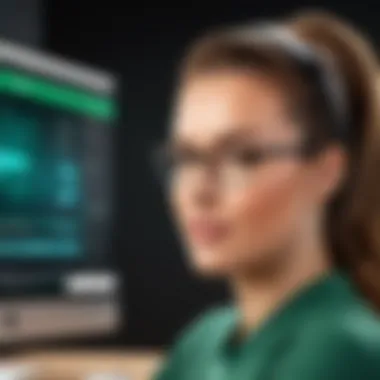

Now that you’re on the right site, you’ll face another vital step: picking the correct version of IPVanish for your Mac. IPVanish usually offers a tailored version for different operating systems, so sticking with the Mac option is non-negotiable.
Things to consider include:
- Compatibility: Is your macOS up to date? The version you choose should be compatible with your system’s requirements.
- Features: Each version may come with distinct features. Look for any specific offerings that align with your needs—some might prioritize speed, while others focus on enhanced security.
Generally, if you’re unsure, the website often provides recommendations based on your settings.
Initiating the Download
With the website confirmed and the right version selected, you’re ready to kickstart the download process. This part is fairly straightforward, but it pays to be attentive. Here’s how to carry it out:
- Click on the download button. This should take you directly to a prompt for the file.
- Check your browser settings. You may need to allow downloads from the site if prompted.
- Monitor the progress bar. Once completed, the file will typically show up in your downloads folder.
Keep this golden advice in mind: always ensure you are downloading the software from the official IPVanish website. A little diligence in this process will set you up for success in utilizing this vital tool.
"A solid download sets the stage for a secure browsing experience. Don’t skip your due diligence!"
In the following sections, we’ll guide you through the installation process of IPVanish on your Mac, ensuring your journey towards a safe and unhindered internet experience continues smoothly.
Installing IPVanish on Mac
When it comes to setting up a Virtual Private Network (VPN) on a Mac, the installation process holds significant weight. Installing IPVanish efficiently ensures that users can quickly get to the main purpose of a VPN: securing their online presence. This section will outline critical steps and considerations for getting IPVanish running smoothly.
Opening the Installer
Once the download has completed, you will need to locate the installer package. Usually, it shows up in your Downloads folder unless you have specified otherwise.
- Locate the File: Find the file named . This is the installation file you'll need to click on to initiate the installation process.
- Double Click: A simple double-click on the file will start the installer. Your Mac may prompt you with a security warning. This happens often when installing new software.
- Understand the Security: If you receive a warning that says the application is from an unidentified developer, you can still proceed. Just go into your System Preferences, select Security & Privacy, and under the General tab, you can permit this action.
Following the Installation Wizard
After successfully opening the installer, you’ll be directed into the installation wizard, a user-friendly guide that takes you through the needed steps.
- Read the Terms and Conditions: Before getting the ball rolling, make sure to read through the Terms of Service. It can be a bit tedious, but it helps you understand what you’re agreeing to.
- Verify Installation Location: The wizard will give you the option to install IPVanish in your Applications folder, which is the default. Ensure that it remains pointed there unless you have a specific reason to change the path.
- Click Install: Hit the install button. The whole installation process usually only takes a minute or two. Be patient; let it finish.
Granting Necessary Permissions
After the wizard does its work, your new application might need some permissions to get things up and running.
- Open the App and Privacy Settings: Click on 'Open' when prompted after installation. IPVanish may request permission to configure your network settings to allow it to work optimally. This is normal, but necessary.
- Enter Your Password: You’ll see a prompt asking for your Mac's password to authorize these changes. This is a crucial step to ensure that the app can properly secure your connection.
- Network Configuration: Make sure to accept any additional requests for permission related to network configurations. Not doing so could leave holes in your online security.
Important: Granting these permissions is essential for a successful setup. Skipping this step can lead to issues further along in your use of IPVanish, like connection failures or limited functionality.
By this time, if you've followed through, you will have a fully operational IPVanish VPN on your Mac. These steps lay the groundwork for tailoring those settings further to fit your needs.
Configuring IPVanish Settings
When it comes to squeezing every drop of performance and privacy from your VPN, configuring IPVanish settings is where the magic happens. A VPN isn’t just a one-size-fits-all tool. Getting the most out of it means tailoring the settings to fit your individual needs and usage patterns. From enhancing your connection speed to ensuring the highest level of security, delving into the settings is essential.
Choosing a Server Location
Selecting the right server location is one of the most crucial steps in optimizing your IPVanish experience. Servers are essentially the hubs through which your internet traffic is routed. Thus, choosing the nearest server can result in faster speeds due to reduced latency.
Here are a few things to keep in mind:
- Geographic Proximity: The closer the server, the quicker the data transfer. Consider picking a server within your country or region for daily tasks.
- Purpose of Use: If you're looking to access content restricted to a specific country, like watching a geo-blocked show on Netflix, you need to choose a server located in that specific country. Keep in mind though, not all servers may support streaming, so some trial-and-error might be required.
- Server Load: Sometimes it’s best to avoid crowded servers. If you notice slower speeds, consider switching to a less busy server or check the server load stats provided in the IPVanish app.
"Choosing the right server can make or break your VPN experience. A well-chosen server not only provides speed but also good stability."
Adjusting Security Protocols
Upon landing in the settings, the next big ticket item is to fine-tune your security protocols. IPVanish offers a variety of protocols, each with distinct advantages.
- OpenVPN: This is a highly recommended protocol due to its balance between speed and security. Its open-source nature also means it’s consistently vetted for vulnerabilities.
- IKEv2: Known for its stability, especially on mobile devices, this protocol is a great pick if you're on the move and frequently switching networks.
- L2TP/IPsec: While this protocol offers a higher level of encryption, it may be slower compared to OpenVPN. Use it if your priority leans heavily towards security rather than speed.
When adjusting these protocols, it’s crucial to note:
- Compatibility: Some devices and networks may not support every protocol, so always check compatibility if issues arise.
- Performance Impact: Changing protocols can significantly alter your internet speed and overall performance. It’s a good idea to test them and see which works best for your unique setup.
Tailoring these settings may take some time, but once dialed in, live performance should meet or exceed your expectations, making every connection a secure and swift experience.
Troubleshooting Common Issues
Troubleshooting common issues with IPVanish is crucial, especially for users unfamiliar with VPN technology. Not all is sunshine in the land of virtual private networks; even the most reliable services can encounter hiccups from time to time. Knowing how to resolve these issues not only saves time but also enhances the overall VPN experience. From connection issues to installation errors, understanding how to handle these problems can ensure users maintain privacy and access to content without unnecessary interruptions.
Connection Problems
Connection issues can be particularly frustrating. A user might expect seamless internet access through IPVanish, but instead finds themselves battling with slow speeds or outright disconnections. Here’s a rundown of some common connection issues and how to address them:
- Network Selection: If you’re connected to the wrong server, you might experience slow speeds. Choosing a closer server can often improve the situation.
- Firewall Conflicts: Sometimes, your computer’s firewall can block the VPN connection. Adjusting the firewall settings to allow IPVanish can often resolve these hiccups.
- Protocol Choices: IPVanish offers various protocols (like OpenVPN or IKEv2). Switching between them could solve connection troubles. Generally, OpenVPN provides a more stable connection.


Should the problem persist, a good practice is to restart the app or check for any updates. Often, an outdated version can mess with the connectivity more than you might think.
"In the world of technology, persistence often leads to solutions—just like finding the right key for a stubborn lock."
Installation Errors
Installation errors can occur for a myriad of reasons, and these can be quite perplexing. Users may find themselves staring at error messages without a clue on how to proceed. Here are some troubleshooting steps:
- Check Compatibility: Ensure that your macOS version is compatible with the IPVanish application. An older version of Mac OS may cause installation issues.
- Permissions: Sometimes, users forget about permissions. Make sure to grant the installer access to modify your computer’s settings.
- File Corruptions: A download that doesn’t complete properly can lead to installation failures. Redownloading the IPVanish installer might just do the trick.
- Uninstall Previous Versions: If an older iteration of IPVanish is still lurking on your Mac, uninstalling it before a new install can prevent conflicts.
When facing a persistent installation issue, consult the official IPVanish support page or community forums on sites like Reddit. Users often share solutions that can provide insights into uncommon errors.
Navigating these common troubleshooting issues may seem daunting at first, but with a bit of patience and understanding, users can ensure their IPVanish experience remains smooth and hassle-free.
Maximizing Security and Privacy with IPVanish
In an age where online privacy is often overlooked, the significance of securing your internet connection cannot be overstated. VPNs like IPVanish are vital in safeguarding personal information and ensuring a safer online experience. By deploying advanced security protocols and robust privacy features, IPVanish empowers users to navigate the web without fear of unauthorized access or surveillance.
When using a VPN, it's customary to expect an enhancement in security and privacy. IPVanish rises to the occasion through its comprehensive suite of functionalities designed to keep prying eyes at bay. Each feature it offers plays a critical role in reinforcing your digital walls, allowing you to explore the web freely while protecting your sensitive data.
Enabling Kill Switch
One of the standout features of IPVanish is its Kill Switch. This function acts as an emergency exit, terminating your internet connection if the VPN inadvertently disconnects. The rationale behind this is simple yet profound: you want to ensure that your true IP address and information do not slip back into the net when a connection drops.
Here's how it works:
- The Kill Switch monitors your connection continuously.
- If it detects a disruption, it kicks in automatically, halting all internet traffic.
- This prevents any data leaks that could expose your identity to your ISP or hackers.
To enable the Kill Switch, navigate to the settings menu of the IPVanish app. Activating it is usually just a matter of toggling a switch. Remember, while it may seem like an extra step, the peace of mind it provides is invaluable.
"Your privacy is not just a luxury; it’s a necessity in today’s digital world. A Kill Switch ensures that necessity is upheld.”
Utilizing Split Tunneling
Another significant element in boosting your online security and privacy with IPVanish is Split Tunneling. This feature allows you to decide which applications or devices route their traffic through the VPN, while permitting others to connect directly to the internet. It’s like having your cake and eating it too.
Why would you want to do this? Well, for one, not every application requires the armored connection that IPVanish offers. For instance, you might want to stream videos with minimal latency, which sometimes means bypassing the VPN to connect directly. Here’s a quick breakdown of its benefits:
- Streamlined performance : Applications you don’t wish to pass through the VPN can enjoy faster speeds without the encryption overhead.
- Increased flexibility : You can manage your connection based on your needs, choosing to protect sensitive apps while using others as normal.
To set up split tunneling:
- Open the IPVanish app and head to settings.
- Look for the Split Tunneling option.
- Select the apps you want protected.
Incorporating these functionality ensures that your privacy is not compromised while getting the most out of your internet experience. By utilizing the Kill Switch and Split Tunneling, you stronghold your online presence, paving the way for safe and pragmatic browsing.
User Experience and Interface
In the fast-paced world of technology, the user experience (UX) and interface of applications play an enormous role in how efficiently a tool is utilized. When it comes to IPVanish, a VPN service popular among users for its robust features, the software's design and functionality can significantly impact user satisfaction and effectiveness. Understanding how to navigate this interface is essential for maximizing the benefits of your VPN service. A seamless user experience can enhance user engagement, making it easier for both novice and seasoned users to manage their VPN settings effectively.
Navigating the Dashboard
The dashboard of IPVanish presents a myriad of tools at your fingertips, all housed in a user-friendly layout. Once you log in, a world of options appears, making it clear that the developers took the time to ensure that both ease and sophistication are balanced. The quick connect button greets you right away, allowing you to dive into a secure connection without wading through options. This simplicity is a breath of fresh air in an industry that can often overwhelm with jargon and complex menus.
However, it's not just the quick connect feature that makes navigating the dashboard a breeze. On the left side, you’ll find a menu that showcases options such as Settings, Servers, and Account Management. Tapping on any of these options transitions you smoothly to additional controls and information. For instance, the Servers section lists available locations, facilitating rapid selection of your desired connection.
Additionally, the Settings menu is significantly customizable. Here, you can tweak several preferences to enhance your experience, like choosing a security protocol or enabling features such as the Kill Switch, all without needing to be a tech wizard.
Accessing Help and Support
Despite IPVanish's intuitive interface, challenges may still crop up. Fortunately, the support system is designed to guide users through any hiccups they might encounter. Accessing help can be accomplished in a few straightforward steps—whether you prefer exploring the Help Center within the application or reaching out directly to customer service.
The Help Center contains a treasure trove of resources, including guides, FAQs, and troubleshooting tips. These resources are specifically tailored for IPVanish, which means you're getting precise information about the service. It's akin to having a user manual specifically written for you, reducing the need to scour the vast wilderness of the internet for solutions.
Moreover, if you find yourself in a unique bind that online resources can't solve, don't hesitate to contact their support team. By clicking the Contact Us link, you can submit a request and receive assistance from a knowledgeable representative.
"User-friendly design and support can make or break your experience with software. IPVanish appears to recognize this and prioritizes these aspects, which is crucial for user retention and satisfaction."
Evaluating IPVanish Performance
Assessing the performance of a VPN service like IPVanish is crucial for understanding its real-world utility. A VPN is often about balancing security with usability, and the performance factors are what ultimately influence user experience. When you connect to a VPN, you're funneling your internet traffic through a private server, which can affect speed and reliability. Thus, evaluating how IPVanish performs in terms of speed and stability isn't just a highlight, it's a necessity to gauge its effectiveness.
Why Performance Matters
In the context of modern digital landscapes, performance can make or break a VPN experience. Whether you're streaming videos, engaging in online gaming, or simply browsing, no one wishes to stare at a loading screen or watch pixels dance on their screen instead of crisp images. IPVanish must deliver decent speeds to be taken seriously as a contender in the VPN market. Furthermore, stability means that the connection isn't dropping unexpectedly, causing frustration and potential data exposure. Evaluations should, therefore, cover two main elements: speed tests and stability assessments.
Speed Tests
Speed tests serve as barometers for any VPN's effectiveness. They help users understand how much the VPN is impacting their connection speed. Typically, when testing speeds with IPVanish, you'll want to consider a variety of factors:
- Base Speed: Measure your internet speed without the VPN activated. This provides a benchmark for comparison once the VPN is turned on.
- Server Proximity: Testing speeds from servers that are geographically closer to your location often yields better results. IPVanish has a wide range of servers, so selecting one closer to your actual location is wise.
- Peak Times: Internet traffic fluctuates; running tests during peak hours can yield different numbers than off-peak times.
When submitting to a speed test, users generally look for their:


- Download Speed: The rate at which data is transferred from the internet to the user’s device. High download speeds are essential for activities like streaming and gaming.
- Upload Speed: Just as vital, particularly for those who upload content or engage in video conferencing.
- Ping: Represents latency. Lower pings are critical in activities like gaming, where every millisecond counts.
"Performance metrics speak louder than words in the VPN world. Users can only trust their experience with hard data."
If IPVanish performs adequately, you should notice negligible slowing down compared to your base speed.
Stability Assessments
Stability is the unsung hero of the VPN world. Users prioritize this for a reason: a reliable connection ensures peace of mind while browsing. For many, a stable experience with IPVanish ties into several factors:
- Connection Drops: Users often dread unexpected drops, which can compromise security and affect ongoing tasks. A good VPN should have minimal disruption and maintain connectivity over longer periods.
- Reconnect Times: In the event of a drop, how quickly does IPVanish reconnect to prevent exposure? Swift reconnections can mitigate risks significantly.
- Consistency: Using IPVanish over time can reveal whether it's consistently reliable. Regular throttling or speed fluctuations can be red flags for prospective users.
To assess these factors:
- Engage in long browsing sessions or streaming activities and keep an eye on the reliability of the connection.
- Periodically check the status of your connection throughout different types of internet use, noting any issues.
Alternatives to IPVanish
In the ever-expanding world of digital privacy, having options outside of a single VPN service provider like IPVanish is crucial. Users who take their online security seriously often investigate alternative VPNs to find the best services that align with their specific needs. This section will explore various aspects of alternatives to IPVanish, beyond just pricing and features. It will focus on unique elements that characterize different VPNs, their specific benefits, and essential considerations.
Comparing Features
When evaluating alternatives to IPVanish, it's vital to examine their features. This includes connection speed, server diversity, device compatibility, and unique functionalities like ad blocking or split tunneling.
- Connection Speed: Some alternatives, such as NordVPN and ExpressVPN, priding themselves on lightning-fast speeds, allowing seamless streaming and browsing without annoying lags.
- Server Locations: While IPVanish boasts a solid range of servers, services like Surfshark offer more global coverage, providing users more flexibility to overcome geo-restrictions.
- Special Features: Many competitive VPNs, such as ProtonVPN, emphasize not only security but also privacy protection capabilities, like the use of Tor over VPN.
- User Interface: Although IPVanish has a user-friendly interface, some alternatives, like CyberGhost, offer more straightforward navigation, especially for novice users.
In a nutshell, comparing these features provides a clearer picture of what else is available in the market, ensuring that users choose a VPN that truly meets their requirements.
Cost Considerations
The financial aspect of choosing a VPN is often a deal-breaker and is just as important as the features themselves. Alternatives to IPVanish vary significantly in pricing structures, making cost comparison a key focus.
- Subscription Plans: Most VPNs offer several plans, ranging from monthly to yearly subscriptions, with considerable savings often found in long-term commitments. For example, while IPVanish has competitive rates, options like Private Internet Access may offer lower-priced packages or special promotions.
- Trial and Refund Policies: Many services provide a free trial or refund period, allowing users to test the waters. Services like ExpressVPN have a robust 30-day money-back guarantee, which can provide peace of mind.
- Additional Costs: Be mindful of what services may charge for add-ons. Some VPNs could charge extra for dedicated IP addresses or premium support, potentially bumping up the total cost.
Evaluating these aspects can prevent surprises later on and ensure that users align their choice of VPN with their budget while still ensuring quality and performance.
"Choosing the right VPN isn't just about cost; it's about finding the best balance between security, features, and what you can afford."
By carefully analyzing these alternative options, users can make more informed choices regarding their online security, rather than relying solely on a single provider like IPVanish.
Keeping IPVanish Updated
Keeping IPVanish updated is a fundamental part of maintaining your overall online security and seamless user experience. As technology evolves, so do the methods used by hackers and cybercriminals to exploit vulnerabilities in software. Regular updates ensure that you benefit from the latest security patches and performance improvements, which can enhance the reliability and speed of your VPN connection.
In the competitive landscape of VPN services, IPVanish stands out by prioritizing user security and functionality. Keeping your version current means you not only protect your personal data but also improve the service's efficiency. Whether it's fixing bugs or optimizing server connections, updates can make a significant difference in your day-to-day usage.
Benefits of Regular Updates:
- Enhanced Security Measures: Updates often include important security patches that fix vulnerabilities.
- Performance Improvements: With each new version, IPVanish developers make adjustments to improve speed and connection stability, which is crucial for streaming and downloading.
- New Features: As they roll out new functionalities, you'll want to make sure you have access to everything IPVanish has to offer.
"Regularly updating your VPN isn’t just a good idea, it's essential for staying protected in a digital world full of threats."
Updating the Software
Updating the software can be a straightforward process, but many users skip it, either due to oversight or lack of knowledge. The steps to update IPVanish are generally intuitive:
- Open the IPVanish application on your Mac.
- Navigate to the settings or preferences menu.
- Look for an option labeled "Check for Updates" or something similar.
- If an update is available, follow the prompts to install it.
Keep in mind that auto-updates can be enabled, which helps you stay on top of things without having to remind yourself.
Managing Subscriptions
Managing your subscriptions effectively is also crucial in ensuring uninterrupted service and maintaining the functionality of IPVanish. As your needs evolve or change, you should take the time to review your current plan, considering factors such as usage patterns and whether it's meeting your expectations. Here’s how to keep your subscriptions in check:
- Review Plan Regularly: Understand what you're paying for and whether you need all those features. If not, consider downgrading.
- Set Reminders for Renewal Dates: Missing a renewal date can lead to a lapse in service, which is inconvenient when you're relying on the VPN for protection.
- Explore Upgrade Options: If your internet habits change, perhaps due to increased streaming or remote work, look at upgrading your plan to one that better fits those needs.
- Contact Support for Queries: Should you have questions about your subscription or need adjustments, don’t hesitate to reach out to IPVanish’s customer support.
In summary, keeping IPVanish updated is more than just a minor task; it's a necessary practice that significantly benefits your cybersecurity measures and user experience. By regularly updating the app and managing your subscription effectively, you can ensure your time spent online remains secure.
Final Thoughts on IPVanish for Mac Users
In this ever-evolving digital age, using a VPN like IPVanish is no longer just a luxury but a necessity for many Mac users. The ability to secure your internet connection, safeguard your private information, and bypass geographic restrictions can dramatically enhance your online experience. This section wraps up our comprehensive guide highlighting not just how to install and set up IPVanish, but why it remains a relevant tool in today’s internet landscape.
Overall Recommendations
When weighing your options for VPN services, IPVanish presents a robust offering. Here are some recommendations to maximize your experience:
- Prioritize Security Features: Make use of features like a kill switch and effective encryption protocols. These tools act as your first line of defense against prying eyes on the web.
- Regular Updates: Always ensure that you have the latest version of IPVanish. Updates often include security patches and better performance metrics. Keeping your software up-to-date is akin to having a well-oiled machine; it simply runs smoother.
- Use Split Tunneling: If you wish to maintain access to your local network while using IPVanish, consider enabling split tunneling. This can be especially useful if you frequently use services that require local access.
- Educate Yourself: The world of VPNs and online security can be complex. Regularly consult forums, communities on Reddit, and educational platforms. Knowledge is power, after all, and being informed can help you stay ahead of potential threats.
Future of VPN Technologies
As technology continues to advance, the VPN landscape is also transforming. Here’s a glimpse of what to expect in the near future:
- Increased Emphasis on Privacy: With growing concerns around data privacy and surveillance, VPN providers will likely enhance their services to include more robust anonymous surfing capabilities.
- Integration of AI: Future VPN technologies may become more user-friendly with better AI integration, helping automate the selection of optimal server locations or even troubleshooting common issues.
- Quantum Encryption: The race for stronger encryption methods is ongoing. We may soon see quantum-resistant algorithms being integrated into VPN services, making it harder for attackers to break in.
- Broader Ecosystem Compatibility: Future iterations may also broaden compatibility with other IoT devices, ensuring that everything from your smart fridge to your phone remains secure while connected.
"As we delve deeper into a world driven by technology and interconnected devices, the importance of a reliable VPN such as IPVanish cannot be overstated. Stay safe, stay informed!"
With these considerations in mind, IPVanish stands as a formidable ally for Mac users seeking to navigate the internet securely. As VPN technology progresses, being proactive about your online privacy becomes not just wise, but necessary.







