Detecting Spyware on Your Smartphone: A Guide
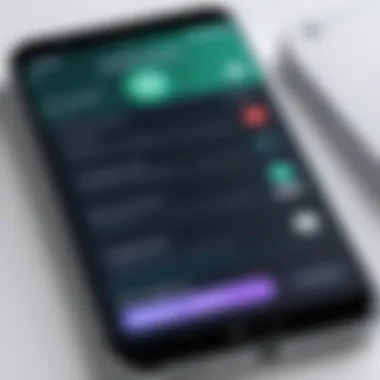

Intro
In our ever-connected world, smartphones have become an indispensable part of daily life. They carry our secrets, connect us with others, and hold a vast amount of personal data. Unfortunately, these devices are also ripe targets for malicious activities, particularly spyware. Spyware, a type of malware, infiltrates devices covertly to collect information and monitor user behavior, often without consent.
Understanding how to identify spyware on your smartphone is crucial. The risks are not just technical; they can lead to severe privacy breaches and identity theft. In this section, we will explore notable cybersecurity threats, emerging trends, and the broader impact on users. With this knowledge, you'll be better positioned to protect your digital life.
Cybersecurity Threats and Trends
Notable cybersecurity threats in the digital landscape
The digital world is swarming with threats that are constantly changing. Cybercriminals are becoming stealthier, using cutting-edge techniques to bypass security. Common threats include phishing scams, where attackers trick users into revealing personal data, and ransomware attacks that lock up files unless a ransom is paid. Spyware can often blend in with these methods, making its detection more challenging.
Emerging trends in cyber attacks and vulnerabilities
As technology evolves, so do the strategies employed by attackers. New technologies such as artificial intelligence are used to improve the efficacy of hacking attempts. Moreover, the growth of the Internet of Things (IoT) introduces vulnerabilities across connected devices, often leaving doors open for spyware to slip in unnoticed.
Impact of cyber threats on individuals and businesses
The fallout from cyber attacks is not a matter to be taken lightly. Individuals might suffer from identity theft, losing both finances and their peace of mind. Businesses face costly repercussions from data breaches, including reputational damage and legal liabilities. For cybersecurity professionals, the landscape is a race against time to patch vulnerabilities and fend off attacks.
By being aware of these threats, individuals gain the knowledge needed to implement preventive measures. The following sections will lay out the best practices to enhance smartphone security and protect against spyware infiltration.
Intro to Smartphone Security
In today's interconnected world, smartphone security has become a cornerstone of personal and corporate safety. Our devices are not just tools for communication; they hold sensitive data like banking details, personal messages, and even private photos. Thus, understanding how to safeguard them is paramount. The prevalence of cyber threats, including spyware, underscores the need for vigilance. Readers must grasp why protecting their smartphones isn't merely a technical concern but a personal responsibility that can prevent both financial loss and reputational damage.
Understanding Spyware
Spyware refers to any software that secretly monitors and collects data from a device without the user's consent. It's a bit like an unwanted guest who overstays their welcome, snooping around your house while you’re none the wiser. Spyware can take various forms, from apps disguised as legitimate software to malicious web scripts that invade your device while you're browsing.
It operates silently and stealthily, making it hard to detect. Some common types of spyware include keyloggers, which track keystrokes, and adware, which bombards users with unwanted advertisements. What's more, spyware can compromise your privacy by harvesting personal data, cookies, and even geolocation information. Understanding what spyware is and how it works can help users identify potential threats before they spiral out of control.
The Importance of Detection
Detecting spyware is not just about keeping your device running smoothly; it's about maintaining your dignity and privacy. When spyware infiltrates your smartphone, it opens the door to various risks, including identity theft, unauthorized financial transactions, and even violations of personal privacy.
"Prevention is better than cure"—a saying that rings incredibly true in cybersecurity. Regularly monitoring your device's health is essential. Recognizing signs like unusual battery drain and unexplained data usage can be your first line of defense. Every second counts; a speedy response may prevent extensive damage.
Moreover, the absence of detection can lead to long-term consequences. Once spyware takes root, it becomes increasingly challenging to eradicate. Therefore, being proactive can save users from a heap of trouble down the line, protecting not only their data but also their peace of mind.
Recognizing Symptoms of Spyware Infection
Identifying potential spyware on your smartphone is just the tip of the iceberg. Before jumping through the hoops of detection and removal, it’s crucial to recognize the telltale signs that suggest your device might have been compromised. Awareness of these symptoms serves a dual purpose: it not only helps tech-savvy individuals maintain their device's integrity but also empowers casual users who may be less experienced with mobile technology. Knowing what to look for can save you time, potential loss of data, and ultimately, peace of mind.
Battery Drain Issues
One of the first signs that something may be amiss with your smartphone is unexpected battery drain. If your device seems to gasp for power faster than a marathon runner at the finish line, it might be time for a closer examination. Spyware often runs in the background, utilizing system resources and battery life without your consent.
A few things to consider:
- Battery settings: Check your battery usage stats. If you notice that certain apps are using an unusual amount of power, this could indicate rogue software running behind the scenes.
- Temperature: If your phone frequently overheats, that could also be a result of spyware processing data constantly, which is energy-intensive.
Unexplained Data Usage
If your monthly data bill arrives and you feel it’s heavier than usual—like an elephant sitting on your wallet—it’s worth investigating the cause. Spyware typically sends a significant amount of data to external servers, leading to unexpected spikes in data usage. Here’s what to keep an eye on:
- Data tracking: Most smartphones allow users to monitor their data usage for each application. If you come across any app consuming far more data than you anticipate, proceed with caution.
- Roaming issues: Watch out for rogue data usage while roaming. Spyware can be particularly sneaky, transmitting location data without your knowledge.
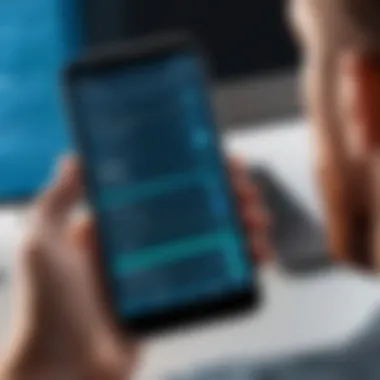

Unusual Behavior from Apps
Anyone who's owned a smartphone has encountered the occasional app glitch or hiccup. However, if you’re noticing patterns that don’t just seem quirky but downright weird, it could signal spyware presence. Instances like sudden crashes, applications launching unexpectedly, or those odd error messages that pop up for no apparent reason might be flagging a deeper issue.
Some unusual behaviors include:
- App permissions: Check if apps are requesting permissions they have no reason to access. An alarm bell should sound if your flashlight app wants to access your microphone!
- Unfamiliar apps: New applications appearing on your device without your consent, particularly those with vague names, should raise red flags.
"Vigilance is your best ally. Spyware thrives on your unawareness; recognizing symptoms is the first line of defense."
In summary, being aware of these symptoms is crucial. If your smartphone is exhibiting these signs, it could be time to delve deeper into your device's security. Having a keen eye can aid in early detection, giving you a chance to thwart any potential breach before the situation escalates.
Investigatory Steps to Detect Spyware
Detecting spyware on your smartphone is crucial, especially in a world where our devices store a wealth of sensitive information. The investigative steps outlined here do not just help in identifying unwanted software but also improve your overall security posture. Each step must be approached with diligence, ensuring that you proactively defend against potential threats. The benefits include improved awareness of your device’s state, enhanced privacy, and a lower risk of identity theft. Let’s delve into each of these steps, which are not merely a checklist but form a holistic approach to ensuring your smartphone’s integrity.
Check for Unknown Applications
Start your investigation by examining the installed applications on your smartphone. Odd or unfamiliar apps can often signal the presence of spyware. Invest some time going through Settings > Apps or Applications, where you will find a list of all programs inoperative on your device.
- Look for:
- Apps with generic names, like "Tool" or "Service".
- Apps that you don’t remember installing.
- Unknown apps that have high data use or battery usage.
You can also search the app’s name online to see if it’s been flagged by others as suspicious. If you spot anything questionable, uninstall it immediately.
Review App Permissions
Next, scrutinizing the permissions granted to each app can reveal a lot about their intent. Go to Settings > Privacy > Permissions.
- Be wary if:
- Social media apps ask for permission to access contacts, location, or messages.
- Certain applications have access to camera and microphone that do not seem relevant.
Revoking unnecessary permissions is a direct way to limit what apps can access. Less accessibility means less chance for spyware to do harm.
Monitor Device Performance
Stepping into device performance can give you a window into what’s happening under the hood. Aside from the usual slowdowns, be on the lookout for strange occurrences out of the ordinary.
- Signs to notice include:
- Unexplained restarts or crashes, which can indicate malicious activities.
- Overheating even when not in use—spyware often works in the background using resources, therefore heating things up.
- Apps crashing frequently or functioning erratically.
Tip: Keep an eye on how your battery drains. A sudden drop might signal hidden processes consuming energy.
Look for Suspicious Notifications
Lastly, take note of any unusual notifications. Frequent prompts or alerts from unknown apps can be red flags. Go through your notification panel regularly.
- Stay alert for:
- Notifications that request you to install something or click on a link.
- Repeated messages from the same unknown source.
If you feel these notifications are not legitimate, block or disable the offending apps. Regularly having to swipe away notifications could become not just an annoyance but also a sign that there’s something more sinister afoot.
In summary, these investigatory steps can arm you with a set of practical tools to detect spyware effectively. The key is vigilance—being aware of what’s installed, examining permissions, monitoring performance regularly, and scrutinizing notifications will keep your smartphone secure. Remember, the goal is to act wisely before any spyware can take hold.
Utilizing Security Tools


In an age where smartphones function as digital vaults for personal information, utilizing security tools becomes paramount. Security tools serve as an essential layer between your device and the myriad of threats lurking online, especially spyware. They not only detect existing threats but also mitigate potential risks, empowering users to maintain control over their devices.
One key aspect of employing these tools is the ability to identify unusual activity. Whether it involves an app playing tricks on you or something more sinister, well-designed software can alert users about potential spyware presence. Additionally, security tools offer algorithms that are consistent and evolving, which is critical in a tech ecosystem where threats constantly morph. Users can benefit from features like real-time scanning, automatic updates, and comprehensive reports to help understand any breaches in security.
However, when integrating such tools into your device, several considerations come into play. Users must evaluate the credibility of the tools chosen, ensuring they come from reputable developers. Overzealous security software might hinder device functionality rather than enhance it, leading to slow performance or frequent prompts that disrupt usage.
Antivirus Software Recommendations
Antivirus software is often the first line of defense against spyware and other malware. When selecting antivirus programs, users should consider options such as Norton Antivirus, Bitdefender, and Kaspersky. Each of these programs offers user-friendly interfaces alongside robust detection rates.
- Norton Antivirus: Known for its comprehensive approach, it provides real-time protection and is frequently updated to recognize the latest threats.
- Bitdefender: With its advanced algorithms, it efficiently scans your phone for unfamiliar applications, reducing the chances of spyware slipping through.
- Kaspersky: This software not only protects but also educates users on malware threats, enhancing their understanding of potential risks.
Choosing the right antivirus program is about balancing effectiveness with user experience. The aim is to find that sweet spot where security feels seamless without interruptions day-to-day.
Spyware Detection Applications
Turning to specialized spyware detection applications can provide an added layer of vigilance. Applications such as Malwarebytes and Spybot Search & Destroy are highly regarded in this domain. They excel at pinpointing and eliminating spyware lurking within the depths of your device.
- Malwarebytes: This application can efficiently scan for both malware and spyware, instantly alerting users to any identified threats. Regularly scheduled scans can help ensure that your device remains clean from inattentive downloads.
- Spybot Search & Destroy: This tool goes a step further by not only finding and removing spyware but also providing a comprehensive overview of the device’s security status.
These applications often offer user-friendly designs, making them accessible even for those who aren't tech-savvy. Moreover, they can provide guidance on best practices for maintaining a spyware-free environment.
Mobile Security Suites
For users seeking comprehensive protection, mobile security suites are the way to go. These all-in-one packages combine antivirus capabilities with essential features like anti-theft measures, app privacy checks, and secure browsing. Solutions such as McAfee Mobile Security and Avast Mobile Security offer robust platforms for smartphone users.
- McAfee Mobile Security: Beyond traditional protection, it provides features such as remote wipe to safeguard personal data if your phone goes missing, ensuring that even if your device falls into the wrong hands, your information isn’t compromised.
- Avast Mobile Security: This suite includes a stellar app lock feature and a built-in VPN, adding layers of security for users who often connect to public networks.
By investing time in understanding and selecting the right security tools, smartphone users can enhance their defenses against spyware significantly.
A well-informed user is the best deterrent against spyware. The right security tools make a world of difference in safeguarding your digital life.
Preventative Measures Against Spyware
Preventing spyware from infiltrating your smartphone is not just a good idea; it’s essential in today’s digital age. With hackers becoming increasingly sophisticated, users need to adopt a proactive attitude towards their device security. Understanding preventative measures helps in minimizing risks, maintaining privacy, and ultimately keeping sensitive data secure. Let’s explore key strategies that can help protect your device from unwanted intrusions.
Regular Software Updates
Keeping your smartphone's operating system and applications up to date is one of the simplest yet most powerful ways to fend off spyware. Updates often come with security patches that fix known vulnerabilities. When software developers discover a hole in their system that could be exploited, they move quickly to patch it up. Delaying updates can leave your device wide open for outside attacks.
- Stay Compliant: Make it a habit to install updates promptly. Turn on automatic updates if available, so you don’t miss any security enhancements.
- Don’t Ignore Notifications: If your device prompts you for an update, ignore it at your own peril. Ignoring these notifications can be like leaving your door unlocked.
By keeping your software current, you not just smooth the paths for improvements but also bolster your defense against the looming threats.
Downloading Applications from Trusted Sources
Choosing where you get your applications is crucial. While the allure of third-party app stores might seem appealing, they can be a veritable minefield of malicious software. Stick to reputable sources like the Google Play Store or Apple’s App Store.
- Research Before You Download: When considering a new app, read reviews and check ratings. If users report security issues, it’s best to steer clear.
- Know Your Developer: Look for apps developed by known companies or developers. Established names are less likely to include malware or spyware in their software.
In the world of applications, not all that glitters is gold. Being selective can save you from serious headaches later.
Implementing Strong Passwords
A strong password is like a sturdy lock on your front door—it shouldn’t be easy to break through. Combine letters, numbers, and symbols to create a complex password. Avoid using easy-to-guess information, such as birthdays or names.
- Unique Passwords for Different Accounts: Each account should have its unique password. If one gets compromised, the rest remain safe. You can use a password manager to help manage them without creating chaos.
- Enable Two-Factor Authentication: Where available, use two-factor authentication (2FA). This adds an extra layer of security, making it significantly harder for spyware to penetrate your accounts


Strong passwords don't just protect individual accounts. They also act as a fortification against broader attacks on your smartphone.
"A stitch in time saves nine." Preventative measures, while seemingly simple, can be the difference between a secure device and significant data loss.
Safe Browsing Habits
In the age of smartphones, browsing habits can make or break your online safety. Understanding safe browsing habits is crucial because they pave the way for a secure digital experience, reducing the chances of falling victim to spyware and other malicious threats. Not only does practicing safe browsing keep your private information under wraps, but it also decreases risks associated with public networks and phishing attempts, which are common issues today.
Avoiding Public Wi-Fi Risks
Public Wi-Fi networks have gained popularity like wildfire, but so have the risks associated with using them. Connecting to these networks can feel convenient but comes with its baggage. It’s vital to recognize that these unsecured networks are a playground for cybercriminals. They can exploit vulnerabilities in your device, leading to potential data breaches and identity theft.
Here are a few steps you can take:
- Avoid accessing sensitive information over public Wi-Fi. It’s much easier for someone to sniff out passwords and credit card numbers on an open network.
- Use a virtual private network (VPN) if you must use public Wi-Fi. This encrypts your internet connection, making it significantly harder for anyone to intercept your data.
- Forget the network after use. Once you’re done, don’t leave your device connected to that network. Automatically connecting again could expose you to threats.
"The best strategy against risks on public Wi-Fi is to assume that any information shared can be intercepted, and act accordingly."
Recognizing Phishing Attempts
Phishing is a well-known yet often underestimated threat in the realm of cybersecurity. Scammers devise tactics to trick individuals into disclosing personal information through deceitful emails or text messages. They often impersonate reputable organizations, leading unsuspecting users to click on malicious links or provide sensitive data.
Consider these warning signs to recognize phishing attempts:
- Look for grammatical and spelling errors. Legitimate businesses generally take utmost care in their communication.
- Check the sender's email address. Phishing emails often seem authentic but use slight modifications, like an added numeral or a character substitution.
- Be cautious about urgent language. Phishing attempts typically create a sense of urgency to provoke hasty actions.
- Hover before clicking. This simple action can reveal the actual URL you’ll land on if you click a link. If it doesn’t look right, don’t risk it.
In a world where digital interactions are increasingly frequent, maintaining unique, vigilant browsing habits underscores the essence of smartphone security. The importance of understanding how to protect oneself shouldn’t be underestimated. By adopting these habits, the chances of encountering spyware on your smartphone significantly dwindle.
Dealing with Confirmed Spyware
Dealing with confirmed spyware on your smartphone is essential for maintaining not only the health of the device but also the security of your personal and sensitive information. Once you’ve identified that malicious software has weaseled its way onto your device, swift and decisive action is necessary. Ignoring the issue can lead to data breaches, unauthorized access, and a complete compromise of your privacy. In this section, we will discuss two main strategies: uninstalling malicious software and restoring factory settings, each crucial in reclaiming and securing your device.
Uninstalling Malicious Software
When it comes to tackling spyware, the first step usually involves uninstalling any suspicious applications. Knowing which apps need to go often requires a discerning eye. Here’s a practical approach to accomplish this task:
- Identify the Spyware: Review your app list carefully. Look for unfamiliar applications or any that you don't remember downloading. Often, spyware masquerades as legitimate software, so it’s important to rely on intuition and suspicion rather than just appearances.
- Uninstall via Settings: On most smartphones, uninstalling an app can be done by navigating to Settings > Apps or Applications Management. From there, select the app in question and tap Uninstall. This will often be enough to eliminate basic spyware.
- Use a Dedicated Cleaner: In some cases, simply uninstalling may not suffice. Spyware sometimes embeds itself in system processes, so you might need to use specialized virus removal tools or apps designed specifically for spyware detection. For instance, tools like Malwarebytes or Bitdefender can perform deep scans that may help eliminate any stubborn remnants of spyware.
- Follow Up: Once uninstalling is done, keep monitoring your device. A continued increase in data usage or battery drain can indicate the spyware hasn’t been fully eradicated. It’s always best to be battened down the hatches and remain vigilant.
Restoring Factory Settings
If the problem appears too deeply entrenched, the next step would be restoring your device to its factory settings. This is a more extreme measure but might be necessary when standard methods fail. Here’s how to do it:
- Backup Important Data: Before taking the plunge, ensure your vital data—photos, contacts, and documents—are safely backed up. Tools like Google Drive or Apple’s iCloud are handy for this task. Remember, a clean slate means starting afresh; anything not saved is likely lost.
- Access Factory Reset Option: Go to Settings > System > Reset options on Android, or on an iPhone, navigate to Settings > General > Transfer or Reset iPhone. This will unveil several options related to resetting your device.
- Select Factory Reset: Choose the option that says Erase all data (factory reset). This will restore your device to the same state it was in when you first pulled it out of the box. All applications, data, and personal settings will be wiped clean.
- Setup as New: After the factory reset is complete, set your smartphone up as a new device instead of restoring it from previous backups. This is crucial since restoring from a backup may inadvertently bring back the very spyware you just removed.
"A clean slate can often prevent the past from haunting your future."
Adopting these steps not only clears up existing issues but also reminds the user of the importance of mobile security practices going forward. In an ever-evolving digital age, securing your smartphone against spyware should be as routine as performing regular software updates. Staying informed and alert can significantly bolster your defenses against future threats.
Culmination
In the realm of smartphone security, understanding spyware is not just a beneficial skill—it's a necessity. As technology advances, so too do the tactics employed by malicious entities. This article has examined the nuanced characteristics of spyware, and within that examination lies a profound truth: awareness and vigilance are your allies.
The importance of this topic extends beyond mere detection. It involves educating oneself about the potential threats that lurk in the corners of digital life. By identifying the signs and symptoms of spyware—such as unpredictable battery drain and erratic app behavior—you position yourself to act before an infection spirals out of control. Moreover, utilizing effective investigatory steps, security tools, and preventative measures strengthens your defenses against infiltration.
When one delves into mobile security, it becomes clear that the stakes are high. The information stored on smartphones often includes critical personal and financial data, which if compromised, can lead to substantial repercussions. Thus, embracing a proactive approach not only safeguards individual privacy but also mitigates broader risks within the digital ecosystem.
Final Thoughts on Mobile Security
Mobile security encompasses a wide array of strategies and practices. Ultimately, the goal is to create an environment where your device operates safely and efficiently. This requires a dual commitment—to learn about threats and to implement systems that keep those threats at bay. Regular software updates, downloading only from trusted sources, and maintaining strong password practices cannot be overstated. They serve as the bedrock of a secure mobile experience.
In closing, consider this: the digital world can be perplexing and volatile. However, by familiarizing yourself with the signs of spyware, leveraging robust detection tools, and practicing safe online habits, you greatly reduce your vulnerability to malware. Trust your instincts and intuition. When in doubt, investigate further—it's better to err on the side of caution.
"An ounce of prevention is worth a pound of cure."
By applying the knowledge gained from this article, you empower yourself to protect not just your smartphone, but your overall digital life.







