Identifying Spyware on Android Devices: A Complete Guide
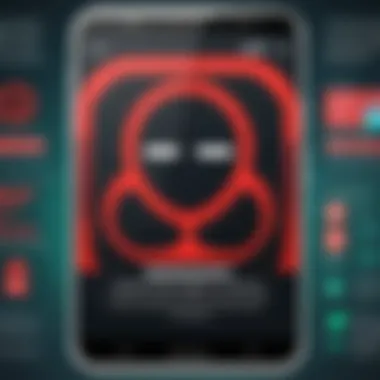

Intro
In a world where our smartphones are practically an extension of ourselves, the lurking threat of spyware becomes increasingly significant. Android devices, known for their user-friendly interfaces and vibrant ecosystems, often find themselves in the crosshairs of cybercriminals. When one considers the sensitive information stored on these devices—from banking details to personal conversations—it's clear that understanding how to detect spyware is paramount for safeguarding personal privacy and security.
Spyware, a form of malicious software, stealthily infiltrates devices with the intent of gathering information without the knowledge or consent of the user. It can track your location, record conversations, and even access your files. Unfortunately, many users remain blissfully unaware of the early warning signs or the potential vulnerabilities that may expose their devices to such threats.
Here, we aim to dissect the complexities surrounding spyware detection on Android devices. This comprehensive guide targets not only the initial signs of spyware infection but also dives deep into effective tools and strategies to combat such threats. Utilizing laid-back, yet informative, language, we hope to empower individuals, especially those in the IT and cybersecurity fields, with actionable insights to help navigate the murky waters of digital security.
Understanding the seriousness of spyware is crucial for both personal security and broader organizational safety. As we dive into this guide, we'll explore the topic cohesively, addressing common misconceptions and elaborating on effective practices that can bolster one’s defense against these invasive threats.
Cybersecurity Threats and Trends
Notable cybersecurity threats in the digital landscape
The landscape of cybersecurity is in a state of perpetual evolution. Traditional threats like viruses and worms are now mingling with more sophisticated adversaries, notably spyware. One notable threat, called "keyloggers," allows attackers to record keystrokes, thereby gaining access to sensitive information.
Another emerging contender is ransomware, which encrypts user files and demands a ransom for their release. While it's recognized as more a form of extortion, the implications of excessive data breaches—especially linked to spyware—are tighter than a tick.
Emerging trends in cyber attacks and vulnerabilities
The increasing sophistication of cyber attacks has led to the emergence of targeted phishing campaigns aimed at Android users. This takes the form of fraudulent apps masquerading as legitimate services, which can often go unnoticed. Additionally, many apps now employ machine learning for personalized data collection, which unwittingly opens more doors for spyware.
In this climate, interconnected devices present a larger attack surface. The advent of the Internet of Things (IoT) means that even everyday items like refrigerators and wearables can become entry points for spyware—attaching strings to the vulnerabilities of less secure apps.
Impact of cyber threats on individuals and businesses
The impact of spyware transcends just individual discomfort. For businesses, a spyware infection can compromise sensitive data, exposing customer information and company secrets alike. It's akin to opening the floodgates, resulting in reputational harm and significant financial repercussions. Individuals may notice unwarranted drains on their battery and data usage, indicative of underlying malicious activities. This underscores the importance of remaining vigilant and proactive in addressing potential threats before they bloom into larger headaches.
Best Practices for Cybersecurity
Importance of strong password management
First and foremost, a strong line of defense against spyware is robust password management. Utilizing complex, unique passwords for different accounts can make it far more difficult for cybercriminals to gain access. Apps like LastPass or Bitwarden can help streamline this process, ensuring users don’t keep reusing the same old passwords, which is a slippery slope.
Implementing multi-factor authentication for enhanced security
Incorporating multi-factor authentication (MFA) adds an extra layer of security that can be a game changer. This is akin to locking your backdoor while your front door is wide open; it may not guarantee complete safety, but it certainly raises the bar against unauthorized access.
Regular software updates and patches for protection
Software updates might seem like an inconvenience, yet they often contain crucial patches that address newly discovered vulnerabilities. Keeping your Android device updated could mean the difference between cybersecurity safety or opening yourself to attack.
Secure online browsing habits and email practices
When it comes to secure browsing, one should always think twice before clicking a suspicious link in an email or message. A little skepticism goes a long way. Always look for signs of authenticity, like encryption and legitimacy, especially when entering sensitive information.
Privacy and Data Protection
Importance of data encryption for privacy
Encryption is vital in maintaining the confidentiality of sensitive data. Android users should consider applications that offer end-to-end encryption, ensuring their messages remain private—even from the service provider.
Risks associated with sharing personal information online
In today’s social media age, oversharing can land you in a world of trouble without you even realizing it. A seemingly innocuous post can provide enough information for cyber hackers to piece together your digital profile and locate other vulnerable spots.
Strategies for safeguarding sensitive data and personal details
In addition to being cautious about what you share online, consider using privacy-focused applications and browser extensions that block trackers. This serves as another layer to your digital armor, reducing vulnerability to spyware.
Security Technologies and Tools
Overview of key cybersecurity tools and software
In the saturated market of cybersecurity tools, there are several standouts. Solutions such as Malwarebytes and Bitdefender are noteworthy for their proactive stance against spyware. They provide features like regular scans and real-time protection.
Benefits of using antivirus programs and firewalls
Antivirus programs act like a sturdy shield against threats trying to infiltrate your device. Firewalls, on the other hand, serve as gatekeepers, monitoring incoming and outgoing traffic. A combined approach can effectively enhance your security posture.
Application of Virtual Private Networks (VPNs) for secure data transmission
Using a VPN can conceal your digital footprint, further obscuring your activities from prying eyes. If you’re using public Wi-Fi, employing a VPN is critical—it's better safe than sorry.
Cybersecurity Awareness and Education
Educating individuals on recognizing phishing attempts
Phishing attacks are increasingly sophisticated, requiring users to remain educated about the latest tactics that adversaries employ. Regular training workshops can equip individuals with the necessary skills to discern genuine communication from traps.
Promoting cybersecurity awareness in the digital age
A culture of cybersecurity awareness fosters an environment where everyone plays a role in keeping data secure. Organizations can benefit from providing easy access to resources and promoting ongoing education.
Resources for learning about cybersecurity fundamentals
To stay informed, resources abound. Websites like en.wikipedia.org and britannica.com are great starting points. Users can also turn to forums like reddit.com for community-led discussions on specific concerns.
By remaining aware and properly educated about the threats we face, users can better navigate the murky waters of spyware detection on Android devices.
Understanding Spyware
Understanding spyware is crucial in today’s digital age, especially when it comes to protecting personal information on Android devices. Spyware is software designed to gather data from your device without your consent, which can result in severe privacy breaches. By grasping what spyware is and the variety of forms it takes, users can stay one step ahead and fortify their defenses against such intrusions. Knowing the characteristics of spyware is not just about awareness; it’s about taking control of your digital life.
Defining Spyware
Spyware refers to any program that secretly gathers user information through their internet connection without their knowledge. This definition encompasses a wide range of malicious activities. At its core, spyware operates silently, often hidden within seemingly innocuous applications. Users may not realize they are being monitored until it’s too late. It’s like having one’s personal diary read without consent; the violation of privacy is profound and unsettling. Such programs can record keystrokes, track browsing habits, and even take screenshots.
Types of Spyware
Understanding the types of spyware is essential for effective detection and prevention. Each type has its characteristics and degree of threat, which varies depending on its design and purpose.
Keyloggers
Keyloggers are one of the most notorious forms of spyware. They track every keystroke made on the device, capturing everything from passwords to personal messages. This capability makes keyloggers particularly dangerous. The key characteristic of a keylogger is its stealth: it can operate unnoticed while it meticulously records your digital actions. Users often fall victim to keyloggers because they are embedded within seemingly harmless applications. However, their downside lies in their detection; seasoned users can sometimes find and remove them if they know what to look for.
Adware
Adware is another breed of spyware, albeit it has a slightly different purpose. While it aims to generate revenue through advertisements, it compromises user privacy by tracking browsing habits and collecting data without consent. The main draw of adware is its ability to serve targeted advertisements based on user behavior. It can make online shopping more convenient but, on the flip side, it opens the door for potential privacy invasion. Its unique feature lies in the disruption it causes—users often find their screens cluttered with unwanted ads, leading to a negative experience that warrants removal.
Tracking Tools


Tracking tools are designed to monitor user activity across the web and within applications. They collect data on user behavior which is often sold to third parties. This form of spyware typically has a more extensive reach, gathering insights from various platforms. A major characteristic of tracking tools is their reliance on cookies and similar technology. The benefit here is the seemingly enhanced browsing experience and personalization. However, the downside is clear: user data is commodified, leading to ethical concerns regarding privacy and consent. Those who wish to maintain their privacy should be aware of these tools and take steps to limit their functionality.
"Understanding the different types of spyware not only helps you identify potential threats but also empowers you to take decisive action to safeguard your device and data."
In summary, a rounded comprehension of spyware and its types arms users with the knowledge necessary for proactive measures against invasive software. By being informed about keyloggers, adware, and tracking tools, individuals can implement effective strategies to secure their information.
The Importance of Recognizing Spyware
Understanding and recognizing spyware isn’t just critical for tech enthusiasts and cybersecurity experts; it’s a necessary skill for everyone using Android devices today. The plethora of information society shares and consumes online directly correlates with safeguarding our personal and professional lives. If we fail to identify spyware, we risk potential breaches that can compromise our sensitive data, privacy, and even our financial security.
Impact on Privacy and Security
In this digital age, it’s common knowledge that every action online leaves behind a trace. While users might be aware of that when browsing websites, many overlook how much of that trace can be exploited by malicious software.
Effective recognition of spyware can significantly enhance privacy and security.
- Invasion of Privacy: Spyware can infiltrate your device without your knowledge, accessing private data such as messages, emails, photos, and locations. When users fail to recognize this, their personal space is invaded in the most disruptive manner.
- Data Theft: Once installed, spyware can exfiltrate sensitive data. Cybercriminals can sell this information on dark web markets, leaving users vulnerable to identity theft and financial loss.
- Plausible Denial: Legally, some spyware can create murky waters for users, as cyber laws regarding consent can work against individuals unaware of the applications siphoning off their data. If you’re not conscious of what’s installed on your device, you may inadvertently breach regulations meant to protect you.
It’s not just about recognizing the threat but also about ensuring you continuously monitor app behaviors. The moment you realize that spyware could negatively affect your privacy and security, taking proactive measures can be life-saving.
Consequences of Spyware Attacks
It’s impossible to underscore the repercussions of a spyware attack. Besides the visible threats, there are underlying effects that linger, creating an uncomfortable experience for users often leading to further complications.
- Financial Impact: Imagine having your bank credentials stolen, leading to unauthorized transactions. The aftermath involves not only dealing with depleted accounts but also navigating the cumbersome process of recovery and possibly, legal battles.
- Emotional Distress: The feeling that someone is watching, coupled with the anxiety of data breaches, can take a toll on mental well-being. Recognition of spyware can offer a sense of control, but the consequences often leave residual fear about data security.
- Loss of Trust: For businesses, spyware presence can erode trust in client relationships. If clients feel compromised, they may take their business elsewhere, resulting in loss not solely in profits but reputational damage.
"Awareness is the first step towards prevention. Recognizing spyware fosters a sense of responsibility towards personal and enterprise security."
Lastly, staying informed about the latest trends in spyware tactics serves as the best defense mechanism. Arm yourself with knowledge and tools that can spot these insidious threats. Only then can you safeguard not just your device but the integrity of your personal and professional life.
Initial Signs of Spyware Infection
Detecting spyware on an Android device can be tricky, especially since the signs of infection might not be overtly apparent. Understanding the initial indicators is critical, as this awareness can help you act quickly to mitigate potential damages. Ignoring these signs is like waiting for a storm to pass when you could have taken shelter beforehand.
Signs of spyware aren't just random pop-ups or slow performance; they can manifest in subtle ways. Early detection can prevent further security breaches and protect sensitive information, which is particularly vital for professionals who rely on their devices for secure communications. Here’s a breakdown of observable signs that one should be alert for:
Unexplained Device Behavior
If your device starts throwing curveballs that you can't explain, pay attention. This might include strange app crashes, frequent reboots, or unexpected error messages. A well-functioning device should run smoothly without inexplicable glitches.
Sometimes, you might notice apps opening on their own or settings changing without your involvement. For instance, if the volume spontaneously changes or your screen brightness fluctuates without your input, these scenarios aren’t just quirks; they are potentially alarming.
- Be vigilant about these unusual behaviors: While one-off incidents can be harmless, consistent abnormalities are a red flag.
- Monitor any new apps: If some applications seem to have appeared without your consent or knowledge, that's a hint that something may be amiss.
Excessive Data Usage
When you notice your data usage spiking, it can feel like a kick in the teeth, especially if you're on a limited plan. Spyware often operates in the background, continuously transmitting your data — think of it as a silent thief siphoning off your resources while you sleep. Keep a keen eye on your data consumption trends; if an application is using data abnormally, you need to investigate it further.
Here are some steps to monitor your data:
- Check your settings for data usage statistics.
- Identify which apps are using the most data.
- Research any unfamiliar apps for their purpose and necessity.
Remember, if you can’t recall downloading an app that’s now consuming a chunk of your data, something might be off.
Battery Drainage
Nothing frustrates users more than a device that drains its battery faster than a leaky faucet. It’s a common misconception that battery issues always stem from normal wear and tear. However, sudden and unexplained reductions in battery life can signal spyware at work.
Applications running in the background, especially those with malicious intent, consume energy without you even realizing it. If your fully charged device starts crapping out in a matter of hours instead of days, it’s time to take stock.
To further understand battery activity, consider:
- Checking the battery usage section: This will show which apps are hogging resources.
- Identifying any recent downloads or changes: Have you added a new app recently? If so, it could be the culprit.
- Looking out for patterns: Is the battery draining while using specific apps? That could be a sign you’re dealing with spy software.
In sum, keeping an eye out for these signs is vital for maintaining control over your Android device. Knowing what to look for can help safeguard not just your device, but your personal information as well.
Early detection can mean the difference between a casual inconvenience and a severe security breach.
Manual Inspection of Installed Applications
Manual inspection of installed applications is a critical step when it comes to identifying and mitigating spyware threats on Android devices. This process not only uncovers potential malicious software but also empowers users to maintain better control over their digital landscape. In a world where mobile devices are primary tools for communication and storage, regularly checking installed apps can act as a first line of defense against spyware intrusion.
When users take the time to manually inspect their applications, they can catch the uninvited guests that may have slipped through standard protective measures. Unexpected changes in performance, strange new apps popping up, or even apps that didn't seem to have been installed by the user are all telltale signs of possible spyware. The sooner users identify these apps, the more effective the removal process will be.
Navigating the App Settings
To begin, navigating the app settings on an Android device is fairly straightforward. Users can head to the settings menu by tapping the gear icon, typically found in the app drawer or the notification shade. From there, follow these steps:
- Scroll to Applications: Look for a tab marked "Apps" or "Application Manager."
- Review Installed Apps: Here, you’ll find a comprehensive list of all the applications installed on your device.
- Sort by Permissions (Optional): Some devices offer sorting options, allowing users to filter apps based on permissions, making it easier to spot anomalies.
This basic route allows users to start their investigation with just a few taps.
Identifying Unfamiliar Apps
When users are gazing through their installed applications, it’s important to scrutinize each app. Any unfamiliar or suspicious applications should raise a red flag. Here’s a list of indicators that can signal an app might be malicious:
- Unknown Developer Name: If the developer is unknown or has a name that sounds off, proceed with caution.
- Installed from Unknown Sources: Check if the app was installed from an unfamiliar or unofficial source, which is a common breeding ground for spyware.
- Low User Ratings or Reviews: Weigh the app’s credibility by its reviews. If users report bugs or security risks, it’s best to steer clear.
Keeping an eye out for these signs can save users from a boatload of trouble down the road.
Checking App Permissions
Once users identify unfamiliar apps, the next step is to check the permissions granted to each one. Permissions determine what data or functionalities an app can access, which can often be indicative of malicious intent. Here’s how to go about it:
- Select the App: Tap on the app in question from the list of installed applications.
- Review Permissions: Scroll down to find the permissions section. This will detail what the app can access such as contacts, camera, microphone, and more.
- Revoke Unnecessary Permissions: If an app requests access that seems irrelevant to its primary function, consider revoking that permission or uninstalling the app entirely.
"Remember, not all apps need access to all data. Being prudent about permissions is a powerful defense against potential threats."
By being diligent in navigating app settings, identifying unknown applications, and thoroughly reviewing permissions, users can significantly enhance their device's security. Regular manual inspections not only detect but also deter threats, allowing for a more secure mobile environment.
Utilizing Anti-Spyware Tools
In a digital age where data is currency, safeguarding your privacy takes precedence. This is where anti-spyware tools come into play. Utilizing such tools can significantly bolster the defense mechanisms of your Android device against the invasive nature of spyware. We have seen a barrage of spyware types afflicting users, often leading to a devastating loss of privacy. Therefore, integrating dedicated applications to combat these threats is not just a helpful step—it’s a necessity. Importantly, these tools perform real-time scans, provide regular updates, and often feature capabilities to protect your information from new vulnerabilities.
Top Anti-Spyware Applications for Android
Selecting the right tool can be a bit overwhelming, given the myriad of options available. However, some applications stand out due to their efficacy and user satisfaction. A few of these noteworthy apps include:
- Malwarebytes: Known for its robust scanning protocols and efficient threat removal, this app works in the background, offering real-time protection.
- Norton Mobile Security: This tool provides a comprehensive suite that not only scans for malware but also checks for harmful apps and privacy risks, enhancing users' security awareness.
- Bitdefender Mobile Security: Bitdefender combines speed with a minimalistic interface, running thorough scans without taxing your device’s resources.
- Kaspersky Mobile Security: With a strong historical performance, it protects against malicious software while also offering anti-theft features, providing an extra layer of security.
These applications not just detect, but also help prevent future spyware attacks, making them a reliable choice for proactive users.
Installation and Configuration Procedures


To harness the full potential of anti-spyware applications, proper installation and configuration are paramount. Here’s a step-by-step guide to ensure you’re up and running smoothly:
- Download the Application: Search for your chosen application on the Google Play Store. Always ensure it's from the official developer to avoid counterfeit versions.
- Installation: Tap , and within moments, your application should be on your device. Once installed, open the app to initiate setup.
- Permissions: Most anti-spyware apps will request access to certain device functionalities. Reading what permissions are necessary can assist in understanding how the app protects you. For instance, allowing access to SMS can enable it to scan for phishing attempts.
- Initial Scan: After installation, run an initial scan to identify any current threats. This process may take a few minutes, but it’s worth the wait. The app should provide detailed feedback on any issues it finds.
- Regular Updates: Always set your application to update automatically. Spyware evolves, and your app needs to keep pace with new security definitions to be effective.
- Scheduled Scans: Many apps offer the option of scheduling regular scans. Take advantage of this feature to automate your device’s safety checks, saving time.
Remember, keeping your anti-spyware tool updated and engaging with its features is crucial for it to provide optimal protection.
"While safety can’t be guaranteed, using anti-spyware tools increases the odds significantly.”
In summary, utilizing anti-spyware tools is a key component in the arsenal against spyware. Finding the right applications and running them effectively can mean the difference between secure data and potential theft. Implement these practices and you'll lay down a robust defense for your Android device.
Performing a Comprehensive Security Scan
Conducting a comprehensive security scan on an Android device isn't just a wise choice; it's more of a necessary practice in today's digital landscape. The sheer volume of malware and spyware threats lurking on the internet makes it crucial to stay vigilant when it comes to protecting personal information. A thorough scan can unveil hidden threats that might not be immediately apparent through casual observation. The idea is to take a proactive stance rather than waiting for a potential breach to occur. Not only can a good scan catch spyware, but it can also help diagnose other security issues on a device.
Running Device Scanners
To kick things off, the first step is to run a device scanner. This involves utilizing reputable software tailored specifically for spyware detection. Android devices often come equipped with basic security functionalities. However, they may not be robust enough to catch every lurking menace. Thus, opting for specialized anti-spyware applications, like Malwarebytes or Norton Mobile Security, can provide an added safety net.
When running these scanners, keep in mind:
- Always download from trusted sources, as certain apps masquerade as genuine scanners but are actually scams themselves.
- Make sure your device is up-to-date since spyware often exploits vulnerabilities in outdated systems.
This step serves as a crucial line of defense against potential threats.
Analyzing Scan Results
Once the scanning process is complete, analyzing the results becomes vital. How well a user navigates this phase can greatly influence the subsequent actions taken. Identifying what threats lurk can empower individuals to manage their devices with greater efficacy.
Identifying Threats
Identifying threats is a fundamental aspect of analyzing scan results. The scanner typically provides a detailed report on the detected issues. Understanding these threats allows users to categorize them based on severity.
- Key characteristics: The explicit nature of the identified threats helps differentiate between benign apps and harmful spyware.
- Why it's beneficial: By honing in on specific threats, users can promptly address high-risk areas without spreading themselves too thin over less significant findings.
- Unique feature: Most reliable scanners not only identify threats but also provide suggested actions to remediate those threats. For example, if a keylogger is flagged, the software might recommend uninstalling the associated application.
While identifying threats may seem straightforward, the challenge lies in accurately interpreting the findings.
Deciding on Action
After threats have been identified, the next logical step is deciding on action. This isn't simply about clicking "remove" and calling it a day. It entails thoughtful evaluation of the ramifications of each item flagged.
- Key characteristic: Timeframes also come into play here; some threats might require immediate action while others can take a backseat.
- Why it's beneficial: Carefully deciding on action can help prevent the removal of legitimate apps that might be misidentified as problematic. This consideration is essential to maintaining the balance and functionality of the device.
- Unique feature: Some scanners afford users options to quarantine identified threats temporarily. This provides a breathing space to decide on a course of action without losing important functionalities.
In summary, conducting a thorough security scan and adequately analyzing the results is paramount in maintaining the integrity of an Android device. The best offense, as they say, is a good defense.
Steps for Removal of Detected Spyware
Detecting spyware on your Android device is only half the battle; the real work comes in removing it and ensuring that your device remains secure. Taking swift and effective action against spyware is crucial not just for your privacy, but also for maintaining the overall functionality of your device. Neglecting to address an infection can lead to more serious problems, such as data loss or theft. Therefore, understanding the steps involved in removal is paramount for anyone concerned about their mobile security.
Uninstalling Threatening Applications
The first step in the removal process is to identify and uninstall any applications that are deemed harmful or suspicious. This generally involves navigating to your device's settings and locating the applications section. Look for apps that you do not recognize or remember downloading. It's worth remembering that some spyware applications may disguise themselves as legitimate apps. If you find an app with a strange name or one that behaves in an unusual way, it could be a candidate for removal.
- Go to Settings > Apps.
- Scroll through the list and look for any unfamiliar names. Apps that consume high amounts of battery or data can often be suspect.
- Tap on the app in question, then click Uninstall.
"Prevention is way better than cure. Regular checks can save you the headache later."
After uninstalling the suspicious applications, it's wise to restart your device. Rebooting can help refresh your system and remove any residual components associated with the spyware.
Resetting Device Settings
In some cases, uninstalling applications might not completely eliminate the threat; therefore, resetting your device’s settings can be a necessary next step. This is not the same as a factory reset; instead, you can restore your settings to a state where the spyware should not affect normal functionality. This action can help disassociate your settings from any malware interference.
To reset your device settings, follow these steps:
- Go to Settings > System > Reset options.
- Tap Reset app preferences. This will reset all app preferences for disabled apps, notification restrictions, and default applications.
- Alternatively, you can perform a Soft Reset by simply holding the power button and restarting your phone.
It's important to note that while these settings restorations will not delete your personal files, it's essential to back up any significant data prior to this action just to be on the safe side.
Carrying out these removal steps can provide you peace of mind and helps restore your device to its previous state of security. Being proactive with your Android’s health—by regularly checking for spyware and malware—will save you from potential headaches down the line.
Preventative Measures Against Spyware
When it comes to keeping your Android device safe from spyware, prevention is key. Just as a stitch in time saves nine, adopting robust preventative measures can significantly decrease the likelihood of encountering spyware issues. These measures not only safeguard sensitive data but also enhance your device's overall resilience against unwelcomed intrusions. Relying on reactive methods like simply removing malicious apps after detection can leave your technology vulnerable in the long run. Instead, fostering a proactive stance makes all the difference.
Maintaining Software Updates
Keeping your device’s software up to date is akin to locking your doors and windows every night. Software updates often contain patches that fend off vulnerabilities that spyware might exploit. Android regularly releases these updates to strengthen security protocols, and skipping them is like leaving the front door wide open.
Turn on automatic updates in your device settings to ensure that you aren’t left behind. These updates encompass not only the operating system itself but also specific applications that might harbor security weaknesses if neglected. Here’s a quick guideline for maintaining these updates:
- Check for Updates Regularly: Navigate to the Settings menu, and keep an eye on the System Updates section.
- Update Apps Often: Visit the Google Play Store to check for app updates regularly, ensuring all applications are up-to-speed.
- Consider Firmware Updates: Some manufacturers offer their own updates; be sure to verify these as well.
Staying current with software updates is a fundamental block in your preventive arsenal. It mitigates threats that can arise from known vulnerabilities in older software versions.
Practicing Safe Download Habits
Another essential aspect of preventing spyware infections is practicing safe download habits. Think of this as being cautious about whom you invite into your house; a stranger could bear unwelcome surprises. In a digital sense, downloading apps from untrusted sources can lead to serious repercussions. Instead, prioritize these suggestions to foster a healthier downloading environment:
- Stick to Trusted Sources: Only download apps from the Google Play Store or other verified platforms. Avoid shady third-party apps and websites where spyware may hide.
- Read App Reviews and Permissions: Before hitting the install button, skim through user reviews and take a hard look at the permissions requested by the app. If any permissions seem overreaching for the app's purpose, think twice about proceeding.
- Scan Apps Before Installation: Use reputable antivirus or anti-spyware software to scan any apps you plan to install from outside the Play Store. It’s a wise step that can help catch potential threats before they infiltrate your device.
Educating yourself on the significance of these habits can create a robust barrier against malware and spyware. Prevention is always better than cure, and with these simple practices, you’ll stand a better chance of keeping your device—and data—secure.
Taking the time to adopt these preventive measures fortifies your Android against spyware threats. Device safety begins with personal responsibility.
Enhancing Overall Device Security
In the realm of digital safety, what you don’t know can hurt you, and this rings true with spyware threats targeting Android devices. Enhancing overall device security is not merely a precaution; it's a necessity in today’s hyper-connected world. It encapsulates several layers of protection that collectively safeguard your personal information, ensuring that your digital life remains private and secure.
Implementing Strong Passwords
One of the cornerstones of robust security is the use of strong passwords. Think about it: a weak password is like leaving your front door wide open while you sleep. Strong passwords should be a jumble of letters, numbers, and symbols, avoiding easily guessable information like birthdays or simple sequences.
Here are some tips to create strong passwords:
- Length Matters: Aim for at least 12 characters.
- Complexity Rules: Mix uppercase, lowercase, numbers, and special characters.
- Avoid Dictionary Words: This makes it harder for attackers utilizing brute-force methods.
Beyond just creating strong passwords, it’s wise to make use of a password manager. These tools generate and store complex passwords for you, so you don’t need to remember them all. In addition, regularly changing your passwords keeps the wolves at bay and minimizes the impact of any potential breaches.
Utilizing Two-Factor Authentication
Two-factor authentication (2FA) is another layer of protection that can significantly bolster your account security. Even if an intruder manages to snag your password, having 2FA in place can stop them dead in their tracks.
With 2FA, you typically provide two forms of identification before gaining access to your account. The first is usually your password, while the second is a verification code sent to your phone via SMS or generated by an authenticator app.


Advantages of 2FA include:
- Enhanced Security: Even if your password leaks, access remains protected.
- User Control: You have real-time oversight on login activities.
- Adaptability: Many services now include 2FA, making it easier to apply across various platforms.
Incorporating both strong passwords and two-factor authentication makes your device a formidable fortress against spyware and other security threats. As Benjamin Franklin famously said, "An ounce of prevention is worth a pound of cure.” Putting these security measures in place is much easier than dealing with the consequences of a breach later.
"The best way to predict the future is to create it." – Peter Drucker
Securing your device is not just about reacting to potential threats, but also about proactively putting steps in place to mitigate risks. In this digital age, it’s all about staying one step ahead.
Educating Yourself on Emerging Threats
In the domain of digital security, staying informed about emerging threats is not just a recommendation; it’s a necessity. As the internet evolves, so do the tactics employed by cybercriminals. This section sheds light on the significance of self-education regarding these threats, helping individuals recognize and react proactively to potential dangers that target devices, especially in the Android ecosystem.
The landscape of security threats is shifting constantly. A few years back, malware was rudimentary, but current spyware can be multifaceted and evasive. By educating yourself on these changes, you’re not just protecting your own data; you’re also contributing to a broader culture of awareness that can deter potential attacks on a larger scale.
Staying Updated on Current Trends
To equip oneself against cybersecurity threats, understanding the latest trends is essential. Being aware of new spyware techniques, types of malware on the rise, or methods of infiltration allows users to safeguard devices more effectively. Reading blogs, subscribing to security newsletters, and following cybersecurity experts on platforms like Reddit can help.
- Utilize trustworthy sources: Stay updated with information from reliable outlets such as Wikipedia and Britannica.
- Monitor security patches: Regularly review Android’s updates. Reinforcing devices with the latest security measures is crucial.
- Engage with content: Webinars and online courses can provide practical knowledge that is more dynamic than static articles.
"Knowledge is power. In the digital age, awareness of emerging threats can significantly fortify one’s defenses."
Participating in Security Communities
Being active in security communities offers benefits that extend beyond knowledge acquisition. Engaging with others who share similar concerns fosters a sense of unity and collective vigilance. Whether it’s through forums, social media groups, or local meetups, the information shared can often lead you to insights that aren’t found in mainstream resources.
- Network with professionals: Building connections with experts in the field can provide firsthand knowledge of recent attacks and preventive strategies.
- Share experiences: Your own encounters with spyware can educate others and help them avoid similar pitfalls. Communal knowledge is a powerful tool against cyber threats.
- Collaborate on solutions: Together, communities can work toward identifying and implementing effective countermeasures against spyware.
In summary, understanding emerging threats through education and community participation is indispensable in today’s digital landscape. This proactive approach not only mitigates the risks associated with spyware but also fosters a more informed and secure user community.
Understanding Privacy Settings
Understanding privacy settings is a cornerstone in the quest to safeguard personal information on Android devices. In an age where digital security is paramount, knowing how to configure these settings can be the difference between a secure user experience and falling victim to malicious spyware. This section delves into the components and implications of Android's privacy settings, emphasizing their significance for users seeking to protect their sensitive data.
Configuring Android Privacy Features
Configuring privacy features on your Android device requires a careful, methodical approach. Accessing the privacy settings can typically be done by navigating to the Settings app, tapping on Privacy, and exploring the various options available. The layout may differ slightly among device manufacturers, but common elements usually include:
- Location Services: You can control how apps access your location. It's advisable to disable location tracking when not in use and allow location access only when necessary. This can prevent unwanted tracking by apps that have no legitimate reason to know your whereabouts.
- Personal Data Management: Android allows users to manage their data and its availability to apps. Adjust settings to restrict access to personal information including contacts, calendars, and other sensitive data.
- Activity Controls: Google provides features that let you manage the data saved in your Google account. This includes web activity, app activity, and voice activity. Going through these settings is crucial, as it helps to keep what apps can remember about you to a minimum.
Fiddling with these features may seem tedious, but taking the time to explore and tweak each option ensures a fortified barrier against potential intrusions. Being proactive about privacy isn't just about feeling secure; it's about actual security measures that can thwart malicious spyware attempts.
Managing Third-Party Permissions
Furthermore, managing third-party permissions is another vital step when it comes to fortifying data safety. Every app you install on your Android device interacts with your data in some way. That means, granting permissions to an app can sometimes expose vulnerabilities—either from a lack of intention or sheer oversight. It's crucial to evaluate what permissions are being requested and whether they are justified by the app’s functionality.
- Reviewing Permissions Regularly: Periodically checking what permissions are granted to which apps gives you a clearer picture of your device's security landscape. Any app that requests excessive permissions, particularly for sensitive information like your camera or microphone, is a red flag.
- Limiting Access: For example, if a weather app requests location access, it’s reasonable to grant that. However, if a torch app is asking for access to your contacts, that's a cue for immediate reconsideration.
In daily device use, distilling the necessity of app permissions can serve as your first line of defense against spyware.
Ultimately, understanding privacy settings and managing permissions is not merely a technical exercise; it’s about cultivating a mindset of security awareness. The careful configuration of these settings can substantially lower the risk of spyware infiltrating your device. To maintain a fortified defense against approaches that might breach your privacy, continual education and vigilance are critical.
Noteworthy Case Studies
The delving into case studies around spyware incidents is not just a tale of malware and defensive strategies; it’s an enlightening opportunity to extract lessons that can potentially shore up defenses against future attacks. These cases serve as a stark reminder of how deeply embedded spyware can infiltrate both personal and professional digital realms. Understanding these narratives equips users with practical insights that lend themselves to proactive behavior in safeguarding privacy and data integrity.
Analysis of Real-World Spyware Incidents
The landscape of spyware is dotted with notable incidents that illustrate its devastating effects. For instance, consider the case of Pegasus, developed by the Israeli cyberarms company NSO Group. This spyware gained notoriety for its sophisticated capabilities, allowing it to infiltrate devices through seemingly innocuous applications, all while remaining undetected by the average user. It targeted high-profile individuals, including journalists and activists, essentially turning their devices into tools for surveillance.
This incident underscores not only the complexity of modern spyware solutions but also highlights the urgent need for users to maintain vigilance. Understanding how organizations exploit vulnerabilities can better prepare individuals and businesses to detect potential threats.
Another prominent incident to note is the SpyAgent case. This spyware is designed as a monitoring tool often used in corporate settings. Usage of such applications has raised significant ethical questions surrounding employee privacy rights. While employers may argue the necessity of monitoring for security, employees are frequently left in the dark. This dual-edged sword has stirred a plethora of discussions about consent, trust, and the moral implications therein, emphasizing the need for clear policies and communication.
"Learning from past incidents helps forge a path towards better security practices for everyone."
Legal Implications of Spyware Use
As spyware continues to evolve, so too does the legal framework surrounding its use. Laws pertaining to spyware are often scattered and vary significantly by jurisdiction. In much of the world, deploying spyware without consent is not merely unethical but also illegal. The Computer Fraud and Abuse Act in the United States, for example, sets stringent criteria regarding unauthorized access to computers and data, aimed at protecting user privacy.
However, enforcement can be quite tricky. Many perpetrators exploit loopholes, operating in grey areas that lawmakers struggle to address adequately. Moreover, international laws are inconsistent, complicating matters further when a threat crosses borders. This inconsistency can leave many victims without recourse, as seen in multiple cases where foreign spyware installations evade local regulations.
Consequently, the implications for businesses are manifold. Insufficient compliance can lead to severe legal and financial repercussions. Organizations must strive not only for technological safeguards but also for comprehensive legal literacy. This integration of legal awareness into tech security protocols ensures that companies do not step over legal boundaries even as they safeguard against ware.
In sum, noteworthy case studies in spyware incidents not only illuminate how far-reaching these threats can be but also reveal essential lessons about responsibility in digital communication. As these stories unfold, they crystallize the importance of vigilance, education, and accountability, ultimately setting the stage for a more secure digital space for all.
Future Trends in Spyware Detection
Keeping pace with the rapidly changing technological landscape is vital, especially when it comes to protecting our personal devices from insidious threats like spyware. Recognizing the future trends in spyware detection offers significant benefits—from enhancing user privacy to instilling a greater sense of security. As consumers, it’s essential to be aware of how these trends will shape the tools available for us and inform our strategies for safeguarding our devices against threats lurking in the shadows.
Advancements in Detection Technologies
As we forge ahead, advancements in detection technologies are becoming increasingly sophisticated. Here are a few notable developments transforming this field:
- AI and Machine Learning: The integration of AI in detection systems is changing the game. These smart systems are not only capable of identifying known spyware but also pick up on anomalous behavior indicating unknown threats. With the help of deep learning algorithms, devices can learn from previous threats, improving their detection capabilities over time.
- Behavioral Analysis: Rather than solely relying on databases of known threats, behavioral analytics give insight into how applications operate. This approach flags unusual patterns, such as excessive background activity or unusual permissions requests, often characteristic of spyware.
- Real-time Monitoring: Implementing real-time monitoring has become essential. Solutions that continuously scan applications and their activities ensure that potential threats are caught before they can do any harm. Even a slight deviation from normal operation should raise red flags and prompt verified alerts.
In addition to these advancements, developing open-source integration facilitates collaborative learning among users and developers, enhancing the robustness of detection methods.
Emerging Threat Landscape
With every step forward in spyware detection, new threats emerge, constantly reshaping the security environment. Some prominent concerns include:
- Cross-Platform Spyware: As mobile and desktop devices blend more than ever, the rise of spyware targeting multiple operating systems poses a significant challenge. Threat actors are keen to exploit weaknesses across different platforms, driving the necessity for comprehensive detection across all devices.
- Internet of Things (IoT): The surge of IoT devices introduces a whole new ballgame. Many of these devices lack robust security measures, making them prime targets for spyware. The interconnectedness of devices means that once an entry point is established, attackers can breaching additional infrastructures more easily.
- Social Engineering Techniques: With spyware becoming more covert, the increase in social engineering tactics can easily trick users into unwittingly installing malicious software. Awareness of these strategies and understanding how to identify phishing attempts or deceptive applications is crucial.
The trend towards sophisticated threats means that users must remain vigilant. Continuous updates and education about new tactics are non-negotiable in maintaining security.
As these trends develop, it is imperative for individuals and organizations to adapt their strategies accordingly. Staying informed through professional networks, forums, and official channels is essential to combat these evolving threats. Participating in such discussions also encourages the sharing of knowledge, helping every member of the community be more resilient against spyware attacks.
Accomplishing a proactive stance against spyware is not just about having the right technologies in place; it’s about fostering a culture of awareness and adaptation. The future may present challenges, but it also offers opportunities for revolutionizing how we detect and engage with spyware threats.
Closure and Final Thoughts
The journey through detecting spyware on Android devices is not just about identifying malicious applications; it revolves around understanding the implications such software can have on personal privacy and security. This article has underscored the significance of being aware of potential threats that lurk behind the scenes, often unnoticed until they have wreaked havoc. Ignoring the risks associated with spyware is akin to leaving the front door ajar in a neighborhood known for burglaries. Each section has provided critical insights into the world of spyware, equipping readers with the necessary tools and knowledge to detect, analyze, and defend their devices effectively.
Summarizing Key Takeaways
- Vigilance is Essential: The initial signs of spyware, such as unexplained device behavior or unusual battery drain, should always be a cause for concern. Recognizing these early indicators can save significant trouble down the line.
- Manual App Checks: Regularly inspecting installed applications and scrutinizing their permissions is vital. Many users overlook this, making them easy targets for spyware.
- Utilize Tools Effectively: Employing trusted anti-spyware applications can streamline the detection process. However, these tools should not be relied upon exclusively; human scrutiny is equally important.
- Proactive Measures Matter: Preventative measures like maintaining regular software updates and practicing safe downloading habits are foundational to establishing a fortified defense against spyware.
- Stay Informed: The threat landscape of spyware is constantly evolving. Keeping abreast of new developments and participating in security communities can enhance one's understanding and ability to counteract potential threats.
By synthesizing these points, Android users can better appreciate the importance of cybersecurity in their daily interactions with technology.
Encouraging Proactive Device Management
Adopting a proactive stance towards device management isn't just recommended; it is a necessity in today's digital age. As our lives become increasingly intertwined with technology, the onus falls on individuals to protect their personal information from being compromised.
A few essential strategies include:
- Regular Software Updates: Ensure that your Android device is consistently updated to the latest software. This not only includes the operating system but all applications as well. Outdated software can be an easy entry point for spyware.
- Educate Yourself: Knowledge is power when it comes to spyware. Familiarize yourself with the latest trends and tactics employed by cybercriminals. Websites like Wikipedia and Britannica can serve as excellent resources.
- Establish Strong Security Protocols: This might include using strong, unique passwords and enabling two-factor authentication whenever available. These steps considerably reduce the likelihood of unauthorized access to your device.
- Be Cautious with Permissions: Always review permission settings for each app you install. This ensures that no application is accessing more data than necessary.
In a nutshell, managing devices proactively is no longer a luxury but a requirement for anyone who values their digital privacy. Reflecting on one's digital behaviors and implementing strategic actions can effectively stave off spyware threats.







