Detecting Mobile Viruses: Essential Guide for Users


Intro
In today's interconnected world, mobile devices serve as essential tools for communication, access to information, and managing personal and professional tasks. The convenience these devices provide comes with an array of vulnerabilities. As the number of mobile internet users grows, so too do the encountered cybersecurity threats. Understanding how to identify viruses on your mobile device is of utmost importance. This guide aims to equip users with the knowledge needed to recognize signs of infection, diagnose issues, and implement strategies to maintain device security.
Cybersecurity Threats and Trends
Notable cybersecurity threats in the digital landscape
Cybersecurity threats continue to evolve, affecting both individuals and organizations. Mobile devices, particularly, are prime targets. Malware, for instance, can infect devices through malicious applications or phishing schemes. Ransomware is another significant threat, encrypting valuable data and demanding payment for decryption. Furthermore, spyware can compromise personal information by silently monitoring user activity.
Emerging trends in cyber attacks and vulnerabilities
Recent years have seen a notable uptick in sophisticated cyber attacks. Hackers increasingly leverage social engineering tactics, manipulating users into revealing sensitive data. The rise of Internet of Things (IoT) devices has also enlarged the attack surface, providing more opportunities for threats to exploit vulnerabilities within connected networks. Trends indicate a growing sophistication in these attacks, making awareness and preparedness crucial.
Impact of cyber threats on individuals and businesses
The consequences of cyber threats can be severe. For individuals, a virus on a mobile device can lead to identity theft, financial losses, and exposure of sensitive information. In the business realm, breaches can result in compromising customer data, damaging reputations, and incurring significant financial costs, including legal repercussions. Understanding these threats is the first step in safeguarding personal and professional interests.
"The more we connect, the more we expose ourselves to potential threats in digital space."
Best Practices for Cybersecurity
Importance of strong password management
Effective password management is crucial in combatting malware and viruses. Users should make use of long, complex passwords and avoid reusing them across different platforms. Tools like password managers can help in generating and storing unique passwords securely.
Implementing multi-factor authentication for enhanced security
Multi-factor authentication (MFA) adds an extra layer of security by requiring more than just a password. This might include a fingerprint scan, a text message verification, or an authentication app. It is essential for protecting sensitive accounts against unauthorized access, even if passwords are compromised.
Regular software updates and patches for protection
Updating software is vital. Developers continuously work to fix vulnerabilities that hackers might exploit. Regularly checking for updates on mobile operating systems and applications ensures that security patches are implemented promptly, reducing risk exposure.
Secure online browsing habits and email practices
Adopting secure browsing habits can significantly reduce threats. Users should avoid clicking on suspicious links or downloads, especially from untrusted sources. Email habits also matter; recognizing phishing attempts and avoiding unsolicited attachments are key practices to keep devices safe.
Privacy and Data Protection
Importance of data encryption for privacy
Encryption transforms data into a code, making it accessible only to individuals with the correct decryption keys. Utilizing encryption on mobile devices helps protect sensitive data, such as bank details and personal messages, from unauthorized access. Most modern devices offer encryption options, and users should enable these features.
Risks associated with sharing personal information online
Social media platforms often prompt users to share personal information, which can be exploited by cybercriminals. Understanding the implications of oversharing is essential. Users must limit personal information exposure and employ privacy settings to control who can view their data.
Strategies for safeguarding sensitive data and personal details
Effective safeguarding strategies include routinely reviewing privacy settings across applications and enabling security features such as device locking and file encryption. Being vigilant about what data is stored on the device is also important; consider removing unnecessary files that might contain sensitive information.
Security Technologies and Tools
Overview of key cybersecurity tools and software
Leveraging cybersecurity tools can vastly improve mobile device protection. Antivirus software, for example, can detect and eliminate malware threats in real time. Popular options include Norton, McAfee, and Kaspersky, each offering robust features for mobile security.
Benefits of using antivirus programs and firewalls
Antivirus programs scan devices for known viruses and can provide real-time protection against incoming threats. Pairing these with firewalls can further shield a device from unauthorized access by monitoring network traffic and blocking suspicious connections.
Application of Virtual Private Networks (VPNs) for secure data transmission
Using a Virtual Private Network (VPN) is an effective way to maintain privacy when browsing online. VPNs encrypt internet traffic, hiding the user's IP address and helping protect data from interception, particularly on public Wi-Fi networks, which are often less secure.
Cybersecurity Awareness and Education
Educating individuals on recognizing phishing attempts
Raising awareness about phishing scams is critical. Users should familiarize themselves with common signs of phishing attempts, such as generic greetings, bad grammar, and suspicious links. Training materials and workshops can enhance understanding and develop skills necessary to combat these threats.
Promoting cybersecurity awareness in the digital age
Organizations and individuals alike must prioritize cybersecurity education. Regular seminars, newsletters, or online courses can continue to inform users about emerging threats and best practices for maintaining device security.
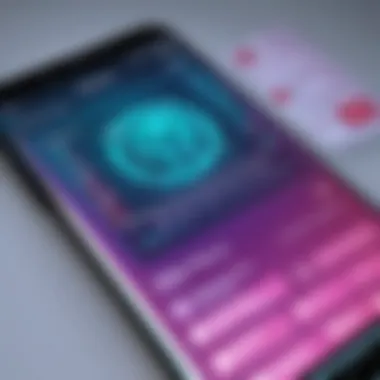

Resources for learning about cybersecurity fundamentals
Numerous resources provide foundational knowledge in cybersecurity. Websites like Wikipedia, Britannica, and forums such as Reddit provide valuable insights and community support for continued learning.
By integrating these strategies and guidelines, users can enhance their ability to detect and prevent malware infections. This proactive approach will contribute significantly to ensuring the safety of both personal and professional mobile device usage.
Understanding Mobile Device Vulnerabilities
Mobile devices have become integral to daily life, serving not just as communication tools but also as repositories of personal information. Understanding the vulnerabilities inherent in these devices is crucial in safeguarding against potential security threats. As mobile operating systems and applications evolve, so do the methods used by cybercriminals to exploit weaknesses. Recognizing these vulnerabilities involves several factors such as software flaws, insecure app permissions, and the impacts of market fragmentation among various mobile platforms.
Overview of Mobile Malware
Mobile malware encompasses a range of malicious software specifically designed to target mobile platforms. This includes viruses, worms, ransomware, and spyware. Unlike traditional desktop malware, mobile malware exploits specific functionalities of mobile devices, such as GPS tracking and camera controls.
Some notable forms of mobile malware include:
- Adware: Displays unsolicited advertisements, often leading to increased data charges and device slowdowns.
- Spyware: Secretly gathers user data, including personal messages and contact details.
- Trojan Horses: Disguises itself as legitimate applications to trick users into downloading it.
The rise of mobile malware is driven by several factors, including increased smartphone usage, the growing reliance on mobile applications, and insufficient security awareness among users.
Common Entry Points for Viruses
Understanding the common entry points for mobile viruses helps users take proactive measures to minimize risks. The most common entry points include:
- Malicious Applications: Downloading apps from unofficial sources, such as third-party stores, can introduce malware.
- Phishing Attacks: Cybercriminals often target users through deceptive emails or messages that appear to be from legitimate sources, leading to credential theft.
- Public Wi-Fi Networks: Connecting to unsecured networks can expose devices to man-in-the-middle attacks.
- Insecure App Permissions: Some apps request excessive access to device functions, creating a potential vulnerability if compromised.
Being aware of these entry points is essential for users aiming to maintain secure devices.
Differences Between Mobile and Desktop Environments
While both mobile and desktop devices face cybersecurity threats, there are significant differences in their vulnerability landscapes. Mobile devices tend to have:
- Limited Processing Power: This limits the complexity of malware but encourages the use of simpler yet still effective attacks.
- App Ecosystems: The dominance of app stores simplifies the management of applications but also opportunistically serves as conduits for malware.
- User Behavior: Since smartphones often provide instant access to critical apps, users may be less cautious in their interactions, making them more susceptible to attacks.
Understanding these differences is vital for tailoring cybersecurity measures specifically for mobile devices.
In an era of proliferating mobile threats, proactive understanding of vulnerabilities in mobile devices is not just essential; it is a prerequisite for safe navigation through the digital landscape.
Symptoms of Infection
Identifying the symptoms of infection on a mobile device plays a crucial role in early detection and response to malware threats. More than just a collection of odd behaviors, these symptoms provide insights into the health of the device. Recognizing these signs can help in limiting damage and restoring functionality without significant data loss.
Unusual Battery Drain
One common symptom is unusual battery drain. If your mobile device experiences rapid battery depletion despite typical usage, it may indicate a hidden process consuming resources. Malware often runs in the background, utilizing CPU power and energy. Users should observe their battery statistics regularly, as drastic shifts in usage patterns can signal an underlying issue.
Increased Data Usage
Increased data usage is another warning sign. Malware can communicate with external servers to send data or receive commands, leading to unexpected spikes in data consumption. Users should frequently review their data usage statistics for anomalies. If an application is utilizing significantly more data than it normally does, it could be an indication of an infection.
Frequent Crashes or Freezes
Frequent crashes or freezes of applications represent another red flag. Mobile devices should function smoothly under normal circumstances. When apps start to behave erratically, it may suggest interference from malicious software. Persistent freezing or unexpected terminations can disrupt work and personal activities, often signaling a more significant problem within the device.
Strange Apps or Icons
Finding strange apps or icons that were not intentionally downloaded is a telling symptom of potential infection. If users notice unfamiliar applications, they should investigate their origins. This can range from unauthorized installations to adware masquerading as legitimate software. Cleaning out such apps promptly is essential for maintaining device integrity.
"Recognizing these symptoms early can be paramount in preventing broader security breaches."
In summary, being vigilant about these symptoms is paramount for maintaining mobile device security. Not only do these signals indicate existing problems, but they also serve as a precursor for necessary investigation and resolution. Ignoring them can lead to significant risks, including data theft, loss of privacy, and device compromise.
Diagnostic Methods
Understanding diagnostic methods is crucial in identifying if a mobile device is infected with viruses or malware. This segment of the article emphasizes how effective diagnostic techniques can aid in the early detection of mobile threats. Timely recognition can prevent further damage, data loss, or unauthorized access to personal information. By being aware of the signs and utilizing various methods, users can make informed decisions on maintaining their device’s integrity.
Manual Inspection of Installed Applications
Manual inspection remains one of the simplest yet effective ways to detect potential threats. Users should periodically review installed applications on their devices. Look for applications that seem unfamiliar or that were downloaded without the user's consent.
To inspect applications:
- Open your device’s settings.
- Navigate to the apps or application manager section.
- Review the list of installed apps carefully.
Pay attention to apps that have vague names or that do not have a reputable developer attached to them. If an app is consuming excessive resources or permissions, it might warrant removal. Users should uninstall any suspicious applications promptly.
Using Mobile Security Apps


Mobile security apps provide an essential layer of protection and help in identifying potential threats. These applications are specifically designed to detect viruses, malware, and other harmful components on mobile devices. Numerous security apps offer features like real-time scanning, scheduled scans, and removal options for identified threats. Popular choices include Norton Mobile Security, Bitdefender Mobile Security, and Malwarebytes.
When selecting a mobile security app, consider:
- User reviews and ratings.
- The frequency of updates provided by the developer.
- Additional features like anti-theft or web protection.
Installing a mobile security app can enhance the user's defenses against cyber threats significantly.
Reviewing Device Permissions
Reviewing the permissions granted to applications is vital for understanding their level of access to sensitive information. Many apps request permissions that seem excessive or unnecessary. For example, a simple note-taking app should not need access to a user's camera or location.
To review permissions:
- Go to settings on your device.
- Find the app permissions section.
- Analyze the granted permissions for each app in detail.
If any apps have permissions that do not align with their functionality, consider limiting their access or uninstalling them altogether. This proactive approach can minimize the risk of data breaches.
Checking Data Usage Statistics
Monitoring data usage stats can potentially reveal unusual behavior linked to malware. An application consuming an abnormal amount of data could indicate malicious activity. Users should track data consumption over time to spot any irregularities.
To check data usage:
- Access the settings panel on your device.
- Go to the network or data usage section.
- Review the data usage for each app regularly.
By paying attention to data usage, individuals can identify applications that may be misbehaving or that should raise a red flag.
Regular diagnostics allow users to stay ahead of potential threats and maintain a secure mobile environment.
Recommended Security Tools
In the landscape of mobile cybersecurity, recommended security tools serve as crucial defenses against the proliferation of viruses and malware. These tools not only assist in the prevention of infections but also help users maintain their device’s integrity. Understanding these tools empowers users to select products that align with their security needs, thus promoting a proactive approach to mobile security.
Antivirus Software Options
Antivirus software is the first line of defense against potential threats on mobile devices. This software detects, quarantines, and removes malicious applications before they can cause significant harm. Notable options include Bitdefender Mobile Security, Norton Mobile Security, and Avast Mobile Security. Each of these products offers features such as real-time scanning, protection against harmful websites, and anti-theft capabilities.
- Important benefits of antivirus software include:
- Real-Time Protection: Continuous monitoring prevents new threats.
- Safe Browsing Tools: Identifies and blocks dangerous websites, preventing phishing attacks.
- Routine Scans: Scheduled scans ensure all files are continually checked for malware.
Choosing the right antivirus software is essential. Users should consider the ease of use, system resource consumption, and specific features that meet their needs. Additionally, it is significant to monitor for updates, as malware evolves constantly.
VPN Services for Enhanced Privacy
Virtual Private Network (VPN) services provide crucial layers of security, especially when using public Wi-Fi networks. VPNs encrypt internet traffic, allowing users to browse safely without the risk of data interception. ExpressVPN, NordVPN, and CyberGhost are popular services that offer strong encryption and no-logs policies.
- Key considerations for using VPN services include:
- Data Encryption: Protects data from unauthorized access.
- Geolocation Masking: Hides the user’s location, allowing access to geo-restricted content.
- Connection Stability: Ensures a reliable internet connection without significant drops in speed.
While VPNs are beneficial, it is crucial to choose a reputable service provider. Poorly designed VPNs may compromise privacy rather than protect it, thus thorough research is needed.
Backup Solutions
Backing up data is an often-overlooked aspect of mobile security that can mitigate the consequences of a virus infection. Regular backups ensure that, should a device become compromised, important files are not permanently lost. Established services like Google Drive, Dropbox, and iCloud allow users to maintain up-to-date backups of their data.
- Benefits of implementing a solid backup solution include:
- Data Recovery: Easily restore files after a security breach.
- Version Control: Preserve older file versions if changes are needed after an infection.
- Accessibility: Access files from multiple devices, ensuring data continuity.
Consistent backup routines, combined with effective security tools, create a robust framework for protecting mobile devices against threats. Without proactive measures, users risk not only data loss but also the possibility of extensive damage from malware attacks.
"An ounce of prevention is worth a pound of cure." Adopting these tools fosters a security-conscious mindset that keeps information secure.
Preventive Measures
Preventive measures play a crucial role in maintaining the integrity of mobile devices against various threats, especially viruses. In the realm of mobile security, being proactive rather than reactive can save users from significant hassle and potential data loss. By understanding common vulnerabilities and implementing best practices, users enhance their device's safety and ensure a smoother experience.
Regular System Updates
Regular system updates are essential for ensuring your mobile device remains secure. Manufacturers regularly release patches and updates that address security vulnerabilities. Ignoring these updates means you leave your device exposed to known threats.
Here are key points about system updates:


- Timely Installation: It is important to install updates as soon as they become available. These often include significant security enhancements that protect against newly discovered malware and viruses.
- Update Notifications: Most devices have settings that notify users when updates are ready. Make sure these notifications are enabled.
- Automatic Updates: Some devices allow for automatic updates. This feature ensures that the device always stays current without user intervention, reducing the risk of outdated software.
Educating Yourself on Phishing Attempts
Phishing attacks are one of the most common methods employed by cybercriminals to gain unauthorized access to personal information. These attacks often arrive in the form of emails, texts, or social media messages and can lead to devastating consequences if not recognized.
Users must be educated on:
- Recognizing Suspicious Content: Be wary of unsolicited communication that asks for personal details. Often, these messages may seem legitimate but include elements that are inconsistent with the official communication.
- Verifying Sources: Always verify the sender before clicking on links or downloading attachments. Scammers often mimic the look of reputable organizations.
- Report Suspicious Activity: Users should report phishing attempts to their device manufacturer or relevant authorities. This helps strengthen community awareness and showcases phishing tactics.
Safe Download Practices
Safe download practices are vital in preventing virus infiltration via apps or files. Many mobile viruses spread through malicious applications or infected files downloaded from non-secure sources.
Consider the following practices for safer downloading:
- Official App Stores: Always download apps from recognized sources, such as Google Play Store or Apple App Store. These platforms have measures in place to monitor and verify app safety.
- Reading Reviews: Before downloading an app, check reviews and ratings. A poorly rated app may indicate user dissatisfaction and potential security risks.
- Permission Settings: Review the permissions requested by apps. If an app asks for access that seems unnecessary, proceed with caution or opt for alternatives.
Important: Safe downloading and cautious behavior can significantly reduce the risk of introducing viruses onto a mobile device.
Taking time to implement these preventive measures not only fortifies device security but also enhances user awareness, making one less susceptible to future threats.
Responding to a Virus Infection
In an era where mobile devices are pivotal, responding effectively to a virus infection is crucial. An infection not only jeopardizes individual privacy but also endangers sensitive data. Identifying signs of a virus early and taking appropriate measures are essential for minimizing damage and preserving device integrity. This section guides you through immediate actions, potential system reinstalls, and the importance of consulting with professionals when necessary.
Immediate Actions to Take
When you suspect a virus infection on your mobile device, swift action is imperative. Here are the key steps you should follow:
- Disconnect from the Internet: Disconnecting Wi-Fi or cellular data prevents the virus from transmitting information or spreading further.
- Run a Security Scan: Use reliable antivirus software to scan the device. This ensures detection of malicious software.
- Uninstall Suspicious Apps: Remove apps that you do not recall downloading or those behaving oddly.
- Clear Cache and Data: For affected apps, clear cache and data through device settings. This can . sometimes remove hidden malware.
Taking these actions can often stop the spread of the virus and keep your information safer.
Reinstalling the Operating System
If the initial reactions do not eliminate the threat, consider reinstalling the operating system. This measure is extreme but necessary in severe cases. Reinstallation can:
- Remove Persistent Malware: Some viruses embed themselves deep within the system, making them hard to detect. A full reinstall can eliminate these threats.
- Restore Device to Factory Settings: This returns the device to its original state. Remember, this usually deletes all personal data so ensure data is backed up prior.
The process may take time, but it can restore the mobile device's performance and security.
Consulting a Professional
If you are uncertain about handling the situation alone, do not hesitate to consult a professional. Reasons to consider this approach include:
- Expertise: IT professionals have specialized knowledge and experience in dealing with different types of malware.
- Advanced Tools: Professionals use tools and methods not available to general users, ensuring a thorough clean-up.
- Advice for Prevention: Post-removal, they can provide insight into preventive measures, minimizing chances of future infections.
Assessing the severity of the situation freely influences the decision to seek help.
"It is always better to be proactive than reactive in matters of cybersecurity. ".
Long-term Mobile Security Practices
In today's digital ecosystem, long-term mobile security practices are a necessity. These habits not only protect individual devices but also contribute to the larger goal of safeguarding personal data and sensitive information. Understanding and implementing these practices minimize the risk of experiencing devastating consequences associated with cyber threats. They are essential for maintaining device health and ensuring uninterrupted access to data and functionalities.
Regularly Changing Passwords
One of the most straightforward yet effective ways to enhance security is by regularly changing passwords. Frequent updates to passwords reduce the chances of unauthorized access. Using unique passwords for different accounts is crucial; this limits exposure if one account is compromised. It is advisable to create passwords that are not easily guessable, including a mix of upper and lower case letters, numbers, and special characters.
A password manager can simplify this process, generating strong passwords and storing them securely for easy retrieval. By dedicating time to this practice, users can significantly minimize security risks associated with stagnant credentials.
Two-Factor Authentication Considerations
Implementing two-factor authentication (2FA) adds an additional layer of security to mobile devices. This method relies on two separate forms of verification before granting access. For example, a user may need to enter a password along with a code sent to their mobile device. This greatly enhances protection, as even if a password is stolen, unauthorized individuals will face hurdles in gaining access.
Users should enable 2FA on all accounts that offer it. While this may seem a small inconvenience, the security benefits are substantial. It is wise to remain vigilant about the security settings available on apps and services, regularly reviewing options to ensure that the highest levels of security are employed.
Active consideration and implementation of 2FA can lead to more secure mobile experiences.
Adopting Secure Browsing Habits
Secure browsing habits are crucial in the ongoing battle against cyber threats. When using mobile devices, users should prioritize secure connections, ensuring websites are HTTPS-enabled. This guarantees data transmitted between the user and the website is encrypted. Additionally, avoiding public Wi-Fi networks for sensitive transactions can prevent data interception by malicious actors.
Users should also be wary of suspicious links, especially those received via email or messaging. Phishing attempts are prevalent, and avoiding these traps requires constant vigilance.
Furthermore, regularly clearing browsing history and cookies can prevent unauthorized entities from tracking sensitive information.
Incorporating these strategies fosters a more secure environment when navigating the internet on mobile devices.
"Long-term security practices empower users to be proactive rather than reactive towards potential threats."
Future Trends in Mobile Security
The significance of understanding future trends in mobile security cannot be overstated. As technology continues to advance, so do the tactics employed by cybercriminals. This makes it essential for users and professionals to stay informed and proactive. Addressing future trends empowers individuals to anticipate threats rather than merely react to them, thereby strengthening their mobile security landscape.
Evolving Threat Landscapes
The nature of mobile threats is highly dynamic. Cyber attackers are always refining their strategies to target mobile devices. New vulnerabilities emerge as operating systems receive updates, and applications evolve. In the coming years, users can expect a rise in sophisticated malware that exploits these weaknesses. Threat actors may leverage social engineering tactics to deceive users effectively. This highlights the necessity for continuous learning and adaptation in security practices. Keeping abreast of emerging threats ensures that users can update their defenses accordingly.
"Staying informed about the shifting paradigms of cybersecurity is no longer optional; it is crucial for the health of our digital ecosystems."
The Role of Artificial Intelligence
Artificial Intelligence (AI) is transforming mobile security in profound ways. AI algorithms can analyze vast amounts of data quickly, identifying patterns that may escape human notice. This capability enhances the detection of malicious activities before they can cause harm. AI can support real-time threat analysis and response, equipping security applications with tools to counteract proactively. However, as beneficial as AI can be, it also presents its own challenges. Attackers may utilize AI to craft more sophisticated attacks that can bypass traditional security measures. Thus, it becomes imperative for organizations to balance embracing AI advancements with cultivating an understanding of its potential malicious applications. Leveraging AI should not replace fundamental security awareness but enhance it.







