Detecting Mobile Intrusions: Tools to Identify Hacks


Intro
With the proliferation of smartphones and their essential role in daily life, ensuring the security of these devices has become paramount. Mobile phones are repositories of personal information, sensitive documents, and communication details. As such, they are frequently targeted by cyber threats. This element prompts the critical need for users to be vigilant and informed regarding potential intrusions. Tools designed for detecting mobile intrusions can empower users, enabling them to take appropriate actions swiftly should breaches occur.
Cybersecurity Threats and Trends
In a world increasingly dependent on technology, cybersecurity threats have evolved rapidly. Hackers are perpetually searching for vulnerabilities within various systems.
Notable cybersecurity threats in the digital landscape
Recent years have provided ample proof that mobile devices are susceptible to severl types of cyber threats:
- Malware: This software is explicitly designed to cause harm. Mobile malware targets users to steal personal data or login credentials.
- Spyware: This intrudes upon user privacy by continuously stealing information without consent. Spyware monitors activities unnoticed.
- Phishing scams: Through tactical deception, hackers trick individuals into revealing sensitive information, such as account passwords.
Emerging trends in cyber attacks and vulnerabilities
Current trends underline the increasing sophistication of cyber threats. Attacks may utilize advanced techniques powered by artificial intelligence, allowing hackers to refine their strategies. These goals not only seek data capture but also network access to wider databases, wherein multiple user information could be at risk.
Impact of cyber threats on individuals and businesses
The repercussions extend far beyond mere loss of data; they also carry personal and financial risks. Individuals can face identity theft, while businesses may suffer substantial financial setbacks or reputational damage as a consequence of lost trust. Therefore, proactive measures towards cybersecurity are not merely optional, but crucial,
Best Practices for Cybersecurity
Awareness and preparation form the backbone of effective cybersecurity strategies. Understanding the importance of certain practices can curve the threats addressed.
Importance of strong password management
Utilizing complex passwords is a simple step for protecting devices. Avoid common phrases or predictable personal information. Employ a mix of uppercase, lowercase, neroumbers and symbols for increased strength.
Implementing multi-factor authentication for enhanced security
Adding a layer of security is essential. Multi-factor authentication guarantees that only logged-in users may perform account access.
Regular software updates and patches for protection
Ensuring devices have recent updates can patch vulnerabilities. Timely correction minimizes risk chances relating to outdated operating systems or applications.
Secure online browsing habits and email practices
Utilizing encrypted websites (look for HTTPS) protects users from common online threats like man-in-the-middle attacks. Also, be wary of suspicious email attachments or links to safeguard your devices effectively.
Privacy and Data Protection
Privacy is often taken for granted but should not be ignored when protecting mobile devices.
Importance of data encryption for privacy
Encryption encodes data to rendered it unreadable to unauthorized individuals, thus preserving sensitive information on devices, regardless of breach situations.
Risks associated with sharing personal information online
Many users often overlook that sharing sensitive data increases vulnerability. Profiles on social media platforms expose details considerably to malicious intent.
Strategies for safeguarding sensitive data and personal details
Adopting habits such as avoiding open Wi-Fi networks and limiting unnecessary app permissions can reduce risk substantially. Settling safe practices can lead toward a decreased threat.
Security Technologies and Tools
Employing robust security tools anchors overall protection. Several key genteels can aid in fortifying mobile device hardiness.
Overview of key cybersecurity tools and software
Various applications and systems offer progressive protection. For example:
- Malwarebytes: Excellent for malware detection and removal.
- LastPass: A password manager that aids in handling credentials securely.
Benefits of using antivirus programs and firewalls
Antivirus programs serve to uncover concealed threats proactively, while firewalls filter out nefarious traffic to safeguard privacy.
Application of Virtual Private Networks (VPNs) for secure data transmission
VPNs furnish additional encryption while using internet connections, significantly enhancing security when utilizing open networks or turbulence.
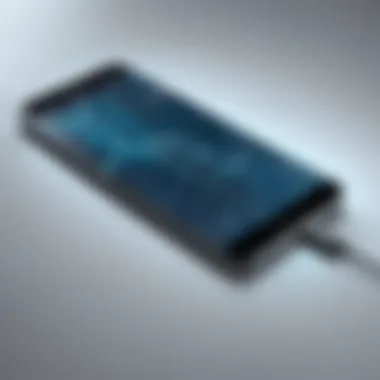

Cybersecurity Awareness and Education
Empowerment through education becomes pivotal in the era of digital speed. This addresses user vulnerability, accordingly.
Educating individuals on recognizing phishing attempts
Training initiatives focused on understanding relation-building evoke prevention tactics. Knowing common tactics employed in phishing can greatly diminish threats.
Promoting cybersecurity awareness in the digital age
Awareness campaigns thrive to educate users about prevalent risks, rather than waiting until breaches manifest. Initiatives stand crucial in fostering secure practices.
Resources for learning about cybersecurity fundamentals
Accessing reputable sources can enhance user knowledge, helping users become familiar with cybersecurity principles. Websites like Wikipedia and Britannica offer insight that can harmonize one's foundation.
Understanding Mobile Device Security
Mobile device security is a vital topic in a world where smartphones store sensitive information and play an increasing role in daily life. An understanding of mobile device security equips users with the knowledge to bolster their defenses against potential threats. This subject informs users of necessary precautions and tools available to protect their devices from unauthorized access.
Importance of Mobile Security
The significance of mobile security cannot be overstated. As smartphones become central to our digital lives, protecting them is essential. These devices contain personal data like passwords, bank details, and private conversations. If this sensitive information falls into the wrong hands, the consequences can be severe, both personally and financially. Moreover, cyber attacks are continually evolving, making user awareness and proactive measures critical
Common Threats to Mobile Devices
Despite advancements in technology, security vulnerabilities still expose devices to various threats. Understanding these potential dangers is fundamental to implementing efficient security measures.
Malware
Malware remains one of the most pervasive threats to mobile device security. Malware is programming that is intent on causing harm, often exploiting device vulnerabilities to steal information or damage the device. Its overall ubiquitous presence is a critical reason for its inclusion in this article. The common types of malware for mobile devices include viruses, worms, and Trojans, all of which perform harmful operations without user permission. Essentially, malware often attaches itself to legitimate-looking applications, leading users to inadvertently install malicious software, thereby compromising device integrity.
Unauthorized Access
Unauthorized access indicates when an unscrupulous individual gains entry to a secured system. This is significant in the realm of mobile security because stolen passwords or insecure networks can easily facilitate these intrusions. An attack of this nature can allow attackers to manipulate personal data or use device features without consent. The risk of unauthorized access highlights the need for better personal security practices, such as limiting access to specific applications and understanding network vulnerabilities.
Data Theft
Data theft represents a broader terrain of security threats that can severely impact device users. This kind of intrusion often targets personal information, including credit card numbers and identification documents. Data theft can be conducted through various ways, such as phishing schemes or poorly secured applications. Understanding modalities of data theft is crucial for users, as awareness empowers them to adopt protective methods, such as utilizing encryption technologies and choosing applications with robust privacy policies.
In summary, all these threats contribute significantly to the need for mobile security. A clear understanding of these concepts enables users to gain valuable insights, ultimately improving their security posture in an era characterized by growing reliance on mobile devices.
Signs Your Phone Might Be Hacked
Recognizing whether a mobile device has been compromised is crucial for ensuring personal security and data integrity. Intrusions can lead to unauthorized access, data theft, or even identity fraud. Understanding the signs that may indicate hacking enables users to take swift action in mitigating potential threats. Given how often we rely on mobile devices for communication, finance, and private information, acknowledging any threats becomes equally important.
Unusual Battery Drain
If your device’s battery is draining abnormally fast, it could signal a security breach. We commonly overlook battery performance, attributing issues to app usage or aging devices. However, malicious software often runs in the background, incessantly using a device’s resources. This can result in significant decreases in battery performance.
Common culprits for unusual battery consumption are:
- Regular updates by certain malicious apps.
- Unmonitored processes consuming resources extensively.
- Unwanted tasks initiated by unauthorized users.
To check battery health, consider using the built-in battery monitoring features found in settings. Understanding how often and which applications take power can quickly alert you voor suspicious activity.
Strange Behavior of Apps
Your applications normally function according to their design, but sudden changes in behavior should raise red flags. This might range from apps crashing frequently to new apps appearing without your input. Software can be hijacked remotely, causing tasks to be carried out without a user’s awareness.
Some unusual behaviors include:
- Unexpected prompts requesting new permissions.
- Apps starting by themselves or sending spontaneous notifications.
- Slow operation, making the phone awkward and unresponsive.
Paying close attention to these behaviors can help detect potential hacking early enough to take necessary remedial measures.
Unexpected Data Usage
A spike in data usage can be another vital indicator of a security breach. Monitor your mobile data meter regularly. If the amount used is peculiarly high or if you notice activity when you are not using the phone, investigate further.
Factors to observe include:
- Data usage increases linked to wifi non-usage times.
- Low app usage but high functioning tasks leading to excess data socio.
- Sudden activation of mobile data settings unexpected behavior instantaneously.
To address this aspect, most devices offer insight into which apps are consuming data. Users may disconnect or limit app usage, offering another layer of protection to avoid breaches given irregular conditions.
Identifying these signs is an essential first step in protecting yourself from hacking attempts. Regular monitoring and proactive measures play a decisive role in securing one’s mobile device against various threats.


Overview of Apps to Detect Hacking
Mobile intrusions pose serious risks to personal data and privacy. Applications designed to detect hacking attempts are essential tools in today’s digital environment. They help users become aware of potential threats and allow for better management of mobile security. Understanding the functionalities and selection criteria of these detection apps is crucial.
Functionality of Detection Apps
Scanning for Malware
Scanning for malware is a fundamental function of mobile intrusion detection apps. This process identifies harmful software that can affect the device. By regularly scanning for malware, users can delete malicious applications before they damage their system or compromise data. A key characteristic of malware scanners is their ability to utilize a constantly updated database of known threats, ensuring it recognizes the latest forms of malware.
However, while effective, malware scanning can sometimes generate false positives. Users may find themselves confused when legitimate apps appear flagged as harmful, or the scanning process can slow down device performance momentarily during the review. This is a trade-off for enhanced security that users need to be aware of.
Monitoring Network Activity
Monitoring network activity is another critical feature offered by many detection apps. It allows users to track data sent and received by the device. This monitoring helps understand data usage patterns and detect unauthorized attempts to access or extract information. A notable aspect of this functionality is real-time alerting; it notifies users of suspicious activities as they happen, enabling quicker responses.
However, this capability can drain the device battery, especially if done at high frequency. Users need to balance continuous monitoring against their device's operational efficiency. Some applications may also collect personal data for their monitoring functions, potentially raising privacy concerns that users should carefully consider.
Assessing System Integrity
Assessing system integrity checks the overall health of the mobile device and evaluates if security settings are properly configured. This functionality ensures that core operating systems have not been altered in ways that can jeopardize security. The key characteristic here is its ability to provide an overall vulnerability assessment, showing users potential gaps that may be exploited.
One unique feature often seen in these assessments is the ability to perform system checks against known security baselines. While this feature can greatly enhance security posture, it relies heavily on accurate baselines. If a system has been tweaked for performance reasons, for instance, it might show up as vulnerable, which may unfairly alarm users without context.
Criteria for Choosing an App
User Reviews and Ratings
User reviews and ratings serve as a reflection of other people's experiences with an app. They are crucial in helping prospective users gauge reliability and effectiveness of a detection tool. High scores or positive comments can indicate that the app successfully performs its intended function. Understanding the community's collective feedback can empower individuals to pick an app that truly works.
However, the downside is that some reviews can be biased or manipulated, skewing perception. Reading through many reviews can be time-consuming, but sorting through diverse opinions offers invaluable context before installation.
Reputation of Developer
The reputation of the application’s developer is critical as it speaks to their experience and commitment to security. Established developers generally offer a higher level of trustworthiness since they have built their brand around security solutions. This adds psychological safety for users who otherwise may face uncertainty in an area rife with scams and poor-quality applications.
Nevertheless, well-known brands may sometimes become complacent, thinking that their reputation protects them from any mistakes. Therefore, it is essential to evaluate not just the reputation but also the consistency of service over time as any compromises or lapses can directly further the initial breach.
Update Frequency
Update frequency directly impacts software effectiveness in the face of emerging threats. An application that receives regular updates is likely addressing new vulnerabilities and improving functionalities. Frequent automated updates ensure that users gain improvements intuitively without needing to irritate themselves with manual checks. This is crucial since malware can evolve rapidly.
On the downside, some users report issues with update s disrupting normal functionality post-installation. Scrutiny against update notes is necessary to ensure enhancements do not lose crucial features that the app had in earlier forms. This balance is important when making a user-friendly tool for security detection.
When evaluating application choices, taking into consideration the app's functionality features is key to protective strategies against hacking. Thoughtful analysis can prevent further complications with unwanted insecure access to your mobile device.
Popular Applications for Hacking Detection
Understanding the landscape of popular applications for hacking detection is vital for anyone concerned with mobile security. These applications play a significant role in identifying security threats, potential hacking incidents, and vulnerabilities inherent in mobile devices. They not only offer essential tools that users can leverage to harden their security posture, but they also create awareness about best practices in mobile security.
Dedicated detection apps regularly update their features to cope with evolving threats and malware. Investing time in comprehending these applications gives an enhanced perspective on proactive defense strategies.
Malwarebytes
Features
Malwarebytes stands out with its exceptional malware detection capabilities. This feature allows users to perform comprehensive scans, examining the full file system for malicious software. The capability to identify and clean infections in real-time is a notable aspect of its feature set. Malwarebytes harnesses advanced heuristics and behavior analysis techniques, positioning it as a solid choice among security apps. However, some users might find its site blocking tools sometimes overly aggressive, potentially affecting the usability of common websites.
Platform Compatibility
Malwarebytes offers robust cross-platform support. The application functions effectively on Android, iOS, and desktop environments. This compatibility expands user access and enhances security management across multiple devices. Notably, having a unified tool for diverse platforms delivers a seamless experience and consistent protection. However, discerning users must check specific requirements to ensure optimal functionality depending on their operating system or device age.
Norton Mobile Security
Distinctive Tools
Norton Mobile Security provides distinctive tools for behind-the-scenes threats like phishing, risky network detection, and anti-theft mechanisms. Its algorithms analyze apps before installation, alerting users of potentially dangerous software. As a reputable player in mobile security, its dedicated fraud protection is particularly appealing. Interestingly, some users report difficulty with integration during updates, invoking concern over potential bugs that may arise.
User Experience
The user experience within Norton Mobile Security emphasizes user-friendliness. Menus are intuitively structured, enabling even less tech-savvy individuals to navigate with ease. Real-time alerts ensure users remain well-informed on current threats. Prospective users may appreciate the easily digestible information provided after scans. Nonetheless, certain functions can become cluttered if users enable all features, leading to an overwhelming array of alerts.
Avast Mobile Security
Performance
Avast Mobile Security is renowned for its impressive performance levels, particularly in detecting adware and tracking threats. With consistent updates and a large community base, its performance metrics remain something to consider. Value-laden elements like “Wi-Fi Security” monitors network safety and identification of suspicious routers add critical layers of protection. Some may find its performance itinerant on lower-end devices, possibly causing system sluggishness at times.


Additional Security Features
In addition to malware scanning, Avast provides useful parameters such as anti-theft tools, app locker functionality, and a VPN for secure browsing. The flexibility to adjust settings delivers enhanced protection tailored to user needs. Its premium version opens a suite of further additional options. However, users should be wary of the invasive ads encouraged by the free version, which can be a detraction from usability.
Kaspersky Mobile Security
Comprehensive Protection
Kaspersky Mobile Security shines with comprehensive protection against both malware and phishing attempts. Its integrated knowledge base reinforces its algorithm to provide predictive insights on emerging threats. This robustness garners significant trust within the cybersecurity community. One downside is that updates must be manually checked by users sometimes, possibly exposing devices to lapses in protection if neglected.
User Interface
Kaspersky affords users an intuitive user interface that simplifies complex security components. Overall navigational flows eliminate excessive complexity while maximizing efficiency. Interactive layouts adjust to user preferences enabling comfort towards built-in features. However, certain users have expressed that some settings are slightly buried, posing issues for immediate accessibility.
Using Detection Apps Effectively
Using detection apps effectively is crucial in maintaining the security of mobile devices. These applications not only identify potential security breaches but also provide methods for long-term protection. Selecting the right app and knowing how to utilize its features can save users a great deal of trouble from intrusions. Here, we delve into installation, scanning practices, and interpreting the results produced by these security tools.
Installation and Setup
The installation and setup process for detection apps is the first step in ensuring your mobile security. Choosing a reputable app from a reliable source is vital. Apps available on official app stores like Google Play Store or Apple App Store should always be favored. Once you download the app, follow the simple steps for setup.
Before you finish setting up, customize your settings. Enable notifications to alert you about detected threats. Some apps, like Malwarebytes and Norton, review system permissions during setup. Pay close attention to permissions required by the app and grant them judiciously.
Regular Scanning Practices
Once your app is set up, establish a routine. Regular scanning practices are essential. Many applications provide an option for scheduled scans. Configuring these processes will make your life easier. Assign the app to scan automatically at set intervals. While users may opt for running scans manually, a schedule provides peace of mind. Besides occasional full-device scans, light scans might assess ongoing activities and newly installed apps.
Keeping an updated database is also essential. Frequently check that your detection app receives updates for threats. Outdated databases can allow newer malware to slip through. Don’t ignore these updates; they often prevent security gaps.
Interpreting Results
After a scan completes, interpreting results correctly is critical. The detection app may label findings in categories such as 'Safe,' 'Potentially Harmful,' or 'Malicious'. Dive into each report for thorough evaluations.
If a threat is flagged, consider the implications of the action the app recommends. In some cases, it may advise deleting harmful apps or files. Other times, it may prompt you to take further actions relating to security settings like changing passwords.
For any uncertainty in the scan results, conduct a quick online search to diagnose the flagged items. Adding to your understanding empowers you.
"Awareness is the first step to protection."
Maintenance of device security extends beyond simply relying on detection apps. Applying these practices will enhance users' knowledge of their devices and defenses tenfold.
Mitigating Mobile Security Risks
Mitigating mobile security risks is essential in today's digitally interconnected world. As smartphones harbor sensitive personal information, addressing vulnerabilities must be a priority. Mobile security risks can lead to serious issues, such as identity theft and financial loss. Consequently, employing effective strategies can create layers of defense against such threats.
Adopting Good Security Habits
Regular Updates
Regular updates play a crucial role in maintaining the integrity of mobile security. These updates often contain security patches addressing known vulnerabilities and bugs. The primary characterstic of regular updates is their timely release, which can fix potential exploitation by attackers. For a device user, this can prevent unauthorized access and keep data secure. The unique aspect of these updates lies in their continuous nature; developers regularly maintain app and operating system performance as threats evolve. A significant advantage is the peace of mind it provides users, knowing their device runs the latest defenses. However, sometimes updates can lead to compatibility issues with older devices or unintended bugs to new releases.
Strong Passwords
Using strong passwords contributes significantly to safeguarding mobile devices. Strong passwords limit access points for potential intruders. A key feature of strong passwords is their complexity; they often combine letters, numbers, and symbols. This complexity makes it difficult for databases of stolen passwords to allow unauthorized access. The unique aspect of a strong password is the increasing recommendation for passphrases or biotechnology authentication methods in current practice. Their advantages lie in making breaches substantially less likely while encouraging users to use different passwords across settings. Nonetheless, remembering complex passwords can be a downside for some, necessitating effective password management.
Utilizing Two-Factor Authentication
Two-factor authentication enhances security by requiring more than one form of verification for access. This adds an extra layer of protection to essential accounts and sensitive applications. In situations of compromised login credentials, this method can significantly reduce successful unauthorized access attempts. The benefit lies in its ability to notify users of unusual logins, increasing vigilance among mobile users.
Educating About Phishing and Scams
Awareness is crucial as phishing and scams have evolved with technology. Understanding what these terms entail helps mitigate the risks we face. Phishing often masquerades as legitimate messages or websites, tricking users into providing sensitive information. Education about these threats allows users to recognize red flags. Simple indicators include checking URL authenticity and inspecting email sender information. Engaging in real-world scenarios may strengthen overall caution and readiness. Developing a learning culture around scams ensures individuals are better prepared to protect themselves.
Maintaining an informed awareness is one of the most powerful defenses against mobile security threats. Knowledge itself becomes a form of protection.
By adopting good security habits, utilizing two-factor authentication, and educating ourselves about common threats, we can significantly mitigate security risks associated with mobile devices. Each strategy reinforces the others, creating a comprehensive protective environment for individual user data.
Ending
In our examination of detecting mobile intrusions, many significant aspects surrounding mobile security came to light. This section highlights the efficiency and importance of using applications specifically tailored for understanding if a device may be harmed by unauthorized access. Through applications, users identify threats, monitor activities, and strengthen their countermeasures against intrusion.
Summary of Key Points
- Mobile Security Awareness: The increasing threat landscape mandates that users stay educated.
- Indicators of Hacking: Understanding the signs like sudden battery increments or strange app behavior enables early detection.
- App Functionality: Detecting apps offer functions including malware scanning and network oversights, giving practical tools for users.
- Choosing Apps Wisely: Criteria such as user reviews, developer reputation, and update frequency matter as users make selections.
- Good Practices for Mitigation: Habits such as regular updates and employing robust passwords play crucial roles in maintaining security.
- Mobile devices face multiple dangers, such as malware and unauthorized accesses.
Final Thoughts on Device Security
Ensuring device security requires active participation. Everyone must take responsibility for it. With a deeper understanding of mobile security applications, one can significantly reduce vulnerabilities. By actively engaging in good practices and favoring reliable detection applications, users can better protect against insidious threats.
Furthermore, phishing and scams evolve; thus, constant education forms the backbone of mobile protection. Being alert and informed creates a shield. Advance tools exist, and utilizing the right apps changes users into informed guardians of their devices. Protecting personal data is not merely about detection but also prevention, thus maintaining a vigilant stance remains essential.







