Detecting Malware: Strategies for Effective Management
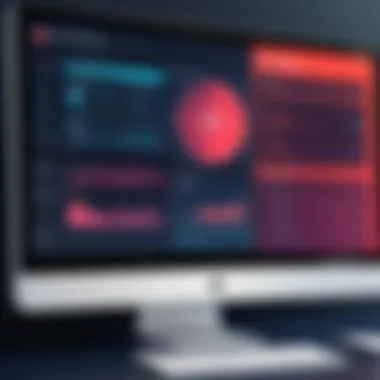

Intro
In an era dominated by technology, navigating the digital landscape can feel like walking a tightrope. The presence of malware—software designed to disrupt, damage, or gain unauthorized access to devices—poses a persistent threat that often lurks in the shadows. With cyber attacks becoming ever more sophisticated and prevalent, understanding how to identify these malicious entities is not just beneficial; it's essential for anyone using a computer. This article aims to arm you with the know-how needed to spot trouble before it strikes, integrating both technical insights and practical techniques that anyone can employ.
Cybersecurity Threats and Trends
The digital world is daunting, peppered with threats that can turn a peaceful browsing session into a nightmare. Cybersecurity threats come in various forms, each targeting vulnerabilities in systems and human behavior alike. Some of the notable threats include:
- Ransomware: A real menace where attackers hold your data hostage, demanding payment for its return.
- Phishing: A cunning tactic where attackers masquerade as trusted entities to deceive you into revealing sensitive information.
- Spyware: Software that quietly monitors user activities without consent, often to gather sensitive information.
Emerging Trends in Cyber Attacks and Vulnerabilities
As technology evolves, so do the techniques employed by cybercriminals. For instance, the rise of Artificial Intelligence has not only helped defenders but also attackers who use automation to launch assaults at scale. Additionally, as remote work becomes the norm, vulnerabilities in home networks have become prime targets. These trends indicate that staying informed about the latest threats is crucial.
Impact of Cyber Threats on Individuals and Businesses
The repercussions of cyber threats are extensive. Individuals may suffer identity theft, financial loss, and even emotional distress. For businesses, data breaches can lead to a tarnished reputation and significant financial repercussions. It’s clear that a single breach might ripple through networks, affecting not only the target but also collateral victims.
Best Practices for Cybersecurity
To bolster your defenses, adopting best practices is critical.
- Importance of Strong Password Management: Use complex passwords combining letters, numbers, and symbols. Don’t forget to change them regularly.
- Implementing Multi-Factor Authentication: This adds an extra layer of security by requiring not just a password but also something you have, like a mobile device.
- Regular Software Updates and Patches: Keeping your software updated closes the door on vulnerabilities that malware can exploit.
- Secure Online Browsing Habits: Be cautious with links, especially in emails, and avoid suspicious websites.
Privacy and Data Protection
In an age where data is currency, protecting it should be a priority.
- Data Encryption: This method scrambles data, making it unreadable to unauthorized users.
- Risks of Sharing Personal Information: Sharing too much on social media can make you a target. Be mindful of what you post.
- Strategies for Safeguarding Sensitive Data: Regularly back up your data and use privacy settings on social media and web services.
Security Technologies and Tools
To aid in your fight against malware, various tools can prove essential:
- Antivirus Programs: These act as the first line of defense, scanning for and removing known threats.
- Firewalls: They act as barriers between your device and unauthorized users attempting to access your network.
- Virtual Private Networks (VPNs): By encrypting your internet connection, they safeguard your online activities from prying eyes.
Cybersecurity Awareness and Education
Understanding cyber threats is half the battle. Cybersecurity awareness can empower individuals to act wisely.
- Recognizing Phishing Attempts: Educate yourself on identifying malicious emails and messages.
- Promoting Cybersecurity Awareness: Share knowledge within your circle to create a more secure online environment.
- Resources for Learning: Websites like Wikipedia and Britannica offer valuable information on cybersecurity fundamentals.
It’s crucial to remember that staying informed and vigilant is the best defense against malware and other cyber threats. The digital world is constantly changing, so adapting your practices can be the difference in protecting your information.
As you delve deeper into the nuances of malware identification, keep these concepts at the forefront of your cybersecurity strategy.
Understanding Malware
Understanding malware is not just a technical necessity; it's fundamental to safeguarding our digital lives. In an age heavily reliant on computers, phones, and smart devices, the stakes regarding what malware can do are higher than ever. Malware can lead to data breaches, identity theft, and significant financial harm. Hence, it’s essential to identify and comprehend different types of malware.
In this section, we will delve into the definition of malware itself, explore various types that exist, and examine how they operate. Understanding these elements provides a solid foundation for recognizing potential threats and implementing effective countermeasures, forming the cornerstone of cybersecurity awareness.
Definition of Malware
Malware, short for malicious software, is a term that describes any program or file that is designed to disrupt, damage, or gain unauthorized access to a computer system. This broad definition encompasses a range of harmful elements that infiltrate systems, often without the user's knowledge or consent.
Types of Malware
Malware comes in numerous forms, each with its own distinct characteristics and methods of operation. Below are several prevalent types:
- Viruses: These nasty creatures attach themselves to clean files and spread to other clean files. A key characteristic of viruses is their ability to replicate. Often, a user must unwittingly execute the virus for it to spread. This made viruses particularly damaging in the past, but modern antivirus solutions have caught up, making them less of a threat than they once were.
- Worms: Unlike viruses, worms do not require a host file to replicate. They can spread across networks independently and often cause harm by creating copies of themselves. This mechanic allows worms to proliferate at a rapid pace. Due to their undemanding nature regarding execution, they can effectively flood network bandwidth, causing significant disruptions.
- Trojans: Named after the clever ruse of the wooden horse, Trojans disguise themselves as legitimate software. They might entice a user to install them, appearing harmless upon first glance. However, once inside a system, they can create backdoors for other malicious entities to exploit. Their effectiveness comes from the user's unwitting acceptance of the threat.
- Ransomware: This is perhaps one of the most feared forms of malware as it encrypts a user’s files, holding them hostage until a ransom is paid. A distinguishing characteristic of ransomware is its ability to spread using phishing emails, encouraging users to click on malicious links. From businesses to individuals, ransomware has proved to be a lucrative venture for cybercriminals.
- Adware: Often categorized under a more benign form of malware, adware displays unwanted advertisements on your computer. While generally not dangerous, it can slow down systems and create a poor user experience. The unique feature of adware is its ability to track user behavior, leading to targeted advertising that many consider an invasion of privacy.
- Spyware: This malicious software secretly monitors user activity, capturing sensitive data without their knowledge. Spyware can harvest personal information, including passwords and credit card details, making it a significant threat. Its stealth ability makes it hard to detect, and once established, it can operate undisturbed for prolonged durations.
How Malware Operates
Understanding how malware operates is crucial for grasping the full spectrum of its dangers. This includes recognizing the potential entry points and mechanisms that hackers use to distribute their malware.
- Methods of Infection: Malware often infects systems through various vectors such as email attachments, internet downloads, and malicious websites. With social engineering tactics, cybercriminals can trick users into executing harmful software.
- Propagation Techniques: After infection, malware can proliferate via networks and external storage devices. This widespread capability makes it vital to be vigilant not just for one's own devices, but also when connected to shared networks or communal devices.
- Stealth Mechanisms: Many advanced malware types employ stealth tactics to avoid detection by traditional antivirus solutions. They may operate in the background, manipulating files or altering system settings subtly. Recognizing these behaviors can be key in early detection and prevention.
The Signs of Malware Presence
Identifying the signs of malware presence on a computer is crucial for maintaining a healthy and secure system. This section aims to shed light on several indicators that suggest a malware infection. Each sign, while possibly innocuous in isolation, can collectively point towards a larger problem. Recognizing these signs can help you take preemptive or corrective action promptly, ensuring that your data and personal information are safeguarded.
Unusual System Behavior
Slow Performance


The sluggish performance of your computer is often your first hint that something might be off. When a system that usually sails smoothly suddenly moves at a snail's pace, it's time to look deeper. This slow performance can stem from malware using resources for its nefarious purposes, thereby hogging CPU or memory, leaving little for legitimate applications.
The hallmark of slow performance is noticeable: your web browser takes its sweet time loading pages, applications freeze more often, and multitasking becomes a tedious experience. By detecting this early, you can intervene before the situation escalates significantly. Just remember, though, not every lag is a sign of malware—sometimes it’s merely software that needs an update or a good old cleanup.
Frequent Crashes
Another red flag in the realm of unusual system behavior is frequent crashes. If your computer seems to throw in the towel more than usual—screen freezes, blue screens, or spontaneous reboots—it raises suspicions. Often, malware can corrupt essential system files or interfere with system stability, leading to crashes.
This kind of behavior warrants immediate attention because it risks loss of data and can interrupt critical tasks. Notably, while crashes can sometimes occur due to hardware issues, identifying the trend can clarify whether it’s a symptom of an underlying infection.
Unexpected Pop-ups
Unexpected pop-ups can feel like an unwelcome guest at a party but in the digital world, they're more than just irritating—they are a strong sign that malware might be at play. These pop-ups often come in the form of ads or alerts that don’t seem to align with your browsing habits or installed applications. If they appear constantly without any logical basis, consider it a significant warning.
Not only do they slow down your browsing experience, but they can also lead to unintentional clicks that could result in additional malware being installed. Keeping your browser free of unwanted pop-ups is essential for a safe online experience.
Strange Network Activity
High Data Usage
High data usage is an often-overlooked sign of malware presence, especially if your internet habits haven’t changed. Suppose you notice your data consumption skyrocketing without any reason; malware could be at work siphoning off your bandwidth to communicate with remote servers or download additional harmful files.
This problem becomes particularly concerning for users on limited data plans, where unexpected overages can lead to aggravating costs. Monitoring data usage carefully can act as your first line of defense against potential threats.
Unrecognized Connections
If you stumble across unrecognized connections in your network settings, exercise caution. Malware can create backdoor connections, allowing external entities to access your system. When examining your network activity, any connection that looks foreign should raise alarms.
The absence of familiarity with these connections means there may be something sinister underway. Regularly reviewing your active connections, therefore, is vital to ensure that you're not an unwitting participant in a malware's sinister agenda.
Unusual Outbound Traffic
Finally, unusual outbound traffic patterns can reveal malware’s presence. If your computer is sending data packets far more than usual without any explicit command from you, it's a cause for concern. This situation often indicates that malware is actively transmitting data from your system to an external source, possibly leaking personal information.
Monitoring these traffic patterns forms an essential part of your cybersecurity arsenal. Detecting any spikes can help you pinpoint problems before they get out of hand.
Changes in System Settings
Modified Browser Settings
If your browser settings change unexpectedly, it’s time to be wary. Modified settings may include your homepage being altered or your default search engine suddenly shifting to something unfamiliar. Such changes can indicate that malware has taken hold, manipulating configurations to redirect your web experience toward malicious sites.
Restoring your settings may be an easy fix, but it’s crucial to dig deeper to remove the root cause before further damage occurs.
Unknown Applications Installed
The presence of unknown applications in your software library can be a critical indicator of infiltration. Malware often installs alongside legitimate programs or camouflages itself as commonplace software. A close inspection should highlight applications with suspicious names or unknown publishers, raising red flags about their legitimacy.
Identifying and removing these unusual entities is essential to maintain the health of your system and ensure no unauthorized actions are taking place behind the scenes.
Disabled Security Software
Finally, if your security software unexpectedly disables itself, that’s a serious warning sign. Malware frequently seeks to cripple antivirus solutions to prolong its stay undetected.
Should you find your antivirus or firewalls inactive without your intervention, it’s time to take action. Regularly checking these tools ensures they are functioning properly, acting as your primary defense against myriad cyber threats.
Tools for Malware Detection
When it comes to protecting a computer system from malware, relying on proper tools for detection is paramount. These tools not only help in identifying the presence of harmful software but also in mitigating potential risks before they escalate into bigger problems. Utilizing the right detection mechanisms serves as the frontline defense against an ever-evolving array of cyber threats. Each tool brings its unique set of strengths and weaknesses, which must be carefully considered depending on the user's needs.
Antivirus and Anti-Malware Programs
Popular Software Options
In the realm of antivirus and anti-malware, several software options stand out due to their proven effectiveness. Programs like Norton, McAfee, and Bitdefender have gained fame for their comprehensive protection against various malware threats. One of the key characteristics of these popular software options is their robust real-time scanning capability. By continuously monitoring user activities and scanning for threats in the background, they provide a strong layer of defense, often catching problems before they can do any real harm.
Unique features like cloud-based scanning or AI-driven detection make these programs particularly advantageous. However, it's worth noting that some programs can be resource-intensive, potentially slowing down system performance. Users should weigh the benefits of comprehensive protection against the potential impact on their device's speed.
How to Use Antivirus Tools Effectively
Knowing how to wield antivirus tools effectively is just as crucial as having them installed. A common pitfall is ignoring all alerts, but using these tools actively can make a huge difference. Regularly scheduling scans and keeping the virus definitions up-to-date are fundamental practices. Ensuring that the software is set to run automated scans at regular intervals maximizes its utility.
Some software features, like web protection and email scanning, can be easily overlooked but are essential parts of a proactive defense system. Notably, these functions help to block phishing attempts and prevent malware from being downloaded unknowingly. While user engagement is important, it’s also a small price to pay for enhanced security.
System Scanners and Utilities
Built-in Windows Defender


Windows Defender, now integrated into Windows operating systems, serves as a solid first line of defense against malware threats. Its main characteristic is that it comes pre-installed and doesn't require additional purchases, making it accessible for all Windows users. Defender not only provides real-time protection but also includes features like a firewall, SmartScreen filter, and a dedicated ransomware protection option.
The distinct advantage of Windows Defender lies in its seamless integration with the operating system, ensuring that users do not have to deal with compatibility issues. However, this might also mean that some advanced users may find it lacking compared to dedicated third-party solutions in terms of extensive features.
Third-party Scanning Utilities
Moving beyond the built-in options, third-party scanning utilities, like Malwarebytes and Kaspersky’s Virus Removal Tool, offer more specialized detection features. These programs are designed to complement regular antivirus software by performing deep scans that uncover hidden threats that standard antivirus packages may miss. A prominent feature of these tools is their ability to scan for potentially unwanted programs (PUPs), which are often bundled with legitimate downloads and can compromise system security.
The flexibility these tools provide is a significant advantage, as they can be run on-demand without needing to be installed permanently, saving resources. However, the trade-off can sometimes include a user interface that is less intuitive or more complex than simpler solutions.
Monitoring Network Traffic
Using Firewalls for Detection
Firewalls serve as a protective barrier between a computer and harmful external traffic. Their main function is to monitor incoming and outgoing network traffic based on predetermined security rules. This ability to filter out suspicious activity is why firewalls are essential for detecting threats.
Using firewalls not only stops unauthorized access but can also alert users about potentially malicious activities in real-time. While they are effective at controlling outgoing data, they might require a bit of technical knowledge for optimal configuration, pushing casual users out of their comfort zone.
Network Analysis Tools
Network analysis tools such as Wireshark accomplish a different role, focusing not just on detection but also on providing insight into network behavior. These tools capture and analyze packets traversing a network, making it easier to spot anomalies or unusual activities that could indicate a malware infection.
What sets network analysis tools apart is their deep-dive capability, offering a level of detail not usually found in standard antivirus programs. However, interpreting the data captured requires a certain level of expertise, which can be a hurdle for the average user.
It's important to remember: detection is only part of the battle against malware. Understanding and utilizing these tools effectively can turn the tide in your favor.
Manual Detection Techniques
Understanding manual detection techniques is essential in tackling the threat of malware effectively. While automated tools serve a vital role in detecting malicious software, manually scrutinizing your system provides a hands-on approach that can reveal hidden threats. This method is particularly helpful for advanced users who want to dive deeper into system processes, startup items, and browser extensions. By utilizing manual detection, one can not only identify and respond to malware but also develop a greater understanding of their computing environment and bolster their overall cybersecurity measures.
Checking Running Processes
Task Manager Overview
The Task Manager is a built-in utility in Windows operating systems that lists all running processes on your machine. Its primary function is to help users monitor system performance, allowing quick access to process information. One of its key characteristics is ease of use; even novice users can access it by pressing . This accessibility makes the Task Manager a popular choice for identifying anomalies in system behavior. A unique feature of Task Manager is its ability to provide real-time updates on CPU and memory usage by different processes. While it excels at giving a snapshot of what's consuming resources, it might not always provide detailed information about the legitimacy of a process, making it crucial to cross-verify any suspicious entries against known malware signatures.
Identifying Suspicious Processes
Identifying suspicious processes is integral in manual detection. When examining running processes, users should look for unfamiliar names or excessive resource usage that doesn't match with known applications. The key characteristic here is recognition; by becoming familiar with standard system processes, users can quickly spot those that look out of place. This method is advantageous because it allows immediate intervention. However, identifying these processes can sometimes be tricky, as malware often disguises itself with names similar to legitimate processes. Thus, it's crucial to research any questionable entries or seek assistance from community forums like Reddit.
Examining Startup Programs
Managing Startup Items
Managing startup items is a critical step for individuals aiming to maintain system integrity. This process involves reviewing what applications load at startup and discerning their necessity. The key characteristic of managing these items lies in its proactive nature; by controlling startup processes, users can improve boot times and reduce overall resource consumption. A unique advantage of this technique is that it can help prevent potentially malicious software from launching at boot-up. However, caution is needed, as removing essential system processes inadvertently can lead to system instability.
Recognizing Rogue Entries
Recognizing rogue entries among startup programs is another fundamental aspect of manual detection. This term refers to unauthorized or unnecessary applications that load during system start-up. An important characteristic is the potential impact these rogue entries can have on the system's efficiency. Identifying them early is beneficial because it can lead to a more secure system configuration. Nevertheless, the distinct challenge with rogue entries is that some may appear benign. Users need to verify new or unexpected entries before making any changes, ensuring they do not disrupt legitimate processes.
Reviewing Browser Extensions
Identifying Unfamiliar Extensions
Identifying unfamiliar browser extensions is vital for maintaining secure online browsing. Extensions can significantly enhance user experience, but they can also be a hidden gateway for malware. The key characteristic of this process is its focus on security; frequently, extensions can operate without explicit user consent. This makes identifying them a beneficial practice. One major advantage is that it empowers users to take back control of their web experience and limit exposure to harmful software from the get-go. On the flip side, not all unfamiliar extensions are harmful, so users should carefully research any that seem questionable.
Disabling Suspicious Add-ons
Disabling suspicious add-ons enhances browser security and web experience. This process requires users to audit installed extensions actively. The primary characteristic here is discernment; knowing which add-ons benefit your browsing habits and which do not can significantly affect system performance and security. Furthermore, immediately removing flagged extensions can mitigate risks associated with malware. However, the downside is that users might inadvertently disable helpful functionalities if not vigilant. It is advisable to document any changes and maintain a list of actively used add-ons when performing this task.
In summary, manual detection techniques offer an aggressive approach to identifying and neutralizing malware threats, demanding a keen eye and thorough understanding of system processes. It requires an intuitive balance between vigilance and knowledge, ensuring efficient cybersecurity management.
Responding to Malware Detection
Dealing with malware detection is more than just realizing there's a problem. It requires a methodical approach to minimize damage and restore your device's health. The goal here isn’t just about banishing the villain out of the system; it’s about ensuring your digital environment remains safe moving forward.
Initial Steps After Detection
Once you’ve confirmed malware presence, immediate actions are paramount. Quick thinking can make a world of difference. Let’s break down the two key initial steps you should focus on.
Isolating the Infected Machine
The very first thing you should do is disconnect that infected machine from the internet. This action is crucial. A key characteristic of isolating is speed; the quicker you act, the less opportunity the malware has to spread and wreak more havoc. This choice is popular because it acts as an emergency stop button, preventing malware from communicating with its source or spreading to other devices in your network.
A unique feature of this step is its straightforwardness. No specialized knowledge is needed to unplug a device or turn off Wi-Fi. However, while this provides immediate relief, it might lead to inconveniences, particularly if you rely heavily on remote services or online resources. It’s a balancing act between accessibility and security, but isolation is undeniably a beneficial approach during this critical moment.


Backing up Important Data
Next on the list is ensuring that your valuable data is secured. If the malware is particularly nasty, backing it up could make sure you don't lose essential files. The key element here is prevention—saving your data now can save you a plethora of headaches later. It’s crucial for maintaining your peace of mind.
What sets backing up apart is its dual function; it's both a precaution and a recovery measure. You might back up to an external hard drive or a cloud service. Yet, backing up data comes with its own challenges. For instance, some might hesitate about backing up infected files, mistakenly thinking they will only extend the problem. A discerning and careful approach to what gets backed up can ensure that you don’t take any infected artifacts along for the ride.
Removing Malware
Now that you've taken your initial steps, it’s time to get rid of that pesky malware. This step is critical for returning your machine to its safer state and requires a combination of methods.
Using Antivirus Programs
One of the most effective ways to tackle malware is through dedicated antivirus programs. This approach is marked by its reliability and widespread use. In the modern world, such programs have become a fundamental element of cybersecurity, providing a frontline defense against various threats.
What makes antivirus programs exceptionally useful is their ability to conduct thorough scans and detect infections that might not be visible through regular use. They often include features like scheduled scans and real-time monitoring. However, one might face the downside of these programs being resource-intensive, sometimes slowing down systems during heavy scans. It’s imperative to choose software that aligns with your system capabilities and needs.
Manual Removal Techniques
For those who are tech-savvy, manual removal techniques could be a handful option. This approach means delving deep into the system’s workings to hunt down and eliminate malware. The key characteristic of this method is directness. It can sometimes be faster than using antivirus software, especially if you’re dealing with a specific and familiar malware strain.
However, there’s a catch. Manual removal requires a solid understanding of how systems work and poses a significant risk. A misstep could inadvertently cause more damage. For users facing complicated malware infections, manual removal can be precarious but rewarding if executed with precision.
Restoring System Integrity
After successfully removing the malware, it’s time to focus on restoring integrity to your system. This aspect is crucial for ensuring long-term security and stability.
Reinstallation of Software
One recommended action is to reinstall any compromised software. This strategy provides a clean slate, removing remnants of malware that might still linger. The beauty of reinstallation is its ability to reset things to their original state, often fixing issues that were caused by the infection.
While reinstalling software is typically straightforward, it may result in loss of settings or customizations you had previously. Data loss might happen, necessitating further precautions like keeping notes on configurations. Nonetheless, it’s a significant action towards full recovery.
Restoring Files from Backup
Lastly, once your system is clean, you can begin the process of restoring files from backups. This represents another layer of recovery—a chance to return to familiar territory without any malware tagging along. The key benefit of this step is the restoration of data, allowing you to continue work and recover precious files.
A unique feature here is the ability to selectively restore files. You don’t have to restore everything; only the essential files and folders. However, ensuring that the backups themselves are not infected is vital. While this process feels like a breath of fresh air, it still necessitates caution and verification of backup integrity.
Long-term Prevention Strategies
When it comes to protecting your system from malware, it's no secret that prevention is better than cure. The long-term prevention strategies you implement can mean the difference between smooth sailing and a rocky ride filled with malware infestation. By focusing on continuous improvement and vigilance, you can significantly reduce your risk of falling victim to malicious software. Here, we break down key elements of long-term prevention strategies and their implications for maintaining a secure computing environment.
Regular System Updates
Updating Operating Systems
Keeping your operating system up to date is like putting a sturdy lock on your front door. Updates often come packed with security patches that shield you from the latest threats identified by developers. It's the kind of proactive measure that just makes sense for anyone navigating the treacherous waters of online activity.
The critical aspect of updating operating systems lies in how swiftly these updates address vulnerabilities. Cybercriminals often exploit known weaknesses, and without timely updates, your system remains an open invitation. One unique feature of operating system updates is the inclusion of usability enhancements, making tasks smooth. However, there are cases when updates may introduce bugs or compatibility issues with certain software, so always consider checking documentation for potential impacts.
Maintaining Software Hygiene
Software hygiene can be viewed as the digital equivalent of personal cleanliness. Regularly updating applications and programs is crucial in keeping your system healthy and robust against potential threats. This encompasses uninstalling outdated applications and being judicious about what you choose to install in the first place.
Maintaining software hygiene brings forth the key characteristic of vigilance—monitoring the software landscape for unwanted additions. An advantage of this practice is the decluttering of your system, which helps improve performance alongside security. On the flip side, it requires constant attention, which can be tedious for some users.
Safe Browsing Practices
Avoiding Suspicious Links
Navigating the internet can feel like walking through a digital minefield. One wrong click on a suspicious link can lead to dire consequences, including a malware infection. This is where the importance of avoiding suspicious links comes into play. It’s not just about steering clear of shady-looking URLs; it’s about cultivating an instinct for safe browsing.
The standout feature of avoiding suspicious links is the reliance on critical thinking and awareness. Users must develop the discipline to question the origin and legitimacy of the links they encounter. While it’s a straightforward strategy that can greatly enhance security, the challenge remains; as people often get lulled into complacency as they browse, which can lead to careless clicking.
Recognizing Phishing Attempts
Phishing attempts are often crafted to deceive even the most cautious individuals. Recognizing these scams is a vital skill that contributes significantly to long-term prevention against malware. Cybercriminals utilize various tactics, such as spoofing email addresses and creating fake websites, to mislead users. This makes understanding how to spot a phishing attempt a necessity for online security.
The key defining feature of recognizing phishing attempts lies in attention to detail. These attempts frequently contain telltale signs like sloppy grammar or urgent messages demanding immediate action. Effectively identifying such scams can save you from critical data breaches. However, it always requires a learning curve, as these tactics evolve frequently, presenting ongoing challenges.
User Education and Awareness
Understanding Cyber Threats
One of the most potent weapons in a user's arsenal is knowledge about cyber threats. Understanding the different types of malware and how they function not only elevates awareness but also fosters a proactive stance toward security. This knowledge base is essential in recognizing potential threats in real-time.
The key characteristic of understanding cyber threats is its role in empowerment. Users equipped with information can make informed decisions about their online interactions. The benefit of this education is profound; a more informed user base is less likely to fall prey to cyber schemes. However, the downside is that as cyber threats constantly morph, keeping educational content current is crucial and can be resource-intensive.
Effective Response Protocols
Having effective response protocols in place is like having a fire extinguisher ready in case of an emergency. When users are hit by malware or face a security incident, knowing how to react is paramount. This can include defined steps for isolating infected devices, reporting incidents, or deploying removal tools.
The hallmark of effective response protocols is the sense of preparedness they instill in users. One key advantage is that swift response can minimize damage and restore normalcy more quickly. However, it's worth noting that without regular drills or information refreshers, people might forget crucial steps when the crunch time comes.







