Understanding Custom Wix Websites: A Comprehensive Guide


Intro
Creating a website today is more than just a digital presence. It is a blend of creativity, functionality, and user experience. Here, we explore the concept of custom Wix websites, a favored option for many due to its user-friendly interface and powerful features. Understanding how to leverage Wix for custom web design can greatly enhance both individual and business ventures.
In this guide, we will cover essential aspects such as the features of Wix, its benefits for web design, and technical insights that cater to both beginners and advanced users. We will aim to equip you with knowledge to optimize your online presence effectively.
Cybersecurity Threats and Trends
In today's digital landscape, cybersecurity has become a critical aspect of developing a website, including custom ones on platforms like Wix. There are notable threats that both individuals and businesses face when online.
Notable cybersecurity threats in the digital landscape
The most pervasive threats include malware, phishing attempts, and website hacking. Malware can infect a website, potentially leading to data breaches. Phishing scams target unsuspecting users, tricking them into revealing sensitive information. Finally, website hacking compromises the integrity of the site itself, leading to significant data loss or service interruptions.
Emerging trends in cyber attacks and vulnerabilities
Cyber attacks continuously evolve. Recent trends show an increase in attacks on cloud services, including those integrated with Wix. Vulnerabilities associated with outdated software can create exploit opportunities for cybercriminals. Understanding these trends can prepare users for potential risks involved in creating and managing a custom site.
Impact of cyber threats on individuals and businesses
For individuals, the most immediate concern is personal data theft, which can lead to identity theft. Businesses face more severe consequences, including financial losses, damaged reputations, and disruptions to operations. An effective cybersecurity strategy is essential to mitigate these impacts.
Best Practices for Cybersecurity
Establishing robust cybersecurity measures is crucial when building and running a custom Wix website.
Importance of strong password management
Using complex passwords is the first line of defense. Avoiding predictable combinations or commonly used phrases helps protect accounts. Password managers can aid users in keeping track of unique passwords.
Implementing multi-factor authentication for enhanced security
Multi-factor authentication (MFA) adds an additional layer of protection. This approach requires users to provide two or more verification factors, significantly improving security against unauthorized access.
Regular software updates and patches for protection
Keeping software updated ensures that you have the latest security features and bug fixes. Platforms like Wix frequently push updates that enhance security; users should take these seriously.
Secure online browsing habits and email practices
Practicing cautious online behavior is effective. Be wary of clicking on links in unsolicited emails or unreliable sources. Training oneself to recognize suspicious online activities is essential.
Privacy and Data Protection
Protecting personal and sensitive data is paramount.
Importance of data encryption for privacy
Data encryption helps keep information secure by converting it into a code, making it unreadable to unauthorized users. This is particularly important for e-commerce websites where transactions occur.
Risks associated with sharing personal information online
Sharing too much personal information can expose users to various threats. It's crucial to be mindful of what is shared on public platforms and how it may be used by third parties.
Strategies for safeguarding sensitive data and personal details
Utilizing privacy settings available on Wix can help control who sees your information. Additionally, regularly monitoring your site's security settings is advisable.
Security Technologies and Tools
Employing relevant cybersecurity tools can enhance protection across your custom website.
Overview of key cybersecurity tools and software
There are several tools available, such as antivirus software, firewalls, and intrusion detection systems. These tools can help in identifying and mitigating threats.
Benefits of using antivirus programs and firewalls
Antivirus programs protect against malware targeting your site, while firewalls control incoming and outgoing traffic, blocking potentially harmful traffic.
Application of Virtual Private Networks (VPNs) for secure data transmission
Using a VPN encrypts internet traffic, providing an extra layer of security for users handling sensitive transactions on their custom sites. It also safeguards user privacy by masking their IP address.
Cybersecurity Awareness and Education
Creating awareness around cybersecurity is critical.


Educating individuals on recognizing phishing attempts
Training users to identify phishing emails is important. This includes recognizing suspicious URLs and verifying the sender's authenticity.
Promoting cybersecurity awareness in the digital age
As digital threats increase, so must the awareness of best practices for cybersecurity. Regular training or information sessions can enhance understanding among users.
Resources for learning about cybersecurity fundamentals
Numerous resources exist for those wanting to deepen their understanding of cybersecurity. Online platforms such as Wikipedia, Reddit, or even educational institutions can provide valuable information.
"Investing in security measures protects not only your website but your business reputation."
Foreword to Custom Wix Websites
Creating a custom website is now a practical need for both individuals and businesses. Custom Wix websites represent one of the most versatile options available today. This section aims to explain the fundamental aspects of this approach. By understanding the importance of customizability with Wix, users can significantly boost their online presence.
The Rise of DIY Website Builders
In recent years, the landscape of website development has changed. DIY website builders have gained popularity because they allow individuals and businesses to create and maintain their websites without extensive coding knowledge. As technology advances, people seek more control over their web presence. This trend has led to a surge in the use of platforms like Wix, which simplify web design and empower users.
Building websites today is not just for tech-savvy professionals. Many people who lack programming skills can create impressive online spaces. DIY website builders like Wix focus on user-friendliness and accessibility. Wix offers a vast library of templates and an intuitive drag-and-drop interface that allows for quick design changes.
Key Points of the DIY Movement:
- Accessibility: Users with limited technical skills can produce professional-looking pages.
- Cost-Effective: Building a website without hiring a developer can save money.
- Customization: Users can build a site tailored to their specific needs and aesthetics.
Why Choose Wix for Customization?
Wix stands out in the crowded field of website builders due to its unique features and focus on customization. One significant attraction is its capability to cater to a wide spectrum of users, from beginners to experienced developers. Users can create visually appealing sites without having to engage in complex coding.
Wix provides a large selection of design templates that can be modified extensively. This flexibility allows users to align their website with their personal or brand identity. Different industries often demand specific features, and Wix accommodates this through its robust app market. Here, users can find thousands of applications to integrate additional functionalities easily.
"Wix allows users to transform their vision into reality, offering tools that simplify complex design tasks."
Benefits of Using Wix Include:
- Intuitive Design Tools: A drag-and-drop interface that minimizes the learning curve.
- Quick Setup: Users can launch their websites quickly compared to custom-built options.
- SEO Features: Built-in capabilities for optimizing search visibility.
Exploring Wix Features
Exploring the capabilities of Wix is essential when considering custom web design. This section highlights various features that make Wix an attractive choice for users with varying degrees of expertise. The focus is on understanding the platform's strengths and the advantages it offers for creating a highly customized web presence.
User-Friendly Interface
A key feature of Wix is its user-friendly interface. From the moment a user logs in, they are met with a clean layout that simplifies navigation. This is particularly beneficial for individuals who do not possess advanced technical skills. The drag-and-drop functionality allows users to place elements where needed effortlessly.
Furthermore, Wix provides an extensive collection of templates. These templates are not only visually appealing but also highly customizable, which means users can tailor their site to fit specific branding needs.
The real-time preview feature enables users to see changes as they make them. This instant feedback is invaluable, providing clarity during the design process. The interface is designed to minimize frustration and maximize creativity, allowing users to bring their ideas to life with ease.
Responsive Design Options
In today's digital landscape, responsive design is crucial. Wix understands this necessity and offers tools to create websites that look great on any device. When designing a site, users can easily switch between desktop and mobile views, ensuring that their website maintains a professional appearance regardless of the platform it is accessed from.
Wix employs a variety of features that enhance mobile design. Users can adjust layouts to fit smaller screens, ensuring that buttons, images, and text are easily readable. The platform automatically optimizes images and elements for different devices, which saves time and effort for users. This capability helps increase engagement, as a website that displays well on mobile devices attracts more visitors.
Advanced Customization Tools
For those looking to take their website to the next level, Wix provides advanced customization tools. These tools include custom code options for more experienced users who want to add specific functionalities. The ability to insert JavaScript code allows for highly personalized features, making the site truly unique.
Wix also offers the Wix App Market, which contains a plethora of third-party applications. Integrating these apps can enhance the functionality of a Wix site significantly. From chatbots to scheduling tools, the market provides solutions that cater to various needs.
Moreover, users can experiment with SEO tools directly on the platform. Wix helps to streamline the process of optimizing content and images, aiding in increasing the website's visibility on search engines. Achieving a high search ranking becomes more accessible when using these built-in tools, which are crucial for businesses seeking a competitive edge.
"The richness of customization directly correlates to the success of a web presense."
In summary, exploring the features of Wix reveals an abundance of tools and options for creating a custom website. Understanding these elements is vital for anyone looking to establish or enhance their online presence. This section serves as a foundational step toward more detailed topics, such as designing and managing a custom Wix website.
Designing a Custom Wix Website
Designing a custom Wix website is crucial as it forms the visual and functional foundation of online presence. A well-designed site influences user engagement and reflects brand identity. It is not just about aesthetics; it encompasses user experience, navigation, and overall usability. This section discusses key elements that contribute to effective website design, highlighting the balance between creativity and functionality.
Choosing the Right Template
Wix offers a range of templates tailored for different industries and purposes. Selecting the right template is the first step in designing a custom website. Templates provide a structural foundation, but customization is where creativity shines.
- Industry Relevance: Choose a template that aligns with your business's niche. A restaurant might benefit from a visually appealing food-centric template, while a consultancy firm may opt for a more professional and sleek design.
- Customizability: Ensure the template is flexible enough to allow modifications. It should be easy to adjust layouts, colors, and fonts without extensive coding knowledge.
- Responsive Design: Make sure the chosen template functions well on mobile and desktop devices. A template that adapts seamlessly ensures a better user experience across platforms.
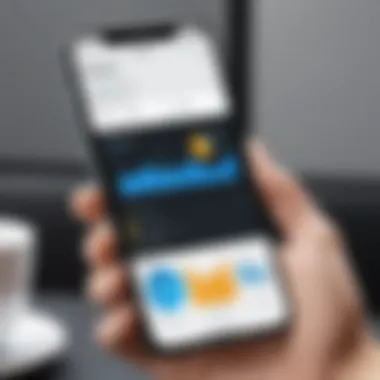

Color Schemes and Typography
The choice of color schemes and typography can greatly impact the messaging and emotional tone of the website. Color influences feelings and associations, while typography enhances readability and establishes a brand identity.
- Color Psychology: Different colors evoke various emotions and perceptions. For example, blue conveys trust, while red denotes energy. Align your color choices with your brand's values and messaging.
- Font Selection: Choose fonts that enhance readability. Too many font styles can create confusion. It is typically best to select two or three complementary fonts for headings, body text, and accents.
- Consistency: Maintain color and font consistency throughout the site. Consistency reinforces the brand image and improves overall aesthetics.
Incorporating Multimedia Elements
Integrating multimedia elements enriches user experience and engagement. Visual content can convey messages more effectively than text alone. Incorporating appropriate images, videos, and animations can enhance the site’s appeal.
- Images and Videos: High-quality images and videos related to your content can capture visitors’ attention. It's essential to optimize these elements for fast loading without compromising quality.
- Interactive Elements: Incorporate slideshows, galleries, or interactive infographics. These engaging modules can hold users' attention and improve time spent on site.
- Balancing Multimedia and Performance: While multimedia enhances the user experience, too much can slow down the website. Optimize all media files to balance quality and performance.
"A thoughtfully designed website speaks to users. It is not merely a digital footprint but a platform to communicate values and engage with clients effectively."
Essential Functionalities of Custom Wix Websites
Understanding the essential functionalities of custom Wix websites is vital for those looking to create an impactful online presence. These functionalities enhance user experience, facilitate business growth, and improve website performance. Key elements include E-commerce capabilities, SEO optimization techniques, and the integration of third-party applications. Each of these functionalities plays a significant role in ensuring that a custom Wix website is not just visually appealing but also effective in achieving its intended goals.
E-commerce Capabilities
Wix offers robust e-commerce features that cater to a diverse range of businesses. Users can set up online stores with ease, allowing them to manage products, process payments, and track orders seamlessly. With tools for inventory management, secure payment options, and customer relationship management, Wix facilitates the smooth running of an online business.
Benefits of using Wix for e-commerce include:
- User-friendly interface: Even individuals without technical knowledge can navigate the Wix e-commerce dashboard.
- Mobile optimization: Online stores are fully responsive, ensuring a good shopping experience on smartphones and tablets.
- Variety of payment methods: Wix supports credit cards, PayPal, and other payment solutions, enhancing customer convenience.
Overall, its e-commerce capabilities make Wix a valuable choice for small to mid-sized businesses seeking to sell products online.
SEO Optimization Techniques
Search engine optimization is critical for visibility in the digital landscape. Custom Wix websites come equipped with various SEO tools that help users optimize their content effectively. This includes customizable title tags, meta descriptions, and alt text for images. Furthermore, users can set up clean URL structures, enabling search engines to crawl and index their sites more effectively.
The advantages of implementing SEO practices in a Wix site are essential:
- Increased traffic: Properly optimized sites are more likely to rank higher on search engines, attracting more visitors.
- Content planning: Wix provides analytics tools that help in planning content according to what performs best in searches.
- User engagement: Well-optimized sites often result in lower bounce rates and longer dwell times, indicating better user engagement.
Wix's dedication to providing SEO-friendly features is beneficial for those looking to improve their search engine rankings and attract organic traffic.
Integration of Third-Party Apps
The ability to integrate third-party applications expands the functionality of custom Wix websites significantly. Wix offers a vast marketplace where users can select applications that fit their specific needs. From social media tools to marketing automation solutions, these integrations enhance the overall capability of a website.
Consider the following integrations:
- Marketing apps: Tools like Mailchimp and Google Ads help in running effective email campaigns and advertising strategies.
- Analytics tools: Integrating Google Analytics allows users to monitor website performance closely, giving insights into user behavior.
- Social media plugins: These tools help in connecting websites directly to platforms like Facebook and Instagram, enhancing user engagement and outreach.
Integrating third-party apps can bridge gaps and create a more holistic online experience tailored to specific business objectives.
"Balancing aesthetics with functionality is crucial in web design. Custom Wix websites provide tools that facilitate this balance, making them a top choice for various users."
In summary, understanding these essential functionalities allows website creators to harness the full potential of Wix for their specific needs. E-commerce capabilities, SEO optimization techniques, and app integrations are foundational elements that contribute significantly to a website's success.
Publishing and Managing Your Custom Wix Website
Publishing and managing a custom Wix website is a critical aspect of ensuring its success and functionality. This phase involves not only making the website live but also overseeing its operations over time. A well-managed website can enhance user experience and improve overall performance.
Domain Name Selection
Choosing the right domain name is fundamental. A domain name serves as your website's address on the internet. It should be memorable, relevant to your brand, and easy to spell. Consider these points when selecting a domain:
- Relevance: The domain should reflect your business or website’s purpose.
- Simplicity: Short and clear names are easier to remember. Avoid complex words.
- Keywords: If feasible, include keywords relevant to your niche, which may improve search visibility.
Once you have identified potential domain names, verify their availability through Wix’s domain registration tool. It can be beneficial to secure multiple domain extensions (.com, .net) to protect your brand. Moreover, purchasing a domain from Wix simplifies the integration process.
Site Management Tools
Effective site management tools are essential for keeping your Wix website running smoothly. Wix provides a suite of built-in management tools. These tools offer functionalities to update content, analyze data, and enhance user experience. Key tools include:
- Wix Dashboard: Provides an overview of your website's performance, including visits and interactions.
- Content Manager: Allows you to update text, images, and other media easily.
- App Market: Enables integration of third-party applications that can add functionalities, such as chat support or booking systems.
By utilizing these tools, website owners can ensure their content remains fresh and relevant, promoting higher engagement.
Monitoring Website Performance
Monitoring your website's performance is crucial for understanding how users interact with your site. Regularly review performance metrics to gauge effectiveness. Relevant metrics include:
- Traffic Analysis: Understand your audience demographics, the pages they visit, and how long they stay.
- Loading Speed: Track how quickly your site loads. Slow speeds can deter potential visitors.
- User Behavior: Analyze bounce rates, click paths, and conversion rates.


Using Wix’s built-in analytics tools or integrating external solutions like Google Analytics can provide deeper insights. Effective performance monitoring enables you to make informed decisions, leading to continuous improvement.
Tip: Regularly assess performance metrics to stay ahead of any potential issues and optimize user experience.
By focusing on these elements, you lay a strong foundation for publishing and managing your custom Wix website, ensuring it remains efficient, user-friendly, and well-received in an ever-evolving digital landscape.
Common Challenges and Solutions
When creating custom Wix websites, users often encounter various challenges. Understanding these common obstacles and their solutions can significantly enhance user experience and website functionality. Below, we delve into specific issues, their implications, and potential resolutions. This knowledge not only streamlines the website creation process but also optimizes overall site performance.
Dealing with Custom Code Issues
Custom coding can provide added functionality to a Wix site, but it comes with complexities. It is essential to understand that while Wix allows some degree of custom code, it may not support every feature or code snippet. This limitation can lead to frustration if users expect seamless integration.
- Understanding limitations: Users should familiarize themselves with Wix’s coding capabilities. Browsing the Wix Developer Documentation can clarify what is achievable.
- Debugging Errors: Many issues stem from coding mistakes such as syntax errors. Using tools like CodePen can help in identifying and fixing these errors before implementation.
Addressing custom code issues often involves seeking guidance from community forums such as Reddit.
Addressing Loading Speed Concerns
A website's loading speed is crucial for retaining visitors. Slow websites lead to high bounce rates and negatively impact search engine rankings. Identifying the causes of loading delays is vital for improving site performance.
- Image Optimization: Large image files can significantly slow down a site. Utilize tools like TinyPNG to compress images without losing quality.
- Minimizing Code: Reducing unnecessary code can boost site speed. Tools like CSS Nano can help minimize CSS files.
Regular testing with tools such as Google PageSpeed Insights provides insights into areas that require improvement.
Ensuring Mobile Compatibility
With an increasing number of users accessing websites via mobile devices, ensuring mobile compatibility is more important than ever. A site that displays poorly on mobile can frustrate users and drive them away.
- Responsive Templates: Choosing a responsive Wix template is the first step in ensuring mobile compatibility. Check that the template adjusts correctly across different screens.
- Mobile Preview Tool: Utilize the mobile preview feature within the Wix editor to see how the site will appear on mobile devices. Adjust elements as necessary to enhance user experience.
Keeping your site mobile-friendly not only improves user satisfaction but also positively affects SEO rankings.
By anticipating challenges such as custom code issues, loading speed concerns, and mobile compatibility, users can take proactive measures. This foresight contributes to a more successful website, ensuring that it not only meets but exceeds user expectations.
Future Trends in Wix Website Customization
Understanding future trends is vital when it comes to customizing Wix websites. Technology is evolving rapidly, and staying informed about upcoming changes will enable users to take full advantage of Wix's capabilities. Users can position themselves ahead of the curve with insight into trends like AI integration and no-code development.
AI and Machine Learning Integration
Artificial intelligence and machine learning are set to significantly impact how we create and manage websites on platforms like Wix. Through AI, customization can become more intuitive. For instance, Wix has begun incorporating AI-driven tools that help users determine design layouts and content strategies based on user behavior analytics. This means that site creators, regardless of their technical expertise, can benefit from tailored design suggestions that are informed by data.
Here are some potential advantages of AI features in Wix:
- Personalization: AI can help customize user experiences dynamically, enabling more personalized content delivery based on visitor behavior.
- Automation: Routine tasks such as image optimization and content recommendations can be automated.
- Predictive Analytics: Machine learning can analyze historical data to predict future user interactions, helping site owners enhance their strategies further.
The Shift Towards No-Code Development
The movement towards no-code development is transforming how individuals approach website creation. Wix epitomizes this trend, empowering users to build complex websites without needing extensive coding knowledge. As a result, business owners and creatives can focus on design and user experience rather than the technical complexities.
Key points to consider with no-code solutions:
- Accessibility: Anyone, including those without a tech background, can participate in website design, making the field more inclusive.
- Speed: Creating a website with no-code tools is significantly faster than traditional coding methods. This allows for quicker launch and iteration processes.
- Flexibility: No-code platforms like Wix enable users to modify their sites with ease, adapting to changing needs without the need for developer support.
This shift not only benefits individual users but also aligns with industry demands for faster and more efficient processes. With both AI and no-code development gaining traction, Wix is likely to continue evolving, offering features that meet the changing landscape of web design.
Epilogue: Navigating the Customization Landscape
As we reach the conclusion of this guide, it's crucial to reflect on the significance of navigating the customization landscape for Wix websites. This journey extends beyond merely selecting templates or tweaking designs; it embodies a comprehensive understanding of how to optimize user engagement and enhance brand visibility in an increasingly digital world. Customizing a website on the Wix platform allows individuals and businesses to create a tailored online presence, one that can effectively communicate their unique value propositions.
The customization process is not just about aesthetics. It involves careful consideration of functionality, user experience, and how well the website aligns with business goals. Each aspect, from the initial template selection to maintaining performance post-launch, plays a pivotal role in ensuring the overall success of the website. Having a clear strategy for customization fosters not only a visually appealing site but also one that performs effectively in attracting and retaining visitors.
Reflecting on Your Customization Journey
Reflecting on your customization journey on Wix means taking a moment to evaluate the choices made throughout the process. Understanding what worked, what did not, and the reasons behind these outcomes can provide valuable insights. It helps identify the strengths of the customization done on the website and areas that require additional focus or adjustment.
Consider the following aspects when reflecting:
- User Feedback: Gather and analyze feedback from visitors. Their experiences can reveal crucial information about usability.
- Performance Metrics: Review analytics to understand user behavior on your site. Metrics such as bounce rates, page views, and time spent on pages offer foresight into your website's effectiveness.
- Content Updates: Regularly revisiting and updating content ensures that the site remains relevant and engaging to users.
This reflection is an iterative process. Continual refinement based on insightful analysis can lead to ongoing improvements and better user satisfaction.
Continuous Learning and Adaptation
In a constantly evolving digital landscape, continuous learning and adaptation are imperative. The way users interact with websites changes over time, leading to shifting expectations and technological advancements. To remain competitive and effective, individuals and organizations must stay informed about these changes.
- Industry Trends: Follow emerging trends in web design and user experience. Websites like Wikipedia and Britannica offer valuable insights.
- Wix Community: Engage with the Wix community on platforms like Reddit for tips and shared experiences.
- Regular Training: Consider participating in webinars or online courses focused on Wix features and web design best practices.
The ability to learn continuously and adapt helps ensure that your website does not become stagnant. It allows you to implement new features, optimize existing ones, and ultimately create a more engaging experience for visitors.
"A website is not just a collection of pages; it is a dynamic tool that can evolve with time to meet the needs of its users more effectively."
In summary, the customization landscape of Wix websites is one of opportunity and challenge. By reflecting on experiences and committing to continuous learning, users can significantly enhance their web presence.





