Creative Password Strategies for Mobile Device Security


Intro
In the modern age of smartphones and constant connectivity, mobile devices have become a lifeline for many. They store a multitude of personal information—from photos to banking details. With this wealth of data comes the ever-present threat of cyber attacks. One glaring truth remains: strong passwords are the first line of defense. However, in a world where everyone is advised to create complex passwords, the challenge lies not just in security but also in memorability. This article navigates through innovative password ideas that not only protect your mobile devices but also prevent the user frustration that often accompanies forgettable combinations.
Cybersecurity Threats and Trends
Notable cybersecurity threats in the digital landscape
Mobile devices are unfortunately major targets for cybercriminals. Phishing attacks, malware, and data breaches are on the rise, making it imperative for users to be aware. From rogue apps that masquerade as legitimate software to unsuspecting links in texts or emails, the perils are many. Users unknowingly compromise their security by using easily guessable passwords, which is akin to leaving your front door wide open.
Emerging trends in cyber attacks and vulnerabilities
New vulnerabilities are continually surfacing as technology evolves. One recent trend is the rise of social engineering tactics, where attackers manipulate users into revealing confidential information under the guise of legitimacy. Ransomware attacks specifically targeting mobile devices are also becoming more common, highlighting the need for creative password solutions that resist automation.
Impact of cyber threats on individuals and businesses
The effect of these threats isn't limited to a single individual; businesses suffer, too. Data breaches can result in severe financial losses and tarnished reputations. Individuals face identity theft, financial fraud, and emotional distress. Therefore, employing innovative password ideas can be lifesaving.
Best Practices for Cybersecurity
Importance of strong password management
Creating a strong password is like crafting a good lock. It should be unique, complex, and relatively lengthy. Use a mix of letters, numbers, and symbols. It's vital to avoid using personal information, like birthdates or names, as these can be easily gleaned from social profiles.
Implementing multi-factor authentication for enhanced security
Adding a layer of security can make a world of difference. Multi-factor authentication requires not just a password but something else, such as a code sent to your phone. This way, even if one factor is compromised, the account remains protected. One could argue it's like having both a strong lock and an alarm system on your home.
Regular software updates and patches for protection
Keeping your software updated is like getting regular health check-ups; it prevents underlying issues before they escalate. Updates often contain security patches that fix vulnerabilities which hackers exploit. Ignoring them is akin to ignoring a leaking roof—eventually, it leads to a bigger mess.
Secure online browsing habits and email practices
Be mindful of where you enter your passwords. Secure websites typically begin with "https://". Moreover, avoid clicking on suspicious links in emails; they often lead to phishing sites designed to steal your credentials.
Privacy and Data Protection
Importance of data encryption for privacy
Encryption acts like a safety deposit box for your data. It scrambles your information, making it unintelligible without the right key. When using mobile devices, end-to-end encryption should be a top priority, especially for communication apps.
Risks associated with sharing personal information online
Sharing personal information can be a double-edged sword. While it enhances connectivity, it also leaves users vulnerable. Think twice before posting sensitive information publicly; you may be feeding into the very attack vectors you wish to avoid.
Strategies for safeguarding sensitive data and personal details
To protect sensitive data, consider using password managers. They help create complex passwords while storing them securely. Another strategy is to utilize "temporary" email addresses for less important communications, effectively minimizing spam and unwanted access to your primary email.
Security Technologies and Tools
Overview of key cybersecurity tools and software
Helpful tools are abundant in the cybersecurity landscape. Antivirus software, firewalls, and password managers form a triad of protection that every mobile user should consider implementing.
Benefits of using antivirus programs and firewalls
Antivirus software helps detect and neutralize threats, while firewalls act as barriers, monitoring incoming and outgoing traffic. Having both is like hiring a security guard plus installing a solid fence around your property.
Application of Virtual Private Networks (VPNs) for secure data transmission
VPNs add an excellent layer of protection by encrypting the data exchanged online. This is particularly important when using public Wi-Fi, as it prevents unauthorized individuals from eavesdropping.
Cybersecurity Awareness and Education
Educating individuals on recognizing phishing attempts
Awareness is power. Learning to identify phishing attempts can save countless headaches. Think twice before opening unexpected attachments; they're oftentimes loaded with malware.
Promoting cybersecurity awareness in the digital age
Being part of the digital landscape necessitates a proactive approach to security. Engaging in community cybersecurity forums can be a highly effective way to remain updated on the latest threats and tools.
Resources for learning about cybersecurity fundamentals


- Wikipedia: Cybersecurity
- Britannica: Cybersecurity Basics
- Reddit: Cybersecurity Community
- Facebook: Cybersecurity Education Groups
By weaving innovative password ideas into the wider context of cybersecurity, this article seeks to equip readers with the necessary tools to enhance their protection while ensuring that their passwords remain both memorable and secure. Through awareness and application of best practices, both individuals and businesses can navigate the digital landscape with greater confidence.
The Importance of Strong Passwords
In this era where every bit of personal and professional data is increasingly vulnerable to cyber threats, understanding the importance of strong passwords has never been more crucial. Passwords act as the first line of defense against unauthorized access to sensitive information on mobile devices. Unlike a physical lock that secures your home, a weak password can be akin to leaving the door wide open, inviting malicious actors. Strong passwords not only protect individual accounts but also uphold the integrity of entire networks.
Understanding Cybersecurity Threats
Cybersecurity threats are multiplying at an alarming rate, from phishing scams to brute-force attacks. Cybercriminals utilize sophisticated methods to gain access to systems, and a major step in thwarting these attacks lies in strengthening password strategies. One common tactic is to employ password cracking software that can try countless combinations in a short time—often targeting weak passwords that are easy to crack. Moreover, as mobile devices compile vast amounts of personal information, the stakes of failing to use strong passwords become higher.
The landscape is further complicated with malicious software that can keylog unencrypted passwords, making it essential for users to be aware of these threats. Often, it’s the familiarity that leads to complacency. Think about it: how many times do we use that same password across multiple platforms simply because it’s easier to remember? That’s a surefire way to become a target.
Consequences of Weak Passwords
The ramifications of weak passwords extend beyond just a compromised account; they can disrupt lives and jeopardize both business and personal reputations. Data breaches, which can happen to any organization, result in not just financial loss but a lingering trust deficit. When considering the personal perspective, imagine your sensitive pictures or financial records being accessed by an unauthorized user. The emotional stress can be immense. Here are some consequences of weak passwords that one must consider:
- Identity Theft: Personal information can be stolen and misused.
- Financial Losses: Fraudulent transactions can drain bank accounts.
- Reputational Harm: Companies suffering breaches suffer long-term damage to their brand image.
- Legal Ramifications: Companies may face lawsuits stemming from negligence.
"In most cases, a weak password is an invitation to cybercriminals looking to exploit ease over security."
In essence, the importance of strong passwords cannot be overstated. It not only protects your personal and professional sphere but contributes to a safer digital ecosystem overall. Engaging in practices that foster secure password creations is not just advisable; it’s the only way forward in our tech-driven world.
Guidelines for Creating Effective Passwords
Creating effective passwords is essential in a world where cyber threats loom large. A well-crafted password serves as the first line of defense against unauthorized access to sensitive information on mobile devices. With the increasing frequency of data breaches and identity theft, knowing how to create a strong password is pivotal for everyone, particularly for professionals who manage confidential data.
When assessing the effectiveness of a password, it's crucial to consider several factors: length, complexity, and predictability. Balancing these aspects enhances security while maintaining the practicality of password usage.
Length and Complexity Matter
One of the foundational principles of a strong password is its length and complexity. Cybersecurity experts often recommend a minimum of 12 characters to ensure a password withstands brute-force attacks, where malicious actors utilize automated tools to guess passwords.
Strength often lies in variety. A good password should incorporate a mix of uppercase letters, lowercase letters, numbers, and special characters. An example could be , blending various elements to create something that's a mouthful, but memorable.
- Why Length? Longer passwords exponentially increase the number of possible combinations, making them harder to crack.
- Why Complexity? A complex password is hard to guess. For instance, using a phrase like "I enjoy chocolate ice-cream on Sundays!" can be transformed into , instilling personal relevance while safeguarding against easy guessing.
Avoiding Predictability
While it might be tempting to use easily remembered patterns or common phrases, this predictability can significantly lower password strength. Cybercriminals often exploit predictable elements, including common words or personal information like birthdays. Avoiding these traps is key to bolstering password security.
- Be Unpredictable: Instead of , consider a random assortment such as , which does not follow any recognizable pattern.
- Use the Unexpected: Substituting letters with numbers or symbols isn't new, but many still stick to a basic pattern. Instead of using "HelloWorld", try for an unexpected twist.
By understanding and applying these guidelines, individuals can create effective passwords that protect their mobile devices from cyber threats. As we delve into more innovative password ideas, it's fundamental to remember that the strongest password is the one that's just out of reach from the average guess, yet within personal affinity for ease of recall.
Creative Approaches to Passwords
In the realm of cybersecurity, creating clever and innovative passwords is paramount to safeguarding personal information, especially on mobile devices. Traditionally, users have favored short, simple passwords, which—while easy to remember—are often lacking in security. Enter creative approaches to password formation: these methods not only enhance security but also introduce a touch of personalization and creativity into the otherwise mundane chore of password creation. Let's dive into how using passphrases effectively and incorporating personal significance can revolutionize the password landscape for individuals everywhere.
Using Passphrases Effectively
The concept of passphrases might strike some as a mere rebranding of the age-old password but think again. Passphrases leverage longer sequences of words, making them inherently more secure. By utilizing a series of unrelated words, users create a phrase that is both easier to remember and more difficult for attackers to crack.
For instance, instead of opting for "B3achSun123!", a more effective passphrase would be something like "PineappleDancesAtMidnight!". This passphrase is far longer, contains a mix of upper and lowercase letters, and employs a special character—all essential for thwarting cyber threats.
Key Benefits of Passphrases:
- Enhanced Complexity: Longer phrases mean countless possible combinations, making brute-force attacks significantly more challenging.
- Memorability: Associating phrases with vivid imagery can aid in recall far better than traditional passwords.
- User Customization: Users can craft phrases that resonate on a personal level, which naturally makes them more memorable.
Incorporating Personal Significance
When creating passwords or passphrases, integrating personal significance can truly add a layer of security alongside emotional attachment. This method allows for a unique blend of security and usability, making it easier for users to manage their credentials across different platforms without resorting to redundancy or weak options.
Imagine this: rather than using a generic password like "FootballFan2021", consider crafting a passphrase inspired by a meaningful event in your life, such as "HikingInTheRockies@2023". This not only is personal, but also integrates a mix of context and security features, making it difficult for someone else to guess.
"A password's strength lies not only in its complexity but also in how personally connected the user feels to it. A phrase that holds significance is harder for an outsider to penetrate."
Strategies for Personalizing Passwords:
- Memorable Events: Use key moments from your life—birthdays, anniversaries, or vacations.
- Favorite Quotes or Lyrics: Alter parts of your favorite quote or song by substituting letters or numbers.
- Inside Jokes: Creative phrases stemming from shared humor can offer a layer of satellite security, making it challenging for others to guess.
Ultimately, embracing these creative approaches can transform the password phenomenon from a stressful burden into a more engaging and secure practice. Adaptability and innovation are key to staying ahead of potential threats; hence, rethinking our password strategies might just be the smartest thing a user can do.
The Role of Password Managers
In today's high-stakes environment, where data breaches happen at the blink of an eye, the importance of password managers can't be stressed enough. These tools act like digital vaults, securely storing and organizing passwords for various accounts. Instead of juggling multiple usernames and passwords in your head, a password manager simplifies this task, which is vital for anyone who uses their mobile device to access multiple services. However, it’s crucial to understand the ins and outs of these managers to truly leverage their full potential.
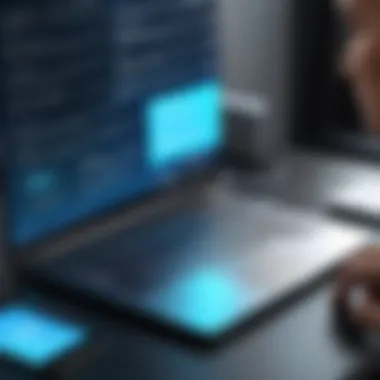

Streamlining Password Management
One of the significant advantages of using a password manager is its ability to streamline password management. When we talk about streamlining, it means removing the clutter and confusion that arises from maintaining numerous passwords. A password manager keeps everything in one spot, allowing for one master password which offers access to all other passwords, making it feel like magic. You don’t have to think of individual passwords anymore.
Moreover, password managers often provide a feature that generates complex passwords for you. This takes the guesswork out of the equation. You won’t find yourself relying on something easy to crack, like ‘123456’ or ‘password’. Instead, you can enjoy the peace of mind that comes with using passwords that are difficult to break. The intelligent design of these tools means they can auto-fill credentials on websites, so you can log in faster than a cheetah on caffeine.
Here are some key features you could expect from a good password manager:
- Password Generation: Create strong, random passwords that are unique for every account.
- Sync Across Devices: Access passwords wherever you go, whether you’re on your phone, laptop, or tablet.
- Secure Sharing: If you need to share a password, do it securely without sending it over SMS or email.
Security Features to Look For
When selecting a password manager, not all options are created equal. You want something robust, that promises real security and reliability. Here are some essential features to look for:
- Encryption Standards: Ensure the manager uses end-to-end encryption. This means that even the company can't see your passwords.
- Two-Factor Authentication Support: A good manager will support two-factor authentication (2FA) to add another layer of security.
- Regular Security Audits: Check if the service undergoes regular security checks by reputable third parties. This shows they take security seriously.
- Backup and Restore Options: Find out if you can recover lost information through backups. It’s a lifesaver if you ever lose access to your device.
"Choosing a secure password manager is like having a trustworthy locksmith – it safeguards your most valuable assets."
By ensuring your password manager includes these features, you not only enhance your digital security but also make your password management experience seamless and straightforward. A well-chosen password manager helps you feel like you’ve got your ducks in a row, and let’s face it, who doesn't want that?
Testing Your Password Strength
In the realm of cybersecurity, testing the strength of your passwords is a non-negotiable aspect of safeguarding your mobile devices. A password may seem strong and complex, but without proper assessment, you might realize it falls short when faced with real-world threats. So, let's dive into understanding how to effectively test your passwords, and why doing so is crucial for your digital safety.
When you put your passwords through their paces, you’re essentially evaluating their resilience against various hacking techniques. This can include brute force attacks, dictionary attacks, and even social engineering exploits. By testing, you gain insights into its longevity and thus can determine if it needs to be modified or replaced entirely. You might find that a password you deemed secure is too close to your personal information, which could make it vulnerable.
Using Online Strength Checkers
Online strength checkers act like the wind in your sails, guiding you through the often murky waters of password security. These tools assess your password based on various criteria, gauging its complexity, length, and common patterns that hackers might exploit. Most strength checkers are free and straightforward, allowing you to input your password and receive instant feedback on its strengths and weaknesses.
Some popular options include:
- Password Checker Online: It gives you a rating, explaining the factors influencing your score.
- How Secure Is My Password: This tool estimates how long it would take for a hacker to crack your password using different methods.
"A strong password is your first line of offense against cyber threats; don’t leave it to chance!"
While online strength checkers are beneficial, keep in mind that you should avoid using your actual password on public or less-known sites. Stick to reputable services to safeguard your information.
Conducting Personal Assessments
Self-assessments about the strength of your passwords can be equally enlightening. This doesn't mean pulling out a scorecard with the intricacies of your password but rather involves a reflective process about its composition and your habits. Ask yourself questions such as:
- Is my password long enough (ideally 12 characters or more)?
- Does it include a mix of uppercase letters, lowercase letters, numbers, and special characters?
- Am I recycling passwords across multiple accounts?
Conducting personal assessments often reveals habits or patterns that may compromise your security. For instance, many people tend to integrate not-so-secret information like birthdays, names, or other personal trivia into their passwords. Recognizing such trends can encourage you to build a unique password strategy.
In summary, testing your password strength is not just a one-off task; it's a continuous process. Harness the power of online tools and your own reflective practices to fortify your mobile device security. Trusting your passwords to be impregnable without annotation or inspection can lead to unnecessary vulnerabilities in an increasingly hostile digital world.
Common Pitfalls to Avoid
When it comes to maintaining the security of mobile devices, there are several common pitfalls that users tend to overlook. Recognizing and steering clear of these traps can significantly enhance the effectiveness of password protection. Here, we delve into issues like reusing old passwords and sharing credentials carelessly—habits that can unravel even the most sophisticated security setups. By understanding the ramifications of these pitfalls, users can cultivate better practices and strengthen their defenses against potential breaches.
Reusing Old Passwords
One of the most pervasive mistakes in password management is reusing old passwords. It may seem harmless on the surface, especially if the password is one that one finds easy to remember. However, this practice is akin to leaving the door open for cyber intruders. Once a password is compromised in one network, hackers can use that same key to unlock numerous doors across various services.
Consider this analogy: If you hand out a spare key to your house, and that key falls into the wrong hands, your home is suddenly vulnerable. Similarly, reusing passwords creates a chain reaction. For example, if a person uses the same password for both their email and online banking, a breach in one can quickly lead to disaster in the other.
To break this cycle, it’s critical to adopt a unique password for each service. This can seem daunting, but using a password manager can assist in generating and storing robust passwords.
Sharing Credentials Carelessly
Another red flag in password security is sharing credentials carelessly. In today's fast-paced world, it's not uncommon for individuals to share passwords with coworkers, friends, or family. While this might foster convenience, it can throw caution to the wind. Trusting someone else with your logins can lead to unforeseen circumstances.
Imagine this: you let a friend borrow your phone, and they inadvertently access sensitive information. This scenario is more common than most might think. Additionally, should that friend's device get compromised, your credentials may be at risk as well.
Instead of sharing credentials, consider using collaborative tools that allow controlled access without directly sharing passwords. For instance, platforms such as LastPass or Bitwarden provide features that enable you to share access without revealing your actual password.
"Taking the time to protect your credentials can save you from future headaches. Better safe than sorry!"
Implementing Two-Factor Authentication
Two-factor authentication (2FA) has become a linchpin in the realm of mobile security. As cyber threats grow, embracing this additional layer of protection is nothing short of essential. Unlike traditional password-only systems, two-factor authentication requires a second piece of information, often something you possess or are, to gain access to your device or accounts. This bolsters the security primarily offered by passwords themselves, which can fall prey to breaches.
One of the core advantages of implementing 2FA is that it significantly reduces the risk of unauthorized access. Even if a hacker manages to snag your password, they’ll still need that second piece of information to breach your account. This extra hurdle is what makes many cybercriminals think twice. Think of it as a double-locked door; even if someone picks one lock, they can’t just waltz in without dealing with the second.
Also, using two-factor authentication prevents many common types of attacks, such as phishing schemes, where attackers trick users into revealing their passwords. For instance, when a user gets a second verification request on their phone, it immediately raises a red flag. This way, the user can recognize something is off before entering a password and inadvertently granting access.


It is worthwhile to consider the implementation of two-factor authentication as an ongoing practice rather than a one-time setup. Regularly reviewing your authentication methods ensures that you stay ahead of evolving threats. Knowing when to update or change the method of authentication also plays a vital role.
"Two-factor authentication is like having a security guard at your front door, ready to check IDs before anyone enters."
Enhancing Security Layers
To truly enhance your security layers, consider the variety of options available for two-factor authentication. The common methods include SMS codes, authentication apps, and biometric solutions like fingerprints or facial recognition. Each of these options adds a distinct layer of security, but the choice depends on what is most convenient and secure for you.
- SMS Codes: Many services send a text message with a code. Good for quick access but can be intercepted.
- Authentication Apps: Apps like Google Authenticator or Authy generate time-sensitive codes. More secure because it’s harder for someone to steal.
- Biometric Solutions: Leveraging your smartphone’s fingerprint scanner or facial recognition is the latest in security advancements. This method is generally user-friendly and very secure, as no one else can easily replicate your unique traits.
Incorporating these methods creates a robust security environment around your mobile device. It's vital, however, to choose methods that you can quickly and conveniently access without adding unnecessary hurdles to your daily usage.
Choosing the Right Methods
When deciding which 2FA method to use, consider your lifestyle and the risks associated with your accounts. If you often find yourself in low-signal areas, for instance, relying on SMS might not be the best option. Instead, authenticator apps can work without network access, making them more practical in situations where phone reception is shaky.
Conversely, if access to your accounts is shared with trusted individuals, biometric methods could facilitate easier access for you, while safeguarding your data from strangers. Experimenting with various options will help you find what strikes the right balance between security and usability.
- Evaluate all your options based on the potential risks you face.
- Consider factors like convenience and the technologies you already utilize.
- Regularly ask yourself if you are still using the best method to fit your evolving security needs.
In the end, the best two-factor authentication method is the one that keeps your information safe while being easy enough to use that you won’t bypass it out of frustration. By being educated on the right choices, the path to securing your mobile devices becomes clearer.
Adapting to Evolving Security Trends
In our fast-paced digital world, cyber threats are like weeds in a garden; they grow rapidly and can choke out your beautiful blooms if not properly managed. Adapting to evolving security trends is critical for mobile device users who want to stay a step ahead of potential intrusions. With hacking techniques becoming more sophisticated by the day, understanding how to fortify your defenses with innovative password ideas is paramount.
This section highlights the importance of adapting to changing security trends. The first consideration is the continuous emergence of new vulnerabilities. Just when you think you've nailed down a secure system, a fresh method of attack appears, exposing gaps in your practices. Therefore, remaining vigilant and proactive is key.
Another crucial aspect is the shift in user behavior. People often adopt new technologies and methods, and as they change their usage patterns, so too must the strategies employed to safeguard their data. When users gravitate toward convenience, many might prioritize ease over security. It’s paramount for professionals in the IT and cybersecurity fields to keep abreast of these transformations and adjust accordingly.
There are several benefits to staying engaged with security trends:
- Enhanced Protection: Regularly updating security protocols and practices helps minimize the chance of breaches.
- Awareness: Knowing the latest threats enables better preparation against potential risks.
- Community Input: Engaging with the cybersecurity community can provide insights into the effectiveness of various strategies.
Ultimately, adapting to evolving security trends isn’t merely a precaution—it’s an ongoing necessity for mobile device users today.
Staying Informed on New Threats
Keeping updated with new threats can feel like trying to hit a moving target. Cybercriminals innovate constantly, and their tactics are varied and unpredictable. One way to stay on top of these trends is by subscribing to reputable cybersecurity newsletters or following industry leaders on platforms like Reddit and Twitter. Here, professionals exchange real-world experiences and useful advice.
Furthermore, attending cybersecurity conferences can be invaluable. These events often feature workshops and sessions that present cutting-edge research and emerging security technologies. Engaging with experts in the field can open doors to transformative insights and practical knowledge.
Regular audits of personal security practices are another effective way to stay informed. It's helpful to regularly assess how your passwords and security measures stand up against newfound threats.
"Information is power. Keep your knowledge sharp to protect your data!"
Incorporating Feedback into Practices
Gathering feedback from peers can significantly enhance password security practices. Peer reviews and discussions within professional networks often reveal overlooked vulnerabilities or unnecessary complexities in security measures. By sharing experiences, IT professionals can evaluate which password strategies are effective and which may need reworking.
To incorporate feedback effectively, consider these steps:
- Establish a Culture of Open Dialogue: Encourage team members to share insights and concerns about current security practices.
- Implement Regular Feedback Sessions: Schedule periodic meetings to discuss new findings in cybersecurity and adapt practices accordingly.
- Utilize Polls or Surveys: Anonymous feedback can surface honest opinions about what is working and what isn’t.
Embracing community feedback not only strengthens individual practices but also fosters a collective security mindset that uplifts overall data protection culture.
Finales on Password Security
In the digital age, the necessity of safeguarding our mobile devices is paramount. Passwords remain the frontline defense against unauthorized access. A succinct reflection on the various aspects discussed in this article reinforces this vital point. Passwords should not just be a collection of characters but rather a comprehensive strategy for protecting sensitive information.
Modern threats to our cybersecurity landscape are more sophisticated than ever. Whether it’s phishing scams or brute force attacks, understanding these threats can help users become more vigilant.
Another critical element is the realization that weak passwords can have dire consequences. From losing personal data to unauthorized financial transactions, the stakes are high. It’s not simply about convenience; it’s about security and privacy. Crafting distinctive and strong passwords is not merely an option, but a necessary undertaking for all mobile users.
More importantly, as we adapt to evolving security trends, the landscape constantly shifts. This means being proactive, not just reactive. Ensuring your passwords are unique and sufficiently complex is fundamental, yet even the most robust passwords can fall short if they aren’t managed effectively.
"Strong passwords are like locks on your doors; they protect what is inside. Neglecting them is asking for trouble."
Summarizing Key Takeaways
When evaluating password security, several key takeaways stand out:
- Strength in Numbers: Longer and more complex passwords inherently add layers of security. Combining different character types enhances their strength.
- Creativity Goes a Long Way: Utilizing phrases or incorporating personal elements makes passwords memorable yet hard to guess.
- Stay Updated: As technology evolves, so do the tactics employed by cybercriminals. Regularly reviewing and updating passwords keeps defenses strong.
- Two-Factor Authentication: Adding an extra barrier provides an essential layer of security. Relying solely on passwords isn’t enough anymore.
- Education is Key: Awareness of common pitfalls, such as using predictable passwords or sharing credentials, cannot be overstated. The best defense comes from informed users.
These takeaways solidify the foundation for better practices in password management.
Future Considerations for Users
As we look towards the future, several considerations will shape password security strategies:
- Biometric Integration: The advancement of biometric verification systems, such as fingerprinting and facial recognition, will likely change the landscape of passwords. While these technologies offer additional convenience, variations in security implementations raise questions about their reliability.
- Artificial Intelligence: The rise of AI in cybersecurity presents both opportunities and challenges. AI can analyze password strength and alert users to potential vulnerabilities, but it can also be leveraged by attackers to crack weak passwords more efficiently.
- Password Evolution: Trends suggest movement away from traditional passwords towards more innovative solutions, such as passkeys and other alternatives that maintain security without compromising user experience.
- Ongoing Awareness: Users must develop a mindset of continuous learning about security threats. Regular training sessions and informative resources can empower them to stay ahead of evolving risks.
With the right tools and mindset, users can take meaningful steps to enhance their password security and protection of personal data.







