Creating Your Website with Weebly: A Complete Guide


Intro
When it comes to creating a website, the platform you choose can make or break your online journey. Weebly has emerged as a popular choice, offering users a blend of straightforward design tools and functional features. Whether you’re a budding entrepreneur, a freelance artist, or simply someone looking to share their passion, Weebly provides an intuitive interface that can cater to a diverse audience.
Understanding Weebly's Features
Weebly stands out not just for its ease of use but also for its robust features that support both content management and e-commerce. Here’s what makes it tick:
- Drag-and-drop interface: This allows you to move elements around with little hassle. You can easily place images, text blocks, and forms wherever you like, making design feel less like a chore and more like a creative expression.
- Responsive themes: Weebly offers a range of themes that adjust to any screen size, making your site mobile-friendly.
- E-commerce capabilities: Whether it’s setting up a small shop or integrating payment gateways, Weebly’s e-commerce tools help facilitate transactions seamlessly.
"The best part about Weebly is how it simplifies the complexities of website creation, providing tools that anyone—even those who might not be tech-savvy—can master."
Ideal Users of Weebly
Weebly appeals to varied user groups, but certain folks particularly benefit from it:
- Small business owners: Those looking to carve out an online niche can set up professional storefronts without breaking the bank.
- Artists and designers: Creative professionals can showcase their portfolios using visually appealing layouts that attract their target audience.
- Bloggers: Anyone looking to share their thoughts can easily create and manage engaging content.
Whether you're a seasoned pro or just stepping into the online world, Weebly holds something for you.
Initial Steps to Getting Started
Launching your Weebly website is an easy, streamlined process. Here’s how to get the ball rolling:
- Sign up for an account: Begin by visiting Weebly’s website. You can opt for a free plan to get a feel for the platform before committing.
- Choose a template: Weebly has a variety of templates. Pick one that resonates with your vision; remember, your choice can significantly influence the user journey.
- Customize your site: Through the visual editor, start adding content, rearranging elements, and experimenting with colors that reflect your brand.
In the next sections, we will delve deeper into the technical and creative aspects that will shape your Weebly website, creating a compelling story that resonates with your audience.
Prolusion to Weebly
Weebly has become a favored platform for creating websites, carving out a niche that appeals to many folks ranging from entrepreneurs to educators. As websites are often your digital storefront, the value of selecting the right website builder cannot be emphasized enough. With Weebly, users find a balance between functionality and ease-of-use, making it a suitable choice whether you’re a seasoned web designer or just looking to give your small business a boost. Understanding Weebly’s core attributes is essential, as these may assist you in making informed decisions while navigating your website creation journey.
Overview of Weebly as a Website Builder
At its core, Weebly is a drag-and-drop website builder designed to simplify the process of creating engaging websites. Unlike traditional methods that require you to understand coding intricacies, Weebly allows you to summon your inner designer without the complex learning curve. New users can dive into website creation fairly quickly, often within minutes of signing up. The platform caters particularly well to those who require a straightforward solution to set up an online presence.
Users appreciate that Weebly does not confine you to a limited range of designs. It offers numerous customizable templates that can be tweaked to retain the essence of your brand. You can focus on the content itself without sweating the technical stuff. After all, who enjoys wrestling with web code?
Key Features of Weebly
Weebly boasts a plethora of features that cater to varying needs. Mobile Responsiveness stands out as one of its most essential traits. In an era where more users are browsing on smartphones, ensuring your website looks flawless on smaller screens can make a world of difference.
Another notable feature is the intuitive e-commerce capabilities. From secure payment options to inventory management, Weebly arms you with tools to jumpstart an online store. This feature isn’t just for the retail giants; small businesses can also reap the rewards of a professional online shop.
Moreover, Weebly’s SEO tools empower users to optimize their sites for search engines, a critical factor in driving organic traffic. Users can tweak title tags, meta descriptions, and even set up redirects, enhancing their visibility online.
Templates, graphics, and additional widgets further enrich the website creation experience, ensuring that whatever you envision can become a reality.
Ultimately, Weebly serves as a gateway for users who crave a professional website but may lack the technical skills traditionally required in web development. Understanding these facets is crucial for harnessing the platform effectively.
Setting Up an Account
Setting up an account on Weebly is the first step to crafting a web presence that represents you or your business. It's not just about creating a profile; it's about unlocking a gateway to a host of intuitive tools and features that streamline the website creation process. This section delves into the significance and intricacies surrounding account establishment, ensuring an efficient user experience right from the get-go.
Account Registration Process
Getting started with Weebly requires a straightforward registration process. First, head over to Weebly's homepage. There, you’ll spot a prominent button inviting you to "Get Started". Clicking on this leads you to a registration form where you will provide basic information such as your email address, a chosen password, and the name of your site.
It's worth noting that Weebly encourages new users to choose a memorable yet secure password. Security is paramount in today's digital landscape, and a robust password is the first line of defense against potential breaches.
Once you input your details, you’ll need to confirm your email address. This step is crucial as it not only validates your account but also ensures that you have access to recover your account if you ever need to. A simple click on the confirmation link sent to your inbox and you’re well on your way to setting up your website.
Choosing the Right Subscription Plan
After registering and confirming your account, you’re faced with a vital decision: which subscription plan to choose? Weebly offers a range of plans tailored to different needs and purposes.
- Free Plan: Ideal for beginners who want to dip their toes into website creation without any financial commitment. However, this option comes with limited features and Weebly branding on the site.
- Personal Plan: A step up, this plan includes a custom domain and additional functionality suited for personal use, making it perfect if you've outgrown the free version.
- Professional Plan: Tailored for small businesses, this plan offers more robust features such as e-commerce capabilities and advanced site statistics.
- Performance Plan: For larger businesses or those looking for the most comprehensive features, this plan includes all the benefits of prior plans, plus enhanced support options and ad removal.
When evaluating these options, consider the long-term goals for your website. A free plan might suffice temporarily, but if you envision an evolving site requiring more features, it might be worth investing in a higher-tier plan right off the bat. Additionally, pay attention to promotional offers as Weebly occasionally runs sales that provide significant savings on subscription fees.
In summary, the process of setting up a Weebly account is the foundation upon which your website is built. Taking the time to navigate the registration process and selecting the most suitable subscription plan will set the stage for a smooth and productive website creation journey.

Important Note: Always keep your account information secure. Use trusted devices and be cautious of phishing attempts that seek to compromise your credentials.
Navigating the Weebly Dashboard
The Weebly dashboard serves as the central hub for managing a website, making it an essential point of focus when using the platform for creating your online presence. A good navigation system is like a well-marked map; it helps you avoid detours and backtracks while constructing your site. Many users, especially those new to website creation, may feel overwhelmed initially, but understanding the dashboard is key to a smooth experience.
Understanding the Interface
When you first log into your Weebly account, the dashboard greets you with a clean, user-friendly interface. At the top, you’ll spot your site title along with options for previewing your website, publishing it, and accessing various settings. The
- Edit Site section is where most of the magic happens. Here, different tabs facilitate easy access to features such as pages, themes, and settings.
- Pages: This tab allows users to navigate between different sections of their website. You can create new pages, organize existing ones, and set visibility options. The pleasure lies in the drag-and-drop functionality, which makes rearranging your site structure feel almost instinctive.
- Theme: Within this tab, you can modify the overall appearance of your site. Weebly offers a myriad of templates, each with customization options to adjust color schemes, fonts, and layouts to match your brand identity.
Adjusting your website’s structure and aesthetics becomes an intuitive process as you familiarize yourself with the interface. Rather than feeling complicated, it encourages creativity and experimentation—no two sites need to look alike.
Exploring Built-In Tools
One of the standout aspects of Weebly is its built-in tools designed to extend a website's functionality without the need for coding. After all, not everyone is a seasoned programmer. Here are some of the primary tools you’ll come across as you explore the options in the dashboard:
- Drag-and-Drop Editor: This tool allows users to place elements such as images, text blocks, and contact forms directly onto their pages. With this feature, getting your website up and running is almost like arranging furniture in a room. You can visualize the setup without getting bogged down by technical jargon.
- E-Commerce Features: If you’re looking to sell products online, Weebly’s e-commerce tools are invaluable. The dashboard lets you set up a store, manage inventory, and even track orders—all from one convenient place.
- SEO Tools: The significance of SEO cannot be overstated in today's digital landscape. Weebly integrates basic SEO options directly within the dashboard, enabling you to add meta descriptions, tags, and optimize your site for search engines effectively.
- Blog Management: If sharing your thoughts or expertise through a blog is part of your strategy, the blogging tools are right at your fingertips. You can schedule posts, categorize content, and manage comments, all integrated seamlessly into the dashboard.
- Analytics: Understanding how your website performs is crucial for making informed improvements. Weebly features built-in analytics that provide insights into visitor behavior, traffic sources, and engagement metrics, helping you to adjust your strategy and enhance user experiences.
Understanding these essential elements on the Weebly dashboard will provide a substantial advantage in building an effective online presence. It's not just about launching a website; it's about crafting an experience that resonates with users.
Every minute spent learning the dashboard equips you better to manage your site and align it with your goals.
In closing, getting comfortable with navigating Weebly’s dashboard is pivotal. Not only does it guide you through the website creation process, but it also empowers you to make informed decisions and adjustments as necessary.
Choosing a Template
Choosing a template in Weebly isn't just the first step; it's like picking the right canvas for your masterpiece. The template you select can have a substantial impact on the overall look and functionality of your website. It is crucial not just for aesthetics, but also for how visitors perceive your brand and navigate through your content. The right template serves as the backbone of your site, determining layout, structure, and even how content is displayed on various devices. Therefore, taking the time to choose wisely sets the stage for a successful online presence.
Types of Templates Available
Weebly offers a variety of templates, catering to different industries and purposes. The beauty of this range is that you can find something that fits your vision regardless of whether you run an online store, a portfolio, or a blog. Here are some notable categories:
- Business Templates: These are polished and professional, ideal for companies looking to establish credibility. Think clean lines and straightforward navigation.
- E-Commerce Templates: Tailored for online stores, these templates often include features like product galleries, shopping carts, and integrated payment options. They prioritize usability to help drive sales.
- Portfolio Templates: Perfect for artists and creators, these focus on showcasing work through visuals. They emphasize image display and creative layouts.
- Blog Templates: These templates are user-friendly, with a focus on readability and content organization, making it easy to share your writing or insights.
Regardless of your choice, ensure the template you select aligns well with your brand identity. A well-matched template can elevate your site, while a poor choice might confuse or deter visitors.
Customizing Your Template
Once you have zeroed in on a template, the adventure of customization begins. Weebly provides a user-friendly drag-and-drop interface that allows you to personalize almost every aspect of your chosen template.
- Change Colors and Fonts: Tailoring the color scheme and typography to reflect your brand identity is possible. This adds personality and ensures cohesiveness in your branding.
- Modify Layout: Shift elements around until they fit just right. You can add or remove sections, rearranging them for optimal user engagement.
- Adding Media: High-quality images and videos breathe life into your site. Upload your visuals or choose from the integrated library to enhance the aesthetic appeal.
- Responsive Design: Many of Weebly’s templates come with built-in responsiveness, meaning they adjust seamlessly across devices. Remember, a mobile-friendly site is no longer optional.
Achieving a balance between creativity and functionality is key. While it’s tempting to get carried away with fancy designs, prioritizing usability and navigation will keep visitors coming back for more.
"The template you choose is your invitation. Make it count."
Adding Content to Your Website
When it comes to creating a compelling website, the adage "content is king" holds a wealth of truth. Adding content to your Weebly site is not just a task to check off your list; it’s the core of engaging your audience and keeping them coming back. Whether you’re in need of text, images, videos, or other multimedia elements, the right content can vastly improve user experience and impact. Think of it as furnishing your online space—what you put in will determine how inviting and functional it is.
For instance, consider the purpose behind your website. If you’re showcasing portfolio work, visual elements are vital. On the contrary, if you’re chronicling articles or delivering knowledge, well-crafted text takes precedence. Thus, understanding how to strategically incorporate these elements is crucial.
Utilizing Text and Multimedia Elements
In the world of web design, the balance of text and multimedia is like the harmony of a well-composed symphony. Text provides the foundational information while multimedia elements such as images, videos, and infographics enhance the narrative, making it more engaging. Here’s how you can effectively utilize both:
- Write Clear and Concise Text: Regardless of your subject, write in a way that your audience can quickly grasp the concepts. Avoid jargon that might alienate readers away.
- Use High-Quality Images: A picture speaks a thousand words. Use images that resonate with the content they accompany. High-resolution images not only look better but also help convey professionalism.
- Embed Videos: Videos can illustrate processes or tell stories in ways text simply cannot. Platforms like YouTube make it easy to embed these features on your Webbly site.
- Employ Infographics: These can break down complex information and present it visually, making data digestible and shareable.
Effective content integration can lead to higher user engagement which in turn impacts SEO positively.
Incorporating Forms and Interactive Features
Forms and interactive features are paramount in not only gathering user data but also fostering engagement. They create a two-way communication channel that can turn a visitor into a participant. Here’s how you can maximize this potential:
- Contact Forms: Simplify the visitor's ability to reach you. Weebly offers straightforward form-building tools that you can customize according to your needs.
- Surveys and Polls: These can gather valuable feedback from your audience that can guide future content or product development.
- Booking Systems: For service-oriented businesses, integrating booking forms allows customers to schedule appointments directly from your site, saving time for both parties.
- Comment Sections: Encourage discussions and interaction by enabling or integrating a comment section under your posts or pages.
The addition of such features not only enhances user engagement but also provides you with critical insights and data that can refine your website's focus and strategy.
By giving careful consideration to how you add and manage various forms of content, you’ll be better positioned to not only attract visitors but also keep them engaged in the long run.
SEO Considerations
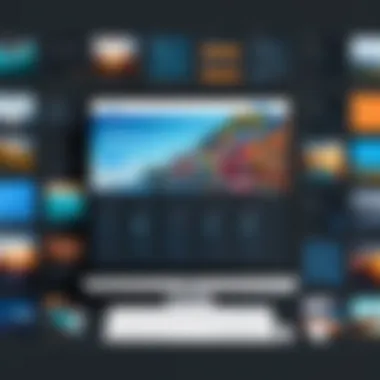

In the digital world, the distinction between merely existing online and thriving hinges largely on Search Engine Optimization (SEO). This aspect isn’t just a technical jargon; it’s a vital element that can escalate a website from the depths of obscurity to the limelight of search results. When utilizing Weebly, understanding SEO considerations is paramount. A well-optimized site isn't just about keywords; it’s about positioning your content where it’ll be seen by the right audience. For professionals in the IT and cybersecurity fields, this holds added significance, as it not only affects visibility but also credibility.
Setting Up Basic SEO Parameters
To kickstart your SEO efforts on Weebly, it’s critical to set up basic parameters that will govern how your site is perceived by search engines. This involves a few key actions:
- Site Title and Description: This is your site's first impression. Ensure your title is descriptive yet concise, while the description should clearly outline what visitors can expect. These should align with your primary keywords but remain engaging enough to encourage clicks.
- Custom URLs: Weebly allows you to create custom URLs for each page. This isn't just about aesthetics; ensuring that they are friendly and keyword-rich can drastically improve your search visibility.
- Image Alt Text: Images aren’t just for aesthetics; they can also factor into SEO. Alt text should describe the image, incorporating relevant keywords, yet keep it natural.
- Header Tags: Utilizing header tags (, , ) correctly can help structure your content better, aiding both readability and SEO. Make sure to include keywords appropriately in these headers.
By paying attention to these foundational aspects, you'll provide search engines with essential information about your site, enhancing the chances of higher rankings.
Using Weebly’s SEO Tools Effectively
Weebly isn’t just a pretty face; it comes equipped with a suite of SEO tools designed to give your website the best chance at being found. Here’s how to leverage them effectively:
- SEO Settings Panel: Use the built-in SEO settings to modify important elements such as meta tags and image attributes. Familiarize yourself with every option available in this panel and keep testing different configurations.
- Integrating Google Analytics: While Weebly offers basic insights, integrating Google Analytics gives you a granular look at your website traffic. It helps track which pages draw the most traffic, where your visitors come from, and what keywords they use to find you.
- Blogging for SEO: Weebly provides a blogging feature that can bolster your SEO tremendously. Regularly posting thoughtful, relevant content focused on your industry not only engages your audience but also establishes authority and presence in search results.
- Mobile Optimization: As more users shift to mobile, having a responsive design isn’t just recommended; it’s necessary. Weebly automatically optimizes for mobile, but always preview on various devices to ensure there are no quirks or formatting issues.
By understanding and deploying these tools effectively, you set the stage for your Weebly site to rise above the noise. In a professional landscape where visibility can dictate success, these SEO considerations could make all the difference.
"Optimizing your site isn’t just about getting visitors; it’s about attracting the right visitors who can convert into leads and sales."
Publishing Your Website
Publishing your website is a crucial step in the web creation process using Weebly. This moment is not merely about clicking a button but involves a deeper consideration of various factors that can impact your website's long-term performance and visibility in search engines. Once your site goes live, it becomes a part of the digital landscape, available for your audience to explore. The significance of this moment cannot be overstated, as it marks the transition from concept to reality.
Final Review Before Launch
Before taking that leap into the online world, a final review is paramount. This is the phase where every detail matters. Are your links functioning correctly? Is your content free from typos and inconsistencies? A thorough review can prevent embarrassing mistakes that could undermine your credibility.
- Check Your Page Load Speed: Users tend to abandon sites that take too long to load. Utilize tools like Google PageSpeed Insights to get a handle on your website’s speed.
- Responsive Design: Ensure your site looks good on various devices, from desktops to smartphones. This is especially vital, as more users browse through mobile devices.
- SEO Elements: Double-check your SEO settings; titles, descriptions, and keywords should be in order. Utilize Weebly’s SEO tools to enhance your site’s visibility.
"A well-launched website is like a well-planned party. You can't have awkward moments if you've prepared thoroughly!"
Making use of Weebly’s preview feature can help visualize how your website will look to users. Also, having a second set of eyes review the site can uncover any problems you might have missed, so it’s often wise to get feedback from peers or even potential users before pushing your site live.
Going Live with Your Site
Once you’ve reviewed and corrected all the necessary elements, it’s time to hit that publish button. Choosing the right moment to go live is also a strategy in itself. Think about the timing; for example, if your target audience is more active during certain days or times, align your launch with that.
After hitting publish, take a moment to celebrate but don’t become complacent. Your work isn’t over. Monitor your site closely after launch. Ensure everything is working as it should be—this is the phase where real users will expose unrecognized issues.
- Engage Your Audience: Announce your newly published site through social media platforms like Facebook and Reddit.
- Gather Feedback: Encourage users to share their thoughts. This not only helps in refining your site but also builds a community around your content.
- Monitor Analytics: Utilize analytics tools to track who is visiting your site, how they found you, and what content resonates with them.
In summary, publishing a website on Weebly isn’t just a technical step; it’s a process involving meticulous checks, strategic planning, and continuous engagement with your audience post-launch.
Post-Publication Management
After pouring hours into creating a website on Weebly, the work doesn't just stop when you hit that publish button. Post-publication management is crucial for anyone serious about their online presence. It's not just about being live; it’s about ensuring your site continues to serve its purpose effectively. This involves monitoring performance, updating content, and making informed adjustments based on user behavior and analytics. Here’s why these activities are not only beneficial but essential for maintaining a successful website.
Monitoring Site Performance
Keeping your finger on the pulse of your website's performance is essential. You need to track various metrics to understand how well your site is functioning, who’s visiting, and what content resonates most.
- Website Analytics: Utilizing tools like Google Analytics or Weebly’s built-in analytics can provide insights into your site visitors. You can see how many visitors you get, where they're coming from, and what pages they view. This information is golden for making informed decisions about content and marketing strategies.
- Load Time: A slow website can deter visitors quicker than you can say "bounce rate." Regularly checking your site’s load speed helps to keep it optimized for all users, ensuring a smoother experience.
- Broken Links: Imagine clicking on a link only to find it dead—frustrating, right? Regular checks for broken links ensure that your site remains credible and enjoyable to navigate.
Monitoring these elements allows you to tweak and refine your site continually, keeping it fresh and engaging.
"The road to success is dotted with many tempting parking spots." - Will Rogers. So keep your site moving, don’t just park it after publishing.
Updating Content Regularly
You might think you've done a stellar job creating content, but what happens next? Stagnation is not an option if you aim to keep your audience coming back. You need fresh content that keeps your site relevant and appealing.
- Blog Posts: Consistent blogging is a fantastic way to engage your audience. It provides fresh content that can improve SEO and keeps your site active.
- Updates and News: If you’re running a business or organization, sharing updates, events, or new products maintains interest and communicates to your audience that you’re active and available.
- Seasonal Content: Think about releasing content that aligns with holidays or current trends. For instance, updating your site to reflect a festive theme can attract visitors looking for seasonal insights or discounts.
Maintaining updated content enhances user experience while positively affecting your search visibility.
In summary, post-publication management can make or break your website's long-term success. By actively monitoring site performance and regularly updating content, you're not just keeping your site alive; you're fostering a vibrant community around it.
Advanced Features of Weebly
Exploring the advanced features of Weebly is essential for those aiming to maximize their website’s potential. In today's digital landscape, having a simple site may not cut it anymore. Users need robust capabilities that can help them stand out. The advanced features offered by Weebly cater to various needs, especially for professionals looking to create a comprehensive online presence. They not only enhance functionality but also contribute to a more professional appearance and improved user experience.
E-commerce Capabilities


One of the standout features of Weebly is its e-commerce functionality. With the growth of online shopping, integrating an e-commerce platform has become crucial. Weebly provides users with tools to set up an online store without needing extensive coding knowledge. This is invaluable for small business owners or entrepreneurs who want to sell products or services.
- Product Management: Users can easily add, manage, and showcase their products. The interface allows you to categorize products, set prices, and upload high-quality images to grab attention.
- Payment Processing: Weebly supports various payment methods like credit cards, PayPal, and others, simplifying transactions for both the seller and the customer.
- Inventory Tracking: Keeping tabs on stock levels is straightforward. Users can receive notifications when items are low in stock, avoiding overselling.
- Customizable Storefronts: The look and feel of the store can be tailored to match the brand’s identity, ensuring a cohesive visual experience.
- Marketing Features: From discount codes to promotional emails, marketing tools integrated within the platform help boost sales and engage customers effectively.
Having these tools in one place makes Weebly an attractive option for anyone serious about e-commerce without the heavy lifting that comes with more complex setups.
Integrating External Applications
Integration capabilities elevate Weebly’s usefulness. The ability to connect with external applications provides users with endless possibilities to expand their site’s functionality. Many businesses rely on specific applications for customer relations, analytics, or marketing. Weebly allows seamless integration with various third-party tools, making it easier to manage your online presence more effectively.
- Social Media Integration: Linking social media accounts is a breeze. This allows users to share content directly and drives traffic from social media platforms back to their Weebly site.
- Email Marketing Tools: Services like Mailchimp can be integrated to streamline email campaigns. Collecting emails and sending newsletters becomes smoother, making connection with customers a straightforward task.
- Analytics and Tracking: Integrating Google Analytics helps maintain oversight on website performance. Users can track visitor behavior, which is vital for any adjustments needed for improvement.
- Customer Management Systems: Linking CRM systems allows better tracking of customer interactions and data, making it easier to provide exceptional customer service.
Incorporating external applications enhances your site’s capabilities and ensures it meets the evolving demands of online users.
Understanding and utilizing these advanced features can significantly impact the effectiveness of a website created on Weebly. They empower users to cater to a more demanding audience while simplifying the management process. This is particularly important for professionals in IT or cybersecurity, where function must meet form in order to maintain a competitive edge.
Design Best Practices
When it comes to designing websites, a few best practices can make all the difference in capturing and retaining user interest. With Weebly, applying these principles is straightforward, yet they have a profound impact on user engagement and overall functionality.
Ensuring User-Friendly Navigation
Navigating a website should feel as natural as breathing. Users shouldn't find themselves scratching their heads or feeling lost as they search for essential information. To achieve user-friendly navigation, consider the following elements:
- Logical Structure: Arrange your site’s menu items in a logical manner. Organize content into categories that resonate with your audience's expectations. It helps create a clear map in the minds of visitors.
- Consistent Layout: Maintain a consistent layout across pages. For example, if your homepage has a certain menu style, ensure that it remains the same throughout the site. Consistency breeds familiarity for users, which makes their experience smoother.
- Search Functionality: Not every visitor will have the time to navigate through your entire site. A search box can be a real lifesaver for those who are in a hurry to find specific information.
- Responsive Design: In today’s mobile-dominated world, your website must shine on all devices. Adapt your design to provide an equally good experience no matter the screen size, ensuring users can navigate seamlessly on their phones or tablets.
Implementing these elements is not merely about aesthetics but also about enhancing usability, leading to increased engagement and retention rates.
Creating a Cohesive Visual Experience
Visual appeal plays a significant role in users' initial impressions. A cohesive visual experience means that all parts of your website work in harmony, reflecting your brand's identity. Consider the following aspects:
- Color Scheme: Choose a color palette that aligns with your brand message. Not only does color evoke emotions, but it can also create a strong brand image when used consistently.
- Font Pairing: Pick fonts that complement one another, ensuring readability across all devices. For example, a clean, sans-serif font for body text paired with a bold serif for headings can create a striking effect.
- Image Quality: Utilize high-quality images that are relevant to your content. A pixelated picture can undermine trust and distract from the message you’re trying to convey.
- White Space: Let your content breathe. Ample white space makes it easier for users to absorb information and enhances overall aesthetics.
The goal is to form a visually appealing experience that invites users to explore further. When the visual aspects align well with functionality, it allows users to focus on the content without unnecessary distractions.
Handling Technical Issues
Navigating the world of website creation can sometimes feel like sailing through a stormy sea. While Weebly is designed to streamline the building process, technical hiccups are part and parcel of the digital experience. Understanding how to manage these issues not only ensures that your website remains operational but also enhances your ability to troubleshoot effectively. This section will explore the significance of handling technical issues and their implications for your site’s functionality and reputation.
When technical issues arise, they can result in downtime, frustrating users, and potentially leading to the loss of visitors or revenue. Addressing these challenges proactively can foster a seamless user experience, keeping your audience engaged rather than dismayed. In this framework, we'll look into common problems that users might encounter and the resources available to resolve them.
Troubleshooting Common Problems
If you've ever found yourself staring at a blank screen or an error message while trying to update your Weebly site, you’re not alone. Many users hit a snag at some point along their journey. Here’s a rundown of frequent problems, and how you can tackle them:
- **Slow Loading Times:
**A sluggish website can drive visitors away. Check if large images or too many multimedia files are the culprits. Reducing file sizes can alleviate this issue. - **Site Not Displaying Properly:
**Sometimes, your website might not render as intended on certain devices. Ensure that your template is responsive. It’s wise to preview your site on different devices to ensure everything looks just right. - **Error Messages During Publish:
**If you’re receiving error prompts when you try to publish your site, it’s often due to unsaved changes. Double-check that all sections are complete before hitting publish. - **Feature Malfunctions:
**Users may find that certain features do not work. Restarting your browser or clearing the cache often resolves temporary glitches. If problems persist, double-check for updates on the Weebly platform.
Each of these issues entails understanding the environment you’re working in. Address these issues early, and you’ll find that you save time and frustration in the long run. Engage in a regular maintenance schedule for your website to nip problems in the bud.
Accessing Weebly Support Resources
What happens when you find yourself neck-deep in a technical quandary? That’s where Weebly’s support resources come to the rescue. Understanding how to utilize these tools efficiently is as essential as coding skills. Here’s where you can look for help:
- **Weebly Help Center:
**This is a treasure trove of articles covering a wide range of topics, from the basics to advanced troubleshooting. You can start here to explore answers to frequently asked questions. - **Community Forum:
**Engage with other Weebly users through the community forum where members share their experiences and tips. You can ask questions and learn from the challenges others have faced. - **Email Support:
**For more specific issues, reaching out directly to Weebly support via email often closes the loop on unresolved problems. Don’t hesitate to lay out your issue clearly to expedite assistance.
"Navigating technical troubles is a skill set worth mastering. It not only boosts your troubleshooting proficiency but also deepens your understanding of the tools you employ."
Future Trends in Website Creation
The landscape of website creation is continually evolving, shaped by emerging technologies and changing user expectations. Understanding these future trends is crucial for anyone looking to maintain a relevant online presence, particularly on platforms like Weebly, which strive to integrate new functionalities and enhance user experience. As we venture into the future of web design, several key elements will influence how sites are built, how they perform, and how they engage audiences. By keeping abreast of these trends, users can unlock significant benefits, including improved functionality, better user engagement, and a competitive edge in online marketing.
Emerging Technologies in Web Design
The role of technology in web design is pervasive and transformative. As developers and designers explore new avenues, several technologies stand out:
- Progressive Web Apps (PWAs): These applications offer a mobile experience that rivals native apps. By leveraging advanced technologies, PWAs provide fast load times, offline capabilities, and a more immersive user experience.
- Responsive Design Enhancements: While responsive design is not new, innovations such as CSS Grid and Flexbox are redefining how designers create fluid layouts that adjust seamlessly across devices.
- Voice User Interfaces (VUIs): With the rise of smart assistants, websites integrating voice search capabilities will cater to user preferences, reshaping navigation and interaction.
- Serverless Architecture: This model allows developers to build and run applications without managing infrastructure, streamlining the deployment process.
These technologies enable website creators to construct more dynamic and engaging platforms. With Weebly's adaptability, users can start experimenting with these trends, giving their websites a forward-thinking edge.
The Influence of AI on Website Development
Artificial Intelligence is rapidly becoming a game-changer in website development. Its impact is felt across various aspects, from enhancing user experience to automating repetitive tasks. Here's how AI is shaping the future:
- Personalization Engines: AI algorithms analyze user behavior and preferences, enabling websites to deliver customized content. This can significantly improve user satisfaction and retention.
- Chatbots: These AI-driven tools provide real-time support, answering queries and guiding users through their website experience. In a world where instant gratification is key, chatbots can offer a significant advantage.
- SEO Optimization: AI tools facilitate automated Keyword research and optimization suggestions, helping sites like those created on Weebly adhere to best SEO practices effortlessly.
- Content Creation: AI can assist in generating relevant content based on user trends and preferences, saving time for creators and ensuring that the content meets audience expectations.
"Embracing AI in website development isn't just a trend; it's becoming a necessity for those wanting to remain relevant in the digital space."
In summary, understanding and implementing these future trends in website creation isn’t just for tech-savvy users or developers. It's paramount for anyone aiming to build a successful online presence. Keeping an eye on how emerging technologies and AI evolve will directly impact the effectiveness and engagement of websites. Ultimately, Weebly offers users the tools to stay ahead of the curve, encouraging exploration and innovation in their website creation journey.







