Creating Strong Passwords: A Complete Guide
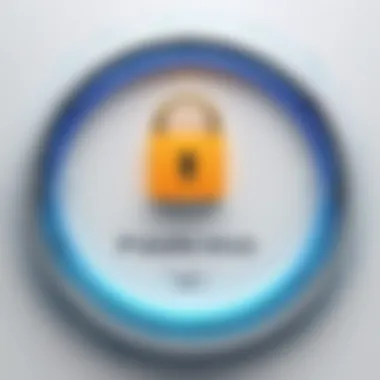

Intro
In today's digital era, the significance of maintaining a secure password cannot be overstated. As cyber threats continue to evolve, understanding how to create a robust password is essential for protecting one's online identity. This guide aims to dissect the myriad aspects of password creation, from recognizing the nature of modern cyber threats to employing effective password management strategies.
Passwords serve as the first line of defense against unauthorized access. However, many users underestimate the importance of crafting a strong password, often opting for convenience over security. This guide seeks to empower individuals with essential knowledge, equipping them to safeguard their sensitive information against increasingly sophisticated cyber attacks.
Cybersecurity Threats and Trends
As technology advances, so do the tactics employed by cybercriminals. Understanding notable cybersecurity threats is critical.
Notable Cybersecurity Threats in the Digital Landscape
These threats range from relentless phishing schemes to advanced malware attacks. Phishing attempts continue to manipulate users into revealing sensitive information, while ransomware has become a pervasive danger, locking individuals out of their data until a ransom is paid. The implications of these threats can be devastating, resulting in significant financial and emotional losses.
Emerging Trends in Cyber Attacks and Vulnerabilities
Recent trends indicate a shift towards the exploitation of Internet of Things (IoT) devices and cloud services. Cybercriminals target these platforms due to their often inadequate security measures.
Impact of Cyber Threats on Individuals and Businesses
The ramifications of cyber threats are profound. Individuals face identity theft, while businesses contend with loss of reputation and financial stability. Companies invested in cybersecurity must stay ahead of these evolving threats by implementing comprehensive strategies.
Best Practices for Cybersecurity
The foundation of a secure online presence lies in robust password management.
Importance of Strong Password Management
Strong passwords must encompass a blend of complexity and length. It is crucial to avoid obvious choices like '123456' or 'password.' A strong password not only uses varied characters but also exceeds eight characters in total length.
Implementing Multi-Factor Authentication for Enhanced Security
Multi-factor authentication (MFA) provides an extra layer of security. By requiring additional verification methods, such as SMS codes or authentication apps, the risk of unauthorized access is significantly reduced.
Regular Software Updates and Patches for Protection
Keeping devices updated is vital for safeguarding against vulnerabilities. Manufacturers frequently release patches to address potential security flaws, thereby strengthening overall security.
Secure Online Browsing Habits and Email Practices
Practicing secure online habits can mitigate risks. Users should be cautious of interactive elements in emails and hover over links to confirm destinations. Avoiding unsecured networks whenever possible further enhances security.
Privacy and Data Protection
Safeguarding personal information extends beyond strong passwords.
Importance of Data Encryption for Privacy
Data encryption is a fundamental practice that disguises sensitive information from unauthorized parties. By encrypting data both at rest and in transit, the risk of exposure decreases significantly.
Risks Associated with Sharing Personal Information Online
Sharing personal information on social media can expose individuals to various threats, including social engineering attacks. It is prudent to limit shared details and review privacy settings regularly.
Strategies for Safeguarding Sensitive Data and Personal Details
Employing strong passwords, enabling MFA, and avoiding public Wi-Fi for sensitive transactions are effective strategies. Being vigilant about suspicious activity can also help detect cyber threats early.
Security Technologies and Tools
Utilizing the right security tools can bolster password protection.
Overview of Key Cybersecurity Tools and Software
Several tools can enhance password security, such as password managers and encryption software. These tools assist in generating complex passwords and securely storing them, reducing the likelihood of breach.
Benefits of Using Antivirus Programs and Firewalls
Antivirus programs and firewalls play critical roles in defending against malware and potential breaches. Regular scans and real-time protection are essential features that users should leverage.

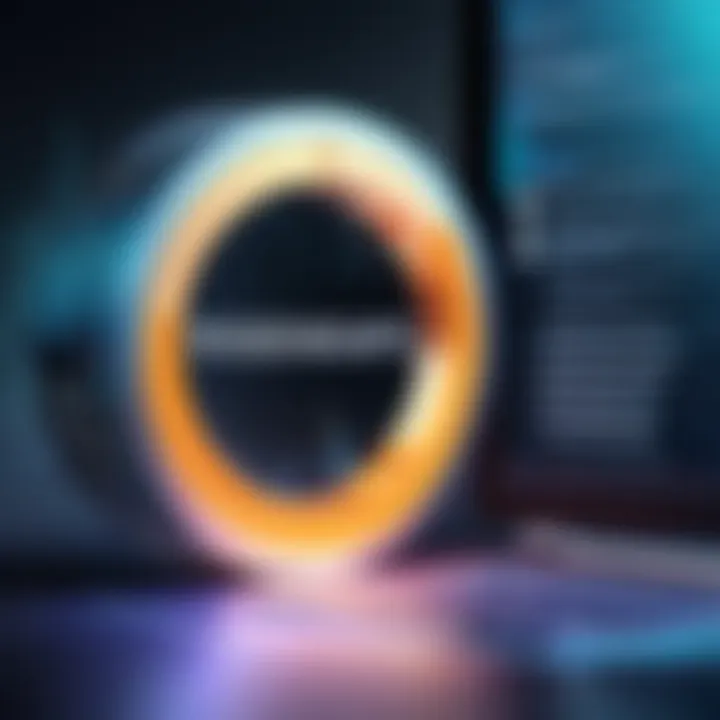
Application of Virtual Private Networks (VPNs) for Secure Data Transmission
VPNs encrypt internet traffic, offering secure communication channels. This becomes particularly important when accessing sensitive information over public networks.
Cybersecurity Awareness and Education
Continued education is a pivotal element in combating cyber threats.
Educating Individuals on Recognizing Phishing Attempts
Awareness of phishing tactics is crucial. Users must learn to identify suspicious emails and deceptive messages that may lead to credential theft.
Promoting Cybersecurity Awareness in the Digital Age
Organizations are responsible for cultivating a culture of cybersecurity awareness. Regular training can empower employees and individuals to adopt safer online practices.
Resources for Learning About Cybersecurity Fundamentals
Numerous resources exist for those eager to expand their cybersecurity knowledge. Websites such as Wikipedia, Britannica, and various online communities like Reddit provide valuable information on the topic.
Understanding Password Importance
In today's digital landscape, passwords serve as the first line of defense against unauthorized access to sensitive information. Therefore, understanding the importance of password security is vital for everyone. Whether for personal accounts or corporate data, strong passwords play a critical role in safeguarding information from cyber threats.
Why Strong Passwords Matter
Strong passwords are essential because they significantly reduce the risk of unauthorized access. A strong password is typically long and complex, combining numbers, symbols, and letters in both upper and lowercase. Such a password makes it exceedingly difficult for an attacker to guess or crack it using brute-force methods.
Moreover, with increasing incidents of data breaches and hacking attempts, the necessity for robust passwords becomes even clearer. A secure password not only protects your individual accounts but also safeguards sensitive data from falling into the wrong hands.
According to cybersecurity experts, a password should ideally exceed twelve characters and incorporate various character types. This complexity mitigates the risk posed by automated tools designed to compromise weaker passwords. Therefore, the time invested in creating a strong password can ultimately save a great deal of hassle in terms of personal security and financial loss.
Consequences of Weak Passwords
Weak passwords can have dire consequences. When an individual uses easily guessable passwords or straightforward sequences, the likelihood of unauthorized access increases dramatically. Hackers often utilize common algorithms to exploit these weaknesses. The results can be devastating:
- Identity Theft: One of the most alarming outcomes of weak passwords is identity theft. Cybercriminals can assume your identity, making unauthorized transactions or accessing sensitive information.
- Data Breach: Organizations can face significant repercussions from breaches originating from weak password practices. This can lead to financial losses and damage to reputation.
- Emotional Distress: Beyond financial implications, victims of cybercrime often experience emotional repercussions, such as anxiety and frustration.
Characteristics of Strong Passwords
The significance of understanding the characteristics of strong passwords cannot be overstated in today’s digital world. Weak passwords pose substantial risks, opening doors for unauthorized access to personal and professional accounts. Strong passwords are a critical barrier against cyber threats. They serve as the first line of defense for protecting sensitive information and maintaining privacy online. In addition, knowing the specific traits that make a password strong can help individuals create more robust security measures.
Length and Complexity
When discussing password strength, length and complexity are crucial factors. A password should be at least twelve characters long. This length deters brute-force attacks effectively.
Complexity involves using a mix of different types of characters. This includes uppercase letters, lowercase letters, numbers, and special characters like @, #, or $. For instance, instead of a simple password like "password123," one might use "P@55w0rd!22" to enhance security. The more varied the characters, the harder it becomes for attackers to guess or crack the password through automated tools.
Diversity of Characters
Another key element in crafting secure passwords is the diversity of characters used. A password that only contains letters or only includes numbers is inherently weaker than one that employs a more diverse character set. Including symbols, numbers, and both uppercase and lowercase letters increases the password's complexity.
For example, consider the password "Rainbow123!" versus "R@1nb0w_S3cUre#2023." The latter provides a broader array of characters which enhances its resistance to cracking attempts. This diversity challenges common hacking techniques. It makes it significantly more difficult for malicious actors to predict or successfully guess the password.
Avoiding Predictability
Predictable patterns in password creation can lead to severe security vulnerabilities. Many individuals rely on easily remembered sequences, like "12345678" or common words with minor modifications. Such patterns are readily identifiable by cyber criminals who employ sophisticated algorithms to crack passwords.
To mitigate this risk, one should avoid common phrases, predictable patterns, and personal information such as birthdays or names. Instead, adopting seemingly random arrangements of characters can provide a stronger shield. Utilizing password managers can aid in creating unique passwords across different accounts, thus removing predictability from the equation.
"The more unpredictable a password is, the less likely it is to be broken by cyber attackers."
Steps to Create a New Password
Creating a new password is a fundamental step in ensuring your online security. Having a secure password minimizes the risk of unauthorized access to personal or sensitive information. Each step in this process reinforces the password's strength and effectiveness against cyber threats. In a world increasingly reliant on digital interactions, implementing diligent password creation practices cannot be overstated.
Assessing Current Password Security
Before crafting a new password, evaluate the security of existing passwords. This involves a thorough review of one’s current passwords across various platforms. Ask yourself whether they are unique, complex, and long enough to withstand potential attacks. A good practice is to maintain a record of how many times you've used similar elements in your passwords. Identify patterns that could make your passwords easier to crack. Not every password assessment reveals alarming flaws; sometimes minor adjustments are sufficient. For instance, consider changing passwords that may have been compromised or are too simplistic.


Choosing a Password Creation Method
Choosing the right method for password creation is vital to ensuring its strength and memorability. There are two popular methods: random generation and passphrases. Both have distinct benefits and considerations.
Random Generation
Randomly generated passwords provide a high level of security because they do not follow predictable patterns. A secure password generator like LastPass or Bitwarden can produce a unique set of characters that are difficult to replicate. The key characteristic of random generation is its ability to create a combination of letters, numbers, and symbols that is often longer than conventional passwords. It works under the premise that true randomness is harder to crack compared to human-made choices. However, a disadvantage is that such passwords can be challenging to remember without a password manager.
Passphrases
Using passphrases is another effective method for creating secure passwords. A passphrase comprises multiple words strung together in a way that is easy for you to recall but difficult for others to guess. The appeal of passphrases lies in their length and complexity. When compared to traditional passwords, they offer both memorability and strength. A unique feature of passphrases is their flexibility, allowing the inclusion of spaces or symbols between words. However, the potential downside is that if not properly chosen, they can become predictable if they draw from common phrases or language.
Implementing a Password Structure
Having a consistent structure for creating passwords can further enhance security and memorability. For instance, consider a method that mixes characters and words. Use memorable dates, song lyrics, or lines from your favorite books but encoded in a specific way. Regularly updating the structure also helps maintain a high security level. Keeping library of past passwords aids in avoiding repetition, which further increases safety.
Testing Password Strength
After formulating a new password, testing its strength is a necessary step. Online tools can analyze a password’s complexity and time to crack. Utilizing these tools provides tangible proof of your password’s resilience. Look for characteristics like length, unpredictability, and diversity of characters. Relying solely on intuition isn’t advisable; validate through concrete testing to understand how secure your creation really is.
In summary, taking measured steps towards crafting a secure password enhances personal data protection significantly. Conducting assessments, utilizing effective creation methods, adhering to structured formats, and testing strength ensures robust password security. Each of these aspects should not only be acknowledged but actively applied in everyday digital practices.
Utilizing Password Managers
In the digital age, passwords play a crucial role in our online security. However, managing multiple complex passwords can be cumbersome. This is where password managers enter the picture. A password manager is a software application that stores and organizes your passwords securely. It ensures that users do not have to remember every password they create, leading to stronger password practices overall.
Utilizing password managers allows users to generate random and unique passwords for every account, which significantly reduces the risk of account breaches. Instead of relying on easily forgettable passwords or using the same password across different platforms, a password manager can simplify the process while enhancing security. This section will explore the benefits of using password managers, as well as considerations for selecting the right one.
Benefits of Password Managers
Password managers provide several advantages that contribute significantly to online security:
- Enhanced Security: They generate complex passwords that are difficult for attackers to guess.
- Convenience: Users can access all their passwords from a single platform, making login processes less tedious.
- Avoiding Phishing Attacks: Many password managers notify users when they attempt to log into a suspicious website, adding an extra layer of security.
- Safe Sharing: Some managers allow secure password sharing features, which is useful for teams in a professional setting.
Overall, using a password manager can streamline password management while simultaneously providing robust security measures.
"Utilizing a password manager is like having a personal vault for your digital keys, ensuring they remain secure and accessible."
Choosing the Right Password Manager
Selecting a suitable password manager is important because not all are created equal. Here are some factors to consider when making your choice:
- Security Features: Look for options with strong encryption standards. AES-256 encryption is a common choice and offers robust protection.
- User Interface: An intuitive design makes it easier to manage passwords. Choose a manager you find easy to navigate.
- Cross-Platform Availability: Ensure that the password manager works on the devices you use, such as PCs, tablets, and smartphones.
- Backup and Recovery Options: It's vital to have options for account recovery in case you forget your master password or lose access to your account.
- Customer Support: Good customer service can help address issues quickly if problems arise.
By carefully evaluating these elements, you can select a password manager that suits your needs while ensuring that your passwords remain secure.
Password Recovery Options
In the digital landscape, it is common to forget passwords. This reality amplifies the need for effective password recovery options. Without proper recovery, access to various accounts can be lost, posing significant risks to data and personal information. Users should understand that password recovery is a fundamental aspect of account security, as it facilitates regaining access while maintaining the integrity of security protocols.
When examining password recovery, it’s crucial to highlight specific elements such as ease of recovery, security vulnerabilities, and user awareness. This section offers insights into these features, discussing how robust recovery methods can safeguard against unauthorized access while providing a reliable path for legitimate users to regain account control.
Resetting Forgotten Passwords
The process of resetting forgotten passwords can vary widely depending on the service provider. Most platforms implement a straightforward procedure, often initiating it through a "Forgot Password?" link on the login page. Users will typically receive an email or SMS verification code to authenticate their identity.
To ensure this process is secure, the following points are essential:
- Use of Email and SMS for Verification: Services commonly rely on email addresses or phone numbers for verifications. However, it is vital to ensure these are secure and up-to-date.
- Temporary Links: Reset links should expire within a short time frame. This limits potential exploitation from unauthorized users.
- Preventing Brute-Force Attacks: When implementing reset processes, limit attempts to request a code to prevent abuses.
Resetting forgotten passwords reinforces the significance of having recovery options that are both secure and user-friendly.
Security Questions and Backup Codes
Security questions and backup codes provide additional layers of protection during the password recovery process. They ensure that even if someone obtains access to a user’s email or phone, they still cannot easily reset the password.
- Security Questions: These should be both personal and difficult for others to guess. Users should select questions that are not easily accessible through social media or public records.
- Backup Codes: Generating backup codes during the initial setup provides users a reliable method to regain access if they forget their passwords. Users should store these codes in a secure place, away from threats.
Implementing strong security questions and using backup codes involves careful consideration of the user's environment and personal security practices. Their effectiveness relies on maintaining confidentiality and ensuring only the legitimate user can access these recovery methods.
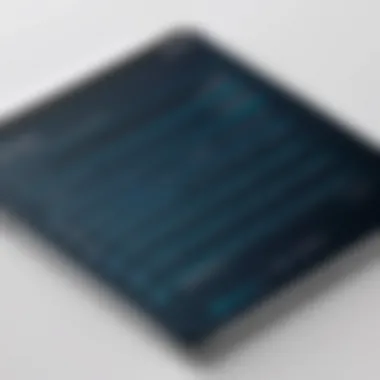
Ultimately, password recovery options are not just about regaining access; they are about maintaining security while providing necessary flexibility to users.
Maintaining Password Security
Maintaining password security is a critical step in safeguarding your online presence. In a world increasingly dependent on digital communication, strong passwords are not enough. It is essential to implement consistent practices that help in preserving the integrity of your passwords over time. This section outlines both strategies and advocacy for regular updates, as well as how to identify potential security threats like phishing.
Regular Updates and Best Practices
Regularly updating your passwords is crucial. Cyber threats evolve, and so do the tactics used by attackers. Here are several key practices to follow:
- Frequency of Updates: Change passwords every 3 to 6 months. This limits the time an attacker has access to your account in case of a data breach.
- Implement Strong Password Practices: Use long and complex passwords and never reuse passwords across different accounts. Unique passwords for every service mitigate risk considerably.
- Monitor Account Activity: Keeping an eye on your account activities alerts you to any unauthorized access. Set notifications for any logins from unrecognized devices.
- Educate Yourself: Stay informed about the latest cybersecurity trends. Knowledge empowers you to be proactive rather than reactive.
Regular updates not only keep your passwords fresh but also provide an opportunity to evaluate how strong they are and reinforce habits that counteract predictable behavior.
Recognizing Phishing Attempts
Phishing attacks deceive individuals into providing confidential information by impersonating trustworthy entities. Recognizing these attempts can significantly bolster your password security. Here are essential elements to consider:
- Scrutinize Sender Addresses: Phishing emails may appear to be from legitimate sources. However, pay close attention to the sender's email address. Often, it contains subtle errors.
- Check for Urgency: Phishing attempts often create a sense of urgency, prompting users to act quickly. Always take a moment to think before clicking links or providing information.
- Look for Red Flags: Poor grammar, spelling mistakes, and generic greetings indicate a potential phishing attempt. Legitimate organizations typically communicate with attention to detail.
- Hover Over Links: Before clicking any link in an email, hover your mouse over it to see the actual URL. If it differs from the claimed source, do not engage.
As email scams evolve, it is vital to stay vigilant. Recognizing these threats can prevent unauthorized access and keep your passwords secure.
"In cybersecurity, a proactive approach is more effective than a reactive one. Knowing what to look for can save your data."
By prioritizing regular updates and sharpened awareness of phishing tactics, users can foster a much more secure digital environment. Being equipped with knowledge will ultimately translate to stronger, safer password management.
Understanding Two-Factor Authentication
Two-Factor Authentication (2FA) represents a critical evolution in the digital security landscape. In an age where cyber threats are prevalent and increasingly sophisticated, simply relying on a password is no longer sufficient. This section will delve into what 2FA entails and the substantial benefits it brings to password security.
What is Two-Factor Authentication?
Two-Factor Authentication is a security process that requires two different forms of identification before granting access to an account or system. Typically, it involves something you know (your password) and something you have (a mobile device or hardware token). The additional layer of security makes it significantly harder for unauthorized users to access sensitive information.
There are various methods of implementing 2FA. Some common forms include:
- SMS codes: A text message sent to your mobile number with a verification code.
- Authentication apps: Applications like Google Authenticator generate time-sensitive codes.
- Biometric data: Using fingerprints, facial recognition, or retina scans as authorization.
When you log in, the system will prompt you first for your password, and then for the second factor. It is this dual requirement that fortifies your account against many forms of cyber intrusions.
How It Enhances Security
The enhancement in security provided by Two-Factor Authentication cannot be overstated. By introducing a second layer of defense, users can significantly mitigate the risks associated with compromised passwords. Here are key points that demonstrate how 2FA bolsters security:
- Limits Access to Accounts: Even if a password is stolen, the account remains protected without the second authentication factor.
- Adaptive Security: Many systems allow the option to require 2FA for suspicious logins. This ensures that if an unusual login attempt occurs, the additional verification is mandatory.
- User Awareness: Implementing 2FA encourages users to pay more attention to their login security practices. This can lead to overall improved security habits.
“Two-factor authentication is not just a trend; it is a vital necessity in safeguarding your digital identity.”
However, while 2FA greatly increases security, it is not without considerations. Users must ensure their second factor is kept secure. For example, losing access to your mobile device can complicate logins. Moreover, not all platforms offer 2FA, which may leave users exposed on less-secure networks. Ensuring that both components of 2FA are secure is essential for maximizing its protective benefits.
Understanding Two-Factor Authentication is imperative for anyone looking to strengthen their password security. By integrating 2FA into your accounts, you create a more formidable barrier against unauthorized access, thereby reinforcing your overall digital security posture.
Culmination
In this article, we have ventured into the vital aspects of creating a secure password and understanding its significance in the digital landscape. The conclusion serves as a reinforcement of the best practices outlined and underscores the necessity of attention to password strength as part of an individual’s security posture. Users must not regard password creation as a mere formality but as a fundamental step in safeguarding their online personas.
Recap of Best Practices
To encapsulate the essence of our discussion, here are key best practices to implement when creating and managing passwords:
- Length and Complexity: Passwords should be a minimum of 12 to 16 characters, integrating various types of characters, including uppercase, lowercase, numbers, and symbols.
- Unique Passwords: Each account should have a distinct password. Reusing passwords risks multiple accounts being compromised simultaneously.
- Periodic Updates: Change your passwords regularly and especially after a security breach.
- Utilize Passphrases: These are easier to remember, yet offer a high level of security when constructed thoughtfully.
- Adopt Two-Factor Authentication: Whenever possible, enable two-factor authentication to add an additional layer of security.
"The average user practices poor password management, which could be easily rectified by following simple security guidelines."
Through these practices, individuals can mitigate potential risks related to account breaches, identity theft, and unauthorized access.
Final Thoughts on Password Security
Password security is an ongoing commitment. It involves remaining informed about new threats and adapting practices to counter them. While technology continues to evolve, so too does the sophistication of cyber threats. Hence, relying solely on memory is inadequate. Utilize password managers to streamline the process of creating and storing strong passwords securely. This tool not only enhances security but also simplifies management.
Ultimately, the responsibility of maintaining password security rests on each individual. Awareness of the elements of a strong password combined with proactive techniques will fortify defenses against breaches.
By taking these steps, you are not just protecting personal data but also contributing to a more secure online environment.
For more information, visit Wikipedia, Britannica, or relevant discussions on Reddit.
If you have further queries, explore forums like Facebook where professionals share knowledge in the realm of digital security.







