Creating a New Email Address: A Complete Guide


Intro
In today’s digital age, having an email address isn't just a luxury; it’s more like a ticket to ride on the information superhighway. For many people, an email account can serve as the cornerstone of their online identity, used for everything from social media logins to important work correspondence. With so many platforms to choose from, figuring out how to create a new email address can feel a bit daunting, especially when you throw in the elements of security and privacy that are more important now than ever before.
In this guide, we will navigate the ins and outs of setting up an email account, from selecting the right provider to employing best practices to keep your communications safe. Understanding the potential cybersecurity threats and trends can give you a leg up on protecting yourself as you maneuver through the world of email.
Cybersecurity Threats and Trends
In an increasingly interconnected world, cyber threats are like weeds in a garden; they can sprout up in the most unexpected places. Being aware of these threats can be the difference between a secure digital identity and a compromised one.
Notable cybersecurity threats in the digital landscape
There are threats aplenty looming over us as we navigate through the virtual landscape. Phishing scams, where attackers masquerade as trusted entities to steal your information, are perhaps one of the most common traps. Then there is malware, which can wreak havoc on your devices and data. Ransomware is a particularly vicious form of malware that can lock you out of your devices until a ransom is paid. These threats can lead to serious complications, including identity theft or financial loss, creating a heightened need for vigilance.
Emerging trends in cyber attacks and vulnerabilities
As technology evolves, so do the tactics of cybercriminals. Nowadays, many attackers are starting to employ artificial intelligence to craft more convincing phishing emails or to discover vulnerabilities in software. Additionally, the rise of remote work has created new entry points for attackers, making the need for robust cybersecurity practices more urgent.
Impact of cyber threats on individuals and businesses
The repercussions of these threats can be far-reaching. For individuals, the loss of personal information can feel like losing a piece of one’s self; for businesses, the damage can extend beyond the immediate financial loss to affect brand reputation and customer trust. All the more reason for people to be proactive in managing their digital lives.
Best Practices for Cybersecurity
Understanding the threats is one part of the equation; knowing how to defend against them is the other. Here are some strategies that can help bolster your email security:
Importance of strong password management
A strong password is like a fortress for your email account. Avoid simple combinations like "123456" or "password" and opt for a complex mix of letters, numbers, and symbols. Consider using a password manager to keep track of your passwords without needing to remember each one.
Implementing multi-factor authentication for enhanced security
When possible, always enable multi-factor authentication (MFA). This adds an extra layer of security, requiring not just a password but also another form of verification, like a smartphone app or a text message code.
Regular software updates and patches for protection
Software updates are there for a reason, often closing gaps that may lead to vulnerabilities. Ignoring these updates is like leaving a backdoor open for intruders.
Secure online browsing habits and email practices
Be cautious about clicking on links, especially in unfamiliar emails. Double-check the sender's information and hover over links to see the actual URL before clicking.
Privacy and Data Protection
Keeping your information private is crucial. Anything shared online can potentially become public, so you must tread wisely.
Importance of data encryption for privacy
Data encryption converts information into a secure format that only someone with the correct key can read. Using email services that prioritize encryption is essential for safeguarding sensitive information.
Risks associated with sharing personal information online
Social media isn’t just about connecting with friends; it’s often a goldmine for hackers. Oversharing can lead to a treasure trove of vulnerabilities, as attackers can easily piece together what they need to craft targeted attacks.
Strategies for safeguarding sensitive data and personal details
Be intentional about the information you share. Use aliases or secondary email accounts for less important registrations, which can help minimize exposure to your primary email.
Security Technologies and Tools
Today’s technology landscape offers various tools to help bolster email security.
Overview of key cybersecurity tools and software
Many cybersecurity tools exist, such as firewalls and antivirus programs, that can help guard against threats. Familiarize yourself with these tools and consider using multiple layers of protection.
Benefits of using antivirus programs and firewalls
Antivirus software can detect and eliminate malware, while firewalls can block unauthorized access to your network. Employing both can make a huge difference in maintaining a secure environment.
Application of Virtual Private Networks (VPNs) for secure data transmission
VPNs can provide an added layer of security by masking your IP address and encrypting online activities. This is especially useful if you find yourself on public Wi-Fi.
Cybersecurity Awareness and Education
Awareness is half the battle. Being informed can significantly reduce the risks associated with email communication.
Educating individuals on recognizing phishing attempts
Phishing emails often contain funny spellings or poor grammar. Being suspicious of unsolicited messages can be a good first step to avoiding scams.
Promoting cybersecurity awareness in the digital age
Cybersecurity awareness should be part of your everyday mindset. Treat your email with the same caution you would when handling sensitive documents.
Resources for learning about cybersecurity fundamentals
To further your understanding, consider checking out resources like Wikipedia or Britannica. Forums like Reddit can offer community insights and real-world anecdotes.
Cybersecurity is not just a job for IT professionals; it is a responsibility we all share in this interconnected society.
Embracing best practices, becoming aware of the prevalent threats, and utilizing the right tools can turn you into a savvy navigator of the digital seas.
Understanding the Need for a New Email Address
Creating a new email address can seem like a simple task, yet it holds a multitude of implications for both personal and professional engagements. Understanding why you might need an additional email account is crucial. It isn't merely about accessing mail; it’s about privacy, organization, and keeping your digital life in order.
Personal vs. Professional Use
In the current landscape, distinguishing between personal and professional communications is key. A separate email for work-related matters can prevent confusion and maintain boundaries. Imagine your boss sending you a critical update but getting drowned out by a slew of memes shared by friends. By having distinct addresses, you minimize the risk of important emails slipping through the cracks.
Many professionals opt for an email specifically associated with their career, which not only elevates their professional presence but also ensures that sensitive information is kept separate. This arrangement allows for clearer focus. It’s also more secure, as you can employ different passwords and recovery options. You might be saying, ‘What’s the big deal?’ Well, a separate work account can actually help maintain your professional image.


Privacy Concerns
In an era where privacy feels more like an illusion than a right, having multiple email accounts can significantly safeguard your personal data. Every time you sign up for a new service, there’s a risk of your information being compromised. Having a dedicated email for specific activities—like shopping or social media—can keep your main address safeguarded against unwanted attention. This isn't just about spam filters; it's about taking proactive steps to protect your personal identity in the digital realm.
Considerations about spam and phishing attempts also come into play. By creating a separate email for less reputable sites, you can monitor junk mail without it filtering into your primary inbox. Protective measures like this not only add an additional layer of security but also allow you to reclaim control over your digital interactions.
Organizing Communication
Let’s face it—life can be chaotic. And if your email presence mirrors that chaos, responding to critical emails can become a Herculean task. A new email address can provide a fresh slate for organizing your communications effectively.
For instance, using labels or folders in an additional account can help categorize emails based on importance or subject matter. You could have one folder named “Mint Condition” for a project that’s moving smoothly and another called “Fixer-Upper” for issues that need addressing. Not only does this categorization streamline access to what you need, but it can also reduce the mental clutter that often accompanies disorganized mailboxes.
Moreover, with a focused email strategy, setting aside specific times to check each account—personal and professional—could lead to more productive work hours. It can even help in cultivating a more disciplined approach to communication.
"Keeping your email organized is not just about being tidy; it's about fostering effective communication."
In summary, the decision to create a new email address is not simply a techy endeavor; it’s a purposeful act toward enhancing your digital experience. By taking into account personal versus professional needs, privacy concerns, and the organization of communication channels, you carve out a meaningful email strategy that serves you right.
For further reading on digital privacy and effective communication strategies, consider visiting Wikipedia, Britannica, or engaging in discussions at Reddit.
Each aspect discussed here reinforces the importance of having a deliberate approach to email management. Knowing the ins and outs of creating a new address provides a foundation for a well-structured digital presence.
Selecting the Right Email Provider
Choosing the right email provider is paramount in today's digital age. It influences not only how you communicate but also how secure your information remains. An email service acts as your online identity, and it’s crucial to select one that aligns with your personal or professional needs, whether that’s for casual conversations or sensitive business transactions.
When you think about selecting an email provider, consider elements such as user-friendliness, storage space, customization options, and security features. These factors can significantly impact your experience, hence it’s not just about setting up an email account, but rather about facilitating seamless correspondence in a safe environment.
Popular Email Services
When folks talk about setting up an email, they often think of the giants like Gmail, Outlook, and Yahoo Mail. Each of these services has carved a niche for itself, providing distinct features:
- Gmail: Known for its extensive integrations with Google Apps, ample storage, and advanced spam filtering. Users appreciate its clean interface and powerful search capabilities.
- Outlook: This service comes with strong organizational tools that excel in managing schedules alongside emails. The integration with Microsoft Office products is a boon for professionals who rely on those tools.
- Yahoo Mail: Once a frontrunner, it’s still favored by those looking for a decent amount of free storage, though it may not have the modern features seen in newer platforms.
While these services dominate the market, smaller or niche providers like ProtonMail offer focused features, especially in terms of privacy and security. Choosing the right provider boils down to your specific needs and how much you value features like storage, accessibility, or security.
Comparative Security Features
In an era where data breaches are all too common, understanding the security features of various email services is crucial. Let’s face it: not all email providers have the same level of protection.
Consider this:
- End-to-End Encryption: Some services, like ProtonMail, offer this feature, meaning only you and the intended recipient can read the email. This is essential for sensitive communications.
- Two-Factor Authentication: A must-have for any provider. This adds an extra layer of security by requiring a second form of verification, often through a mobile app or SMS.
- Spam Protection: A good email service should have robust spam filtering to prevent unwanted emails from cluttering your inbox.
Ultimately, it’s vital to balance usability and security. A provider might boast of features, but if it’s cumbersome to use, it might not fit your needs well.
Cost and Premium Features
While many email providers offer free plans, they often come with limitations. Evaluating the cost versus the features can save you from headaches down the line.
When looking at pricing:
- Free vs. Paid Plans: Free accounts typically have limited storage, ads, and basic features. Paid plans often unlock more substantial storage, advanced tools, or premium support.
- Value Proposition: Analyze if the additional features justify the cost. For example, extra storage could be worth it for someone who handles large files regularly, while others might find it excess.
- Seasonal Discounts: Some providers offer discounts during certain times of the year, so keep an eye out for promotional offers.
Selecting an email provider isn't a task to rush. Take your time to assess, comparing features, costs, and security measures, ensuring you pick a service that complements your lifestyle or work demands.
Steps to Create a New Email Address
Creating a new email address is no trivial task; it’s foundational in today’s digital communication. This process not only affects how you connect and share information but also has far-reaching implications for security and privacy. Getting it right can pave the way for a smoothly functioning digital life, whether for personal or professional use.
Registration Process Overview
When it comes to setting up a new email address, the registration process is where it all begins. Most email service providers streamline the experience, allowing you to road through steps without much hassle. However, there are crucial elements to be mindful of.
- Choose Your Email Provider: Start by selecting an email service that aligns with your needs. Some prefer Gmail for its integration with Google services, while others may lean towards Outlook for a different user interface. It's akin to picking a car; different models have varying features.
- Fill Out Your Information: You’ll typically need to provide your name, desired email address, and a password. When you choose your email address, ensure it reflects your identity—be it professional or casual. Instead of "coolguy123," consider something straightforward like "john.doe".
- Accept the Terms: It’s easy to click 'accept', but take a moment to read the terms and conditions. Knowing what you’re signing can save a heap of trouble down the line, especially if you’re sharing personal information.
- Customize Settings: Some providers allow you to customize settings right off the bat. It’s wise to explore these options thoroughly. They help set the groundwork for how you’ll manage your inbox and notifications.
These initial steps might appear mundane, yet they establish the framework for a secure communication platform. Ignoring them might lead to headaches later on.
Choosing a Secure Password
A secure password isn’t just a good idea; it’s essential. Think of your password as the lock on your front door—if it’s flimsy, anyone can waltz in. Here are attributes of a robust password:
- Length: Aim for at least twelve characters. The longer, the stronger.
- Complexity: Incorporate uppercase letters, numbers, and special symbols. Here’s an example: "G@t3Ch@ng3!". It’s easier to remember if you create a phrase and modify it.
- Avoid Common Words: Words like "password" or your birthday is like leaving the key under the doormat. Stay original, and it goes a long way in securing your account.
Consider using a password manager for storing your passwords securely and generating strong ones. This tool can help evade mental gymnastics whenever you need to log in.
Verifying Your Account
After creating your email address and selecting a password, the final hoop you’ll need to jump through is account verification. This step can feel tedious, but it acts as an essential security measure against unauthorized access. Here’s how the verification typically unfolds:
- Check Your Messages: You’ll receive a verification email in the address you just created or in an alternative account if you provided one.
- Follow the Link: Click the verification link within the email. This action informs the provider that you own the email address.
- Verify Your Identity: Sometimes, you may be asked to enter a code sent via SMS or a voice call, particularly if you opted for two-factor authentication. This adds an extra layer of security that shouldn’t be dismissed.
The verification step might seem like a nuisance, but it’s akin to having a bouncer at the club’s entrance—someone has to check IDs before letting folks in. Completing this ensures you are stepping into a secure digital space.
Remember: Skipping the verification process can leave your account vulnerable. Make it a habit to finalize your setup no matter how trivial it seems.
Armed with this knowledge, you’ll not only create an email address but do so with a depth of understanding that can safeguard your digital communications. Familiarize yourself with these processes, and you’re well on your way to establishing a reliable online presence.
Customizing Your New Email Account
Customizing your new email account is not just adding a splash of color; it’s about tailoring your digital communication to fit your personal or professional needs. When you take the time to set things up the way you want, it makes email management easier and more aligned with how you operate. With countless choices at your fingertips, this section explores the key aspects of customizations you can make, focusing on their importance, benefits, and considerations.
Setting Up Email Aliases
An email alias allows you to create multiple identities under one main account. Instead of having several separate inboxes, aliases can help streamline your communication. For instance, if you run a small business, you might have aliases like support@yourdomain.com, sales@yourdomain.com, and info@yourdomain.com. Each alias can direct emails to your primary inbox but keeps your brand organized and professional.
- Benefits of Using Aliases
- Email Management: Aliases help you funnel messages into relevant folders automatically. You can even set customized rules in your email client to sort these messages into respective categories.
- Privacy Considerations: By using aliases, you don’t have to reveal your main email address to everyone. This is particularly beneficial in online transactions where you might fear spam or phishing attempts.
- Brand Representation: Aliases can enhance your brand’s image. They suggest that you have a structured approach, likely reflecting positively on your professionalism.
However, remember to monitor the usage of your aliases. If one starts receiving way more spam than others, it might be time to rethink its usage. This gives you tools, but it also requires awareness.
Organizing Your Inbox


Once you've created an email account, the next challenge is managing inbox clutter. A disorganized inbox could quickly transform into a chaotic digital space, adding to stress rather than alleviating it. Organizing your inbox can involve various methodologies but focusing on a few key techniques can bring clarity and efficiency to your email management.
- Folders and Labels: Create folders and use labels to categorize emails. Perhaps you want to separate personal correspondence from professional ones or urgent messages from notifications—setting up this structure can turn your inbox from a wild frontier into an archive of organized information.
- Using Filters/Rules: Most email platforms have settings that let you apply rules to incoming mail. Say you often receive newsletters; you can set them to automatically go into a dedicated folder, making it less likely you'll miss vital communications.
- Archiving and Deleting: Don’t hold onto old emails like they’re sacred relics. In fact, keeping your inbox clear and up-to-date is a good practice. Archive or delete what you no longer need regularly to maintain a clutter-free space.
Keeping a clean and organized inbox helps you find critical emails much quicker. It optimizes your workflow, saving time and reducing the mental load.
Configuring Security Settings
In our tech-laden world, email security is paramount. Once you’ve set up your email account, configuring security settings becomes a priority. Unauthorized access can lead to not just loss of information, but also potential identity theft or cyber attacks.
- Enable Two-Factor Authentication (2FA):
This adds another layer of security by requiring a second piece of information to access your account, like a code sent to your mobile phone. - Regular Password Updates: Change your password every few months. A complex password that combines letters, numbers, and symbols enhances your safety.
- Monitor Account Activity: Keep an eye on any unfamiliar log-ins or activities. Most email clients let you see recent log-ins, and it’s crucial to know if anyone unauthorized has accessed your account.
"The best way to protect yourself is to proactively manage your account settings rather than waiting for a breach to occur."
Embracing these security practices means you are not only safeguarding your emails but also your personal information. Digital hygiene is as critical as physical hygiene in today’s world.
Effective customization of your email account adds both precision and security to your communication practices. Taking the time to personalize your settings, configure aliases, organize your inbox, and ramp up security contributes positively to your overall email experience.
By strategically investing some effort upfront in these adjustments, you can save time, enhance clarity, and ultimately feel a sense of empowerment when you check your inbox.
Managing Multiple Email Addresses
In today's interconnected world, juggling multiple email addresses has become more than just a convenience; it's often a necessity. These accounts can serve different purposes—personal, professional, or even transactional. However, managing these varied channels can lead to a bit of confusion if not organized effectively. The ability to streamline communication across various platforms enables individuals to enhance productivity and maintain a clear line of demarcation between different aspects of their lives.
Email Forwarding Techniques
Email forwarding is a godsend when dealing with multiple accounts. By setting up forwarding from seldom-used email addresses to your primary account, you can ensure that no message falls through the cracks. This technique allows you to consolidate communications without needing to remember multiple passwords or check various accounts frequently.
For instance, if you have an old address that's tied to subscriptions or accounts, rather than checking it regularly, forward all incoming emails to your main address. Most email services provide straightforward steps to set this up. Here's a quick overview of traditional steps:
- Log into the email account that you want to forward (the secondary one).
- Find the forwarding settings in the options or settings menu.
- Enter your main email address as the destination for forwarded mail.
- Save the changes and test that it works.
By employing this method, you create a seamless channel of communication that reduces the chances of emails being overlooked.
Using Email Clients for Consolidation
Another effective way to manage multiple email addresses involves third-party email clients. Applications like Microsoft Outlook, Mozilla Thunderbird, or even the Mail app on your smartphone allow you to integrate various accounts into one interface. This means you can view, reply, and organize emails from several accounts all in one place.
Using an email client can also enhance your workflow with features that many web-based services lack, such as offline access, advanced search functionalities, and customizable layouts. Additionally, you can set up rules or filters that can automatically sort incoming mail into designated folders based on specific criteria. If you’ve got a work email, a personal one, and perhaps another for shopping, you can easily categorize them without needing to navigate through different platforms all the time.
In summary, leveraging email clients can improve your efficiency significantly by pulling multiple accounts under one roof, so to speak.
Establishing an Email Management Routine
Maintaining a clear routine when it comes to your emails can greatly reduce stress. Just like tending to a garden, regular care will keep things in check. Start by setting aside specific times in your day for checking emails—maybe in the morning, during lunch, and before you clock out for the day. By dedicating those intervals, you can manage your emails effectively without letting them pile up like laundry.
In addition, take a moment to establish certain practices for email organization:
- Unsubscribe from unwanted newsletters regularly to avoid clutter in your inbox.
- Label or categorize mails appropriately—they can serve as a filter sorting your emails for easier access later.
- Delete irrelevant emails on sight. Don’t let them fester.
Having such a routine will not only streamline your communications but also enhance your focus, thus making your digital life less chaotic.
Security Considerations
In an age where digital threats are lurking at every corner, security considerations while creating a new email address gain immense significance. Your email acts as a gateway to various aspects of your online identity, from personal communication to sensitive professional exchanges. A breach in this area can lead to unauthorized access to accounts, loss of personal data, and even identity theft. Therefore, ensuring adequate security measures are implemented is not just beneficial; it is vital.
Recognizing Phishing Attempts
Phishing is a malicious practice aimed at tricking individuals into divulging personal information such as usernames, passwords, and credit card numbers. Learning to recognize phishing attempts is crucial. Signs may include suspicious URLs, unusual sender addresses, or content that prompts urgency, often triggering fear or excitement like:
- Emails requiring immediate actions ('Your account will be suspended—act now!')
- Attachments that seem odd or unsolicited
To fortify yourself against these scams, it is advisable to:
- Verify sender addresses by hovering over links before clicking.
- Look for red flags like generic greetings ('Dear Customer') instead of your name.
"Awareness is the first line of defense against phishing. A vigilant user rarely falls victim." Remember that reputable entities typically communicate through official channels and will not rush you into actions.
Implementing Two-Factor Authentication
Two-Factor Authentication (2FA) is a straightforward yet effective measure that adds a layer of security beyond just a password. By requiring an additional verification step—often a code sent to your mobile phone or email—you significantly lessen the risk of unauthorized access. Implementing 2FA involves:
- Enabling through settings: Navigate to your email provider's security settings.
- Choosing your verification method: Options typically include SMS, authenticator apps, or backup codes.
- Ensuring backup measures: In case you lose access to your second factor, keep backup codes stored securely.
The result? Even if someone learns your password, they would still need the second factor to gain access. This step not only protects your account but instills peace of mind.
Protecting Against Spam
Spam can clutter your inbox and serves as an undercurrent for more serious threats like phishing and malware. To keep your email pristine and safe, consider:
- Utilizing Spam Filters: Most email providers offer automatic filtering options. Ensure these are turned on.
- Setting up a secondary address for subscriptions, newsletters, and other non-essential communications can also help keep your primary inbox clear.
- Be cautious about sharing your email publicly. The more places it appears, the more susceptible it may become to spam.
By maintaining these practices, you'll not only protect your inbox from unwanted marketing but also reduce the risk of falling prey to more dangerous threats that often accompany spam. Digital security starts with conscious choices.
Implications of Having Multiple Accounts
Creating a new email address often leads to the formation of multiple accounts, which can have various implications in today’s digital landscape. Managing several email addresses isn’t just a matter of convenience; it touches on core issues such as privacy, professional image, and how we manage our digital footprints. Each email account can serve distinct purposes, allowing users to compartmentalize their communications, but this complexity brings both benefits and challenges.
Impact on Personal Privacy
Having multiple email accounts can greatly enhance personal privacy. By separating accounts based on different aspects of life—like personal, work, or online shopping—you reduce the amount of data linked to a single address. This segmentation helps in various ways:
- Minimized Risk of Data Breaches: If one account is compromised, the others remain secure, thus limiting exposure to identity theft or financial fraud.
- Targeted Marketing Control: You can use specific email addresses when signing up for services or newsletters, keeping unwanted promotional materials out of your primary inbox.
- Control over Information Sharing: Different accounts allow for controlled sharing of information; for instance, one could use a less personal email when joining forums or services that require registration.
"In the digital age, your email address can be a gateway to your identity. Stick with what you know best — keep some accounts private."
By being deliberate about your email account usage, you ultimately carve out more control over what information flows into your life and who has access to it.
Professional Image and Communication
In the professional arena, the choice to maintain distinct email addresses can significantly affect how one is perceived. When you have different accounts for personal and professional use, you present a clearer, more organized image to colleagues and clients. Benefits include:
- Credibility: Using a professional-sounding email address (like yourname@company.com) can enhance your credibility with clients and customers. It signals formality and reliability.
- Efficiency: Keeping work emails separate from personal messages helps you prioritize and manage your professional responsibilities more effectively, avoiding the dreaded flood of distractions.
- Clear Boundaries: Multiple accounts help draw a clear line between work and personal life, reducing burnout and maintaining work-life balance.
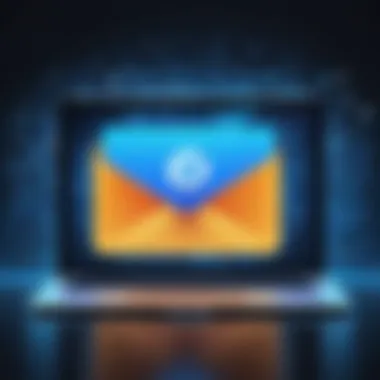

Digital Footprint Management
Multiple email accounts also play a critical role in how we manage our digital footprint. Each email address is a point of presence in the vast online world, and being strategic about them can optimize your visibility and privacy. Consider the following:
- Content Control: By using different emails for various activities, you can more easily manage your digital content and associations. For example, separating work-related emails from personal ones can prevent work-related communications from spilling into your less formal life.
- Accountability: When signing up for various online services, using different accounts helps in tracking what you’ve agreed to in terms of privacy policies and terms of service. This distinction can help in holding companies accountable for data protection.
- Risk Reduction: In the case of online harassment or spam, having multiple emails acts as a safeguard. You can close down a problematic account without disrupting your main communications.
By taking the time to consider these implications, you can use multiple email accounts to not only enhance your online privacy and professional image but also manage your digital footprint effectively. This approach encourages a controlled and strategic interaction with the vast array of online services and platforms.
Best Practices for Email Etiquette
In an age where information travels at lightning speed, email remains a cornerstone of professional and personal communication. Adopting best practices in email etiquette is essential not only for clarity but also for fostering respect and professionalism in every interaction. Behaving appropriately in this digital space can affect how messages are received. A well-mannered email often lays the groundwork for fruitful discussions and collaborations.
Clear Subject Lines
A clear subject line is like a well-placed signpost, guiding the recipient to grasp the essence of your message right away. When composing emails, make sure that the subject line is concise yet descriptive enough to indicate the content. Instead of vague phrases like "Hi!" or "Important info," opt for something more specific, such as "Meeting Agenda for April 5th" or "Request for Project Update."
This practice has several advantages:
- Increased Open Rates: Recipients are more likely to open an email that has a clear and relevant subject line.
- Efficiency: Clear subject lines aid busy professionals in prioritizing their communications effectively.
By putting thought into your subject lines, you’re showing that you value the recipient's time, and you ensure that the email doesn't get lost in the shuffle.
Polite Communication
Politeness in emails, much like face-to-face interactions, can create a bridge between people. Using proper greetings and sign-offs helps create a friendly atmosphere. In professional contexts, starting with a simple "Dear [Name]" or "Hello [Name]" is preferable. End with "Best regards" or just "Thanks!" This simple structure not only demonstrates respect but also helps form a favorable impression.
Moreover, being concise is beneficial; however, this should never come at the expense of kindness. Avoid all caps in your text; this can come off as yelling. Instead, soften your tone by using phrases like "Could you please…" or "I appreciate your help with" Politeness can smooth over potential miscommunications and promotes a spirit of collaboration.
Managing Replies and CCs
Managing replies and CCs can sometimes feel like navigating a minefield. Pay careful attention to your audience and choose wisely about who needs to see your email. Use the CC field sparingly to include those who should stay in the loop without overwhelming them with unnecessary information.
When replying, considering the context is key. If a message was sent to multiple recipients, avoid replying to all unless it is relevant to everyone involved. This practice not only minimizes clutter in inboxes but also demonstrates respect for your colleagues’ time.
Try to summarize previous points efficiently if you’re starting a new conversation in a thread. This small effort goes a long way in maintaining clarity.
"Communication works for those who work at it."
Troubleshooting Common Issues
In the ever-evolving world of email communications, issues can pop up faster than you can hit ‘send’. This section addresses common troubles that users face and highlights the significance of knowing how to tackle these challenges. Having the skills to troubleshoot effectively empowers you, ensuring seamless communication whether for personal or business needs. Knowing how to resolve these issues strengthens your digital presence, enhancing reliability in this vital communication tool.
Unable to Access Your Account
Gaining access to your email account might seem straightforward, but various factors can hinder this process. The importance of resolving access issues cannot be overstated, as unresolved access can lead to missed communications or even jeopardize sensitive information.
First things first, if you find yourself locked out, check if the issue is due to incorrect login credentials. This might happen if you've had a late night and your memory gets hazy. Take a moment to reset your password, usually through a 'Forgot Password?' link provided by your email service. Follow the instructions carefully, often requiring secondary verification like an SMS or an alternate email.
If you still can’t access your account, consider issues like account suspension or hacking. In such cases, contacting the email provider’s support is crucial. They typically will guide you through recovery procedures. But remember, patience is key; they often face a flurry of requests.
Managing Forgotten Passwords
It's a common predicament that many of us encounter at some point—forgetting a password. It's as if those pesky digital keys are playing hide-and-seek with you. Managing forgotten passwords is crucial as it helps maintain consistent access to important communications.
A practical approach is to utilize password managers. These tools securely store and manage your passwords, so you don’t have to memorize each one. Another tip is to create passwords that are not only secure but memorable, perhaps using phrases or a mix of familiar names and dates.
Additionally, always be cautious about using a generic 'password' as a catch-all. You wouldn’t want to leave your door unlocked, would you?
Resolving Sending Errors
Nothing is more frustrating than crafting the perfect email and then facing sending errors. Such hurdles can disrupt workflows and lead to a cascade of missed opportunities. Understanding how to resolve sending errors can save you from unnecessary stress and ensure that your communications are consistently effective.
Common reasons for sending errors include attachment size limits or server issues. Make sure your attachments are within the size limit set by your provider, often around 25 MB, but it's wise to check specific service guidelines. If you face a server issue, it might be transient; trying again after a short delay can often resolve the problem.
Furthermore, ensure you’re connected to the internet. It may sound simplistic, but connectivity issues can sneak up on anyone. If you're experiencing persistent issues, consider reaching out to your provider to confirm if there’s broader connectivity or service disruption.
In summary, tackling these common email issues efficiently not only ensures smooth communication but also enhances your overall experience with digital platforms. Mastering these skills equips you to handle mishaps gracefully, demonstrating reliability and proficiency in your digital engagements.
"The ability to troubleshoot is an essential skill in today’s digital landscape. Empower yourself with the knowledge to address common email issues."
With these insights, you'll be better prepared to handle any curveballs your email might throw your way.
Future Trends in Email Communication
As the digital landscape continues to evolve, email communication is also adapting to new challenges and technologies. Understanding these trends is crucial not just for casual users, but even more so for professionals in various sectors. These trends shape how we utilize our email, impacting both security and efficiency. By being aware of these shifts, users can position themselves to leverage new functionalities while safeguarding their digital interactions.
Increased Focus on Security
In a time where data breaches and cyber threats are common, the focus on securing email communications has gained momentum. Organizations and individuals alike face increased scrutiny over their security protocols. Email threats have doubled in recent years, prompting platforms to enhance their security features.
This surge in emphasis is not merely reactive but also proactive. Services are now integrating advanced encryption methods and real-time threat detection mechanisms. Users should look for email providers that offer robust security features like end-to-end encryption. Moreover, more tools are arising that assist users to identify potential threats; for instance, companies like Google and Microsoft continually update their algorithms to highlight phishing attempts and spam.
Here are a few key security trends to note:
- Automated spam filters: More sophisticated than ever, now using machine learning to learn user behavior.
- Enhanced authentication methods: Two-factor authentication has become standard, but newer methods include biometric authentication.
- Deployment of AI-driven tools: These tools can help monitor unusual activities, thus alerting users quicker than traditional methods.
"An ounce of prevention is worth a pound of cure," is a saying suited for email security. Being proactive can save considerable trouble down the line.
Adoption of AI for Email Management
Artificial Intelligence is shifting from being an optional in the realm of email management to becoming a necessity. AI algorithms help streamline how we manage our inboxes, making them increasingly user-friendly. From personalized email categorization to predictive text suggestions, AI is transforming the user experience.
These tools can prioritize emails based on user habits, ensuring that the most relevant messages are easily accessible. AI-driven applications in email illustrate this shift quite well, enhancing organization and simplifying workflows. Important emails are flagged automatically, and chatbots are increasingly aiding in replying to emails, making communication swift.
Some notable AI features include:
- Smart reply predictions: Suggestions for responses tailored to your communication style.
- Automated sorting: Grouping-related emails automatically, minimizing clutter.
- Complex search functions: Allow users to find specific emails within seconds, an essential feature as inbox sizes grow.
As people juggle heavier workloads, AI tools help to efficiently manage communication without compromising quality.
Shift Towards Privacy-Centric Platforms
Increasing digital scrutiny has engendered a movement towards platforms prioritizing user privacy. With concerns about data exploitation and surveillance on the rise, many users are seeking alternatives that emphasize privacy. This is especially prominent in the email sector.
Users today demand transparency about where their personal data is going and how it is being used. As such, email providers are stepping up by incorporating privacy practices that build trust among their users. These can include limited data retention policies and enhanced user control over their data.
Some characteristics of privacy-centric email platforms are:
- End-to-end encryption: Keeps the contents of emails secure from third-party access.
- Minimal data collection policies: Only collecting essential information to operate the service effectively.
- User control over data: Ensuring users can easily delete their data or export it when needed.
These trends indicate a clear move towards user empowerment and respect for privacy. As more individuals recognize the importance of safeguarding their information, email services will likely continue adapting to this accountable model.







