Establishing Your Own VPN Server: A Comprehensive Guide


Intro
Establishing a personal VPN server is increasingly relevant in a world where online privacy and security are constantly under threat. Various cybersecurity issues arise regularly, prompting individuals and businesses alike to look for reliable ways to safeguard their online activities. This section aims to explore the current landscape of cybersecurity threats and trends.
Cybersecurity Threats and Trends
In today's digital world, cybersecurity threats are both numerous and varied. Understanding these threats is crucial for anyone considering a VPN for enhanced security.
Notable cybersecurity threats in the digital landscape
Cyber attacks often come in many forms, including malware, phishing, ransomware, and social engineering. Each method poses distinct risks. For example, ransomware locks users out of essential files until a payment is made. Spam emails, which often contain harmful links, typically lure users to disclose sensitive information.
Emerging trends in cyber attacks and vulnerabilities
In recent years, attacks have become more sophisticated. Not only do hackers deploy better technology, but they also leverage emerging platforms. Artificial intelligence is being used to automatecyber threats, making them increasingly efficient. Additionally, the rise of Internet of Things (IoT) devices creates new vulnerabilities. Each device that connects to the internet can act as a potential entry point for attackers.
Impact of cyber threats on individuals and businesses
Consequences of cyber attacks can be severe. For individuals, compromised accounts can result in identity theft or financial loss. For businesses, the implications include reputational damage and financial costs due to recovery efforts. A study revealed that nearly 60% of small businesses close within six months after experiencing a cyber attack. It is no longer just the tech companies at risk; all sectors, including healthcare, finance, and retail, face tranquill security concerns.
Best Practices for Cybersecurity
To counter these threats, implementing strong cybersecurity practices is essential. The following best practices can significantly enhance security measures:
- Strong password management: Violations often begin with weak or compromised passwords. Always use long passwords that combine letters, numbers, and symbols.
- Implementing multi-factor authentication: This additional layer of security makes it harder for hackers to gain access.
- Regular software updates: Patches for emerging vulnerabilities are vital; always keep operating systems and applications updated.
- Secure online practices: Understanging basic knowledge about secure online habits can prevent many cyber issues. Avoid unsolicited links in emails or social a media.
Privacy and Data Protection
Data protection is a fundamental aspect of cybersecurity. To safeguard personal information, consider the following:
- Importance of data encryption: Using encryption is a strong defense against unwanted access and guarantees greater privacy.
- Awareness in online sharing: Numerous risks come with providing personal information on online platforms. Users must critically assess what data is shared.
- Adopt data protection strategies: Backup sensitive information regularly and employ comprehensive strategies to protect against unauthorized access.
Security Technologies and Tools
Understanding various security technologies is crucial in maintaining cybersecurity. Tools available can greatly aid in enhancing online safety:
- Antivirus software: This software can provide critical protection against numerous cyber threats.
- Firewalls: They act as barriers controlling what external traffic can access your network. This deters unauthorized intrusions.
- Virtual Private Networks: Particularly relevant here, a VPN encrypts internet traffic and provides a level of anonymity that can further protect sensitive information while traversing the network.
Cybersecurity Awareness and Education
A well-informed public is crucial in fighting cyber security threats. Proper education includes:
- Identifying phishing attempts: People must be taught to recognize tell-tale signs of phishing and scam attempts.
- Promoting cybersecurity awareness: Workers and individuals need continual education to stay alert to new strategies attackers employ.
- Available resources: Many platforms offer free resources regarding the fundamentals of cybersecurity, such as articles from Wikipedia or informative threads on Reddit.
Through continuous education and careful online behavior, individuals can strengthen their data protection efforts.
Preamble to VPN Technology
Virtual Private Network (VPN) technology has become increasingly vital within discussions about online privacy and data security. In light of expanding surveillance, data breaches, and geo-restrictions, understanding VPNs is not just an advantage for Internet users; it is a necessity. A VPN helps establish secure connections across unsecured networks, enabling greater control over one's digital footprint. This article will explore several core aspects of VPN technology, including the fundamental definition of VPNs and the reasoning behind establishing a private server.
What Is a VPN?
A Virtual Private Network forms a secure connection over a less-secure network, such as the Internet. It allows users to send data securely and remotely as if they were connected directly to a private network. A proxy IP address often represents the user’s actual IP, providing anonymity. This technology encrypts a user’s internet traffic and masks their IP address, acting as a guardian of private information. VPNs vary in design but generally consist of client applications, VPN servers, and tunnels that encrypt and send data.
Within a typical setup, when a user connects to the VPN client, the data is routed through a secure tunnel to the VPN server. The server then forwards the request to the Internet as if the request was made from itself, returning the response through the same secured channel. It leverages encryption protocols to tightly secure data during its transit from the sender to the receiver. Consequently, sensitive data can safely traverse unsupported areas, safeguarding personal and organizational information against malicious entities.
Key Features of VPN
- Encryption: Protects data from being accessed by unauthorized users.
- Anonymity: Conceals the user’s actual IP address.
- Freedom: Access to geo-restricted content from different regions.
Why Create Your Own VPN Server?
Establishing a personal VPN server possesses multiple merits. Users can benefit both from enhanced privacy and customization possibilities that third-party services may not offer. For instance, routing data through a private server provides better control over data as the server can be optimized according to individual needs.
Some practical benefits of setting up a personal VPN include:
- Improved Data Control: Ownership of the server results in full control of data policies, better security practices, and the ability to customize configurations.
- Cost-Effective Solution: While commercial VPNs may seem affordable, operating a self-hosted server could result in long-term cost savings, especially for frequent travelers.
- Enhanced Security: A private server minimizes exposure to threats posed by untrusted commercial VPNs, reducing the risk of data leakage or misuse.
Ultimately, crafting a personal VPN allows users not only to improve their online privacy but also to teach important lessons in network administration and security management. The next sections will delve deeper into the components, architecture, and steps required to set up your own VPN server, leading to better understanding and enhanced usage of VPN technology.
Understanding VPN Architecture
Understanding the architecture of a Virtual Private Network (VPN) is crucial for anyone looking to create a personal VPN server. It provides the framework through which your data travels securely while also allowing you to implement the features that best suit your needs. Without grasping how a VPN functions at the structural level, it can be challenging to address configuration issues or refine the overall performance of your setup.
The architecture focuses on how various components interact with each other, ensuring data packets are transferred securely. Understanding this interaction helps optimize connection speed and reliability, benefiting users who prioritize a seamless internet experience. Furthermore, it equips users with knowledge for implementing security measures, enhancing privacy, and maximizing efficiency.
Components of a VPN
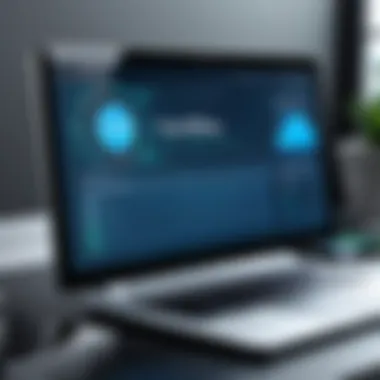

A VPN consists of several components that work together to facilitate secure and private internet access. These components are:
- VPN client: Software that runs on the user's device, establishing a connection to the VPN server. It encrypts user data before sending it.
- VPN server: The server that receives user requests. It authenticates users and manages data encryption and decryption processes, forwarding internet traffic between the client and the web.
- Tunnel: A secure pathway through which data travels. This tunnel encapsulates data packets while preventing interference from outside observers.
- Encryption protocols: Methods used to secure data within the tunnel. They determine how effectively the data is protected from potential threats.
Understanding each component ensures a more methodical approach when configuring or troubleshooting the VPN setup, thereby improving its overall integrity and user experience.
Common VPN Protocols
Various protocols shape VPN communication. Different protocols offer varying degrees of performance, security, and compatibility with networks. Below are some key protocols:
- OpenVPN: This open-source protocol is celebrated for its flexibility and strong encryption capabilities. It supports both TCP and UDP for greater adaptability to network conditions.
- L2TP/IPsec: Layer 2 Tunnel Protocol paired with Internet Protocol Security provides improved security over traditional L2TP. However, it may be slower since it requires dual encapsulation process.
- PPTP: Point-to-Point Tunneling Protocol is one of the oldest protocols. It’s fast but presents vulnerabilities, making it less desirable for users needing high-level security.
By understanding common VPN protocols, users can make informed decisions depending on privacy needs, compatibility desire, and performance sensitivity.
“Choosing the right VPN protocol is as vital as setting up the VPN server itself. Each offers trade-offs, so select based on security versus speed.”
Taking time to learn the structure and components of a VPN effectively strengthens the overall setup, ensuring usability and security while engaging with various needs across different use-cases.
Preparing for Your VPN Server Setup
Setting up a VPN server is not simply about deploying software and opening a port. Various preparatory steps are crucial in ensuring that the server operates as intended and delivers optimum performance. Making informed decisions around setup helps in achieving practical benefits, like enhanced online security, improved performance, and greater control over personal data privacy.
When preparing for your VPN server setup, various factors should be considered. These include not only the technical specifications of the hardware and software but also the strategic decision-making that goes into operating your own server.
Choosing the Right Hardware
The hardware chosen for your VPN server can have significant effect on its performance and overall capability. Considerations should be focused on the server's purpose, the anticipated number of users, and the level of encryption required. High encryption levels may require additional processing power, which means that mid-range consumer-grade routers might not suffice. Here are other aspects to keep in mind:
- Processing Power: A faster CPU improves encryption and decryption speeds.
- Memory (RAM): More RAM helps in handling multiple connections seamlessly.
- Network Interface: Gigabit Ethernet capabilities help ensure robust connectivity.
When investing in hardware, aligning your needs with performance capabilities is essential.
Selecting an Operating System
Selecting the right operating system is crucial for efficiently running your VPN server. Both Linux and Windows come with unique qualities that suit diverse needs. Your choice depends on personal preference, familiarity with the system, and the specific requirements of your VPN implementation.
Linux vs.
Windows
Linux is highly regarded for its stability and security features while appealing to the open-source community. Many VPN solutions optimize performance on Linux and are often more resource-efficient. Linux’s command-line interface also grants deep configurability, making it a preferred choice for technically savvy users.
In contrast, Windows can offer ease of use for those familiar with its environment. Various commercial VPN solutions are more readily available for Windows. Though it can demand more system resources, Windows provides a graphical interface that may be more appealing for beginners. Here are key points to consider:
- Flexibility: Linux offers more configurability via command line.
- Support: Windows holds wider commercial support and user familiarity.
- Resource Usage: Linux often consumes less hardware resources.
Open Source vs.
Proprietary
The operating system choice may also come down to open source vs. proprietary software. Open-source systems like Linux gives users full control, as they can modify the software to best suit their needs. They promote community contribution to security and features. However, technical support may vary as it relies heavily on community engagement.
On the other hand, proprietary software often comes with dedicated customer support and user documentation. However, it can limit customization, may include licensing fees, and subject users to vendor lock-in. Evaluating these indifferent characteristics ultimately assists in planning effectively for your VPN strategy. Here are several points to ponder based on both options:
- Cost: Open-source solutions can reduce expenses, while proprietary can add significant costs.
- Control: Open-source paths grant autonomy to the user during configuration and updates.
- Support: Proprietary systems can provide more reliable customer service but at an extra cost.
This, overall, means courting complex choices ahead of implementation creates a well-rounded foundation for your VPN server. Analyze requirements rigorously to best harmonize the environmental needs of your network.
Setting Up Your VPN Server on Linux
Setting up your own VPN server on Linux offers many advantages. Linux not only provides a secure operating system environment, but it is also highly customizable. Linux-based VPNs often benefit from a vast selection of tools and community support. This becomes fundamental in navigating complexities that arise during VPN server setup. Choosing Linux reduces costs since most distributions are free, affording more resources for other digital needs. As businesses and individual users become more aware of online security, Linux emerges as a viable option for those seeking privacy through a personal VPN solution.
Installation of Necessary Packages
The first step when establishing a VPN on Linux is installing the needed software packages. Essential tools to set up a VPN include OpenVPN and other components, depending on what your VPN needs are. To perform the installation successfully, ensure your package manager is updated before proceeding. Common Linux distributions like Ubuntu or CentOS use different package management systems, so the commands will vary.
For Ubuntu, a typical command sequence looks like this:
On CentOS or Fedora, you might use:
This initial setup provides the core foundations for your VPN server. Additionally, consulting the official OpenVPN documentation can provide further specific recommendations or package dependencies. Given the wide variety of available Linux distributions, knowing which packages to install based on your choice enhances overall functionality and security.
Configuration of Server Settings
Once the necessary packages are installed, the next stage involves configuring the server settings. This is where you will define how your VPN will operate. Setting up the VPN server entails creating configuration files that inform the OpenVPN service how to manage connections, encryption, and authentication.


- Create keys and certificates using the Easy-RSA tool, which simplifies setup. Adequate key management is crucial to maintain secure communications.
- Configure server options in the server.conf file, specifying the protocol (UDP or TCP), port, and server IP. This is also where you will enable features such as DNS leak protection, valid client IP ranges, etc.
- Make relevant adjustments for firewall and network settings. Ensure that the appropriate ports are open in your server's firewall settings. is frequently used for this purpose. Here’s a basic command example:
Fine-tuning your configurations allows for an adaptable and effective VPN tailored to specific usage needs.
Testing the Linux VPN Server
After configuring the necessary settings, testing is required to ensure that the VPN operates as intended. Connection testing verifies not just the establishment of the VPN itself but also checks the integrity and reliability.
Follow these steps when testing your Linux VPN:
- Start the OpenVPN service and ensure there are no errors in the log:
- Attempt a connection from a client device. Assuming the client is configured with the correct settings, it should be able to connect.
- Review the logs to identify any issues. Logs typically provide detailed insights about connectivity problems, authentication failures, or misconfigurations:
This systematic procedure allows for efficient identification of issues in the setup process and encourages effective resolutions, ensuring that when the VPN is in use, it runs smoothly and securely. Testing solidifies users' trust in the technology protecting their online activities.
Establishing a VPN server on Linux is not merely a technical task, but a fundamental aspect of enhancing your online privacy and understanding of digital security protocols.
Setting Up Your VPN Server on Windows
Setting up a VPN server on a Windows machine is an essential step for those who desire enhanced online privacy and secure remote access. Using Windows for your VPN can provide a user-friendly interface and familiarity for those already accustomed to the operating system. Moreover, it supports various software packages tailored to give a rich feature set while maintaining performance. The importance of ensuring that your VPN software and configuration are correctly set cannot be overstated. Proper setup leads to a secure connection, thus successfully enabling you to safeguard sensitive data while traversing the internet.
Installing VPN Software
Before starting the installation process, it's important to choose reliable VPN software to operate your server. Options include OpenVPN, SoftEther, or even Windows Server's built-in Remote Access Service. If you select OpenVPN, you will need to download the OpenVPN installation package from its official website. Once downloaded, follow these steps:
- Run the installation file as an administrator.
- Accept the license agreement to proceed.
- Select the components you wish to install. Make sure to include the driver for the TAP adapter.
- Follow the installation prompts until the process is complete.
After installation, reboot your system to apply the changes. Once restarted, locate the OpenVPN GUI on your desktop.
Configuring Windows Firewall
After setting up your VPN software, configuring the Windows Firewall to permit VPN traffic is crucial. This step ensures that VPN connections are not blocked. Here’s how you can configure the Windows Firewall:
- Open Control Panel and navigate to System and Security > Windows Defender Firewall.
- Click on Advanced settings on the left panel.
- Select Inbound Rules on the new window and click on New Rule
- Choose Port, click Next, and specify the ports used by your VPN application (e.g., 1194 for OpenVPN).
- Select Allow the connection and click Next.
- Choose the network types (Domain, Private, Public) where the rule will apply.
- Name the rule clearly for future reference.
After completing these steps, check to ensure that your new rule is active. This configuration allows your VPN traffic to navigate through the firewall successfully.
Testing the Windows VPN Server
Once everything is set up and configured, testing your VPN server is the next step. This helps ensure that the server runs correctly and securely. First, ensure your IP address has changed when connected to the VPN. Use tools like whatismyip.com to confirm a presence in a different geolocation. Follow these procedures to test:
- Connect a device to your VPN server, using credentials set earlier.
- Check for connectivity errors. If you encounter issues, check configuration settings or firewall rules.
- Assess browsing speed. It should be fairly consistent with your standard connection.
Additionally, using command-line tools can help test connectivity to different services while connected to the VPN. Also, do a security audit, reviewing possible vulnerabilities in your server configuration to safeguard this newfound connection privacy.
By confirming each step and having a reliable testing process, you can be assured of a secure and functional VPN.
VPN Configuration Options
Understanding the various VPN Configuration Options is critical for building an effective and secure Virtual Private Network. These options provide the flexibility and granularity to tailor the VPN server to meet specific operational needs and security requirements. Setting these configurations properly ensures a robust VPN capable of safeguarding sensitive data and facilitating secure access across different user environments. This part of the guide will detail vital elements within the context of user authentication methods and encryption settings.
User Authentication Methods
User Authentication is a fundamental aspect of VPN setup. It involves verifying the identity of users who wish to access the VPN services. Without proper authentication, unauthorized access may compromise the network. Several authentication methods exist:
- Password-based authentication: This is the most common form, where users must enter their username and password. It is crucial to choose strong and unique combinations to thwart potential attacks.
- Public-key infrastructure (PKI): Using digital certificates, PKI systems allow users to authenticate themselves securely by providing a cryptographic proof of identity. This method is more secure than traditional passwords.
- Multi-factor authentication (MFA): Adding an additional layer of security, MFA requires users to verify their identity through more than one method. For instance, users may enter a password and then confirm their identity via a mobile app.
When choosing a method, consider the user's experience and security implications. Balancing both ensures not just security but also usability for the client or employees.
Encryption Settings
Encryption Settings form a crucial pillar in maintaining privacy and security within a VPN. By employing encryption, the data flow between users and the server is kept confidential, making it difficult for third parties to interpret fir they intercept the information. Key aspects of encryption to focus on include:
- Protocol selection: Different VPN protocols come with varying levels of security and performance. Popular choices include OpenVPN, IKEv2/IPSec, and L2TP/IPSec. Each has its advantages; for example, OpenVPN is well-known for its versatility and strong security.
- Encryption standards: Prioritize using strong encryption standards. AES-256 is often regarded as the gold standard, providing robust security for most applications. A lower standard can leave data exposed to vulnerabilities.
- Key management: Ensuring safe storage and management of encryption keys is crucial to avoid breaches. Periodically rotating keys can also fortify resilience against prolonged threats and potential data drift over time.
Ultimately, the simplicity of設定 encryption settings does not undermine the significance they hold in securing your overall VPN setup. Misalignment here could render all other security measures ineffective.
In a rapidly evolving digital landscape, it is essential to stay updated with security best practices in VPN configuration. Continually reassessing configurations and preparing for emerging threats are imperative for long-term VPN reliability.
By carefully selecting your user authentication methods and encryption settings, you can establish a solid foundation for openness and security in your personal VPN.


Security Considerations
When establishing a VPN server, the emphasis on security can not be overstated. Generating a secure environment goes beyond basic setups and requires careful attention to several factors that can significantly impact both the functionality of the VPN and the privacy of its users. Understanding security considerations shapes the depth and approach of constructing a personal VPN. Proper knowledge helps in mitigating possible risks that arise from vulnerabilities, which can lead to unauthorized access, data breaches, or degraded user experience.
Keeping Your VPN Secure
To keep your VPN secure, there are fundamental practices that should be prioritized. Begin with choosing strong authentication methods for users. Utilizing protocols such as OpenVPN can greatly enhance security compared to less robust options. Setting a strong password policy also minimizes the risk of unauthorized access. It is prudent to encourage the use of two-factor authentication methods. This extra layer of verification contributes to higher security margins.
Regularly auditing and logging access attempts strengthens the system’s security. Employ tools and codes for monitoring potential intrusion attempts. If any unusual patterns arise, it can lead to quick rectification. Moreover, encrypting data is essential. High level encryption methods like AES-256 can robustly secure connections against snooping.
Following is a checklist of things to ensure:
- Choose a strong VPN protocol: OpenVPN, IKEv2/IPSec, or WireGuard
- Configure necessary firewall rules: Block unwanted traffic
- Use strong passwords and 2FA: Minimize the risk of password cracking
- Regularly audit logs: Check for unauthorized access attempts
Always prioritize user privacy and ensure your VPN adequately safeguards data integrity and confidentiality.
Regular Updates and Maintenance
Maintenance plays a crucial role in the lifecycle of a VPN. Software vulnerabilities evolve frequently, and updates become critical in addressing newly identified threats. Keeping the VPN software, underlying operating systems, and firewalls updated ensures that any recent security patches are incorporated.
An automated update mechanism provides timely applications of fixes without the need for constant manual intervention. However, for systems or environments that require stability, it's essential to test updates in a controlled manner prior to full deployment.
In addition to software updates, it is recommended to regularly review and adjust configuration settings to account for changes in threat landscapes or organizational requirements. As cybersecurity incidents grow in sophistication, adapting VPN maintenance practices ensures robust defenses.
Effective maintenance could be structured as follows:
- Monthly checks for required updates of software and protocols
- Periodic review of security logs to spot anomalies
- Testing user authentication processes and encryption standards regularly
Through diligent security practices and routine maintenance, the robust framework established can ultimately enhance the reliability and performance of a personal VPN.
Troubleshooting Common Issues
In any technical realm, including VPN server setup, encountering problems is not merely a possibility but a near certanity. Recognizing and addressing these issues swiftly is crucial for maintaining functionality and uninterrupted user experience. When one builds a VPN, challenges such as connection fails or configuration headaches may surface. Each problem can hinder the primary goal of enhancing online privacy. Thus, understanding troubleshooting strategies occupies a paramount position in this guide.
Connection Problems
Connection problems are perhaps the most frequent issues faced once a VPN server becomes operational. These disruptions can stem from a variety of sources, ranging from incorrect settings to network issues. Common indicators include unstable connections or the inability to connect at all.
- Check Server Status: First, ensure that the server is up and running. If the server is down, connection attempts will inevitably fail.
- Verify VPN Protocol: Incorrect favoring of a specific VPN protocol, such as OpenVPN or L2TP, can result in connection drops. Review and adjust the protocol based on user device compatibility.
- Firewall and Ports Configuration: Firewalls, both on the server and user side, play a vital role. Ensure the relevant ports for the VPN are open. Failure to do so may block traffic, therefore preventing successful connections.
- IP Address Conflicts: Depending on the network, IP conflicts can confuse the routing process. Assign unique IP addresses to each device to mitigate this.
- Reboot Devices: Sometimes, the antiquated method of a simple reboot can solve numerous connectivity quests.
If connection problems persist despite the above actions, consider reviewing detailed log files for errors or messages that could pinpoint the specific problem source.
Configuration Errors
Configuration errors often create significant challenges that can undermine the effectiveness of a VPN. Misconfigurations might range from incorrect encryption settings to improper routing tables.
- Double-Check Settings: Periodically review the configuration settings to ensure accuracy in the details entered within the VPN server's settings. This range includes user authentication protocols, encryption keys, and server information.
- Default Configurations: Using default configurations may not suit every scenario. Customizing your set up makes it resilient and fitting the specific use case.
- Regular Audit of Encryption Standards: Encryption is among the core components of VPN security. Ensuring that the chosen encryption standard was set correctly can eliminate many potential pitfalls.
- DNS Settings Verification: Misconfigured DNS settings can cause failure in DNS leak protections and result in colors stalking your browsing.
Always keep documentation that outlines the exact settings used. This makes resolving configuration errors much swifter.
Encountering troubleshooting hurdles during your VPN setup can be daunting. It requires quiet deliberation and systematic elimination of potential failures. Mastery in addressing such issues will ensure that once your VPN is operational, it maintains uninterrupted service, hence affirming the objective of augmenting online security.
The Future of Personal VPNs
The landscape of personal VPNs is undergoing profound changes. With increasing concerns over digital surveillance, ubiquitous data collection, and privacy intrusions, more individuals are opting to secure their online presence. This shift underscores the importance of understanding how VPNs will adapt to and shape future online behavior. The expeditious growth of personal VPNs has initiated notable advancements but also highlighted fundamental challenges that users must navigate.
Emerging Technologies
Incorporating cutting-edge technologies is pivotal for keeping personal VPNs relevant and effective. OpenVPN and WireGuard, for instance, have gained prominence due to their robust security features and improved performance.
- WireGuard is notably faster and offers superior security with a simpler codebase. This reduction in complexity translates to fewer vulnerabilities, which aligns with best practices in cybersecurity.
- Blockchain technology is also on the horizon. It is promising to enhance user privacy by providing decentralized protocols, making it harder for external entities to track browsing feedback. Integration of such technologies seeks to arrive at a model that is not only resilient but also scalable.
- Artificial Intelligence is entering the conversation as well, with AI-generated recommendations for optimal settings and monitoring real-time traffic patterns to secure user connections without manual adjustments.
Understanding these emerging technologies arms potential users with the insights they're need to make informed decisions about their VPN setup.
The Evolving Landscape of Online Privacy
The demand for personal VPNs is symptomatic of a larger trend: the growing prioritization of online privacy by both users and regulatory entities. Users are becoming more aware and skeptical of how their data are being collected and utilized.
As privacy laws become stricter globally, companies are prompted to rethink their data policies.
- Policies like the General Data Protection Regulation in the EU or the California Consumer Privacy Act in the United States have begun reshaping digital privacy standards. They change how brands handle personal information while businesses workspace adapts to compliance without encumbering innovation.
- Moreover, corporations are likely to face heavier scrutiny around their data practices, compounding public pressure for transparent and ethical operations. Amidst these transformations, consumers will shift towards personal VPNs as defensive tools, protecting themselves against ambiguous data collection narratives.
It enables the formation of an ecosystem heavily leaning towards privacy protection, exerting influence over business practices long into the future. Ultimately, adopting personal VPNs will go beyond necessity; it will become essential for those keen on maintaining autonomy over their digital footprint.
Culmination
In this article, we have discussed in detail the frameworks and practical steps involved in establishing your own Virtual Private Network (VPN) server. The importance of this topic cannot be emphasized enough in today’s digitally connected world. A personal VPN server goes beyond merely accessing restricted content. It represents a significant enhancement of your online privacy and security. By operating a VPN, users gain control over their network connections, rather than relying on external, potentially untrustworthy VPN services.
Furthermore, dedicating attention to the various aspects of setup—from hardware selections to software configurations—enables relevance in diverse situations. Knowledge about encryption settings, for instance, empowers users to make smarter decisions on safeguarding sensitive data.
Considerations regarding security are paramount, and we aimed to illustrate how regular updates and maintenance of your VPN server play into preventing unauthorized access. Understanding troubleshooting avenues will also assist in timely addressing of issues should they arise during operation, maintaining the optimal performance of the server.
The implications of a robust, personal VPN extend into areas of online anonymity and data protection, enhancing your ability to combat surveillance and censorship effectively. Thus, fostering an informed discussion about the evolving landscape of online privacy not only underscores the significance of using a personal VPN but begs for continual exploration of advancements and valid practices within the domain.
As a conclusion, embracing the establishment of one's VPN server represents a fortified step across the landscape of toady's cybersecurity challenges. Through the exploration of this guide, each reader is expected to walk away with insights to enhance their operations, articulate privacy adjustments, compound their network defense mechanisms, and adapt to the changing environments of the internet confidently.







