Contacting Apple Security: Essential Steps to Follow
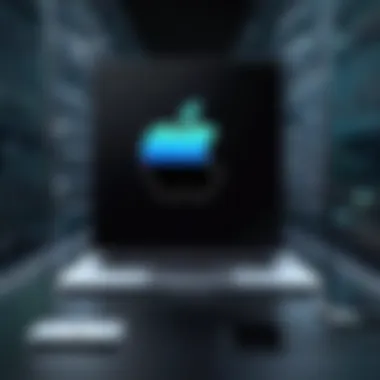

Intro
In today's fast-paced digital world, our personal and sensitive information hangs by a thread. The significance of cybersecurity has reached unprecedented levels, making it an undeniable priority. Apple, a titan in technology, provides robust security measures, but even their systems are not infallible. As a result, knowing how to contact Apple Security can play a pivotal role in safeguarding your data.
This guide walks you through the critical aspects of engaging with Apple Security. We discuss different ways to reach them, delve into various security concerns users might face, and prepare you for your interactions. Whether you suspect a security breach or have questions on improving your device's safety, understanding how to navigate this support efficiently is essential.
Cybersecurity Threats and Trends
The landscape of cybersecurity is ever-shifting. Every day, new challenges and threats emerge that can affect individuals and businesses
Notable Cybersecurity Threats in the Digital Landscape
- Phishing attacks: These scams often masquerade as legitimate communications, luring unsuspecting victims to disclose personal information.
- Ransomware: This malicious software not only encrypts your files but also demands payment to regain access. Individuals and organizations alike have fallen prey.
- Data breaches: Exposure of sensitive data from established brands can cause irreparable damage not only to customers but also to the brand's reputation.
Emerging Trends in Cyber Attacks and Vulnerabilities
Cyber criminals are constantly evolving. Their methods become more sophisticated as technology advances. For instance, many attackers are now using artificial intelligence to automate and enhance their tactics. More troubling still, as more people work remotely, unsecured home networks become prime targets.
Impact of Cyber Threats on Individuals and Businesses
The consequences of cybersecurity breaches can be staggering. Individuals may suffer identity theft, financial loss, or emotional distress. Businesses might face diminished customer trust, hefty fines from regulatory bodies, and disruptions to operations. Thus, it's critical to stay informed and proactive.
Best Practices for Cybersecurity
Staying safe online requires more than just having faith in your devices. Here are some best practices to guide you:
- Importance of strong password management: Utilize complex passwords and consider a password manager to keep track of different credentials.
- Implementing multi-factor authentication for enhanced security: This extra layer ensures that even if someone gets hold of your password, they need more than that to access your account.
- Regular software updates and patches for protection: Many security vulnerabilities can be mitigated by simply updating your system and applications regularly.
- Secure online browsing habits and email practices: Be wary of links in emails, even from known sources. Using a secure browser can also minimize risks.
Privacy and Data Protection
In an era where data is the new gold, protecting it has become paramount.
Importance of Data Encryption for Privacy
Data encryption acts like a safety deposit box; it keeps your valuables secure from prying eyes. Whether it’s your personal files or sensitive communication, encryption is an essential defense mechanism.
Risks Associated with Sharing Personal Information Online
Oversharing on social media can lead to targeted attacks. Always analyze what you post and who can see it.
Strategies for Safeguarding Sensitive Data and Personal Details
Keep personal data close to the vest. Some effective strategies include:
- Reducing unnecessary data collection
- Reviewing privacy settings across devices and platforms
- Using secure cloud services with strong security measures
Security Technologies and Tools
The right tools can make a world of difference in maintaining security.
Overview of Key Cybersecurity Tools and Software
From antivirus programs to firewalls, having robust software is crucial in today's digital climate. Look for programs like Norton or McAfee that regularly update and offer comprehensive scans.
Benefits of Using Antivirus Programs and Firewalls
Antivirus software helps detect threats before they can do any harm, while firewalls act as a barrier between your internal network and potential attackers.
Application of Virtual Private Networks (VPNs) for Secure Data Transmission
VPNs encrypt your internet connection, making it difficult for anyone to snoop on your activities. Hunting for reliable options? Research services like NordVPN or ExpressVPN to safeguard your online presence.
Cybersecurity Awareness and Education
The best offense is a good defense, especially when it comes to cybersecurity.
Educating Individuals on Recognizing Phishing Attempts
Train yourself to spot suspicious emails - look for odd senders or unexpected requests.
Promoting Cybersecurity Awareness in the Digital Age
Regular workshops or online courses can help everyone - from tech novices to seasoned pros - stay informed.
Resources for Learning About Cybersecurity Fundamentals


Consider checking out comprehensive resources like Wikipedia, or YouTube tutorials for visual learners. Engage with communities on platforms like Reddit to keep up with the latest news and discussions.
End
Understanding how to contact Apple Security, alongside grasping the broader landscape of cybersecurity, is key to protecting yourself. By being proactive, informed, and prepared, you create a strong defense against potential threats. When it comes to security, there’s no such thing as being too careful.
Understanding Apple Security
In an era where our lives are intertwined with technology, understanding Apple security becomes more crucial than ever. This section unveils the complexities of how Apple protects its users and highlights the necessary steps you, as a consumer, should take to safeguard your digital presence. Knowing the ins and outs of Apple security helps in recognizing the advantages of their systems, potential risks, and the considerations you might face when interacting with their services.
The Role of Apple Security
Apple security is a multifaceted operation aimed to defend users from various cyber threats. At its core, this involves a combination of hardware and software strategies. For instance, Apple has integrated security features like Secure Enclave and iOS sandboxing, meaning apps cannot freely access data from others, essentially locking them in their own safe room. These mechanisms are not merely gimmicks; they represent a serious commitment to user protection against hacking and data breaches.
Not to forget, the role extends beyond just defense. It also involves educating users about best practices. By fostering a safety-centric mindset, Apple encourages users to participate actively in their security. This balance of proactive and reactive measures is what sets Apple apart.
Apple Security reinforces its defense strategy regularly. They adapt to the evolving landscape of cyber threats through continuous updates. It’s worth noting that they often respond to publicized vulnerabilities with patches, sometimes within days of discovery – talk about keeping vigilant.
Common Security Issues
Even with robust protection, users encounter security issues, often linked to human behavior rather than technology failure. Here are a few common security pitfalls to be aware of:
- Phishing Attacks: These deceptive practices trick users into revealing sensitive information. An email that seems like it’s from Apple could actually be a front to steal credentials.
- Weak Passwords: Many folks underestimate the power of a strong password. Easily guessable words can be a gateway for unauthorized access.
- Software Updates: Neglecting to update devices can expose users to vulnerabilities that have already been patched. Regular updates are essential in the ongoing battle against threats.
"Preventive measures are as important as reactive ones. Often, a little education can save a lot of hassle."
Identifying Your Security Concerns
Recognizing your security concerns when it comes to Apple products is a crucial first step in ensuring your digital safety. Understanding what's at stake not only helps you protect your personal data, but also guides you towards the right approach and the correct resources. Whether it’s a question about privacy or an account issue, pinpointing your concern sets the stage for effective communication with Apple Security.
Data Privacy Questions
When you think about data privacy, it often raises a multitude of questions. You might wonder how much of your information is stored on Apple servers or how Apple handles your data during app usage. Privacy questions stem from using various features like iCloud, location services, and even Apple Music. Each of these can potentially expose personal details if not configured properly.
To tackle your concerns:
- Review your privacy settings regularly. Make sure you understand what information you’re sharing.
- Familiarize yourself with Apple's privacy policy. They outline what data is collected, how it is used, and whether it is shared with third parties.
- Use resources like the Apple Privacy Website to better understand their commitment to protecting user data.
Being proactive with these queries can save you from potential mishaps later, ensuring your digital footprint remains minimal.
Account Security Issues
Account security is another major area you might find yourself concerned about. This includes issues like unauthorized access, password security, and two-factor authentication. If something feels amiss, like receiving unexpected reset emails or seeing unknown devices logged into your account, it’s time to take action.
To safeguard your account:
- Always opt for long, unique passwords. Reusing passwords across multiple platforms can be a recipe for disaster.
- Enable two-factor authentication. This essentially adds a barrier, asking not only for your password but also confirming your identity through another method.
- Routinely check your account for suspicious activity. If anything seems off, contacting Apple Security promptly is advisable.
A secure account leads to a safer experience overall, so don’t take these matters lightly.
Device Malfunctions Related to Security
Sometimes, the issue at hand isn't directly a security breach, but rather suspicious device behavior that could indicate underlying security concerns. If your device is acting strangely—like apps crashing unexpectedly or your battery draining faster—you might be dealing with security problems.
Here are a few actions to consider:
- Keep an eye out for unusual pop-ups or requests for information. Scammers often use these tactics to lure unsuspecting users.
- Update your device regularly. Software patches often address security flaws that could put you at risk.
- If you suspect a malware issue, running a scan or seeking help through Apple’s security channels can provide clarity.
Understanding device behavior is key; it can uncover vulnerabilities that need immediate attention.
Ultimately, identifying your security concerns is more than just an exercise—it's an essential part of maintaining your digital integrity. Stay aware, stay involved, and don't hesitate to reach out to Apple for clarifications and support.
By identifying your concerns early on, you're not only protecting yourself but also playing an active role in your device's safety.
Effective Communication Methods
In today's digital age, effectively communicating security concerns to Apple is crucial. As everyday users become more aware of data breaches and device vulnerabilities, knowing how to reach out to Apple can have significant implications for personal safety and device integrity. Not only does effectively articulating your concerns help expedite assistance, but it also encourages the support staff at Apple to address potential flaws in their systems.
Using Apple's Official Website
Navigating to Security Support
Navigating to the right section of Apple's official website is essential for timely support. The security support page is a hub for resources ranging from common issues to specific guidelines for addressing potential vulnerabilities. The primary characteristic of this method is its accessibility; you can visit the site 24/7, making it a convenient option for users regardless of time zones. The advantage here is that users can find in-depth articles and FAQs tailored to their needs.
However, some may find the navigation somewhat complex due to the vast amount of information available. Non-tech-savvy users might feel overwhelmed at times. Nevertheless, taking the time to familiarize yourself with the layout can pay off.
Submitting an Inquiry


Submitting an inquiry via Apple's website serves as a direct line for users to present their concerns. Whether you have a question about data privacy or a technical problem, this process allows for tailored responses from Apple's support team. One notable aspect is the option to include detailed descriptions, which can facilitate a quicker resolution. This invitational approach encourages users to articulate their specific needs, helping both parties get on the same page.
The downside, however, is the potential wait time for a response, which can sometimes feel slow when you are eager for assistance. Yet, this platform ensures that your concern is recorded in Apple's system, which can be vital for tracking recurring issues.
Engaging with Apple Support via Phone
Finding the Right Contact Number
Finding the correct contact number for Apple Support can drastically streamline your communication process. This method is often favored by users who prefer real-time conversation, providing immediate feedback and clarity. The primary trait of this approach is the immediacy it offers. Speaking directly with a representative can be reassuring, especially when discussing urgent security issues.
On the flip side, depending on your location, long wait times can be frustrating. Therefore, planning ahead to avoid peak hours is often worthwhile for those seeking to maximize their chances of connecting quickly.
Preparing for Your Call
Preparing for your call to Apple Support is more vital than many realize. Jotting down essential points like your Apple ID, device serial number, and a detailed explanation of the issue can make a world of difference. The main feature of being prepared is that it facilitates a smoother experience, allowing the support representative to assist you effectively.
The downside may include the added responsibility of having to gather information beforehand, which could deter some users. However, coming prepared ultimately saves time and enhances the overall interaction.
Utilizing Apple Support App
Downloading and Setting Up the App
The Apple Support app acts as a user-friendly platform that consolidates all support avenues in one place. By downloading the app, you gain a resource that gives you insights into potential problems and solutions specific to your devices. One distinct feature is the straightforward interface, which allows users to access their device information easily.
However, users must be cautious not to overlook updates for the app, as new features or bug fixes can greatly enhance functionality.
Initiating a Support Request
Initiating a support request through the app is a streamlined process tailored to your needs. This method is beneficial as it allows users to track their request's status in real-time. Users can submit inquiries and attach screenshots for more context. Such features ensure that both parties have a clear understanding of the problem at hand.
A downside, however, could be the app's reliance on a stable internet connection, which might not always be accessible to users in various locations. Nevertheless, when it is functioning correctly, it offers an efficient way of handling issues directly.
Reaching Out through Social Media
Identifying Official Accounts
Social media channels can provide an informal yet effective method to reach out to Apple's support teams. By identifying and following official accounts on platforms such as Twitter and Facebook, users can engage in discussions or even get quick responses to their inquiries. Knowing which accounts are legitimate is crucial to avoid misinformation.
This method's main characteristic is its accessibility; users can often post their concerns and receive responses during regular business hours. However, reliance on public forums can lead to concerns about the privacy of the inquiry being shared in a public space.
Crafting Your Message
Crafting your message when reaching out on social media is crucial for effective communication. Being clear and concise helps Apple support understand your issue immediately. The main benefit of social media is that it allows users to bypass wait times typical of more formal communication channels.
Nevertheless, due to character limits on platforms like Twitter, users may find it challenging to provide comprehensive background info which can lead to follow-up questions from the support team and delay the resolution process.
What to Expect During Your Interaction
When you reach out to Apple Security, it’s essential to know what lies ahead of you. Understanding the journey helps manage expectations and reduces any potential anxiety. Each step taken with Apple can either smooth out issues or escalate them, so being prepared is paramount. This section aims to dissect the elements of your interaction, so you know exactly what to look for.
Initial Response Times
Delays can be a nightmare, especially when dealing with security concerns. Response times from Apple Security can vary depending on the method of contact. Generally speaking, communication via their website tends to yield faster replies, whereas phone calls might have longer hold times. On occasion, you may find yourself waiting a few minutes or even longer during peak hours.
Here’s what to keep in mind:
- Web Inquiries: Typically tackled first, with replies often landing in your inbox within a couple of hours.
- Phone Calls: Response times can depend on the urgency of your issue. Expect waits ranging from a few minutes to an hour or more during busy periods.
- App Requests: Using the Apple Support app also tends to have decent response times, often tying in closely with web inquiries.
Patience is key, but if it feels like the clock's stopped, it's okay to have a back-up plan in mind. A quick check on community forums, like Reddit, can offer insight from others who’ve faced similar issues.
Types of Support You May Receive
Once you get through to Apple Security, the type of support you receive will greatly depend on the nature of your inquiry. They categorize their assistance into various types, ensuring you get the help needed.
Guidance on Troubleshooting
This aspect of support is focused on helping users navigate through common technical hiccups. Think of it as the first line of defense against minor annoyances. Here are a few characteristics of troubleshooting guidance:
- Immediate Solutions: Often, Apple’s representatives can quickly guide you through basic fixes. Simple steps like resetting settings or updating software can make a world of difference.
- Popular Choice: Many users find this route beneficial, especially when their queries are around device performance or app functionality. It’s straightforward and saves considerable time compared to more drastic measures.
However, this route does have its limitations. If your problem isn’t easily identifiable or is deeply rooted, further steps may be necessary.
Escalation Processes for Complex Issues
When basic troubleshooting doesn't cut it, you may find yourself in need of escalation. This process is crucial when facing intricate issues that require higher-level insight. An essential feature of escalation includes:
- Connection to Specialists: If the issue persists, the support team usually has protocols in place to connect you with specialists who have a deeper understanding of your problem.
- Structured Approach: The process is not haphazard; it follows a structured method whereby your case is documented, and escalated systems ensure that your concerns reach the right people.


However, it's worth noting that escalation can sometimes lead to longer resolution times. The complexity of your issue affects how quickly it can be resolved. But rest assured, this pathway is designed to ensure thoroughness, which ultimately leads to improved solutions.
"From quick fixes to in-depth support, understanding what to expect can lighten your burden and sharpen your approach."
Bridging the gap between user inquiries and effective responses plays a significant role in ensuring that your security concerns are addressed in a timely and effective manner. Knowing the ropes before initiating contact is half the battle won.
Best Practices for Enhanced Security
In today's digital age, where personal data is often only a click away, keeping one's information secure is more important than ever. This section delves into essential practices that not only protect individual users but also contribute to a more secure digital environment. Engaging in these practices is not just advisable; it’s imperative for everyone who values their online safety and privacy.
Regular Software Updates
Keeping your devices and applications up-to-date is one of the simplest yet most effective ways to bolster security. Each new software version typically addresses vulnerabilities that hackers can exploit. When a developer releases an update, it often includes bug fixes, security patches, and even enhancements that improve overall performance.
If you ignore updates, you’re effectively leaving the door ajar for potential intruders. For example, Apple frequently releases updates for its operating systems, from macOS to iOS. These updates close gaps that could allow malware to slip through unnoticed. It’s important to enable automatic updates where possible, although a regular manual check can also be beneficial.
To summarize the importance of these updates:
- They patch security flaws.
- They enhance system performance.
- Regular updates reduce the likelihood of your device becoming a target.
Using Strong Passwords
Your password acts as a barrier between your data and potential threats. The stronger the password, the harder it is for unauthorized individuals to gain access. An effective password should be at least 12 characters long and include a mix of upper and lower case letters, numbers, and special symbols.
Furthermore, one should never use easily guessable information such as birthdays or pets' names. A common practice is to use a password manager, which can help create and store complex passwords securely. Refrain from using the same password across multiple platforms. If one account is compromised, others may follow suit.
Remember, here's a tip:
- Make use of passphrases instead of passwords. For instance, instead of "Password123", consider something like "Coffee@8AMazabeans". It’s easier to memorize and far more secure.
Enabling Two-Factor Authentication
Adding another layer of security through two-factor authentication (2FA) provides a significant boost. This method requires not only your password but also a second factor, usually a code sent to your mobile device or email. Even if someone figures out your password, they will face a formidable barrier when prompted for the second factor.
Many renowned services, including Apple, provide this feature. By enabling 2FA, you can rest a little easier knowing that your account is safeguarded against unauthorized access, as it has become increasingly common these days.
Here’s why you should consider 2FA important:
- It significantly reduces the risk of account takeover.
- It protects sensitive data even if passwords are leaked.
- It is easy to set up and use with most online services.
"An ounce of prevention is worth a pound of cure."
Overall, combining these practices sets a solid foundation for securing your digital life. Not only does it protect personal data, but it also enhances confidence in using digital platforms without constant worry about security breaches.
The Importance of Reporting Security Issues
Reporting security issues is a paramount concern for both users and the larger ecosystem that revolves around Apple products and services. When individuals proactively communicate their security discoveries, they're not just taking ownership of their own safety—they're contributing to a more secure environment for everyone. This facet takes on newfound significance in an era where digital threats run rampant, and one small oversight can lead to devastating consequences.
Protecting Yourself and Others
The act of reporting security concerns is more than just a personal safeguard. It's a protective measure for those around you. When you report a vulnerability, you're ensuring that not only your own device remains uncompromised but also the array of networks and users linked to it.
- Personal Benefits: By notifying Apple of a security issue, you help solidify the defenses not just for your device but for others who could fall victim to the same threat. In a scenario where personal data is at risk, swift action—like relaying your findings—can prevent breaches from escalating.
- Community Uplift: Consider the community dynamics in a digital context. Each time someone reports, it creates a defensive ripple effect. You’re contributing to a collective shield that protects others from becoming victims, thereby fostering a culture of awareness and shared responsibility.
"A stitch in time saves nine"—addressing security issues promptly not only benefits the individual reporter but safeguards the collective.
Contributing to System Improvements
When a security issue is reported, it's akin to giving a gift to the broader infrastructure that underpins user experience. Apple’s systems are designed to evolve and adapt, and your insights play a crucial role in this progression.
- Feedback Loop: Each report serves as feedback, enabling developers to not just patch a hole but also identify systemic issues. This might lead to long-term improvements in methodologies that underpin security protocols.
- Bugs and Fixes: Highlighting a particular flaw allows Apple to focus its resources more effectively. Fixing bugs isn’t merely about addressing a current complaint; it’s about strengthening the framework to prevent future occurrences. Manufacturers can allocate effort toward critical areas that require more attention, resulting in a smoother and safer user experience.
Ultimately, when security issues are reported, we engage in a continuous cycle of enhancement. This commitment to vigilance strengthens not only Apple’s defenses but also nurtures an ecosystem that prioritizes user security, encouraging other platforms to do the same. In this shared goal, we find solidarity and assurance in knowing we’re all banding together against the unseen threats that loom in the digital landscape.
Culmination
Understanding how to contact Apple security is crucial in today’s technology-driven world. Many people rely on their Apple devices for daily tasks, and ensuring that these devices are protected is paramount. Through this guide, we've explored various methods and strategies for addressing security concerns effectively. The main takeaway is the importance of communication. Knowing which channels to use and what information to prepare can make a significant difference in expediting support and resolving issues.
Summarizing Key Points
To circle back, here are some pivotal elements:
- Diverse Communication Channels: Whether you prefer using the Apple website, calling support, or reaching out through social media, there are multiple avenues to contact Apple Security.
- Preparation is Key: Gather necessary information like serial numbers, account details, and specific descriptions of your security concerns prior to reaching out. This preparedness can drastically reduce response time.
- Expectations: Knowing the typical response times and the nature of support can help manage your expectations, creating a smoother experience overall.
In summary, being informed about your options can empower you to handle security-related issues more effectively.
Encouragement for Proactive Security Measures
It's not just about contacting Apple Security when problems arise; being proactive is equally vital. Here are a few ways to maintain robust security measures:
- Regular Updates: Keep your devices updated with the latest software patches. This practice not only introduces new features but also closes security gaps that could be exploited.
- Two-Factor Authentication: Enabling this feature adds an extra layer of security, requiring not just your password but also a verification code sent to your trusted devices.
- Conduct Routine Checks: Periodically review your account settings, security questions, and devices linked to your account to ensure they align with your current security needs.
This proactive approach can help in avoiding potential security breaches before they escalate, making you not just a passive user but an active participant in your own security.







