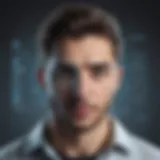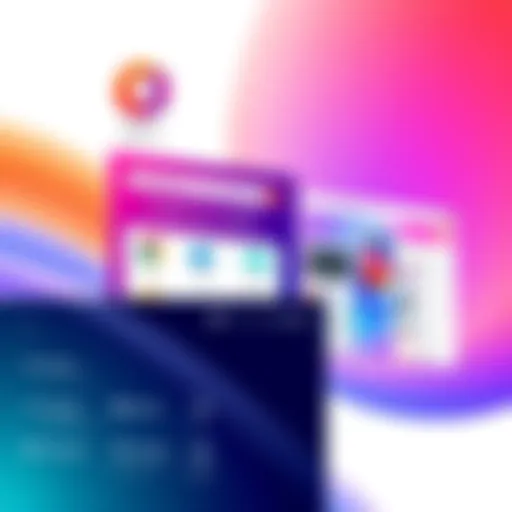Guide to Configuring a VPN on Your Arris Router


Intro
In today’s fast-paced digital world, having a reliable and secure internet connection is more crucial than ever. Do you ever feel uneasy about your online activities being monitored? If so, you’re not alone. Many people are becoming increasingly aware of the potential threats lurking on the internet, often resulting in a desire for greater privacy. A Virtual Private Network (VPN) offers an effective way to shield your online presence from prying eyes and enhance security, especially when you're connected to less secure networks. In this comprehensive guide, we will walk you through how to set up a VPN on your Arris router, ensuring that your entire home network benefits from an additional layer of protection.
Cybersecurity Threats and Trends
Despite advancements in technology, cybersecurity threats continue to evolve and become more sophisticated.
Notable cybersecurity threats in the digital landscape
As you navigate through the internet, you may encounter a variety of threats. Malware remains one of the most prevalent risks, often infiltrating systems through downloads or email attachments. Phishing scams are on the rise, where attackers disguise themselves as trustworthy entities to gather sensitive information. The advent of ransomware, which locks users out of their own systems until a ransom is paid, signifies just how urgently users need to be vigilant.
Emerging trends in cyber attacks and vulnerabilities
Currently, there’s a noticeable rise in attacks targeting IoT devices. As smart homes become more common, these easily overlooked devices offer hackers a backdoor into home networks. Moreover, supply chain attacks are gaining traction, where malware infiltrates systems via trusted third-party vendors, demonstrating that even established cybersecurity measures can be circumvented.
Impact of cyber threats on individuals and businesses
The consequences of cybersecurity breaches can be devastating for both individuals and organizations, leading to financial loss and reputational damage. Therefore, proactively addressing these vulnerabilities by utilizing comprehensive security measures such as VPNs is vital to safeguarding digital assets.
Best Practices for Cybersecurity
Setting up a VPN is just one piece of the puzzle. Here are some best practices to keep your data safe online.
- Importance of strong password management: Use complex passwords and change them regularly.
- Implementing multi-factor authentication for enhanced security: Adding an extra layer can dramatically decrease the likelihood of unauthorized access.
- Regular software updates and patches for protection: Keeping devices up-to-date ensures they have the latest security enhancements.
- Secure online browsing habits and email practices: Be cautious about what information you share online and remain skeptical of unsolicited emails.
Privacy and Data Protection
Your online privacy is always at the forefront of concern when configuring a VPN.
Importance of data encryption for privacy
When data is encrypted, unauthorized users can't easily intercept your information. This is especially critical during online transactions.
Risks associated with sharing personal information online
With the increasing trend of social media usage, folks are often careless with what they share. However, oversharing can make you an easy target for identity theft and fraud.
Strategies for safeguarding sensitive data and personal details
Avoid sharing personal information unless absolutely necessary. Using a VPN is a fantastic way to obscure your online activity and metadata from potential snoopers.
Security Technologies and Tools
Understanding various security tools can complement your VPN setup, enhancing overall cybersecurity.
Overview of key cybersecurity tools and software
Beyond VPNs, consider using additional tools like firewalls and antivirus software. These act as barriers protecting your devices from unauthorized access and malware.
Benefits of using antivirus programs and firewalls
Antivirus software can detect and neutralize threats before they can cause damage. Firewalls help filter incoming and outgoing traffic, adding an extra layer of security.
Application of Virtual Private Networks (VPNs) for secure data transmission
VPNs encrypt your data, making it difficult for anyone to decipher your online activities. This is essential for protecting sensitive data during transactions, especially on public networks.
Cybersecurity Awareness and Education
Cybersecurity starts with knowledge. Raising awareness can significantly diminish risks.


Educating individuals on recognizing phishing attempts
Phishing attempts can appear surprisingly legitimate. Educating people on the warning signs can help in dodging traps.
Promoting cybersecurity awareness in the digital age
Cybersecurity tactics should be taught from an early age, encouraging responsible online behavior. Schools and organizations must prioritize cybersecurity education to prepare individuals for the digital landscape.
Resources for learning about cybersecurity fundamentals
To deepen your understanding, consider exploring resources available on platforms like Wikipedia, Britannica, Reddit, and Facebook. These sites offer a wealth of information that can assist you in building a robust online security strategy.
Prelims to VPNs and Their Importance
In today's digital age, the notion of privacy and security on the internet is more crucial than ever. With online threats lurking around every corner and the intrusive nature of many services, it's imperative to safeguard personal and sensitive data. This is where Virtual Private Networks (VPNs) come into play. They function as a protective shield around your online presence, allowing users to browse the web securely and privately. In this article, we delve deep into the essence of VPNs, particularly in the context of using them with Arris routers.
Understanding VPN Technology
Virtual Private Network technology essentially creates a secure tunnel between your device and the internet. Imagine it as a private pathway that only you can access, rendering your online activities invisible to prying eyes. By routing your internet connection through a VPN server, your IP address is masked, and your online footprints become more challenging to trace.
Here are some key elements of how VPN technology operates:
- Encryption: VPNs use encryption protocols to safeguard your data. This means that any information sent through the tunnel is scrambled, making it nearly impossible for outsiders to decipher.
- IP Masking: By using a different IP address, your actual location becomes hidden. This not only aids in privacy but also allows access to content restricted by geography.
- Secure Connections: When on public Wi-Fi networks, a VPN acts as a protective barrier against potential hackers or malicious software aiming to intercept your data.
- Data Integrity: VPNs ensure that your data has not been tampered with during transmission, adding an extra layer of security.
While the technology may sound complex, the functionality aims to provide a simplified experience for users looking for privacy.
Benefits of Using a VPN
Adopting a VPN offers a plethora of benefits that extend beyond mere anonymity. Here are some significant ones:
- Enhanced Privacy: By encrypting your internet traffic, a VPN effectively shields your online activities from ISPs, hackers, and government surveillance. This is especially relevant amidst growing concerns over data privacy.
- Access to Geo-restricted Content: Want to watch shows from another country? A VPN can make that happen by changing your virtual location, enabling access to content like Netflix shows available in the UK but not in the US.
- Secure Remote Access: For businesses and remote workers, VPN access allows for a secure connection to the company network, facilitating collaboration without risking sensitive business information.
- Bypassing Censorship: In some regions, governments impose strict control over internet access. A VPN can help you evade this censorship and access the broader internet.
- Improved Online Security: With the rise of cyber-attacks, using a VPN adds an essential layer of security when engaging in online transactions, thereby protecting your credit card and banking details.
"VPNs are not just for tech-savvy individuals; they are becoming a necessity for anyone who values their digital privacy."
In summation, understanding VPNs is critical in an era where data breaches and privacy violations seem commonplace. Integrating a VPN within your Arris router setup is not only a technical choice but a vital step towards protecting your online life.
Understanding Your Arris Router
Understanding your Arris router is vital for seamlessly configuring a VPN. An Arris router serves as the gateway to the internet, managing traffic between your home network and external sites. When you're aiming to incorporate a VPN into this setup, knowledge of your specific router model, its features, and its interface becomes key.
In the context of this guide, comprehending the dynamics of your router enables you to make informed decisions while setting up VPN configurations. Champing at the bit to delve into security and privacy, a solid grasp of your Arris router's capabilities ensures that your efforts aren't in vain. Additionally, knowing which models support VPN functions can save time and frustration.
Models of Arris Routers Supporting VPN
While many models exist under the Arris brand, it's essential to pinpoint which ones allow for integrated VPN access. Some of the commonly noted models that support this function include:
- Arris Surfboard SBG8300
- Arris NVG589
- Arris TG1682
Choosing a model that inherently supports VPN means you won't be left high and dry halfway through configuration. Moreover, keeping up-to-date with firmware updates can often expose additional capabilities of your router, including enhanced VPN support. Monitoring these updates helps leverage the full extent of your router's functionality.
Accessing the Router Admin Interface
To dive into the setup, you'll first need to access the router's admin interface. This is where the rubber meets the road. Typically accomplished using a web browser, you'll start by entering the router's IP address into the address bar. The common default addresses are usually 192.168.1.1 or 192.168.0.1. If those don’t work out, consult your router’s manual or the sticker on the back for the correct address.
Once you've hit Enter, you’ll be greeted by a login screen. Most manufacturers stick with generic usernames and passwords like admin/admin or admin/password unless changed previously. If you’ve changed these details and forgotten them, a factory reset might be your only ticket back in, but that resets all settings, so think twice before that move.
Accessing the admin interface is your launching pad for configuring VPN settings. At this stage, familiarize yourself with the layout. Often, key settings are tucked into various menus, and some routers might label their sections differently. Pay attention to sections like "VPN Settings," "Security", or sometimes under "Advanced" settings.
Understanding how to navigate the admin interface not only enhances your immediate setup process but also lays the groundwork for troubleshooting if issues arise down the line. With this knowledge, you'll tackle any adjustments with a clear plan of action.
Prerequisites for Setting Up a VPN
Choosing a VPN Service Provider


Picking the right VPN service provider can be like selecting the right tool for a job; the wrong choice can spell disaster in terms of performance and security. A quality provider ensures that your data is encrypted and your online activity remains private. Look out for providers that offer:
- Strong encryption standards: AES-256 is generally considered the gold standard.
- No-logs policy: Choose one that guarantees not to track or store your online activity.
- Reliability and speed: The last thing you want is a sluggish connection.
Researching customer reviews and industry ratings can help make an informed choice.
Gathering Required Information
Once you've selected a VPN service, you’ll need specific info to set it up properly. Here are the critical pieces of data you should collect.
VPN server address
The VPN server address is akin to a destination address that tells your router where to direct the VPN traffic. Knowing this is crucial because without the correct server details, your device won’t know where to connect. Most VPN services provide multiple server options to pick from. You may want to select a server that is closest to your location or one known for faster performance.
Key point: Using a local server often results in better connection speeds.
Configuring the VPN on Your Arris Router
Accessing the VPN Settings
To initiate the configuration process, you must first access the VPN settings within your Arris router’s interface. This is typically done by entering the router’s IP address in the browser—commonly it is 192.168.0.1 or similar, but it may vary. After entering the IP address, a prompt will ask you to log in with your admin credentials. If you’ve not changed these from the factory defaults, you might find them in the documentation or the router’s sticker.
Follow these steps:
- Open a web browser.
- Type in the router's IP address.
- Enter the username and password.
- Navigate to the VPN settings, often found under a section like "Networking" or "Advanced".
Keep in mind that the exact terms can differ based on the model of your Arris router, so if you hit a snag, referring to the user manual or online resources specifically for your router model can illuminate the path forward.
Inputting VPN Credentials
Once you’re in the VPN settings section, the next step involves inputting your VPN credentials carefully. This typically includes your VPN server address, which you can get from your VPN service provider, along with your username and password. Ensure there are no spaces or typos here; even a small error can result in connectivity issues later.
You may also see fields for additional settings such as:
- Pre-shared key (for L2TP/IPsec connections)
- DNS settings which might need adjustment to ensure proper functionality of the VPN.
Double-checking these details is recommended, as they are the linchpin to a successful VPN connection.
Selecting the VPN Protocol
The choice of VPN protocol can influence not only your connection speed but also the level of security you achieve. Common choices include PPTP, L2TP/IPsec, and OpenVPN, among others. Each one offers distinct advantages:
- PPTP is generally faster but less secure.
- L2TP/IPsec combines speed with improved security.
- OpenVPN is widely known for its strong security but may require more configuration.
When selecting the protocol, consider not only your immediate needs for speed and security but also what your VPN service provider supports. Some providers may have specific recommendations or requirements for efficient operation.
Saving and Applying the Settings
After entering your credentials and selecting the proper protocol, the last task is to save and apply your settings. You should notice a button labeled "Save" or "Apply Changes" at the bottom of the configuration page. Press it. This action commits all your configurations and initiates the router’s connection to the VPN. It’s good practice to reboot your router afterwards to ensure that the changes take effect.
In some cases, you might also see options to enable or disable certain features, like a "Kill Switch" which can help by blocking internet traffic if the VPN fails, ensuring that your data isn’t exposed in moments of unprotected connection.
Always keep your firmware updated to enhance security and compatibility with VPN services.
With these steps complete, you’ll have laid a solid foundation for using a VPN over your Arris router, paving the way for a more secure internet experience.
Verifying the VPN Connection
Once you have set up your VPN on the Arris router, it's essential to verify that the connection is functioning correctly. This phase serves as a crucial checkpoint, ensuring that your online activities are actually secure and private. A successful VPN connection not only diversifies your internet access but also acts as a barrier against potential external threats. Failing to validate the connection can leave your data vulnerable—like leaving the front door unlocked when you’re away.
Testing Your VPN Configuration


Testing the VPN configuration is the first step in this verification process. There are several ways to accomplish this:
- Ping Tests: You can ping a website like google.com to see if there is a response when the VPN is active. If you receive packets back, it indicates the connection is working.
- VPN Client Software: Most VPN providers offer client software that includes diagnostics. Use these built-in tools to run a snag test or connection test.
- Web Services: Websites such as whatismyipaddress.com allow you to check if your IP address changes when you connect to the VPN. If it does, that's a good sign that your VPN is functioning.
Through these methods, you can pinpoint whether the issues are rooted in the router settings or if they lie elsewhere in your network.
How to Check Your IP Address
Knowing your IP address is fundamental to weight the success of your VPN. Here’s a simple method to check:
- Disconnect from the VPN.
- Open your web browser and search "What is my IP address?" This will show your current IP without the VPN.
- Now, connect to the VPN.
- Repeat the search and note the IP address you receive.
If your IP address changes to match that of the VPN's server location, congratulations! You’re all set. It means your traffic is being rerouted through the VPN, granting you the privacy and security you sought when you began this journey.
"A strong VPN connection is like a safety net; it allows you to navigate the online landscape with peace of mind."
In summary, verifying your VPN connection is not just a formality. It plays a critical role in maintaining your online security and confirming that the setup steps you took during configuration were successful. By implementing a solid testing framework, you can rest assured that your private data remains protected.
Common Issues and Troubleshooting
Connectivity Problems
Alright, let’s set the stage. You’ve configured your VPN, but now you find your devices losing connection frequently or simply not connecting at all. Connectivity problems can be particularly vexing. They may stem from several factors, such as poor signal strength, incorrect IP address submissions, or even issues with the VPN protocol used. To systematically address these potential roadblocks, consider the following steps:
- Check Your Internet Connection: Make sure that your internet is functioning without the VPN first. If there's an issue here, VPN troubleshooting can be futile.
- Router Placement: Is your router positioned optimally? Distance and obstructions can impact your connection. Placing it higher and ensuring it's away from thick walls can do wonders.
- Correct VPN Settings: Double-check that all VPN parameters are entered correctly. Misconfigured details like usernames, passwords, or server information can hinder connection.
- Firmware Updates: Sometimes, old firmware is the culprit. Ensure your Arris router is updated to the latest software version to avoid compatibility issues.
Following these steps can often resolve hard-to-trace connectivity issues, allowing you to get back on track. If problems persist, exploring forums, such as Reddit, can provide additional community support.
VPN Not Working as Expected
Another common pitfall many users face is when the VPN operates, but not quite as it should. You may find that browsing speeds are sluggish, certain websites block access, or even that geo-restrictions are not bypassed. Tackling these issues requires a detective's mindset. Here are some pointers:
- Protocol Confusion: Depending on what you choose during setup, VPNs can behave differently. Some protocols, like OpenVPN, can be slower but more secure, while others might prioritize speed over security. Understanding the trade-offs is beneficial.
- Firewall Interference: Sometimes, your device's firewall settings might be too stringent, blocking the VPN traffic. Modifying these configurations can allow the VPN to work as intended.
- Check DNS Settings: Make sure that your DNS settings are set correctly. Inappropriate settings can result in your VPN failing to resolve domains properly. Flushing DNS cache can also work wonders.
- Contact Support: If none of the above seems to do the trick, don't hesitate to reach out to your VPN service provider. Many have extensive resources and customer service ready to help resolve specific issues that may arise.
"A problem shared is a problem halved. Don’t shy away from seeking assistance when you encounter technical hurdles."
By addressing these commonplace issues with a proactive approach, you can enhance your experience and capitalize on the powerful benefits that a VPN can provide for your online privacy and security.
Security Considerations When Using VPN
Protecting Your Data
Using a VPN often requires transmitting sensitive information over the internet. This makes it essential to select a VPN service provider that employs robust encryption protocols, like OpenVPN or IKEv2. Strong encryption not only masks your data from potential eavesdroppers but also helps ensure that it remains secure throughout its journey.
Here are some essential practices to fortify the protection of your data:
- Select High-Quality VPN Providers: Not all VPNs are created equal. Some may promise the moon but provide little in terms of security. It's advisable to look for services that have a proven track record.
- Enable Kill Switch: Many VPNs come with a feature known as a kill switch, which cuts off your internet connection if the VPN connection drops unexpectedly. This prevents your data from leaking during these moments.
- Opt for Split Tunneling Cautiously: While split tunneling allows you to choose which data goes through the VPN and which does not, it can also create potential security risks. Be cautious about what you leave outside the encrypted tunnel.
"A strong data protection strategy is not just about using a VPN; it also requires a holistic view of your entire security posture."
Privacy Implications of VPN Use
Privacy is another layer to consider when discussing VPN usage. Although a VPN masks your IP address and encrypts your internet traffic, the provider itself may have access to your data. Understanding how your chosen service handles logging can make a notable difference.
When looking at privacy implications, consider these factors:
- No-Logs Policy: Choose a VPN provider that has a strict no-logs policy. This means they don’t keep records of your online activity. Check for independent audits that verify such claims.
- Jurisdiction Matters: The country where the VPN provider operates can affect your privacy significantly. Countries with strict data retention laws can compel VPNs to store user data, which may eventually be exposed.
- Third-Party Risks: Be aware that some free VPNs may monetize their services by selling user data or presenting ads. A reputable paid service is generally a safer bet if privacy is high on your agenda.
By understanding these key security and privacy considerations, users can better use VPN technology on their Arris routers to safeguard their online engagements successfully.
Closure
Recap of Key Points
- VPN Basics: A VPN, or Virtual Private Network, provides a secure connection over the internet, masking your IP address and encrypting data traffic. This is vital in an era where privacy concerns are front and center.
- Arris Router Compatibility: Not all Arris routers support VPN configurations equally. Familiarizing yourself with your model's capabilities is necessary for a smooth setup process.
- Configuration Steps: Step-by-step instructions guide you through accessing the router's settings, inputting VPN credentials, and saving configurations to establish a secure connection.
- Security and Privacy: With a properly configured VPN, your online activities become less vulnerable to interception and snooping. This is notably important for users who regularly access sensitive information or sensitive locations.
- Troubleshooting Tips: Common connectivity issues and malfunctioning VPN connections can be quickly addressed, ensuring continuous protection.
Future of VPN Technology
Looking ahead, the landscape of VPN technology is bound to evolve, shaped by increasing data privacy regulations and the need for robust online security. New protocols and encryption methods will continue to develop, enhancing the capabilities of VPN services. Moreover, the rise of quantum computing raises both concerns and opportunities for VPN providers – signaling a new frontier in cryptography and data protection.