In-Depth Reviews of Password Keepers for Digital Safety
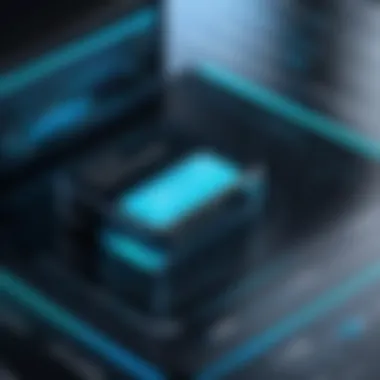
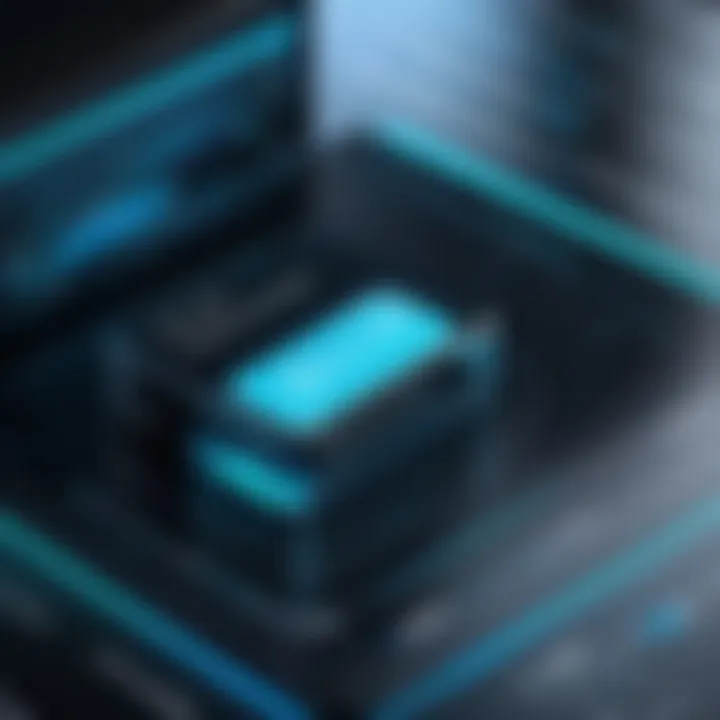
Intro
In the digital era, the management of passwords has become a central pivot affecting both personal and organizational security. Password keepers have emerged as vital tools aimed at mitigating risks associated with password fatigue and poor security practices. However, as cyber threats evolve, understanding the functionalities and security capabilities of these tools becomes essential. This article examines various password keeper solutions, their performance metrics, and their roles in enhancing digital security.
Cybersecurity Threats and Trends
The landscape of cybersecurity is continually shifting. Awareness of this landscape is essential for effective password management.
Notable Cybersecurity Threats in the Digital Landscape
Cyber threats encompass a variety of risks, from phishing schemes to sophisticated ransomware attacks. These threats target individuals and organizations alike, looking to exploit weaknesses in password defense mechanisms.
Emerging Trends in Cyber Attacks and Vulnerabilities
As technology develops, so do tactics employed by cybercriminals. For example, the increase in reliance on cloud services has introduced vulnerabilities associated with data access and storage. Attackers are increasingly exploiting these trends, making robust password management even more critical.
Impact of Cyber Threats on Individuals and Businesses
Both individuals and companies face significant repercussions from successful cyber attacks. Loss of confidential information can prompt legal issues, reputational damage, and substantial financial losses. Therefore, investing time and resources into understanding and implementing effective password management is non-negotiable.
Best Practices for Cybersecurity
Adopting best practices in cybersecurity enhances individual and organizational defenses.
Importance of Strong Password Management
Utilizing unique, complex passwords is crucial. Password keepers store and manage these credentials securely, reducing the tendency to reuse passwords across various accounts.
Implementing Multi-Factor Authentication for Enhanced Security
Multi-factor authentication (MFA) adds a layer of security beyond just passwords. By requiring additional verification methods, such as text messages or biometric scans, it significantly mitigates the impact of compromised passwords.
Regular Software Updates and Patches for Protection
Software developers consistently release updates to address discovered vulnerabilities. Regularly updating all software contributes to overall security resilience.
Secure Online Browsing Habits and Email Practices
Being vigilant while online and practicing safe email habits helps prevent falling victim to compromises. Users should avoid suspicious links and attachments, as these are common entry points for attacks.
Privacy and Data Protection
Understanding privacy and data protection is also paramount.
Importance of Data Encryption for Privacy
Encryption protects sensitive data by converting it into a secure format. Utilizing tools that feature built-in encryption ensures that even if intercepted, data remains unreadable.
Risks Associated with Sharing Personal Information Online
Oversharing personal information on social platforms exposes individuals to risks. Attackers can use this data to launch targeted attacks, making privacy more crucial than ever.
Strategies for Safeguarding Sensitive Data and Personal Details
Implementing strong encryption, avoiding public Wi-Fi for sensitive transactions, and utilizing password keepers are effective strategies for protecting data.
Security Technologies and Tools
Numerous security technologies enhance defense against threats.
Overview of Key Cybersecurity Tools and Software
Firewalls, antivirus programs, and password managers contribute significantly to digital security. Each tool has a specific function, creating a layered security approach.
Benefits of Using Antivirus Programs and Firewalls
Antivirus software detects and eliminates malware, while firewalls monitor incoming and outgoing network traffic. Together, these tools help create a fortified network environment.
Application of Virtual Private Networks (VPNs) for Secure Data Transmission
VPNs enable secure data transmission by masking users' IP addresses. This adds anonymity and prevents unwanted access to information while online.
Cybersecurity Awareness and Education
Education plays a critical role in cultivating a secure environment.
Educating Individuals on Recognizing Phishing Attempts


Phishing attacks remain prevalent. Educating users on identifying suspicious emails safeguards against unknowingly providing sensitive information.
Promoting Cybersecurity Awareness in the Digital Age
Awareness campaigns help build a culture-oriented towards security, encouraging individuals to remain alert and proactive against potential threats.
Resources for Learning About Cybersecurity Fundamentals
Numerous resources are available for those seeking to understand cybersecurity better. Websites like Wikipedia and Britannica offer foundational insights, while forums on platforms like Reddit provide community-driven discussions about security practices.
"Effective password management is not just a personal responsibility; it is a fundamental aspect of securing the digital landscape."
Prologue to Password Management
In the digital era, password management has gained critical importance for both individuals and organizations. With the rising number of cyber threats and data breaches, effective management of passwords is not merely a convenience; it is a necessity. A systematic approach to password management ensures that sensitive information remains protected while also streamlining access across various platforms and devices.
One of the primary benefits of password management is the reduction of vulnerabilities associated with weak passwords. Many users often resort to easily memorable passwords, making their accounts susceptible to unauthorized access. Employing password management tools can help users generate strong, unique passwords that adhere to best practice guidelines, minimizing security risks.
Additionally, password management aids in overcoming the tendency towards password reuse. Given the sheer number of accounts individuals typically manage, it is not uncommon to reuse passwords across multiple sites. This practice can lead to catastrophic consequences if just one of those accounts is compromised. By utilizing a password keeper, users can securely store and manage distinct passwords without the burden of memory overload.
Moreover, beyond creation and storage of passwords, these tools also offer features like automatic filling of login forms, which enhances user experience. This functionality not only saves time but also reduces the likelihood of typing errors, which can hinder access.
The considerations regarding password management extend to the choice of tools themselves. Not every password keeper is created equal. Factors such as security features, ease of use, and cross-platform compatibility should be evaluated carefully.
The need for a robust password management strategy cannot be overstated. As we delve into the specifics of password keepers in the subsequent sections, it is important to recognize that the digital landscape continues to evolve, and so too must our strategies for protecting our identities and sensitive information.
The Evolution of Password Management
Traditionally, passwords were used as a straightforward means to protect access. Early password systems could be described as basic, where users simply created a password without any guidance on complexity or security. As technology advanced and the internet became more pervasive, the awareness of password management grew. Users began to realize that predictable passwords, like those based on easily guessable information, were insufficient for safeguarding against threats.
As breaches became more common, evolving cyber threats forced a reconsideration of how passwords should be managed. Digital behavior shifted; users needed stronger, more secure passwords. Password managers emerged as a solution to this growing need. These tools offered features such as encrypted storage, secure sharing, and the ability to generate complex passwords, which were significant advances in password security.
Current Cybersecurity Landscape
Today's cybersecurity landscape is characterized by a complex interplay of threats. Phishing attacks, data breaches, and ransomware are at an all-time high, urging users to rethink their security protocols, particularly around password management. The average user often holds multiple accounts that require secure access. Each of these represents a potential vulnerability.
Recent statistics reflect alarming trends: many individuals utilize similar or identical passwords across services, which significantly increases their exposure to hacking. Organizations also face reputational and operational risks days after a breach, further amplifying the criticality of strong password management.
The importance of continual evolution in password management strategies cannot be overlooked. Users need to stay informed about current threats to adapt their methods accordingly. As we explore password keepers in later sections, we will focus on the features and advantages that provide necessary safeguards in this challenging landscape.
Understanding Password Keepers
Password keepers play a critical role in the landscape of digital security. As our reliance on online accounts grows, so does the necessity for secure password management. A password keeper is more than just a storage tool; it acts as a central hub that safeguards sensitive information. Users can access their accounts without the need to remember countless complex passwords. This increases convenience while enhancing security against unauthorized access.
What is a Password Keeper?
A password keeper is a software application designed to store and manage user passwords in a secure environment. These tools use various encryption methodologies to protect the stored data, ensuring that passwords are accessible only to authorized users. Most password keepers offer features like password generation, autofill, and secure sharing options. With these capabilities, they address both the accessibility and security challenges of managing numerous login credentials.
Importance of Password Keepers
Implementing a password keeper is essential for maintaining robust cybersecurity. By centralizing password management, users can minimize errors related to forgotten credentials or compromised accounts. In a world where cyber threats are prevalent, the advantages of employing a password keeper cannot be overstated.
Reducing Password Reuse
Reducing password reuse is a key benefit of using a password keeper. Users often repeat passwords across multiple services, which increases vulnerability. If one account is breached, others may follow suit due to shared credentials.
A password keeper facilitates the use of unique passwords for different accounts. This characteristic is vital for ensuring that even in the event of a breach, only one account is at risk, thus limiting the scope of damage. With automatic password generation features, password keepers provide users the tools necessary to establish distinct and complex passwords for each login.
Enhancing Security Measures
Enhancing security measures is another primary aspect of password keepers. Many offer advanced features such as two-factor authentication and biometric logins, which bolster protection against unauthorized access. With these security layers, even if a password is compromised, accessing the account remains challenging for attackers.
Having a password keeper means employing consistent encryption practices that secure data at rest and during transmission. This ensures that even in the event of a security breach, the information remains protected. Thus, password keepers serve not only as a repository of passwords but as a stronghold of digital security for users navigating the complex online environment.
Key Features of Password Keepers
Understanding the key features of password keepers is vital for anyone looking to secure their digital information. As the digital landscape evolves, the need for effective password management becomes more apparent. Password keepers offer various functionalities that enhance security, usability, and overall user experience. These features not only help protect sensitive data but also streamline the process of managing multiple passwords across various platforms.
Encryption Standards
Encryption is the backbone of password security. A robust password keeper must employ advanced encryption standards to safeguard user data. Most reputable password managers utilize encryption protocols like AES-256. This level of encryption effectively secures passwords against unauthorized access. It ensures that even if a breach occurs, the encrypted data remains unreadable to attackers.
When choosing a password keeper, look for providers who are transparent about their encryption methods. Features such as end-to-end encryption can further enhance security by ensuring that only users have access to their stored passwords.
"The type of encryption a service implements can significantly impact your data's security. Choose wisely."
User Interface and Experience


User interface and experience (UI/UX) are critical aspects of any password keeper. A well-designed interface can make password management easier and more intuitive. Users should be able to navigate through their passwords quickly without unnecessary complications. A good password keeper provides features like auto-fill for password entries and easy access to password generation tools.
It's also important that the password manager offers clear visual cues for security status. This helps users determine the strength of their passwords and identify areas needing improvement. Positive user feedback often highlights the importance of a seamless UI that enhances the overall experience without overwhelming users.
Cross-Platform Compatibility
In today’s interconnected world, cross-platform compatibility is an essential feature. Users utilize multiple devices—smartphones, tablets, laptops, and desktops—daily. A password keeper that synchronizes data across these devices offers convenience and flexibility. This ensures that whether a user is at work or on the go, their passwords are easily accessible.
When evaluating password keepers, check if they support various operating systems such as Windows, macOS, Android, and iOS. Moreover, it is beneficial if the service provides browser extensions for popular browsers, making the password management process smoother.
Two-Factor Authentication
Two-factor authentication (2FA) is a critical security layer that can significantly enhance password manager security. It requires users to verify their identity through an additional method beyond entering a password. This can include a text message, email verification, or an authentication app.
Enabling 2FA wherever possible adds a significant barrier against unauthorized access. When selecting a password keeper, look for one that offers flexible 2FA options. This includes easy-to-use methods that suit various user preferences. Implementing this feature greatly improves overall account security and reduces the risk of breaches.
In summary, the key features of password keepers provide the necessary tools for securing sensitive information. By focusing on encryption standards, user interface, cross-platform compatibility, and two-factor authentication, users can ensure their digital lives remain safeguarded.
Reviews of Leading Password Keepers
As digital threats grow increasingly sophisticated, the role of password keepers becomes more critical. They not only help to manage multiple passwords but also enhance security for online accounts. The reviews of leading password keepers will provide vital insights into their functionalities, strengths, and weaknesses. By understanding different options available, users can make informed decisions that cater to their specific security needs and preferences.
LastPass
Overview
LastPass is a widely recognized name in password management. It features a robust password generator that creates complex passwords. The main benefit of LastPass is its usability across devices. The browser extension and mobile app sync seamlessly, allowing access to saved passwords anywhere. Additionally, LastPass offers secure sharing options.
However, some may find the user interface cluttered at times, which can detract from the overall experience. Users appreciate LastPass for its versatility but may critique its somewhat steep learning curve when exploring advanced features.
Pros and Cons
The pros of LastPass include its strong security protocols and ease of use. Users can rely on comprehensive features like dark web monitoring and password strength reports. On the downside, some users have expressed concerns about subscription costs after the free version limitations were implemented. This paywall could deter potential users looking for cost-effective solutions.
User Feedback
User feedback on LastPass is generally positive. Customers note the effectiveness and reliability of the tool. However, mixed reviews highlight frustrations with customer service responses during critical situations. Users celebrate its functionality but advise potential users to prepare for occasional hiccups in support.
1Password
Overview
1Password is appreciated for its focus on security and user experience. A main characteristic of 1Password is its travel mode, which allows users to hide sensitive data when crossing borders. This feature is highly beneficial for travelers who want to keep certain information secure.
Moreover, 1Password’s intuitive design simplifies navigation, making it user-friendly. Users who prioritize a clean interface may find it appealing. Nevertheless, 1Password's subscription model can be seen as a disadvantage by some users who prefer a one-time payment option.
Pros and Cons
In the pros category, 1Password excels in strong encryption standards and exceptional customer support. However, customers may find the lack of a free version a drawback. This could limit accessibility for users who are budget-conscious or only need basic features.
User Feedback
Feedback indicates a strong following for 1Password, especially among professionals who value security. Users commend the ease of integration with various platforms. Critical feedback often addresses pricing, suggesting a need for tiered pricing options to cater to diverse user groups.
Dashlane
Overview
Dashlane captures attention with its all-in-one approach to password management and security. A significant aspect of Dashlane is its VPN service, allowing users to browse securely on public Wi-Fi. This added layer of protection makes Dashlane stand out from other password managers.
The user interface is straightforward, providing easy navigation for users of all tech levels. However, some users may feel overwhelmed by the premium pricing when considering its wide array of features.
Pros and Cons
Dashlane’s pros include the inclusion of a VPN and dark web monitoring features, enhancing its security offerings. On the flip side, while Dashlane's functionalities are rich, the cost can be a concern for many users, especially with less expensive alternatives available.
User Feedback
User feedback reveals a generally favorable opinion of Dashlane. Users value the security features, particularly the automatic password changer. Yet, some express disappointment with resource usage, especially on older devices where performance may lag.
Bitwarden
Overview
Bitwarden has gained popularity due to its open-source nature. Its transparency in development attracts users who prioritize security and reliability. A key aspect of Bitwarden is its affordability coupled with extensive features, making it compelling for budget-conscious users. The simplicity of its design ensures that users can easily navigate the platform.
However, users who are less tech-savvy might find the setup process slightly challenging without comprehensive guides. Overall, its community-driven approach is seen as a strong point, fostering trust among users.


Pros and Cons
The primary advantages of Bitwarden include its cost-effectiveness and security features. Users can select either a self-hosted option or use Bitwarden's servers. The disadvantages include the occasional lack of robust customer support, which may deter those needing immediate assistance.
User Feedback
User feedback often highlights Bitwarden’s strong sentiment. Many are pleased with its feature set that rivals higher-priced competitors. Common concerns revolve around the learning curve required for new users and the depth of the security protocols available.
Comparative Analysis
Understanding the various password keepers available today requires a careful comparative analysis. This section is vital as it places focus on specific aspects that can vary greatly among different tools. By performing this analysis, users can identify which password managers align best with their personal security requirements and usability preferences. This insight can significantly impact one’s ability to safeguard digital assets effectively.
Feature Comparison
Security Features
Security features are the backbone of any password keeper. They determine how well users can protect their sensitive information from unauthorized access. One key characteristic of these features is encryption standards. High-quality password keepers utilize strong encryption algorithms like AES-256, which is widely regarded as a reliable choice for safeguarding data. The benefit of this level of security is that it makes unauthorized decryption vastly more difficult, enhancing user confidence in the tool.
A unique feature within security frameworks is biometric login options. This allows users to access their passwords through fingerprints or facial recognition. The advantage here is the added layer of security beyond traditional password entry. However, a disadvantage can arise if users are in environments where biometric solutions are infeasible or if their device lacks these capabilities.
Usability
Usability is another major factor that should never be overlooked when comparing password keepers. This aspect focuses on the ease with which a user can navigate and use the application. A significant characteristic of usability is user-friendly interfaces, which makes it simple for users to store and retrieve their passwords. A password manager with a clear layout will naturally appeal more to users, reducing frustration and errors.
Cross-platform access is a unique feature of usability. This allows users to use their password manager on various devices, such as mobile phones, tablets, and desktops. The advantages are evident; it provides flexibility and convenience when managing passwords across different platforms. Nevertheless, some tools may experience syncing issues, which can hinder the overall user experience.
Pricing Models
When considering a password keeper, the pricing model is often a deciding factor for many individuals. Password keepers typically offer three types of pricing structures: free, subscription-based, and one-time payment options. Free versions usually provide basic functionalities, suitable for casual users. However, paid subscriptions often unlock advanced features such as cloud syncing, priority support, and enhanced security tools.
Subscription-based plans may vary greatly in cost based on the features included. Some may bundle services like dark web monitoring or identity theft protection, adding tangible benefits. On the other hand, one-time payment models appeal to users who prefer not to have ongoing fees but might find they lack updates or continued support.
Recommendations for Users
When selecting a password keeper, users must make informed choices to ensure their digital security. The landscape of cybersecurity is continually evolving, and the threats individuals face are becoming more sophisticated. Therefore, understanding the nuances of various password management tools is crucial. This article emphasizes the need to choose the right password keeper based on personal needs and evaluates the critical security features necessary for optimal protection.
Choosing the Right Password Keeper
Assessing Personal Needs
Assessing personal needs is the starting point in selecting a suitable password keeper. Users must consider factors like the number of passwords they manage, the variety of devices they use, and whether they require additional features like secure storage for documents. This consideration is foundational because it aligns the user’s requirements with the password keeper’s offerings. A good password keeper should fit seamlessly into the daily practices of its user, enhancing productivity rather than complicating it.
A key characteristic to note here is ease of use. Many users prefer solutions that do not require extensive technical knowledge. A user-friendly interface can significantly enhance the experience of managing passwords. For instance, services like LastPass offer simple navigation and intuitive design, making them popular choices among individuals who may be new to password management.
Unique features, such as the ability to categorize passwords or generate strong passwords tailor-made for specific sites, distinguish password keepers. These functionalities provide significant advantages, allowing users to avoid common mistakes associated with poor password management.
Evaluating Security Features
Evaluating security features is essential for any user concerned about their digital privacy. Security protocols such as end-to-end encryption, two-factor authentication, and biometric logins are vital components. These features protect sensitive information from unauthorized access, which is increasingly important in today’s cybersecurity landscape.
A distinctive aspect to highlight regarding these security features is the adoption of zero-knowledge architecture by various password keepers. This design ensures that even the service provider cannot access user data, providing an additional layer of privacy. For example, 1Password utilizes zero-knowledge security to ensure that users’ data remains confidential.
However, while robust security features are beneficial, they can also come with trade-offs. Some advanced features may complicate the login process or require a better understanding of technology. This aspect can lead to frustrations among less tech-savvy users, who may prefer a more straightforward login experience without lower security.
Best Practices for Password Management
To maximize the benefits of using a password keeper, users must adopt best practices in password management. Key strategies include:
- Regular updates: Updates for both the password keeper software and individual passwords are essential. Frequent changes can deter potential breaches.
- Unique passwords: Users should ensure that every site uses a unique password. This approach minimizes the risk associated with password reuse across multiple sites.
- Secure sharing: If sharing passwords is necessary, using the password keeper’s sharing features is safer than sharing passwords through less secure means.
By integrating these practices, users can significantly enhance their overall security posture while leveraging the advantages provided by password keepers. Keeping these considerations in mind will lead to a more effective and secure password management strategy.
Epilogue
In today's digital landscape, the importance of understanding password management cannot be overstated. The article thoroughly assesses password keepers, their functionalities, and their role in enhancing personal and organizational security against cyber threats. With the rise in data breaches and identity theft, effective password management systems are more critical than ever.
One clear benefit of employing a password keeper is the reduced likelihood of password reuse. Many users struggle with creating strong, unique passwords for each account, leading to vulnerabilities. Password keepers generate complex passwords and store them securely, thereby mitigating these risks.
Furthermore, the discussion within this article highlights the need for ongoing education around security practices. Users must stay informed about updates and best practices that password keepers provide. The dynamic nature of cybersecurity threats demands that individuals not only choose the right password management tool but also actively engage with its features.
"The security of our digital lives depends not just on the tools we use but also on how we use them."
In summary, adopting a password keeper enhances security by simplifying password management, promoting best practices, and empowering users in the fight against cybercrime. The insights from this article serve as a valuable guide for both professionals in IT and students aiming to safeguard their digital presence effectively.
The Path Forward in Password Security
As we move forward, the need for robust password security measures will only grow. This is largely driven by the increasing sophistication of cyber threats. Users must remain proactive in evaluating their choices in password management solutions.
To navigate the complexities of digital security, consider the following:
- Regular Updates: Ensure that your password keeper stays current with the latest security patches and features.
- User Education: Familiarize yourself with potential risks and learn how to utilize security features effectively.
- Review and Audit: Periodically assess the security of your stored passwords and replace weak ones as needed.
Thus, the path forward requires an informed and attentive approach to password management. Continuous vigilance and adaptation to new threats are essential. By doing so, individuals and organizations can significantly enhance their digital security.







