Essential Guide to Checking Your PC for Malware: Stay Secure in the Digital Age


Cybersecurity Threats and Trends
In the ever-evolving digital sphere, the prevalence and sophistication of cybersecurity threats continue to grow exponentially. Malware, ransomware, and phishing attacks are among the notable threats that lurk in the cyberspace, jeopardizing the security and privacy of individuals and businesses alike. The emergence of new trends in cyber attacks, such as AI-powered threats and supply chain vulnerabilities, further underscores the need for robust cybersecurity measures to combat these insidious activities.
Best Practices for Cybersecurity
To fortify defenses against cyber threats, implementing best practices is imperative. Strong password management, encompassing the use of complex and unique passwords for each account, acts as the vanguard of online security. The adoption of multi-factor authentication adds an additional layer of protection, mitigating the risk of unauthorized access to sensitive data. Regular software updates and patches are essential to address known vulnerabilities and bolster system resilience. Additionally, cultivating secure online browsing habits and exercising caution with email attachments and links can prevent falling victim to cyber attacks.
Privacy and Data Protection
Safeguarding privacy and data protection is a paramount concern in the digital age. Encrypting sensitive data enhances confidentiality and secures information from unauthorized interception. Despite the conveniences of online interactions, sharing personal information online poses risks of data breaches and identity theft. Employing strategies such as limiting data sharing, utilizing privacy settings, and being discerning about disclosing personal details can shield individuals from potential privacy infringements.
Security Technologies and Tools
Equipping oneself with the right security technologies and tools is instrumental in fortifying defenses against cyber threats. Antivirus programs and firewalls play a pivotal role in detecting and thwarting malicious activities, safeguarding systems from malware infiltration. Virtual Private Networks (VPNs) offer encrypted communication channels, ensuring secure data transmission and shielding sensitive information from interception by cyber adversaries.
Cybersecurity Awareness and Education
Enhancing cybersecurity awareness and education among individuals is pivotal in cultivating a cyber-resilient society. Educating users on identifying and thwarting phishing attempts can prevent falling prey to fraudulent schemes. Promoting cybersecurity awareness through workshops, training sessions, and informational campaigns fosters a culture of vigilance and proactive cybersecurity practices. Resources outlining cybersecurity fundamentals empower individuals to comprehend evolving threats and foster a proactive approach towards protecting digital assets.
Understanding Malware Detection
Understanding Malware Detection plays a pivotal role in safeguarding one's computer against potential online threats. In today's digital realm, where cyberattacks are rampant, having a robust grasp of identifying and combatting malware is essential. By comprehending the various forms of malicious software and the signs indicating an infection, users can proactively secure their systems. Detecting malware early can prevent extensive data breaches, identity theft, and system slowdowns, ultimately ensuring a smoother computing experience.
Types of Malware
Viruses
Viruses are a common type of malware known for their ability to replicate and spread to other files on a user's system. They often attach themselves to executable files and can cause significant damage by corrupting data or rendering systems inoperable. While viruses pose a serious threat to computer security, antivirus software can effectively detect and remove them. Regular scans can help prevent widespread infections and data loss due to these insidious programs.
Trojans
Trojan horses, or Trojans, disguise themselves as legitimate software to trick users into executing them. Once activated, Trojans can perform various malicious actions, such as stealing sensitive information, deleting files, or enabling remote access to the infected system. Their deceptive nature makes them a popular choice for cybercriminals seeking to breach computer defenses covertly.
Worms
Unlike viruses, worms have the ability to self-replicate and spread across networks without requiring a host program. This autonomous behavior allows them to propagate rapidly and overwhelm computer systems. Worms can exploit security vulnerabilities to gain access to sensitive data, making them a significant threat to network security. Combating worms involves implementing robust network monitoring and security protocols to detect and contain their spread.


Spyware
Spyware is designed to collect sensitive information, such as browsing habits, login credentials, or financial details, without the user's consent. It operates stealthily in the background, compromising user privacy and exposing them to potential identity theft. Regular system scans can help identify and remove spyware before it compromises valuable personal data.
Ransomware
Ransomware encrypts user files or locks users out of their systems, demanding a ransom for their release. This coercive tactic aims to extort money from victims while causing significant disruption to their digital lives. Prevention strategies include frequent backups, software updates, and user education to mitigate the risk of falling victim to ransomware attacks.
Signs of Malware Infection
Slow Performance
Slow performance, such as increased startup times, unresponsive applications, or system crashes, can indicate a malware infection. Malicious software often consumes system resources, leading to noticeable deteriorations in overall system efficiency. Users should monitor their system's performance indicators and conduct thorough scans to identify and eliminate potential threats.
Pop-up Ads
The sudden appearance of unwanted pop-up ads, especially when not browsing the internet, is a red flag for adware or potentially unwanted programs (PUPs). These ads can redirect users to malicious websites or misleading content, putting their security and privacy at risk. Removing adware and blocking intrusive ads can help users regain control over their browsing experience.
Unexplained Data Loss
Unexplained data loss, where files suddenly disappear or become inaccessible, may signify a ransomware attack or data corruption caused by malware. Users should back up their data regularly and implement security measures to prevent data loss due to unforeseen cyber incidents. Data recovery tools and professional assistance may be required to restore lost information effectively.
Strange Behavior
Unexpected system behavior, such as files being modified without user intervention or software running abnormally, can be indicative of malware activity. Infected systems may exhibit erratic behavior, including sudden shutdowns, unusual error messages, or unauthorized network connections. Users must investigate such anomalies promptly and take remedial action to prevent further damage to their systems.
Importance of Regular Checks
Preventing Data Loss
Regular malware checks and scans are vital for preventing data loss due to malicious attacks. By proactively monitoring for signs of infection and swiftly removing malware, users can mitigate the risk of losing critical files and documents. Implementing data backup procedures and reliable recovery methods can ensure data continuity even in the face of unforeseen cyber threats.
Protecting Personal Information
Safeguarding personal information, such as financial data, login credentials, and private communications, is paramount in the digital age. Malware can compromise user privacy and expose sensitive information to nefarious actors, leading to identity theft and financial loss. Regular malware scans and adherence to best security practices can shield personal data from unauthorized access and exploitation.
Maintaining System Performance
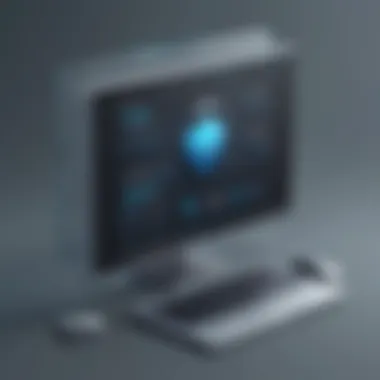
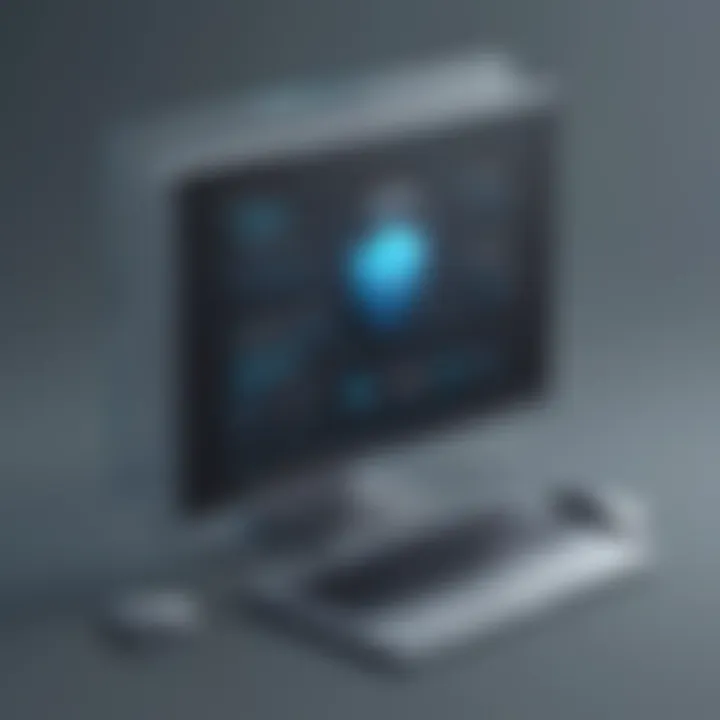
Ensuring consistent system performance hinges on proactive malware detection and removal. Malicious software can degrade system functions, slow down processing speeds, and disrupt user activities. By keeping systems free from malware through regular checks and security updates, users can optimize their computing experience and enjoy stable performance levels. Prioritizing system maintenance and security protocols can prolong the longevity of hardware and software components, enhancing overall system reliability.
Performing Manual Scans
Performing manual scans is a critical aspect of ensuring the security of your PC. In the landscape of ever-evolving malware threats, manual scans provide a proactive approach to detecting and eliminating malicious software that may be lurking in your system. By initiating manual scans on a regular basis, you can supplement the capabilities of your antivirus software and enhance the overall protection of your device. This section will delve into the intricacies of manual scanning, highlighting its importance and how it contributes to safeguarding your digital assets.
Using Antivirus Software
Scheduling Scans
Scheduling scans within your antivirus software is a fundamental practice in cybersecurity. By setting up regular scan schedules, you can automate the process of checking your system for malware at convenient times, ensuring comprehensive coverage without constant manual intervention. The key advantage of scheduling scans is the consistent monitoring of your computer's security status, allowing for timely detection and removal of any potential threats. While the automated nature of scheduled scans streamlines the scanning process, it is essential to adjust the frequency and depth of scans based on your usage patterns and risk exposure.
Custom Scan Options
Custom scan options empower users to tailor the scanning process to specific requirements. This level of customization allows for targeted scans of particular drives, folders, or files, ensuring a more focused approach to malware detection. One notable benefit of custom scan options is the ability to prioritize critical areas of your system, optimizing scan efficiency and resource utilization. However, the drawback lies in the potential oversight of other parts of the system if not carefully configured, highlighting the importance of strategic planning when utilizing custom scan settings.
Interpreting Scan Results
Effectively interpreting scan results is key to understanding the security status of your PC. Antivirus software generates detailed reports post-scans, indicating the presence or absence of threats along with their severity levels. By deciphering these results accurately, users can take informed actions such as quarantining, deleting, or further investigating suspicious files. The advantage of interpreting scan results lies in the empowerment of users to make informed decisions regarding their system's security posture. Nevertheless, misinterpretation or overlooking critical findings could lead to overlooking potential threats, stressing the significance of thorough result analysis within the context of this article.
Advanced Malware Detection Techniques
In the realm of cybersecurity, having advanced malware detection techniques is paramount to safeguarding your computer from insidious threats. These techniques go beyond basic antivirus scans, delving into sophisticated methods to identify and eradicate malicious software. By employing advanced malware detection techniques, you can enhance your system's security posture and prevent potential data breaches. These methods involve intricate processes such as rootkit detection, behavioral analysis, and network traffic monitoring, offering a robust defense mechanism against ever-evolving cyber threats.
Rootkit Detection
Using Anti-Rootkit Software
Utilizing anti-rootkit software is a vital component of rootkit detection as these tools are specifically designed to detect and remove rootkits from your system. The primary function of anti-rootkit software is to uncover hidden malicious software that traditional antivirus programs may overlook. By employing anti-rootkit software, you can identify and eliminate rootkits that aim to evade detection and maintain persistent access to your system. While anti-rootkit software enhances your malware detection capabilities, it is essential to regularly update these tools to counter new rootkit variants effectively.
Analyzing System Processes
Analyzing system processes plays a pivotal role in rootkit detection by scrutinizing the behavior of programs running on your computer. This process involves monitoring the execution of applications to identify any suspicious activities that may indicate a rootkit infection. By meticulously analyzing system processes, you can pinpoint anomalous behavior initiated by malicious software, leading to the timely detection and mitigation of security threats. However, it is crucial to differentiate between normal system processes and potentially malicious ones to accurately identify and address rootkit infections.
Verifying System Integrity
Verifying system integrity is a critical step in rootkit detection, ensuring that essential system components have not been tampered with by malicious actors. This process involves validating the integrity of files, registry entries, and system configurations to verify their authenticity and detect any unauthorized modifications. By verifying system integrity, you can maintain the trustworthiness of your system's components and identify discrepancies that may indicate a rootkit infection. Regularly verifying system integrity enhances your system's security posture and mitigates the risk of advanced malware compromising your system.
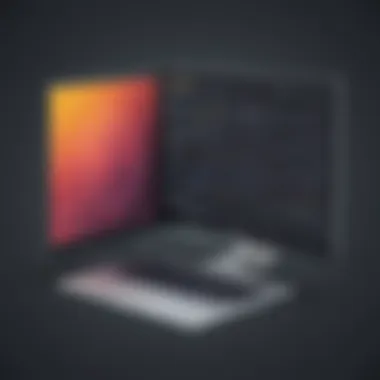

Ensuring Ongoing Security
In the realm of cybersecurity, ensuring ongoing security is paramount for safeguarding your computer against evolving threats. By keeping your system secure, you protect your data integrity and maintain optimal performance. Regularly updating software plays a crucial role in this process, encompassing operating system updates, application patches, and security software updates. Operating system updates are essential for fixing vulnerabilities and enhancing system stability. They provide improved compatibility with software and hardware while addressing security loopholes. Application patches, on the other hand, focus on closing software vulnerabilities that hackers could exploit. By keeping applications up to date, you reduce the risk of attacks targeting known security flaws. Security software updates ensure that your antivirus, antimalware, and firewall programs have the latest definitions and features to combat emerging threats effectively.
Updating Software Regularly
Operating System Updates
Operating system updates are vital for maintaining the security and efficiency of your computer. Regular updates offer patches for security vulnerabilities, bug fixes, and performance enhancements. These updates are designed to address known issues within the operating system, improving its overall functionality. By installing these updates, you ensure that your system remains resilient against potential cyber threats. However, it is essential to conduct these updates from official sources to avoid malware-infected files disguising as updates.
Application Patches
Application patches are specific updates provided by software developers to address security vulnerabilities and enhance the performance of their applications. Regularly applying these patches ensures that your applications remain secure from potential exploits. It is crucial to stay vigilant about patch releases from software vendors and promptly install them to prevent malicious actors from exploiting known vulnerabilities.
Security Software Updates
Security software updates are fundamental in maintaining the effectiveness of your security tools. These updates include new virus definitions, improved scan algorithms, and enhanced threat detection capabilities. By regularly updating your security software, you bolster your system's defense mechanisms against malware, phishing attempts, and other cyber threats. Timely updates help in identifying and neutralizing new forms of malware that can evade outdated security measures, ensuring comprehensive protection for your computer.
Educating Yourself on Phishing
Recognizing Phishing Emails
Recognizing phishing emails is a critical skill in combating email-based cyber threats. Phishing emails often masquerade as legitimate messages, aiming to deceive recipients into revealing sensitive information or downloading malicious attachments. By identifying common red flags such as generic greetings, suspicious links, and urgent calls to action, you can avoid falling victim to these schemes. Educating yourself on the telltale signs of phishing emails empowers you to maintain a vigilant stance against social engineering tactics employed by cybercriminals.
Avoiding Suspicious Links
Avoiding suspicious links is a key aspect of practicing safe browsing habits. Clicking on malicious links can lead to malware infections, data breaches, or financial scams. Exercise caution when interacting with links in emails, text messages, or websites, especially if they prompt you to provide personal information or download unfamiliar content. By refraining from clicking on suspicious links and verifying the authenticity of sources, you reduce the risk of falling prey to phishing attacks.
Reporting Phishing Attempts
Reporting phishing attempts is a proactive measure to protect yourself and others from falling victim to online scams. By reporting phishing emails to your email provider or relevant authorities, you contribute to the detection and mitigation of phishing campaigns. Additionally, reporting phishing attempts raises awareness about the tactics used by cybercriminals and helps in implementing preventative measures to safeguard individuals and organizations against such threats.
Implementing Data Backup Strategies
Regular Backup Schedule
Establishing a regular backup schedule is essential for preserving your data in case of system failures, malware attacks, or accidental deletions. By routinely backing up your files to external drives, cloud storage, or network servers, you create redundancy that ensures data recovery in adverse situations. Automate backup processes to streamline the procedure and ensure consistency in protecting your valuable information.
Offsite Storage Options
Offsite storage options provide an additional layer of security for your backups by keeping them physically separate from your primary system. Storing backups in offsite locations safeguards your data against disasters like fire, theft, or hardware failures that could affect on-site backups. Consider utilizing cloud services or secure data centers for offsite storage to enhance the resilience of your backup strategy.
Testing Backup Integrity
Testing the integrity of your backups is crucial to verify that they can be successfully restored when needed. Conduct periodic tests to ensure that your backup files are not corrupted and that the restoration process functions as intended. Regularly testing backup integrity allows you to identify and address any issues promptly, guaranteeing the reliability of your backup strategy in critical scenarios.



