How to Clear Cookies on Your Mobile Device


Intro
In today’s hyper-connected world, our smartphones act as gateways to the vast realms of the Internet. We surf, shop, and socialize in a digital space that is cozy yet risky. In this landscape, cookies, those small files stored on our mobile devices, play a dual role. They help improve your browsing experience but can also raise a few eyebrows in terms of privacy concerns and device performance. Just like keeping a tidy room, maintaining digital cleanliness is crucial. It impacts not only how swiftly your device runs but also who gets access to your personal information.
Thus, grappling with cookies on your phone is more than a mundane task; it’s a necessary step to safeguard your data. Let’s roll up our sleeves and dive into the nitty-gritty of clearing cookies on various mobile platforms while understanding their implications. Here, we aim to shed light on the importance of digital hygiene.
Cybersecurity Threats and Trends
Understanding the landscape of cybersecurity threats tied to cookies can have a significant impact on how you navigate your mobile usage. A few years back, it might've seemed like phishing emails were the primary threat to our online safety. However, as technology advances, the threat spectrum has broadened.
Notable Cybersecurity Threats in the Digital Landscape
From malware to ransomware, the threats are evolving. Cookies can be misused by hackers to track your browsing activities. When you hear terms like "session hijacking," know that cookies are often involved. The beast here is that while cookies can save your login details, they can also serve as breadcrumbs for cybercriminals.
Emerging Trends in Cyber Attacks and Vulnerabilities
Every year, new trends seem to poke their heads up in the cyber threat garden. Notably, social engineering tactics are emerging – these exploit human emotions rather than relying simply on tech weaknesses. Attackers can utilize the information gleaned from cookies to craft more persuasive schemes.
Impact of Cyber Threats on Individuals and Businesses
The repercussions of cyber threats can be dire. Individuals may face identity theft or financial loss, while businesses could suffer data breaches or significant reputational damage. Understanding how cookies play a role in these threats is vital to fortifying one’s digital defenses.
Best Practices for Cybersecurity
To keep your digital life running smoothly, you must adopt best practices for managing your online presence. Here are few ways to arm yourself against potential pitfalls:
- Importance of Strong Password Management: Use complex passwords that combine uppercase letters, numbers, and symbols.
- Implementing Multi-Factor Authentication for Enhanced Security: This extra layer adds a barrier against unauthorized access.
- Regular Software Updates and Patches for Protection: Update apps and your operating system, since they often include important security enhancements.
- Secure Online Browsing Habits and Email Practices: Be cautious about links clicked in emails and websites visited.
Privacy and Data Protection
Privacy isn’t just a buzzword; it’s a cornerstone of a secure online experience. Here’s why:
Importance of Data Encryption for Privacy
When you browse, data encryption ensures that your information remains hidden from prying eyes. Employing HTTPS websites adds a layer of security to your sessions.
Risks Associated with Sharing Personal Information Online
Sharing personal data can backfire spectacularly. When cookies retain information, it becomes easier for data to be misused.
Strategies for Safeguarding Sensitive Data and Personal Details
Managing privacy involves being deliberate and careful:
- Always read privacy settings on apps and websites.
- Regularly clear your cookies and cache to minimize traceability.
Security Technologies and Tools
In the battle for online safety, having the right tools at your disposal is key.
Overview of Key Cybersecurity Tools and Software
There are many tools available but remember:
- Antivirus Programs: Essential for detecting and removing malicious software.
- Firewalls: Create a barrier against unsolicited access to your digital environment.
- VPNs: They anonymize your online activity and provide an added layer of security.
Benefits of Using Antivirus Programs and Firewalls
Antivirus programs regularly scan for threats, while firewalls block unwanted traffic. Both act as your digital gatekeepers.
Application of Virtual Private Networks (VPNs) for Secure Data Transmission
VPNs encrypt your internet connection, making it harder for anyone to snoop on your information. The blend of anonymity and data protection makes VPNs indispensable.
Cybersecurity Awareness and Education
Knowledge is power in the realm of cybersecurity. The more you know about potential threats, the better equipped you are to avoid them.
Educating Individuals on Recognizing Phishing Attempts
Phishing attacks are designed to trick you into providing sensitive data. Learn to recognize the signs.
Promoting Cybersecurity Awareness in the Digital Age
Awareness campaigns serve to equip individuals with the necessary knowledge to safeguard their data.
Resources for Learning about Cybersecurity Fundamentals
Several platforms offer in-depth courses and articles that explain the fundamentals of cybersecurity. Check out resources on sites like Wikipedia and Britannica for comprehensive understanding.
In this article, you’ll uncover the steps to clear cookies on your device, bringing clarity to the first steps toward maintaining your digital hygiene.


Remember, a little attention to your online activity now can save you a world of trouble later.
Understanding Cookies
Cookies might not be the first thing that pops into your mind when considering digital hygiene, but they play a pivotal role in how we interact with the web. In this article, the examination of cookies is crucial for grasping their impact on both user experience and privacy. By understanding cookies, users can make informed decisions about their online presence and how to manage their data effectively.
Definition and Purpose of Cookies
At their core, cookies are small pieces of data that websites store on your device. Think of them as digital notes that help websites remember information about your visit. When you revisit a site, these notes can help streamline your experience, making it feel more personalized. For instance, if you frequently check the same news site, cookies can save your preferences so the site tailors what you see.
The primary purposes of cookies include:
- Session Management: Keeping track of your online session so you don’t have to re-login every time you navigate from one page to another.
- Personalization: Storing user preferences for a tailored browsing experience.
- Analytics: Helping website owners track visitor behavior to improve their services.
Types of Cookies
Not all cookies are created equal; they vary in types, each serving different functions.
Session Cookies
Session cookies are temporary files that vanish once you close your browser. Their primary role is to maintain the interaction between you and the site during a given session. One of their key characteristics is their ephemeral nature; they ensure a smooth experience while you navigate, but they pose no long-term data issues.
When you log into your bank’s app, for example, session cookies keep you logged in while you maneuver between different account options. This ensures no hiccups in your workflow. However, once you log out or shut down your browser, they dissolve, which many find to be an advantage, as it adds a layer of security against unauthorized access to their data.
Persistent Cookies
Persistent cookies, unlike their session counterparts, stick around for a while. These files have a set expiration date, which can be anything from a few days to several years. They help save settings and preferences, like keeping your language choice or login info intact when you revisit a site.
For example, if you’re shopping online, persistent cookies can remember your cart contents even after a day or two. This feature makes them a popular choice for e-commerce sites looking to boost customer convenience. However, the main disadvantage lies in privacy concerns, as they track longer-term behavior, allowing companies to profile users more closely.
Third-Party Cookies
Third-party cookies are set by domains other than the one you’re currently visiting. They are most commonly used for advertising purposes, allowing advertisers to deliver personalized ads based on your browsing history. A key characteristic here is their tracking capability; they follow you from site to site, granting advertisers insights into your habits and interests.
While this contributes to a seemingly tailored experience, it raises significant privacy concerns. Some users may find third-party cookies intrusive, feeling like their every click is being monitored. As such, many browsers now offer options to block or restrict these cookies, reflecting the growing demand for online privacy.
How Cookies Affect Mobile Browsing
Cookies can significantly shape your mobile browsing experience, both positively and negatively. For instance, they can speed up loading times as user preferences are saved, making navigation smoother. On the flip side, accumulating too many cookies can bog down a device or pose security risks. The balance between convenience and privacy remains a key consideration for mobile users.
Understanding these nuances surrounding cookies is essential for anyone navigating the complexities of mobile browsing. The right knowledge will guide users toward better management of their online presence.
The Need for Regular Cookie Management
In this digital age, where smartphones have become an extension of ourselves, the management of cookies transcends mere technicality; it is integral to maintaining a balanced, secure online experience. Regular cookie management not only safeguards privacy but also optimizes device performance and enhances user interaction with web content.
The digital footprints we leave, in the form of cookies, can pile up like dust in a closet. If left unchecked, they not only compromise our privacy but can also lead to sluggish performance and an unwieldy browsing experience. Therefore, establishing a routine for managing cookies is crucial.
Privacy Concerns
Cookies, while essential for personalized web experiences, can also act as a double-edged sword. Once upon a time, browsing the web felt carefree, like wandering through a park. Now, each login, each click, generates a trail of data that savvy advertisers can trace. Without regular cookie clearing, your personal information might end up in the hands of those who prioritize profit over privacy.
Many cookies collect data about your browsing habits, possibly leading to unwanted ad targeting. Keeping an eye on cookie management can help safeguard against identity theft and data breaches. Imagine leaning too close to a flame; vigilance is essential to avoid getting burned. Regularly erasing cookies reduces the chance of personal data being misused, thus enhancing one's digital security.
Performance Optimization
Have you ever noticed your device slowing down or web pages taking ages to load? One potential culprit could be the accumulation of cookies. Much like clutter in your home can make it hard to find what you need, excessive cookies can bog down your browser.
Clearing them often can optimize performance. The benefits include:
- Boosted page load speed
- Reduced storage usage on your device
- Improved responsiveness of your browser
Think of it as giving your browser a fresh start. By getting rid of outdated or unnecessary cookies, you allow it to run more smoothly, ultimately making your online experience more efficient. Every little bit counts when it comes to responsiveness, and a well-maintained cookie jar can make all the difference.
Enhancing User Experience
Beyond privacy and performance, regular cookie management plays a pivotal role in enhancing overall user experience. What good is a personalized browsing experience if it’s bogged down with obsolete data?
Managing cookies frequently allows users to fashion a more streamlined and enjoyable online journey. You'll avoid the frustrating surprises of entering a site only to find it playing catch-up due to outdated cookies.
Additionally, by clearing cookies, users can break free from safety nets of outdated login details or personalized settings that may no longer fit their current needs. It’s like cleaning your room; removing old items makes it easier to enjoy the space. With cookie management, you can tailor your browsing experience to better reflect your current preferences and needs.
"A clean digital space fosters not just security, but also satisfaction in our online pursuits."
Clearing Cookies on Android Devices
Managing cookies on Android devices is essential for users who are mindful of their digital footprints. Cookies can accumulate and lead to issues related to privacy and performance. Clearing them not only enhances security but also can improve the browsing speed, making the experience smoother. As the mobile usage landscape continues to evolve, understanding how to effectively clear cookies is a necessary skill. This process helps maintain digital cleanliness, ensuring that your device runs efficiently and securely.
Utilizing the Chrome Browser
Accessing Settings


Accessing settings in the Chrome browser is the starting point for clearing cookies. It's a straightforward process but holds significant value. The key characteristic of this step is its directness; users can easily navigate to settings without any frills, helping them get to the desired outcome swiftly.
One unique feature is the organized layout of Chrome's settings menu. It’s user-friendly, allowing both tech-savvy individuals and beginners to locate what they need without breaking a sweat. This accessibility makes it an appealing choice for many.
"Every click counts when you're trying to streamline your mobile experience; efficient navigation is key."
Clearing Data
After accessing the settings, the next logical step is clearing data. This impacts the cleanliness of the digital experience significantly. By doing so, users can remove unwanted remnants from websites that linger in background processes. The characteristic of this action is that it addresses more than just cookies; it encompasses cached images and files too.
The unique feature here is the comprehensive nature of data being cleared, offering a fresh start for the browser. However, a noted disadvantage is that users may lose some saved data, like browsing history or preferences, which can make for a slightly inconvenient experience afterward.
Confirming the Action
Confirming the action is the final step in this series, signifying the importance of intentionality. This phase requires users to take a moment to reflect on whether they really wish to proceed with deleting the data. A key characteristic of this step is that it essentially serves as a safety net, preventing accidental loss of information.
Notably, the unique aspect of having a confirmation step is that it aids in ensuring users are not rushing into decisions they might regret. An advantage in this scenario is the empowerment of the user, as it places control back into their hands, reinforcing responsible digital behavior.
Using Default Browser Applications
Accessing Browser Settings
Accessing browser settings for default applications is another avenue to manage cookies effectively. It’s vital because various default browsers come with unique features that may not be available in Chrome. The key feature of this step is its versatility; different users might prefer different browsers for their functionality.
A noteworthy aspect of this action is the straightforward navigation; users usually find the settings with ease, similar to Chrome. However, unlike Chrome, default applications may have differing levels of complexity in their settings layout, which occasionally may leave users scratching their heads.
Selecting Clear Browsing Data
When users select clear browsing data, they are often greeted with several options to customize their experience. This selection process is pivotal, as it allows users to have a tailored cleanup of their browsing history. A key characteristic of this step is its flexibility, letting individuals decide what to remove.
One unique feature here is the ability to choose between deleting just cookies or clearing extensive data like history and cache. This is immensely beneficial for those who want to preserve certain aspects while still managing others. However, it might be slightly overwhelming for some users, who could find themselves unsure of the implications of their selections.
Deleting Cookies
Finally, deleting cookies is where the rubber meets the road. This aspect of cookie management is crucial as it deals directly with the privacy concerns that users may have. The key characteristic of cookies is how they can track browsing habits, thus clearing them enhances user privacy.
The unique feature in this final step is the immediate feedback users receive after deletion. They can feel a weight lifted, knowing that they have cleaned house. While the benefit is evident, on the downside, this may lead to logging out from certain accounts, causing minor inconveniences for the user.
By mastering these steps, users can retain better control over their digital cleanliness on Android devices, reinforcing the significant role of routine cookie clearing in a well-rounded digital hygiene strategy.
Clearing Cookies on iOS Devices
Clearing cookies on iOS devices is essential for maintaining both privacy and performance. Cookies can track user behavior, collecting data without most users knowing, which is a gateway to unintended surveillance. When you clear cookies, you essentially reset this background activity. Users with iOS must be vigilant about digital cleanliness, as the amount of cookies accumulating can slow device performance. Riding the wave of increased privacy awareness, clearing out these little data packets can be a vital step in ensuring a smoother browsing experience while also protecting sensitive information.
Safari: The Standard Browser
Navigating Settings
Navigating the settings in Safari is crucial for those looking to maintain a clean digital slate. Within the browser, settings offer a doorway to options for managing cookies. It’s not just about clicking buttons; it’s about understanding what data is being collected and having control over it.
A standout feature is the straightforward layout, enabling users to grasp their privacy settings without too much fuss. This intuitive design caters to both tech-savvy individuals and casual users alike, making it a popular choice in our guide. However, a potential drawback is that some users may find the settings somewhat buried, which requires patience to find. Regardless, the clarity offered once you locate these settings is a strong point for encouraging a cookie-clear strategy.
Managing Website Data
Managing website data goes hand in hand with navigating cookies. This feature allows users to view specific cookies stored by websites and delete them selectively. Users can see which sites are collecting data and how much, giving them insight into their browsing habits. This transparency builds trust within the app environment.
The key characteristic here is granularity; users can engage in a detailed analysis before choosing what to clear. This meticulous control is particularly beneficial for privacy-conscious users who want to maintain a balance between functionality and security. A downside is that it can be time-consuming for those who frequently browse many sites, as each cookie has to be assessed individually to decide its fate.
Removing All Cookies
Removing all cookies is the nuclear option for those who want a clean slate. This action completely wipes the slate clean, ensuring that none of the past browsing habits linger on the device. This feature is appealing for anyone looking to enhance their privacy significantly, as it eliminates any tracking capability that cookies might have provided to advertisers.
The essential characteristic of this approach is its simplicity; with a few taps, users can eradicate all cookie-related data from their device. The benefit here lies in privacy, lending a feeling of safety in an environment where data quite often feels vulnerable. The downside? You may find yourself prompted to log back into websites, losing saved preferences in the process, which can be an annoying obstacle for regular users who appreciate a seamless browsing experience.
Other Browsers Available on iOS
Clearing Data in Firefox
Clearing data in Firefox is another avenue for iOS users looking to manage their cookies effectively. Unlike Safari, Firefox allows for the use of enhanced tracking protection features, making it a favorite among the privacy-conscious crowd. The process is straightforward, widely regarded as user-friendly due to the interface simplicity.
Users can quickly access options that allow for comprehensive data management, making it appealing in this comprehensive guide. The disadvantage might arise for those who are used to Safari’s layout; the transition to a new browser means acclimatizing to different settings. However, once familiar, users can enjoy a more tailored browsing experience, which brings peace of mind for privacy issues.
Handling Cookies in Chrome
Handling cookies in Chrome on iOS can be both beneficial and a bit complex. The beauty of Chrome lies with its syncing capabilities across devices. Users can manage cookies with a broader lens, since their preferences can be consistent on multiple platforms. It bolsters efficiency while navigating mobile and desktop environments.
However, there’s a trade-off. Chrome’s extensive features can sometimes overwhelm users, especially those less inclined to tech intricacies. The settings may take a little digging to fully understand. But for those willing to venture, the rewarding customization available offers a powerful tool for managing cookies on an ongoing basis. Closing the gap between security and user experience remains a critical pursuit across browsers.
Best Practices for Cookie Management
In an era where digital privacy reigns supreme, understanding how to effectively manage cookies is crucial for both individual users and organizations. Maintaining good practices for cookie management not only safeguards privacy but also enhances the performance of devices. Adopting a strategic approach can minimize risks, streamline browsing experiences, and prevent potential data breaches. This section digs deep into some key practices that can be easily implemented.
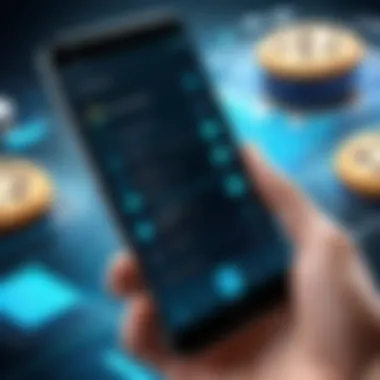

Regular Maintenance Schedule
Setting up a regular maintenance schedule for clearing cookies is akin to scheduling routine medical check-ups. Just as one wouldn't want to wait until symptoms arise to consult a doctor, the same principle applies here. Regularly clearing cookies can significantly reduce the chances of privacy invasion and improve overall browsing performance.
- Setting a Timeframe: Decide how frequently you want to clear cookies. It could be weekly, biweekly, or monthly, depending on your usage pattern. A good benchmark is to assess your online activity first and adjust the schedule accordingly.
- Utilizing Calendar Reminders: Use digital calendars or task manager apps to set reminders for cookie management. This form of nudging can help ingraining the habit into your digital routine, ensuring that it doesn’t fall by the wayside.
- Acknowledge Changes: As you engage with different websites, the types and amount of cookies can vary. Keeping an eye on this can help you fine-tune your schedule, ensuring cookies are cleared regularly.
Using Browser Extensions for Better Control
Browser extensions can be a fantastic ally when it comes to managing cookies. They add an extra layer of control that many built-in browser options might lack. Think of these extensions as your personal digital conference manager, sorting out the essentials while eliminating the unnecessary.
- Automated Cookie Management Tools: Extensions like CCleaner or Cookie AutoDelete can automate the task of cookie management. By customizing settings, users can choose to delete cookies after a session ends or only those cookies that are not needed.
- Real-Time Notifications: Some extensions notify users when a website drops cookies, granting a choice to accept or discard. This can feel like having a doorman at a club, allowing entry only to desired visitors.
- Analyzing Cookie Lifetimes: Extensions can help in examining the lifetimes of cookies, giving insight into which cookies are lingering longer than they should. Analyzing this can guide users on how to adjust their cookie-clearing schedules effectively.
Viewing and Understanding Cookie Permissions
Understanding cookie permissions is essential for responsible browsing. Many users accept cookies without fully grasping what they entail. This blind acceptance can lead to unwanted tracking and data hoarding.
- Cookie Prompts and Settings: Familiarize yourself with cookie prompts that appear on websites. Develop a habit of reading these requests. Most of the popular websites now allow users to choose which types of cookies they are comfortable with, like functional, preference, or marketing.
- Regular Audit of Permissions: Make it a practice to return to your browser settings periodically to review the permissions granted to different websites. This acts as a net to catch any unwelcome excesses that may have sneaked in.
- Educating Yourself: Equip yourself with knowledge about what specific cookies do. For instance, third-party cookies might track your browsing habits across various sites, while session cookies enhance usability by remembering your current activity. Understanding these nuances can empower you to make more informed choices about your online data.
"To navigate the vast ocean of the internet, one must be diligent about the currents that surround their vessel."
Managing cookies isn't merely about creating a clean slate; it's about fostering a secure and efficient browsing experience. Even the seemingly mundane task of cookie management can greatly influence one's digital voyage. Making a concerted effort through regular maintenance, efficient tools, and informed choices positions individuals to take charge of their online presence.
Challenges Associated with Clearing Cookies
When tackling the issue of cookies on your phone, it’s essential to be mindful of the challenges that come with clearing them. While maintaining a clean digital slate can enhance privacy and performance, it also presents certain trade-offs that a user must consider.
Loss of Login Information
One of the most immediate drawbacks to clearing cookies is the loss of saved login information. For many people, convenience trumps all. The ease of accessing frequently visited websites—like social media platforms or email services—can be significantly hampered when cookies are deleted.
Consider the following factors:
- User Profiles Resets: Without cookies, users might need to re-enter login credentials for every site. This can be especially inconvenient for individuals with numerous accounts.
- Session Expiration: Many websites rely on cookies to remember your active session. Clearing cookies can lead to interrupted browsing sessions, forcing users to log back into their accounts, often at inconvenient times.
- Security Implications: Although it can be seen as a hassle, losing login information can also enhance security by ensuring that sessions are not unintentionally hijacked.
These challenges act as an ongoing reminder of the delicate balance between privacy and convenience. While it might feel like a hindrance to regularly clear cookies, it’s a necessary practice for those serious about their online security.
Inconvenient Browsing Experience
Inconvenience often monkeys around with user experience when it comes to clearing cookies. Each time you wipe the slate clean, you might suddenly find yourself logging into accounts and preferences that you once took for granted.
Some noteworthy inconveniences include:
- Reconfigured Preferences: Websites frequently store user preferences in cookies. After clearing them, settings such as theme choices, language selections, and even shopping cart items can vanish.
- Slower Browsing Temporarily: Navigation can feel significantly slower after clearing cookies. While new data gets stored, the initial load times of websites may increase as they need to retrieve all necessary information again.
- Ad Targeting Changes: Clearing cookies may also disrupt personalized advertising. While this reflects a positive gain in privacy, it can lead to more generic and perhaps irrelevant ads, impacting the user experience overall.
In essence, while clearing cookies promotes a cleaner browsing environment, it does come with noticeable drawbacks. Understanding these challenges can help users navigate their choices more effectively, weighing the benefits of enhanced privacy against the potentially inconvenient browsing experience that follows.
Understanding Browser Privacy Settings
As we venture deeper into the digital age, understanding how browser privacy settings work becomes essential for anyone wanting to safeguard their online experiences. Not only do these settings help in managing cookies, but they also enable users to control their data flow and prevent unwarranted tracking. Adjusting these privacy settings can effectively enhance one's security posture while browsing.
Navigating browser privacy effectively keeps unwanted third-party interference at bay and ensures that the cookies collected serve a legitimate purpose. Additionally, such awareness underpins informed choices, allowing users to strike a balance between convenience and privacy.
Analyzing Cookie Settings
Getting to grips with cookie settings is like reading a manual before assembling a piece of furniture. You need to understand the parts involved. Each browser offers a unique way to view and modify cookie permissions. Here's what you should keep in mind when analyzing cookie settings:
- Information Overload: Some browsers group cookies under various categories. You might see options like "block all cookies," or "allow only first-party cookies." It’s vital to analyze what each setting entails.
- Temporary vs. Permanent Cookies: Understand which cookies are temporary, meaning they vanish after leaving the site, while others remain on your device until you decide to delete them. Consider maintaining session cookies for convenience, but be wary of persistent ones that could store sensitive information.
- Third-Party Cookies: These cookies come from a different domain than the one you are visiting. Their primary purpose is often tracking and ad personalization. Most browsers allow you to stop these from being stored on your device.
With this awareness, you’ll be in a better position to tailor your cookie management to your specific needs, enhancing both security and comfort as you navigate the web.
Experimenting with Privacy Modes
Just like testing different spices in a recipe, experimenting with privacy modes can uncover what works best for your browsing habits. Most modern browsers come equipped with privacy modes, often referred to as incognito or privately browsing options. These modes offer a unique browsing experience, as they do not record your history or save cookies once the session ends.
- Activating Privacy Modes: Most browsers highlight this feature clearly. For instance, in Chrome, you can activate incognito mode by selecting "New Incognito Window" in the menu. Firefox has a similar setup known as "Private Browsing."
- Test Environment: Using privacy mode can help gauge how websites function without the crutch of stored cookies. It allows for a cleaner test of site features, showing you how it would operate for a new user. If a site feels sluggish without your usual cookies, it might warrant further analysis of your cookie settings outside of this mode.
- Limitations: While privacy modes prevent cookie storage during the session, they’re not foolproof. Your Internet Service Provider and the websites you visit can still see your browsing activity. Hence, understand the boundaries of this feature and use it wisely as part of a broader browsing strategy.
Understanding browser privacy settings and experimenting with privacy modes fosters a more secure and tailored browsing experience. The key lies in balancing convenience with the necessary precautions to keep your digital footprint in check.
Future of Cookies and Mobile Browsing
The future of cookies and mobile browsing is an essential aspect to consider as we navigate our digital world. With a steady increase in online activity, the implications of cookies are becoming ever more significant. Understanding this dynamic can not only help us manage our online footprint more effectively but can also influence how privacy and user experience are handled in the coming years.
As laws and regulations shift towards stricter data privacy requirements, the role of cookies in mobile browsing is under the microscope. Those cookies that previously thrived in the background are now being challenged by emerging standards that prioritize user consent and data transparency. This transition appears to be pushing the boundaries of what cookies can do, what they can track, and how they impact user privacy.
Evolving Standards and Regulations
In recent years, there has been a notable shift towards privacy-centric regulations, with initiatives like the General Data Protection Regulation (GDPR) in Europe paving the way. These regulations demand greater accountability from companies regarding how they collect, store, and utilize user data.
In tandem, the California Consumer Privacy Act (CCPA) has also influenced how cookies are managed, particularly in the United States. This act grants users more control over their personal information, compelling businesses to rethink their cookie policies. By establishing a clear link between cookies and personal data rights, it becomes apparent that evolving standards are not only potential hurdles but also opportunities for companies to enhance their user trust.
“As we look toward a future of browsing, the focus is shifting—cookies are no longer just a means to an end; they must align with user expectations about privacy and control.”
Impacts of Privacy-Centric Browsers
The emergence of privacy-centric browsers like Brave and DuckDuckGo reflects a growing demand for online anonymity. Unlike traditional browsers that often default to accepting cookies, these alternative platforms actively limit cookie tracking, allowing users to navigate the web with a heightened sense of security. The influence these browsers have on the standard browser landscape is pronounced; they manifest the clear call from consumers for enhanced protection of personal data.
Moreover, privacy-centric browsers often include features such as automatic cookie blocking or data management tools, which empower users to make informed decisions about their data. In doing so, they are reshaping the landscape of mobile browsing, steering the focus towards maintaining digital cleanliness and user control.
As businesses respond to these changes, they certainly face the task of adapting their strategies to reach users who prioritize privacy without sacrificing the personalization that cookies provide. Thus, the interplay between cookies and user data is set to evolve, promoting a future where user autonomy is at the forefront of web interaction.







