Understanding Chrome's Incognito Mode: Features and Insights


Intro
In an era where every click can leave a digital footprint, concerns about online privacy have never been more prevalent. Browsing the internet is akin to wandering through a bustling market where every vendor seems to notice your every move. This is where the concept of incognito mode steps in like a friendly guide, offering a semblance of privacy. While it might appear innocuous, incognito mode in Chrome serves multiple purposes that go beyond merely hiding browsing history.
At its core, incognito mode is designed to provide users with a way to browse the web without leaving traces on their device. However, the functionality extends into realms of user behavior, efficiency, and even misconceptions about online anonymity. Understanding how to utilize incognito mode effectively can enhance your web experience and safeguard your sensitive information.
In this article, we will explore the significance of incognito mode in Chrome. From how to access this feature to its benefits and limitations, our journey will unravel the complexities surrounding this seemingly simple tool.
Cybersecurity Threats and Trends
In the modern digital landscape, we face a myriad of cybersecurity threats. These threats can range from malware to sophisticated phishing attacks, each designed to compromise personal and sensitive data.
Notable cybersecurity threats in the digital landscape
- Phishing: Using deception to acquire sensitive information.
- Ransomware: Malicious software that holds data hostage until a ransom is paid.
- Spyware: Programs that secretly monitor user's activities.
Emerging trends in cyber attacks and vulnerabilities
Recent trends indicate a shift towards more targeted attacks, leveraging social engineering tactics to exploit human error. Cybercriminals are also increasingly using AI to enhance their phishing schemes.
Impact of cyber threats on individuals and businesses
The ramifications of these threats are significant. Individuals may face identity theft and financial loss, while businesses could deal with reputational damage, legal consequences, or crippling financial restraints due to breaches.
Benefits of Incognito Mode
Now, one might wonder how this all relates to incognito mode. The function serves as a tool that users lean on to mitigate these dangers.
- Temporary Sessions: When using incognito mode, your browsing session is temporary. This means data such as cookies and cache won't be stored on your device once the session ends.
- Privacy from Other Users: Whether you share a computer with family or colleagues, incognito mode ensures that your pages don’t appear in the browsing history.
- Reduced Tracking: While it doesn’t make you invisible, it reduces the tracking done by online advertisers.
"Incognito mode offers a filter for many day-to-day activities, providing a cushion against tracking and privacy concerns. However, it’s important to remember that it doesn't provide complete anonymity."
Misconceptions Surrounding Incognito Mode
Despite its functionality, several misconceptions plague incognito mode. Many believe it makes them invisible online, which isn't entirely true. In incognito mode, your ISP, employer, or websites visited can still monitor your online activities. It's essential to recognize the limitations.
Lastly, we’ll touch on the overall impact that incognito mode has on user behavior. By enabling users to explore without leaving traces, it allows for a more relaxed approach to online browsing. However, it’s crucial to blend the use of incognito mode with smart browsing habits for holistic protection.
To conclude, incognito mode in Chrome serves as a simple yet powerful feature that can enhance your digital safety. Understanding it better equips users to navigate the complexities of online security. As we delve deeper, we'll break down best practices and further explore the functionality of this unique browsing mode.
Understanding Incognito Mode
Incognito Mode in Chrome has grown in importance as privacy concerns are on the rise. It allows users to navigate the internet without leaving traces on the local device. This functionality is particularly relevant in today’s digital age where data privacy is hot on everyone’s lips. Many professionals in IT, as well as everyday users, find it beneficial for varying reasons, from conducting sensitive searches to simply avoiding clutter in their browsing history. Understanding how this mode works equips users with better tools in the online landscape.
Definition of Incognito Mode
Incognito Mode, sometimes referred to as Private Browsing, is a privacy feature offered by web browsers, including Google Chrome. When activated, it creates a temporary session that is distinct from the primary browsing activity. This means that any websites visited, files downloaded, or cookies generated during that session won't be stored in the regular browsing history. When a user closes the Incognito window, all data from that session is discarded. Essentially, it serves as a clean slate, ideal for situations where privacy is paramount.
Purpose and Functionality
The primary purpose of Incognito Mode is to enhance user privacy during browsing sessions. There are a few significant functionalities behind its design:
- Session Isolation: Each Incognito tab opens without any previous browsing data. This prevents sites from tracking your activities based on prior visits or saved cookies.
- Temporary Browsing History: As mentioned, once a session closes, all history is wiped clean. This ensures that someone accessing the browser later won’t stumble upon your browsing habits.
- Managing Cookies and Site Data: The mode temporarily handles cookies differently. While cookies are generated during the session, they won’t be stored after the window closes. This makes it easier to test websites without interference from existing data.
In essence, while it might not guarantee ultimate anonymity, it provides a layer of privacy that is often necessary. Take heed, though, many remain under the illusion that Incognito Mode makes them invisible on the internet. This is not entirely accurate; just because a local session is private doesn't diminish the reality of online tracking by various entities.
"Incognito Mode acts like a shroud; it veils your local activities but not your digital footprint."
Understanding the nuances of how this mode functions can help a user make informed decisions. With that said, it's essential to approach Incognito Mode not as a bulletproof armor against surveillance but rather as a useful tool amidst the multitude of privacy options available.
Initiating Incognito Mode in Chrome
Initiating Incognito Mode in Chrome is a fundamental topic for anyone looking to enhance their privacy while browsing the web. It allows users to explore online spaces without leaving a trail, making it crucial for professionals and students alike who are often conscious of their digital footprint.
Moreover, understanding how to access Incognito Mode efficiently can streamline your browsing experience, especially when you’re testing websites or logging into accounts that require a fresh session.


Keyboard Shortcuts for Quick Access
Using keyboard shortcuts to initiate Incognito Mode is a nifty trick that can save valuable time. Instead of diving through menus, you can quickly whip it up with just a few keystrokes.
On Windows, you simply hit Ctrl + Shift + N. On a Mac, the command shifts slightly to Command + Shift + N.
This quick access can be a game changer for users juggling multiple tasks. It’s like having a secret key to a quieter room where the noise of history and cached data can’t intrude on your fresh start.
Navigating the Menu Options
If shortcuts aren't your style, Chrome also offers a straightforward way to dive into Incognito Mode through its user-friendly menu. First, look for the three-dot menu, usually perched in the upper right corner of the browser.
- Click on it to unfold a list of options.
- Scroll down until you find New Incognito Window.
- Once selected, a new window will materialize, complete with a dark theme to remind you of your current browsing status.
This method might be less immediate than using shortcuts, but it's also reliable, especially for those new to the Chrome interface. It's reassuring to have a visible confirmation that you’re in Incognito Mode.
Using Browser Settings to Open Incognito
Another approach to access Incognito Mode is through Chrome’s settings. Although this path may be less common for regular users, it serves a valuable purpose. To initiate it this way, follow these steps:
- Open the Chrome browser.
- Select the three-dot menu again, then head to Settings.
- In the search bar at the top, type "Incognito".
- You’ll find relevant information and options here. While it doesn't let you open an Incognito window directly, it gives you insights about its operation and useful links to other settings that may interest privacy-conscious users.
This method can be particularly useful for tech-savvy individuals who wish to adjust their overall browsing settings for enhanced privacy alongside using Incognito Mode.
Remember: Every method of accessing Incognito Mode is a step toward securing your online activities, regardless of which one you choose to use.
By understanding these various ways to initiate Chrome's Incognito Mode, you can effectively leverage the functionality to suit your browsing needs.
Features of Incognito Mode
Understanding the key features of Incognito Mode in Chrome is vital for users, especially in today’s digital age where privacy is not just a preference but a necessity. This mode is not an all-encompassing shield, yet it offers several functionalities that cater to privacy-centric browsing. Let’s delve into its specific aspects.
Session Isolation
When you open an Incognito window, the browser distinctly separates your session from your regular browsing activities. This isolation means that any tabs opened in Incognito do not interact with your standard browsing session. For example, if you log into a website in Incognito, that login doesn’t carry over to your regular tabs.
"Browsers, like good friends, should know to keep conversations private even when you’re out in public."
This feature is particularly useful when you want to ensure that personal or sensitive information is not stored in your main profile. If someone else uses the same device, they won't have access to your browsing session or any saved data. In terms of security, this design helps prevent unauthorized access to private accounts, allowing for a level of peace of mind. However, it’s still wise to remain cautious with sensitive actions, as session isolation isn't a foolproof measure against determined snooping.
Temporary Browsing History
Another facet of Incognito Mode is its approach to browsing history. Unlike a typical browsing session where websites visited are stored, in Incognito Mode, your activities are ephemeral. Once the session is closed, all traces of it disappear. This temporary nature is advantageous for users who wish to research something online—like a surprise gift or sensitive information—without leaving behind any digital footprints.
This might make you feel a bit like a ninja, quietly engaging in activities without a legacy. But don’t forget, just because the browser forgets, it doesn’t mean the internet does. When using shared or public devices, this feature is handy since no one will be able to readily detect your online journeys.
Cookies and Site Data Management
Cookies, those little data nuggets that websites use to remember us, are treated uniquely in Incognito Mode. The browser doesn’t retain cookies from your Incognito sessions once you close the tabs. This means that while you can still engage with sites that require cookies for functionality, as soon as you leave, it’s as if those sites never knew you were there at all.
This management offers a double-edged sword. On one hand, if you’re testing site functionality or navigating supply chains, for instance, it’s useful not to have persistent cookies altering your experience. On the other hand, you may find yourself needing to log into sites repetitively. So, while cookies become a fleeting helper in this mode, they come with the understanding that their connection to your browsing identity is temporary.
In summary, the features of Incognito Mode provide users the option to maintain a semblance of privacy while browsing the web. Understanding session isolation, temporary browsing history, and cookie management is essential to maximizing the benefits of this function. As crucial as these features are, being aware of their limitations is equally important to navigate the complexities of online privacy.
Benefits of Using Incognito Mode
Incognito mode in Chrome isn’t just an option; it’s a fundamental tool for various web users. By enabling this feature, individuals can take a breath of fresh air from the usual browser clutter. The advantages range from personal privacy to simple web testing without the frustrations of existing data. Let's unpack these benefits to understand their true significance in our browsing habits.
Enhanced Privacy for Browsing
One can't stress enough the value of privacy in today’s hyper-connected world. When you use incognito mode, your browser stops recording your history. This means that nobody who shares your device can see which websites you’ve visited. In a sense, it's like having a private chat with your friend — just between you and them. This simplicity is what many users seek, especially in home environments where, let’s face it, nosy roommates or family members might occasionally peek over your shoulder.
Moreover, this mode doesn't save the cookies and site data post-session. It’s a nifty way to keep your personal stuff personal. However, do keep in mind that while your browser might be tight-lipped, your internet service provider (ISP) is still watching. So, while it's a boon for local privacy, it does not grant you complete anonymity online.
Testing Webpages Without Cache
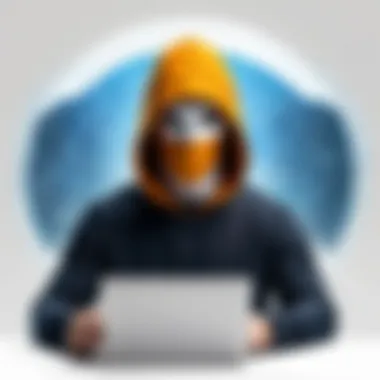
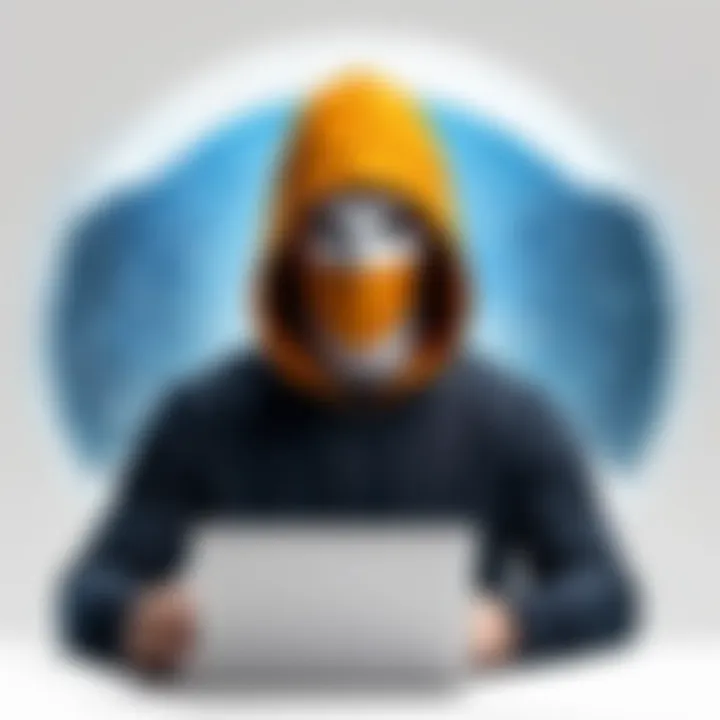
Imagine being a developer, tweaking a website for a keen audience. You might find yourself frequently banging your head against the wall when changes you make don’t reflect immediately due to browser caches. This is where incognito shines bright — like a diamond in a rough sea of data. It allows users, particularly web developers, to see a site as it really is, fresh and untainted by prior visits. When you open a page in this mode, the browser fetches the latest version without any cached elements hanging around.
This can lessen the hassle of clearing the cache repeatedly, facilitating a more streamlined workflow. Changes you make can be instantly viewed, ensuring you’re not left in yesterday’s news while working on your project.
Multiple User Sessions
In shared spaces, or even within a workplace where different team members might want to log into various accounts simultaneously, incognito mode becomes indispensable. This feature allows users to open multiple sessions of different accounts on the same website. Picture this: you’re juggling two different social media accounts but handy options like a sign out and sign in take too long. Instead, with incognito mode, you can just whip up another session — no more logout locks. It’s also smart for keeping your work and personal accounts separate without the constant need to switch back and forth.
In summary, incognito mode isn’t just some fancy gimmick. Its ability to enhance privacy, facilitate testing without cache issues, and support multiple user sessions makes it a valuable ally for everyday users and professionals alike. As browsing landscapes shift, knowing how to navigate these waters is crucial for maintaining both convenience and privacy.
Limitations of Incognito Mode
While Incognito Mode offers a layer of privacy during browsing, it is essential to understand its limitations, especially for professionals navigating the digital landscape. Many users equate Incognito Mode with complete anonymity, but this notion is a misleading perception. This section dives into misconceptions, data collection practices by websites, and the reality of network-level monitoring to shed light on the actual boundaries of this functionality.
Misconceptions About Anonymity
A common myth surrounding Incognito Mode is that it makes users invisible online. Although this mode does delete browsing history from the local device after the session ends, it does not prevent websites from tracking user activities. This means an ISP or network administrator can still see which sites a user visits. Users often think that turning on Incognito Mode is like flipping a switch to total privacy. In reality, it only hides information from others who may use the same device.
- What Incognito mode does:
- What it does NOT do:
- Prevents the browser from saving your history.
- Keeps cookies and site data temporary; once you close it, that data is gone.
- Stops websites from collecting data during the session.
- Protects against monitoring by ISPs or employers.
Data Collection by Websites
Even while browsing in Incognito Mode, websites can still gather information about users. This happens through various tracking mechanisms like cookies and scripts that are active during a user's visit. For instance, advertising networks can create a profile based on actions taken in Incognito Mode, contradicting the belief that one’s actions are invisible. Websites are often equipped with analytics tools designed to harvest data, including:
- IP address
- Device type and browser version
- Pages visited
The data collected, though temporary within an Incognito session, contributes significantly to profiling behaviors. Users must recognize that while they are not leaving a trail on the device, they are still visible to the internet at large.
Network-Level Monitoring
When we delve deeper into the mechanics of Incognito Mode, network-level monitoring becomes a prominent factor. Organizations and ISPs have the ability to track user activity across networks. High-level network tools can log the websites visited even if a user operates in Incognito.
Here’s how it breaks down:
- Local Network: Administrators may monitor browsing activity on Wi-Fi networks. This includes home networks if parental or admin controls are set.
- Public Networks: Cafes and libraries often log data as well, giving network administrators visibility into users’ online actions.
As a result, Incognito Mode does not shield users from scrutiny by those overseeing network traffic. In essence, users must practice caution, particularly when interacting with sensitive information on shared networks.
Understanding these limitations is crucial for better balancing privacy needs and online practices.
User Behavior in Incognito Mode
In our increasingly digital world, understanding user behavior in incognito mode comes to the forefront. Users often flock to this feature in search of privacy and discretion while surfing the web. However, it is equally important to realize that this mode molds user interaction with the internet in ways both subtle and overt. Key aspects to consider include the dynamics of exploration in this distinct environment, alongside the temptations that can lead to irreversible actions, which can disrupt one's intent for privacy.
Exploring Online Activities
Incognito mode allows users to venture online with an air of confidentiality, but what does that really mean for their activities? When one opens an incognito tab, activities like visiting websites do not get recorded in the browser history. But let’s not kid ourselves; this does not create a cloak of invisibility.
- Click Tracking: Websites still have the right to track visitors. They can store information like IP addresses or use cookies that remain until you close the tab. Think of it this way: just because you're in a different room doesn’t mean someone's not watching you from afar.
- Search Behavior: Users often take risks by searching for sensitive information under the false pretense that it remains hidden. For instance, a student might look for resources on academic honesty strategies, but such queries can still be logged on the university’s server.
- Social Media Snags: When logged into social media accounts like Facebook, even in incognito mode, interactions can be tagged and tracked. Redeeming those likes or comments still leaves traces, akin to breadcrumbs leading back to the user.
In essence, while incognito mode changes how data is stored on the local device, the digital footprint remains a reality through other channels.
Temptations of Irreversible Actions
When users believe they have a fail-safe environment, they can be drawn into making choices that might come back to haunt them, leading to a path of irreversible actions. What does this mean in practical terms?
- Accessing Restricted Content: The allure of accessing prohibited content can be too tempting. Users think incognito allows them to skirt laws or safety measures, but these actions can have serious consequences. Just because you’re in the dark doesn’t mean it’s safe to cross the street.
- Sensitive Transactions: Some choose to conduct financial dealings or submit personal information believing they are shielded. This leads to overshared data that can become a liability. It's like leaving a valuable item unlocked in plain sight; the risk is ever-present.
- Impression Management: Individuals might impulsively post things they might later regret, thinking it won’t be remembered. In reality, evidence found in screenshots or shared accounts can spin stories that stick around longer than expected.
"Remember, what goes on the internet, stays on the internet. Even in incognito mode, caution is encouraged."
In summation, user behavior in incognito mode isn't just about what one does in that temporary browsing space; it reveals deeper insights into how people perceive privacy and safety online. Awareness transforms behavior, rendering one more capable of making informed decisions while navigating the complexities of the online realm.


Comparing Incognito Mode with Other Browsing Modes
When discussing user privacy in web browsing, it’s essential to put Incognito Mode in perspective against other popular modes, namely Public Browsing and Private Browsing. Understanding these distinctions not only enhances the user's knowledge but also aids them in making informed choices about their online activities. Through this lens, we can shed light on how Incognito Mode functions within the broader landscape of web browsing privacy.
Public vs. Private Browsing
The term 'Public Browsing' often refers to how web browsers function when used on public or shared devices, such as in libraries or internet cafes. Users frequently assume that activity in this mode is safely hidden from previous users; however, that’s a half-truth. While public browsing doesn’t keep history or cache on the device itself, the internet service provider and websites visited can still track activity. So, that creates an illusion of security, when in reality, it’s not as private as one might think.
In contrast, the 'Private Browsing' feature encompasses various methods across different browser platforms. For Chrome, this is known as Incognito Mode, which creates a session where no browsing history is stored after closing the window. Users can browse without their activities being recorded in their browsing history, and it automatically deletes cookies at the end of the session. But even in the best of circumstances, there are limits. Internet providers, employers, and website owners can still see what you do while in Incognito.
Key Differences between Public and Private Browsing:
- History Management: Public Browsing may not clear history, whereas Private Browsing actively deletes it post-session.
- Tracking Limitations: Private Browsing offers a better defense against tracking compared to Public Browsing, which is easily logged.
- Temporary Cookies: Private Browsing discards cookies once the session ends, while public browsing doesn’t offer consistent cookie management.
Both modes offer some level of anonymity, yet they aren't foolproof against external tracking. With this in mind, users should critically assess when and how to engage with different browsing settings.
Differences from Browser Extensions
Browser extensions often promise enhanced privacy features, sometimes touting themselves as tools for stronger anonymity than Incognito Mode itself. However, this requires careful evaluation. While these extensions can undoubtedly bolster privacy—such as blocking trackers, allowing ad-free browsing, or encrypting traffic—they come with notable caveats.
For example, many browser extensions require permission to access user data. Consequently, that leads to questions about trust: Is this extension genuinely enhancing privacy or simply shifting the data ownership? Moreover, extensions like ad blockers or VPNs may still leave traces, as they often log user activity under certain conditions, defeating the purpose of its intended anonymity.
Comparative Highlights:
- Functionality: Incognito Mode restricts history and cookie storage by default, while extensions emphasize user control, which can vary widely.
- Reliability: Extensions depend on the developers' integrity and updates to remain effective against privacy invasions.
- Effective Scope: Incognito Mode is built into the browser, aiming solely at browsing privacy, while extensions can span beyond just private browsing, impacting how data is handled across the board.
"In the realm of digital privacy, understanding the tools at your disposal—like Incognito Mode and browser extensions—can provide a more tactical approach for every user's online experience."
Navigating the complexities of web privacy requires more than just simple choices; it necessitates an understanding of how each browsing mode functions and interacts with user behavior. Ultimately, while Incognito Mode offers useful features for a quick browsing session, combining it with other privacy tools can enhance overall security.
Best Practices for Safe Browsing
Safe browsing encompasses various practices that empower users to navigate the digital landscape with greater confidence. This section shines a light on essential methods to enhance security while using Incognito Mode in Chrome and throughout general web activities. Knowing how to protect yourself can make all the difference when it comes to privacy and data integrity.
Using Virtual Private Networks
A virtual private network, commonly known as a VPN, acts like a protective shield for your online activities. By routing your internet connection through a secure server, a VPN effectively encrypts your data. This adds a layer of privacy, ensuring that prying eyes can’t effortlessly snoop into your browsing habits.
When it comes to using Incognito Mode, integrating a VPN becomes especially significant. Here are some benefits of using a VPN:
- Enhanced Privacy: Your IP address is hidden, making it difficult for websites and ISPs to track your online activities.
- Secure Connection: Particularly useful when accessing public Wi-Fi networks, reducing the risk of data breaches.
- Geolocation Masking: A VPN allows you to access content restricted to specific regions, providing you with greater flexibility when browsing.
Despite these advantages, it’s worth noting that not every VPN offers the same level of protection. Users should opt for reputable providers that prioritize security and do not engage in data logging. Take a little time to research and choose wisely.
Understanding Security Settings
The security settings available in Chrome play a crucial role in safeguarding your online experience, especially when leveraging Incognito Mode. By default, Chrome comes with several security features, but understanding them gives users more control over their browsing behavior. Here’s what you should consider:
- Site Settings: Going to 'Settings' > 'Privacy and Security' > 'Site Settings' will let you manage permissions for cookies, JavaScript, and pop-ups. Tinker with these to tighten security on specific websites.
- Safety Check: Chrome has a built-in feature that regularly reviews your passwords, checks for breaches, and verifies safe browsing settings. This is a handy tool that should not be overlooked.
- Enable Enhanced Protection: They say the more, the merrier. By enabling Enhanced Protection, Chrome can provide real-time protection against dangerous websites and downloads. This can be a game changer in maintaining ongoing security.
By understanding these security settings, users can tailor their browsing experience according to their personal needs, giving them increased control over what they deem secure. In an age where cyber threats loom large, being proactive about security can't be stressed enough.
"Security is not a product, but a process." - Bruce Schneier
The End
Understanding the functionality of incognito mode extends beyond merely knowing how to activate it in Chrome. This article has explored its multifaceted implications – from enhancing your privacy during browsing sessions to debunking prevalent myths surrounding online anonymity.
Being aware of how incognito mode operates can prove beneficial for both individual users and professionals, especially in the fields of IT and cybersecurity. The potential to safeguard sensitive information while testing web applications or conducting research has significant real-world applications. In this light, incognito mode is not just a tool for casual browsing; it serves vital functions in a landscape where privacy concerns are paramount.
Summarizing Key Insights
As we've discussed, incognito mode allows users to browse the internet without leaving traces like saved cookies or history. However, several key points warrant reiteration for clarity:
- Privacy vs. Anonymity: It’s crucial to understand that while incognito mode offers a degree of privacy from the local device perspective, it does not equate to total anonymity online. Websites can still track users through their IP addresses.
- Session Isolation: Each incognito session is isolated, meaning that cookies and data accumulated during one session are not accessible in future sessions.
- Limitations: Users often hold misconceptions about its effectiveness. Even in incognito mode, ISPs and websites can monitor activity.
"Remember, incognito mode is not magic; it has its limits, and users must be informed to navigate the web wisely."
Future of Browsing Privacy
Looking ahead, the evolution of browsing privacy will likely involve more sophisticated tools and techniques. There could be stronger browser features designed to protect user data, especially amidst growing regulatory scrutiny surrounding digital privacy. Moreover, the integration of AI in web applications promises to further customize user experiences while maintaining privacy standards.
As security technologies advance, people might find themselves having more options to manage their digital footprint. While incognito mode functions as a helpful start towards maintaining privacy, the future could introduce myriad alternatives that offer greater control over personal information.







