Choosing the Right Security App for Your Phone


Intro
In today’s fast-paced digital environment, the importance of mobile security cannot be overstated. As smartphones become a primary tool for communication, banking, and personal organization, they also serve as lucrative targets for cybercriminals. This comprehensive guide delves into various aspects of selecting the right security app for your phone. Readers will not only gain insights into prevalent cybersecurity threats but also discover best practices and technologies that enhance their protection.
Cybersecurity Threats and Trends
Notable cybersecurity threats in the digital landscape
Cyber threats have evolved significantly over the years, with mobile devices being particularly vulnerable. Notable threats include malware, ransomware, and phishing attacks. Malicious software, often hidden in seemingly innocent applications, can compromise sensitive information. Ransomware poses a severe risk as it encrypts data and demands payment for restoration. Phishing remains one of the most common tactics, luring users to disclose personal info by masquerading as trustworthy entities.
Emerging trends in cyber attacks and vulnerabilities
The cybersecurity landscape is constantly changing. Emerging trends include the rise of artificial intelligence in attacks, enabling hackers to craft sophisticated phishing messages and automate attacks. Another trend is the increased targeting of Internet of Things (IoT) devices, which are often overlooked in security strategies. As more people rely on smart devices, this vulnerability presents new opportunities for cyber attackers.
Impact of cyber threats on individuals and businesses
For individuals, the consequences of a cyber attack can be devastating. Identity theft, financial loss, and invasion of privacy can lead to lasting effects on personal livelihoods. For businesses, the stakes are even higher. Data breaches not only incur financial costs but also damage reputations and erode customer trust. According to a report by IBM, the average cost of a data breach in 2021 was $4.24 million, highlighting the urgency of effective security measures.
Best Practices for Cybersecurity
Importance of strong password management
Effective password management is fundamental in cybersecurity. Users should create complex passwords and avoid reusing them across multiple accounts. Utilizing password managers can help generate and store unique passwords securely.
Implementing multi-factor authentication for enhanced security
Multi-factor authentication (MFA) adds an extra layer of security. By requiring two or more verification methods, MFA significantly reduces the likelihood of unauthorized access. This can involve combinations like one-time codes sent to mobile devices or biometric factors like fingerprints.
Regular software updates and patches for protection
Keeping software up to date is essential. Software developers continually release updates to address known vulnerabilities. Neglecting updates can leave devices exposed to easily exploitable weaknesses.
Secure online browsing habits and email practices
Practicing secure online habits is crucial. Avoid clicking on suspicious links in emails or websites. Always check the legitimacy of sources before sharing personal information. Browser extensions that identify unsafe sites can also bolster online security.
Privacy and Data Protection
Importance of data encryption for privacy
Data encryption transforms information into an unreadable format for unauthorized users. This is a vital practice for safeguarding personal and sensitive information. Encryption ensures that even if data is intercepted, it remains secure.
Risks associated with sharing personal information online
Sharing personal information on social media or public forums poses risks. Cybercriminals often glean invaluable data from users who overshare. This shared info can be used in social engineering attacks or identity theft.
Strategies for safeguarding sensitive data and personal details
To protect sensitive information, users should regularly audit their online presence. Limiting the amount of personal data shared online and using privacy settings on social media can mitigate risks. Additionally, employing encrypted messaging apps can enhance privacy during communications.
Security Technologies and Tools
Overview of key cybersecurity tools and software
A variety of tools exist to aid in mobile security. Antivirus software, firewall apps, and VPNs are crucial components in a comprehensive security strategy. Each tool serves a specific purpose and contributes to a layered defense against threats.
Benefits of using antivirus programs and firewalls
Antivirus programs detect and remove malicious software, while firewalls monitor incoming and outgoing traffic. Together, they form a protective barrier against various cyber threats. Regular scans and updates ensure optimal performance of these tools.
Application of Virtual Private Networks (VPNs) for secure data transmission
VPNs encrypt internet traffic, safeguarding data from potential attackers. They are particularly useful on public Wi-Fi networks, where data interception is more likely. Using a VPN enhances privacy by masking the user’s IP address, making online activities harder to trace.
Cybersecurity Awareness and Education
Educating individuals on recognizing phishing attempts


Critical to enhancing mobile security is education on recognizing phishing attempts. Users should be able to identify signs of phishing emails, such as misspelled URLs or unsolicited requests for information. Understanding these tactics reduces the chances of falling prey to fraudulent schemes.
Promoting cybersecurity awareness in the digital age
Cybersecurity awareness encompasses more than just understanding threats; it involves a commitment to security as a culture. Individuals and organizations should foster an environment where security practices are a priority, encouraging ongoing education and vigilance.
Resources for learning about cybersecurity fundamentals
Numerous resources are available for those seeking to educate themselves about cybersecurity. Websites like en.wikipedia.org and britannica.com provide foundational knowledge. Additionally, forums on platforms such as reddit.com can offer insights from experienced professionals in the field.
Prelims to Mobile Security
In our modern era, mobile devices have become central to our daily lives, making mobile security a crucial topic. As people rely more on smartphones for communication, banking, and personal information, the threats targeting these devices also increase. Understanding mobile security is essential in a world that is ever-evolving, where new vulnerabilities emerge continuously.
Understanding Mobile Threats
Mobile threats manifest in multiple forms, each posing distinct risks to users. Malware, phishing attacks, and unauthorized access are among the most prevalent. Malware often infiltrates devices through deceptive apps or links, compromising sensitive data and jeopardizing user privacy. Phishing schemes attempt to trick users into sharing personal information by masquerading as legitimate communications. Moreover, unauthorized access can occur through weak passwords or unprotected networks, allowing malicious actors to exploit user data.
"Knowledge of the common threats is the first line of defense against mobile security issues."
As these threats evolve, so must users’ awareness and protective measures. Heightened vigilance and education around these topics are essential. Users must understand how their devices can be targeted and what steps they can take to guard against these dangers.
Importance of Security Apps
Security apps play a pivotal role in defending mobile devices from various threats. They offer a range of functionalities aimed at protecting users. From detecting and eliminating malware to providing secure browsing options, these applications form an essential layer of defense. Utilizing security apps not only helps in identifying threats but also aids in recovering from potential attacks.
Some of the key benefits of these apps include:
- Real-time Protection: Continuous monitoring for malicious activity helps prevent and mitigate threats before they can cause harm.
- Regular Updates: Frequent updates ensure that the app is equipped to handle the latest threats, adapting to the fast-paced environment of cyber attacks.
- User-Friendly Interfaces: Many modern security apps prioritize a seamless user experience, allowing individuals to navigate security features with ease.
Investing time in understanding how these security apps function can significantly improve an individual’s cybersecurity posture. It is not only about recognizing the potential risks but also actively engaging to safeguard one's digital life.
Types of Security Apps
In the realm of mobile security, selecting the right type of security app is crucial. Each category of security app serves distinct functions and addresses specific threats. Understanding the various types allows users to make informed decisions that suit their unique needs and preferences. This section will delve into the primary categories of security applications available, shedding light on the advantages and considerations associated with each.
Antivirus Software
Antivirus software is essential for detecting and eradicating malicious software on mobile devices. These applications scan the device for known viruses and harmful threats, offering real-time protection against potential attacks. Most antivirus programs also feature additional capabilities such as safe browsing options, monitoring app behavior, and SMS filtering.
While the primary function of antivirus software is to combat prevalent threats like viruses and trojans, it is imperative to choose a solution that undergoes frequent updates. As new malware variants emerge, an updated antivirus program will enhance your device’s protection. Popular options in this category include Bitdefender Mobile Security and Norton Mobile Security, both of which offer comprehensive protection features.
Anti-Malware Solutions
Anti-malware solutions focus specifically on detecting and removing various types of malware, including spyware, adware, and ransomware. Unlike traditional antivirus software, which may focus on broader threats, anti-malware tools are designed to target more sophisticated and evolving malicious software.
These applications often boast advanced scanning technologies that protect against different attack vectors. They may also include features like real-time scanning, app privacy audits, and browser protection. For mobile users, solutions such as Malwarebytes and Kaspersky Mobile Security stand as reputable choices, providing thorough malware scanning and removal functionalities.
VPN Services
Virtual Private Network (VPN) services are gaining traction among users concerned about online privacy and data protection. A VPN creates an encrypted tunnel between the user’s device and the internet. This mechanism obfuscates the user’s IP address and allows secure data transmission, particularly on public Wi-Fi networks.
Utilizing a VPN service protects personal information from potential interceptions by malicious entities. Furthermore, users can access geo-restricted content. Popular VPN services such as NordVPN and ExpressVPN are known their user-friendliness and robust security features. However, it is crucial to evaluate the privacy policies of these providers. Some may log user data, which could defeat the purpose of using a VPN in the first place.
Privacy Protection Tools
Privacy protection tools help safeguard user data against unauthorized access and track various aspects of personal information security. These tools may include functionalities like app permission management, browsing privacy enhancements, and data breach notifications.
Many users are unaware of the permissions apps request upon installation. Privacy protection tools, like Privacy Dashboard and DuckDuckGo Privacy Browser, help users manage their app permissions, ensuring that sensitive data remains uncompromised. Additionally, these tools can alert users when their personal information may be at risk, offering preventative strategies.
In summary, understanding the different types of security apps available provides insight into how they can address various mobile security threats. Selecting the right security app involves evaluating your specific needs, user behavior, and the threats you face in your mobile environment. By grasping the functionalities and benefits of each type, you empower yourself in the quest for mobile safety.
Key Features to Evaluate
When choosing a security app for your phone, evaluating its key features is essential. These features can determine how effectively the app secures your device against various threats. A good security app should not only protect your phone but also enhance your user experience. Understanding these key features can help users make informed decisions about which app to install.
Real-time Protection
Real-time protection is one of the most essential features of any security app. This function continuously monitors your device for potential threats, ensuring that malware or unauthorized access is flagged immediately. With real-time protection, users do not need to run frequent manual scans as the software actively defends against threats as they appear. This feature is particularly important considering the rapid pace at which new malware is developed. Users should look for apps that provide comprehensive real-time scanning for downloads, apps, and even websites, as this adds a critical layer of security.


User-Friendly Interface
A security app should have a user-friendly interface. If the interface is complicated or difficult to navigate, users may not utilize the app to its full potential. A simple, intuitive design can significantly enhance user experience. Users should expect clear instructions, organized menus, and easily accessible features. Additionally, many apps offer customization options allowing users to tailor settings according to their preferences. Ease of use is not merely about aesthetic appeal; it directly impacts how well users can manage their device's security.
Regular Updates
Regular updates are vital for keeping a security app effective. These updates often include new features, enhancements, and most importantly, updated malware definitions. Cyber threats evolve quickly; therefore, a security app that does not receive regular updates may become less effective over time. Users should ensure the security app they choose has a proven track record of releasing updates consistently. This commitment to improvement ensures that the app can protect against the latest threats and vulnerabilities.
Device Compatibility
Device compatibility is another crucial factor when evaluating a security app. Different operating systems can have varying security needs, and not all apps support every device. Users should determine if the app is compatible with their specific phone model and operating system version. This ensures the app functions properly without causing conflicts or performance issues. Verification of compatibility before installation can prevent the frustration of slow performance or limited functionality.
Evaluating Security App Performance
Evaluating the performance of security apps is crucial for ensuring that your phone is adequately protected against potential threats. Many users might download an app without fully understanding its effectiveness or reliability. This section will delve into various factors that contribute to an app's performance, helping readers make informed decisions in their quest for mobile security.
Independent Testing
Independent testing plays a vital role in assessing security app performance. Professional organizations conduct rigorous evaluations, measuring how well different apps defend against malware and other threats. The results are often published in detailed reports, which can provide a clear picture of an app's capabilities.
Some notable testing agencies include AV-TEST, AV-Comparatives, and SE Labs. These organizations evaluate various aspects, such as detection rates, impact on device performance, and usability. By relying on these independent assessments, users can compare apps effectively. It is advisable to check recent test results before committing to a particular app. This ensures that the chosen solution is up-to-date and operates efficiently in the current cyber threat landscape.
User Reviews and Ratings
User reviews and ratings are another essential factor in evaluating security app performance. They reflect the experiences of real users and can provide insights that may not be covered in professional testing. An app may score high marks in independent tests, but actual user feedback can reveal potential issues, such as software bugs or inadequate customer support.
When examining reviews, consider:
- Overall Rating: A general understanding of user satisfaction.
- Common Complaints: Frequent issues that may affect usability or performance.
- Positive Feedback: Features that users appreciate can help in making a decision.
However, be cautious with reviews, as some can be misleading. Look for patterns in feedback rather than isolated comments. Prioritize sources known for honesty in reviews, like Reddit or tech-focused forums.
Effectiveness Against Threats
The primary purpose of any security app is to safeguard your device against threats. Therefore, understanding its effectiveness is crucial. This involves assessing various factors, such as how well it detects and removes malware and how quickly it responds to new threats.
Key points include:
- Detection Rates: The higher the detection rate of known malware, the more effective the app is at protecting against existing threats.
- Response Time: How fast does the app respond to new malware? A dedicated security app should be updated frequently to recognize and counteract new forms of malware.
- Heuristic Analysis: Does the app use behavior-based detection? This method can identify threats even before they are cataloged in databases.
By focusing on these aspects, users can select security applications that not only perform well in tests but also adapt effectively to evolving threats.
Understanding Pricing Models
Pricing models for security apps can greatly influence the choice of software. It is crucial to understand these models to make an informed decision. Not all security apps provide the same level of protection or software features, and many depend on their pricing structure to reflect this. Considering elements such as long-term costs, features offered, and value is important.
Choosing between free and paid apps may seem straightforward at first glance, but it involves deeper considerations. Each has its place in a user’s toolkit, but their offerings can vary dramatically.
Free vs. Paid Apps
Free security apps usually attract users with no initial cost. However, it is vital to assess what you might miss out on with these free options. Often, they do not provide real-time protection or timely updates.
Paid apps tend to come with more features and better support. They typically offer real-time scanning, regular updates, and a more comprehensive approach to security. Moreover, paid apps are less likely to track and sell user data. This can be a crucial point for privacy-conscious individuals.
Consider the following points when weighing your options:
- Features and Functionality: Paid apps often include added layers of protection, such as anti-phishing tools or advanced firewalls.
- Customer Support: The availability of assistance can vary significantly. Paid services often provide dedicated support channels.
- User Experience: A well-designed user interface is more common in paid apps, making them easier to navigate.
Subscription Plans
Subscription plans offer users continuous updates and support. These plans are based on different payment intervals, like monthly or yearly. Choosing a subscription-based app may be beneficial, especially when considering the extent of coverage provided. Regular updates protect against emerging threats.
Before committing to a subscription, evaluate these aspects:
- Cost over Time: Assess how monthly payments compare to an annual plan. Sometimes, yearly subscriptions offer significant savings.
- Flexibility: Some apps provide flexibility in terms of upgrading or downgrading plans. It is essential to consider future needs before selecting a plan.
- Return Policies: Review the refund policy. This offers protection in case the chosen security app does not meet expectations.
"Selecting the right pricing model can be just as critical as choosing the right features in a security app. Take time to weigh your options carefully."
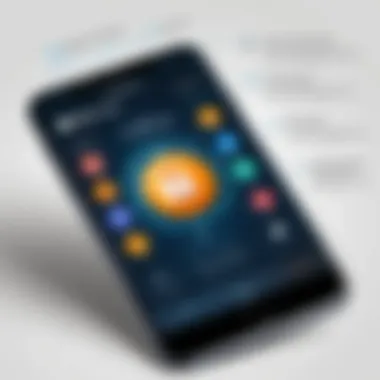

Privacy Concerns with Security Apps
As we become more dependent on our mobile devices for daily functions, the need for security apps has surged. However, this increased reliance raises significant privacy concerns. Users must understand how security apps handle their data and what permissions they require. Awareness of these factors is crucial when selecting a security solution, especially since these apps serve as the first line of defense against potential threats.
Privacy isn’t just about avoiding malware; it also encompasses how personal data is managed. Security apps can collect sensitive information from users, and not all policies are transparent. Therefore, users should investigate the practices of each app they consider. Understanding data collection policies helps to ensure that personal information is not misused.
Data Collection Policies
Data collection policies detail how a security app gathers, stores, and uses personal information. It's important to scrutinize these policies before installation. Security apps may gather data including:
- Location Information: Many apps require access to your location to provide relevant features. However, this can lead to potential misuse.
- Contacts and Call Logs: Accessing these enables the app to monitor spoofing and phishing attempts, but it also raises privacy flags.
- Usage Data: Apps may collect information on how you use them, which can be valuable for developers but concerning for users.
The extent of data collection varies among applications. Some apps might claim to collect data for improving service quality, but the actual usage can be broad. Any time personal information is collected, there lies a risk of data breaches or unauthorized sharing. Hence, reading the privacy policy is a fundamental step users should take. Many users overlook this, but understanding these details can prevent future discomfort regarding data use.
Permissions Required by Apps
Permissions required by security apps often extend beyond what is necessary for their core functionalities. While certain permissions enhance user experience, others might infringe on privacy. Common permissions may include:
- Camera Access: Sometimes used for scanning QR codes or for features within the app.
- Microphone Access: In some cases, this is crucial for voice-activated commands; however, it can be misused.
- Storage Access: Essential for scanning files for viruses but raises questions on how data is stored and processed.
It is highly advised that users check what specific permissions an app requests. Unnecessary permissions can indicate the potential for data exploitation. Users have the right to deny access that seems excessive or not aligned with the app’s functionalities. Some operating systems allow for granular permissions, thereby enabling users to maintain tighter control over their data.
In summary, being informed about data collection policies and permissions required by security apps is necessary for protecting oneself. Knowledge empowers users to make more secure choices in the apps they decide to use.
Practical Tips for Users
Selecting a security app is just one step in ensuring your mobile device remains protected against threats. The practical tips outlined here can significantly reinforce your overall security measure. With numerous threats evolving constantly, understanding and applying these practical strategies is essential for every user.
Regularly Updating Your App
Keeping your security app up to date is vital. Updates often include the latest virus definitions, features enhancements, and critical stability improvements.
Reliable security apps like Norton or Bitdefender release updates frequently to enhance their effectiveness against newly discovered threats. By installing updates promptly, you can protect your device and personal data from vulnerabilities exploited by attackers. Moreover, many updates address bugs that might otherwise allow malware to infiltrate your device.
Having a habit of checking for updates fosters a disciplined approach to security. Enable automatic updates if available. This ensures your app receives the newest enhancements without needing to check manually.
Using Strong Passwords
Strong passwords serve as the first line of defense for your mobile applications and accounts. A secure password is not just a combination of letters and numbers but should also include special characters and a mix of upper and lower case letters.
Here are basic guidelines for creating strong passwords:
- Length: Aim for a minimum of 12 characters.
- Complexity: Use a mix of letters, numbers, and symbols.
- Unpredictability: Avoid common phrases, names, or dates.
- Unique Passwords: Use different passwords for different accounts.
Consider utilizing a password manager. Tools like LastPass store and generate strong passwords, making it easy to manage various accounts securely. A strong password can significantly reduce the risk of unauthorized access to your sensitive information.
Staying Informed About Threats
Knowledge is power in the ever-evolving landscape of mobile security. Being aware of the latest threats enables you to take proactive measures before they impact your device. Websites like reddit.com and britannica.com often discuss recent security breaches and emerging threats.
Engaging with community forums and trusted technology news websites allows you to stay ahead of the curve. Here are some resources to consider for staying informed:
- Tech News Websites: Websites such as Ars Technica or TechCrunch often report on vulnerabilities.
- Social Media: Follow security experts on platforms like Facebook for real-time updates.
- RSS Feeds: Subscribe to feeds that cover cybersecurity news.
Keeping abreast of the latest threats informs your decisions about security updates and practices. An informed user is less likely to fall victim to social engineering and phishing scams.
"Staying informed about security threats can protect you from becoming a statistic."
By adhering to these practical tips, your smartphone security can significantly improve. Regular updates, diligent password management, and staying informed are critical components of a comprehensive security strategy.
Closure
In this digital age, choosing the right security app for your smartphone is critical to safeguarding your data and personal information. Security apps serve as a frontline defense against various threats like malware, phishing, and other forms of cyberattacks that can compromise your privacy. Therefore, a well-informed decision is essential in ensuring your device remains secure.
Recap of Key Considerations
When selecting a security app, several factors should guide your decision.
- Understand Mobile Threats: Awareness of potential threats is fundamental. Apps need to cater to specific types of vulnerabilities like malware or privacy intrusions.
- Evaluate Features: Certain features like real-time protection and user-friendly interface are non-negotiable. They not only enhance security but also improve user experience.
- Assess Performance: Look at independent tests and user reviews. This gives insight into the app's effectiveness against various threats.
- Consider Pricing Models: Evaluate between free and paid applications. Subscription options often provide better protection and additional features.
- Privacy Concerns: Apps collecting excessive data can pose more risks. Research the data collection policies of potential apps.
Taking these key elements into account can guide you toward a security app that meets your needs effectively.
Final Thoughts on Mobile Security
The landscape of mobile security continues to evolve. Therefore, constant learning and adaptation are vital. Users must stay informed about the latest threats and the capabilities of existing security applications. Opting for an app is not merely a one-time decision but should be viewed as an ongoing commitment to securing personal data. As threats become more advanced, so too should your approach to mobile security. A proactive stance and continuous maintenance of your chosen app can dramatically reduce risks.





