Evaluating Free Email Providers: Features and Security


Intro
As we sift through the available email platforms, it’s essential to be informed about the underlying cybersecurity threats that haunt digital communication. This isn’t just about identifying the most aesthetically pleasing interface; it demands a critical look at how secure and reliable a provider truly is. By honing in on the key considerations—security protocols, usability, and features—we can empower ourselves to make choices that align with our needs, whether for professional or personal use.
Prelude to Free Email Providers
In today’s interconnected world, email remains a crucial communication tool. The importance of selecting the right free email provider cannot be overstated, given how integral these services are for personal and professional interactions alike. A well-chosen email account can impact not only how seamlessly one communicates but also how secure that communication is. With a plethora of options available, understanding what each provider brings to the table becomes essential for anyone navigating this landscape.
Defining Free Email Services
Free email services are platforms that allow users to send, receive, and store email without any direct cost. Popular choices like Gmail, Outlook, and Yahoo Mail are household names, yet they each have unique features that cater to different needs.
These services typically monetize through targeted advertising or additional paid features. Users might enjoy benefits like large storage capacities, accessible interfaces, and integration with other tools (think calendars or cloud storage). Still, these perks often come with caveats around privacy and data security, a crucial understanding for today’s users.
In essence, a free email provider is not merely an inbox; it’s a gateway into the wider digital world. Knowing what separates one from another helps users align their choices with their personal and professional philosophies.
Importance of Choosing Wisely
Choosing the right email service isn’t just about preference; it’s about understanding how various options align with specific needs.
- Security Implications: With increasing cyber threats, opting for a provider that deploys strong security protocols is vital. Missteps can lead to data breaches, costing not just sensitive information but also user trust.
- Usability Factors: A user-friendly interface can drastically enhance one’s efficiency in managing emails. Complex platforms can slow productivity or lead to frustration.
- Feature Sets: Some email providers come with robust features designed to increase productivity, while others focus more on user privacy. Recognizing these differences allows users to make choices that serve their best interests.
"In the digital age, making an informed decision about your email provider can save time, enhance security, and boost overall productivity."
Ultimately, understanding the nuances of free email providers is a step toward empowering users. It facilitates not only more informed decisions but also fosters a better grip on one’s digital life. Whether for school, work, or personal use, the right email service can make the difference between a well-organized communication system and a chaotic mess.
Overview of Popular Providers
When looking at free email providers, it’s crucial to get the lay of the land. The diversity in features and options helps users make better choices based on their specific needs; hence understanding which provider stands out and why can be pivotal. Whether you're a college student managing coursework, a professional handling significant correspondence, or just someone keen on private communication, the cloud of options offers something for everyone. Therefore, a careful examination of popular providers provides insights into which platform aligns best with your communication style and goals.
Gmail: A Dominant Force
Gmail has earned its stripes as one of the most widely used email services. But what makes it such a preferred choice for many?
Features and Integrations
Gmail's integration capabilities is a standout aspect. It seamlessly works with Google Drive, Calendar, and Hangouts, making it an invaluable tool for both personal and professional use. Users find that everything is interconnected, which can streamline tasks. For instance, with built-in Google Meet, you can kick off a video call straight from your inbox. This level of integration is hard to overlook; it's what many users are looking for when they want efficiency.
However, the sheer number of features can sometimes feel overwhelming. For newcomers, it could take a bit to get used to all the options, and navigating through these integrated services might complicate a straightforward email task.
Security Features
When it comes to security, Gmail employs strong encryption both for data in transit and at rest. This heavy-duty approach appeals to many, especially those concerned about unauthorized access. The two-factor authentication setup adds an extra layer, ensuring that a user's account remains secure even in the event of a password leak.
However, there’s a trade-off. While Gmail is robust on the security front, some users feel apprehensive about data privacy, suspecting that Google could delve into their data for advertising purposes. Balancing convenience with privacy concerns is an ongoing discussion among its users.
Outlook: A User-Centric Approach
Outlook has gained traction, especially among individuals who want clean designs combined with functional layouts. But it has more in its arsenal than just looks!


User Interface and Usability
The user interface of Outlook is often praised for being straightforward and intuitive. With a focused inbox feature, important emails are prioritized, helping users manage their communication easily. The layout offers a polished experience—tasks can be added, and emails can be organized without fuss. This simplicity attracts people who may not be tech-savvy but still want a reliable email experience.
Nevertheless, some users may find the layout not as customizable as they’d like. It’s often a balancing act between simplicity and the desire to tailor one's workspace.
Integration with Microsoft Services
One of the significant benefits of using Outlook is its smooth integration with Microsoft services, like OneDrive and Office suite applications. For professionals who find themselves constantly using Word, Excel, or PowerPoint, this integration saves time on switching between apps, allowing for more comprehensive collaborative work.
On the downside, if you don’t frequently use Microsoft services, you might feel like you’re missing out on some features. Outlook shines brightest in a Microsoft ecosystem, perhaps limiting its appeal to general users who may prefer open interoperability.
Yahoo Mail: A Legacy Choice
Despite stiff competition, Yahoo Mail continues to attract users who appreciate its unique features rooted in its long-standing history.
Unique Features
Yahoo Mail stands out with its generous storage, often perceived as a boon for those with a heavy email load. The ability to connect to third-party apps and customize themes adds flair to the experience, allowing users to personalize their inboxes.
However, the email service has also dealt with security breaches in the past, leading some to question its reliability. While unique features appeal, they can’t overshadow concerns about overall security and privacy.
Privacy Considerations
Privacy has become increasingly pivotal in the email space, and Yahoo Mail's policies can trigger a few alarm bells. While users enjoy substantial storage and unique features, information about its data management practices stirs hesitations among privacy-conscious individuals.
While privacy features are continuously improving, historic breaches can leave a longer-lasting impression than updates alone can mend. For users wary of past failings, this concern may weigh heavily when considering Yahoo Mail as their main email service.
Security and Privacy Features
When it comes to free email providers, security and privacy are not just technicalities, they are the cornerstone of user trust and the functionality of the services. Every email sent and received can contain sensitive information; thus, ensuring its protection is paramount. In a world where cyber threats lurk behind every digital corner, these features have become crucial benchmarks for evaluating any email service. Users need to know they aren’t just opening an inbox but securing their communications against prying eyes.
Encryption Practices
Encryption functions like a lock on a door. It ensures your message, while traveling across the internet, isn’t readable to anyone except the intended recipient. Different email providers employ various encryption practices, such as end-to-end encryption or TLS (Transport Layer Security). With end-to-end encryption, only the sender and receiver hold the keys needed to decrypt the message. Providers like ProtonMail excel in this area, where encryption is standard and actively enforced.
However, not all providers implement this robustly. A provider might advertise encryption but may only perform it during transmission, meaning once the email reaches the server, it can still be accessed by the service’s administrators. It’s essential for users to investigate how their prospective email provider handles encryption and when.
"Without encryption, email communication could be akin to writing a postcard and trusting the postal service to keep the contents private."
Account Recovery Options
Losing access to an email account can feel like locking yourself out of your own house. This is where account recovery options come in. Email providers should offer robust recovery methods to regain access when needed. Common options include security questions, backup email addresses, and SMS verification.
However, not all recovery methods are created equally. The effectiveness of these features can vary significantly between providers. For instance, while Google offers multiple recovery avenues, some lesser-known providers might only offer one option, making the recovery process cumbersome or entirely unworkable. Always check the variety and depth of recovery options available before committing to a provider.
Two-Factor Authentication
In the realm of security, Two-Factor Authentication (2FA) is akin to having a bouncer at the door of a nightclub. It adds an extra layer of protection, requiring users to provide not just their password but an additional verification step. This often means receiving a code on your mobile phone or using an authentication app.
The vast majority of reputable email providers support 2FA, yet the ease of setup and use can differ. Some providers might complicate the process, while others streamline it for user-friendliness. Notably, one should also consider how 2FA integrates with their devices and apps. A provider that securely pairs a user’s phone and desktop can significantly reduce the likelihood of unauthorized access, making it an indispensable feature.

User Experience and Interface
When selecting a free email provider, the user experience and interface is paramount. After all, this is a tool you'll likely interact with daily; a frustrating interface can sour your entire emailing experience. Companies vary widely in how they present their services, so it’s vital to consider not just the visual aesthetic but also the logic and flow of navigation.
Ease of Navigation
One of the fundamental aspects to examine is the ease of navigation. How quickly can users find what they need? An intuitive layout enhances productivity, allowing you to compose, read, and organize emails without having to wrestle with the interface. For instance, take Gmail’s design: users often rave about the categorization of emails into tabs like Primary, Social, and Promotions. This organizational system enables users to quickly locate essential messages without sifting through clutter.
In contrast, some platforms are burdened with complex dashboards or convoluted menus. Users might feel like they’re navigating a maze instead of enjoying a straightforward communication tool. If it takes more than a few clicks to complete simple tasks, frustration can easily mount.
Customization Options
Next up, customization options play a significant role in user engagement. A platform that allows users to tailor their interface can significantly heighten satisfaction levels. This could range from simple color themes to advanced settings that let users create custom folders or tags.
For example, Outlook provides users with a variety of color schemes and layouts, allowing a personalized experience that resonates with individual preferences. Personalizing your inbox not only makes it visually appealing but also helps in mentally categorizing information in a manner that feels intuitive to the user. Conversely, some providers lack flexibility, leaving users with little choice to adapt the environment to their liking, which can lead to disengagement over time.
Mobile Compatibility
Today, a significant proportion of emails are accessed via mobile devices. Thus, mobile compatibility is a non-negotiable feature in any free email service. Users must find the same ease of use on their smartphones as they do on larger screens. A responsive design ensures that emails display appropriately, regardless of device, without losing functionality.
Consider the strengths of providers like Yahoo Mail, which have optimized their apps for both Android and iOS. This adaptability allows users to transition seamlessly between devices without feeling handicapped. On the flip side, if an email service presents poorly on a smartphone—like fonts appearing garbled or navigation buttons too cramped—user frustration can quickly lead to abandoned accounts.
“A good user experience is not just about how it looks, but how it feels to use and navigate.”
In summarizing the user experience and interface, one should regard it as a foundational pillar. Each element—from navigation ease to customization and mobile responsiveness—contributes to an overall seamless experience. Choosing a free email provider that appreciates these aspects can significantly elevate the user experience, leading to more effective communication and less wasted time.
Additional Features to Consider
When everyone jumps into the hunt for the best free email provider, it's easy to focus on the most glaring aspects like security or user interface. However, there’s a treasure trove of additional features that shouldn't be overlooked. These can significantly enhance how you interact with your email, manage your time, and maintain your productivity. After all, nobody wants to dig through mountains of emails to find that one crucial message.
Here are a few key considerations:
- Integration with Other Tools: Many users rely on an array of programs for work or personal life. An email service that integrates seamlessly with calendar apps, task managers, or even cloud storage can save considerable time. For instance, if you are using Google Workspace, Gmail's integration makes scheduling and sharing documents a breeze.
- Customization Options: Being able to personalize the look and feel of your email can positively affect your experience. Some platforms provide themes or the ability to create custom labels. This not only makes the interface more appealing but can also streamline your workflow.
- Retention Policies: Think about how long you want to keep your emails. Some providers automatically archive or delete messages after a set period. Checking these policies before choosing a service can prevent future headaches, especially for users who deal with important communications regularly.
"The little things can add up to make a big difference in your email experience."
With those considerations in mind, let’s explore the individual features in greater detail.
Storage Capacity
Storage capacity is a linchpin feature in choosing a free email provider. It’s no good signing up for an excellent service if you’re out of space and can’t accommodate your important emails and attachments.
Most free providers have varying limits. Gmail offers a generous 15 GB limit shared across Google Drive and Photos, which is quite handy for users juggling multiple Google services. On the flip side, Outlook provides a slightly lower limit at 15 GB as well but prioritizes integration with Microsoft services, which can be a deciding factor for many users. Yahoo Mail, on the other hand, provides 1 TB of storage but has its flaws, like frequent ads that can detract from the user experience.
Spam Filtering Efficiency
Spam filtering is often overlooked, yet it plays an essential role in day-to-day email management. An efficient spam filter can save you time and headache, ensuring only legitimate emails land in your inbox.
The effectiveness of spam filters varies widely between providers. Gmail is known for its sophisticated algorithms that learn from data over time, thereby improving accuracy. Meanwhile, Outlook embraces a more manual approach, letting users mark unwanted emails and train the system accordingly. Yahoo Mail, however, has faced criticism for lesser filtering efficacy, leading to a cluttered inbox filled with spam if not monitored closely.
Users should weigh these factors based on their email habits. Someone who gets a fair amount of promotional emails might need a stringent spam filter, while someone who mostly communicates with known contacts might not care as much.
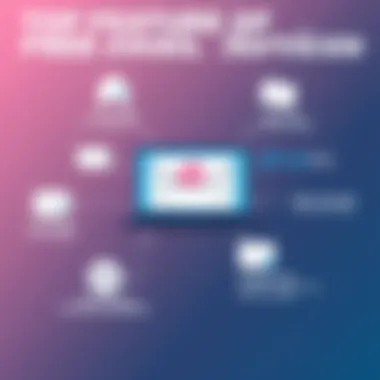

Support Services
Finally, let's talk about support services. It’s easy to assume that free email providers will leave you hanging when trouble strikes. But that doesn't have to be the case.
Some providers, like Gmail, offer extensive online resources and community forums to seek help. Outlook also provides a help center, though it can lack the responsiveness found with paid services. What can be a dealbreaker is how quickly you can get support in real-time. Yahoo Mail has been noted for below-par customer service, with long wait times for responses.
Consider your tech-savviness too. If you're comfortable troubleshooting, you may require less support. However, for users relying heavily on email for business communications, having timely and effective support can be crucial.
In closing, the additional features you opt for can significantly influence your email experience. From storage and spam management to the support you can count on, each detail factors into settling on the right provider for your needs.
Comparative Analysis of Top Providers
In the quest for a suitable free email provider, it's essential to weigh the options against each other. This comparative analysis serves as the backbone of this article, shedding light on key elements such as features, usability, and security. When people make choices about email services, it isn't just about picking a name off the shelf; rather it's about finding a fit that aligns with individual or business needs.
A thorough comparison allows users to highlight the pros and cons of different providers, empowering them to understand the nuances that can make a significant impact on their experience. Every email service comes with its unique set of offerings. By examining these options, readers can pinpoint the best fit for their necessities. This goes beyond mere preference; it’s about making an informed decision that integrates into daily life seamlessly.
Head-to-Head Comparison
Conducting a head-to-head comparison between leading email providers is foundational in narrowing down choices. Different users have varying priorities, whether that be enhanced security, comprehensive features, or user-friendly interfaces. A side-by-side look can clarify these distinctions.
- Gmail versus Outlook is a common tussle, where users often debate which one is superior. Gmail offers a robust suite of integration with Google's services, while Outlook shines with its clean interface and tight integration with Microsoft tools. Each service has its perks, but how do they stack against the other when put under scrutiny?
- Yahoo Mail, on the other hand, retains a substantial user base due to its unique features like reminders and calendar integrations, but it often faces criticism on privacy issues. This draws a line between those willing to sacrifice personal data for usability and those who prefer a more secure option.
A well-rounded comparison can include parameters like storage limits, spam filtering efficiency, and customizability to inform users about potential trade-offs.
Determining Best Fit for Users
After diving deep into the nitty-gritty of features and security, the next logical step involves matching what you need with what’s on the table. This brings us to determining the best fit. What works for one individual may not suit another. For students juggling schoolwork with social commitments, a provider with excellent organizational features and easy access might be the ticket.
In contrast, professionals in the IT and cybersecurity fields may prioritize providers that place a strong emphasis on security and privacy. Providers that offer advanced encryption, multifactor authentication, and a responsive support system can be invaluable in safeguarding sensitive information.
Some key considerations include:
- User Needs: Assess whether the email service meets your daily requirements. If you heavily rely on collaborative tools, opt for a service that integrates well with those applications.
- Privacy Concerns: For those wary of data breaches, understanding the provider’s privacy policy and security history could be crucial.
- Ease of Use: If you're not tech-savvy, the interface should be straightforward, eliminating hassle and confusion during usage.
Ultimately, narrowing down the choices should lead to a well-informed decision that resonates with individual preferences and professional requirements.
Final Thoughts on Free Email Providers
Making an Informed Decision
When it comes to making an informed decision about your email provider, consider prioritizing your individual needs. Think about the following elements:
- Security Measures: As we discussed earlier, security features such as encryption and two-factor authentication can make a significant difference in protecting your personal information. Choose a provider that prioritizes security and regularly updates its protocols.
- Storage Capacity: Assess your typical email usage. Do you send and receive large files frequently? If so, you might want a service that offers ample storage.
- User Interface: Each provider has its own user interface style. Some people prefer a clean, minimalistic design, while others might favor a feature-rich environment. Take time to try out different interfaces to see which you find most intuitive.
- Compatibility with Other Services: If you utilize specific tools for work or personal projects, integration should be at the forefront of your consideration. Services like Outlook connect seamlessly with Microsoft applications, which can enhance productivity.
In a world where data privacy is increasingly important, being proactive in your decision-making can safeguard your information for years to come.
Future Trends in Email Service
Email isn't stagnating any time soon; various trends are shaping its future. Here are a few that may influence your choice of provider:
- Increased Focus on Privacy: Following public scrutiny over user data collection, email providers are likely to adopt stricter privacy policies. Users may want to look for options that underline their commitment to user privacy.
- AI-Powered Features: Machine learning algorithms are making their way into email services, offering smart sorting, spam detection, and even predictive text. Such features can streamline the way you manage your inbox.
- Collaboration Tools Integration: As remote work continues to rise, integrating collaboration workflows directly within email services will grow in importance. The future may see providers offering enhanced features for team collaboration.
By keeping these trends in mind, you not only equip yourself with a temporary solution but also a long-term companion that adapts to changing needs.
"The email service you choose should match your current lifestyle but also be adaptable to the future you envision."
In summary, picking the right email provider is not just about meeting your immediate needs, but it's also about anticipating future demands. Weigh the elements mentioned, remain informed about evolving trends, and your choice will not only serve you well today but also withstand the test of time.







