Choosing the Best Antivirus for Your Dell Laptop


Intro
In today’s digital age, the stakes for maintaining cyber hygiene couldn’t be higher, especially for Dell laptop users. As the reliance on technology grows, so does the prevalence of cyber threats that loom over every connection. Selecting the right antivirus software becomes not just a recommendation, but a necessity. This article serves to outline key considerations for those protecting their Dell laptops against a swirling sea of malware and hacking attempts. From assessing compatibility to understanding crucial features, we’ll navigate through the intricacies of cybersecurity solutions tailored specifically for Dell users.
Cybersecurity Threats and Trends
Notable cybersecurity threats in the digital landscape
The digital world is riddled with threats that can disrupt not just business operations but also personal peace. Ransomware attacks are on the rise, where attackers hold valuable data hostage, demanding a ransom. Phishing scams have become increasingly sophisticated, often masquerading as trusted entities to trick unsuspecting users. Furthermore, the rise of malware specifically designed to exploit vulnerabilities in operating systems has rendered many devices susceptible to breaches.
Emerging trends in cyber attacks and vulnerabilities
As technology evolves, so do the methods employed by hackers. Recently, the shift towards remote working has led to a surge in attacks targeting home networks, with many users lacking robust defenses. Moreover, Internet of Things (IoT) devices linked to personal systems create new attack vectors, which cybercriminals readily exploit.
Impact of cyber threats on individuals and businesses
The effects of these cyber threats can be profound. For individuals, a malware infection can lead to identity theft or loss of cherished data. For businesses, the consequences can be catastrophic, ranging from financial losses to reputational damage. According to a study, nearly 60% of small companies were forced to close within six months of a cyber attack. The message is loud and clear: cybersecurity is crucial, and selecting the right antivirus software is the first line of defense.
Best Practices for Cybersecurity
Importance of strong password management
The cornerstone of a secure system is robust passwords. An effective password is a tangled mix of upper and lower case letters, numbers, and special characters. To enhance security, utilizing a password manager can help keep credentials safe and organized.
Implementing multi-factor authentication for enhanced security
Adding another layer of protection is essential. Multi-factor authentication (MFA) requires users to verify their identity through multiple forms of validation, like a text message code or biometric scan. This extra step can deter unauthorized access significantly.
Regular software updates and patches for protection
Keeping antivirus software up to date is vital. Regular updates patch vulnerabilities that hackers may exploit, ensuring that your Dell laptop is equipped to deal with the latest threats.
Secure online browsing habits and email practices
Practicing safe internet habits is an important part of personal cybersecurity. Avoid untrustworthy links and be cautious of unsolicited emails asking for personal information. These simple practices can save a world of trouble.
Privacy and Data Protection
Importance of data encryption for privacy
Data encryption acts like a lock on your information, making it nearly impossible for unauthorized individuals to access sensitive data. This is particularly important for those who frequently use public Wi-Fi.
Risks associated with sharing personal information online
Sharing personal details can be a double-edged sword. While it’s often necessary for social interactions or transactions, it opens the door to cybercriminals who prey on this information for nefarious purposes. Being selective about what you share online is crucial.
Strategies for safeguarding sensitive data and personal details
Implementing measures such as secure backing up of critical data and utilizing privacy settings on social media can protect personal information. Additionally, periodically reviewing permissions granted to applications can also bolster security.
Security Technologies and Tools
Overview of key cybersecurity tools and software
There’s a smorgasbord of tools available for Dell laptop users. From antivirus programs like Bitdefender and Norton to firewalls ensuring network safety, each tool plays a unique part in creating a fortified system.
Benefits of using antivirus programs and firewalls
Antivirus software protects against a multitude of threats, scanning for malware, and blocking harmful files from executing. Firewalls, meanwhile, serve as a barrier, monitoring incoming and outgoing traffic to prevent unauthorized access, keeping your network safe from prying eyes.
Application of Virtual Private Networks (VPNs) for secure data transmission
Using a VPN adds an additional layer of privacy, encrypting internet traffic and masking your IP address. This is particularly beneficial for those who frequently connect to public Wi-Fi networks, creating a safer browsing experience.
Cybersecurity Awareness and Education
Educating individuals on recognizing phishing attempts
Understanding how to identify phishing attempts is crucial. Users should be educated on the telltale signs: unusual sender addresses, poor grammar, and urgent requests are often red flags that should not be ignored.
Promoting cybersecurity awareness in the digital age
Awareness campaigns play a key role in educating individuals about potential cyber threats. Regular workshops, online courses, and informational resources can keep security top-of-mind.
Resources for learning about cybersecurity fundamentals
For those eager to expand their understanding of cybersecurity, resources like Wikipedia, Britannica, and relevant communities on Reddit provide valuable insights into securing devices in a constantly evolving cyber landscape.
Preamble to Antivirus Software
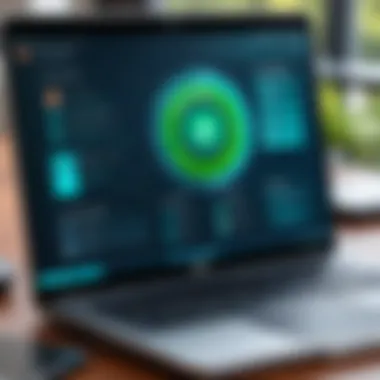

In today’s digital landscape, the relevance of antivirus software cannot be overstated. With the rising tide of cyber threats—be it malware, spyware, or phishing attacks—equipping your Dell laptop with a robust antivirus solution becomes paramount. This first section aims to shed light on why understanding antivirus software is crucial. It’s not just about installing a program; it’s about making a well-informed decision that ensures your device remains a fortress against potential breaches.
The importance of selecting the right antivirus software encompasses several key elements. Among these, protection is the most critical. A suitable antivirus solution acts like a vigilant night watchman, ready to thwart attacks before they breach your defenses. Additionally, a sound antivirus solution can enhance your laptop's performance by acting as a preventative measure against slowdowns caused by malicious software.
When choosing antivirus software for your Dell laptop, consider the specific requirements of your system. Dell’s hardware configurations may influence how certain antivirus programs perform, especially regarding resource utilization. Therefore, understanding the nuances of how these solutions interact with your hardware can safeguard against frustrating glitches or system slowdowns.
Moreover, users should be mindful of the importance of regular updates. Antivirus creators tirelessly monitor threats and update their solutions. Failure to keep your antivirus software updated can leave you feeling as vulnerable as a lamb in a wolf’s den. Understanding how updates function can help ensure your software is always armed with the latest threat information.
"A proactive approach to security isn’t just wise—it’s necessary."
In summary, delving into the realm of antivirus software equips users with invaluable knowledge, guiding them toward making informed decisions. As threats evolve, so must our capacity to protect our data and devices. Understanding the framework of antivirus solutions will prepare Dell laptop users to navigate this complex landscape effectively.
Understanding Antivirus Solutions
Antivirus solutions can vary significantly in their functionality and effectiveness. Generally, they focus on identifying, isolating, and eliminating threats present on your system. However, some software works with a broader umbrella of security measures. Let’s break down the core elements of antivirus solutions, helping to clarify how they operate.
- Real-Time Scanning: Most antivirus software provides real-time monitoring of files and applications as they are accessed. This is akin to having a security guard checking every box before it enters a venue.
- Scheduled Scans: Users can schedule scans based on their needs. This means your laptop can be scanned for threats while you’re sipping your morning coffee, ensuring it remains protected effortlessly.
- Threat Database: Antivirus programs maintain a database of known threats. A strong solution updates this database frequently to stay ahead of new and emerging threats, ensuring that your defenses adapt as quickly as attackers evolve.
- Behavior Analysis: Some advanced solutions employ behavior-based detection, monitoring programs for unusual activities. If a file starts acting like malware, the software catches it before it causes harm.
- Customer Support: The level of support offered can greatly impact user experience. Reliable customer support ensures that help is just a phone call or message away should any issues arise.
In the world of cybersecurity, not all antivirus software is created equal. Factors like detection rates, false positive reports, and additional features like firewalls or VPN integrations can dramatically influence effectiveness. The key is to choose an antivirus solution that not only fits the needs of your device but also aligns with your security philosophy.
Importance of Antivirus on Dell Laptops
Vulnerability of Laptops to Cyber Threats
Dell laptops, like any others, can be susceptible to a grazing herd of cyber threats—from viruses and malware to ransomware and phishing attempts. Laptops are portable, which makes them an attractive target for bad actors. Since many users connect to various networks, including public Wi-Fi, they expose their systems to hazards that lurk in the digital shadows. It’s akin to leaving your front door wide open; you never know who might stroll in.
Additionally, some people might think that their laptops are too small to be targets. But here's the kicker: size doesn’t dictate desirability. Cybercriminals often seek any vulnerable point in a network.
Factors such as outdated software, ignoring security patches, and even unwittingly downloading malicious files can quickly spiral into significant threats. So, understanding that your Dell laptop is a potential target is half the battle.
The Role of Antivirus in Securing Data
Once the weight of vulnerability sets in, the role of antivirus becomes abundantly clear. Antivirus software acts as a sentinel; standing guard against various threats. More than just a safety net, it plays a critical role in safeguarding sensitive data, whether it's personal documents, banking information, or work-related files.
Antivirus solutions are not only designed to detect and eliminate existing threats, but they're also essential in preventing future intrusions. This includes conducting real-time scanning while you browse, identifying suspicious activities, and even removing malware that has somehow made its way onto your system. In a world where data breaches are alarmingly common, having reliable antivirus software is like having a fortified wall around your digital assets.
Antivirus programs also provide additional features like firewall protection, which helps block unauthorized access to your laptop. Regular updates from these programs ensure that your defenses are always up to date with the latest threat signatures.
"Preventing a cyber attack is always cheaper than dealing with the aftermath of one.”
It’s clear then: the stakes are high. The digital landscape is fraught with dangers, and Dell laptop users must take proactive steps to protect themselves. An effective antivirus solution is not merely a luxury; it's a necessity for anyone who values their data and digital security.
Criteria for Evaluating Antivirus Software
When it comes to shielding your Dell laptop from the myriad of digital threats lurking on the internet, choosing the right antivirus software is crucial. With the soaring number of cyber attacks and malware incidents, understanding how to evaluate antivirus solutions specifically tailored for Dell devices is imperative. This section lays the groundwork for assessing antivirus software, stressing the importance of factors like compatibility, performance, user experience, and customer support. Paying close attention to these criteria not only ensures optimal protection but also enhances your overall computing experience, making it easier for you to navigate your digital world with peace of mind.
Compatibility with Dell Systems
One cannot overstate the significance of compatibility when selecting antivirus software for a Dell laptop. Dell laptops are diverse, each model differing in hardware specifications and operating system configurations. Therefore, opting for antivirus that seamlessly integrates with your specific Dell model is vital.
When evaluating compatibility, consider these aspects:
- Operating System: Ensure the antivirus supports the OS installed on your laptop, be it Windows 10, Windows 11, or a variation of Linux.
- System Requirements: Check whether the software’s system requirements fit within your laptop’s capabilities. Software with demanding requirements may cause system slowdowns, negating any security gains.
If you're using a Dell Inspiron or a Dell XPS model, consult Dell's official website for recommended antivirus solutions that ensure compatibility. Failure to do so may lead to unnecessary headaches down the line, like software conflicts or performance issues, which are best avoided.
Performance and System Impact
Performance should be at the forefront of your decision-making process. No one wants an antivirus program that clogs up their system or hogs resources, especially on a Dell laptop, where efficiency is key.
Consider the following:
- Resource Usage: Opt for a solution that uses minimal CPU and RAM. Heavy resource-consuming applications can slow your laptop, making it less efficient for multitasking.
- Impact during Scans: Look for antivirus software that allows you to schedule scans during off-peak hours, minimizing interference with your day-to-day activities.
Finding software that strikes a balance between resource management and thorough scanning can significantly enhance the user experience while keeping your system running smoothly.
User Interface and Experience
The user interface (UI) can make or break your relationship with your antivirus software. A clunky or overly complex interface can make it feel like a chore to manage your security settings. Look for antivirus solutions that offer a simple and intuitive interface, particularly for those who might not be tech-savvy.
Key features to look for include:
- Dashboard Layout: Ensure that it displays essential information concisely, like recent scans, threats detected, and update prompts.
- Ease of Navigation: Features should be easy to access and understandable; functionalities like setting up scans or configuring firewalls should not feel like deciphering a code.
A smooth user experience can lead to more proactive usage of the software, ultimately improving your overall security posture.
Customer Support and Resources
In the realm of cybersecurity, having access to reliable customer support can be a life-saver. Antivirus products can have their hiccups; whether you run into a technical issue or have questions about features, prompt and knowledgeable support is invaluable.


When evaluating customer support, consider the following:
- Availability of Support: Look for 24/7 support options. Access through multiple channels such as chat, email, and phone is an added advantage.
- Resources: Comprehensive resources like FAQs, forums, and tutorials can be immense aids for troubleshooting and getting the most out of your software.
In summary, solid customer support can enhance your user experience, guiding you through any rough patches and helping you feel confident in your antivirus choice.
Top Antivirus Solutions for Dell Laptops
Navigating the world of antivirus solutions can feel like wandering through a dense fog, especially for Dell laptop users looking to safeguard their devices. This section is all about shining a light on the best tools available. The right antivirus software doesn’t just act as a shield against malware; it enhances system performance and user experience significantly. As cyber threats evolve, it’s crucial for Dell laptop owners to arm themselves with software that not only protects but also complements their machines.
Comprehensive Overview of Options
When selecting antivirus software, it’s wise to conduct a thorough review of your options. Not all software is created equal, and what works wonders for one user might fall flat for another. Here’s a look at some top contenders:
- Norton Antivirus Plus: Renowned for its reliable malware protection, Norton also offers a robust firewall, making it an excellent choice for anyone who wants a comprehensive security package.
- Bitdefender Antivirus Plus: Bitdefender brings some nifty features to the table, like anti-phishing tools and a powerful VPN, offering both security and privacy.
- McAfee Total Protection: With a handy password manager included, McAfee is appealing for users aiming for an all-encompassing security solution.
- Kaspersky Anti-Virus: Known for its effective threat detection, Kaspersky stands out due to its user-friendliness and minimal system impact.
Taking time to compare these options allows Dell users to find software that aligns with their specific needs. Think about what your primary requirements are: do you value real-time protection, or is a low footprint on system resources more important? Each antivirus solution has its strengths, catering to various user preferences.
Evaluating User Ratings and Reviews
User feedback can provide a treasure trove of insights when assessing antivirus software. While marketing can highlight all the bells and whistles, reviews often tell the true story. Here’s how to effectively sift through ratings:
- Focus on Real-World Use: Look for testimonials that discuss actual experiences rather than generic praises or complaints. Users seeking antivirus for their Dell devices tend to share specific issues like installation difficulties or performance lags in the reviews.
- Check for Updates: Recurrent complaints about outdated definitions or slow customer support might indicate a lack of reliability. Regular updates are essential; they ensure that the antivirus software keeps up with fast-moving threats.
- Compare Across Platforms: Don’t limit evaluations to one source. Platforms like reddit.com or facebook.com can offer varied opinions from everyday users, which are often more reflective of real-world scenarios.
- Note the Number of Reviews: A single glowing review can be misleading. The more reviews available, the clearer picture users can have about the software’s performance and reliability.
To put it plainly, before making any decisions, it’s wise to gauge public sentiment about a product. This diligence could save Dell laptop users from poor performance and security mishaps down the line.
Comparing Leading Antivirus Software
When it comes to safeguarding your Dell laptop, a careful comparison of leading antivirus software options becomes essential. The unique vulnerabilities associated with laptops—particularly those running Windows, which is frequently targeted by cyber threats—highlight the need for effective protection. By evaluating different software, users can identify the best fit based on their particular requirements, ensuring both security and system performance.
Feature Set and Pricing
Antivirus solutions come with a variety of features that cater to different user needs, such as real-time scanning, malware detection, and firewall protection. Users should weigh these features against the pricing models available. For instance, some antivirus products may offer a basic version at a lower cost but charge extra for advanced functionalities like identity theft protection or a VPN service. Others may bundle these features into a single price point. It’s crucial to assess whether the additional cost justifies the benefits, particularly for users with specific security needs.
Here are some things to keep in mind:
- Core Features: Look for real-time protection, scanning capabilities, and web protection. Does the software automatically update to defend against new threats?
- Extras: Features like a password manager, file shredder, or parental controls may also enhance security. Are these included or offered at an additional charge?
- Pricing Models: Compare subscription rates. Some companies offer discounts for multi-year plans whereas others might provide a one-time purchase option.
Ultimately, a careful evaluation of features against costs will ensure that Dell laptop users are not just picking the most cost-effective option but are actually getting a robust product that meets their needs.
Effectiveness Against Threats
Not all antivirus software is created equal when it comes to combatting cyber threats. Evaluating a product's performance against contemporary cyber risks should involve looking into how well a piece of software has defended against various types of malware, ransomware, and phishing attacks. This can be achieved through:
- Independent Testing: Look for results from organizations like AV-Test and AV-Comparatives, which provide evaluative metrics on effectiveness and performance. Their reports indicate how well a program identifies both known and unknown threats.
- User Reviews: Real-world experiences can provide insight into the effectiveness of the antivirus software. Users often share how quickly the software responds to threats and whether it has successfully dealt with attacks.
- Defensive Techniques: Understand the technology behind threat detection. Does it use machine learning and behavioral analysis to identify anomalies?
"A product’s efficacy is crucial in a world where the landscape of cyber threats is ever-changing; staying informed of how software performs against these threats aids in making a wise decision."
In summary, choosing antivirus software for a Dell laptop isn't just about meeting the bare minimum requirements; it’s about ensuring robust defense mechanisms are in place that can adapt to new threats as they arise. With the right combination of features, effective threat protection, and reasonable pricing, users can significantly enhance the security of their devices.
Real-World Performance Analysis
When evaluating antivirus software for Dell laptops, it's crucial to delve into real-world performance analysis. This aspect goes beyond theoretical claims and marketing gimmicks, putting the software to the test in practical scenarios. Users want to see how well antivirus solutions perform under everyday conditions. Here are a few essential elements to consider in this context:
- Effectiveness Against Real Threats: Knowing how antivirus software responds to current malware and viruses is vital. This often involves analyzing its behavior during real-time protection and scanning processes.
- Resource Usage: Users won't tolerate software that slows down their laptop; understanding how resource-intensive an antivirus solution can be is key. Efficiency matters in maintaining the laptop's performance.
- User Experience: Easy and smooth interaction with the software plays a significant role in satisfaction. If the user interface is clunky, it can negatively impact perception, regardless of the software's effectiveness.
Incorporating these factors into your software selection will provide a clearer picture of how well an antivirus will serve you in practice, ensuring you make an informed choice that fits your needs.
Case Studies and Statistics
Digging into case studies and reliable statistics is essential for understanding the efficacy of antivirus software. Here are some areas to explore:
- Recent Statistics on Malware Attacks: For instance, consider that a report from AV-TEST indicated a 25% increase in malware attacks last year. Knowing this sheds light on the urgency for effective protection.
- Performance Comparison Reports: Independent lab assessments provide real data. For example, one might find that Norton Antivirus blocks 99.9% of threats in tests, while others fall short at around 95%. Such tangible figures help users make educated comparisons.
- User Testimonials and Reviews Analysis: Stats gathered from Reddit forums or dedicated tech review sites can highlight patterns like whether users constantly struggle with false positives or appreciate rapid updates.
By analyzing these elements, prospective users can witness firsthand the strengths and weaknesses of various antivirus solutions, helping them identify which will fit their individual circumstances the best.
User Experience Insights
Understanding the user experience with antivirus software boils down to direct feedback from those who have utilized the product. Here are some vital insights:
- Ease of Installation and Usage: Users appreciate antivirus software that offers hassle-free installation. Many Dell users gravitate towards solutions that provide a clean and straightforward setup process, without convoluted steps.
- Support Community Engagement: Active support communities can immensely enhance the experience. For example, forums on Facebook or Reddit allow users to share their experiences and troubleshoot common issues together. An engaged community leads to quicker resolutions and shared learning.
- Satisfaction Ratings: A simple check of user ratings in various stores or review platforms sheds light on trends. For instance, those who rate their antivirus software high often cite robust performance and reliable customer support as critical factors. Conversely, low ratings frequently highlight frustrations around software slowing down the device.
In essence, the feedback from users serves as a realistic touchpoint for potential buyers, providing insights that can significantly influence their decision-making process.
Common Issues with Antivirus Software
Potential Conflicts and Compatibility Issues
One of the key points to consider is how antivirus software interacts with the operating system and other installed applications. Dell laptops come with a variety of pre-installed programs and unique hardware configurations. An antivirus program that works seamlessly on one device might cause hiccups on another due to these differences.


- Driver Conflicts: Antivirus programs often require deep system access, which can lead to conflicts with existing drivers, especially for graphics or network devices. These conflicts could result in performance lags or, in dire cases, system crashes. A user might find their graphics driver acting up after installing a specific antivirus, which complicates troubleshooting later on.
- Resource Allocation: Running the antivirus alongside system-specific applications like Dell's support tools might cause excessive resource consumption. This means the laptop could slow down frustratingly, especially during heavy tasks or gaming.
- Multiple Security Solutions: Having another security software installed when adding antivirus can lead to bizarre behaviors. Users might experience incomplete scans or locked files they can't access because two programs are performing different security scans at the same time. Sometimes, the overlap results in both applications mistakenly identifying each other as threats.
Overall, when choosing an antivirus for your Dell, it's wise to check user forums and reviews specifically for compatibility issues noted by others in your situation.
False Positives and System Slowdown
Another common grievance among users is the occurrence of false positives. Essentially, these are instances where certain files or programs are incorrectly classified as malicious. This happens often with established applications when antivirus software doesn’t recognize them and treats them like threats. As an example, a frequently updated Adobe file might trigger a false positive due to its behavior during scans, leading to unnecessary quarantining of files.
- Disruption of Daily Workflow: Dealing with false positives can be more than a mere nuisance. It can grind your daily tasks to a halt as you find yourself whitelisting legitimate applications repeatedly. This issue can frustrate even the most patient users.
- Performance Degradation: Frequent scans, especially those triggered by false positives, can significantly slow down a user’s laptop. If the antivirus constantly checks files erroneously marked as a threat, it consumes processing power and RAM—resources that could be better allocated elsewhere.
- User Trust: Such issues can lead to diminishing trust in the antivirus solution itself. If users believe their software relies on error-prone algorithms that mistakenly flag their apps as perilous, they might start considering alternatives, undermining their overall security.
Being aware of these potential pitfalls gives the user tools to tackle them proactively, ensuring a robust and secure laptop without the nagging issues that can tarnish the computing experience.
"Addressing common issues with antivirus solutions can save Dell laptop users a lot of headaches down the line. Staying informed leads to better protection and smoother performance." -- IT Professional
In the end, when selecting antivirus software, careful consideration of potential issues can lead to a smoother, hassle-free computing experience. It’s not just about choosing the right product—it's about choosing one that aligns with your specific device and usage preferences.
Maintenance and Updates
Maintaining your antivirus software and ensuring it regularly updates is crucial. This is not just a random check-up; it’s like giving your Dell laptop a health exam every few weeks. An up-to-date antivirus is your frontline shield against ever-evolving cyber threats. Since new malware and attack vectors are always surfacing, neglecting updates can leave your device as vulnerable as a house without locks.
Regular Scanning and Monitoring
Regular scanning is vital to keep everything running smoothly on your system. Think of it as spring cleaning for your laptop. You wouldn’t want to uncover dust bunnies the size of a small dog, right? Here’s the deal: doing routine scans last minute when an issue arises is not good enough. To help maintain performance and security:
- Schedule Automatic Scans: Most antivirus software comes with an option to run scans on a predetermined schedule. Make use of this feature. Daily or weekly scans can help spot and quarantine threats before they wreak havoc.
- Perform Manual Scans: In addition to scheduled scans, it is often wise to run a manual check, especially after downloading new software or files from the internet. It’s easy for hidden malware to sneak in, and keeping a watchful eye can help catch trouble before it escalates.
- Monitor System Performance: Regular checks on your system’s performance can alert you to any discrepancies that might signal a malware infection. Slowdowns or unusual behaviors can be telltale signs that a thorough scan is necessary.
Use the scanning options available in your antivirus software. They are there to help you protect what’s most important: your data.
Importance of Software Updates
Software updates are often viewed as a nuisance—those little reminders popping up at the most inconvenient times. But these updates are more crucial than many realize. Understanding their significance makes a world of difference. Here’s why they should never be overlooked:
- Patch Vulnerabilities: Software developers are aware of threats and constantly work on patches to fix vulnerabilities. By updating, you are essentially sealing the gaps that hackers could exploit. Missed updates can render your entire system susceptible to breaches.
- Enhance Features: Beyond security, updates may bring improved features. This means you could enjoy a smoother user experience or new functionalities that enhance your laptop’s capacity to ward off threats.
- Stay Current With Threat Intelligence: In today’s rapidly changing tech landscape, many updates include threat intelligence updates from security experts. This means your antivirus can recognize new malware signatures that have just recently emerged.
- Better Compatibility: Updates often resolve compatibility issues with other software. When your antivirus plays nice with your other applications, it ensures your laptop remains efficient and effective.
Keeping your antivirus updated ensures an unyielding defense against cyber threats that continuously evolve. A trusted antivirus solution combined with consistent updating practices will keep your Dell laptop as fortified as a digital fortress.
"An ounce of prevention is worth a pound of cure."
In summary, regular scanning and prompt software updates form the backbone of an effective antivirus strategy for Dell laptops. Prioritizing these practices can significantly reduce the likelihood of encountering substantial problems down the line.
Integrating Antivirus with Other Security Measures
In today’s fast-paced digital world, relying solely on antivirus software is like trying to navigate a maze with only one arm. Integrating antivirus with other security measures enhances protection and ensures a more layered defense against cyber threats. It's not just about having one tool; it’s about creating a comprehensive strategy to fend off malicious attacks and protect sensitive information on your Dell laptop.
Using Firewalls and VPNs
Firewalls serve as the first line of defense, acting like a fortified gate that monitors incoming and outgoing traffic. They filter out potentially harmful data packets, preventing them from accessing your system. Coupled with antivirus software, firewalls can provide an added layer of security by blocking unauthorized access and mitigating risks of data breaches.
Adding a Virtual Private Network (VPN) to your security arsenal can further fortify your defenses, especially when using public networks. A VPN encrypts your internet connection, cloaking your online activities from prying eyes. When combined with antivirus protection, a VPN helps in shielding against eavesdropping and man-in-the-middle attacks, as well as ensuring a secure connection even in less-than-safe environments.
- Key Benefits of Using Firewalls and VPNs:
- Early detection of unusual activities
- Enhanced privacy and anonymity online
- Prevention of identity theft
- Secured data transmission through encryption
Best Practices for Online Safety
Even the best antivirus software can't catch everything, and human behavior often plays a pivotal role in a laptop's overall safety. Adopting best practices can significantly boost your security landscape. Here are some strategies to keep in mind:
- Regular Software Updates: Always keep your antivirus and operating system up to date. Software patches often fix vulnerabilities that hackers might exploit.
- Secure Passwords: Use complex passwords that include a mix of upper and lower case letters, numbers, and special characters. Consider a password manager to keep track of them.
- Be Wary of Links and Attachments: Phishing scams often disguise themselves as legitimate communication. Always verify the source before clicking on links or downloading attachments from emails.
- Limit Personal Information Sharing: Avoid oversharing on social media platforms. The more information you put out there, the easier it is for cybercriminals to target you.
- Educate Yourself and Others: Knowledge is power. Familiarize yourself with the latest trends in cybersecurity and share that information, especially with less tech-savvy individuals.
"A chain is only as strong as its weakest link."
This saying holds true for your digital security. Every layer of protection you add makes it tougher for cybercriminals to breach your defenses.
By integrating antivirus solutions with firewalls, VPNs, and adopting sound online practices, you create a fortress around your Dell laptop. It's about being proactive and aware of potential threats lurking in the digital shadows. Don't just wait for an attack; fortify your defenses before an issue arises.
Epilogue and Recommendations
Selecting the right antivirus software for Dell laptops isn't just about ticking boxes. It can mean the difference between a harmless browsing experience and losing valuable data to cyber criminals. This article has been an exploration of the multifaceted landscape of these protective tools tailored to the unique systems of Dell. One key aspect discussed is the importance of understanding specific needs as a user—be it a professional working with sensitive data, a student handling online assignments, or a casual user engaging in everyday browsing. Each user type carries distinct requirements that influence the choice of antivirus software.
When recommending antivirus options, consider compatibility with Dell systems as paramount. Not all software plays nicely with every system; thus, confirming that the selected antivirus integrates well with the hardware and software of your Dell laptop can prevent performance hiccups down the line. Additionally, monitoring for consistent updates is non-negotiable, as outdated antivirus software can leave gaping holes in your defenses.
Moreover, the recommendations extend beyond simply selecting software. Emphasizing the integration of antivirus with other security measures—such as firewalls and VPNs—provides an added layer of protection. Engaging in regular system scans, combined with proactive online behavior, fosters a robust security culture for Dell users.
Summarizing Key Takeaways
- Understand Your Needs: Identify what type of usage your Dell laptop will endure. Different user profiles demand different levels of protection.
- Ensure Compatibility: Choose antivirus software that works seamlessly with your specific Dell model to optimize performance.
- Prioritize Updates: Regular updates are crucial in keeping your antivirus software effective against evolving threats.
- Holistic Protection: Blend antivirus solutions with additional security practices such as firewalls and VPNs to create a fortified defense system.
Future Considerations for Dell Laptop Users
As technology evolves, so do the threats that can undermine system integrity. Dell laptop users must stay vigilant and adaptive to the shifting landscape of cyber threats. Here’s what to look out for:
- Emerging Technologies: Solutions like artificial intelligence-driven security could become standard in the coming years, making traditional antivirus methods seem less effective. Users should keep an eye on these developments and be ready to upgrade.
- Data Privacy Regulations: With increasing regulations like GDPR, users will need to better understand the privacy terms of purchases. The software's compliance with these regulations may influence users’ choices.
- Cloud-integrated Solutions: The future may push more antivirus services into the cloud, offering new methods of real-time protection. Users should be prepared for a shift toward these approaches, which may offer greater effectiveness against modern threats.
Understanding what lies ahead not only equips Dell laptop users with foresight but also prepares them for a more secure digital future.
By grasping these considerations and applying them diligently, users can ensure their Dell laptops remain secure in an ever-evolving technological environment.







