Identifying and Removing Viruses from Your Phone
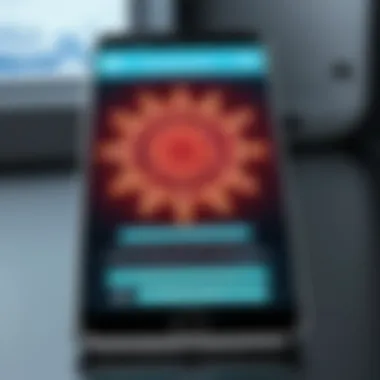

Intro
In today’s hyper-connected world, the smartphone is nearly an extension of ourselves. It houses our personal information, financial data, and vital communications. However, with that convenience comes a sinister reality: the threat of viruses and malware. Not knowing how to detect these issues can leave users vulnerable, often leading to severe consequences like data loss or identity theft.
This guide will equip you with the tools and knowledge to safeguard your smartphone against these digital threats.
Cybersecurity Threats and Trends
Every day, new cybersecurity threats emerge, shaping the digital landscape that surrounds us. Here are a few notable threats to be aware of:
- Malware: Short for malicious software, it can infect devices in various ways, often through downloads or malicious text messages.
- Phishing: This is a tactic where attackers masquerade as reputable entities to steal sensitive information.
- Ransomware: A particularly nasty kind of malware, it locks users out of their devices until a ransom is paid.
- Adware and Spyware: These programs track user behavior and can expose sensitive data to third parties without consent.
In addition to these threats, emerging trends in cyberattacks should be monitored:
- Increased targeting of mobile devices: As smartphones become more prevalent, attackers are focusing their efforts on exploiting vulnerabilities within them.
- Rise of AI-driven attacks: Hackers are utilizing artificial intelligence to craft more personalized and convincing phishing messages.
- Social engineering: From pretexting to baiting, attackers are becoming increasingly adept at manipulating users into giving up their data.
The impact of these threats can ripple through a person’s life or an entire business. Individuals may face financial loss, whereas companies could suffer reputational damage or legal penalties.
Best Practices for Cybersecurity
To protect yourself from viruses, following best practices for cybersecurity is paramount. Here are some recommendations:
- Strong Password Management: Implement unique and complex passwords for every account. Consider using a password manager to keep everything organized.
- Multi-Factor Authentication (MFA): Adding an extra layer of security makes it harder for unauthorized users to gain access to your accounts.
- Software Updates: Regularly updating your operating system and applications can fix vulnerabilities and improve your device’s defense against threats.
- Safe Browsing: Avoid clicking on unknown links or downloading suspicious apps, especially from unverified sources.
"An ounce of prevention is worth a pound of cure."
Privacy and Data Protection
Recognizing the importance of privacy is crucial in this digital age. Here are some key considerations:
- Data Encryption: Encrypting your data ensures that only authorized users can access sensitive information.
- Sharing Personal Information: Be cautious about what you share online, as this information can be misused by cybercriminals.
- Safeguarding Sensitive Data: Utilize secure storage solutions, both online and offline, to protect your personal details.
Security Technologies and Tools
Many tools are available to enhance your device's security:
- Antivirus Programs: These are essential for identifying and removing malware from your device. Consider reputable brands like Norton, McAfee, or Bitdefender.
- Firewalls: Firewalls serve as barriers to prevent unauthorized access to your system, adding another layer of protection.
- Virtual Private Networks (VPNs): Using a VPN can mask your location and encrypt your data, making it harder for hackers to intercept information.
Cybersecurity Awareness and Education
Lastly, fostering a culture of cybersecurity awareness cannot be overlooked:
- Recognizing Phishing Attempts: Educational resources can help users identify fraudulent messages and avoid falling victim to scams.
- Promoting Awareness in the Digital Age: Sharing knowledge about safe online practices with friends and family can create a more secure community.
- Learning about Cybersecurity: Consider engaging with platforms like Reddit or relevant online courses to deepen your understanding of cybersecurity fundamentals.
By following these guidelines, you’ll be better prepared to check your phone for viruses and protect it from the multitude of threats lurking in the digital realm.
Understanding Mobile Viruses
In today's digital landscape, understanding mobile viruses is no longer just an option; it's a necessity. The prevalence of smartphones in our daily lives means that we are often one swipe or click away from potential threats. Mobile viruses can disrupt not only your device's functionality but also invade your privacy and jeopardize sensitive data. With this in mind, recognizing the nature and variations of mobile viruses can equip users with essential knowledge for safeguarding their devices.
By delving into the specific characteristics of mobile viruses, one can better identify signs of infection and develop strategies for prevention. This section serves as a crucial foundation in our comprehensive guide. It is vital for identifying the harmful entities that lurk in apps and networks, ensuring we care for our digital environments adequately.
Definition of Mobile Viruses
Mobile viruses refer to malicious software designed specifically to target mobile devices. Unlike traditional computer viruses that often aim to corrupt files or disrupt operations, mobile viruses can invade your smartphone or tablet to steal personal information, send unauthorized messages, or even gain control of the device. These viruses can take various forms—ranging from malware embedded in third-party applications to phishing scams designed to trick users into revealing sensitive data. Adopting a clear and precise understanding of these definitions arms users with the knowledge necessary to stay proactive in the fight against digital threats.
Common Types of Mobile Viruses
There are myriad mobile viruses, but a few types are more prevalent and known for their distinct methods of attack. Understanding these categories helps demystify the threats your smartphone might face daily. Here’s a closer look at some of the common types:
Adware


Adware is primarily designed to bombard users with advertisements. This software often finds its way onto devices through free apps, luring users with no-cost services but then inundating them with incessant ads. The most notable feature of adware is its tendency to track user behavior, analyzing which apps you'll most likely open based on clicks and interactions. While not always harmful, adware can significantly impact device performance and compromise privacy. Its existence highlights the importance of scrutinizing app permissions before installation to prevent inadvertent exposure to annoying—and sometimes invasive—ads.
Trojan horses
Trojan horses are named after the famous tale of deception. This type of mobile virus masquerades as useful software while concealing malicious intent. Users can easily fall victim to a Trojan by installing an app that seems legitimate, only to discover their data has been exfiltrated. What sets Trojan horses apart is their ability to create back doors in your operating system, allowing cybercriminals prolonged access. Consequently, it’s crucial to remain wary of unfamiliar app sources and continually review app permissions to mitigate the risk of tempting fate.
Worms
Worms are exceptionally cunning—unlike Trojans, they do not require user interaction to spread. They can replicate themselves across devices through vulnerabilities in operating systems or networks. A single worm can proliferate across hundreds or even thousands of devices in a short span of time. The key characteristic here is their ability to drain device resources and hinder performance. Using secure networks and keeping software updated are essential to steering clear of these self-replicating nuisances and preserving device integrity.
Ransomware
Ransomware often evokes fear in the hearts of smartphone users. This type of virus locks users out of their devices or files unless a ransom is paid—a frighteningly effective method of extortion. What makes ransomware particularly alarming is its potential to encrypt sensitive data, rendering it inaccessible until the demanded payment is made. Understanding the unique features of ransomware—in particular, its proclivity for exploiting vulnerabilities—can drive home the significance of regular backups and proactive security measures. Nobody wants to find themselves at the mercy of cybercriminals.
"Knowledge is power, especially in the realm of cybersecurity. Awareness enables avoidance."
Signs of Possible Infection
Understanding the signs of potential virus infections on your mobile device is paramount for maintaining security and functionality. Early detection can prevent further issues, assist in protecting personal data, and save you both time and money in the long run. Knowing what to look for can mean the difference between a minor annoyance and a significant security breach. Different symptoms may manifest, and being aware of them can empower you to act swiftly before problems escalate.
Unusual Device Behavior
Unexpected app crashes
Unexpected app crashes can be one of the first indicators of a viral infection. When apps that usually run smoothly start collapsing without warning, it's not just an inconvenience; it could signal underlying issues. The key characteristic of unexpected crashes is their irregularity. If an app crashes once or twice, it might be a bug or compatibility issue, but frequent crashes are often a sign of something more sinister, like malware interference. This guide benefits from highlighting this sign, as it spreads awareness about how malware can destabilize application performance.
These faults in app behavior can disrupt daily tasks, from sending messages to managing finances, and can discourage users from engaging with their devices altogether.
Sluggish performance
Sluggish performance ties directly to the effectiveness of your device’s operation. When a once sprightly phone becomes slow to respond, it may be more than just a need for a recharge. This characteristic is notable since it can encompass longer load times, lag in swiping, and complete freezes. The unique feature of sluggish performance lies in its potential to stem from various sources, such as insufficient storage or, more critically, the presence of a virus. The advantage in recognizing this symptom early is that it allows users to troubleshoot and rectify system issues before they spiral into full-blown problems.
Frequent pop-up ads
Frequent pop-up ads are not only annoying; they are often a telltale sign of adware or other malicious software. These unsolicited ads can appear at the most inopportune moments, disrupting the browsing experience. The key characteristic of this symptom is its persistence; it's not just a one-time occurrence but a continual intrusion. This guide stresses the importance of noticing these pop-ups, as they often lead to malware that manipulates your device's normal behavior. While some might find these ads simply bothersome, they can also lead to harmful websites, putting sensitive data and security at risk. Users must be vigilant.
Unexplained Data Usage
Unexplained data usage can send alarm bells ringing. If your mobile plan indicates that you're consuming far more data than expected, it raises a red flag. This symptom often means that some unwanted background activity is happening on your device—potentially a virus using your data to communicate with a remote server. It’s essential to track your data usage patterns and recognize sudden spikes. Monitoring your usage helps you stay in control over your privacy and expenses.
New Apps You Don’t Remember Installing
Finding new apps on your device that you can’t recall installing is a common and concerning sign of viral activity. Malware can install itself in the background, often masquerading as legitimate applications. The crux of this symptom lies in how it shifts your trust in the device; if it's downloading software without your consent, what else is it doing? It's crucial to regularly review your installed applications to catch any unfamiliar faces. Considering the implications of unknowingly using these apps—ranging from data theft to espionage—awareness and prompt action are vital.
Methods to Check for Viruses
Finding methods to check for viruses is like putting on a guardrail for your digital life. In today’s world, our phones are more than just calling devices; they serve as wallets, banks, and personal diaries. Viruses can compromise all of that. Knowing how to detect these threats ensures that we maintain the integrity of our devices and the safety of our personal information. Using a blend of modern software and manual inspection is key. Each method plays a different role, offering layers of protection against the invisible attackers that lurk in the corners of the web.
Using Security Software
Choosing the Right Antivirus App
When it comes to choosing the right antivirus app, it’s not a one-size-fits-all situation. What makes a particular app ideal is often tied to its ability to offer comprehensive protection while being user-friendly. Key characteristics might include the software's detection capabilities, user reviews, and the frequency of updates. Many popular antivirus applications, such as Bitdefender, Norton, or Avast, come highly recommended for their reputation and efficacy.
One unique feature to look for is a real-time scanning option, which monitors your device while you’re browsing or downloading new applications. This proactive approach is beneficial because it flags potential threats before they can cause any harm. Still, some antivirus apps may have drawbacks such as consuming excessive battery life or cluttering your phone with notifications. Therefore, finding a balance between performance and protection is crucial.
Regular Scanning Protocols
Establishing regular scanning protocols is a vital aspect of maintaining device health. Regular scans help catch any threats before they can do serious damage. A good practice would be scheduling scans weekly or even daily, depending on your usage habits. Many antivirus apps allow users to automate these scans, which means you won’t have to remember to do it manually.
What’s important about this feature is its consistency. By adhering to a regular scanning schedule, you are ensuring that new vulnerabilities are checked regularly. However, be mindful that intense scanning processes could slow down device performance temporarily, especially if your device struggles with multitasking. Finding a time when you’re not using your phone—like overnight—might make this a non-issue.
Manual Checks
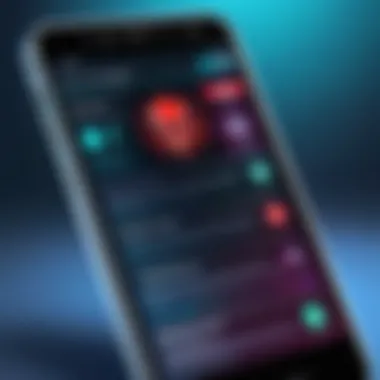

Reviewing Installed Applications
Diving into your installed applications is like rummaging through an attic; sometimes you find hidden gems, and other times, it’s just clutter. Regularly reviewing installed applications can help identify any suspicious software lurking unnoticed. It’s beneficial because many mobile viruses or malware come bundled with apps that may seem innocent at first glance.
The key characteristic to look for here is familiarity. If an app has appeared on your device without your knowledge, or you don’t remember downloading it, it's time to do a little digging. Some apps may ask for permissions that seem excessive for their function, which can be a red flag. Tools like Google Play Store or Apple’s App Store offer user reviews and app permissions details—use these to make informed decisions on what to keep. The unique aspect to remember is that some apps might also come with benefits, like loyalty rewards or offers, so weigh your options before removing.
Checking Permissions for Apps
Checking app permissions is similar to reading the fine print in a contract. It uncovers what data your apps are accessing and if those actions align with their intended purpose. This step is crucial because many malware tend to exploit permissions to access sensitive information. You’ll want to focus on key permissions like location access, camera usage, and contacts.
This practice is beneficial as it allows you to regain control over who has access to your information. Apps such as Facebook or Instagram require extensive permissions, but you might want to limit their access if you’re uncomfortable. A distinctive point to note is some applications may malfunction if you limit permissions, so always assess their necessity carefully. Striking a balance between functionality and security can be tricky but is entirely doable.
"An ounce of prevention is worth a pound of cure."
The insights you gain from employing both security software solutions and manual checks are invaluable in safeguarding your mobile devices. Keeping the virus at bay not only protects your phone but helps maintain your peace of mind.
Verifying with Built-in Features
In the realm of mobile security, verifying devices through built-in features is not just a good idea; it's a fundamental strategy for keeping your personal information safe. These integrated tools and functionalities serve as your first line of defense against potential threats, making it crucial to understand how to leverage them effectively. Holistic device security requires both proactive and reactive measures. Utilizing built-in features allows users to monitor their device health while ensuring that unwanted software is not creeping in from the shadows.
Utilizing Operating System Security Features
Both Android and iOS come equipped with their proprietary security features, and being aware of these options can drastically improve your chances of spotting unsafe applications or activities.
Google Play Protect
Google Play Protect stands out for Android users as a robust feature designed to keep malicious apps at bay. One of its key characteristics is real-time scanning, which continuously monitors installed applications on the device. This ensures that any potential threats are detected before they can cause significant trouble.
Moreover, Google Play Protect scans around 100 billion apps per day, making it a beneficial choice for users concerned with safety. This broad reach positions it as an essential tool within the Android ecosystem.
However, while it boasts impressive stats and convenience, it also has its quirks. For instance, certain legitimate apps that use extensive permissions can be flagged incorrectly due to overly sensitive algorithms. Users might find themselves facing false positives, which could lead to unnecessary app removals or user frustration. Being selective about app installations can mitigate this issue.
Apple’s App Store Verification
Apple’s App Store Verification equally reinforces its ecosystem's security. This verification process closely scrutinizes every app submitted to the Store, establishing a level of trust that the average user can rely on. The key characteristic here is rigorous evaluation, meaning that only the highest quality and secure apps make it to users’ devices. This cornerstone of the App Store approach makes it a popular choice among iOS users who prioritize a safer environment.
One unique feature of Apple’s app verification is its specialized machine-learning algorithms designed to identify malicious behaviors proactively. The advantages of this process are clear: it streamlines overall user experience, freeing users from the worry of encountering dubious applications. The downside, however, lies in the restrictions. Some users may find beneficial apps limited due to Apple’s stringent guidelines. Thus, while it offers peace of mind, it can also dampen versatility for the adventurous app hunter.
Running Safe Mode
Running your device in Safe Mode can serve as a game-changer when dealing with potential infections. When enabled, this mode only allows essential system apps to run, effectively isolating any problematic third-party applications.
By identifying whether issues persist in Safe Mode, users can ascertain if the inciting factor is tied to an unwelcome app or perhaps something more rooted in the system itself.
Engaging with these built-in features forms a critical component of a broader strategy to ensure that mobile devices remain untainted by harmful software. By familiarizing yourself with these operational tools, you're taking proactive measures towards a safer mobile experience.
Post-Detection Actions
After identifying a potential virus, understanding the appropriate post-detection actions is essential. This phase involves taking quick and effective measures to eliminate the malicious software and safeguard your device. Ignoring these actions could lead to further complications, including data loss or unauthorized access to personal information. Therefore, knowing how to effectively deal with any identified threats becomes crucial in maintaining security on your mobile device.
Removing Detected Viruses
Using Antivirus Apps
Using antivirus apps can be a game-changer when it comes to removing detected viruses. These applications do not simply disinfect; they maintain ongoing protection against future threats. Their key characteristic is the ability to perform both real-time scanning and scheduled scans to keep your mobile device safe. This feature greatly enhances your security, making antivirus apps a very popular choice among users.
One unique aspect of many antivirus apps is their heuristic detection capabilities, which help identify viruses that might not yet be listed in their databases. This proactive approach means you're not just addressing present threats, but also preparing your device against potential future problems. While some users wonder about their impact on device performance, modern apps have improved significantly in this regard, often operating efficiently without noticeable slowdown.
Manual Uninstallation Process
Aside from using antivirus applications, you also have the option of manually uninstalling suspected viruses or harmful applications. This approach allows for a hands-on assessment of the apps residing on your device, fostering a closer connection to what you’re allowing to run. A key characteristic of manual uninstallation is the need for the user to recognize unfamiliar apps, making it a choice that requires a certain level of diligence and awareness.


Going this route might feel empowering as you take control of your device's health. However, caution is needed; incorrectly uninstalling critical system apps could lead to functional issues. Therefore, if you choose to go down the manual path, be sure to double-check before removing any applications to avoid collateral damage.
Resetting Device if Necessary
Backup your Data
In the realm of cybersecurity, backing up your data cannot be overstated. Prior to resorting to a complete reset of your device, ensuring that your important files and documents are securely saved elsewhere is essential. This process serves as a safety net, mitigating the risks of losing precious information during the reset.
The main advantage of backing up your data lies in its simplicity and effectiveness. Most devices offer built-in backup solutions, whether through cloud services or local storage options. Furthermore, having a backup ensures that even if you have to wipe your device completely, once it's clean, you can restore everything back to normalcy easily. However, you must keep in mind that restoring a backup that contains a virus can reignite the old issues.
Factory Reset Steps
Should the situation warrant it, a factory reset may become necessary. This action clears out everything—apps, settings, and personal data—bringing the device back to its original state. The primary characteristic of a factory reset is its ability to get rid of stubborn malware that antivirus apps might not capture. While it is a decisive measure, it should be viewed as a last resort.
The unique feature of factory reset steps lies in their straightforward nature, generally found within the device settings menu. Yet this simplicity also has drawbacks. If performed without proper data backup, there's a high risk of permanent data loss. Therefore, it's critical to follow the backup procedures carefully before taking such a drastic step.
In summary, taking the proper post-detection actions is vital for maintaining your phone's integrity and performance. Whether you opt for antivirus apps or choose the manual uninstallation method, always consider backing up your data before any reset.
By understanding these processes and the nuances associated with them, you’ll equip yourself with the tools necessary to keep your mobile device secure.
Preventive Measures
In the ever-evolving landscape of mobile security, the best offense often proves to be a good defense. This section elucidates the significance of preventive measures against mobile viruses. By actively engaging in protective practices, users can substantially reduce their risk of infection. It is not just about remedying issues when they arise; it’s about cultivating a digital environment that guards against threats from the outset. Consistently implementing these methods helps in fostering a habit of vigilance that goes a long way in today’s cyber landscape.
Safe Browsing Practices
When navigating the vast expanse of the internet, exercising caution can be your first line of defense against mobile viruses. Here are some tips:
- Stick to reputable sites: Some websites can harbor malicious content. Always favor well-known sites over sketchy ones.
- Avoid clicking on suspicious links: Whether from emails, texts, or social media, links that seem too good to be true often lead to trouble.
- Use secure connections: Whenever possible, stick to websites that use HTTPS. This encrypts data transmitted between your device and the site, adding an extra layer of security.
Implementing these practices does not only mitigate virus risks, but also enhances overall online safety. It's a common myth that mobile devices are foolproof; however, a simple click can open the floodgates to a trove of malware.
Regular Software Updates
Keeping software up to date is like regularly servicing your vehicle. Skipping updates can leave you vulnerable, as many updates patch existing security holes. Regularly updating your operating system and installed applications can fortify your device against viruses.
- Turn on auto-updates: This ensures you don’t miss out on critical security patches.
- Check for updates manually if needed: Some updates may not install automatically. Periodically check the settings of your device to confirm you have the latest version.
Not only do software updates fix bugs, but they also enhance functionality and introduce new security features. The act of ignoring updates can be akin to leaving your doors unlocked; it simply isn’t worth the risk.
Installing Trusted Applications Only
The convenience of mobile apps can sometimes cloud judgment. It’s all too tempting to download the latest hot app. However, choosing to install only reputable apps can be a game changer in preventing potential infections. Here’s how to ensure safety:
- Download from official stores: The Google Play Store and Apple’s App Store are generally reliable sources. They vet applications before they become available for download.
- Research before you download: Look for apps with good reviews and comprehensive descriptions. A heavy dose of skepticism can save you a lot of headache later.
- Review app permissions: Applications often request more permissions than necessary. Before downloading, scrutinize what data and capabilities the app needs access to.
Taking these steps fosters a healthy digital hygiene, as it eliminates many of the risks associated with rogue applications.
Remember: "An ounce of prevention is worth a pound of cure." Being proactive with preventive measures can save you from the headaches of dealing with viruses later.
Closure
As we reach the end of this extensive guide on maintaining mobile device security, it’s critical to reflect on the essential aspects we’ve covered. Understanding how to check your phone for viruses is not just about executing a few basic steps. It’s about establishing a proactive mindset towards digital hygiene and security. The key takeaway from this discussion lies in the balance between reactive measures, like virus detection, and proactive safeguards that can help avert threats before they materialize.
In the modern digital landscape, the sheer volume of malware targeting mobile devices necessitates continuous vigilance. Not only should you familiarize yourself with the signs of infection, but regularly utilizing security apps, manual checks, and built-in device protections can create multiple layers of security. By paying heed to safe browsing habits, keeping your software updated, and installing only reputable applications, you can markedly reduce the chances of falling victim to mobile threats.
"Cybersecurity is not a one-and-done kind of deal; it’s an ongoing journey that asks for your active participation."
Summarizing Key Takeaways
To solidify the nuggets of wisdom shared in this guide, let’s revisit the key points:
- Recognize the types of mobile viruses: Understanding whether you are dealing with adware, Trojans, worms, or ransomware provides clarity for targeted actions.
- Be aware of signs: Unusual behaviors like app crashes, unfamiliar data usage, or strange app installations are your first line of defense indicating potential infection.
- Utilize reliable detection methods: Whether it’s through sophisticated antivirus software or careful manual checks, there are various routes to maintain device integrity.
- Leverage built-in security features: Tools like Google Play Protect or Apple’s security measures are your allies. Don't overlook them.
- Engage in prompt actions post-detection: If malware is detected, knowing how to effectively remove it or reset the device can make a world of difference.
- Implement preventive practices: Prudent browsing practices, regular app updates, and the installation of trusted apps are essential to boosting your defenses against cyber threats.
The Importance of Vigilance in Cybersecurity
Cybersecurity is akin to a constantly moving target; threats evolve, and so must your defensive measures. The importance of remaining vigilant cannot be overstated. Each day may bring new nuances to how viruses operate, requiring a commitment to staying informed.
Investing time and effort into understanding the landscape of mobile threats is a worthwhile endeavor. Cybersecurity isn’t just a technical field; it’s a shared responsibility. Whether you’re a casual user or someone professionally entrenched in IT and cybersecurity, adopting a watchful eye fosters not just personal security but a culture of awareness that can contribute to the broader community. Remember that prevention outweighs cure, making it essential to be proactive rather than reactive in your approach to mobile security.







