Changing Your Phone's IP Address on Android: Complete Guide
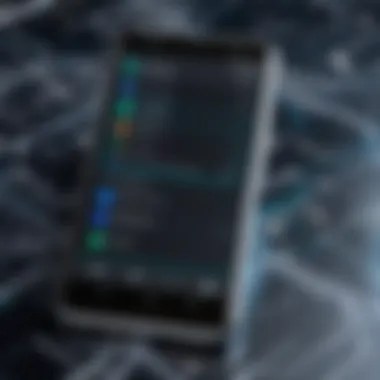

Intro
Changing the IP address on an Android device is not merely a technical task; it possesses significant implications for personal privacy and security. In an age where cybersecurity threats continually evolve, many users are motivated to understand the methodologies behind altering their device's IP address. This comprehensive guide will traverse the various methods available on Android, exploring the intricate layers of privacy benefits and potential vulnerabilities associated with such actions.
Understanding how to change an IP address empowers users by offering control over their online presence. As we delve into the methods and their consequences, tech-savvy individuals and cybersecurity enthusiasts will find this guide invaluable.
Cybersecurity Threats and Trends
Cybersecurity threats are pervasive in today's digital environment. Notable issues arise from various actors, including hackers targeting individuals and organizations alike. Phishing attempts, ransomware, and data breaches consistently remind the public of vulnerabilities in personal and corporate networks.
Emerging trends in cyber attacks often exploit new technologies. For instance, internet of things (IoT) devices have opened fresh avenues for exploitation. As more devices become interconnected, the attack surface increases along with the complexities involved in safeguarding these assets. The impact of these threats is substantial, resulting in significant financial losses and reputational damage for both individuals and businesses.
Best Practices for Cybersecurity
To fortify defenses against cybersecurity threats, several best practices deserve consideration:
- Strong Password Management: Utilize complex passwords and change them regularly to mitigate unauthorized access.
- Implement Multi-Factor Authentication: This adds an extra layer of security, making it more challenging for attackers to breach accounts.
- Regular Software Updates: Keep devices updated with the latest patches, addressing known vulnerabilities that attackers might exploit.
- Secure Online Browsing Habits: Be vigilant while clicking links and ensuring a secure browsing environment.
Privacy and Data Protection
Privacy is an oft-overlooked aspect of online activity. Understanding data encryption is essential for protecting personal information. Without encryption, sensitive data becomes susceptible to interception during transmission.
Moreover, users must be cautious about sharing personal information online. Many platforms collect data that, if mismanaged, could lead to exposure. Strategies, such as using pseudonyms or restricting sharing, can guard sensitive details.
Security Technologies and Tools
Familiarity with cybersecurity tools and software is vital for enhancing protection. Various solutions, such as antivirus software and firewalls, provide essential barriers against malicious attacks.
Application of Virtual Private Networks (VPNs) can also be a significant asset. A VPN encrypts internet traffic, thus providing anonymity and securing data transmission. This can be particularly crucial when using public Wi-Fi, which is often a target for cybercriminals.
Cybersecurity Awareness and Education
Finally, education plays a crucial role in combating cybersecurity threats. Understanding how to recognize phishing attempts can significantly alter one’s vulnerability. By promoting awareness, individuals become better equipped to protect themselves in the digital age.
Resources such as Reddit or educational sites can assist in learning about cybersecurity fundamentals.
By grasping these critical components, individuals can make informed decisions about changing their device's IP address and its associated security implications.
Preamble to IP Addresses
Understanding IP addresses is crucial for anyone seeking to modify their device's network identity. An IP address serves as a unique identifier for devices on a network, enabling communication between computers, smartphones, and internet services. The ability to change your IP address can enhance privacy and provide access to geoblocked content. In this guide, we will explore the fundamentals of IP addresses and delve into practical applications related to Android devices.
What is an IP Address?
An IP address, or Internet Protocol address, is a numerical label assigned to each device connected to a computer network that uses the Internet Protocol for communication. This identifier serves two main functions: identifying the host or network interface and providing location addressing. IP addresses are essential for data routing on the internet, allowing data packets to be sent to the correct destinations.
Types of IP Addresses
Public IP Addresses
Public IP addresses are assigned by an Internet Service Provider (ISP) and are visible to the outside world. They enable devices to communicate over the internet. A key characteristic of public IPs is their unique nature, meaning no two devices can have the same public IP address on the same network simultaneously. This uniqueness contributes to their popularity, as they are crucial for online operations such as browsing and streaming. Public IP addresses can be dynamic, changing over time, or static, remaining constant. The latter is often more beneficial for hosting websites or services since it provides a consistent access point.
Private IP Addresses


Private IP addresses, in contrast, are used within local networks and are not exposed to the internet. Devices sharing a private IP address usually connect to the internet through a single public IP. This arrangement conserves the number of public IP addresses needed and enhances security by keeping local devices hidden. A defining feature of private IPs is their usage in residential and corporate networks for internal communication. While private IP addresses simplify network management, they can complicate direct external access, necessitating additional configuration such as port forwarding.
Why Change Your IP Address?
Changing your IP address holds various advantages, particularly regarding privacy and access to restricted content. Modifying your IP can mask your online presence, making it difficult for websites and services to track your activities. Additionally, it can open up avenues to access content restricted by geographical location, an increasingly relevant issue as streaming services enforce regional limitations.
Enhancing Privacy
Enhancing privacy is one primary reason people choose to change their IP addresses. By altering your IP, you can make it less likely that your online actions are monitored or associated with your specific location. A new IP address can obfuscate your browsing habits, effectively reducing the risk of targeted ads or data collection from online services. This practice is particularly appealing to privacy-conscious users who wish to minimize their digital footprint.
Bypassing Geo-Restrictions
Bypassing geo-restrictions enables users to access content that may be limited to certain locations. Many online platforms enforce geographical restrictions on various media, such as streaming services, which can lead to frustration. Changing your IP address allows users to appear as if they are accessing the internet from a different region, thereby unlocking the content. This feature is not only beneficial for entertainment purposes but can also be critical for research or access to information in restricted areas.
Understanding Android Networking
Understanding networking in Android devices is crucial for effectively changing the IP address and maximizing privacy and security. This section provides in-depth insights into how Android manages connections across different network modes, primarily focusing on Wi-Fi and mobile data. Each mode has its own implications for performance, security, and flexibility, which are critical considerations when altering an IP address.
Network Modes in Android
Wi-Fi
Wi-Fi is frequently the preferred choice for internet connectivity on Android devices. Its key characteristic lies in providing robust bandwidth, enabling multiple devices to connect simultaneously without noticeable loss in speed. This option is widely favored for its cost-effectiveness; many users can access Wi-Fi networks at home, work, or public spaces without incurring data charges.
A unique feature of Wi-Fi is the ability to assign static IP addresses for connected devices, which can simplify networking management. However, using public Wi-Fi comes with certain disadvantages. The openness of such networks increases vulnerability to cyber threats like eavesdropping. Therefore, users should employ virtual private networks (VPNs) when connecting to public Wi-Fi to improve security and privacy.
Mobile Data
Mobile data is another essential mode of connection for Android users, particularly in situations where Wi-Fi is unavailable. The standout characteristic of mobile data is its portability; it allows users to remain connected while on the move. This is vital for those who rely on real-time data access, such as navigation and social media notifications.
Mobile data plans often include limitations on data usage, which may deter users from extensive browsing or streaming. An important point to note is that mobile data usually assigns dynamic IP addresses. This means that the IP address can change with each session or based on network conditions, affecting how users may need to manage their online presence. Additionally, mobile data may provide less security compared to Wi-Fi, as it too can be susceptible to interception, albeit to a lesser extent than public Wi-Fi.
Static vs Dynamic IP Addressing
Static and dynamic IP address systems represent two fundamental approaches to network addressing. A static IP address does not change, providing a permanent online presence suitable for hosting websites or servers. Meanwhile, a dynamic IP address changes periodically, often during new sessions connecting to the Internet.
Each system comes with specific benefits. Static IP addresses facilitate easy remote access and networking, whereas dynamic addresses enhance efficiency in IP management, conserving IP address space. When adjusting settings on Android for privacy or performance, understanding these distinctions in IP addressing is significant to fully leverage device capabilities.
Understanding the nuances of network modes and IP addressing is essential for optimizing connectivity and enhancing security while browsing on Android devices.
Overall, having a clear grasp of these networking components equips users to make informed decisions on how to manage their Android devices in different scenarios.
Methods to Change Your IP Address on Android
Changing the IP address on an Android device can be more than just a simple task. It plays a vital role in enhancing your online experience, maintaining your privacy, and bypassing potential issues with internet access. Understanding the methods available for changing your IP address is essential for a well-rounded approach to network management. This section addresses various strategies to adjust your IP address on an Android device, with a clear focus on practical steps and relevant considerations.
Using Wi-Fi Settings
Accessing Wi-Fi Settings
To adjust your IP address through Wi-Fi, you first need to navigate to the Wi-Fi settings of your Android device. This can typically be found in the settings app, under the "Network & Internet" section. Here, you can view available Wi-Fi networks and connect to your desired network. The key characteristic of accessing Wi-Fi settings is the ability to directly interact with your local network configuration. This choice is popular due to the higher level of control it provides users over their network settings. By accessing these settings, you gain insights into the network you’re using and can manage your static or dynamic IP assignment effectively.
While the process can be straightforward, the unique feature here is the potential to switch between dynamic and static IP addresses. One advantage of this method is that it allows for a personalized network experience, but it can also pose challenges if inconsistencies arise in connectivity.
Setting a Static IP Address
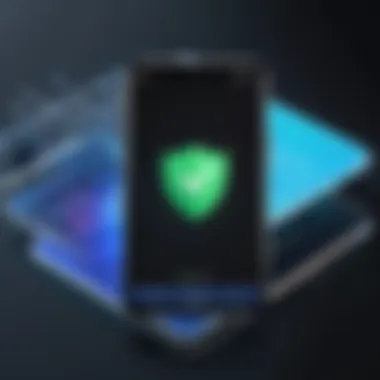

Once in the Wi-Fi settings, you can opt to set a static IP address. This means manually entering an IP address instead of relying on the default dynamic assignment from your network. This method is beneficial for users seeking a consistent IP address for specific applications or network configurations. The static IP can enhance certain functionalities, such as remote access or gaming, by reducing connection variability.
However, it is important to consider the risks of setting an inappropriate static IP that might already be in use. This can lead to IP conflicts, impacting connectivity both for your device and others on the network. Therefore, it’s advisable to consult your router’s IP range before making this change.
Using Mobile Network Settings
Accessing Mobile Network Settings
If you prefer to switch your IP through mobile data, accessing the mobile network settings is vital. Navigate to the "Network & Internet" section of the settings app, then select "Mobile Network." This approach allows you to manage IP addresses when not connected to Wi-Fi. The accessibility of mobile network settings makes it a practical choice for users on the go.
The unique feature of this method is that it provides flexibility, making changes easily while mobile. However, it does not allow for static IP settings in the same way Wi-Fi does. Users must be aware that mobile data IP changes might automatically refresh without user input, depending on the carrier rules.
Configuring APN Settings
Another important aspect of mobile network management is the configuration of Access Point Name (APN) settings. APN settings govern your mobile internet connection and can influence the assigned IP address. This method can be particularly useful for users experiencing connectivity issues, as it may resolve data access problems.
The advantage of customizing the APN settings is the potential to access advanced features provided by your mobile operator. Nonetheless, users should proceed with caution. Incorrectly configured APN settings can lead to loss of mobile data connectivity altogether.
Employing VPN Services
Benefits of Using a VPN
Using a Virtual Private Network (VPN) is a highly effective method for changing your IP address on Android. A VPN masks your original IP by routing your connection through a remote server. This approach can greatly enhance your online privacy and security while allowing you to bypass geo-restrictions on content.
The primary characteristic of utilizing a VPN is the added layer of encryption that protects your data from potential interception. Its popularity stems largely from the ability to secure connections when using unsecured public networks. However, users must weigh advantages against limitations, such as possible slowdowns in connection speed and dependency on the reliability of the VPN provider.
Choosing a Reliable VPN Provider
When employing a VPN, selecting a trustworthy provider is crucial. A good VPN provider ensures robust encryption, a no-logs policy, and broad server availability. Additionally, customer support and user experience are also important aspects to evaluate. This choice is beneficial because it impacts the overall effectiveness of IP address changes, enhancing not only privacy but also ensuring better access to global content.
However, not all VPN services are created equal. Users may face risks if they choose unreliable services, which may compromise security or maintain logs of user activity.
Utilizing Proxy Settings
Accessing Proxy Settings
Accessing proxy settings on your Android device is another method to change your IP address. This can typically be done within the Wi-Fi or mobile network settings, depending on your connection type. Proxies serve as intermediaries between your device and the internet, effectively altering your public IP address as you navigate online.
The distinct feature of using proxies is the granularity of control they provide over your internet traffic. Some users find them a beneficial option for accessing region-specific content or enhancing security. However, proxies can introduce latency, which may hinder performance depending on the communication path established.
Types of Proxies
Lastly, understanding the different types of proxies, such as HTTP, SOCKS, and transparent proxies, plays a vital role in selecting the right method for altering your IP address. Each type serves different purposes and offers varying levels of anonymity and performance.
HTTP proxies are simplified and can handle standard web traffic efficiently, while SOCKS proxies are more versatile, supporting different types of traffic. Transparent proxies, in comparison, do not mask your IP address and are less secure.
Users should assess their needs carefully, taking into account the benefits and drawbacks of each proxy type to choose effectively.
Impact on Security and Privacy
Changing the IP address on an Android device serves multiple purposes related to security and privacy. Understanding how IP address modification impacts security is vital for users looking to safeguard their online activities from malicious forces.
An altered IP address adds a layer of anonymity, creating a barrier against tracking mechanisms employed by websites and apps. When users change their IP address, they obscure their physical location, which can deter unwanted attention from hackers and data miners. However, it is essential to recognize that merely changing an IP address does not equate to complete security. Other measures are necessary for robust online protection, including the use of firewalls and antivirus software.


How Changing IP Influences Security
Changing one's IP address influences cybersecurity by creating uncertainty for potential attackers. A changed IP can confuse tracking tools and make it more challenging for cybercriminals to target individuals based on their previous behavior. For instance, if an individual is a frequent visitor to certain sites, changing their IP might disrupt any profiling efforts by cyber adversaries.
Moreover, public Wi-Fi networks pose significant risks. Users often connect to them without considering the potential threats. By changing IP addresses, especially while on unsecured networks, individuals can minimize the risk of being targeted by hackers who might exploit this open access. However, users must still remain cautious and consider additional security practices to ensure comprehensive protection.
Risks Associated with IP Address Changes
Changing an IP address carries inherent risks that every user must understand. These risks primarily stem from the potential for abuse and legal implications.
Potential for Abuse
The potential for abuse arises when individuals utilize IP address changes for malicious reasons, such as carrying out cyber attacks or engaging in illegal activities. This kind of misuse can lead to significant consequences for both the perpetrators and innocent users.
One of the key characteristics of this abuse is anonymity. While this can be beneficial for enhancing privacy, it can also foster environments for illegal activities. Attackers can exploit changed IP addresses to obscure their identity, making it complicated for law enforcement to track criminal behavior. This makes changing IP addresses a double-edged sword; while it aims to promote privacy, it can also facilitate negative consequences.
Legal Implications
Legal implications are another critical aspect associated with changing IP addresses. When users intentionally alter their IP for reasons deemed questionable, they risk violating laws or terms of service. The potential for punitive action varies by jurisdiction and can include fines or more serious repercussions depending on the situation.
One unique feature of these implications is how they vary across regions. Internet laws differ worldwide, and what is permissible in one country may lead to severe penalties in another. Users need to be aware and educated about their local laws regarding IP address changes. Ignorance of these regulations can have detrimental consequences, nullifying the benefits they hoped to achieve through anonymity.
In summary, while changing an IP address can enhance security and privacy, it is crucial to consider the associated risks. Users should weigh the benefits against the potential for abuse and legal complications, in order to fully grasp the impact of their actions.
Troubleshooting Common Issues
Troubleshooting common issues is a crucial aspect when changing the IP address on an Android device. Users may encounter various challenges during this process, and understanding these problems can help resolve them swiftly. Addressing connectivity problems and IP address conflicts can enhance not only the user experience but also the effectiveness of the IP address change. Being prepared to deal with issues can save time and prevent frustration. This section will delve into two main concerns: connectivity problems and IP address conflicts.
Connectivity Problems
Connectivity problems may arise when changing your IP address. This can lead to failure in accessing the internet. The devices may show that they are connected to a network, yet online resources are unaccessible. Several factors can contribute to connectivity issues. These include incorrect IP configurations, network service provider anomalies, and device settings.
If your device does not connect after altering the IP address, ensure that the new IP is within the correct range for your network. It is also important to confirm the DNS settings; if they are improperly configured, it may block access to the internet. Common steps to troubleshoot include:
- Restarting the device and the modem or router.
- Checking if the Wi-Fi network or mobile data is operational.
- Redoing the configuration for a static IP if you have set one.
- Resetting network settings, which can restore original values for IP, DNS, and other critical elements.
IP Address Conflicts
IP address conflicts occur when two devices on the same network are assigned the same IP address. This situation can create confusion for routers, leading to disrupted connectivity for both devices. Recognizing the signs of an IP conflict is essential. Symptoms may include loss of access to network resources or messages about the IP address being in use.
To mitigate these conflicts, observe the following steps:
- Ensure that each device has a unique IP address.
- Use the router's settings interface to see which IPs are currently assigned.
- Release and renew the IP addresses for devices if needed, especially for DHCP-configured networks.
It is vital to manage IP assignments effectively to maintain smooth network operation.
"Understanding the network configurations and troubleshooting issues can significantly improve your experience when changing IP addresses."
In summary, troubleshooting connectivity problems and IP address conflicts are key skills for anyone seeking to change their IP address on Android. By recognizing problems early and knowing how to address them, users can navigate this process more effectively.
Closure
The process of changing your IP address on an Android device is not merely a technical task; it is a critical aspect of ensuring online privacy and security. The guide presented delves into various methods, each with its own nuances, highlighting the adaptability required in today's digital landscape. Understanding these methods empowers users to make informed decisions that enhance their online presence.
Summary of Key Points
- Understanding IP Addresses: A fundamental grasp of what an IP address is, and the difference between public and private addresses, sets the stage for understanding the need to change them.
- Methods for Changing IP: Utilizing system settings like Wi-Fi and mobile network options, along with employing tools such as VPNs and proxies, provides a comprehensive toolkit for altering an IP address. These methods cater to distinct needs, whether improving security or bypassing region restrictions.
- Security and Privacy Implications: The guide also elaborates on how changing an IP address influences security. It emphasizes both benefits and potential risks, encouraging users to weigh their options critically.
- Troubleshooting: Problems may arise during the process, including connectivity issues and IP conflicts. Understanding common issues can mitigate frustration and lead to successful outcomes.
Final Recommendations
- Assess Your Needs: Before changing your IP address, consider your specific requirements. For instance, if your goal is privacy, using a reputable VPN might be the best approach.
- Choose Wisely: When selecting a VPN or proxy service, prioritize reliability and transparency. Research user reviews and service policies to avoid future complications.
- Stay Informed: Keep abreast of updates and changes in technology that may affect how IP address changes work. What is relevant today may evolve, demanding a willingness to adapt.
- Test Your Changes: After modifying your IP address, test your connection to ensure everything is functioning as expected. This ensures you are not left vulnerable due to a misconfigured setting.





