Changing IP on Android: A Detailed Guide


Intro
Navigating the digital ecosystem can often feel like a complex maze. For those using Android devices, understanding how to change your IP address can be an invaluable skill. Why would one want to change their IP address, you might wonder? Well, there are numerous reasons, ranging from the desire to improve privacy to enhancing security while surfing the web.
The digital landscape is filled with breaches and cybersecurity threats. Knowing how to modify your IP can serve as a layer of protection for sensitive information. Moreover, with the growing reliance on mobile devices, navigating this aspect becomes increasingly relevant in our cybersecurity strategy. This guide aims to bridge the knowledge gap, providing a comprehensive overview of how one can change their IP on Android devices, while also delving into the associated risks and benefits.
Cybersecurity Threats and Trends
In today's fast-paced digital world, cybersecurity threats are as common as air pollution. Whether an individual or a business, the risks are omnipresent. The landscape of cyber threats continues to evolve, and it’s essential to stay informed. Notable threats include:
- Phishing Attacks: Deceptive techniques aiming to steal personal information.
- Ransomware: Malicious software that locks user data until a ransom is paid.
- Malware: Harmful software designed to disrupt, damage, or gain unauthorized access to systems.
The emergence of new trends, such as deepfake technologies and artificial intelligence-driven attacks, has further complicated the scenario. These technologies allow cyber criminals to create advanced attacks that are more challenging to detect.
Understanding these threats can significantly impact individuals and businesses. A breach not only threatens personal information but can have severe financial repercussions. The trust fragile between users and service providers can crumble in an instant.
Best Practices for Cybersecurity
Changing your IP can be a piece of the puzzle, but it’s essential also to follow some clean practices. Remember, a locked door is often better than just a different doorknob. Here are some key practices to enhance your security:
- Strong Password Management: Craft unique and complex passwords.
- Multi-Factor Authentication: Whenever possible, use this to add an extra layer of security.
- Regular Software Updates: Outdated software can be a backdoor for attackers.
- Secure Browsing Habits: Familiarize yourself with safe browsing techniques and be wary of suspicious emails.
Privacy and Data Protection
In a world where data is gold, protecting yours is paramount. Data encryption works like putting your valuables in a safe, making them unreadable to unauthorized eyes. Here are crucial points regarding privacy:
- Risks of Sharing Personal Info: Think twice before posting sensitive information online; it’s like leaving your front door wide open.
- Strategies for Safeguarding Data: Use encryption tools and keep sensitive details off public forums.
It’s not just about keeping data out of the hands of criminals but also about maintaining your integrity in the digital landscape.
Security Technologies and Tools
So, what tools do you have at your disposal? Understanding available technologies can enhance your capabilities:
- Antivirus Software: This acts as your digital bodyguard, squaring up against threats.
- Firewalls: Consider these as the security gates shielding your network.
- Virtual Private Networks (VPNs): A VPN encrypts your data and masks your IP address, making it harder for prying eyes to detect your activity.
An informed user is a secure user, hence leverage these tools to enhance your safety while surfing the digital waves.
Cybersecurity Awareness and Education
Being aware is half the battle won. Educating oneself on potential threats can be a game changer. Here are some practices to promote awareness:
- Recognizing Phishing Attempts: Train your mind to spot the red flags.
- Cybersecurity Resources: Use platforms like Wikipedia or Britannica for resources on fundamental concepts.
Staying educated ensures you aren’t just a passive participant in the digital world. You are actively engaging with the knowledge and tools to protect both yourself and your assets.
Understanding IP Addresses
In our increasingly digital world, grasping the concept of IP addresses is crucial. An IP address can be seen as your device's digital fingerprint, its unique identifier on the vast internet landscape. Knowing how these addresses work not only aids in troubleshooting network issues but also empowers users when it comes to privacy and connectivity.
Definition of IP Address
An IP address, or Internet Protocol address, is like a digital address for your device. It allows devices to communicate over a network by sending and receiving data packets. This address consists of a series of numbers – think of it as the coordinates that tell your device where to go on the vast map of the internet. Each device connected to a network has a unique IP address, which enables it to interact with other devices.
Types of IP Addresses
Broadly speaking, there are two primary types of IP addresses: IPv4 and IPv6.
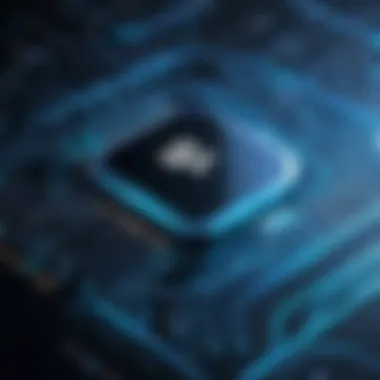

IPv4 and IPv6
IPv4, the most common type, uses a 32-bit address scheme allowing for over 4 billion unique addresses. However, as the internet grew, those addresses began to dwindle. This is where IPv6 steps in. Designed with a 128-bit address scheme, IPv6 boasts an almost unfathomable number of addresses. This upgrade addresses the limitations of IPv4, thus facilitating the growing population of devices seeking online connectivity.
That’s like comparing a room full of people to an entire universe. While IPv4 might be familiar and is still widely used, IPv6 is becoming essential as we lean more towards IoT devices. The adaptability of IPv6 means it offers better routing and network auto-configuration, making it favorable for enthusiasts focused on scalability.
Public vs. Private IP Addresses
There's also the distinction between public and private IP addresses. Public IP addresses are assigned to your network by your Internet Service Provider (ISP) and are accessible over the internet. These serve as the outward-facing addresses that other devices use to reach your network. In contrast, private IP addresses are used within a local network and are not reachable from the outside internet.
Having a public IP is essential for services that need to be accessible to anyone on the internet, like a website. Meanwhile, private IPs keep your local devices communicating securely without exposing them to the external digital threats. This duality helps maintain security while ensuring smooth connectivity.
How IP Addresses Work
Understanding how IP addresses work involves recognizing their role in data transmission. Every time you connect to the internet, your device uses its IP address to send a request to another server – think of it as knocking on a door. The server then knows where to send the response, thanks to the IP address. This two-way communication is vital for everything, from web browsing to gaming. Essentially, each packet of data is like a letter with your address on it; when it arrives at its destination, the server sends back the required response to your device's unique IP address.
"Each packet of data is like a letter with your address on it; when it arrives at its destination, the server sends back the required response to your device's unique IP address."
Reasons to Change Your IP Address
Changing your IP address on an Android device is not just a technical adjustment; it holds significant weight in today’s digitally interconnected world. The reasons are many, but they can often be distilled down to enhanced privacy, accessing region-locked content, and bypassing network restrictions. Let’s dive into these points and explore why altering your IP address matters.
Enhancing Privacy
In an era where personal information is golden, protecting your privacy has become paramount. By changing your IP address, you add a layer of obfuscation to your digital footprint. This change can help limit the ability of websites and advertisers to track your online activities. When your IP address constantly shifts, it becomes challenging for entities to build a consistent profile of your behavior.
- Online Tracking: Companies often use your IP as a key identifier to monitor your browsing habits. Altering it helps you slip through the nets they use.
- Data Theft Protection: Cybercriminals can use your IP to exploit vulnerabilities in your devices. A changing IP reduces the risk of being targeted.
From a personal standpoint, a change can feel like a breath of fresh air. It’s akin to moving to a new neighborhood where nosy neighbors can’t peek into your windows anymore.
Accessing Region-Locked Content
Imagine you’re all set to watch the latest series on a streaming platform, only to find out it’s not available in your region. Frustrating, isn’t it? With an altered IP address, you can virtually relocate to a different country, unlocking a treasure trove of content that was previously off-limits.
- Streaming Platforms: Services like Netflix and Hulu restrict access to certain shows based on where you sit geographically. By changing your IP, you wipe away those barriers.
- Gaming Benefits: Gamers often face restrictions on content availability. Switching your IP can open doors to exclusive game releases or in-game purchases that might be region-specific.
Let’s not forget; it’s a little inconvenient to miss out on international media. So, why not take control of your viewing experience?
Bypassing Network Restrictions
Whether it’s in an educational institution, workplace, or public Wi-Fi setting, network restrictions can often be more of a nuisance than a help. Changing your IP can be a way to navigate through these imposed barriers.
- Accessing Blocked Sites: Say you need to use Reddit or Facebook during work hours, but your company’s firewall blocks these sites. A swift IP change can help you sidestep such limitations swiftly.
- Bypassing Censorship: In countries where internet access is restricted or censored, changing your IP address offers a crack in the wall, giving you the freedom to browse without chains.
Keep in mind that while these benefits are enticing, one does have to tread carefully.
"The internet was designed to be open and accessible. When barriers exist, changing your IP can feel like blowing the whistle of freedom, but it can also lead to legal gray areas."
Methods to Change IP Address on Android
Changing your IP address on an Android device can significantly enhance your online experience. Whether you aim to improve your privacy, access restricted content, or troubleshoot connectivity issues, understanding how to alter your IP address is essential. In this section, we will delve into various methods for changing the IP address, covering key considerations and offering insights into their advantages and disadvantages.
Using Wi-Fi Settings
When it comes to changing your IP address, the Wi-Fi settings on your Android device present an accessible and effective solution. Depending on your network, two primary approaches arise: Static IP configuration and dynamic IP change.
Static IP Configuration
Static IP configuration essentially means manually assigning a permanent IP address to your device. This option stands out due to its consistency. Once you set a static IP, it does not change unless you modify it again.


A key characteristic of static IP configuration is that it provides reliability, particularly useful for specific applications or devices that require consistent addressing. If you’re running a personal server or a device that frequently connects to your network, this method could be beneficial. However, it’s not without drawbacks.
The downside is that it demands a more hands-on approach. Mistakes can lead to conflicts, where two devices try to use the same IP address. Moreover, this setup might not work well with unavailable network configurations, like DHCP.
Dynamic IP Change
On the flip side, dynamic IP change refers to obtaining an IP address from a network's DHCP server. This method is convenient and popular, especially for everyday users. After all, most smartphones default to this method.
What makes dynamic IP changes appealing is that they require little user intervention. Your device requests an IP automatically, and when you reconnect to the network, a different IP may be assigned. This helps enhance anonymity, as your IP frequently changes.
However, one must consider potential limitations. If a service requires a consistent IP address but you are on a dynamic setup, it could lead to access issues or loss of connection to services.
Utilizing Mobile Data Settings
Mobile data settings offer another pathway to changing your IP address on Android devices. Users often overlook this feature, but it's crucial for those relying on cellular connectivity. Two notable methods are modifying APN settings and using VPNs.
APN Settings Modification
APN settings modification allows you to adjust the Access Point Name used by your mobile data provider. This can reroute your connection through different gateways, effectively changing your IP address. However, be cautious; changing these settings can disrupt connectivity if done improperly.
The key characteristic of APN configuration is flexibility. It can serve various purposes, like switching between different subscription plans. While beneficial, keep in mind that not all mobile carriers support all configurations.
Using VPNs
VPNs stand as a robust method for altering your IP address. A Virtual Private Network tunnels your data through a different server, disguising your real IP address in the process. This choice is popular among individuals who prioritize privacy and want to safeguard their information online.
The primary advantage of using a VPN is enhanced security. By encrypting your connection, it offers protection against potential snooping. However, not all VPNs deliver the same performance. Some may slow down your internet speed, and others might not guarantee complete anonymity.
Employing Third-party Applications
Another option to consider for changing your IP address is using third-party applications. This approach provides distinct features, whether you choose proxy applications or VPN services.
Proxy Applications
Proxy applications act as intermediaries, forwarding your requests to websites while hiding your IP. This method can be effective for accessing regional content or avoiding network restrictions.
The key here is simplicity; configuring a proxy tends to be straightforward, making it a popular choice for casual users. Yet, keep in mind that proxies might not offer the same level of security as VPNs. They can expose your data to potential interception, especially on unencrypted sites.
VPN Services
VPN services also fall under the umbrella of third-party applications. They offer a more comprehensive solution for changing your IP address and enhancing privacy. Choosing a reputable VPN service provides a secure environment for your online activities.
While they are often more secure than proxies, choosing the right VPN can take extra research. Free VPNs might compromise on speed or data security. Thus, investing in a well-reviewed service can be worthwhile in the long run.
Important Note: Always opt for trustworthy VPN services to maintain privacy and security while changing your IP address.
Considerations Before Changing Your IP Address
Changing one's IP address can seem like just a technical task, but it's important to ponder a few factors beforehand. Understanding the implications can help avoid pitfalls and maximize the benefits that come from shifting this vital piece of digital identity. Essentially, this section guides tech-savvy individuals through the maze of legal boundaries, network performance, and compatibility concerns that surround the act of changing IP addresses on Android devices.
Legal and Ethical Implications
When diving into the changes you can make to your IP address, it’s crucial to remain on the right side of the law. Depending on where you are, altering your IP can sometimes cross into murky waters. For instance, in some jurisdictions, using certain methods like VPNs could lead to complications if you are streaming or downloading content not allowed in your region. This can be especially pertinent if you’re using your device for professional tasks. A quick rundown of key points to keep in mind includes:
- VPN Legality: While many countries allow VPN usage, some restrict or ban them entirely; always check local regulations.
- Service Agreements: Most Internet Service Providers (ISPs) have terms that users consent to, which might limit changing IPs frequently or using certain software.
- Ethical Use: Consider the ramifications on other users and networks. Misusing your IP change to deceive others, especially in business, can lead to serious consequences.
Having this understanding not only protects you legally but also maintains a sense of ethical responsibility when navigating your network journey.
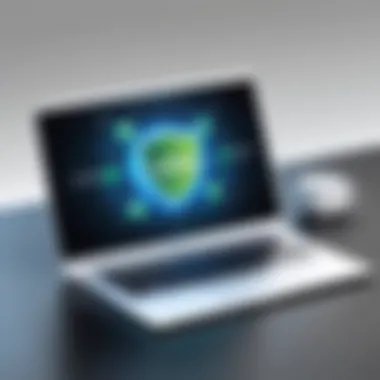

Impact on Network Performance
Another aspect to think about is how changing your IP address might affect the performance of your network. On one hand, you could achieve better connectivity or faster browsing speeds; on the other, there could be negatives. Here are several points worth considering:
- DNS Resolution Time: Changing your IP may lead to varied DNS resolution times depending on whether you are using a static or dynamic IP. This means that some sites might load faster while others might lag behind.
- Latency: In some cases, switching IPs might introduce added latency, especially when connecting to servers farther away.
- User Experience: If you rely heavily on certain apps or services, know that changing your IP can affect their performance. For example, online gaming demands a stable connection, and any hiccup here can spoil your experience.
It’s all about balancing the changes to your IP with the understanding of your specific needs and what you hope to accomplish.
Compatibility with Apps and Services
Last but not least, consider how any adjustments to your IP could impact the various apps and services you rely on. Some applications may not function properly with a new IP address due to geographic restrictions or specific network settings. Here are some key points:
- Region-Locked Services: Services such as Netflix or Hulu have different libraries based on geographic locations. Altering your IP address could inadvertently change what content you have access to, sometimes positively or maybe not.
- Security Layers: Apps that depend on location data might require adjustments in settings, or they may not work at all if they detect a new IP.
- Networked Devices: If you're using multiple devices on the same network, changing the IP can disrupt connections or configurations, particularly for printers or smart home devices.
Always ensure to run a compatibility check first, as resolving issues post-change can be more complex than anticipated.
Understanding these aspects goes a long way in ensuring a smoother experience as you change and manage your IP address.
Overall, being preventive rather than reactive can save you a lot of hassle down the line. By weighing these considerations carefully, you can ensure that your efforts to change your IP address are both informed and beneficial.
Troubleshooting Common Issues
Changing your IP address on Android devices can improve your privacy and provide access to restricted content. However, it can also lead to a variety of issues. Understanding these potential pitfalls is essential for ensuring a seamless experience while accessing the vast digital world. Let’s explore some common problems that may arise and how to tackle them effectively.
Loss of Internet Connection
One of the most frequent headaches after changing your IP address is losing your internet connection. This hiccup can stem from several roots, such as improper settings or router misconfigurations.
To troubleshoot this issue:
- Check your settings: Make sure the IP address entered corresponds with your network's range. For instance, if your network uses addresses like 192.168.1.x, you can choose an IP like 192.168.1.50, but avoid overlap with others.
- Restart the device: Sometimes a simple reboot can reset the connection process.
- Reset the router: If the issue persists, consider restarting your router.
If you're still having troubles after these steps, it might be wise to revert back to the default settings temporarily to identify if the IP change is indeed the culprit.
Inaccessible Apps or Services
Another hurdle people often encounter is the inability to access certain apps or services after modifying their IP address. Various apps and websites determine access based on your geographical location. Therefore, these restrictions can produce quite a frustration for the user.
Here are some suggestions to mitigate this:
- Verify app settings: Ensure that the app you’re accessing is configured correctly to recognize the new IP address. Some services might need you to log in again.
- Clear cache: For apps that are still unresponsively loaded, clearing the cache in your app settings can help it adapt to the new network configuration.
- Check regional restrictions: If the app or service is geo-restricted, using a VPN service can allow you to navigate through these constraints effectively.
"Understanding your app’s behavior concerning IP changes can drastically improve your user experience."
Difficulty in Reverting Changes
Sometimes, after changing an IP address, users find themselves in a tough spot when trying to revert back to the original settings. Whether it’s due to forgotten configurations or persistent connectivity concerns, this can create a bit of a pickle.
To ease back into previous settings:
- Backup configurations: Before making changes, it's always wise to note the original settings. This can save you time in the future.
- Use DHCP options: If you don’t want to get your hands dirty with manual configurations, you can enable DHCP in your Wi-Fi settings. This allows your device to obtain an IP address automatically from the router.
- Factory reset: As a last resort, if overriding appears to be a mountain of a task and connections continue to present issues, you could consider a factory reset of your device. Do keep in mind that this will erase all data, so ensure you’ve backed up essential information.
Navigating these challenges can be quite frustrating. However, being armed with knowledge about potential issues and remedies can make the process less daunting and smoother as you manage your Android device’s IP settings.
The End
In wrapping up this comprehensive guide, it’s essential to emphasize the significance of managing your IP address. Understanding the implications of changing your IP not only enhances your online privacy but also unlocks potential access to content restricted by region. This is crucial for professionals and students alike who rely on secure connections for research, work, or leisure.
Summary of Key Points
- Changing IP for Privacy: A dynamic IP address can mask your location, reducing the risk of unwanted surveillance and data gathering from third parties.
- Access to Geo-Restricted Content: Altering your IP can help bypass barriers, granting access to content only available in certain regions, which is particularly useful for streaming services.
- Diverse Methods: Whether through built-in settings or third-party applications, there are multiple pathways to change your IP on Android devices. From simple adjustments in Wi-Fi settings to more comprehensive solutions using VPNs, users can adapt based on their needs.
- Considerations Before Changes: Every method comes with its own risks and legal connotations. Mismanagement could lead to connectivity issues or incompatibility with certain applications.
Final Thoughts on IP Address Management
Ultimately, managing your IP address is not just a matter of convenience; it’s a cornerstone of security and accessibility in today’s digital landscape. Staying informed about how to change your IP address effectively ensures that you’re not only protecting your personal data but also taking charge of how and where you connect to the internet.
As technology advances, the importance of understanding the mechanics behind IP addresses cannot be overstated. With knowledge comes power; being proactive about your settings allows a seamless experience, whether you're navigating social networks like Facebook or diving into discussions on platforms such as Reddit. In this interconnected world, informed users can navigate digital waters with a sense of control.





