Change Your Phone's Location Without a VPN
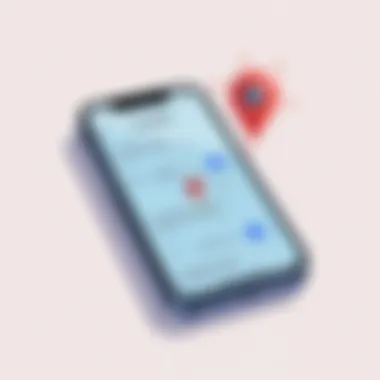

Intro
In the era of smartphones, location services have become essential, weaving into the very fabric of our daily digital interactions. From navigation to social media check-ins, our devices are continually tracking our whereabouts. While this offers convenience, it also raises significant concerns regarding privacy and security. As a savvy user, understanding how to shift your phone's location without employing a VPN is key to maintaining control of your digital footprint.
This article dives into various strategies to achieve this shift effectively. Not just for those who aim to access geo-blocked content but for anyone interested in preserving their privacy in the vast online landscape. By exploring various approaches tailored for distinct operating systems, you’ll gain insights that can empower you to make informed choices. As we move through this guide, keep in mind the relevance of cybersecurity as it pertains to altering your digital presence.
Cybersecurity Threats and Trends
The digital realm is teeming with threats that challenge personal privacy and security. Understanding these threats is essential for anyone looking to alter their location settings.
Notable Cybersecurity Threats in the Digital Landscape
Today, users face various threats such as identity theft, location spoofing, and even phishing schemes that exploit location data. Here are some notable risks that should be on your radar:
- Malware: Often disguised as legitimate apps, these can hijack your data and location.
- Data Breaches: Large companies can suffer breaches, exposing user location information.
- Wi-Fi Snooping: Unsecure public Wi-Fi can lead to interception of location data.
Emerging Trends in Cyber Attacks and Vulnerabilities
As technology evolves, so do cyber threats. Notably, the rise of IoT devices has introduced new vulnerabilities. Smart home devices often have geographical tracking features that can be exploited if not properly secured. Additionally, there have been increasing reports of malicious apps capable of overriding traditional location settings to gain unauthorized access to users’ data.
Impact of Cyber Threats on Individuals and Businesses
For individuals, the impact of compromised location data can be severe, leading to stalking cases or data exploitation. For businesses, on the other hand, falling victim to such threats can mean not just financial loss but also damage to reputation and customer trust.
"Protecting your data is not just a personal choice; it’s a necessity in today’s interconnected world."
With these threats in mind, it’s vital for users interested in manipulating their location settings to adopt a holistic approach to security. While altering your phone’s location can enhance privacy, it’s crucial to safeguard the process itself.
Preamble to Location Manipulation
Changing your device's location settings can feel like a superpower in the digital age. While it sounds complex, manipulating your phone’s location has become increasingly relevant for anyone concerned with privacy and security. It opens up a world of possibilities—from bypassing geo-restrictions on content to safeguarding your whereabouts from unwarranted tracking by companies or even individuals.
In this section, we will delve into why understanding this phenomenon is not just a geeky hobby but a necessity. From professionals dealing with sensitive data to students wanting to learn more about online security, grasping the nuances of location manipulation offers a plethora of benefits.
Understanding the Importance of Location Settings
Location settings on your smartphone or tablet play a vital role, extending far beyond just navigation. For instance, consider an app that suggests restaurants nearby. If your location is set incorrectly, you might be looking at a pizza place in San Francisco while you're sitting in New York. Besides the obvious inconvenience, misconfigured settings can have profound implications for user experience and privacy.
When you manipulate your location, you gain control over what data you share, where you appear on the internet, and more significantly, what services you can access. It also can be a game-changer for developers and testers who need to simulate different geographic conditions without leaving their desks. No one likes being cornered by limitations based on their physical location, and knowing how to adjust these settings equips one with the necessary tools to navigate the digital space efficiently.
Risks of Not Using a VPN
While altering your phone’s location can provide several advantages, neglecting to use a VPN when engaging in these activities can present serious risks. A VPN, or Virtual Private Network, provides an encrypted connection to your internet activities, shielding you from prying eyes. Failing to include this layer of security can expose you to various threats:
- Data Breaches: Without a VPN, your data might be more vulnerable to interception by malicious actors. Unsecured networks often become hunting grounds for hackers.
- Tracking: Many apps have permissions to track your location in real-time. This information can be sold to third parties without your consent, leading to unwanted marketing attempts or worse.
- Legal Issues: Depending on the locale, spoofing your location can tread into grey legal areas, particularly if it relates to accessing region-locked content.
In summary, while location manipulation can significantly enhance your online experience, doing so without the added shield of a VPN can lead to a trail of vulnerabilities you wouldn't want to face. The road of digital privacy is certainly more secure when approached with a keen sense of caution and utilizing the right tools.
Exploration of Location-Based Services
Understanding location-based services is essential in today’s digital age. With more businesses and apps relying on this data, users need to grasp how it affects their experience and privacy. These services range from social media check-ins to food delivery apps that depend heavily on accurate location information. However, the way our devices relay this information often intersects with privacy concerns, and that's where the need for manipulation arises—especially if you don’t want your exact position out there for everyone to see.
Defining Location-Based Services
Location-based services (LBS) utilize geographical data to provide users with information tailored to their whereabouts. These services can include a myriad of applications such as Google Maps, local weather updates, ride-sharing apps like Uber, or even restaurant suggestions. Essentially, LBS allows for a more personalized experience, optimizing user interaction based on where they are.
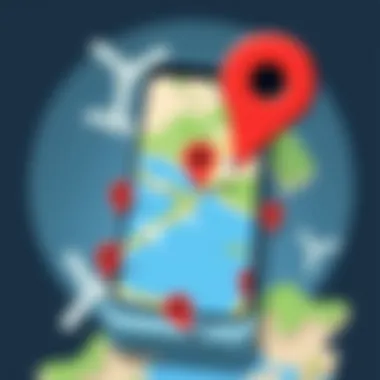

An important facet of LBS is that they can operate in specific contexts such as mobile marketing, where advertisements are shown based on your location. In a way, it’s a double-edged sword; while it enhances convenience, it also raises questions about data ownership and how much information the user is willing to give away.
Example: Think about your last Uber ride. The app knows where you are and where you’re headed. It uses that data to provide not just transport but also a gauge on pricing based on demand in that area. Yet, if you’re worried about privacy, it’s crucial to explore how you can maintain a veil over your actual location when opting for such services.
Impact of Location on App Functionality
The geographic positioning of a device can directly affect the way apps function. For instance, social media platforms employ LBS to generate content recommendations, suggesting friends or events happening near you. Meanwhile, apps like Yelp adapt their services based on proximity, offering food and entertainment options that are literally within arm’s reach.
However, it’s not just about enhancement of functionality; sometimes, apps impose restrictions based on your location. Some services only work within certain regions or may offer different content based on where you are connecting from. This often leaves users feeling left out or frustrated if they have, say, traveled abroad yet want access to their favorite online resources.
Consider this: If you’re working in a location where certain internet services are blocked or limited, changing your device’s location can circumvent these limitations and allow you to continue using those services seamlessly.
Quote: "Understanding how LBS influence your digital footprint is key to navigating the modern landscape of apps and services that rely on geographic positioning."
That’s why exploring ways to alter location settings becomes critical—not just for convenience but for maintaining an upper hand in how your data is used and perceived. Whether it’s manipulating GPS signals or using apps designed for this purpose, user control over location settings can vastly improve both the experience and privacy in a data-driven world.
Modifying Location on iOS Devices
Modifying the location settings on iOS devices is an essential topic for those looking to enhance their privacy or access content limited by geographical restrictions. Apple’s ecosystem tends to be more locked down in terms of customization compared to Android. However, advanced users can still find ways to manipulate their device settings effectively. This ability not only allows users to dodge geo-blocks, but it can also provide a layer of anonymity when accessing sensitive information. With careful adjustments, users can make their devices appear to be in a different location without revealing their real one, all while keeping their information secure.
Utilizing Developer Options
Accessing developer options on an iOS device might seem like trying to find a needle in a haystack, but it’s not as challenging once you know where to look. To enable these options, users typically need to connect their device to a computer and use iTunes or Finder. After that, it’s a matter of following a few steps:
- Connect your device to a PC or Mac.
- Open iTunes (or Finder on macOS Catalina and later).
- Go to the device settings and select "Summary."
- Click on "Serial Number" until you see "Developer Mode" options.
Once you’ve turned on developer mode, you'll have more latitude to mess with various settings that can alter how your device communicates its location. This method gives users an added layer of control, allowing for alterations that are not easily accessible through traditional settings. However, it’s crucial not to wander into settings that could potentially disrupt device functionality. Always proceed with caution and back up your data beforehand.
Third-Party Applications for Location Spoofing
When it comes to using third-party applications for location spoofing on iOS, the choices can significantly vary in terms of effectiveness and security. These apps typically masquerade your location by sending false GPS signals, making it seem as though you're somewhere else entirely. This capability is especially useful for accessing region-locked applications or for privacy-minded users who want to keep their actual whereabouts private.
Recommended Apps
Several third-party apps stand out in the realm of location spoofing on iOS. Two notable names are iTools and Dr.Fone - Virtual Location.
- iTools is known for its user-friendly interface and quick setup process. Users can set their virtual location with just a few clicks, which includes dragging a pin on a map. This straightforward manipulation makes it an excellent choice for those who aren't tech-savvy.
- Dr.Fone - Virtual Location, on the other hand, offers features that allow users to change location with additional functionalities, like simulating movement along a defined path.
Both applications have a reputation for being reliable, but keep in mind that using any third-party app involves risks, primarily related to privacy and security.
Evaluating App Security
When considering a third-party app for location spoofing, evaluating the app’s security features is paramount. Look for apps that prioritize user privacy by not collecting sensitive information. A good practice is to check for external reviews and ratings on platforms like Reddit or tech forums. Additionally, verify if the app has a clear privacy policy.
- Secure apps generally avoid unnecessary permissions and don’t ask for personal information beyond what’s needed for functionality.
- Always be watchful of apps with a poor reputation; as the saying goes, “if it sounds too good to be true, it probably is.”
Understanding how an app secures its users not only mitigates the risk of data leaks but also fosters trust in the location-altering process.
iOS Settings Adjustments
Adjusting the native settings on iOS can provide some basic alterations to your location, particularly by disabling location services for certain apps. However, to genuinely modify location data, operating system limitations must be acknowledged.
For users looking to achieve effective location manipulation, relying solely on iOS settings may not be sufficient. Merging these settings with third-party applications or developer tools mentioned earlier typically yields better results. Always remember to reassess settings after making adjustments to ensure your device remains functional and secure.
Adjusting Location on Android Devices
Adjusting the location settings on Android devices is a vital skill, especially in the current digital climate where online privacy is paramount. For tech enthusiasts, being able to manipulate location enables access to geo-restricted content while ensuring that personal information is kept under wraps. This can be particularly beneficial for individuals who frequently travel or want to access location-based services without revealing their true whereabouts.
In this section, we will explore intricate methods to modify your location on Android, including a peek into developer options, location spoofing apps, and GPS settings. Each approach will not only be discussed in terms of functionality but also the implications and best practices to safeguard users' digital footprints.
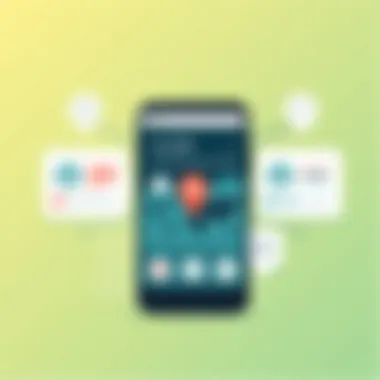

Accessing Developer Options
To access developer options on Android, follow these steps:
- Open the Settings app on your device.
- Scroll down to About phone.
- Tap on Build number seven times; you should see a message indicating that you are now a developer.
- Go back to the main Settings menu, and you will see the Developer options menu.
Once these options are enabled, users can fine-tune their location settings, making it a powerful tool for location manipulation. It avail a deeper level of control over various functionalities of your device, ensuring that you can test apps in different locations as needed, and it's a gateway to further location adjustments.
Using Location Spoofing Apps
Using location spoofing apps is perhaps the most straightforward approach to modify your Android device's location. Here's how you can dive into this method.
Choosing Reliable Apps
The choice of location spoofing app can make or break your experience. Choosing reliable apps is essential. It ensures not only functionality but also security. Popular apps often come loaded with strong features that prevent detection by location-sensitive applications. Some well-regarded choices include Fake GPS Go and Mock Location.
When selecting an app, look for ones that offer:
- User Reviews: High ratings from other users often indicate reliability.
- Frequent Updates: Apps that are regularly updated are more likely to maintain compatibility with new Android versions.
- Transparent Features: Clear descriptions of capabilities and limitations help set expectations.
These key characteristics contribute significantly to a seamless experience in location manipulation.
"Choosing the right app is not just about function but about confidence in your online security too."
Security Considerations for Android Users
With great power comes great responsibility. Security considerations for Android users play a crucial role in ensuring that location spoofing does not lead to unwanted risks. One must remember that while spoofing can unlock many opportunities, it can also expose users to vulnerabilities if not approached carefully.
Key points to remember:
- App Permissions: Be selective about the apps you grant location access to and regularly review permissions.
- Avoid Untrusted Sources: Download apps only from reputable platforms to minimize malware risks.
- Check for Reviews: Existing users will often highlight if they faced security issues with certain apps.
Understanding these facets can offer peace of mind while exploring the vast capability of location adjustment.
Altering GPS Settings
Altering GPS settings on your Android device is another powerful method for changing your location. This can usually be done in the following way:
- Go to Settings.
- Select Location.
- Tap on Mode to choose your desired location mode, such as High accuracy, Battery saving, or Device only.
Adjusting these settings provides a degree of control over how your location is determined by applications. Calibration can lead to more precise location adjustments, facilitating more effective spoofing operations.
While these steps sound simple, they open doors to a variety of innovative ways to tweak your device's location. This not only transforms how you interact with apps but also how you retain your privacy in a world where location data is relentlessly collected.
Exploring Browser-Based Solutions
In today’s technology-driven landscape, how we manage our location settings holds significant importance. With various apps and platforms keen on utilizing geolocation data, exploring browser-based solutions for altering your phone’s location can be a game changer. This aspect is especially vital for those who wish to engage with content or services that are geographically restricted, or for people looking to enhance their privacy without the commitment of a VPN.
While traditional methods might dominate discussions surrounding location modification, browser-based solutions offer a unique flexibility. They allow individuals to alter their perceived location while using the device they’re familiar with. Furthermore, these methods often require no installation of additional apps, making them resource-light and relatively easy to set up.
Using Web-Based Location Spoofing
Using web-based location spoofing tools can provide a significant advantage, especially when you are surfing the net and want to appear to be located somewhere else. Such tools typically use browser settings or web APIs to manipulate location data sent to websites. For instance, Google Chrome and Firefox have built-in developer tools that enable users to simulate different geographical locations when accessing particular sites.
To utilize this approach effectively, here’s a simple step-by-step breakdown:
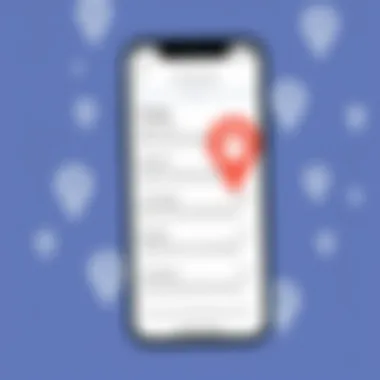

- Open Developer Tools: Right-click on your browser page and select "Inspect" or press (Windows/Linux) or (Mac).
- Navigate to the Console Tab: Once the developer tools are open, find and click on the "Console" tab.
- Set the Location: You can input a code snippet to simulate your desired location. For example:
- Access the Website: Now visit the website you want to use. It should recognize your new location and serve content accordingly.
This method can work wonders for users looking to access region-restricted services, such as streaming platforms or online games.
Limitations of Browser Solutions
However, it’s crucial to acknowledge that browser-based solutions do have their limitations. Here are some points to consider:
- Not All Sites Respect Spoofing: Some websites have measures in place to detect when user locations are being spoofed, and they might block access or show an error message.
- Accuracy Issues: The location you set might not always match your true location accurately, leading to potential problems, especially with location-sensitive applications like banking or certain travel services.
- Dependency on Browser Capability: Not all browsers offer the same level of support for location spoofing, which makes it imperative to use a browser that allows this manipulation quite efficiently.
- Security: Relying on third-party sites for location spoofing can expose users to privacy risks; it’s important to ensure that the tools used are secure and reputable.
In summary, while browser-based spoofing offers an easy and straightforward option to alter your phone's location, it is not without its quirks and potential pitfalls. Understanding these elements allows users to make better choices about which methods best fit their needs.
Ethical and Legal Considerations
Understanding the ethical and legal dimensions of altering your phone's location is crucial for anyone venturing into this territory. It's not just about the technical capabilities or how to change settings; it's about the responsibilities attached to such actions. By knowing what’s at stake, users can navigate this digital landscape without stepping on any toes—especially their own.
Understanding the Ethics of Location Spoofing
When one speaks of location spoofing, it’s like opening Pandora's box. Initially, it might seem harmless—changing your location in-game or for a fun social media post. But the ethical implications can run deeper. For example, consider the context of using location manipulation to avoid geo-restrictions on content. While it may seem justified for access to desired services, this act can undermine the regional boundaries that content providers use to comply with licensing agreements.
Furthermore, location data isn't just a trivial byproduct of app usage—it's a commodity harvested and valued in today's data-driven world. Misusing this information, whether intentionally or not, creates ethical dilemmas around trust and consent. In this digital age, "with great power comes great responsibility" rings truer than ever. Users ought to ask themselves:
- Who benefits from my location alteration?
- Am I deceiving others or causing potential harm?
If alterations are made for entertainment, the impact might be negligible. However, if such methods are used for fraud or other nefarious purposes, it crosses a glaring ethical line.
Legal Implications of Changing Your Location
Legally, the world of location spoofing is a blurry one. Laws can vary immensely from region to region, which adds layers of complexity. In many jurisdictions, altering your digital footprint isn’t illegal, but this doesn't exempt users from scrutiny. For example, while using a service like Snapchat—which has its own rules about location—the legality of spoofing your position to appear in a different neighborhood might contravene the app's terms of service.
It's not uncommon for app developers to take strong stances against location manipulation, citing potential fraud and abuse. Consider these potential legal repercussions:
- Terms of service violations: Many apps explicitly mention that altering location data could lead to suspension or banning from the service.
- Fraud allegations: If spoofing your location results in financial gain through deceptive practices, legal action could ensue.
- Privacy law violations: In some cases, unethical alterations could violate privacy laws if they infringe upon someone else’s rights or information.
In summation, a comprehensive understanding of the ethical and legal landscape surrounding location manipulation provides a cushion against potential pitfalls.
Navigating the ethical and legal waters of location manipulation requires a keen sense of responsibility.
Ultimately, it calls for a deliberate assessment of motivations behind these actions. It's always wise to err on the side of caution: when in doubt, think twice before hitting that location spoofing toggle.
Epilogue
In this digital age, being able to alter your phone's location without resorting to a VPN has become increasingly relevant. The strategies discussed in this article provide a variety of approaches tailored to different devices and user needs. Understanding these methods is crucial for maintaining your privacy while navigating an online environment where location tracking is prevalent.
Recap of Strategies and Their Applications
As explored, there are several practical ways to modify your location on both iOS and Android devices. The utilization of developer options, specific applications, and browser settings can allow you to take control of your digital footprint. Here’s a brief recap:
- iOS Devices: Developers options allow you to simulate a GPS location. Additionally, third-party apps like iSpoofer or Tenorshare iAnyGo enable effective location spoofing with user-friendly interfaces. Adjustments in iOS settings can complement these methods to ensure they operate smoothly.
- Android Devices: Accessing developer options can unlock functionalities that let you change your GPS effectively. There’s a plethora of location spoofing apps available, such as Fake GPS Location or GPS JoyStick, which balance functionality and security. Furthermore, navigating through GPS settings gives you an additional layer of control.
- Browser-Based Solutions: Web-based tools generally provide a quick fix but come with limitations that can hinder complete location alteration.
This variety ensures that you can choose a strategy that aligns with your technical comfort and security awareness.
Future Perspectives on Location Modification
Looking ahead, the landscape of location modification is likely to evolve. With growing concerns over privacy and digital rights, we might see enhancements in technology that facilitate more secure and feasible location manipulation. Innovations in app development will probably provide users with even greater control, integrating advanced features that prioritize privacy. Additionally, society’s growing awareness of surveillance and tracking may foster changes in legislation, leading to more user-friendly policies regarding location data.
Moreover, as more services rely on location data—from online shopping to social media—individuals will need to stay abreast of how these changes impact their digital interactions. Thus, it's essential for tech-savvy users to remain vigilant about the landscape of location modification, ensuring they make informed decisions that bolster their privacy.
Changing your phone's location without using a VPN is not just a technical procedure; it’s about understanding the wider implications and taking charge of your personal data.







