Changing Your Phone's IP Address: A Complete Guide
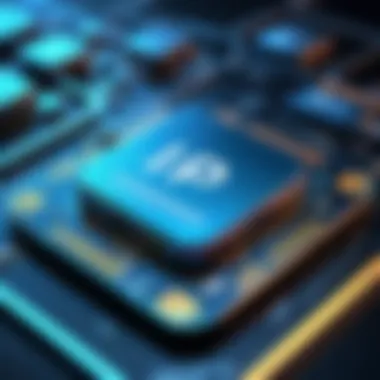
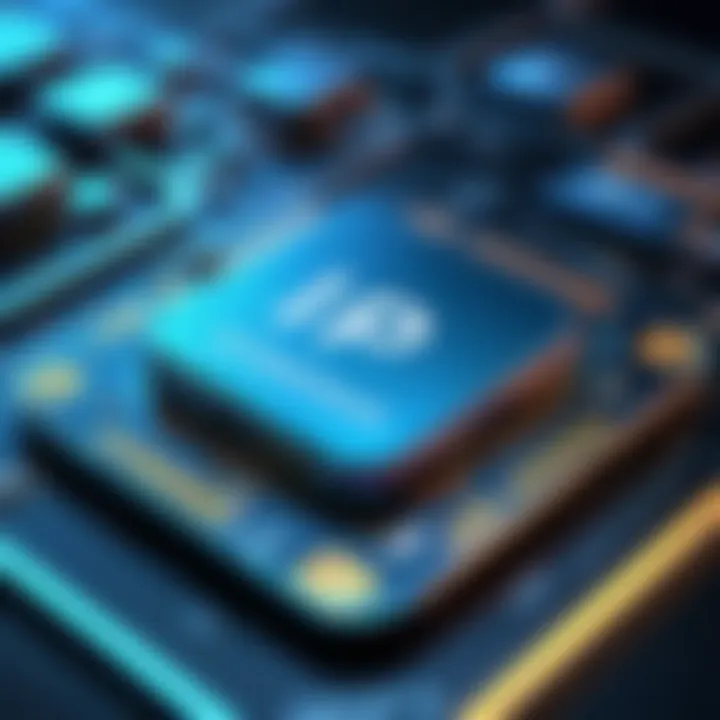
Intro
In today's digital world, where every click and scroll is tracked, safeguarding our online presence has become more crucial than ever. One aspect that many users overlook is their device's IP address. Changing it can enhance privacy and offer a sense of control over one's digital footprint. This article delves into the various ways to modify your phone's IP address, the implications this change can have, and the potential benefits users can reap from this often-overlooked process.
But before jumping into how to do this, it’s worth understanding why the topic is pertinent. Cybersecurity plays a pivotal role in our interconnected lives, with threats lurking around every corner. Increasing awareness of these threats can lead one to find ways to bolster their defenses—like changing their device's IP address. Let's take a closer look at the current landscape of cybersecurity.
Cybersecurity Threats and Trends
Navigating the internet today is akin to walking through a bustling street filled with potential hazards. Here’s a snapshot of recent significant challenges individuals face:
- Phishing Scams: These deceptive schemes trick users into revealing personal information. A simple click on a malicious link can spell disaster for unsuspecting individuals.
- Ransomware Attacks: Once regarded as a lesser threat, ransomware has risen to infamy. Cybercriminals infect devices, holding files hostage until a ransom is paid.
- Data Breaches: Major corporations are not immune. Some of the largest companies have suffered breaches, exposing personal information of millions.
Emerging trends also reflect a shift in the nature of these attacks. There is an apparent uptick in attacks targeting remote workers, as more individuals operate outside the traditional office environment. This has raised concerns about vulnerabilities, making it imperative for users to remain vigilant.
"In cybersecurity, an ounce of prevention is worth a pound of cure."
The impact of such threats extends well beyond mere inconvenience. Individuals may suffer financial losses, while businesses can face reputational damage alongside hefty fines due to non-compliance with data protection regulations. As a result, an understanding of these trends is essential for anyone hoping to boost their online safety.
Best Practices for Cybersecurity
Taking proactive measures is key in this volatile landscape. Here are some practices anyone can adopt to fortify their defenses:
- Strong Password Management: Use a mix of letters, numbers, and symbols, and avoid reusing passwords across platforms.
- Multi-Factor Authentication (MFA): Adding an extra layer of security can mitigate the risks associated with password compromises.
- Regular Software Updates: Keeping apps up-to-date ensures that patches for vulnerabilities are applied promptly.
- Safe Browsing Habits: Stick to secure websites (those starting with HTTPS), and be wary of providing personal information unless absolutely necessary.
Privacy and Data Protection
When it comes to privacy, simply changing an IP address can be a first step in the journey toward better protection. However, it shouldn't end there. Data encryption is paramount. That means that sensitive information is scrambled, rendering it unreadable to anyone but the intended recipient.
It's also vital to consider the risks tied to oversharing on social media. Details shared in a moment of enthusiasm can be picked up by bad actors. Safeguarding personal data goes hand in hand with maintaining a low profile online, ensuring that few know about your digital habits.
Security Technologies and Tools
The right tools can act as your first line of defense:
- Antivirus Software: Protects against a range of malware, providing a security blanket for your device.
- Firewalls: Acts as a barrier, controlling the incoming and outgoing network traffic.
- Virtual Private Networks (VPNs): Crucial for data encryption; they mask your IP address and enable secure data transmission.
Cybersecurity Awareness and Education
Awareness is half the battle. It's imperative to educate oneself on recognizing threats such as phishing. Knowing what to look for can save individuals great amounts of trouble.
Promoting awareness extends beyond individuals — it spreads within organizations as well. Resources like Wikipedia offer a treasure trove of information on hazards and safety measures which can be beneficial for those eager to learn more about cybersecurity fundamentals.
Understanding IP Addresses
Understanding IP addresses is key to grasping how devices communicate over the internet. They function as unique identifiers that allow different gadgets to send and receive information properly. Without this system, the vast digital landscape would be chaotic; like trying to navigate a city without any street signs or addresses. Not only do IP addresses help in identifying devices, but they also play a crucial role in ensuring secure and efficient connectivity in the ever-evolving online environment.
Definition and Function
An IP address, short for Internet Protocol address, is a numeric label assigned to each device connected to a computer network. This label serves two main functions: it identifies the host or network interface and provides the location of that device within the network. Think of it as a digital mailing address. When your phone sends or receives data, the IP address tells the internet where to send that data. Each time you connect to a different network, like a coffee shop Wi-Fi, your phone might get a different IP address. Having a clear understanding of what an IP address is and what it does sets the foundation for why someone might want to change theirs.
Types of IP Addresses
When diving into the types of IP addresses, it's crucial to note that there are various formats, each serving a distinct purpose. The two primary types are IPv4 and IPv6, along with distinctions between static and dynamic IP addresses.
IPv4 vs IPv6
IPv4 is the older version of the Internet Protocol, and it's limited to about 4.3 billion unique addresses. Given the rapid expansion of the internet and the number of devices connecting every day, this system has hit a bottleneck. IPv6 was introduced to tackle this issue, boasting a staggering 340 undecillion possible addresses, which ensures that every device can have a unique identifier well into the future.
The key characteristic of IPv6 is its ability to provide a nearly infinite pool of IP addresses, enhancing the way devices communicate. Users looking for stability should appreciate that many platforms still utilize IPv4, but considering the shift towards IPv6 is vital for anyone involved in or studying internet technologies. Its unique features, such as simplified address configuration and improved security protocols, make it a significant step forward for online communication.
Dynamic vs Static IPs


Dynamic IP addresses can change over time. Providers typically assign dynamic addresses to manage their pool of IP addresses efficiently. They work like a hotel room key; when you check out, a new guest might get the same room but with a different number attached. On the other hand, static IPs remain constant, providing a permanent address that is critical for certain applications. If someone were hosting a website directly from their phone, for instance, using a static IP would ensure that their website is consistently accessible under the same address.
Each type has its pros and cons. Dynamic IPs, for example, are often more secure against certain attacks, as they’re harder to track. However, static IPs allow for easier remote access, and if you’re planning on connecting devices like security cameras, a static address is a must.
Importance in Digital Communication
Understanding IP addresses is not just fundamental; it’s essential for navigating the complexity of digital communication. They ensure that data packets travel to their correct destinations. Mismanagement of IP addresses can lead to connectivity issues, technical problems, and security vulnerabilities. As our reliance on internet-enabled devices grows, having a good grasp of how these addresses function becomes increasingly important. Knowing how to manipulate or change one's IP address could lead to better privacy and functionality, which is why this article emphasizes methods to do so.
Why Change Your Phone's IP Address?
In the ever-evolving landscape of digital communication, altering your phone's IP address can be a valuable tool. This section dives into the primary motivations behind this action, touching on vital factors that range from privacy to accessibility. By understanding these motives, users can better comprehend how to effectively manage their online presence.
Privacy Concerns
In today’s hyper-connected world, privacy is akin to gold dust. With the increasing surveillance from both corporations and governments, users often feel an unsettling sense of exposure. Changing your IP address can act as a layer of protection. It masks your true location, making it harder for entities to track your online movements. Whether you’re browsing for shopping deals or just scrolling through social media, keeping your digital footprint under wraps ensures that your personal information remains private.
Consider this: every time you connect to the internet, your IP address tells a story about your geographic location and browsing habits. Protecting this information reduces the risk of targeted ads and intrusive marketing tactics. It helps to anonymize your activities, allowing for a more secure online experience. Some users might even encounter situations where they feel uncomfortable with their internet service provider having access to their data, thus changing the IP becomes a means of reclaiming your right to online privacy.
Accessing Geographically Restricted Content
Speaking of online activities, how many times have you found yourself facing a message like, "This content is not available in your region"? Frustrating, right? This restriction often has to do with licensing agreements or copyright laws that vary from one country to another. By changing your phone's IP address to mimic one from a different region, you can bypass these barriers and access content as if you were in another location.
For example, imagine wanting to watch that exclusive Netflix series available only in Germany while sitting in the United States. By using a VPN or a proxy service to change your IP, that exclusive content suddenly becomes available. This not only enhances your streaming experience but also opens up doors to a broader range of online resources.
"Changing your IP address can be like unlocking a new door to the internet, granting access to content otherwise barred to you."
Potential Troubleshooting Measures
Moreover, changing your phone’s IP address can be a practical solution for various issues. Have you ever encountered connection problems while attempting to connect to a specific network? Altering your device’s IP might just do the trick. Sometimes, your ISP may assign you an IP address that is either restricted or flagged, causing slow speeds or connectivity issues. By switching it up, you may find that your connection becomes smoother, leading to an optimal online experience.
It’s also important to note that certain apps may function more effectively with a freshly assigned IP address. Some applications rely on location information, and changing your IP can sometimes help those apps re-establish the connection without running into conflicts. Switching IPs could lead to resolving network frustrations, enhancing your overall connectivity.
By analyzing these factors—privacy, content accessibility, and troubleshooting—it's clear that changing your phone's IP address is not merely a technical tweak but also a strategic move in navigating the complexities of the digital world. Understanding these key motivations sets the stage for implementing effective methods for modification.
Methods to Change Your Phone's IP Address
Changing your phone's IP address can be a game-changer in how you interact with the digital realm. It’s not just about masking your location; this simple action opens the door to a myriad of benefits—think about accessing content that’s otherwise off-limits due to geographical restrictions, and safeguarding your online activities from prying eyes. In a world where privacy is under siege, knowing how to change your phone's IP address puts some control back in your hands.
And let's not forget the troubleshooting aspect. When issues arise with your network connectivity, switching your IP can sometimes be the fix you didn't know you needed. But keep in mind, with great power comes great responsibility. Understanding the methods to change your IP address, along with their implications, is essential.
Using Airplane Mode
Airplane Mode might seem like a feature only needed during flights, but it can also serve as a handy tool for changing your IP address. When you activate Airplane Mode on your phone, it disables all network connections, including Wi-Fi and mobile data. Once you turn it off again, your device reconnects, often obtaining a new IP address. This is particularly useful for those who quickly want to refresh their number without diving into complicated settings.
However, a caveat is that this method may not always guarantee a change. If your network provider assigns static IPs within a certain range or if your Wi-Fi network configuration is unchanged, you might end up with the same IP.
Rebooting Your Device
Another straightforward way to obtain a new IP address is to reboot your device. Restarting your phone effectively establishes a new session with your network provider, which in turn may allocate a different IP address. This is a quick fix often overlooked by users. But like the method above, it’s not foolproof—static IPs will remain static regardless of how many times you reboot.
Connecting to a Different Network
One effective way to change your IP is simply switching to a different network. This can mean connecting to a new Wi-Fi network or switching mobile data providers.
Wi-Fi Networks
Utilizing Wi-Fi networks is one of the most familiar routes for changing your IP address. When you connect your phone to a different Wi-Fi, it assigns you a new IP address that is unique to that network. The key characteristic here is convergence; it effortlessly links you to a different point in the digital landscape. Most homes and public places like cafés and libraries provide open or secured Wi-Fi access points, making it a popular choice for users looking to easily browse without limitations.
However, remember that public Wi-Fi can come with its fair share of risks. For instance, while it can change your IP, it also may expose your personal information to hackers. So using a VPN alongside public networks is often advisable.
Mobile Data Networks
Mobile data networks present another avenue to alter your IP address. When you switch cellular data providers or even toggle between LTE and 5G, your IP address is likely to change. A major advantage of using mobile networks is that the IP assigned is often dynamic, meaning it changes frequently. This characteristic can be a boon when you need a quick refresh.


On the downside, depending on mobile coverage, the quality and speed of the connection may vary. Plus, you might incur extra data charges if switching networks regularly.
VPN Solutions
Virtual Private Networks offer a robust solution for changing your IP while also enhancing security. By creating a secure tunnel to another server, your real IP address remains hidden, and you get assigned a new one.
Choosing the Right VPN
When it comes to choosing a VPN, it’s essential to select one that suits your specific needs. Look for one with a strict no-logs policy, robust encryption standards, and multiple server locations. A good VPN gives you the ability to appear as if you are in various countries. This feature enhances both privacy and browsing freedom.
Always check reviews and service performance, as not all VPNs are created equal, and an ineffective VPN might lead you to regret your choice.
Setup Process
Setting up a VPN is generally straightforward. You’ll need to download the application, sign up, and select the server from which you want to connect. Robust VPN services often have user-friendly interfaces that guide you through the process. The unique feature here is the encryption that stands as a barrier against unauthorized access, securing your data even when you’re on public networks.
Nevertheless, using a VPN can reduce your internet speeds due to the added encryption overhead and the physical distance to the servers. It’s a trade-off to consider in your privacy journey.
Proxy Servers
Proxy servers act as intermediaries between your device and the internet, allowing you to change your IP while browsing. They can offer varying levels of anonymity and security.
Types of Proxies
There are several types of proxies—HTTP, HTTPS, and SOCKS being the most common. HTTP proxies are great for web browsing but don’t encrypt your connection. In contrast, HTTPS proxies provide a secure connection. SOCKS proxies, however, are more versatile and can handle any type of traffic, making them a popular option for users seeking enhanced privacy.
Each type has its advantages and disadvantages. For example, while HTTP proxies are easy to set up, they might expose you to security risks. Thus, it’s essential to choose one that fits your browsing habits.
How to Configure
Configuring a proxy on your phone usually involves accessing network settings. You’ll enter the proxy's IP address and port number, typically provided by your proxy service. This process is fairly straightforward but may vary depending on your device’s operating system. Remember, using poorly configured proxies may present security risks or limited functionalities.
Manual IP Configuration
If you want a more customized approach, you can manually configure your IP settings. This allows you to have more control.
Accessing Network Settings
To manually change your IP, you need to navigate to your device’s network settings. Depending on the operating system, this can involve tapping through various menus. The beauty of this method lies in the control it offers. If you know your way around IP settings, you can enter precise configurations tailored to your networking needs.
On the flip side, this can also lead to connectivity issues if not done correctly. Entering incorrect details can lock you out of the internet completely, so proceed with caution.
Entering New IP Details
After accessing the network settings, the next step is to enter the new IP details, including subnet mask and gateway. This gives you a precise digital footprint. The unique feature here is that you customize every element of your connection.
It’s important to double-check the details you enter, as errors may lead to disconnection from the network. Changes can take effect immediately or may require a restart of your device. This method can be desirable for advanced users looking to optimize their device’s networking capabilities.
Understanding Potential Risks
Changing your phone's IP address might seem like a straightforward task focused on boosting privacy and bypassing restrictions. However, like anything worth pursuing, it has its pitfalls. A solid understanding of the potential risks ensures you make informed decisions that protect your data and keep your device running smoothly.
Security Risks with Changing IP
In the world of network administration, changing an IP address could expose certain vulnerabilities. One of the most critical factors at play here concerns security. When employing methods such as proxy servers or VPN services, users may inadvertently choose less reputable providers. These sketchy services might compromise your data by logging your activities.
"Not all that glitters is gold."
Be cautious about where you tread, especially when it comes to changing your IP address.
Using free VPNs, while tempting, can present serious security risks. These can include:
- Data Logging: Many free services collect and sell your data to third parties.
- Insecure Connections: If a VPN lacks proper encryption, your information may be exposed.
- Malware Risks: Some unreliable applications could carry malware capable of infecting your device.


For those relying on public Wi-Fi networks, changing your IP can make you an easier target for hackers. Without proper encryption, sensitive information such as login credentials or financial data becomes vulnerable.
Impact on Connectivity
Changing your phone's IP address also leads to potential connectivity issues. While resetting your IP can resolve some problems, it can also create new ones.
One aspect to keep in mind is that some services might block your access based on IP location. This means that if you frequently switch IPs, you could inadvertently lose the ability to access certain content or services. For instance, a platform might recognize your new IP as suspicious and deny access.
Additionally, inconsistent IP changes can create problems with:
- Network Identification: Devices might struggle to re-establish themselves on the same network after changing IPs.
- Location-Based Services: Apps relying on accurate geolocation could misinterpret your location, impacting functionalities such as maps or local news.
In the end, it’s essential to weigh these risks against the benefits when adjusting your phone's IP address. A thoughtful approach, supported by knowledge and proper precautions, can keep your devices and data safe while enjoying the fruits of an altered IP.
Evaluating the Effectiveness
Understanding how effective the methods for changing your phone's IP address are is crucial for anyone looking to enhance their online privacy or access restricted content. Not all techniques yield the same results, and evaluating these outcomes helps you determine which approach suits your objectives best. The effectiveness can hinge on factors such as stability, speed, and accessibility of the content you're attempting to reach.
When assessing effectiveness, consider a few key elements:
- Stability of Connection: A solid IP change should not disrupt your connection. Ideally, you want a method that allows seamless browsing without frequent disconnections.
- Speed Performance: Changing your IP address shouldn't slow you down. Users often anticipate a noticeable drop in speed, particularly when using VPNs or proxies. Assessing speed through performance tests can help clarify this.
- Content Accessibility: One of the prime motives for changing an IP address is to bypass geo-restrictions. Therefore, checking if the new IP allows access to previously blocked content is paramount.
By weighing these aspects against your reasons for changing your IP, you can make an informed decision about the best methodology to adopt for your specific circumstances.
Performance Analysis After Change
Once you've changed your phone's IP address, it's essential to dive into the performance after the switch. Start by running speed tests to gauge how your connection holds up post-change. Many users report that using a VPN might introduce latency, which could affect activities like video streaming or online gaming. However, other methods like switching networks could yield smoother results, especially if the new network has a clean slate.
Also, take into account the type of content you're accessing. Some users may experience faster load times while accessing region-locked video services, while others might not see any difference.
It’s helpful to run several tests at different times of the day. Network congestion can vary, and what you experience during peak hours may differ from quieter times. Autonomously storing these insights enables better planning for your online activities. Here’s an approach:
- Use reliable speed test websites or apps.
- Conduct tests under similar network conditions.
- Document your findings for future reference.
"Performance is never just about numbers; it's also about user experience and satisfaction."
User Experience and Feedback
Capturing user experience post-IP change offers invaluable insight. Engaging with others in online communities—like those on Reddit or specialized forums—can showcase real-world applications and issues users face. Many users provide feedback on how their experience with specific methods played out, whether they found their connection drop or enjoyed greatly enhanced speed and privacy.
Understand that while one individual may tout the success of a certain VPN, another individual may face hurdles, like constant disconnections or unusable speeds for their activities. Think of these testimonials as a treasure trove of information.
Surveys or comments can provide qualitative data concerning satisfaction levels with different IP-changing methods. You can extract core themes and discern trends that will better aid your decision-making process. Questions to reflect on:
- Did their connectivity improve or suffer?
- Were they able to access content they previously couldn’t?
- What methods were mentioned most frequently?
In summary, assessing the effectiveness of changing your phone's IP address involves both speed and user experience metrics. By integrating personal testing with community feedback, you can determine the most efficient way to achieve your discreet online presence.
Culmination
Changing your phone's IP address plays a crucial role in enhancing both privacy and accessibility in today’s digital landscape. Understanding the implications of this action can empower users to navigate the online world more confidently.
Recap of Key Points
In revisiting the core aspects of altering your IP address, several key themes stand out:
- Privacy: Adjusting your IP can help mask your identity, making it more difficult for potential threats to track your activities.
- Access Control: Manipulating your IP grants you entry to geo-restricted content, broadening your access to the resources you desire.
- Troubleshooting Assistance: Sometimes, simply changing your IP resolves connectivity issues and enhances stability in your network.
When we break down the methods discussed—from toggling Airplane Mode to utilizing VPN services and manual configuration—we see that there is a variety of approaches available. Each method carries its own pros and cons, influencing the effectiveness of an IP change depending on one's specific needs.
Final Thoughts on IP Address Management
Managinng your IP address is not just a technical task; it reflects a proactive engagement with one’s digital identity. As we delve deeper into IP address management, it’s vital to weigh the benefits against potential risks. The insights shared in this article emphasize the need for informed decision-making regarding your online footprint.
Ultimately, in our increasingly interconnected world, it’s your responsibility to safeguard your personal information. Whether for privacy or accessibility, changing your phone's IP address is a powerful tool at your disposal. Staying updated about the latest technologies and techniques, while understanding their implications, can ensure that you remain steps ahead in your digital endeavors.
"In the digital age, knowing how to navigate your online presence is akin to holding a compass in uncharted waters."
Taking charge of your IP management is a significant step toward maintaining control over your online experience. As you conclude your reading, reflect on how you can use these insights to enhance your digital practices.





