How to Change My IP Address to a Specific One: A Comprehensive Guide


Intro
Changing your IP address can be a vital skill in today's digital landscape. People may want to change their IP address for numerous reasons, including privacy concerns, accessing region-restricted content, or improving online security. Understanding the methods and techniques for altering an IP address empowers users, encouraging safe internet usage and exploration.
Cybersecurity Threats and Trends
In this current age, digital threats pose significant risks to individuals and organizations. Each day, malware and cyber attacks evolve, presenting new challenges.
Notable cybersecurity threats in the digital landscape
Cyber threats take various forms such as:
- Phishing attacks: Deceptive messages to steal sensitive information.
- Ransomware: Malware that locks systems until a payment is made.
- DDoS attacks: Overloading a website's resources to disrupt services.
The consequences often lead to lost data or serious monetary damages. Awareness of these threats is crucial for effective prevention.
Emerging trends in cyber attacks and vulnerabilities
Cyber attacks don't remain static. Trends indicate that attackers increasingly exploit unforeseen vulnerabilities. Behavioral threats, such as social engineering, highlight basic human nature as a weakness. Furthermore, artificial intelligence is playing a dual role: improving defenses and enabling cybercriminals.
Impact of cyber threats on individuals and businesses
Individuals lose personal data or suffer identity theft, often unable to recover completely. Businesses may face steep costs in data breaches, ranging from fines to loss of customer trust. Thus, understanding cyber threats creates significant advantages when changing an IP address to more secure environments.
Best Practices for Cybersecurity
Protection goes beyond merely changing an IP address. Employing sound practices minimizes risk.
Importance of strong password management
Creating complex, unique passwords reduces susceptibility to breaches. Password managers can aid in this task.
Implementing multi-factor authentication for enhanced security
Adding layers of verification when accessing accounts enhances overall security and significantly thwarts unauthorized access.
Regular software updates and patches for protection
Keeping software updated helps mitigate security flaws that can lead to vulnerabilities. Frequent updates tackle known exploits effectively.
Secure online browsing habits and email practices
Using HTTPS links instead of HTTP and being cautious about parsing links shared over email encourage a more secure browsing experience.
Privacy and Data Protection
Privacy in the digital world is paramount. Understanding practices that entrenches privacy begins with managing personal data.
Importance of data encryption for privacy
Data encryption renders information unreadable to unauthorized parties. Utilizing cryptographic methods protects data from external threats.
Risks associated with sharing personal information online
Superficiality of social media gives rise to dismissing privacy concerns. Yet, oversharing can be manipulated by malicious actors.
Strategies for safeguarding sensitive data and personal details
Using privacy-focused tools such as password managers and VPNs protect sensitive information during online activities.
Security Technologies and Tools
Numerous technologies have emerged in response to ongoing vulnerabilities.
Overview of key cybersecurity tools and software
- Antivirus software: Protects against malware and viruses.
- Firewalls: Monitors incoming and outgoing network traffic based on security rules.
- Virtual Private Networks (VPNs): Masks IP address, adding an additional layer of security to data transmission.
Benefits of using antivirus programs and firewalls
Antivirus programs provide real-time protection against known threats, while firewalls act as barriers between trusted and untrusted networks.
Application of Virtual Private Networks (VPNs) for secure data transmission
VPNs mask user identities and help access restricted content securely without exposing private data.
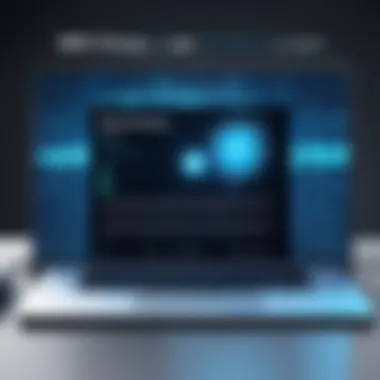

Cybersecurity Awareness and Education
Education regarding cybersécurity strengthens defenses against threats.
Educating individuals on recognizing phishing attempts
Understanding baiting tactics helps individuals effectively identify and avoid potential threats.
Promoting cybersecurity awareness in the digital age
Communication and awareness encourage communities to adopt safe behaviors online.
Resources for learning about cybersecurity fundamentals
Websites such as Wikipedia and Britannica offer foundational knowledge on cybersecurity practices.
A proactive approach in security pays off, for a well-informed user is hard to exploit.
Understanding IP Addresses
The concept of IP addresses is a foundational element in both networking and internet functionality. Understanding IP addresses encompasses the nature and classification of these digital identifiers, offering insight into how devices communicate across networks and regain online accessibility. Knowledge of IP structure supports processes for security, privacy enhancement, and practical network management. This section lays a groundwork for understanding why many individuals and organizations seek to manipulate their IP address.
What is an IP Address?
An IP address, which stands for Internet Protocol address, serves two core purposes: it identifies a network interface or a device connected to a network and facilitates the location of these devices. Every device with an internet connection is assigned a unique string of characters which makes interactions over networks possible. Essentially, when you visit a website or send data, the request is routed via your IP address.
Types of IP Addresses
Understanding types of IP addresses is crucial when changing your address. Broadly, these can be categorized into two major groups: Static IP Addresses and Dynamic IP Addresses.
Static IP Addresses
Static IP addresses are permanent and do not change. The key characteristic is the fixed nature of the address, allowing for stability over long periods. This is a beneficial choice when hosting a server or a website, as it ensures that users can always locate the server based on the same IP address. Notably, static IPs can facilitate remote access and are less susceptible to disconnections that may arise in digital transactions. However, the downside includes reduced privacy, since they make tracking easier.
Dynamic IP Addresses
Dynamic IP addresses are temporary and are assigned every time a device connects to the network. Here, a unique characteristic is the changing nature and reliance on DHCP (Dynamic Host Configuration Protocol) for assignment. This approach is popular because it requires fewer technical steps to manage and is more cost-effective. Many general users operate under dynamic IPs since their activities often do not necessitate permanence. The downside is that certain services, like remote communications, may not work well without a stable address.
How IP Addresses Work
The function of an IP address involves routing data between devices on local and wide area networks. They utilize a system of numerical labels separated with periods or colons. To hash out this further, every packet of data sent over the internet includes the sender's IP address and the recipient’s IP address. This information is paramount for directing digital traffic accurately.
Why Change Your IP Address?
Changing your IP address is a necessity for many users today. There are several reasons for this, including privacy concerns, the need to bypass geo-restricted content, and improving online security. Understanding these motivations is crucial for making informed choices about your online presence.
Privacy Concerns
One of the foremost reasons individuals seek to change their IP addresses is to enhance their privacy. When you browse the internet, your IP address can reveal a lot about you, including your geographic location and Internet Service Provider (ISP). Companies and advertisers track this data to build consumer profiles, often without your consent. This tracking makes you more vulnerable to targeted advertising and sometimes, various forms of cyber harassment.
To mitigate these risks, changing your IP address can help mask your online footprint. By using tools like VPNs or proxies, you can alter your perceived location. This limitation of exposure is particularly relevant as data breaches become more common. Anonymizing your web connection helps you maintain greater control over your personal information. In the contemporary digital landscape, your privacy is an invaluable asset that many strive to protect.
Accessing Geo-Restricted Content
Geo-restrictions can hinder access to certain content based on users’ IP locations. Streaming services often impose limitations on what viewers can watch from different countries. Services like Netflix or Hulu may have exclusive shows that are only accessible in particular regions. When residents of other areas attempt to view this content, they frequently encounter blockages. It can be frustrating for consumers who aim to enjoy diverse entertainment options.
By changing your IP address to one in a specific region, you can bypass these restrictions. Whether you simply want to watch a beloved series only available in the United States or need access to international websites, modifying your IP gives you options. This method enables users to circumvent geofencing, improving their overall online experience. Many people find that changing their IP address leads to a significantly richer variety of content.
Improving Online Security
Altering your IP address can contribute to greater security while you navigate the online world. Hackers can use your real IP as a gateway to carry out cyber attacks, such as DDoS attacks, or even carry out phishing attempts. Changing your IP periodically makes it more challenging for malicious entities to lock onto your system.
Additionally, organizations that prioritize internet freedom often encounter potential threats in certain regions, affecting their operations. By changing their IP addresses, these organizations can operate in a safer manner. It’s important to stay informed and proactive in the evolving digital space. Adopting tools that change your IP continues to be a fundamental strategy for protecting yourself.
In summary, changing your IP address comes with multiple advantages that align with modern online activities and privacy goals. Alleviating concerns surrounding personal data safety, bypassing content restrictions, and safeguarding digital interactions are key factors prompting users to take this step.
Methods to Change Your IP Address
Changing your IP address can serve various purposes, from enhancing privacy to accessing content restricted by geographic location. Understanding the methods available for changing your IP address is crucial to execute this effectively. Each method comes with its own set of criteria, benefits and considerations. Knowing the wide array of options gives readers the capability to make an informed choice.
Using a VPN
Choosing a Reliable VPN
A Virtual Private Network (VPN) allows users to alter their IP address by routing internet traffic through servers across the world. This method is widely popular because it disguises the user's real IP address and incorporates an extra layer of encryption for online security. When choosing a reliable VPN, it's crucial to consider characteristics such as speed, server locations, and a logless policy.
Premium VPNs like ExpressVPN and NordVPN stand out by offering robust security and high-speed connections. Their unique features often include the ability to access content from multiple countries seamlessly.
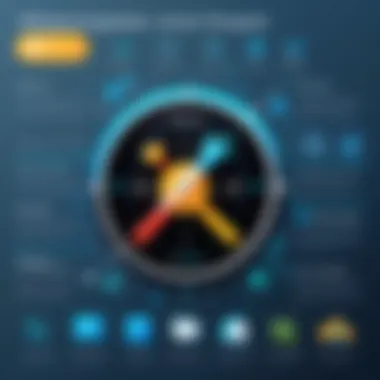

However, it is essential to be aware of potential downsides, such as reduced speed and costs associated with subscription fees.
Connecting to a Specific Location
This feature is critical when it is necessary to access region-specific content. After selecting a VPN provider, you may choose servers located in target countries. This aspect is advantageous as it grants access to content that might be restricted in some regions. For instance, connecting to a server in the United States may allow a user to enjoy specially available media.
On the downside, connection stability can vary during specific times of peak usage, resulting in slower speeds that affect overall browsing experience.
Using a Proxy Server
Types of Proxies
Proxy servers operate as intermediaries between the user and the internet, allowing network requests to be sent and surface visited websites while masking the user’s IP address. The types of proxies can generally be categorized into public and private proxies. Public proxies inhibit complete anonymity and may lead to further vulnerabilities. Private proxies, on the other hand, offer more security and efficiency.
Many users favor private proxies due to their distinctive features. These proxies require an authentication step, ensuring a more secure browsing process. Users need to weigh the relatively high cost against their online needs and the level of security required.
Configuration Steps
Configuring a proxy can seem intimidating for some users, yet it is often straightforward. Once a choice between public or private proxy is made, users can either manually configure their system settings or utilize software designed to streamline the process. Successful proxy configuration grants a seamless blend of privacy and usability.
However, misconfiguration leads to errors and connectivity problems. Therefore, proper understanding and execution of these steps are key.
Manually Changing IP on Your Device
Windows Configuration
Manually configuring an IP address on a device, especially with Windows, is a potential option for skilled users. This involves entering the desired IP address into network settings, with the prerequisite of understanding operational network protocols. When done correctly, Windows maintains this IP address upon reassignment.
Increased user control is an advantage to this method; still, poor configuration may lead to fluctuating connections or conflicts on the network. Each device operates on different settings, adding to the complexity of this choice.
Mac Configuration
Like Windows, Macs allow users to manually adjust their IP addresses through system preferences. This method is lauded for its direct nature and convenience. Setting a specific address permits greater control over the network activity.
However, this approach requires users to have a higher level of computer proficiency. Bose experienced users prefer this method for its flexibility, while novices might find it challenging. Incorrect settings can complicate access to the internet or even disable network connectivity entirely.
Requesting a Static IP from ISP
Understanding ISP Policies
Sometimes, altering an IP address may involve enlisting the help of your Internet Service Provider (ISP). Many ISPs offer static IP addresses along with dynamic ones. Understanding your ISP’s policies towards assigning static IP addresses is vital. Such addresses remain constant and do not change with new sessions.
Flexibility in managing devices in a home or business can be a fundamental benefit. However, not all ISPs provide static IP addresses and compliance may require through additional fees.
Potential Costs
There are financial considerations when requesting a static IP address from your ISP. Fees vary significantly depending on the chosen provider and desired package. Different plans may include recurring fees tied to services provided. Evaluating potential costs encourages users to assess the financial viability before making their choice.
The functionalities and benefits often justify associated costs, depending on the user's needs and usage patterns. Addressing these factors ensures a rational decision regarding this significant investment.
Tools to Assist in Changing IP Addresses
Changing your IP address requires more than just a whim. It necessitates understanding the available tools that can help facilitate this task, either to achieve better control over your internet connection or to enhance privacy and security. Specific tools can range from software applications to hardware configurations that serve to effectively manipulate your IP address according to your needs.
IP Address Management Software
IP address management software is crucial when trying to change your IP address, especially for organizations that deal with large networks. These tools assist in monitoring, allocating, and managing IP addresses systematically. They can simplify the oversight of assignments to minimize conflicts or to avoid duplication.
Some common benefits of IP address management software include
- Simplification of IP addressing for larger networks
- Real-time monitoring of IP address usage
- Facilitated integration with DHCP and DNS for efficient management
- Assistance in planning for network expansions and migrations
However, using this software may come at a price; understanding the user interface and operational nuances can require technical skill or training. Hence, investing in reputable software can provide long-term savings by enhancing operational efficiency. Popular choices often recognized within IT circles may include SolarWinds IP Address Manager or ManageEngine OpUtils. These programs give advanced analytics that could be beneficial in situational assessments.
Network Configuration Tools
Network configuration tools represent another critical subset when changing your IP address. These tools let users directly reconfigure network settings, especially on personal computers or network devices like routers. Users can adjust configurations easily without, necessarily, diving deep into advanced concepts.
Some of the aspects that you may benefit from using these tools entail:
- Changing IP Address settings seamlessly in various operating systems.
- Configuring subnet masks and gateways in a user-friendly environment.
- Testing and validating IP configurations with diagnostic utilities among the options available.
Furthermore, tools such as PuTTY enable users to interact with devices via SSH or Telnet sessions as well, providing an interface to enter commands directly for network configurations. Whether you are a business IT professional or an individual learner experimenting at home, utilizing these tools can significantly ease the process of changing your IP address.
Those engaged in this kind of adjustment should always keep network policies in mind, abiding by legal constraints is crucial.


Implications of Changing Your IP Address
Changing your IP address can bring several important consequences that need to be fully understood before proceeding. The implications extend beyond mere functionality; they involve legal, technical, and experiential elements that either enhance or complicate one's online experience.
Legal Considerations
When changing an IP address, it is crucial to acknowledge the legal framework surrounding online activities. Many jurisdictions have laws regulating internet usage and data privacy. Acting outside of these laws can have serious repercussions.
Using tools to change your IP, such as VPNs or proxies, might seem preferable. However, if you access content unlawfully or infringe copyright, you can face litigation. Some services, like Netflix or Hulu, actively enforce location policies. Misrepresenting your location may lead to losing your account or legal actions for breach of service agreements.
Moreover, it's advisable to read the terms of service of any tool you use for IP address manipulation. These legal agreements often highlight what is considered acceptable and what is not. Hence, checking local laws related to data protection can mitigate the risks of unintended legal consequences.
Potential Connectivity Issues
Colors can also turn gray when your IP address changes, especially depending on the method used for the switch. Some common problems seen include connection drops, service interruptions, or inability to connect to certain websites or servers.
- VPNs: Often stable but might introduce latency.
- Proxy servers: Could have limits, causing connectivity drops.
Also, changes can cause temporary disruptions in communication. Applications might misconfigure temporarily, making you cut off from vital online services. Therefore, prepare to monitor your connections post-change to ensure everything remains functional. Minor adjustments might be necessary to restore proper functionality. Remember that you may also have to change specific settings on your device or router after altering your IP address.
Impact on Browsing Experience
When you switch your IP address, you can influence your general online behavior and accessibility to networks. Often, many website functionalities depend on the IP being recognized correctly; failure can lead to hurdles. Areas of concern include increased loading times or restricted access to specific functionalities that default to an IP-based verification process.
For example:
- Accessing certain content might be severely limited.
- Speed may vary on the basis of the selected location.
Ultimately, the result could mean either a smoother experience in some instances or poorly recognized services in others. Being aware of these potential disparities between IP changes can adequately prepare users to handle unexpected interactions.
To conclude, the implications of changing your IP address are extensive. Many factors interplay, from legal responsibilities to technical challenges and patterns of use. Understanding these can establish a better grounding for making an informed decision regarding whether and how to change your IP address.
Best Practices for Maintaining Internet Privacy
In today's digital age, maintaining internet privacy is more critical than ever. Many individuals and organizations prioritize protecting their online identities against various cyber threats. Implementing best practices allows users to close the gap that cyber attackers might exploit. In this section, we will discuss methods to enhance your privacy online effectively.
Regularly Change Your IP Address
Changing your IP address can serve as a strong protective measure. Altering your IP regularly aids in preventing tracking by third parties. Websites often create profiles based on previous interactions identified through an IP address. By changing it, you reduce the likelihood of receiving targeted ads or being profiled. This is particularly relevant when it comes to maintaining anonymity.
Though changing an IP address manually may seem labor-intensive, using VPNs or proxy servers can facilitate this process. This method can frequently protect against malicious entities that may exploit your last known IP address. Overall, being proactive with this practice has potential benefits that extend melioratively to privacy.
Use Encrypted Connections
Utilizing encrypted connections serves as a foundation for safeguarding any data exchange. Secure connections such as HTTPS provide a protective overlay that enhances privacy. Whenever you enter sensitive information, such as passwords or credit card numbers, the encryption obscures this data from potential eavesdroppers.
It's crucial to ensure that reliable and recognized services implement the desired encryption protocols. For example, using a Virtual Private Network (VPN) not only anonymizes your IP but also encrypts all data traveling through it. Ultimately, leveraging encryption minimizes the risk of data breaches and data loss.
Monitor Network Activity
Monitoring network activity can play a crucial role in maintaining privacy online. Anomalies might indicate unwanted intrusions in your system, which require immediate remediations. For individuals or organizations alike, regular checks also offer insights into possible phishing attempts or malware attempts.
Common tools like network monitoring software can provide valuable diagnostics. These tools typically include features for analysis on incoming and outgoing traffic. Maintaining vigilance in this integration minimizes risks and ensures that any potential threats do not escalate to larger complications.
By combining these best practices—changing your IP, using encrypted connections, and monitoring your network—you strengthen your overall online presence in a complicated landscape of potential threats.
Adopting these practices is critical for anyone serious about personal and organizational privacy online.
Culmination
In this article, we have explored the depth and significance of changing your IP address. Understanding how to effectively change your IP can improve not just your privacy but also your online experiences. The procedures discussed allow users to take action in an increasingly monitored world.
Changing your IP address can help maintain your autonomy while navigating the digital landscape. Here are some key benefits to consider:
- Enhanced Privacy: By switching your IP, you can shield your identity from websites and ISPs.
- Access to Restricted Content: A specific IP can allow you to bypass geo-blocks that restrict access to certain online services.
- Increased Security: Particularly when connected to public networks, adopting a new IP can reduce the chances of cyber threats.
It is essential to weigh the potential risks alongside the benefits such changes might bring. Connectivity issues and possible legal implications are real and must not be overlooked during the process. A informed decision, underscored with knowledge from this guide, becomes instrumental for anyone contemplating this path.
Recap of Key Points
To summarize the essential elements covered in our exploration:
- Understanding IP Basics: Differentiated between static and dynamic IP addresses.
- Motivations for Change: Discussed privacy, geographic content access, and security improvements as primary reasons.
- Methods of Change: Introduced various techniques such as VPN usage, proxy servers, manual setups, and requesting a static IP from ISPs.
- Tools and Software: Reviewed essential software for IP address management.
- Risks and Concerns: Addressed potential implications on legality, connectivity, and user experience.
- Maintaining Online Privacy: Emphasized the importance of secure connections and regular monitoring of network activity.
Revisiting these points provides a clearer grasp of the ways one can manage their IP effectively.
Future of IP Address Management
Looking ahead, IP address management is likely to undergo substantial evolution. New technologies and policies will shape how users like you interact with the internet. Here are several notable trends to keep an eye on:
- Increased Emphasis on Privacy Laws: Governments globally are setting stricter regulations regarding online identifiability.
- Adoption of IPv6: The transition from IPv4 to IPv6 aims to facilitate a larger number of unique addresses and better-supported devices.
- Advancements in VPN Technologies: As security practices become more prevalent, VPN usage is expected to expand, offering more users technologies to manage their IP addresses seamlessly.
The landscape of digital communication continues to change. Individuals able to adeptly navigate this terrain will gain significant advantages in both personal and professional settings. Growth in understanding and adapting to future changes in IP address management is imperative for informed users.





