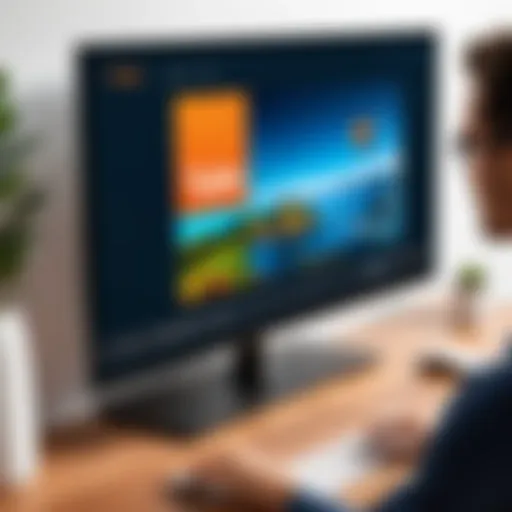Changing Your IP Address for Better Instagram Use


Intro
Changing your Internet Protocol (IP) address might seem like a tech-y trick, but it holds significant importance for users engaging with social media platforms like Instagram. With shifting internet landscapes, ranging from privacy concerns to the need for accessing geo-restricted content, modifying your IP address emerges as a valuable strategy. This adjustment can reshape your experience by enhancing privacy, circumventing certain restrictions, or optimizing online interactions. But understanding how it works is key.
Beneath the surface of Instagram’s visually appealing interface lies a world where digital footprints are tracked, data is collected, and users often find themselves at the mercy of underlying algorithms and privacy policies. For professionals in the IT and cybersecurity fields, or even students keen to grasp the concepts, this topic warrants an in-depth exploration. We'll dissect methods of changing your IP address, delve into the broader implications of such actions, and address the ethical considerations tied to them.
A crucial aspect lies in recognizing the nuances that come with altering your digital identity, understanding the potential risks, and knowing when to tread lightly. This article aims to guide you through these waters, illuminating the path while ensuring you remain informed.
Prologue to IP Address Alteration
Changing your IP address isn't just a technical tweak; it's a gateway to a different online experience, especially for users engaging with platforms like Instagram. As social media continues to shape how we communicate and share, understanding the implications of IP address alteration becomes critical. Whether you’re looking to safeguard your privacy, navigate around geo-restrictions, or manage multiple accounts without hassle, altering your IP can open a plethora of possibilities.
Understanding IP Address Basics
Before diving deeper into why one might want to change their IP address, it’s essential to grasp the basic principles behind IP addresses. An IP address, which stands for Internet Protocol address, serves as a unique identifier for any device connected to a network. Each time you connect to the Internet, your device is assigned an IP address, either by your Internet Service Provider (ISP) or through your local network.
There are two primary types of IP addresses: dynamic and static. Dynamic IPs can change over time, assigned on a temporary basis by your ISP, while static IPs remain constant. Most residential users operate with dynamic IP addresses. Understanding this distinction will give you a clearer understanding of how changing your IP address works in practice.
"An IP address is to a device what a home address is to a person. It helps data find its way to the right location when navigating online."
Reasons to Change Your IP Address
Diving into the motivations behind changing your IP address reveals multiple factors. Here are some notable reasons:
- Enhanced Privacy: Changing your IP address can protect your online identity. It minimizes tracking by websites and ISPs, which can collect data on your browsing habits.
- Bypassing Geo-Restrictions: Different content is available in various regions. Altering your IP allows you to access location-restricted materials on platforms like Instagram, including specific posts and stories not visible in your area.
- Managing Multiple Accounts: Many professionals and businesses operate several Instagram accounts. A shifted IP address can facilitate the management of these accounts with less risk of being flagged or kicked off the platform for suspicious activity.
- Preventing Bandwidth Throttling: Some ISPs throttle your bandwidth based on your activity. By changing your IP, you may avoid this slowdown, allowing for smoother performance, especially during peak usage times.
Each of these reasons illustrates how modifying your IP address extends beyond just a simple technical modification; it is fundamentally tied to the quality and breadth of your online experience.
Why Change IP for Instagram?
In today’s digital age, the way we interact with social media has become more layered and complex. Users often look for ways to refine their experience, protect their privacy, and navigate the intricacies of platforms like Instagram. Changing your IP address is a key tactic in this endeavor, providing a leeway that can enhance your social media engagement in several significant ways.
Enhanced Privacy and Security

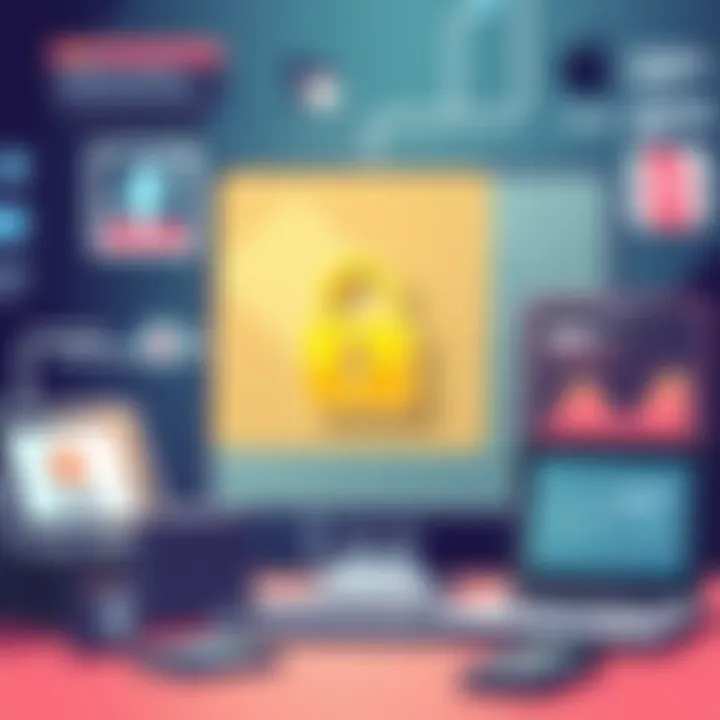
One of the foremost reasons for altering your IP address is the enhancement of privacy and security. When you're browsing Instagram, your IP address acts as your digital fingerprint, revealing not just your location but potentially paving the way for targeted ads or even malicious threats. By changing your IP, you install a level of anonymity that can protect your online activities.
- Data Protection: With the growing concern about data breaches, using a different IP can shield your information from prying eyes. This means that your practices on Instagram, whether it's liking posts or following new accounts, don't have to be tracked as easily.
- Dodging Surveillance: If you are in an environment where internet usage is monitored, changing your IP address offers a way to navigate freely without the constant shadow of surveillance. Users in restrictive regions can particularly benefit from this.
Bypassing Geo-Restrictions
Geo-restricted content can be quite frustrating, especially when you want to access features or posts that are only available in certain regions. By changing your IP address to that of a different location, you can make it seem like you’re logging in from afar.
- Accessing Exclusive Content: Many Instagram accounts offer geographically restricted content, whether it's posts, stories, or live streams. Adjusting your IP can unlock doors to exclusive material that otherwise remains invisible.
- International Engagement: Changing your IP address enables users to engage more thoroughly with global content. For instance, being virtually present in a different geographical spot can let you follow trends in that region, connect with influencers, or participate in localized discussions.
Managing Multiple Accounts
For those who juggle numerous Instagram accounts, changing your IP address can simplify management. Each account might have distinct restrictions and requirements, and toggling your IP can cushion the hassle of violating any overlapping policies.
- Seamless Switching: By modifying your IP, you make it easier to switch between accounts without triggering security alerts from Instagram, which can sometimes flag you for logging in from different devices.
- Avoiding Account Bans: Some users face bans due to rapid changes in location or frequent logins from different addresses. A stable IP might contribute to maintaining your accounts and keeping them in good standing.
"The proper use of periods in our lives ensures a smoother journey on platforms that require us to present different facets of our identity."
Common Methods to Change Your IP Address
In today’s digital age, altering your IP address has become a key tactic for users wishing to navigate social media platforms like Instagram more effectively. This section dives into various methods available for changing your IP address, each carrying its own set of advantages and considerations. Whether to ensure greater privacy, circumvent geo-restrictions, or simply maintain a range of accounts, understanding these techniques is crucial for both casual users and industry professionals.
Using a VPN Service
Utilizing a Virtual Private Network (VPN) service is one of the most popular methods for changing your IP address. A VPN not only masks your original IP but also encrypts your data, ensuring a layer of protection while surfing online. Choosing a reputable VPN service, like NordVPN or ExpressVPN, can provide fast and stable connections, which is vital for uninterrupted Instagram use.
The setup process is generally straightforward with user-friendly applications available for most devices. Once connected, your online traffic is routed through the VPN server, and your original IP address is obscured, presenting the IP address of the server instead. This helps to maintain anonymity and access region-locked content seamlessly.
Proxy Servers
Proxy servers act as intermediaries between your device and the Internet, effectively forwarding your requests while altering your IP address. While they don’t encrypt your data as robustly as VPNs, proxies can still be useful for changing IPs — especially for managing multiple accounts without raising any alarms.
There are various types of proxies: HTTP proxies work well for web browsing, and SOCKS proxies are more versatile for additional tasks. However, when opting for proxy services, particularly free ones, it's crucial to consider the risks involved such as security vulnerabilities and potential logging of your activity.
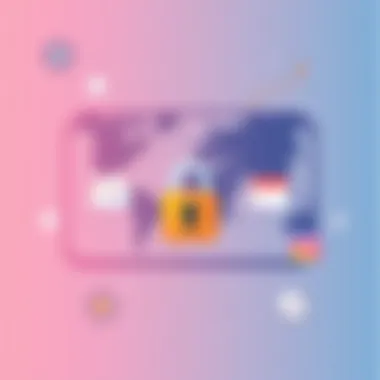
Tor Network
The Tor network is a robust option for those seeking maximum anonymity online. By routing your connection through multiple layers of encrypted servers, Tor makes it significantly challenging for anyone to trace your online activity back to your original IP address. It’s not strictly for Instagram but can grant access to the platform while keeping your identity hidden.
Setting up Tor requires downloading the Tor Browser, which provides a user-friendly interface for navigating the web. One downside is that connections can be slow due to the number of relays being used for added security. Nevertheless, its effectiveness in obscuring identity makes it a favored choice for those in high-risk environments where privacy is paramount.
Changing Local Network Settings
An alternative yet simpler approach to modifying your IP address is through changing local network settings. This can be done within your device's control panel or settings application. By adjusting settings such as the default gateway or DNS, you can sometimes obtain a new IP address, albeit temporarily.
This method is usually more applicable for users on dynamic IPs offered by ISPs. A quick restart of your modem or router can also lead to a different IP address being assigned. While this is less secure and lacks the necessary anonymity provided by other methods, it remains a practical option in certain scenarios.
Remember, while these methods can greatly enhance your online experience, they should be employed responsibly and with an understanding of the potential legal implications surrounding IP alterations.
Step-by-Step Guide to Changing Your IP Address
Changing your IP address isn't just a technical operation; it is often a necessity nowadays for those seeking to enhance their online experience, particularly on platforms like Instagram. Whether for gaining better privacy, accessing various regional content, or managing multiple accounts without restrictions, understanding how to effectively change your IP address is paramount. In this section, we'll unravel the steps, making it as straightforward as possible for both beginners and seasoned users.
Using a VPN Application: A Practical Approach
Using a Virtual Private Network (VPN) is one of the most reliable methods for changing your IP address. A VPN routes your internet traffic through its servers located in various countries, effectively masking your real IP. Here’s how you can get started:
- Choose a Reliable VPN: Some popular choices include NordVPN and ExpressVPN. Look for user-friendly interfaces and solid encryption standards.
- Download and Install: Once you’ve made your choice, download the application specifically for your device.
- Create an Account: Sometimes you need to register before using it.
- Select a Server Location: Most VPNs provide a list of countries. Choose the location you need based on your purpose.
- Connect: After selecting the server, hit that connect button. In seconds, you'll notice your IP address has changed.
Erasing your digital footprints while browsing can significantly bolster your privacy. As an added bonus, robust VPN services often include additional features such as ad-blocking and malware protection.
Configuring Proxy Settings on a Device
If VPN isn’t the direction for you, using a proxy is another valid way to change your IP address. Proxies can work well, particularly for quick browsing without the heavy encryption layers of a VPN. Here’s a basic guideline:
- Choose a Proxy Service: There are many free and paid proxy services available. Ensure to opt for a trustable one to avoid unwarranted risks.
- Access the Settings on Your Device: This varies across devices. On Windows, you go to Settings > Network & Internet > Proxy.
- Input the Proxy Details: Enter the IP address and port number of the selected proxy service.
- Save Settings: Make sure you save any changes you make.
This allows your web traffic to go through a third-party server, masking your original IP. Be cautious, as free proxies often lack security measures.
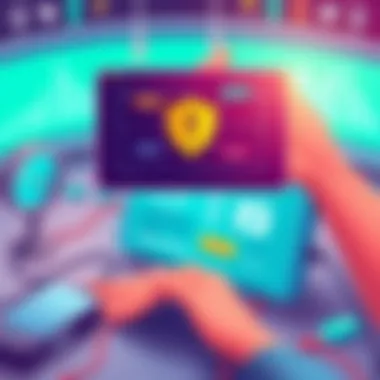
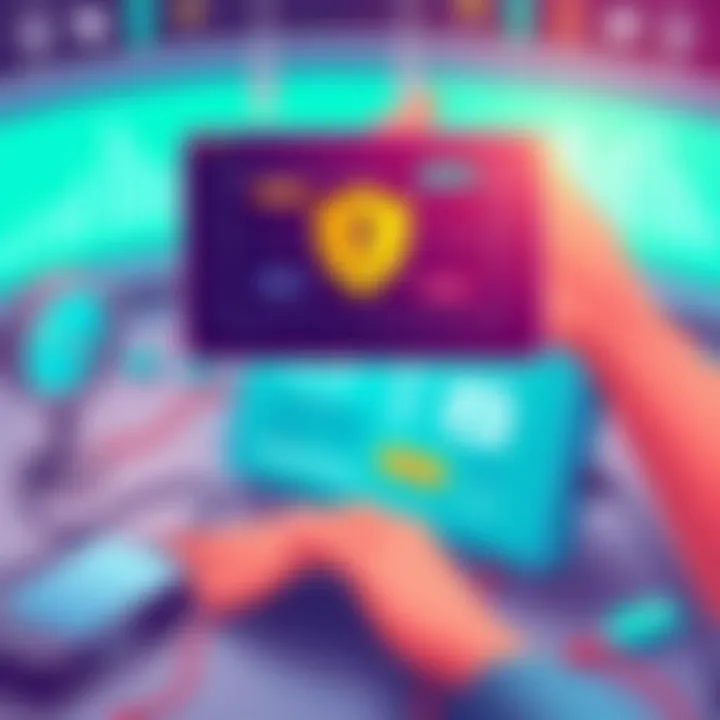
Using Tor for Anonymity
Tor is another method that focuses on anonymity, rather than just changing your IP. It bounces your connection through multiple nodes before reaching its destination. Here’s how to utilize Tor effectively:
- Download Tor Browser: Begin by downloading the Tor Browser from their official website.
- Install: Follow the installation prompts to set up the browser on your device.
- Connect to Tor: Open the browser, and it will automatically connect to the Tor network.
- Begin Browsing: Your IP will be different every time you connect, providing anonymity.
It's worth noting that while Tor offers high levels of privacy, it is slower than your conventional browser or VPN due to its multi-layer routing system. However, the anonymity is unparalleled.
Manual Network Configuration Techniques
For those with a bit more technical understanding, manual IP configuration can be accomplished. This isn’t often used due to complexity, but it can work in a pinch. Here’s a foundational approach:
- Access Your Network Settings: Go to your device’s network configurations.
- Select the Right Connection: Choose the active network connection you are using.
- Change IP Address: Input a new IP address within the subnet range assigned to your network. Make sure it's not assigned to another device.
- Subnet Mask and Default Gateway: Enter appropriate values and save settings.
This approach is less common due to the risk of conflicts and potential network downtime; however, it can also be useful in very specific situation, especially if you are familiar with networking basics.
Changing your IP can provide more opportunities for a richer online experience, but understanding how each method works is essential.
Post-Change Verification
Once you've maneuvered through the intricacies of changing your IP address, the next chapter of your journey entails verification, a crucial step that many might overlook. Verification holds the reins to ensuring that the changes you've implemented are successfully in action. It is one thing to change an IP address; it is another to confirm that the desired effects, such as improved privacy or access to certain content, are indeed operational.
To fully grasp the essence of this validation process, it’s pertinent to acknowledge a few specific elements that bolster the significance of post-change verification:
- Security Assurance: Initially, after the shift, it’s vital to reassure yourself that your digital footprint has minimized significantly. This means validating that your new IP address is not just theoretical but practically functional in shielding your identity online.
- Correct Configuration: Missteps can happen easily in the realm of networks. An incorrect setup may still have you exposed to the same risks you aimed to avoid. Verification ensures that you’ve configured everything correctly, which eliminates any grey areas in terms of security.
- Access Confirmation: For those trying to bypass geographical restrictions on platforms like Instagram, post-change verification is your best friend. Confidently accessing content that was previously off-limits becomes a testament to the success of your modifications.
The benefits laid out above cascade into how your efforts translate into real-world impacts. It’s not a mere box to check; it’s the linchpin to maintaining the integrity of your online activities.
"An unverified change is like a ship without a compass; you might be sailing, but you have no idea where you’re headed."
Checking Your New IP Address
To kick things off, checking your new IP address is the bedrock of post-change verification. It's as straightforward as pie, yet vital. Here are a few steps to navigate through the checking process:
- Use Online Tools: Websites like whatismyipaddress.com allow you to see your current IP address instantly. Trotting over to such a site reveals whether the change took effect.
- Command Line Tools: If you’re feeling slightly more tech-savvy, employing command line tools like on Windows or on Unix-based systems reveals your updated IP address within your device’s configuration.
For example:
bash
ifconfig