How to Change Your IP Address for Free: A Comprehensive Guide
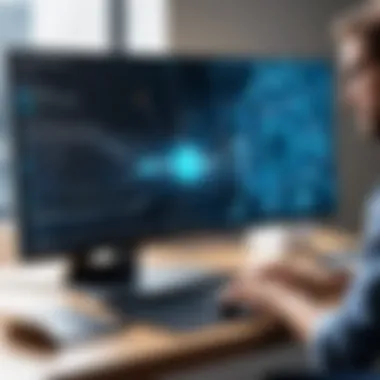

Intro
Changing your IP address can be motivated by various reasons. Many individuals seek to improve their online privacy and security. In a digital world characterized by increasing threats and cyber attacks, understanding how to effectively change your IP address is crucial. This guide will cover methods for changing your IP address at no cost.
Cybersecurity Threats and Trends
The digital landscape is continually evolving, with notable threats impacting both individuals and organizations. Cybersecurity threats have become more sophisticated and pervasive in recent years. Among these threats include malware, ransomware, and phishing attacks. These malicious strategies can lead to significant data breaches, resulting in financial losses and reputational damage.
Emerging trends in cyber attacks are a cause for concern. Attackers are utilizing artificial intelligence and machine learning to automate attacks, making them more efficient and harder to detect. Moreover, IoT devices have created new vulnerabilities; as more devices connect to the internet, the attack surface grows significantly.
The impact of these cyber threats on individuals cannot be overstated. Identity theft, personal data loss, and breaches of privacy are common outcomes. Businesses are equally affected, facing substantial costs related to incident recovery and compliance with regulatory requirements.
Best Practices for Cybersecurity
To enhance security while online, one must consider several best practices. Strong password management is a foundational element. Creating complex passwords and using unique ones for different accounts complicates unauthorized access.
Multi-factor authentication is another critical layer of security. By requiring a second form of identification, such as a code sent via SMS, security is enhanced even further.
In addition, regular software updates are essential. Updates often contain vital patches that protect against newly discovered vulnerabilities. Therefore, it is prudent to ensure that operating systems and applications are always up to date.
Adopting secure browsing habits is also necessary. Users should avoid accessing sensitive information on public Wi-Fi and utilize secure connection methods whenever possible.
Privacy and Data Protection
The importance of data encryption cannot be overstated when addressing privacy concerns. Encrypted data remains confidential even if it is intercepted during transmission. Individuals need to be aware of the risks associated with sharing personal information online. Sensitive data should be shared cautiously, and one should always use secure websites marked with HTTPS.
Effective strategies for safeguarding sensitive data include regular backups and the use of encrypted storage solutions. These measures can considerably mitigate the chances of data loss.
Security Technologies and Tools
Several key cybersecurity tools can provide enhanced protection. Antivirus programs and firewalls form a layered defense against malicious activities. They can detect and neutralize threats before they cause damage.
Using Virtual Private Networks (VPNs) is highly effective for secure data transmission. A VPN masks your IP address, which not only provides anonymity but also secures the data being transferred, safeguarding it from potential interception.
Cybersecurity Awareness and Education
Education plays a vital role in enhancing cybersecurity. Individuals must learn how to recognize phishing attempts, which are techniques used to steal personal information through deceptive practices. Raising cybersecurity awareness in the digital age is essential to prevent falling victim to these attacks.
Various resources are available for learning about cybersecurity fundamentals. Websites such as Wikipedia, Britannica, and Reddit can offer valuable insights into the evolving landscape of cyber threats and protective measures.
For more information on protecting your online presence, consider diving into materials from established cybersecurity resources to stay informed.
In summary, comprehensively understanding how to change your IP address for free can have advantages in bolstering online privacy. Knowing best practices and technical tools allied to this knowledge can truly enhance individual security in an increasingly perilous online environment.
Intro to IP Address
The topic of IP address is essential for understanding how devices communicate on the Internet. An IP address acts as a unique identifier for devices, which allows for the exchange of data packets between servers and users. Thus, knowing what an IP address is and how it functions can enhance connectivity and security for both personal and professional environments.
Furthermore, grasping the fundamentals of IP addresses is vital for implementing strategies to change them effectively. Changing one's IP address can result in safeguarding privacy, accessing restricted content, or simply troubleshooting networking issues. Each scenario requires distinct methods and considerations that call for a solid foundation in what an IP address entails. As we delve into this guide, we'll cover various types of IP addresses, reasons for changing them, and efficient methods to execute those changes—free of charge and enhanced with important details.
What is an IP Address?
An IP address is a numeric label assigned to each device connected to a computer network that uses Internet Protocol for communication. For example, when you connect to the Internet, your Internet Service Provider gives you an IP address to facilitate online activity, such as browsing websites and sending emails.
IP addresses perform two primary functions: they identify the host or network interface and provide the location of the device in the network.
Understanding this concept is crucial for using the Internet more effectively and enhancing digital security.
Types of IP Addresses
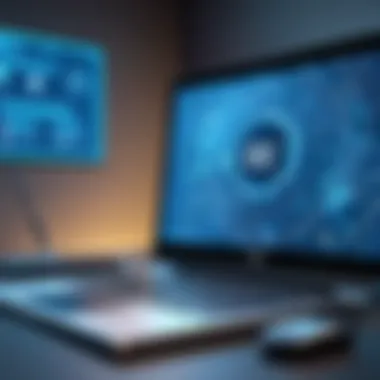

Various types of IP addresses exist, each serving different roles in a network environment. The classification includes public vs. private IP addresses and static vs. dynamic IP addresses. Here’s a closer look at each category.
Public vs.
Private IP addresses
Public IP addresses are the ones that actual servers on the Internet use to communicate externally. They are unique across the global Internet and can be accessed by anyone when connected to any network.
On the other hand, private IP addresses are designated for use within a private network. Devices connected within the same network can communicate through these addresses, such as in a home or office setting.
The right choice between public and private IPs is dictated by your networking needs, mainly focusing on scope and security. Looking at what's needed for security within your system is crucial.
Static vs.
Dynamic IP addresses
Static IP addresses remain constant and are manually configured for each device, making them easy to locate and relay data accurately. This can be beneficial for networking setups that require steady connections, such as servers hosting websites or apps.
Conversely, dynamic IP addresses are automatically assigned by a server each time a device reconnects to the network. This setup is generally more prevalent as it simplifies the management of IP addresses especially in networks where devices are frequently not in contact with the Internet.
The essential factor hinges upon your warrant to stability for tasks, be it remote access or simple browsing. Dynamic addressing works swiftly, while static addresses deliver resilience.
Why Change Your IP Address?
Changing your IP address serves several purposes; it not only enhances user privacy but can help bypass geographical restrictions on content and reduce tracking.
Enhancing Privacy
Many individuals decide to change their IP addresses as a measure for enhancing privacy online. Changing the IP makes it harder for third-parties to track internet habits. Users may feel more secure knowing that their actions are not easily linked back to a permanent IP address.
The significance of maintaining a degree of privacy in today’s hyper-connected environments, and the means to control one’s digital footprint becomes increasingly essential.
Bypassing Geographic Restrictions
some online content is confined by geographic boundaries. This limitation can be annoying. By changing your IP address, users can access websites and streaming services that are restricted to specific geographic locations. The approach allows users to view content that might not ordinarily be accessible to them.
For professionals or individuals wanting to use a wider range of services online, this presents an advantage worth considering.
Reducing Tracking
Another common reason for changing an IP address involves reduction of tracking by ad agencies and service providers. Many companies and marketers deploy strategies utilizing tracking methods, which can store user data based on IP addresses. This leads to targeted advertisements. Cheithng IP adresses may throw off the ‘tracking’ algorithms, adding an extra layer of protection.
Few adjustments are typically straightforward, allowing secure access as you desire without complex setups here.
Methods to Change IP Address for Free
Changing your IP address is crucial for multiple reasons. It can enhance your online privacy, assist in circumventing geo-restrictions, and result in improved accessibility. Users must explore the nuanced methods available for altering their IP address without associated costs. Each method possesses distinctive elements and commensurate benefits that encourage curiosity and comprehensive understanding. Choosing an appropriate method aligns with individual needs, whether that is heightened security or accessing region-locked content. In essence, understanding these methods empowers users with knowledge and tools to safeguard their digital existence.
Utilizing Network Settings
Utilizing network settings is a direct method to change your IP address, often overlooked. This approach revolves around altering configurations in the OS to effectuate a change automatically.
Windows Operating System
In the context of the Windows Operating System, the unique property lies in its user-friendly interface. This make it a popular choice for many users needing to adjust their IP settings.
Changing the IP can be done through a few clicks, enhancing accessibility for non-expert users. Windows provides built-in features for switching between static and dynamic IP settings. The advantage is immediate feedback; changes can be witnessed in real time. However, one disadvantage to consider is that misconfiguration could lead to a lack of internet connectivity, which emphasises careful execution when making adjustments.
macOS
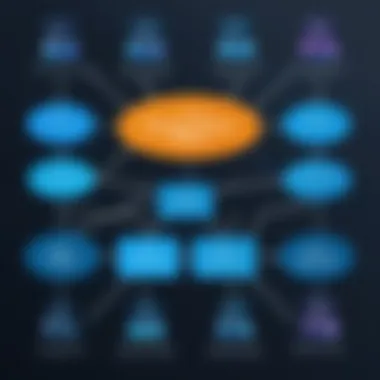

On macOS, the procedure to modify your IP address presents a robust option, embodying simplicity along with elegance in user design. Users can efficiently navigate through system preferences to navigate network settings. This OS allows both DHCP and manual settings, giving users flexibility. However, as with Windows, incorrect adjustments could hinder connection to the internet. This characteristic underscores the importance of precision when executing steps inside configuration panels.
Linux
Linux, known for its flexibility and advanced features, caters to a tech-savvy audience. Its contribution includes command-line capabilities that allow for manual IP setting adjustments, giving users full control. The unique characteristic of Linux is its open-source nature, promoting extensive customization. However, comprehensive knowledge is essential, as the command line can intimidate novice users. Overall, Linux stands as an invaluable platform for advanced users aiming to finely tune their network configurations.
Using Free VPN Services
Free VPN services are increasingly relevant for those seeking an uncomplicated way to change IP addresses. This method's effectiveness derives from providing an alternative channel through which data can travel.
Advantages of Free VPNs
The appealing aspect of free VPNs is that they enhance online privacy without incurring costs. Their uncomplicated setup encourages many users to adopt this solution. Free VPN services often assign new IP addresses, providing a level of anonymity. Users can access geographically restricted content, contributing to overall satisfaction with online experiences. Yet, the understanding of potential downsides remains important.
Limitations and Risks
While this method holds many advantages, its limitations are considerable. For one, free VPNs often impose bandwidth limits, affecting browsing speed and experience. Acknowledging data logging policies is vital, as many free services ultimately monetize user data. Additionally, security features may not be robust, exposing sensitive user information to potential threats. Thus, diligent consideration is requisite before committing to any free VPN service.
Accessing Tor Network
Accessing the Tor network serves as a significant method, largely directed at users prioritizing anonymity.
Overview of Tor
The unique attribute of Tor lies in its multi-layering technology that conceals users' identities while routing traffic. This protocol is entirely beneficial for users determined to maintain anonymity online. Tor is popular among privacy advocates and in parts of the world where censorship prevails. However, speeds may vary due to the structure of the network, impacting general user experience.
How Tor Changes Your IP
When users access the Tor network, their IP address gets obscured through various relay nodes. Each packet of information passes through several nodes before reaching its destination. This constantly alters the visible IP address, contributing to a secured experience. Nevertheless, usability might diminish with the slow speeds inherent to significantly routed connections. Practicing caution is paramount, especially with sensitive information.
Employing Proxy Servers
Proxy servers act as intermediaries for requests and responses between users and the internet, presenting a straightforward alternative.
Types of Proxies
Numerous proxy server types exist, including HTTP and SOCKS proxies. Each type serves a different purpose, granting flexibility in objectives. HTTP proxies excel specifically in web browsing, while SOCKS proxies cater to a more diverse array of applications. Understanding which type to select is essential, each with unique features enhancing user experience. However, the information transmitted may not be secure without encryption, spot-lighting the need for user awareness.
Benefits and Disadvantages
The key feature of using proxies includes its cost-effectiveness, often being free. Many individuals opt for proxies to access geo-blocked content easily. Invalid choices could=substantial risks—for instance, relying on an unknown service might hit performance limitations and correctness issues. Privacy protection varies based on professionalism in deployment.
Disconnecting from the Internet
Lastly, simple disconnection from the internet possesses a surprising effectiveness to facilitate IP address changes.
Resetting Your Connection
Resetting your connection provides unique advantages to refresh your local network and obtain a different IP address rapidly. This often works particularly well with dynamic IP address scenarios.
Impact on Dynamic IPs
Dynamic IP assigned by ISPs may shift upon reconnecting. Such attributes can foster variability within sessions; however, enduring down times may prove inconvenient for essential activities. Informed usage aligns with personal requirements for efficiency and necessity in resetting connections.
Impact and Considerations
Understanding the impact and considerations of changing your IP address is crucial. While there are several methods to achieve this, knowing their implications can help users make more informed choices. Legal aspects, security concerns, and performance issues should be carefully assessed. Each of these areas has significant nuances that can affect not just the effectiveness of changing your IP, but also user safety and privacy.
Legal Implications


Changing your IP address can raise various legal questions. In many jurisdictions, it is not illegal to change your IP address. However, using certain methods may lead to inadvertent legal issues. For instance, accessing region-locked content may violate terms of service agreements imposed by media services. This can result in penalties, accounts being banned, and even further legal action in extreme cases.
Lasting impacts depend on jurisdiction and the reason behind IP alteration. When using free VPNs or proxies, users should be cognizant of each service's legal standing. Thus, ensuring compliance with local laws is important.
Security Concerns
Changeing your IP does not solely focus on helplng with privacy; it also carries security concerns. Individuals must understand risks involved in leveraging various methods for IP alteration.
Data Privacy
One fundamental aspect is data privacy. This represents a consistent desire among internet users for anonymity. Altering your IP can contribute to a slight increase in privacy, but it is not solitary protection against tracking.
Relaying through different servers can obscure your real location from advertisers and unsolicited monitoring. Yet, this prominence could introduce privacy vulnerabilities, especially if free services maintain logs of your activity. Therefore, balancing concealment and security is essential.
Potential for Misuse
Another facet to consider is the potential for misuse. While changing an IP address can enhance privacy, unhappy users can unintetionally breach laws or guidelines through improper use of these new IPs. This can range from anonymous browsing for benign purposes to executing unlawful behavior.
Importantly, some services can be exploited, affecting usablity and trust. For example, if you use a free VPN to dodge service arbitrations, your activity may get sold without underscoring anonymity. Caution should guide practices involving public IP manipulation.
Performance Issues
Changing your IP address can lead to performance variations. The current network environment joins with location factors for speed and reliability. Understanding the implications will help maintain a seamless online experience.
Speed Impact
One of the most often noticed effects is speed impact. Sometimes, users might expect noticaibly lower speed due to network routing changes. Free nodes or shared connections encountered further latency, leading to longer load times for services.
Diversifying server value clearly affects performance rates, often related to usage tier of the service provider.
Connection Stability
Additionally, connection stability is paramount; disconnects and instability may be by masterminding through a non-residential setup. Constant warnings of dropped connections impact workflow and overall user experience.
Some services naturally offer more stable connections but might not be available for a constant subsidized fee.
By recognizing these vital consideration factors, tech-savvy individuals prioritize sensitive use of their digital presence and behavior.
The End
Changing an IP address can be essential for various reasons, mainly focusing on enhancing privacy and security. Through this article, we explored several methods to accomplish this. Each method varies from simple settings adjustments to the use of sophisticated tools like VPN services.
Understanding the methods discussed in detail is vital. It not only empowers users to take control of their online presence but also allows for better decision-making based on one's individual needs. Individuals can achieve benefits such as
- Enhanced online privacy: By obscuring their real IP, users see a reduced risk of being tracked by advertisers or unauthorized third parties.
- Access to geographically restricted content: Many users desire to bypass location-based blockers on streaming platforms or websites, granting them access to information available in other regions.
- Assessment of security risks: It's important not just to change IP addresses but also to consider the security implications linked with each method.
Before putting any of these techniques into practice, individuals should weigh the pros and cons. Recognizing that methods such as free VPN technology may have inherent limitations can save future headaches. Likewise, safety concerns regarding proxies or Tor usage underline the significance of informed decisions on one's online identity.
By understanding how IP addresses function and the methods available, users can protect themselves effectively while navigating the digital space.
Security is not just about changing an IP address; it involves a comprehensive approach to safeguarding one’s digital footprint. In summary, awareness and knowledge gained from the various techniques discussed will contribute to smarter internet practices.
Summary of Methods Discussed
The article detailed multiple ways to change an IP address, which includes:
- Adjusting network settings on different operating systems like Windows, macOS, and Linux.
- Utilizing free VPN services while considering their advantages and limitations.
- Accessing the Tor Network for anonymity and secure browsing methods.
- Employing different types of proxy servers and understanding their benefits and downsides.
- Disconnecting from the internet for a potential reset of dynamic IPs.
Each method has unique features. They grant users flexibility depending on their requirements. Moreover, comparisons drew attention to non-technical users who may vastly prefer simplicity over complexity. This is conducive when discussing online safety practices.
Final Recommendations
When choosing a method to change your IP address for free, keep the following recommendations in mind:
- Assess your specific needs; whether it is primarily to enhance privacy, climb over geographic restrictions, or mitigate tracking.
- For most users, free VPN services may suffice if quick access is needed. Nevertheless, acknowledging their contribting restrictions is important.
- If anonymity is a priority and you can manage subtle complexities, consider the Tor network.
- In case of using proxies, be certain of their trustworthiness and be aware that they might not encrypt your entire connection, making them less private than ideal.
- Finaly, always keep a watchful eye on legal implications concerning your particular usage. Responsible usage should be at the forefront.
In closing, accomplishing a secure and private online experience starts with understanding how your IP address works and applying the right strategies, ensuring that you take the necessary steps toward optimizing your online activities.







