Guide to Buying McAfee Antivirus Software Online
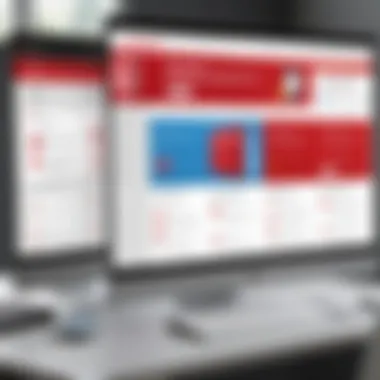

Intro
In a world that's increasingly becoming digitized, online security has climbed higher on everyone's priority list. Cybersecurity threats are popping up left, right, and center, making it crucial to be proactive in safeguarding one's digital life. Among various protective measures available, antivirus software like McAfee takes center stage. But before you jump into the deep end and make a purchase, it's essential to arm yourself with adequate knowledge about what you're committing to. This guide explores the ins and outs of purchasing McAfee antivirus software online, from understanding what you need to ensuring you get the best possible deal.
Cybersecurity Threats and Trends
The cybersecurity landscape shifts at a dizzying pace. Notable threats, such as ransomware, phishing attacks, and malware, are rampant, impacting both individuals and businesses. In fact, reports suggest that small businesses suffer the brunt of these cyber attacks, often because they lack the resources to implement robust security measures.
Emerging trends are also shaping the attack vectors hackers use. For example, the rise of the Internet of Things (IoT) has introduced a variety of devices that can be exploited if they lack proper security measures. Hackers are increasingly targeting vulnerable points in firmware or software, making it essential for individuals and organizations to be aware of their systems' weaknesses.
The impact of these threats cannot be overstated. Individuals may deal with identity theft or loss of personal data, while businesses could experience financial ramifications, loss of reputation, or even legal issues resulting from data breaches. So, staying informed about these threats is the first step in reinforcing online security measures.
Best Practices for Cybersecurity
Having a powerful tool like McAfee is all well and good, but complementing that with sound practices is equally important. Here are a few best practices to consider:
- Strong Password Management: Use a mix of letters, numbers, and symbols. This makes it harder for unauthorized users to guess your passwords.
- Multi-Factor Authentication: Implementing this adds another layer of security; you won’t just rely on a password to access your accounts.
- Regular Software Updates: Outdated software can become a weak link that hackers exploit. Regularly applying updates and patches can fend off many vulnerabilities.
- Secure Browsing Habits: Only enter personal information on trusted sites and be cautious with clicking on unknown links in emails.
Privacy and Data Protection
Privacy is a significant concern in the digital age. Data encryption is one method that can help protect sensitive information from falling into unintended hands. It scrambles your data into an unreadable format, making it virtually impossible for hackers to access information without the correct decryption key.
Sharing personal information online is another area fraught with risks. With data mining becoming pervasive, it’s crucial to know what you're sharing. Assess your privacy settings on various platforms to ensure you're not inadvertently exposing details that could be misused.
To safeguard sensitive data:
- Utilize strong encryption tools.
- Regularly review your privacy settings.
- Be mindful of app permissions on your devices.
Security Technologies and Tools
Understanding the tools available for online security can significantly bolster your defenses. Antivirus programs such as McAfee provide not just malware protection but can also guard against phishing attempts and identity theft. Furthermore, a firewall serves as an additional barrier between your computer and the myriad of threats online.
Also worth considering is the use of Virtual Private Networks (VPNs). A VPN encrypts your internet connection, making it harder for third parties to track your browsing habits or intercept your data transmission. This is particularly vital when using public Wi-Fi networks, which are often unsecured and vulnerable to attacks.
Cybersecurity Awareness and Education
An informed user is the best defense against cyber threats. It's vital to educate yourself on how to recognize phishing attempts. These can arrive as unexpected emails that look like they come from legitimate sources but are designed to steal sensitive information.
Promoting cybersecurity awareness should be a priority. Encouraging discussions about online safety in your circle can act as a force multiplier against potential threats. Numerous resources exist online, including courses and tutorials on platforms like Reddit or specialized educational sites, to learn more about the essentials of cybersecurity.
"The best security mechanism is an informed user; knowledge truly is power."
By following these guidelines, you’ll set a solid foundation before you venture into purchasing McAfee antivirus software online. This guide aims to equip you with the necessary insights to navigate the complexities of cybersecurity, making your purchasing decision both informed and strategic.
Prelude to Antivirus Solutions
As we plunge deeper into the digital age, the question of cybersecurity looms larger than ever. Antivirus solutions play a pivotal role in shielding our information from malicious entities lurking online. It's not just about having a program installed; it's about cultivating a proactive approach to safeguarding our data. One might think of antivirus software as a lock on the door—necessary for keeping intruders out.
The Need for Cybersecurity
The necessity for robust cybersecurity has become an axiom in today’s world. Every day, the rise of online threats—ranging from viruses to ransomware—prompts individual users, enterprises, and educational institutions to seek effective protective measures. Nowadays, one nasty piece of malware can wreak havoc on an organization's operations. Think about breaches making headlines; they often cost millions and bring reputations crashing down. Additionally, with sensitive personal data like bank details and social security numbers being shared across platforms, a single unfortunate click can expose users to threats.
In this context, antivirus solutions aren't just beneficial—they are a foundational element of online safety. Without a solid defense, users are like a ship adrift in stormy seas.
Overview of McAfee Antivirus
When discussing antivirus software, McAfee repeatedly crops up as a strong contender. Known for its extensive suite of services, McAfee not only detects traditional viruses but also protects against spyware, Trojans, and other forms of malware. The company has been around the block since 1987, and it has evolved alongside the internet, continuously updating its software to combat the modern landscape of cyber threats.
Their robust algorithms work in the background, scanning files and activities without noticeably affecting system speed. Integrating features such as real-time scanning and a firewall gives users an extra layer of reassurance. Simply put, McAfee serves as a well-rounded protector, catering to various security needs with a focus on ease of use and comprehensive coverage.
"A good antivirus program is like insurance for your digital life; you hope you never need to use it, but it’s best to have it when you do."
While the market is saturated with options, understanding what McAfee offers allows users to make informed decisions. Not all antivirus solutions are created equally; thus, knowing what suits your needs is crucial in this game of cyber chess. The following sections will explore McAfee's product line in detail, addressing features that set it apart from the rest.
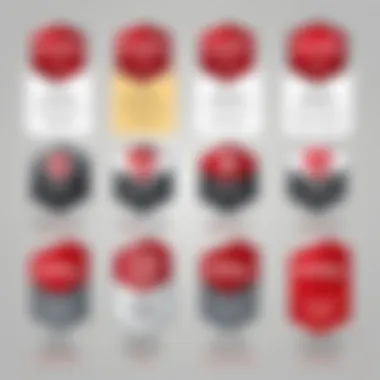

Understanding McAfee Product Line
Understanding the McAfee product line is critical for both individuals and businesses aiming to protect their digital environment. A company that has built a reputation in cybersecurity offers various solutions tailored to meet specific needs, addressing different levels of security requirements and user familiarity. Knowing the variety available helps ascertain the most suitable option, avoiding unnecessary expenditures on features that may not be applicable to your circumstances.
Types of McAfee Antivirus Software
McAfee's range of antivirus software caters to a multitude of use cases. Here’s a closer look at some of the primary types:
- McAfee Total Protection: This is a comprehensive antivirus solution designed for home users. It not only provides malware protection but also includes tools for web protection, identity theft protection, and secure VPN services.
- McAfee Mobile Security: Targeted specifically at mobile devices, this software secures smartphones and tablets from threats like malware and phishing scams. The app offers features like anti-theft and call blocking.
- McAfee Business Security Solutions: Suitable for organizations, it provides enterprise-level security, including advanced threat defense, data encryption, and various compliance tools. The scalability of this solution supports businesses as they grow.
The diverse nature of these products means users can choose a software package that best aligns with their security needs, whether personal or professional.
Key Features of McAfee Products
When thinking about which McAfee product to choose, understanding its core features can greatly facilitate decision-making. Key features often highlighted include:
- Real-Time Scanning: McAfee continuously monitors your system, catching threats as they arise, rather than relying solely on periodic scans.
- Web Protection Tools: These features protect users from phishing sites and fraudulent downloads, ensuring safer browsing.
- Secure VPN: For users needing anonymity while online, this feature encrypts internet connections and masks user locations.
- Password Manager: This built-in tool manages passwords and enhances security by generating strong passwords.
- Comprehensive Malware Defense: The ability to detect and eliminate various malware types such as viruses, ransomware, and Trojans is fundamental for users.
These features collectively ensure a robust defense against the myriad of cyber threats existing today, making the selection process more streamlined for potential customers.
Comparing Product Packages
With multiple types of McAfee products available, weighing the differences in their packages can be beneficial. Customers should consider:
- Price: Different packages come with varying price points. Evaluating what’s included at various levels can help determine where the best value lies.
- Device Limitations: Some packages might cater to a single device, while others extend to multiple devices across various platforms. Be sure to choose one fitting your household or small business needs.
- Included Features: Not every package contains the same features. Understanding what each package offers will help prioritize essential elements relevant to specific environments.
- Customer Support Options: McAfee typically offers varying levels of customer support based on the package chosen. Ensuring access to proper support can be crucial in emergency situations where rapid response is necessary.
"A suitable selection from the McAfee product line can significantly enhance your digital safety and assist in maintaining a secure online presence."
Ultimately, comparing product packages from McAfee equips you with the clarity necessary to make a prudent choice, allowing for a tailored security approach.
System Requirements for Installation
When diving into the world of antivirus software, understanding the system requirements for installation is utterly crucial. Not only does it determine whether the antivirus can actually run on your machine, but it also impacts the overall performance and efficiency of the software. If McAfee doesn't mesh well with your existing setup, you may as well toss your money out the window.
Compatibility with Operating Systems
Let’s start with compatibility. McAfee antivirus software is crafted to work with various operating systems, including Windows, macOS, and some mobile platforms. However, not all versions of the software will run seamlessly on every OS.
For instance, older versions of Windows, like Windows 7, might struggle with newer releases of McAfee. It's like trying to fit a square peg in a round hole—a classic mismatch! Therefore, before making any commitments, it’s wise to check if your current operating system is on the supported list provided by McAfee.
- Windows: Most recent versions like Windows 10 and 11 have no issues, but older platforms might need careful scrutiny.
- macOS: Ensure your version matches. Some McAfee features may not function optimally on older macOS versions.
- Mobile: While mobile platforms are gaining traction, check if your smartphone or tablet’s operating system meets the necessary specifications.
"Being prepared is half the victory." - Miguel de Cervantes
Thus, assessing your OS compatibility before purchasing is essential to avoid disappointment down the line.
Hardware Requirements Analysis
Next up, let's chat about the hardware requirements. McAfee products aren’t just software bits floating in cyberspace; they rely on your hardware to deliver efficient performance.
Here are some key hardware elements you should be aware of when considering the installation:
- Processor (CPU): McAfee requires a decent CPU to handle real-time threats without keepng your system sluggish. A dual-core processor or better is often recommended.
- RAM: A minimum of 2GB should be on your radar, but ideally, 4GB or more is preferred. It’s like having a spacious garage—more room means better vehicle handling.
- Storage: Ensure you have enough disk space. McAfee often needs several hundred megabytes to install, and over time, it may accumulate additional files during operation.
- Graphics: Although it primarily depends on other performance factors, a decent graphics card ensures smooth interactions and an easier user experience.
With all these hardware considerations in mind, it’s vital to cross-check your machine’s specifications before making the leap into the antivirus purchase. If you don’t, you might end up with software that just doesn’t quite fit your lifestyle – or your computer!
In summary, whether you’re planning to purchase McAfee antivirus or any other software, always check both system compatibility and hardware specifications to ensure you won’t end up in a technical bind later on.
Navigating the McAfee Website for Purchase
When it comes to buying McAfee antivirus software, understanding how to navigate the official McAfee website is crucial. It’s not just about finding a product; it’s about ensuring that you select the right version for your needs while also maximizing value. The McAfee site is designed with users in mind, offering various options but can feel cluttered if you don't know where to look. If you've ever wandered around a big store looking for something specific, you’ll know the importance of having a roadmap. Similarly, navigating this website efficiently can save both time and frustration.
Creating an Account on McAfee
Before diving into product selection, creating an account on McAfee's website is often the first step. Having an account not only streamlines your purchasing process but also unlocks additional benefits. For example:
- Personalization: Once logged in, you can receive tailored recommendations based on your current or past purchases.
- Order Tracking: You can easily view your purchase history and track any pending orders.
- Account Management: Modifying your subscription settings is a breeze when you have an account.
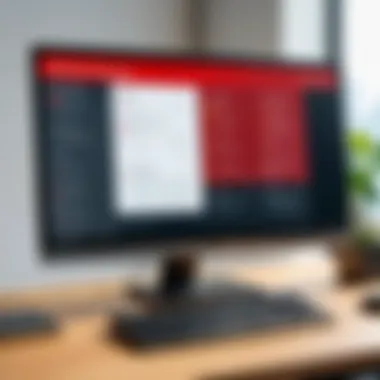

To set up your account, go to the upper right corner of the homepage and click on "Sign In". If you're new, select "Create an Account." Filling in the necessary details, such as your name, email, and a secure password, should take only a few minutes. Make sure to confirm your email afterward, as this is crucial for future communications and transaction verifications.
Finding the Right Product
Once you're logged in, the next step is finding the right McAfee product. With various options available that cater to different user needs, this can feel overwhelming. However, there are practical tips to simplify the process:
- Use the Search Bar: If you know what you're looking for, this tool could save you a lot of scrolling.
- Browse Categories: McAfee organizes its products into categories, such as personal and business solutions.
- Read User Reviews: Alongside each product, user reviews can provide insights that help in making a decision. They offer candid assessments, which can be more enlightening than the product descriptions alone.
- Compare Features: Make use of comparison tools available on the site to evaluate the pros and cons of different packages side by side.
"The right product should not only fit your immediate needs but should also consider potential future requirements."
Evaluating Pricing and Offers
When it comes to purchasing McAfee antivirus software, evaluating pricing and offers is a crucial element in the decision-making process. With various products on the market, each sporting its own set of features and pricing structures, it can be a bit like trying to find a needle in a haystack. Understanding the costs involved, alongside potential discounts or promotions, can provide valuable insights into making an informed choice that not only safeguards your digital life but also respects your budget.
Understanding Pricing Structures
A clear grasp of the pricing structures McAfee employs can save you both time and money. Typical pricing models can vary based on a few factors:
- Product Type: Standard antivirus, internet security, or total protection plans come at different prices. Knowing which product meets your needs will guide you towards the right investment without overspending.
- Subscription Length: Products are often available as monthly, yearly or multi-year subscriptions. Longer commitments might offer better annual rates, but it's essential to consider whether you want to be locked into a service for an extended period.
- Number of Devices: Some packages allow installation on a single device while others can cover multiple devices. Make sure to account for how many devices you need to secure.
- Tiered Features: Higher-priced options typically come with premium features. Review what's included at each level to assess whether the additional features justify the higher cost.
Understanding these aspects will empower you to make comparisons between McAfee’s offerings and competitors more effectively.
Identifying Promotional Deals
Promotional deals are like that extra oomph when you’re buying software. The right deal can make a good purchase feel like a steal. Keep an eye out for:
- Seasonal Sales: Certain times of year, such as Black Friday or back to school, might bring special discounts. Always check during these periods.
- Bundled Discounts: Sometimes, McAfee offers package deals when you buy multiple products. For example, purchasing internet security alongside a VPN could yield savings.
- Free Trials: Before committing to a full-priced product, take advantage of any available free trials. This allows you to assess whether the software suits your needs without upfront costs.
- Coupons and Codes: Websites dedicated to aggregating coupon codes might offer additional savings. Don’t skip a simple Google search before completing your purchase.
Evaluating these offers not only enhances your chances of scoring lower prices but also ensures that you maximize the value of your investment. Overall, by taking the time to understand pricing structures and hunt for the best deals, you can significantly improve your experience when buying McAfee antivirus software.
Making the Purchase
Making a purchase of McAfee antivirus software is not merely a transactional necessity; it serves as a critical juncture in enhancing one’s digital security. The importance of this step lies in ensuring the selected product aligns with your specific needs while simultaneously considering the nuances of the buying process. It involves more than just clicking a button—understanding the intricacies can save time, money, and potential security lapses.
Completing Your Order
When you reach the checkout phase of purchasing McAfee antivirus, it’s essential to ensure every detail is correct. After selecting your desired product, a comprehensive order confirmation page appears. Take a moment to review the information presented. Key details include:
- Selected Product: Confirm that the product is indeed what you intended to purchase.
- Subscription Duration: It often defaults but make sure the duration meets your expectations—whether it’s for one year or multiple.
- Additional Features: Check if there are add-ons, like identity theft protection, that you may or may not want.
It's crucial to remember that errors at this stage can lead to unwanted charges or inadequate protection. Taking your time here can prevent future headaches.
Payment Methods Explained
The array of payment options available when purchasing McAfee antivirus is designed to cater to different consumer preferences. Here’s an overview of common methods:
- Credit and Debit Cards: Usually the most widely accepted method, ensuring expedited processing of your purchase.
- PayPal: An increasingly popular choice, especially for those who prioritize buyer protection.
- Bank Transfers: Some users may prefer this, although it’s less common and may take longer.
- Gift Cards: For those who may not want to use their primary payment methods, McAfee allows certain gift cards which can be a discreet option.
Before proceeding to payment, confirm that you know and trust the method you choose. Fraudulent transactions can happen, and awareness of the security measures of your payment method can offer further peace of mind.
Reviewing Your Order Summary
After confirming your payment details, you will be presented with an order summary. This is the final checkpoint:
- Total Order Cost: Break down the costs, ensuring that you aren’t surprised by hidden fees or unexpected taxes.
- Billing Information: Double-check the billing address and contact information for accuracy.
- Product Recap: View a brief description of the antivirus product you’re about to purchase.
This summary serves as your last line of defense against errors. A moment spent scrutinizing this summary can avert a rushed purchase that could lead to emotional buyer’s remorse.
"The devil is in the details; when it comes to online purchases, overlooking small errors can have significant consequences."
Taking the time to ensure every detail is correct not only boosts your confidence in the purchase but also prepares you for a smooth post-purchase experience.
Post-Purchase Procedures


Once the transaction is complete, you are not done yet. The post-purchase phase is just as crucial as the buying process itself. This part of your journey ensures that you're able to fully utilize your McAfee antivirus software, thereby safeguarding your systems effectively. Let's delve into the key aspects of this process to ensure you're on the right track.
Downloading the Software
After making your purchase, the first step you need to follow is downloading the software. Usually, after payment, you will receive a confirmation email with a download link. Be sure to keep an eye on your inbox. In some cases, it might just be sitting in your spam or promotions folders.
When you click on the link, it will redirect you to the McAfee website, where you can begin the downloading process. Here are a few things to keep in mind:
- Stable Internet Connection: Make sure your Wi-Fi or data connection is solid—this prevents interruptions.
- Parental Controls: If you’re using a shared network, parental controls might block downloads; ensure you have the necessary permissions.
- Download folder: Know where your system saves downloaded files. Generally, it'll be in a "Downloads" folder unless specified otherwise.
Following these simple steps will ensure that your download goes off without a hitch, setting the stage for installation.
Installation Steps
Installation is often where confusion can rear its head. However, it doesn't have to be that way. For McAfee software, it’s a pretty standard affair. Here is what you typically need to do:
- Locate the Installation File: Go to the folder where your downloaded file resides. It’s usually named something like .
- Run the Installer: Double-click on the file to initiate the installation process. You may need to grant permission for it to run on your system.
- Follow the Prompts: A series of on-screen instructions will guide you through the installation. Most are straightforward. Just read and click "Next."
- Choose Installation Type: Depending on your needs, opt for typical or custom installation. Custom lets you select preferred features.
Be patient during this process; larger files may take longer to install. It’s usually a good time to grab a cup of coffee, maybe.
Activation and Setup
Now that the software is installed, we move to the most important step: activation. Activating your McAfee antivirus ensures that your purchase is recognized and that you receive all the updates and features you paid for. Here’s a step-by-step guide:
- Launch McAfee: Click on the McAfee icon that should now be visible on your desktop or in your applications folder.
- Enter Your Product Key: This should have been included in your confirmation email or the package.
- Follow Activation Prompts: Simply follow the prompts to activate.
After activation, it's time to set up initial configurations. Consider the following settings:
- Scan Preferences: Decide if you want Quick, Full, or Custom scans. Regular scans keep your system safe.
- Firewall Settings: Ensure the firewall is enabled for an extra layer of protection.
- Schedule Automatic Updates: Keeping your software updated is crucial. Schedule it for a time when you’re not likely to be using your device.
Surfing the internet without protection is like diving into shark-infested waters without a cage. Keep your defenses strong!
Following these calls to action leaves you not only safeguarded but also ready to enjoy the peace of mind that McAfee delivers. This post-purchase phase may seem mundane compared to the excitement of making the buy, but it is here that you actually start benefiting from your investment.
Maintaining Your McAfee Software
Maintaining your McAfee antivirus software is an essential aspect of ensuring that your digital environment remains secure and protected against evolving threats. It is not merely about the initial purchase or installation of the software; it involves a commitment to consistent upkeep and proactive measures. This ongoing responsibility contributes not only to the effectiveness of the software but also to the overall security of your devices. After all, a ship is only as seaworthy as its crew’s dedication to regular maintenance.
Regular Updates and Renewals
Regular updates and renewals are critical in keeping your McAfee antivirus software functioning at its peak. Cyber threats are constantly evolving, and with new vulnerabilities surfacing daily, it's vital that your antivirus software evolves too.
- Why Updates Matter: Think of updates as a shield that is continually reinforced. Each time McAfee rolls out an update, it not only enhances its ability to detect and neutralize the latest threats but also improves existing features and overall performance. Not updating could leave your system vulnerable, costing you more in the long run.
- Renewals Explained: Renewing your subscription after it expires is just as crucial. Your licenses may include updates for newer malware definitions, additional features, or enhanced customer support. Allowing your subscription to lapse is akin to leaving the front door wide open—inviting potential issues.
"A stitch in time saves nine." This old saying holds very true in the realm of cybersecurity. Regular updates and timely renewals can save you a lot of trouble down the road.
Troubleshooting Common Issues
Despite the robust capabilities of McAfee software, users can occasionally encounter problems. Familiarity with common issues and their solutions can make a significant difference.
- Installation Glitches: Issues during the installation phase can arise, usually due to system incompatibilities or conflicts with existing software. If you find yourself stuck, consider checking the official McAfee website for system requirements or possible solutions.
- Update Failures: Sometimes, the update process can fail, leaving your system with outdated protection. In such cases, a simple restart may close conflicting applications. If that does not work, try manually initiating the update through the McAfee app.
- Performance Lags: On occasion, users may notice a slow down in system performance when McAfee is running. This might happen because of resource-heavy scanned processes. Adjusting the settings to limit scans or excluding certain files from scanning can alleviate this issue.
- Subscription Issues: Confusion over subscription statuses can lead to unnecessary panic. Regularly checking your account on the McAfee website will help clarify its current status.
Staying ahead of these common problems not only enhances your experience but also solidifies the trust you've placed in your software. Take these elements seriously, and you’ll find that maintaining your McAfee antivirus isn’t just a task—it’s an integral part of your overall cybersecurity strategy.
The End
Wrapping up this exploration of purchasing McAfee Antivirus software online, it’s crucial to understand the significance of this journey. In today's digital age, where threats loom large, having the right antivirus is not just a good idea—it’s essential. This article has walked you through the various facets of buying McAfee, addressing considerations that can aid in a well-informed purchase.
Recap of Key Points
Before we bid adieu, let’s revisit some of the critical elements discussed:
- Importance of Cybersecurity: As cyber threats evolve, understanding the necessity of robust antivirus software is paramount.
- Product Selection: McAfee offers a range of options, each catering to different needs and preferences. It's essential to assess which product aligns with your requirements.
- System Compatibility: Knowing the hardware and software requirements for McAfee ensures a smooth installation process.
- Navigating Purchase: The steps to create an account and locate the right product on the McAfee site were laid out, simplifying what can often be a confusing experience.
- Evaluating Pricing: Awareness of the pricing structure and potential deals ensures you’re not shelling out more than necessary.
- Post-Purchase Support: Finally, understanding the post-purchase setup and maintenance of your antivirus can enhance functionality and longevity.
Final Thoughts on Online Antivirus Purchases
When it comes to antivirus software, particularly with a well-established brand like McAfee, the process of online purchasing is straightforward yet requires due diligence. Thoroughly researching products, understanding your needs, and keeping an eye out for promotions can save both time and money. Moreover, customer support and available resources should play a significant role in your decision-making process.
Reliable antivirus software is the backbone of your cybersecurity strategy—making an informed choice today can prevent costly data breaches tomorrow.
Investing in McAfee not only safeguards your devices; it secures your digital identity. So before hitting that purchase button, reflect on the insights garnered from this guide and take the plunge with confidence!







