Effective Methods for Blocking IP Addresses Free of Charge


Intro
In this digital era, navigating the vast expanse of the internet comes with its share of perils. Cybersecurity threats lurk behind every corner, waiting to pounce on unsuspecting users. Blocking IP addresses effectively, without spending a dime, is a pivotal step towards enhancing online safety. This guide delves into the myriad methods, tools, and underlying tech aspects that come into play when one needs to block unwanted IPs.
Cybersecurity Threats and Trends
The realm of cybersecurity is constantly evolving. It's essential to keep an eye on notable threats that can disrupt not just individual users, but organizations as a whole. Some of the prevalent threats include:
- Malware: Various malicious software forms that disrupt systems.
- Phishing: Deceptive tricks aimed at stealing sensitive information.
- DDoS attacks: Overloading servers to bring services to a halt.
Emerging trends further outline how attackers are sharpening their tools. The shift towards more personalized and targeted attacks is quite alarming. They exploit people’s weaknesses rather than solely focusing on technical gaps.
"In the world of cybersecurity, awareness is your first line of defense."
Cyber threats impact everyone; individuals face identity theft, while businesses can suffer crippling financial losses. Keeping abreast of these threats helps formulate a strategy to counter them.
Best Practices for Cybersecurity
To safeguard against digital threats, implementing basic yet effective practices can go a long way.
- Strong Password Management: Using complicated and unique passwords is a must for any online account.
- Multi-factor Authentication: This adds an extra layer of security, even if your password falls into the wrong hands.
- Regular Software Updates: Keeping your software up-to-date patches vulnerabilities.
- Secure Browsing and Email Practices: Being cautious with links and attachments could save you from substantial harm.
Privacy and Data Protection
In an increasingly connected world, understanding the significance of privacy is crucial. Data encryption is the bedrock of protecting sensitive information. If encyption isn't utilized, shared personal information is vulnerable to unauthorized access. Here are several strategies:
- Use Strong Encryption: Encrypt important files and communications.
- Limit Personal Sharing: Be judicious about what you share online.
- Regularly Review Data Settings: Privacy policies and settings should be reviewed often to maintain control over personal data.
Security Technologies and Tools
There are numerous tools available for enhancing cybersecurity without breaking the bank. Here’s a brief overview:
- Antivirus Programs: These are crucial for scanning and protecting against malware.
- Firewalls: They act as barriers that prevent unauthorized access to systems.
- Virtual Private Networks (VPNs): VPNs secure data during transmission, shield your browsing habits from prying eyes.
Cybersecurity Awareness and Education
The most effective line of defense against cyber threats is a well-informed user. Educating individuals about recognizing phishing attempts is vital. With the right knowledge, one can spot suspicious emails and avoid potential traps. Resources for learning about cybersecurity fundamentals include:
- Websites like Wikipedia and Britannica
- Community discussions on Reddit related to cybersecurity topics
- Educational groups on Facebook fostering discussions about recent threats and trends
Understanding these concepts lays the groundwork for effective IP blocking. With the right knowledge, anyone can protect their online space and ensure that unwanted traffic is kept at bay.
Prelims to IP Address Blocking
With the increasing dependence on digital platforms, understanding how to manage IP addresses has become a critical aspect of network security. Blocking an IP address effectively can help safeguard sensitive information, prevent unauthorized access, and enhance overall cybersecurity. This article aims to delve into the various facets of IP address blocking, exploring both the technical underpinnings and practical strategies, all while ensuring the methods discussed are funds-free.
Understanding IP Addresses
IP addresses, essentially the "home addresses" of devices on the internet, serve as unique identifiers for each connected device. Just like every house has its specific number to identify its location, every device connected to the internet is assigned an IP address. This allows data to be sent exactly where it’s intended.
IP addresses come in two varieties: IPv4 and IPv6. The former consists of four numbers separated by periods, while the latter is longer and can accommodate more unique addresses. With the expansion of the internet and the surge in connected devices, the move to IPv6 has been more prominent.
In practical terms, an IP address can reveal a considerable amount of information about a user, from geographical location to the Internet Service Provider (ISP) being used. Therefore, grasping the concept of IP addresses is foundational when discussing methods of blocking them effectively.
Purpose of Blocking an IP Address
Blocking an IP address serves several key purposes that extend beyond just preventing unwanted access. Here are a few primary reasons:
- Preventing Malicious Attacks: One significant reason for entering an IP address onto a blocklist is to fend off hackers attempting to exploit vulnerabilities in your network.
- Managing Resources: In environments like servers or websites, certain IP addresses may consume excessive bandwidth or resources, disrupting availability for legitimate users. Blocking these can restore balance.
- Enhancing User Experience: Sometimes, blocking specific IP addresses that engage in excessive automation or artificial traffic can improve the experience for real users, ensuring smooth operation without lag.
- Legal Compliance: In some cases, organizations may need to comply with laws or regulations that require them to restrict access from certain geographical areas or entities.
"The internet can be a wild west at times; blocking IP addresses effectively is like putting up a fence around your most prized possessions."
Identifying IP Addresses to Block
Identifying IP addresses to block is a crucial aspect of maintaining cybersecurity and protecting digital infrastructures. When dealing with the complex web of online interactions, knowing how to pinpoint which addresses to block can save countless headaches down the line. It’s like weeding a garden; if you ignore the pesky weeds, they will dominate and choke the life out of your beautiful blooms. In the same vein, if you allow malicious IP addresses to linger, they might wreak havoc on your network, steal information, or even bring it to a grinding halt.
Recognizing Malicious Activity
Recognizing malicious activity involves knowing what abnormal behavior looks like in your network. Let’s take a look at some indicators:
- Unusual traffic patterns: If certain IP addresses are sending or receiving an inordinate amount of data compared to their normal activity, that’s a red flag.
- Repeated login attempts: Multiple failed login attempts from the same IP can indicate a brute force attack.
- Access to sensitive areas: An IP frequently trying to access confidential files might be probing for vulnerabilities.
You can’t be too careful. Monitor these activities regularly to build a profile of what normal activity looks like for your network. Setting alerts for these anomalies can help you discern between regular user behavior and potential threats. Remember, not all suspicious activity translates into an outright threat; sometimes, they might just be unusually curious clients.
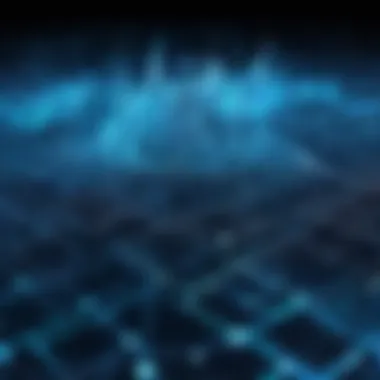

Monitoring Network Traffic
Next up, let’s consider the importance of monitoring network traffic. Imagine you’re a ship captain; if you don’t keep an eye on the waves, you might find yourself capsizing in unexpected waters. Similarly, monitoring network traffic is key to spotting trouble before it burgeons into a major issue.
To effectively monitor network traffic, you might:
- Utilize Network Analysis Tools: Tools like Wireshark can help you sniff out unusual packets and behaviors.
- Implement Traffic Graphs: Visual data representations can help spot trends and abnormalities much quicker than raw data.
- Set thresholds for bandwidth usage: If a certain IP exceeds these thresholds, that could be cause for concern.
By continuously assessing the flow of data, you’ll have a clearer idea of which addresses are friends and which ones pose threats. For a deeper dive into the types of monitoring tools available, checking out resources such as Wikipedia can be very insightful.
Techniques for Blocking IP Addresses
Blocking IP addresses is not just a preventive measure; it's a strategic necessity in today’s digital ecosystem. Understanding the various techniques available for blocking can significantly enhance security protocols, mitigate risks, and maintain smoother network operations. These techniques are particularly beneficial for organizations that face recurring cyber threats or unwanted traffic, as well as for individual users wanting to secure their personal information. The right blocking techniques help in fostering an environment where valuable data remains protected without heavy investment in cybersecurity resources.
Using Built-In Router Features
Most home routers come with built-in options that allow users to block specific IP addresses right from the dashboard. These features are usually easy to find and implement, often categorized under "Access Control" or "Firewall Settings." What is particularly advantageous about using router features is the ability to manage settings at the network level.
- Simplicity: No need for complex installations or configurations.
- Comprehensive Control: Effective for all devices connected to the network.
- Cost-Efficient: It doesn't incur any additional expenses.
Here’s a quick outline for blocking an IP address using your router:
- Access your router’s web interface by typing its IP address into your browser.
- Log in with your administrative credentials.
- Navigate to the section labeled "Access Control" or similar.
- Input the IP address to block and save changes.
"Blocking unwanted IPs at the router level is like locking the front door to your digital home."
Leveraging Firewalls
Firewalls serve as fundamental tools in any cybersecurity strategy. They act as a barrier between trusted internal networks and untrusted outside networks. Firewalls can effectively block IP addresses and are customizable to meet different needs, a fact that makes them invaluable for both personal users and IT professionals.
- Types of Firewalls: Hardware firewalls and software firewalls offer different approaches. Hardware firewalls can provide a robust layer of protection while software firewalls give more granular control over specific applications.
- Granular Control: Users can set rules for certain applications or protocols, which can be especially beneficial for corporate networks.
- Alerts and Logs: Many firewalls provide logging capabilities, helping in monitoring potential threats.
To set up IP blocking in a typical firewall:
- Open your firewall settings.
- Find the section for blocked IP addresses or rules.
- Add the specific IP you want to block.
- Save your settings.
Employing Operating System Controls
Most operating systems also provide built-in methods to block IP addresses. This capability allows users, particularly on Windows or Linux systems, to create customized security measures that are easy to manage. Employing system controls allows for greater specificity in terms of what is blocked and can address particular software vulnerabilities.
- User-Centric Approach: This method can be particularly valuable for users who may not have access to centralized network management tools.
- System-Level Protection: Blocking IP addresses at the operating system level ensures that unauthorized access attempts are thwarted right at the source.
For instance, in Windows:
- Open the Windows Firewall settings from the Control Panel.
- Navigate to the section for advanced settings.
- Create a new inbound or outbound rule that specifies the IP address to be blocked.
- Apply the changes and monitor effectiveness.
By using these various techniques, one can successfully create a robust wall of protection against unwanted intrusions. Each method has its own set of features that cater to different levels of expertise, making it important to choose the right approach based on specific needs.
Free Software and Tools for IP Blocking
When it comes to safeguarding networks from malicious activities, utilizing free software and tools for blocking IP addresses becomes crucial. Not only do these tools enhance network security, but they also do so without straining budgets—an aspect especially relevant for small businesses and individual users. The proliferation of cyber threats makes it necessary to have effective methods in place. Understanding the options available allows users to measure their security posture against various online risks.
By leveraging these free tools, users can contribute significantly towards maintaining a secure online environment. Cost-effective solutions enhance accessibility, enabling even those with limited resources to protect their networks adequately. These software options often come with user communities and documentation that can provide assistance and share experiences, thus creating a rich knowledge base.
Open-Source Firewall Solutions
Open-source firewalls are among the most robust tools for IP blocking. They allow users to customize their settings deeply, providing flexibility that proprietary solutions often lack. Prominent examples include pfSense, IPFire, and Untangle, each offering unique features catered towards various user needs.
These firewalls can monitor incoming and outgoing traffic meticulously and block unwanted or suspicious IP addresses at the router level, making them an effective first line of defense against cyber threats. Furthermore, they foster community-driven development. Contributions from users enhance features, optimize performance, and patch vulnerabilities. Depending on your technical expertise, you might find several step-by-step guides and forums dedicated to using these solutions effectively.
Some advantages of using open-source firewalls include:
- Cost Efficiency: As they are free to use and fully customizable, they mitigate licensing fees typically associated with commercial firewall solutions.
- Transparency: Users can inspect and modify the source code, allowing for more control over the security of the system.
- Community Support: Active communities can provide quick solutions and enhancements tailored to specific needs.
Network Analysis Tools
In the landscape of network security, network analysis tools serve as essential allies. They help users to identify suspicious or unwanted IP addresses and offer insights into how networks operate. Tools like Wireshark and Nmap can provide comprehensive visibility into network traffic, illuminating patterns that could indicate malicious activity.
Wireshark, in particular, allows users to capture and analyze packets traversing the network. By examining this data, it’s possible to pinpoint the sources of unauthorized access attempts. Meanwhile, Nmap has scanning capabilities that can discover devices and services on a network, allowing you to identify any vulnerabilities that might need addressing.
Here are some benefits of utilizing network analysis tools:
- Improved Visibility: Gain insights into network behavior to aid in identifying potential threats.
- Early Detection: Spot anomalies in traffic that might indicate malicious intentions well before they can cause damage.
- Proactive security measures: Use findings from network assessments to strengthen security protocols.


Engaging with these tools arms users with the knowledge needed to construct a fortified network. As the landscape of cyber threats evolves, leveraging free software and tools for IP blocking is not just advantageous; it’s essential.
Practical Demonstration of Blocking an IP Address
Practical demonstration serves as the cornerstone for understanding how to block IP addresses effectively without shelling out a dime. Regardless of whether you're a rising star in the IT field or a student pursuing cybersecurity, grasping this topic arms you with the knowledge to combat unwanted access to your network. By learning to block IP addresses, you can significantly safeguard your online environment. Security is no small potatoes. It’s crucial in the digital age where threats constantly loom.
When one discusses the practical steps to block IP addresses, it unlocks a treasure trove of benefits. For instance, it gives you tangible skills to fortify your defenses.
Here are some considerations regarding this part of the article:
- Real-World Application: Theory is one thing, but implementing these concepts brings them to life.
- Hands-on Learning: Engaging in practical demonstrations helps to solidify your understanding and retention of the material.
- Boosting Confidence: Successfully blocking an IP gives you a sense of accomplishment and encourages further learning in cybersecurity.
This section lays the groundwork for the subsequent subsections that will dive into step-wise approaches by providing readers with applied skill sets they can adopt. Let's breakdown that technique with step-by-step guidance.
Step-by-Step Guide to Router IP Blocking
Blocking an IP address through your router can be straightforward, but it requires a careful approach to ensure you don’t inadvertently lock yourself out. Follow these steps for effective IP blocking:
- Access Your Router's Settings: Open a web browser and type in your router's IP address. This is typically found at the back of the router or in the manual.
- Log In: Enter your credentials. If you haven't changed them, the default username and password can often be found online, depending on your router brand.
- Navigate to Security Settings: Look for sections labeled as 'Security', 'Firewall', or 'IP Filtering'. Naming conventions can differ by manufacturer.
- Add the IP Address to Block: There will typically be an option to block IP addresses. Input the specific address you wish to block and save the changes.
- Confirm Changes: Restart the router to apply the blocking settings. It makes sure the block is firmly in place.
"Not all heroes wear capes; some just know how to secure their network."
Through this process, you ensure that unwanted traffic stays out, allowing your network to run smoother and safer. Now, let's shift gears and explore how to leverage firewall settings for IP blocking.
Using Firewall Settings for IP Block
Firewalls act as the gatekeepers to your network, making them powerful tools for blocking unwanted IP addresses. Follow these steps to navigate your firewall settings and implement IP blocking:
- Open Firewall Settings: This varies by operating system. For Windows, head to the Control Panel and look for Windows Defender Firewall. For macOS, go to System Preferences and select Security & Privacy.
- Locate the Advanced Settings: In most systems, you need to find the advanced configuration options. This might be under 'Inbound Rules'.
- Create a New Rule: Select to create a new rule and choose 'Custom'. Specify the parameters, such as the specific IP address or range you want to block.
- Designate Action: Set the action to ‘block the connection’. This option prevents any communication from the identified IP addresses.
- Apply Changes: Don’t forget to save your configurations. A little oversight can lead to unintended consequences.
By utilizing firewall settings for IP blocking, you can take an even more proactive approach to your online security. Whether you’re working on a small office network or setting up safeguards at home, these methods are practical, effective, and—most importantly—free.
Acquiring skills in these areas not only enriches your cybersecurity knowledge but also empowers you to improve and protect your digital projects.
Challenges in IP Address Blocking
Blocking IP addresses isn’t just a flip of a switch. It comes with its fair share of challenges that can puzzle even the most experienced IT professionals. In this section, we will sift through the complexities around this process, focusing on crucial elements like the nature of IP addresses and the risk of misidentifying legitimate traffic. Understanding these challenges can empower readers to make informed decisions while managing their network security.
Dynamic vs Static IP Addresses
IP addresses can be likened to the addresses of houses on a street. However, not all houses have fixed addresses. In fact, some move around quite a bit. The distinction between dynamic and static IP addresses plays a critical role in IP blocking strategies.
Dynamic IP addresses are akin to renting a room; each time you connect to a network, you might get a different room in the same building. This is often handled by Internet Service Providers using DHCP (Dynamic Host Configuration Protocol), which assigns an available IP from a pool. As a result, blocking a dynamic IP is like trying to catch a ghost. Today it could be malicious traffic, but tomorrow the same address might belong to an innocent user. This meta nature of IP addresses compels network administrators to be exceptionally mindful when they make blocking decisions, as their actions could unintentionally restrict access for legitimate users.
On the other hand, static IP addresses serve as long-term assignments. They don’t change over time and, therefore, present a more straightforward approach to blocking. However, this doesn’t mean that blocking static addresses comes without its pitfalls; there’s always the potential for collateral damage especially if those addresses belong to integral business partners or crucial vendors.
Here are some key considerations for dealing with dynamic and static IP addresses:
- Dynamic IP Addresses: Often lead to temporary blocks that require continuous monitoring for legitimate users who might be affected by the ban.
- Static IP Addresses: The risk of blocking legitimate traffic is higher; requires thorough validation before taking action.
Inevitably, getting a handle on the type of IP address at play leads to more effective, targeted blocking strategies and can greatly reduce risks associated with misidentification.
Falsely Identifying Legitimate Traffic
In a digital landscape rife with threats, differentiating between harmful and benign traffic can feel like trying to find a needle in a haystack. Misidentifying legitimate users as threats is a costly and embarrassing mistake that can happen to anyone.
Consider a situation where an employee working remotely tries to access company resources. If their IP address matches one that was previously operating suspiciously, network blocks could hinder their access. The slower response times, reduced productivity, and user frustration can quickly multiply, leading to a spiral of inefficiency.
Furthermore, false positives can adversely affect company reputation. If your organization inadvertently blocks crucial clients or stakeholders due to misidentification, it can cause significant lapses in service delivery and customer trust.
To mitigate this issue, organizations should consider the following strategies:
- Regular Logs and Analysis: Keeping detailed logs can illuminate patterns and help discern the bad apples from the good ones.
- IP Whitelisting: For regular users, establishing a whitelist can ensure that known, legitimate traffic is always granted access.
- User Permission Levels: Setting up specific access controls can allow users to navigate safely, thereby reducing the risks of blocking legitimate traffic.
Successfully navigating the challenges around IP blocking means balancing security practices with potential impacts on user experience and operational functionality. It’s not just a technical consideration; it’s about striking a chord between safeguarding your digital assets while maintaining trust and accessibility.
The Impact of IP Blocking on Online Services
Blocking IP addresses is not just a technical maneuver; it holds significant sway over the operations of online services. Understanding this impact is crucial for those serious about cybersecurity management. The ability to effectively block unwanted access can enhance safety and preserve the integrity of networked environments. Yet, it must be done with careful consideration of the broader implications.
Effects on User Experience
The experience users have while navigating an online service can be significantly influenced by IP blocking. When an IP address is blocked, the access for that specific address is restricted, which can lead to immediate changes in interaction.
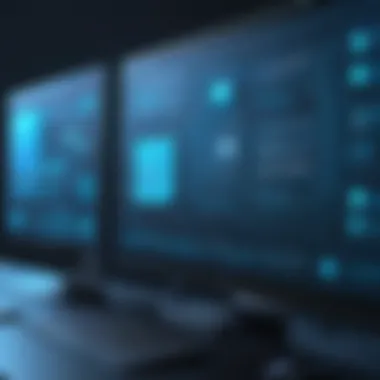

- Access Denied: For users who find themselves blocked, the frustration can be palpable. Accessing a website only to face a warning can create a negative impression. This is particularly pertinent in customer-focused environments, like e-commerce, where ease of access is paramount.
- Perceived Security: Conversely, if a site effectively blocks malicious IPs, it can enhance the perception of security among legitimate users. Knowing that a service takes action against threats can provide comfort, fostering trust.
- User Feedback Loops: Service providers may find themselves in a tricky spot, responding to inquiries from frustrated users. Managing these feedback loops can consume resources, necessitating clear communication regarding blocking protocols.
Ultimately, user experience hinges on how deftly the IP blocking is navigated. A balance must be struck between maintaining security and ensuring a smooth user journey.
Implications for Business Operations
For businesses operating online, the implications of IP blocking extend beyond user experience, penetrating the very fabric of their operational strategies. Here are several considerations:
- Operational Risk Management: By recognizing malefactors via their IP addresses and blocking them, businesses can proactively defend against potential breaches or data loss. However, misidentification of a legitimate user as a threat can lead to lost sales and tarnished reputations.
- Resource Allocation: A robust IP blocking strategy can divert resources where needed most. Nevertheless, if too many legitimate users are caught in the crossfire, it may lead to an unnecessary allocation of time and money toward customer service resolution.
- Regulatory Compliance: Companies need to remain informed of the regulations regarding user data protection and management. Ensuring that IP blocking practices align with privacy laws is vital to avoiding legal ramifications, as mishandling can lead to hefty fines.
"A stitch in time saves nine." Essentially, addressing these aspects promptly can save businesses from future headaches.
Legal Considerations in IP Blocking
When tackling the subject of blocking IP addresses, it's crucial to tread carefully, especially concerning legal ramifications. This section shines a light on what one should be mindful of when engaging in IP blocking activities. In essence, grasping the legal aspects ensures that actions taken to safeguard your network don’t inadvertently land you in hot water.
Understanding Privacy Laws
Privacy laws can vary significantly depending on the jurisdiction. In many regions, data protection regulations, such as the General Data Protection Regulation (GDPR) in Europe, lay down strict rules regarding data processing and the right to privacy. Blocking an IP address can be seen as a method of processing personal data according to these laws, since IP addresses are considered personal information.
- User Consent: Before blocking someone, it is prudent to check if they fall under any indication of the law, which could imply that their data should be processed with consent. Not obtaining this could lead to legal battles.
- Data Retention: Usually, organizations need to outline how data like blocked IPs are stored or retained. You might inadvertently be breaking laws regarding the duration for which you store this information.
- Transparency: It's essential to inform users about your IP blocking practices, ideally in your privacy policy. Users should be aware of why their IP might be blocked and what that means for their access.
Consequently, staying on the right side of privacy laws when blocking IP addresses includes regular policy reviews and adjustments based on evolving regulations. Not doing so could expose you to significant penalties.
When IP Blocking Can Be Advised
While blocking an IP address may appear to be a straightforward decision, it's not always black and white. Certain situations indeed call for this action, but the need for discernment remains paramount.
- Persistent Malicious Activity: If a specific IP repeatedly shows up in logs with hack attempts or other malicious activities, blocking it becomes more justified. Aiming to defend against threats is a legitimate reason.
- Abuse of Service: Consider cases where users leverage your services for spam or resource hogging; blocking these users can prevent them from exploiting your platform further.
- Legal Compliance: In some scenarios, such as preventing access to harmful content, organizations may have a legal responsibility to block certain IP addresses as mandated by law, ensuring compliance with legal authorities.
Despite these clear-cut reasons, it cannot be emphasized enough that one should consider the larger implications of blocking an IP address. Vigilance in moderation promotes a healthier online environment not solely beneficial for oneself but for the community as well.
"What one might perceive as a threat can often be a mere misunderstanding. Proceed cautiously!"
In summary, legal considerations surrounding IP blocking encompass a mix of understanding privacy laws, recognizing contexts justifying such actions, and acting within the bounds prescribed by law. Always take care to strike a balance between security and legal compliance to ensure that essential protections don’t inadvertently infringe upon users’ rights.
Future Trends in IP Blocking Technology
In an ever-changing landscape of digital threats, it's vital to stay ahead of the game, and understanding future trends in IP blocking technology is a crucial piece of the puzzle. With cyber threats evolving at lightning speed, the methods we use to protect ourselves must adapt as well. Through this section, we’ll delve into how advancements in technology, particularly the integration of artificial intelligence, are transforming IP blocking strategies and tools.
Integration of AI in Network Security
Artificial intelligence is weaving itself into the fabric of network security, and its role in IP blocking cannot be overstated. AI systems can analyze vast amounts of data beyond human capability, identifying patterns and anomalies that might signify malicious activity. Imagine AI-powered algorithms scrutinizing traffic in real-time, being able to discern between legitimate users and potential threats stealthily.
- Benefits:
- Rapid Detection: AI can swiftly detect unusual traffic patterns linked to potential threats, allowing for immediate action.
- Adaptive Learning: As the system learns from new data, its accuracy in predicting potential risks increases, making it more effective over time.
- Reduced False Positives: Machine learning makes it easier to fine-tune the parameters for blocking IP addresses, ensuring legitimate users aren't inappropriately targeted.
This doesn’t come without considerations, though. Organizations must manage the ethical implications surrounding privacy and data handling as they implement AI systems. A balance must be found between security and respecting user privacy, all while navigating the complexities of legislation that surround data protection. Getting this right is critical if businesses are to harness AI effectively without stepping on legal landmines.
Evolution of Cyber Threats
The landscape of cyber threats isn't static. New vulnerabilities arise as technology advances, leading to more sophisticated attack methods. Gone are the days when basic IP blocking could thwart attacks; now, organizations must employ more holistic approaches.
- New Threats Emerging:
- Ransomware and DDoS Attacks: Cybercriminals regularly deploy new tactics that require rapid adaptations in blocking protocols.
- Mobile and IoT Vulnerabilities: As more devices connect to the internet, unique IP addresses create avenues for exploitation.
- Phishing Schemes: While often overlooked, these simple attacks can yield significant data, and a comprehensive IP blocking strategy must factor in these threat vectors.
It's important to recognize that as hackers refine their methods, the response must be equally dynamic. Trends indicate that a one-size-fits-all strategy will fall flat; instead, a layered security approach will be the key to robust IP blocking effectiveness. Organizations need to prioritize ongoing education and training for their teams, instilling a culture of adaptability that can respond to the next wave of cyber threats.
As threats evolve, so must our strategies. Future trends indicate that flexibility and integration of advanced technologies such as AI will be paramount in IP blocking effectiveness.
By keeping an eye on these futuristics trends, professionals in the IT and cybersecurity fields can better prepare for tomorrow's challenges, ensuring that IP blocking remains a vital component of a secure online environment.
End
In today's digital landscape, blocking IP addresses emerges as not just a defensive action, but as a necessary strategy for safeguarding online spaces. This article has traversed various dimensions of IP blocking, uncovering the technical procedures, available tools, and the potential hurdles that come along with the process. With the rise of cyber threats, it is evident that knowing how to effectively block unwanted or harmful traffic can serve as a vital shield for both individual users and businesses alike.
Recap of IP Blocking Resources
A thorough understanding of IP blocking necessitates familiarity with the tools and resources at one’s disposal. The following list outlines valuable resources that can enhance your capability to manage IP addresses confidently:
- Open-Source Firewall Options: Solutions like pfSense and IPFire provide powerful functionality without hefty price tags, enabling robust control over incoming and outgoing traffic. These tools can be configured to examine and filter IP addresses based on various criteria.
- Network Analysis Software: Tools such as Wireshark and Nmap allow for meticulous monitoring of traffic patterns, equipping users with the insights needed to recognize malicious behavior before it escalates.
- Router Features: Most home routers come with built-in IP filtering or blocking features. Familiarizing oneself with the specific router model can unveil capabilities that may not be widely discussed.
- Community Forums: Engaging with platforms like Reddit or specific tech forums can yield practical tips and real-world experiences from other users who have tackled similar challenges.
Encouragement for Continued Learning
In an ever-evolving technological environment, the importance of continued learning in cybersecurity cannot be overstated. The field is dynamic, as cyber threats develop and adapt rapidly. Here are a few strategies to remain informed and proficient in blocking IP addresses:
- Stay Updated: Regularly follow cybersecurity news and trends through websites like BBC Technology or TechCrunch. This will help you keep abreast of new threats and adapt your strategies accordingly.
- Online Courses: Consider enrolling in relevant courses on platforms such as Coursera or Udemy that specialize in cybersecurity. These courses often offer hands-on experience and updated knowledge.
- Networking: Connecting with other professionals in the IT and cybersecurity realm can provide insights that may not be widely published. Participating in seminars, webinars, or local meetups can facilitate knowledge-sharing and provide access to niche resources.
By nurturing your understanding and skills, you position yourself not only as a guardian of your online presence but also as a proactive contributor to the broader cybersecurity community. Keep learning, and ensure you are well-equipped for the challenges that lie ahead.







