Effective Strategies to Block Pop-Up Websites on Android


Intro
In today’s fast-paced digital world, pop-up websites can be more than just an annoying nuisance. They often act as vehicles for fishing scams or malware, targeting unsuspecting users. For Android device users, managing these pesky interruptions is vital not just for a smooth browsing experience but for protecting personal data and overall device security.
Many people might not realize that their browsing habits can expose them to various cybersecurity threats. The best way to tackle these threats is to be armed with strategies that can help block unwanted pop-ups. This article aims to provide an engaging yet thorough approach to this pressing issue, shedding light on the most effective methods of blocking pop-ups on Android devices.
Cybersecurity Threats and Trends
Notable cybersecurity threats in the digital landscape
Pop-ups from dubious websites are just one branch of an expansive tree of cyber threats. Malicious software, often hidden within these pop-ups, can breach the barrier of one's personal information, leading to identity theft or even financial loss. Those who surf the web without precautions are akin to standing in front of an unlocked door, inviting trouble to enter.
Emerging trends in cyber attacks and vulnerabilities
Cybercriminals are becoming ever more sophisticated, devising newer methods to deceive users. For instance, many pop-up ads today employ tactics like mimicry of legitimate sites, tricking users into clicking on links. In the realm of Android devices, the rise of malicious apps posing as popular software is alarming. One may think they are downloading an innocuous game, only to be confronted with a barrage of pop-ups that may compromise their data.
Impact of cyber threats on individuals and businesses
The consequences of falling prey to these threats are severe. For individuals, it can mean loss of sensitive information or worse—costly identity theft. Businesses might face substantial financial losses, including the aftermath of reputational damage, which can linger like a shadow long after the breach. It paints a clear picture: cybersecurity must be a priority—understanding these threats is the first step to barricading oneself against harm.
Best Practices for Cybersecurity
Importance of strong password management
An often-overlooked strategy in the fight against pop-ups is implementing a robust password management system. Utilizing complex and unique passwords for various accounts creates a multi-layered protective shield. It's like employing a good lock; the harder it is to pick, the less likely it is to yield to uninvited guests.
Implementing multi-factor authentication for enhanced security
One of the most effective ways to bolster online security is through multi-factor authentication (MFA). This measures provides an extra layer of defense. Think of it as a gated community, requiring both a key and a security code to enter.
Regular software updates and patches for protection
Keeping your applications and the Android operating system up to date is paramount. Outdated software is akin to an old fence around your house—it might have served its purpose once, but no longer offers reliable protection against new threats. Regular updates patch vulnerabilities that hackers often exploit.
Secure online browsing habits and email practices
Practicing safe browsing habits, such as avoiding suspicious links, can greatly reduce the chances of falling victim to pop-ups. Likewise, examining email legitimacy before clicking any link should be second nature. The phrase 'better safe than sorry' holds particularly true in this realm.
Privacy and Data Protection
Importance of data encryption for privacy
Data encryption is a vital tool in the preservation of personal privacy. It obfuscates your information, as though it were written in an unbreakable code. By employing technologies that utilize encryption, one ensures that sensitive information remains confidential, away from prying eyes.
Risks associated with sharing personal information online
In an age where oversharing has become a norm, there’s a fine line to tread. The more personal information one makes accessible online, the higher the risk becomes of that information falling into malicious hands. A cautious approach can prevent future regret.
Strategies for safeguarding sensitive data and personal details
To effectively protect sensitive information, users should consider secure storage solutions as well as adopting best practices like using pseudonyms or partial information when possible. It might feel cumbersome at first, but creating these habits can ease anxiety when engaging online.
Security Technologies and Tools
Overview of key cybersecurity tools and software
Investing in cybersecurity tools is akin to hiring a skilled security team. Antivirus programs, ad blockers, and secure browsers are essential assets to have at one's disposal. These tools can effectively reduce the gateway for cyber threats.
Benefits of using antivirus programs and firewalls
Antivirus programs can detect and neutralize malware before it causes harm. Firewalls add another layer of protection. Just imagine a bouncer at an exclusive club—only the trustworthy get a pass.
Application of Virtual Private Networks (VPNs) for secure data transmission
A VPN acts as a secure tunnel for your data, making it intimidating for potential threats to access. By masking your IP address and encrypting your internet traffic, a VPN shields your activity from unwanted observers.
Cybersecurity Awareness and Education
Educating individuals on recognizing phishing attempts
Recognizing phishing attempts can save users from the trap of malicious pop-ups. Cybercriminals often create an illusion of authenticity. Training oneself to spot these attempts can act as a deterrent.
Promoting cybersecurity awareness in the digital age
Fatigue from constant alerts might lead to complacency, but educating oneself and others about cybersecurity must remain constant. As technology evolves, so should the strategies to combat new threats.
Resources for learning about cybersecurity fundamentals
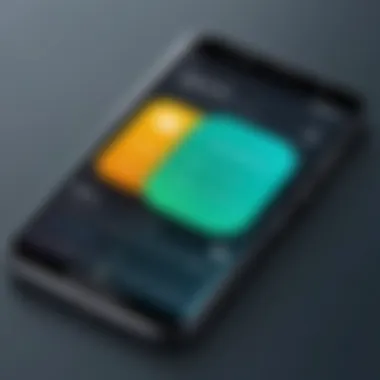

Many excellent resources, from online courses to informative articles, can help users stay informed. Engaging in such educational opportunities is essential for cultivating a more aware and secure digital environment.
"Being informed is your best defense. Cybersafety is a continuous journey, not a destination."
Understanding Pop-Ups and Their Implications
In today's digital landscape, understanding pop-ups is fundamental for improving browsing experiences on Android devices. These seemingly innocuous windows often act as gateways to external content, but they can also lead users into treacherous waters. Recognizing the nuances of pop-ups, their purposes, and the potential fallout poses significant advantages in navigating the web securely and efficiently.
Defining Pop-Up Windows
Pop-up windows are small browser windows that appear in the foreground of the user’s screen. They can be triggered by a website’s coding or initiated by user interaction, such as clicking a link. Unlike typical webpage navigation, these are designed to grab attention, often appearing as unsolicited advertisements, surveys, offers, or even alerts. The hallmark of pop-ups is their ability to disrupt the user's flow, causing frustrations alongside their intended purposes.
The Purpose Behind Pop-Ups
The ubiquitous presence of pop-ups isn’t just coincidence; they serve various purposes:
- Advertising: Many companies leverage pop-ups to promote their products or services, often employing tactics like discounts or limited-time offers to entice users into making a purchase.
- Data Collection: Sites may use pop-ups to gather user information, such as email subscriptions or feedback surveys, frequently in exchange for content access.
- Notifications: Some sites employ pop-ups to inform users of updates, news, or changes pertinent to their interests or recent activities on that site.
While such intentions might not seem malicious at first glance, users should always scrutinize the context and source of pop-ups. Not all pop-ups carry the same weight and reliability.
Potential Risks Associated with Pop-Ups
While pop-ups can have their uses, they also pose various risks:
- Security Threats: Many pop-ups are laden with malware or phishing attempts. Clicking on these can lead to significant security breaches, leaking personal data or risking financial loss.
- Annoyance Factor: A barrage of pop-ups disrupts the user experience, leading to frustrations that can deter users from a particular website entirely. Users may find themselves rushing to close them rather than engaging with content.
- Performance Impact: Excessive pop-ups can slow down devices, consuming bandwidth and resources that could affect overall device performance.
In essence, grappling with the implications of pop-ups is not just beneficial but necessary for anyone serious about maintaining their online safety and overall browsing efficiency. Understanding these elements can help users not only avoid pitfalls but also engage with digital content more thoughtfully.
Built-In Mechanisms in Android Browsers
In an ecosystem where digital distractions are just a click away, the ability to manage pop-ups effectively becomes paramount. Built-in mechanisms within Android browsers serve as the first line of defense against these intrusive windows. These settings not only create a smoother browsing experience but also contribute significantly towards bolstering user privacy and security. Understanding these mechanisms allows users to capitalize on the tools already at their disposal, minimizing the need for additional software.
Chrome Browser Pop-Up Blocker Settings
Google Chrome, one of the most widely used browsers on Android, includes a robust pop-up blocker that is turned on by default. Users can access this feature by navigating to Settings > Site settings > Pop-ups and redirects. Here, the option to block pop-ups is clearly available. When engaged, it prevents web pages from displaying unrequested and unwanted pop-ups automatically, giving users an immediate sense of control over their online environment.
To enhance user experience, Chrome also provides the ability to create exceptions. Specific websites can be allowed to show pop-ups if necessary. This flexibility proves useful for sites that rely on pop-ups for legitimate purposes, such as logins or fare alerts. However, it is crucial to exercise caution when adding exceptions, as some pop-ups can cloak malicious content. Therefore, maintaining a balance between functionality and security is essential.
Firefox Browser Options
Mozilla Firefox also emphasizes user choice with its built-in pop-up blocker. This feature can be found under Settings > Privacy & Security. Here, users will see a straightforward toggle for blocking pop-ups, along with options to manage tracking. Unlike Google Chrome, Firefox tends to be more transparent about its privacy settings, enabling users to comprehend the extent to which their data is protected.
Moreover, Firefox allows users to adjust settings for individual sites. If a site is deemed trustworthy, pop-ups can be permitted, all while retaining the overall blocking function. This selective approach ensures that users are not left entirely in the lurch while allowing for essential services that some sites may require.
Edge Browser Preferences
For users who prefer Microsoft Edge on Android, pop-up blocking options are no less effective. Accessing these settings requires heading to Settings > Site permissions > Pop-ups and redirects. Similar to its counterparts, Edge is designed to automatically block unwanted pop-ups. However, it also provides users with the option to manage permissions for specific websites, adding a level of convenience without compromising safety.
The Edge browser goes a step further by incorporating tracking prevention features, allowing users to minimize unwanted ads and trackers alongside pop-up blockers. This creates a comprehensive environment for securing online spaces. Just like in other browsers, awareness of which sites are given access to pop-ups is necessary; users should periodically review these permissions to ensure ongoing protection against vulnerabilities.
"Utilizing built-in mechanisms across browsers can significantly reduce frustration and enhance overall browsing security. Striking the right balance between blocking unwanted content and allowing necessary functionalities is key."
Utilizing Third-Party Applications
In the modern digital landscape, where browsing is laden with ads, utilizing third-party applications becomes indispensable for anyone looking to reduce the clutter caused by pop-ups on their Android devices. These applications not only enhance user experience but also fortify the device's immunity against unwanted intrusions. By employing ad blockers, users can take control of their online interactions. In summary, the right third-party app can streamline browsing, minimize distractions, and bolster privacy—essential elements for today’s Android user.
Selecting Effective Ad Blockers
Choosing the right ad blocker is crucial. Not every application is built the same, and effectiveness can vary greatly. Here are several points to consider:
- Compatibility: Ensure the blocker works well with your preferred browser.
- Performance: The app should minimize page load times rather than slow them down.
- Privacy Features: Look for options that enhance privacy, like tracking protection.
- Ease of Use: New users should not feel overwhelmed by complex settings.
These aspects play a vital role in determining which ad blocker best meets user needs.
Review of Leading Ad Blocker Apps
AdGuard
AdGuard stands out due to its versatility. It caters to both novice and advanced users with intuitive yet comprehensive settings. Its key characteristic is its ability to block ads not only in web browsers but also within apps. This multi-faceted approach enhances users' overall experience across all platforms. One unique feature of AdGuard is its filtering mode, which allows users to customize their ad-blocking filters, thus honing in on specific unwanted content. However, it might come with a learning curve for those unfamiliar with detailed settings, making it slightly challenging for novice users.
Blokada
Blokada shines for its simplicity and effectiveness. One of its standout traits is that it operates without requiring root access, making it accessible for the average user. This app blocks ads on both browsers and apps without needing extensive configurations. Its unique feature is the offline blocking mode, meaning it continues to perform well without a constant internet connection. A drawback could be its reliance on DNS services, which might not be suitable for everyone seeking a lightweight solution.
Adblock Plus
Adblock Plus is one of the most popular ad blockers globally, and it’s known for its extensive user-friendly interface. The key characteristic of this app is its whitelisting feature, allowing ads from certain sites, which may appeal to users who want to support content creators. It provides custom filters and is quite adaptable to personal preferences. That said, some users may find the whitelisting feature somewhat counterintuitive, as it can allow unwanted ads through if not properly managed.
Installation and Configuration Steps


Getting started with an ad blocker is typically straightforward. Here’s a simple guide to help with the installation and setup:
- Choosing the Right App: Based on your preferences and the features discussed, select one of the mentioned ad blockers.
- Downloading: Visit the Google Play Store or the official website to download the app.
- Installation: Click the install button and wait for it to complete.
- Open the App: Once installed, launch the application.
- Configure Settings: Go through the initial setup process, which may include permissions and selecting your filtering options.
- Test Functionality: After configuration, browse the web to ensure ads are effectively blocked.
By following these steps, you can significantly enhance your browsing experience and reduce the annoyance caused by intrusive pop-up ads.
Adjusting Android System Settings
Adjusting system settings on your Android device is pivotal in keeping pop-up websites at bay. Pop-ups not only clutter your browsing experience; they can also lead to security issues, making adjustments a vital part of your digital hygiene. By tweaking specific settings, users can significantly curb intrusive ads and enhance their overall browsing safety.
Privacy Settings Overview
Android devices come equipped with a privacy feature designed to protect user data. This includes options to limit app access to sensitive information, which can help mitigate unwanted pop-ups. You may find it beneficial to go through these settings to ensure that each app you use is operating within a framework that protects your privacy.
- Navigate to Settings: Tap on the Settings app.
- Select Privacy: Look for the option labeled Privacy.
- Adjust Permissions: Review the listed permissions for each app and limit access where possible.
By doing this, you close the door on apps that may trigger unwanted pop-ups through questionable permissions.
Managing Permissions for Apps
When apps have too much freedom, it sometimes leads to unwanted pop-ups. A wise user should periodically review the permissions granted to their applications. It’s here that many users unknowingly enable the generation of annoying ads and pop-ups.
- Settings Inspection: Go to Settings and tap on Apps.
- Select Individual App: Choose the app you want to inspect. You may be surprised at what you encounter!
- Modify Permissions: Check permissions like Storage, Phone, and Location. Limit any permissions that seem unnecessary for the app’s functionality.
Managing these permissions might feel tedious, but think of it like cleaning out a cluttered closet. The more you streamline, the more functional your device becomes.
Disabling App Notifications
Sometimes, unwanted notifications can be worse than pop-ups. Notifications can disrupt your focus and become overwhelming if not controlled. By disabling unnecessary notifications, you reduce the chances of clicking on suspicious content that could lead to more pop-ups.
To disable notifications, follow this:
- Go to Settings: Open your Settings application.
- Select Notifications: Find and tap on Notifications.
- Choose Apps Wisely: Select specific apps and toggle off notifications that do not serve your interests.
Doing this helps create a more pleasant browsing environment. A smoother experience can lead to fewer accidental clicks on ads and pop-up links.
Adjusting settings might not seem exciting, but it’s indeed one of the most effective measures against uninvited digital guests.
By taking control of your Android system settings, you pave the way for a more secure browsing experience that significantly reduces the annoyance of pop-up websites. These small yet essential adjustments go a long way in shaping a peaceful online presence.
Exploring Browser Extensions
Browser extensions offer a pivotal layer of protection against the barrage of pop-up websites that can clutter an Android device’s browsing experience. Using extensions tailored to this specific challenge allows users to customize their surfing habits, making their time online more pleasant and less intrusive. Not only do these tools help in blocking unwanted pop-ups, but they also enhance overall security by filtering out potentially harmful content. As mobile browsing continues to rise, integrating browser extensions into one's internet routine is increasingly relevant.
Compatibility of Extensions with Mobile Browsers
When considering browser extensions for Android, one must be aware of the compatibility with various mobile browsers. Unlike desktop versions, mobile browsers may not support all the extensions available. Popular browsers like Google Chrome, Firefox, and Samsung Internet, have different measures for extensions, and users often have to check which specific tools work seamlessly with their chosen browser.
In general, mobile versions of browsers do not have the vast ecosystem of extensions seen on desktops. Many popular extensions are either not available or have limited functionality on mobile. This leads users to prioritize their choices based on effective functionality instead of sheer volume.
Notable Extensions to Consider
uBlock Origin
One particular extension that stands out is uBlock Origin. Known for its lightweight nature, it efficiently blocks unwanted content while ensuring that browser performance remains robust.
A key characteristic of uBlock Origin is its vast array of filter lists it utilizes, which empowers users to block not only ads but also trackers and other unwanted scripts. This makes it a strong ally in the fight against pop-ups, solidifying its position as a popular choice among users invested in online privacy.
Above all, uBlock Origin's unique feature lies in its user-friendly interface. Users can quickly toggle settings or adjust filters based on their preferences. However, it does have its downsides, including limited customer support due to being open-source and some users finding its configuration intricate initially. Overall, the advantages tend to overshadow the drawbacks, making it a worthwhile consideration.
Ghostery
Another notable player in the realm of browser extensions is Ghostery. This tool is particularly famed for its emphasis on privacy. Its ability to block ads alongside tracking technologies showcases its dual purpose of enhancing user experience while safeguarding personal data.
A key characteristic that sets Ghostery apart is its comprehensive tracking protection, which not only prevents pop-up ads but also alerts users to tracking attempts from various sites. This makes it a beneficial choice for those wanting to maintain a clean online footprint.
Ghostery also boasts an extensive database of trackers, continuously updated to ensure maximum efficacy against never-ending pop-up sites. However, in a few cases, users may find that Ghostery disrupts the functionality of some websites by blocking essential scripts. Nonetheless, those who prioritize privacy will find Ghostery a valuable asset in curtailing pop-ups.
Overall, utilizing browser extensions like uBlock Origin and Ghostery equips Android users with powerful tools to ward off the nuisances of pop-up websites, enhancing their browsing journey.
Safe Browsing Practices
When navigating the web, especially on mobile devices, engaging in safe browsing practices is crucial. Not only does it bolster your online security, but it also significantly reduces the likelihood of encountering unwanted pop-up websites. By instilling a mindset of caution and awareness, you build a more resilient browsing habit, protecting both your device and personal information.
Recognizing Trusted Sources
Identifying trusted sources on the internet can be likened to discerning a reliable friend among a crowd. It's essential to approach websites with a critical eye. Look for secure connections indicated by the "https://" format in the address bar, a padlock icon, and assess the overall appearance of the site. A well-designed website, free from obvious errors and inconsistent branding, often denotes a professional approach.


Moreover, corroborating information through multiple channels helps clarify the legitimacy of a source. If a website is linked to a reputable organization or is endorsed on platforms like Wikipedia or Britannica, confidence in its credibility grows. Consider cross-referencing details, especially if something seems fishy or too good to be true.
Avoiding Suspicious Links
Links are like shortcuts, leading to various destinations on the internet. However, some paths can lead to unsavory places. Before clicking on a link, hover over it to preview the URL. If the link looks dodgy or unfamiliar, think twice before proceeding. Bad actors often disguise malicious links using URLs that seem legitimate but lead to harmful sites.
Additionally, avoid clicking links from unsolicited emails or messages. Spammers often craft enticing bait to lure individuals into their traps. If a link prompts immediate action or generates a sense of urgency, take a moment to pause and evaluate whether it's a genuine offer or a trap. Being skeptical can save you a world of trouble.
Maintaining Updated Software
Keeping software updated isn’t just a suggestion; it’s a necessity. Updates often address security vulnerabilities, patching potential holes that could be exploited by malicious entities. This extends beyond your browser—operating systems, applications, and even security software should be reviewed regularly for updates.
Most modern devices automatically push updates, but it doesn't hurt to double-check. You can manually check by navigating to the settings on your device. Ensuring your system is running the latest version is akin to locking the doors and windows of your home.
"An ounce of prevention is worth a pound of cure."
By integrating these safe browsing practices into your daily routine, you significantly mitigate the risks associated with pop-up sites and other online threats. Remember, a cautious approach can transform the way one interacts with the vast digital landscape, ensuring a safer, smoother experience.
Regular Maintenance and Updates
Regular maintenance and updates act like the lubricant in the gears of your Android device’s browsing experience. Just like a well-oiled machine, the internet functionality improves when apps and system software are kept in shape. Maintaining up-to-date software not only enhances security but also equips users with the latest functionalities designed to block pop-ups and enhance the overall browsing experience.
The importance of timely updates can't be overstated. As more websites and advertisers innovate their techniques to display ads, the defense mechanisms within your browsers or apps must evolve in tandem. Neglecting this can leave your device vulnerable to an avalanche of pop-ups, malware, and other irritations.
Keeping Browsers and Apps Updated
A core recommendation for anyone looking to maintain the integrity of their Android experience is to keep browsers and apps updated. Developers relentlessly roll out updates that often include patches targeting vulnerabilities and improving ad-blocking capabilities. By following a simple practice of frequently checking for updates or enabling automatic updates, users can fortify their defenses.
Imagine pouring a glass of milk into a dusty old glass; it’ll certainly sip better from a clean one. Similarly, an up-to-date app stands a better chance of ensuring a seamless and uninterrupted browsing experience. Some major benefits of regular updates are:
- Enhanced Security: Regular updates patch up any weak spots that hackers may exploit.
- Better Functionality: New features can be added that may help in managing annoying pop-ups more effectively.
- Performance Improvements: Updated apps run smoother and often reduce loading times, which can contribute to less intrusive browsing.
Beyond just the browsers, popular apps like social media can also introduce obstacles into navigation. Keeping all applications up to date is key.
Understanding the Importance of System Updates
System updates ought not be overlooked. They lay the groundwork for improved performance and security across the whole device. Think of these updates as seasonal check-ups for your device: a bit of maintenance can prevent a lot of headaches down the road.
Allowing your Android system to lag behind updates can lead to compatibility issues not just with browsers, but also with applications designed to block pop-ups. The swifter your system is, the better prepared it is to counter the barrage of pop-ups that can occur during your browsing sessions. Here’s why these updates should be a priority:
- Integration of Latest Features: System updates usually come with new features that could enhance your user experience.
- Security Patches: The broader the attack surface, the more enticing it becomes for cybercriminals. Regular system updates ensure you’re safeguarded.
- Improved Compatibility: Keeping your system updated helps it work harmoniously with apps, leading to a more enjoyable browsing experience.
To summarize, failing to maintain and update your Android device is akin to leaving the door wide open for unsolicited intruders. Grabbing the reins by adopting consistent update practices is essential for anyone serious about blocking those pesky pop-ups and improving digital quality of life.
Assessing Effectiveness of Blocking Measures
Evaluating the effectiveness of measures taken to block pop-up websites on Android devices is crucial for a satisfying online experience. It ensures that the strategies one employs are actually working, rather than just being a false sense of security. When you put in the effort to set up blockers or tweak browser settings, being aware of their performance can steer you toward adjustments that enhance your browsing environment.
Analyzing Pop-Up Trends
Before diving into adjustments, gaining insight into current pop-up trends can be incredibly insightful. By analyzing how often you encounter these annoyances, you can gauge the effectiveness of your current measures. Tools like browser analytics can reveal patterns in your interaction with pop-ups. It may show you that certain websites are more prone to opening pop-ups, thus informing whether it's time to strengthen your blocking methods on those sites specifically.
One useful way to analyze trends involves maintaining a log of your browsing activity. Documenting when and where pop-ups occur can reveal some underlying patterns. For example, you might notice that pop-ups are mostly frequent during specific online shopping events or while visiting certain forums.
"A little insight goes a long way; understanding your online habits can influence your blocking strategy effectively."
In addition, feedback from peers or community forums like Reddit can unveil what’s trending in pop-up ads across various domains, providing a broader understanding of what others are facing.
Adjusting Strategies as Necessary
Once you have a clear picture of your pop-up trends, it’s time to consider adjusting your strategies. Effective blocking measures shouldn’t be static; they need to evolve. If your current tools aren't keeping up with emerging techniques used by advertisers, you are essentially putting a band-aid on a larger wound.
Here are a few critical strategies to consider:
- Updating Software: Keeping your browsers and ad blockers up to date can make a significant difference. Updates often include better algorithms for detecting and blocking pop-ups.
- Switching Blockers: If one particular app isn’t delivering, don’t hesitate to try another one or even a combination of different blockers until you find what provides the most relief from pop-ups.
- Utilizing Incognito Mode: This can help identify if a particular site triggers more pop-ups than usual, helping you adjust settings on a site-by-site basis.
Implementing these adjustments requires a certain level of vigilance; it’s not merely about installing a blocker and moving on. Regularly checking performance and being receptive to change can make a notable impact. The world of online advertising is fluid, and as a user, your strategies should mimic that dynamism.
Concluding Remarks
In this digital age, the prevalence of pop-up websites is a common annoyance faced by Android users. Such interruptions can hamper the flow of browsing, distract from important tasks, or even expose users to security risks. A well-crafted strategy for blocking these nuisances can greatly enhance the online experience, making it smoother and safer.
The key takeaway from this comprehensive guide is that there are multiple layers to pop-up blocking. These layered approaches include built-in browser settings, third-party applications, and regular reviews of browsing habits. Each solution offers a set of benefits that, when combined, equip users with a robust defense against unwanted pop-ups.
First and foremost, understanding how different browsers handle pop-ups is crucial. Each browser, be it Chrome or Firefox, has its own mechanisms for addressing pop-up ads. By familiarizing oneself with these settings, users can quickly adapt their browsing experience to their needs, thus ensuring a more efficient use of their time.
Furthermore, third-party applications play an integral role. Ad blockers such as AdGuard and Blokada not only eliminate annoying pop-ups but also enhance security by blocking malicious ads. Choosing the right app can make all the difference in the world, serving as a first line of defense against these interruptions.
Consider also the routine maintenance of devices. Keeping your apps and browsers updated minimizes vulnerabilities that could inadvertently allow pop-ups to intrude on your experience. This practice is not just a means to an end; it's a significant step towards maintaining digital security and optimizing performance.
In summation, blocking pop-ups on Android is not merely about avoiding distractions; it is a vital part of a broader strategy aimed at safeguarding the browsing experience. By adopting these measures and staying informed, users can create a more controlled and pleasant online environment. Reassessing one’s strategies as technology evolves ensures that users remain one step ahead, prepared to counter any emerging trends in pop-up ads.
"Adopting layered strategies is essential for effectively navigating the complex world of pop-ups and enhancing user experience."
Ultimately, the goal should be seamless browsing — users deserve to enjoy the web without the incessant interruptions presented by pop-ups.







