Unlocking the Potential of Bitwarden Free: A Comprehensive Guide


Intro
In today's digital landscape, managing passwords and sensitive information is more crucial than ever. The rise of online services and applications has led to an explosion of accounts that require unique and secure passwords. This leads many individuals and businesses to seek reliable tools for password management. One such tool is Bitwarden Free. It stands out due to its open-source nature and strong security features, allowing users to manage their passwords effectively. In this article, we will explore the various aspects of Bitwarden Free, highlighting its strengths and some limitations. We will also examine its user interface, security measures, and effectiveness compared to other free password managers.
Cybersecurity Threats and Trends
Notable cybersecurity threats in the digital landscape
Cyber threats are continuously evolving, becoming more sophisticated and prevalent. Some common threats include phishing attacks, malware infections, and ransomware. Each of these poses significant risks to personal and business data. Phishing, for example, tricks users into revealing their passwords by masquerading as legitimate services. Ransomware encrypts files, demanding payment for their release, often leading to a serious impact on business operations.
Emerging trends in cyber attacks and vulnerabilities
Recent years have seen a rise in automated attacks, often facilitated by advanced technologies like artificial intelligence. Attackers leverage AI to enhance their tactics, making traditional defense mechanisms less effective. Another trend is the increasing frequency of breaches targeting personal data, resulting in identity theft and financial loss. Organizations must continuously update their cybersecurity strategies to counteract these methods effectively.
Impact of cyber threats on individuals and businesses
The repercussions of cyber threats can be profound. For individuals, compromised accounts can lead to identity theft, while businesses face financial losses, reputation damage, and potential legal issues. A recent study indicated that nearly 60% of small businesses go out of business within six months following a cyber attack. Therefore, proactive measures in cybersecurity are essential for safeguarding assets and personal information.
Best Practices for Cybersecurity
Importance of strong password management
Using a password manager like Bitwarden Free can drastically improve password security. It generates strong, unique passwords for each account, reducing the likelihood of reuse and the associated risks. This is especially crucial in an era where data breaches are frequent.
Implementing multi-factor authentication for enhanced security
Multi-factor authentication (MFA) adds an additional layer of protection beyond just passwords. Typically, it requires users to verify their identity through another method, such as a text message or authentication app. This practice has proven to significantly lower the chance of unauthorized access.
Regular software updates and patches for protection
Updating software is another vital practice. Many security vulnerabilities arise from outdated programs. Keeping software up to date ensures that users benefit from the latest security enhancements and patches, mitigating the risk of exploitation.
Secure online browsing habits and email practices
Being cautious while browsing is essential. Users should avoid clicking on suspicious links and verify the authenticity of emails before entering any sensitive information. Using privacy-focused browsers and email providers can greatly enhance security.
Privacy and Data Protection
Importance of data encryption for privacy
Encryption is a key element in protecting sensitive data. It converts information into a code to prevent unauthorized access. Bitwarden Free employs encryption to secure user data, ensuring that even if data is intercepted, it remains unreadable.
Risks associated with sharing personal information online
In recent times, many users have become more comfortable sharing personal information on social media and other platforms. This can present serious risks. Oversharing can lead to identity theft or enable attackers to engineer targeted scams. Awareness of sharing practices is crucial in today’s environment.
Strategies for safeguarding sensitive data and personal details
To safeguard sensitive data, individuals should limit the amount of personal information shared online. Additionally, utilizing privacy settings on social media platforms and carefully managing app permissions can help protect data from potential breaches.
Security Technologies and Tools
Overview of key cybersecurity tools and software
Several tools aid in maintaining cybersecurity. Bitwarden Free is prominent among password managers. Other essential tools include firewalls, which monitor incoming and outgoing traffic, and antivirus programs that scan for malicious software.
Benefits of using antivirus programs and firewalls
Antivirus programs detect and eliminate malware threats, while firewalls provide a barrier against unauthorized access to networks. Both tools are critical for a comprehensive cybersecurity strategy.
Application of Virtual Private Networks (VPNs) for secure data transmission
Using a Virtual Private Network (VPN) can significantly enhance online security. A VPN encrypts internet traffic, making it difficult for attackers to intercept and compromise sensitive information. This is especially relevant when using public Wi-Fi networks.
Cybersecurity Awareness and Education
Educating individuals on recognizing phishing attempts
Phishing attempts can be challenging to identify. Providing training on recognizing these tactics is essential for organizations. Users should be encouraged to scrutinize email addresses, especially if unsolicited requests for personal data are made.
Promoting cybersecurity awareness in the digital age


Awareness of cybersecurity is vital. Engaging in discussions around security practices can equip individuals and businesses with the knowledge needed to protect themselves. Regular training sessions and updates on emerging threats can keep everyone informed.
Resources for learning about cybersecurity fundamentals
There are many resources available for those looking to improve their cybersecurity knowledge. Websites like en.wikipedia.org, britannica.com, and various forums on reddit.com offer a wealth of information.
Conclusion: Recognizing and addressing the necessity of password management tools like Bitwarden Free can greatly reduce risks associated with online vulnerabilities. By integrating strong security practices and educating users, a more secure digital environment can be created.
Preamble to Bitwarden Free
Password management is crucial in today's digital world. With countless online accounts requiring unique passwords, many users struggle to remember their credentials. Bitwarden Free addresses this issue by offering a functional, secure, and user-friendly password management solution. Understanding Bitwarden Free helps users appreciate its capabilities, especially considering the increasing risks of data breaches and identity theft.
What is Bitwarden?
Bitwarden is an open-source password manager that allows users to store and manage passwords safely. Developed in 2016, it has gained attention for its transparent approach to security and user privacy. Bitwarden Free provides essential features that cater to individual users, enabling them to generate, store, and autofill passwords across multiple platforms. Its commitment to security is a fundamental selling point, ensuring that sensitive information remains protected.
The Importance of Password Management
Effective password management is essential for individuals and organizations alike. As more services demand online authentication, the potential for security vulnerabilities increases.
- Avoiding Compromise: Weak or reused passwords are prime targets for hackers, making strong, unique passwords vital.
- Efficiency: A password manager simplifies access to accounts, saving time and reducing frustration.
- Security Awareness: Using tools like Bitwarden raises awareness about the importance of digital security.
By utilizing a password manager like Bitwarden Free, users can maintain better control over their personal data while enhancing their overall cybersecurity posture. This proactive management is not just advantageous; it is necessary in a climate where cyber threats are constantly evolving.
Key Features of Bitwarden Free
Understanding the key features of Bitwarden Free is essential for anyone looking to safeguard their digital identity. Password management can be daunting, with the growing number of accounts we create. Bitwarden Free offers practical solutions that can simplify this task.
User Interface and Experience
The user interface of Bitwarden Free prioritizes simplicity and effective navigation. Users can quickly find what they need without feeling overwhelmed. The dashboard presents a clear view of stored credentials, making access straightforward. The design is clean, with intuitive icons that guide users to various functionalities. This ease of use is particularly beneficial for those who may not be tech-savvy but still want robust password management.
Additionally, Bitwarden Free provides features such as folders and tags for organizing passwords. This feature allows for customized categorization, making it easier to locate login information. The application is responsive, adapting well to different devices, which enhances user experience further.
Password Generation
One of the standout features of Bitwarden Free is its password generation capability. In today’s security landscape, using unique passwords for every account is crucial. Bitwarden offers a built-in password generator that creates strong, random passwords. Users can specify criteria such as length, inclusion of symbols, and numbers to ensure the generated passwords meet specific requirements.
Employing strong passwords mitigates the risk of breaches. Given the rise in cyber-attacks, relying on weak or repetitive passwords can be detrimental. Users can trust this feature to provide them with secure logins, paving the way for safer online experiences.
Cross-Platform Accessibility
Bitwarden Free shines in its cross-platform accessibility. Whether users are on Windows, Mac, Linux, or mobile devices, Bitwarden ensures seamless access to passwords. The application is available on various platforms, including browser extensions for Chrome, Firefox, and Safari, as well as mobile apps for iOS and Android.
This wide availability means that users can access their passwords from virtually anywhere, which enhances usability. Those who travel or frequently switch devices will find this feature indispensable. Synchronization occurs automatically, so any updates made on one device will reflect on all others. This attribute highlights Bitwarden Free’s commitment to user convenience in managing sensitive information consistently and securely.
"Security relies on convenience—if accessing passwords is complicated, users may resort to insecure practices."
Security Measures Implemented by Bitwarden
The security measures used by Bitwarden are fundamental to its credibility and widespread adoption. In a digital world filled with threats and breaches, understanding these measures is essential for users seeking to safeguard their sensitive information. Bitwarden employs several robust security protocols that reinforce its standing as a reliable password manager. Through practices like end-to-end encryption, two-factor authentication, and a zero-knowledge architecture, Bitwarden ensures that user data remains protected against unauthorized access.
End-to-End Encryption
End-to-end encryption is one of the cornerstones of Bitwarden's security framework. It ensures that only users have access to their own passwords and sensitive data. When a user creates or retrieves a password, this information is encrypted on their device before it is sent to the Bitwarden servers. This means that even if an attacker were to intercept the data during transmission, it would appear as unreadable gibberish.
Users often wonder about the implications of encryption for their digital safety. With end-to-end encryption, the chances of data leakage are minimized. No one, not even Bitwarden, can decrypt the data stored on their servers without the user's specific encryption key. This provides a strong level of privacy, making it an attractive choice for individuals concerned about online security.
Two-Factor Authentication
Two-factor authentication, or 2FA, adds another layer of security to the login process. By requiring a second form of verification, it significantly reduces the likelihood of unauthorized access. Bitwarden allows users to enable 2FA, which necessitates a one-time code generated by a separate authentication application or sent via SMS.
The benefits of implementing two-factor authentication are noteworthy:
- Enhanced Security: Even if someone learns your password, they would still need access to the second factor of authentication.
- Flexibility: Bitwarden provides various 2FA methods, including authenticator apps like Google Authenticator or Duo.
- Peace of Mind: Knowing you have taken a proactive step toward securing your accounts fosters a greater sense of safety.
Zero-Knowledge Architecture
Bitwarden adheres to a zero-knowledge architecture, which reinforces user privacy and security. This means that the service provider has zero ability to access user data. All user data is encrypted client-side, ensuring that only the user can see their passwords and sensitive information.
The implications of a zero-knowledge design are substantial. Users can trust that their information is hidden from Bitwarden itself and any potential adversaries. This model of privacy ensures that, in the event of a data breach on Bitwarden's server, user information remains protected.
"Through zero-knowledge architecture, Bitwarden emphasizes its commitment to user privacy, ensuring the confidentiality of sensitive data at all times."


Limitations of Bitwarden Free
Understanding the limitations of Bitwarden Free is crucial for users who wish to maximize their cybersecurity efforts. While Bitwarden is recognized for its strong security features and usability in the realm of password management, it does have some constraints that users must consider. These constraints can influence whether the tool is suitable for an individual’s or organization's needs. Evaluating these limitations will allow you to make informed decisions when choosing a password manager.
Functionality Constraints
One significant limitation of Bitwarden Free relates to its functionality compared to premium options. Users of the free version have access to core password management features such as storing passwords, autofill options, and password generation. However, advanced features are only available with a paid subscription. For instance, Bitwarden Free does not allow for more complex functionality such as advanced two-factor authentication methods or, in some cases, the ability to manage multiple organizations or enterprises under a single account.
Additionally, Bitwarden's free tier has less compatibility with external integrations. Tools like YubiKey or Duo may offer limited or no support in the free version. This could restrict users who require integration with hardware security keys for additional security layers.
This means users who need specific functionalities—like extensive collaboration features or priority support—may find themselves limited without a paid plan.
Customer Support Challenges
Another notable limitation of Bitwarden Free concerns customer support. Users of the free version have access to community forums and documentation, but lack direct support from Bitwarden’s customer service team. While the community is often helpful, it may not address urgent queries or technical issues promptly. This absence of direct support can be a drawback for users who are not tech-savvy or who encounter issues that they cannot resolve independently.
Furthermore, the response time in community forums can be uneven. Users may find that they wait quite a long time for assistance, which can be frustrating in situations where immediate support is necessary.
Bitwarden Free users rely on community solutions, which may vary in effectiveness based on the issue at hand.
In summary, while Bitwarden Free presents an opportunity for safe password management, it is essential to recognize its limitations. These constraints, particularly in terms of functionality and customer support, may lead some users to seek alternative password management solutions that better fit their specific needs.
Comparative Analysis with Other Free Password Managers
Understanding the competitive landscape of free password managers is crucial for users who want to find the best solution for their needs. By comparing Bitwarden Free with other leading options, the strengths and weaknesses of each can be highlighted. This analysis is significant as it provides insight into the functionality, security features, user experiences, and overall value that these tools offer.
Evaluating alternatives like LastPass Free and Dashlane Free allows users to make informed decisions. Each password manager has unique features and limitations that could impact user experience. An analysis will help in understanding how Bitwarden positions itself in the market and what differentiates it from the competition.
LastPass Free
LastPass Free is a well-known name in the realm of password management. It offers a user-friendly interface and robust features, including password generation, secure sharing, and autofill capabilities. It allows users to store passwords, notes, and more, ensuring data is accessible and secure.
However, the free version of LastPass has certain restrictions. Users can only sync passwords across one device type—either mobile or desktop. This limitation has been a point of contention for many, as it restricts the flexibility that users may require.
Despite its challenges, many users appreciate the seamless integration with browsers and the overall ease of use. The security features are also commendable, with encryption protocols safeguarding data. Yet, some remained concerned about the company’s data breach history, prompting a closer look at alternatives like Bitwarden that emphasize transparency and user control.
Dashlane Free
Dashlane Free offers an attractive interface along with strong security features. Users can benefit from a password generator, dark web monitoring, and secure sharing options. However, the free version is limited to just 50 passwords, which can be a significant drawback for those with more extensive password needs.
Moreover, Dashlane restricts the use of its free version to one device. Therefore, if a user wants to access their passwords from another device, they would need to upgrade to a premium subscription. While it does provide features that enhance security and user experience, the limitations may deter some users from relying on it completely.
User Experiences and Reviews
User experiences and reviews are a critical component in the assessment of any software, including Bitwarden Free. This segment provides insights into how actual users interact with the product, highlighting both strengths and weaknesses. User feedback can reveal practical usage scenarios that may not be immediately apparent in specifications or marketing materials. Understanding the sentiment of users helps prospective users anticipate potential issues and benefits. Furthermore, direct experiences can offer validation of specific features, security measures, and the real-world effectiveness of the password manager.
Positive Feedback
Many users commend Bitwarden Free for its comprehensive features and ease of use. The user interface is frequently described as intuitive, making navigation and password management straightforward. Users appreciate the seamless integration with various browsers and devices, allowing for a cohesive experience across platforms. Another commonly praised feature is the password generation tool, which produces strong, unique passwords that enhance security.
Additionally, users often highlight the transparency of Bitwarden's security practices. The end-to-end encryption and zero-knowledge architecture provide users with peace of mind. Many reviews emphasize the availability of security reports, which help users monitor compromised accounts and weak passwords effectively. This proactive approach to security is frequently noted as a significant advantage. Many claim that these features make Bitwarden Free a top choice for those concerned about password safety and management.
Negative Feedback
Despite the positive aspects, some users highlight certain drawbacks of Bitwarden Free. A recurring theme in negative feedback is the limited customer support options available for free users. While the community forums are a valuable resource, some users feel that response times can be slow, and certain questions remain unanswered.
Another area of concern is the functionality constraints compared to premium versions. Many features, such as advanced two-factor authentication options and secure file storage, are locked behind a paywall, which can be disappointing for users expecting more from a free service. This limitation often leads to frustrations, especially for those who rely heavily on specific password management capabilities.
In addition, some users encounter initial challenges during the setup process. Importing existing passwords from other managers can sometimes be cumbersome or unclear, leading to a less-than-ideal onboarding experience. This issue is particularly noted by those who are not tech-savvy, as they may struggle with the necessary technical knowledge to navigate the process.
"Bitwarden's setup was not as smooth as I hoped, but once I got through that, the features were worth it." - User Review
Overall, user experiences paint a balanced view of Bitwarden Free, reflecting its benefits while also addressing its limitations. This kind of feedback is essential for potential users who wish to make an informed choice regarding their password management needs.
Setting Up Bitwarden Free
Setting up Bitwarden Free is a crucial step for anyone looking to improve their password security and management. This process can seem daunting for some users, especially those unfamiliar with digital tools. However, it is important to recognize the benefits of a well-configured password management system. By following a systematic approach to setup, users can safeguard their accounts more effectively.
Whether you are a new user entering the world of password management, or someone migrating from another service, understanding how to set up Bitwarden Free is essential. The ease of access to personal and sensitive information is paramount, and properly configuring your account is one of the first steps towards achieving that.
Creating an Account
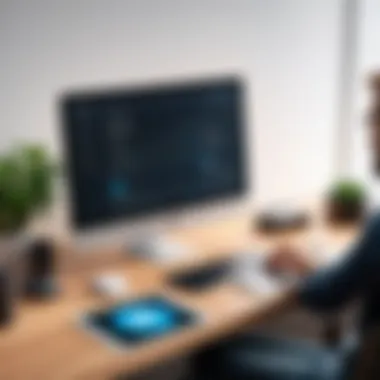

The first step in setting up Bitwarden Free is creating an account. This process is relatively straightforward, allowing users to register quickly. To create an account, visit the official Bitwarden website. You will find a sign-up section prominently displayed.
- Provide Your Email Address: Enter a valid email address. This will serve as your username and is essential for account recovery.
- Choose a Master Password: Select a strong master password. This password is critical since it will protect all your stored login details. A good practice is to use a combination of upper and lower case letters, numbers, and symbols.
- Accept the Terms: Familiarize yourself with Bitwarden’s terms of service. After reading, accept the terms to proceed.
- Verify Your Email: Once you submit your information, check your email for a verification link. Click on this link to activate your account.
Creating an account in Bitwarden Free is a simple yet vital step. It lays the groundwork for safely storing your passwords.
Importing Existing Passwords
After establishing your Bitwarden account, importing existing passwords becomes the next logical step. Many new users may already have a collection of passwords stored in another manager or even in an unsecured format. Bitwarden offers streamlined tools to import these entries, which is beneficial for transitioning users.
- Export Data from Your Current Manager: Most password managers allow users to export their passwords in a CSV format. Look for the export option in the settings of the old software.
- Navigate to the Bitwarden Web Vault: Log in to your account and go to the web vault.
- Choose the Import Feature: Locate the import option. Bitwarden supports multiple formats, including CSV files exported from other managers.
- Select the Correct Format: Choose the format compatible with your exported data. Follow the prompts to upload the CSV file.
Importing passwords ensures a smooth transition to Bitwarden, preserving user data and enhancing security.
In summary, setting up Bitwarden Free is an essential task for enhancing password management. Creating an account is the primary step, followed by the crucial process of importing existing passwords. Each stage of setup is designed to maximize security—making the knowledge of these processes valuable for both individuals and professionals in IT and cybersecurity.
Best Practices for Using Bitwarden Free
Adopting effective practices when using Bitwarden Free can amplify both the security and functionality of this password management tool. This is essential, especially as cyber threats grow increasingly sophisticated. Following best practices not only enhances user experience but also minimizes risks associated with careless password management. Below are two significant areas of focus: regularly updating passwords and utilizing security reports. Each of these practices contributes to a more secure password management environment.
Regularly Updating Passwords
Keeping your passwords fresh is critical. Stale passwords can lead to security vulnerabilities. It is advisable to change your important passwords frequently. A good rule of thumb is to update sensitive credentials every three to six months. With Bitwarden, users can set reminders for password changes, making the task easier to manage.
Updating passwords prevents unauthorized access. If an account’s password is compromised, a swift update can thwart further access. Passwords linked to multiple accounts should be diversified. If one is breached, the others remain secure. Using Bitwarden's password generator can aid in creating strong passwords that are less likely to be cracked.
A simple way to schedule updates is by using Bitwarden's built-in password health reports. This feature offers an overview of password strengths and can flag weak passwords for immediate updating. Overall, regularly updating passwords serves as a fundamental defense line against potential breaches.
Utilizing Security Reports
Bitwarden provides various security reports that users should leverage for better password management. These reports track the health of your passwords, alerting you to potential risks. Key benefits of utilizing security reports include identifying weak passwords, checking for reused credentials, and ensuring that two-factor authentication is activated where applicable.
Regularly reviewing security reports helps users understand the state of their accounts. It highlights which passwords need immediate attention and assesses the overall strength of their password library. Moreover, Bitwarden's security audit tools can enhance your cybersecurity posture by indicating where improvements are necessary. For effective password management, security reports should not be overlooked.
Integrations with Other Tools and Services
Integrations play a crucial role in the utility and efficiency of Bitwarden Free. They allow users to maximize their experience by connecting with various tools and services they already use. A seamless integration can simplify workflow, enhance productivity, and offer a more holistic approach to password management. Understanding how Bitwarden integrates with other platforms can significantly influence users' decisions on its effectiveness. It provides users the ability to manage passwords across different devices and services without the need to switch contexts.
Browser Extensions
The browser extension is one of the most prominent features of Bitwarden Free. It enables users to manage their passwords directly within their web browser. Using a seamlessly integrated extension can save time. For example, when a user visits a login page, the extension recognizes the site and offers to fill in the stored credentials automatically. This convenience cannot be understated in a world where many online accounts require secure access.
Key features of the browser extension include:
- Automatic saving of logins: Bitwarden automatically prompts users to save their login credentials when they enter them on a website. This feature can make the process of managing multiple accounts much more intuitive.
- Password generation: Users can create complex passwords on-the-fly while signing up for new services. This reduces the risk of using weak passwords or reusing them across different accounts.
- Identity management: The extension also allows users to manage personal information for auto-filling forms, which enhances the speed of online transactions or registrations.
The browser extension supports major browsers like Chrome, Firefox, Safari, and Edge. Consequently, this compatibility ensures that users working on different platforms can enjoy a similar experience.
Mobile Applications
In addition to the browser extension, Bitwarden Free offers mobile applications for both Android and iOS devices. This mobile access enables users to manage passwords and login information on the go. The mobile applications provide additional convenience, allowing users to retrieve credentials swiftly whenever they need them.
The features of Bitwarden’s mobile applications include:
- Biometric login: Users can access Bitwarden using fingerprint or facial recognition, which adds an extra layer of security while enhancing user experience.
- Offline access: Users can access their vault even without an internet connection. This is particularly useful for traveling or in areas with poor connectivity.
- Synchronization: Any updates made to passwords or new entries on the mobile app are automatically synchronized with the cloud. This ensures consistency and up-to-date information across devices.
By integrating mobile applications into its ecosystem, Bitwarden further solidifies its role as a comprehensive password manager suitable for different lifestyles and working environments.
Epilogue
The conclusion serves as a vital section of this article, encapsulating the core insights regarding Bitwarden Free. It emphasizes the relevance of efficient password management in today’s digital landscape, where breaches and cyber threats are rampant.
By summarizing the key features, security measures, and limitations of Bitwarden Free, this section brings clarity to its effectiveness as a password manager. Not only does it reiterate the importance of utilizing a trustworthy tool to store sensitive data, but it also highlights the potential risks associated with inadequate password management practices.
Final Thoughts on Bitwarden Free
Bitwarden Free proves to be a compelling option for users who prioritize security and functionality without incurring costs. The combination of robust encryption, user-friendly interface, and seamless cross-platform accessibility makes it a go-to choice for many.
However, it's important for potential users to recognize its limitations, including the constraints on features when compared to premium options. Understanding these elements is crucial for a well-informed decision.
Ultimately, adopting a password manager like Bitwarden Free can significantly bolster one’s cybersecurity posture. Users are encouraged to regularly assess their password strategies and consider the implementation of additional security layers, such as two-factor authentication.
"Utilizing a password manager effectively can safeguard sensitive information and enhance overall digital security."
In the ever-evolving landscape of cybersecurity, remaining vigilant and proactive is key. By leveraging tools like Bitwarden Free, individuals can better protect themselves against the rising tide of online threats.
Here are a few final recommendations for users:
- Regularly review and update passwords to maintain security.
- Explore available integrations to enhance the overall experience.
- Use security reports to gain insights into password strength and vulnerabilities.







