In-Depth Review of Bitdefender Total Security Features


Intro
In the contemporary digital world, managing cybersecurity is crucial. This is where solutions like Bitdefender Total Security come into play. It serves as a safeguard against an array of potential threats. Understanding its features and benefits is essential for both individuals and businesses looking to enhance their security measures.
Cybersecurity Threats and Trends
The landscape of cybersecurity is constantly evolving. Today, notable threats include ransomware, phishing attacks, and advanced persistent threats. Each poses a significant risk to both personal and corporate data. Ransomware, for example, encrypts files and demands payment for their release, disrupting business operations and personal lives.
Emerging trends reveal a shift towards more sophisticated attack methods. Cybercriminals are leveraging artificial intelligence and machine learning to develop more effective strategies. The increase in remote work has also opened vulnerabilities that attackers exploit. Businesses must remain vigilant to the evolving tactics employed by these cyber actors.
The impact of cyber threats can be profound. For individuals, identity theft and data loss can lead to long-lasting repercussions. For organizations, cyber-attacks can result in financial losses, reputational harm, and legal implications. Proper awareness and defensive measures become paramount.
Best Practices for Cybersecurity
Enhancing cybersecurity involves adhering to best practices. Key steps include:
- Strong Password Management: Utilize complex passwords combining letters, numbers, and special characters. Regularly update them to maintain security.
- Multi-Factor Authentication: Implementing this layer of security helps minimize the risk of unauthorized access. Even if a password is compromised, another verification step is protection.
- Regular Software Updates: Keeping software current is critical. Updates often contain security patches that address vulnerabilities.
- Online Browsing and Email Practices: Be wary of suspicious links and attachments. Educate users about safe browsing habits to mitigate risks.
Privacy and Data Protection
Data is a valuable asset. Protecting it is extremely important. Data encryption plays a significant role in ensuring confidentiality. By converting data into an unreadable format, encryption safeguards it from unauthorized access.
However, sharing personal information online poses its own risks. Unsecured networks can expose data to interception. Strategies must be built to safeguard sensitive information, such as:
- Avoiding unnecessary sharing of personal details.
- Using privacy settings available on social media platforms.
- Employing secure file-sharing methods.
Security Technologies and Tools
Utilizing key cybersecurity tools amplifies protection efforts. Antivirus programs, like Bitdefender Total Security, offer real-time protection against malware. Firewalls act as barriers to shield networks from unauthorized access.
Another effective technology is Virtual Private Networks (VPNs), which encrypt internet connections and provide anonymity during online activities. This becomes especially vital when accessing sensitive information over public Wi-Fi.
Cybersecurity Awareness and Education
Education plays a critical role. People must recognize phishing attempts and other deceptive tactics. Organizations should implement training programs to cultivate a culture of cybersecurity awareness. Resources like the Wikipedia cybersecurity page provide foundational knowledge for understanding essential concepts.
Promoting cybersecurity awareness is key for both personal and organizational security. As threats grow more sophisticated, ongoing education becomes indispensable to remain alert and prepared.
Prologue to Bitdefender Total Security
In a world where cyber threats are consistently evolving, protecting one's digital life becomes imperative. This introduction will elucidate the relevance of Bitdefender Total Security within the broader context of cybersecurity. It serves as a comprehensive solution that amalgamates multiple protective mechanisms to counteract various forms of cyber dangers.
Overview of Bitdefender
Bitdefender, founded in 2001, has established itself as a leader in the cybersecurity industry. It is known for its proactive approach against malware and cyber threats, employing advanced algorithms and machine learning. The software integrates artificial intelligence to offer around-the-clock protection. This versatile platform supports various operating systems, including Windows, macOS, Android, and iOS, making it a suitable choice for diverse user needs. Bitdefender aims not only to provide security but also to enhance the overall user experience with features that are easy to navigate and implement.
Significance of Total Security in Cyber Protection
The concept of total security is vital in today's digital-age landscape where data breaches and system vulnerabilities are rampant. Total security solutions, including Bitdefender Total Security, offer full-spectrum protection. This encompasses preventing malware infections, securing sensitive information, and defending against phishing attempts.
"A multi-layer defense system is pivotal because it addresses threats from various angles, substantially reducing risks."
As organizations and individuals store an increasing amount of sensitive data online, a robust defense mechanism becomes essential. The integration of features like firewall protection and real-time data scanning within Bitdefender Total Security exemplifies its importance. Furthermore, considering regulatory requirements such as GDPR, a comprehensive security framework safeguards users against financial loss as well as reputational damage.
This section of the article lays the groundwork for understanding how Bitdefender Total Security can provide peace of mind in an increasingly interconnected world.
Core Features of Bitdefender Total Security
The core features of Bitdefender Total Security play a vital role in its effectiveness as a cybersecurity solution. These features are designed to address various threats in today’s digital landscape, making them essential to any comprehensive security strategy. Each feature contributes uniquely to a layered defense mechanism, ensuring that users enjoy optimal protection while navigating the web.


Comprehensive Malware Protection
Bitdefender Total Security offers a robust malware protection system. By utilizing a combination of signature-based and heuristic analysis methods, it effectively detects known viruses and potential threats. Its real-time scanning capabilities ensure that incoming files and downloads are immediately analyzed. Through cloud-based threat intelligence, Bitdefender can efficiently identify and neutralize emerging malware strains. This proactive approach keeps users safer, minimizing the chances of infection from new and sophisticated malware.
Advanced Threat Defense
The advanced threat defense feature is another cornerstone of Bitdefender. This component leverages behavioral detection technology to monitor active processes on the system. It detects unusual behavior that may suggest an active threat, such as ransomware attempting to lock files or unauthorized access attempts. This timely identification offers a significant advantage, as it allows for immediate intervention to contain and eliminate threats before they cause any substantial damage. It is essential for users to recognize the necessity of such advanced detection methods, especially in a world where cyber attacks are evolving rapidly.
Multi-layer Ransomware Protection
Ransomware remains one of the most pressing cybersecurity issues for individuals and businesses. Bitdefender Total Security mitigates this risk with its multi-layer ransomware protection. This feature employs various techniques to block ransomware attacks effectively. It includes a specialized ransomware remediation tool that automatically backs up files, ensuring that users can recover them without succumbing to ransom demands. The regular updates of its database ensure that the software keeps pace with new ransomware variants. Such comprehensive protection is crucial for safeguarding sensitive information against potential exploits.
Web Filtering and Safe Browsing
Web filtering constitutes a significant feature within Bitdefender's offerings. By analyzing websites for known threats and block malicious content, this feature provides a safer browsing experience. Users can enjoy added security when shopping online, banking, or exploring new sites. Moreover, it helps protect against phishing attempts by flagging fraudulent sites trying to capture sensitive information. Understanding the role of web filtering can greatly enhance users’ awareness of potential online threats, emphasizing the importance of cautious internet behavior.
VPN Integration for Enhanced Privacy
Privacy is a growing concern in today’s digital environment. Bitdefender Total Security integrates a Virtual Private Network (VPN) to bolster user anonymity. This tool encrypts internet traffic, shielding it from prying eyes and potential hackers. Utilizing the VPN is straightforward and helps to mask the user's ip address, making it difficult for malicious actors to track activities. This feature is particularly vital for individuals who frequently use public Wi-Fi networks, where security risks are heightened. Recognizing the value of a quality VPN is crucial for maintaining privacy online.
Usability and User Interface
The usability and user interface of any security software are critical factors that determine its effectiveness and user satisfaction. In the context of Bitdefender Total Security, these aspects play a pivotal role in ensuring that users can easily access the full range of features without unnecessary complexity or confusion. A well-designed interface enhances user engagement and satisfaction, leading to better security practices and overall system protection.
Installation Process
Installing Bitdefender Total Security is straightforward and user-friendly. The process typically begins with downloading the installer from the official Bitdefender website. Once the download is complete, users double-click the installer file. Following this, the setup wizard guides them through the installation steps, ensuring that even non-technical users can complete the task with ease. Users are prompted to enter their license key or opt for a trial version during the installation. Bitdefender also provides a relatively quick scanning process right after installation, checking for existing threats and optimizing system performance. Thus, the installation experience is designed to be seamless, ensuring that users can start using the product almost immediately.
Dashboard Navigation
Upon completing the installation, users are welcomed by the main dashboard. This interface is clean and well-organized, presenting essential features and performance insights at a glance. The layout allows users to navigate through various sections, such as protection settings, account management, and security tools, with intuitive icons and labels. Key functionalities are easily accessible, reducing the time spent searching for options. The dashboard also offers a status overview, indicating if the system is fully protected and alerting users to any actions that might be required. This design choice focuses on enhancing the user's ability to monitor and manage their security easily, which is crucial in maintaining effective cyber hygiene.
Customization Options
Bitdefender Total Security recognizes that users have different needs and preferences, and therefore, it offers a range of customization options. From the dashboard, users can modify security settings to suit their preferences, tailoring the level of protection to align with their usage habits. For example, users can schedule scans, configure firewall rules, or adjust the sensitivity of the malware detection systems. Additionally, the software allows users to customize notifications, deciding on which alerts they want to receive. This flexibility enables users to create an environment that feels personalized while still ensuring robust security measures. By catering to individual user requirements and preferences, Bitdefender promotes user engagement and satisfaction.
"Usability is key; software is only as effective as the user’s ability to navigate and utilize its features effectively. Bitdefender ensures that users are not overwhelmed by complexity but rather empowered by simplicity."
Performance Analysis
The performance of cybersecurity software plays a crucial role in ensuring that users can maintain efficiency in their daily tasks while still receiving comprehensive protection. With Bitdefender Total Security, performance analysis is essential to understanding its impact on system resources, the speed of scans, and overall system performance. An effective antivirus solution should not only protect the device from threats but also do so without causing significant slowdowns. In this section, we will explore key components of performance analysis: system resource usage, scan speed and efficiency, and overall impact on system performance. Understanding these elements helps users make informed decisions about their cybersecurity needs.
System Resource Usage
In evaluating Bitdefender Total Security, it’s necessary to assess how much of the system's resources it consumes during operation. Generally, software like this can utilize CPU, RAM, and disk space. A well-optimized application should keep resource usage to a minimum, allowing other software to operate smoothly alongside it.
Bitdefender is designed to function efficiently without hogging system resources. It includes features like:
- Autopilot mode: Automatically manages protection without prompting the user, relying on efficient resource allocation.
- Intelligent scanning: Only examines files that are not already known to be safe, which significantly reduces unnecessary resource consumption.
Most users report that even when all protection features are active, system performance remains largely unaffected, making it suitable for both regular users and professionals.
Scan Speed and Efficiency
Another critical aspect of performance analysis is the speed of scanning and its efficiency. Bitdefender Total Security employs advanced algorithms that optimize how files are marked and inspected. Quick scanning options are particularly valuable for users with busy schedules who cannot afford extended downtime during scans.
The software offers:
- Quick Scan: Targeted checks on areas most likely to harbor security threats, typically completing in under two minutes.
- Full System Scan: Though more thorough and comprehensive, this scan is designed to finish in a reasonable time frame, minimizing inconvenience.
- Custom Scans: Users can select specific folders or files, balancing thoroughness against time requirements.
Overall, real-world tests often reveal that the scanning process does not disrupt regular computer tasks.


Impact on System Performance
Finally, evaluating the broader impact on system performance is necessary when using Bitdefender Total Security. High-quality security software should protect the system without observable latency or degradation in the user experience.
Bitdefender has mechanisms in place to ensure that protection does not interfere with normal usage. Users have noted the following:
- Low Impact During Background Scanning: Threat detection occurs in real time without significant slowdown during everyday activities like browsing or streaming.
- Resource Allocation: Bitdefender adjusts its resource usage based on the system's performance and current load, allowing it to prioritize essential processes.
In summary, the performance analysis of Bitdefender Total Security demonstrates its capability to provide robust security without sacrificing system efficiency, thereby catering to the needs of both casual users and professionals alike. Thorough understanding of performance metrics enables users to make educated choices about their cybersecurity solutions.
Customer Support and Resources
Customer support and resources are essential for any software solution, especially in the realm of cybersecurity. When users encounter issues, timely assistance can significantly impact user experience and satisfaction. Bitdefender Total Security acknowledges this importance by offering various support avenues, ensuring users can find help efficiently. A robust customer support system not only enhances the software's credibility but also assures users that they are not alone in navigating security challenges.
Availability of Support Channels
Bitdefender provides a variety of support channels designed to meet the diverse needs of its user base.
- Live Chat: This feature allows users to communicate with support representatives in real-time. It is beneficial for quick questions or issues requiring immediate attention.
- Email Support: For more complex inquiries, users can reach out via email. This channel may take longer for responses, but it is suitable for detailed queries that require thorough explanations.
- Phone Support: Available for users who prefer direct conversations. Having the option to speak with a representative can ease frustration and clarify issues faster.
- Community Forums: Users can also engage in Bitdefender’s forums. Here, users share experiences and solutions, promoting community-driven support.
The variety of these support options reflects Bitdefender's commitment to user satisfaction. It ensures that users can access help in their preferred method, thereby improving overall customer relations.
Quality of Documentation and Tutorials
Another critical aspect of support is the quality of documentation and tutorials provided to users. Bitdefender offers a comprehensive array of resources that help users understand the software functionalities better. This includes:
- User Manuals: Detailed guides that cover installation, configuration, and troubleshooting processes. This resource is vital for new users unfamiliar with the software.
- Video Tutorials: Visual aids can enhance the learning experience. Short instructional videos demonstrate how to navigate features effectively.
- FAQs: A well-organized frequently asked questions section can address common concerns. Users can quickly find relevant information without the need to contact support.
- Knowledge Base: This repository contains articles on various topics related to Bitdefender products, offering insights into common issues and solutions.
Effective documentation minimizes dependency on support channels, empowering users and optimizing their experience with the software.
Pricing Structure
Pricing structure plays a pivotal role in evaluating Bitdefender Total Security. Understanding this aspect helps users make informed decisions. For many, price is not only a monetary factor; it is also about perceived value and return on investment. Users need to know what they are getting for their money and what features are essential for their personal or business needs.
When considering Bitdefender's pricing, one must analyze the packages offered. Typically, there are multiple subscription tiers that cater to different user needs. This can range from basic antivirus protection to comprehensive security suites which include advanced features. Understanding the differences between these packages is essential.
Competitive Comparison
In the landscape of cybersecurity products, comparing pricing structures among competitors is crucial. Bitdefender Total Security is often compared with other leading solutions like Norton, McAfee, and Kaspersky. Each of these products has its own pricing strategy. For instance, Norton may offer a more robust customer support but often at a higher price. On the other hand, McAfee might provide a wider array of devices covered in their package. Here are some aspects for comparision:
- Norton: Generally pricier but offers extensive customer service and features.
- McAfee: Known for device coverage but may skimp on some advanced features present in Bitdefender.
- Kaspersky: Often competitive in price but sometimes criticized for privacy issues.
When making a choice, users should assess which combination of features they value most against the price tag.
Value Proposition
The value proposition of Bitdefender Total Security encompasses not just the features but also customer satisfaction. Users should consider how the software's benefits align with their specific needs. For instance, if a user desires multi-layer ransomware protection and comprehensive malware defense, the investment in Bitdefender could be justified as it's essential for safeguarding against increasingly sophisticated threats.
Additionally, promotions or discounts can affect perceived value. A current offer may present a significant savings opportunity. Potential buyers should check for seasonal discounts or bundled offers which often improve the cost-to-benefit ratio.
A clear understanding of the pricing structure is essential for anyone considering Bitdefender Total Security. The features offered for varying price points must be aligned with user expectations and needs, ensuring satisfaction with the purchase.
User Feedback and Reviews
In today’s digital landscape, user feedback provides essential insight into a product's performance and usability. For cybersecurity solutions like Bitdefender Total Security, understanding user experiences offers valuable perspectives on the effectiveness and reliability of the software. Feedback from actual users reflects how well the product meets its promises and fulfills the needs of its users. Analyzing feedback can also guide potential buyers in making informed decisions. This section closely examines what users appreciate about Bitdefender and where they see room for improvement.
Positive Aspects Noted by Users
Many users have expressed satisfaction with several key features of Bitdefender Total Security. One of the most frequently highlighted aspects is its comprehensive malware protection. Users appreciate that the software effectively detects and removes a wide range of malware types. This feature establishes a strong sense of security for individuals and businesses alike.
Another positive point is the user-friendly interface. Many find the dashboard intuitive, which makes it easy for both novice and expert users to navigate through various settings and features. The clear layout helps users quickly access essential tools without feeling overwhelmed.
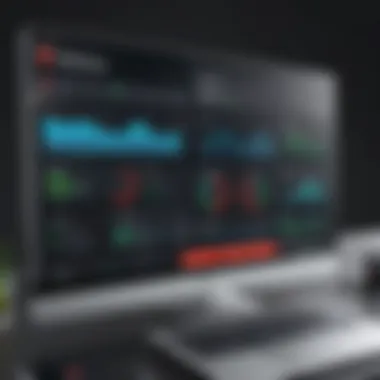

Performance-wise, feedback shows that Bitdefender has a relatively low impact on system resources. Users have noted that their devices maintain optimal performance while running the software, which is a significant advantage in busy computing environments.
Additionally, the frequent updates to its threat detection database have earned praise from users. Consistent updates mean that users are always protected against the latest threats.
"Bitdefender’s protection is like having a safety net beneath me, and I hardly notice it’s there while I work," remarked one satisfied user.
Common Criticisms
Despite the many positives, some users also point out areas for improvement. One common criticism is the complexity of certain settings. While the intuitive interface is mostly praised, some features may seem overwhelming for novice users. Adjusting advanced settings can be confusing, leading to frustration for those unfamiliar with cybersecurity terminology.
Furthermore, some users have reported issues with the VPN integration. Complaints often center around inconsistent performance or connectivity issues, which can undermine privacy protections.
Another area of concern is the customer support experience. While some users report quick and effective responses, others feel that support lacks consistency. This inconsistency can impact user confidence in resolving issues or obtaining guidance when needed.
Lastly, the pricing model is sometimes viewed as high compared to competitors, particularly for users who do not require all the additional features.
Users have varying experiences that emphasize the necessity for potential customers to assess their own needs and expectations when considering Bitdefender Total Security.
Comparative Analysis with Competitors
The competitive landscape in cybersecurity is intense, and understanding how a product stacks up against its rivals is crucial for consumers. Analyzing Bitdefender Total Security against competitors aids in identifying unique features and benefits that may influence purchasing decisions. Each competitor approaches protection differently, and this comparison can illuminate the strengths and weaknesses of Bitdefender.
Bitdefender vs. Norton
Both Bitdefender and Norton have longstanding reputations in the cybersecurity space. They are notable for providing extensive malware protection and various features designed for comprehensive security.
- User Interface: Bitdefender offers a more modern, intuitive interface compared to Norton, which can feel cluttered at times.
- Resource Usage: Bitdefender tends to consume fewer system resources, making it a better option for users looking for efficiency.
- Features: While both provide robust VPN solutions, Bitdefender includes additional features like a dedicated ransomware protection layer, which can be beneficial for users concerned about data theft.
Overall, Bitdefender may offer a more seamless user experience with added performance benefits.
Bitdefender vs. McAfee
Both Bitdefender and McAfee include strong virus protection, but user experiences can differ significantly.
- Pricing: McAfee often provides lower initial pricing. However, it may have less appealing renewal rates than Bitdefender, where the pricing aligns with the value provided.
- Feature Set: Bitdefender’s multi-layered ransomware protection offers a more comprehensive defense than McAfee's approach.
- Customer Support: Bitdefender receives high marks for its customer support responsiveness compared to the slower response times reported by McAfee users.
Thus, when considering both options, Bitdefender stands out for its holistic approach to safety and overall value for money.
Bitdefender vs. Kaspersky
Kaspersky is another formidable competitor in the security market, admired for its strong malware protection.
- Detection Rates: Kaspersky often excels in real-time malware detection. However, Bitdefender follows closely, supported by an efficient cloud scanning approach.
- Privacy Features: Bitdefender is often favored for its privacy features, including a no-log VPN, which is critical for users focused on privacy.
- Ease of Use: Though both products are user-friendly, many find Bitdefender's installer and interface more accessible than Kaspersky.
Understanding the nuances of each competitor's offerings can significantly influence your choice of cybersecurity software, ensuring you select a product that aligns with your specific needs.
Culmination
The conclusion of this article serves not only as a summary but also as an essential reflection on the value and performance of Bitdefender Total Security. It is vital for professionals and users to weigh the information gathered about features, usability, and competitive standing when deciding on cybersecurity solutions.
Key Elements to Consider:
- Overall Protection: Bitdefender Total Security provides comprehensive protection mechanisms that address various cyber threats. This is crucial in an era where security breaches are prevalent.
- User Experience: A well-designed interface and straightforward installation process enhance user satisfaction. The ongoing need for cybersecurity solutions mandates that usability cannot be overlooked.
- Performance Metrics: Analyzing how software impacts system performance is critical. Users require solutions that do not hinder their digital experience while providing robust protection.
In a rapidly evolving digital landscape, understanding the benefits and limitations of Bitdefender Total Security is important. This conclusion encapsulates a holistic view, ensuring that individuals are equipped with the insights required to make informed decisions. The emphasis on careful comparison with competitors such as Norton, McAfee, and Kaspersky further enriches the discussion.
"A well-informed choice in cybersecurity can be the difference between safety and vulnerability."
Ultimately, Bitdefender Total Security emerges as a competitive option, offering a range of features tailored to different needs. It is clear that investing time in analyzing these elements will lead to better cybersecurity outcomes.
Final Thoughts on Bitdefender Total Security
In summary, Bitdefender Total Security stands as a noteworthy player in the cybersecurity market. Its multifaceted approach to protection, combined with positive user feedback and a strong support system, affirm its reputation. Users—whether individuals or organizations—should approach this software with confidence.
However, potential customers must also remain vigilant. Common criticisms highlight areas for improvement, prompting the company to continually evolve. Thus, staying informed about software updates, user feedback, and emerging threats ensures that one can maintain an optimal security posture.
Selecting the right cybersecurity solution is a critical process. As technology advances and threats become more sophisticated, the role of effective security software becomes increasingly vital. Bitdefender Total Security offers a strong case for consideration but must be evaluated against specific needs and requirements.







