Exploring Top VPN Solutions for Windows 10 Users


Intro
In today's digital environment, the necessity for robust cybersecurity practices is more critical than ever. The rapid evolution of technology brings numerous advantages but also exposes users to various risks. Virtual Private Networks (VPNs) emerge as indispensable tools in the quest for secure online experiences. This article will delve into the world of VPNs specifically designed for Windows 10, exploring their features, benefits, and the underlying principles of how they enhance online security and privacy.
Cybersecurity Threats and Trends
Cybersecurity threats are diverse and continually evolving. With the increase in remote work and online transactions, malicious actors are finding new avenues to exploit vulnerabilities.
- Notable cybersecurity threats in the digital landscape: Phishing attacks, ransomware, and data breaches represent some of the more common threats individuals and businesses face.
- Emerging trends in cyber attacks and vulnerabilities: Attackers are increasingly using sophisticated methods, including AI-driven attacks, advanced malware, and exploiting weaknesses in Internet of Things (IoT) devices.
- Impact of cyber threats on individuals and businesses: Such threats can result in severe financial loss, reputational damage, and legal repercussions. Individuals may face identity theft, while businesses could suffer from data loss and operational downtime.
Best Practices for Cybersecurity
Implementing strong cybersecurity measures is essential to mitigate risks:
- Importance of strong password management: Utilizing unique passwords for different accounts can prevent unauthorized access.
- Implementing multi-factor authentication for enhanced security: This adds an extra layer of security, making it more difficult for attackers to gain access even if they have a password.
- Regular software updates and patches for protection: Keeping systems updated ensures that vulnerabilities are addressed promptly.
- Secure online browsing habits and email practices: Avoiding suspicious links and verifying the sender's identity can significantly lower the risk of phishing and malware attacks.
Privacy and Data Protection
Protecting personal information should remain a priority:
- Importance of data encryption for privacy: Encryption protects data by making it unreadable to unauthorized users, even if intercepted.
- Risks associated with sharing personal information online: Oversharing on social media and unsecured sites can lead to identity theft and privacy violations.
- Strategies for safeguarding sensitive data and personal details: Use VPNs to encrypt internet traffic, and limit information shared online to minimize risk exposure.
Security Technologies and Tools
Leveraging effective security technologies is vital:
- Overview of key cybersecurity tools and software: Antivirus, anti-malware, and VPNs are pivotal in defending against various online threats.
- Benefits of using antivirus programs and firewalls: These tools work together to prevent unauthorized access and identify potential threats early.
- Application of Virtual Private Networks (VPNs) for secure data transmission: VPNs create a secure tunnel for data, shielding it from eavesdroppers and enhancing anonymity while browsing the internet.
Cybersecurity Awareness and Education
Enhancing awareness is pivotal in combating cyber threats:
- Educating individuals on recognizing phishing attempts: Awareness of common scams can help prevent falling victim to these tactics.
- Promoting cybersecurity awareness in the digital age: Regular training and updates about cybersecurity practices are essential for everyone using technology.
- Resources for learning about cybersecurity fundamentals: Websites such as Wikipedia, Britannica, and community discussions on Reddit can provide valuable information on the subject.
Intro to VPNs
When discussing internet security and privacy, the conversation inevitably leads to Virtual Private Networks, or VPNs. This article aims to explore the role of VPNs in today's digital landscape, particularly for users of Windows 10. VPNs are more than just tools for masking IP addresses; they offer a framework for enhancing user privacy and security online.
Understanding VPN Technology
VPN technology creates a secure, encrypted tunnel between your device and the internet. This tunnel effectively hides your data from prying eyes, including hackers and governmental agencies. By routing your internet connection through a remote server, VPNs can alter your IP address, making your online actions harder to trace. They utilize encryption protocols to ensure that the data sent and received remains confidential. The most common protocols include OpenVPN, L2TP/IPsec, and PPTP. Each has its strengths and weaknesses, influencing users' decisions based on speed, compatibility, and security levels.
Role of VPNs in Cybersecurity
In an era where cyber threats are prevalent, VPNs play a critical role in cybersecurity. They protect users from various risks such as data interception and identity theft. By encrypting internet traffic, VPNs make it significantly more challenging for malicious actors to access sensitive information. Additionally, they help in bypassing geo-restrictions and censorship, a feature frequently sought by professionals needing unfiltered access to global resources. Therefore, understanding the functionality and necessity of VPNs is essential for individuals and organizations aiming to maintain robust cybersecurity measures.
"A VPN is as critical to your online activity as a lock is to your front door."
In summary, the importance of VPNs in enhancing online privacy and security cannot be overstated. Understanding how they work and their role in cybersecurity empowers users to navigate the internet with greater confidence and safety.
What to Look for in a VPN for Windows
Choosing the right VPN is critical for Windows 10 users seeking privacy and security while online. This section delves into vital factors that should influence your decision when selecting a VPN. Each aspect, from features to performance metrics, plays a significant role in ensuring a seamless and secure experience. Understanding these elements can help you avoid pitfalls and maximize the benefits VPNs offer.
Key Features to Consider
When looking for a VPN, some features stand out as particularly important. An effective VPN not only protects your data but also enhances your online experience. Here are key features to consider:
Encryption Standards


Encryption is the backbone of VPN security. Robust encryption standards keep your data secure by transforming it into an unreadable format. The primary encryption protocols used by credible VPNs include OpenVPN, IKEv2, and L2TP/IPsec. Each protocol has its strengths and weaknesses, but OpenVPN is often regarded as the most secure option available. Its adaptability and strength in guarding against threats make it a popular choice in the VPN landscape.
A unique feature of encryption standards is the varying levels of complexity they offer. This allows users to choose between maximum security and better performance based on their needs. If privacy is paramount, a higher encryption standard is preferable, even if it sometimes sacrifices speed.
Logging Policies
Logging policies dictate how a VPN provider manages user data. A strict no-logs policy ensures that your activities online are not stored or shared. This is essential for maintaining privacy, as any logs could potentially be accessed by authorities or other entities. Choosing a VPN with a transparent and stringent logging policy contributes significantly to your overall security.
The significant characteristic of logging policies is that they can vary greatly among providers. Some may only log connection times while others might keep detailed logs. Thus, it is crucial to review and understand the specific logging policies of any VPN service you consider.
Server Locations
The physical location of a VPN's servers can have a profound impact on your online experience. A diverse range of server locations allows users to bypass geographical restrictions and access content unavailable in their region. Additionally, connecting to nearby servers often provides better speed and connectivity.
The key aspect of server locations is the balance between quantity and quality. A VPN might boast a vast number of servers, but if they are slow or poorly maintained, they will not offer the anticipated performance. It is worthwhile to select a VPN that not only has numerous but also strategically positioned servers.
User Experience and Interface
User experience is vital for any software, including VPNs. An intuitive interface can save time and reduce frustration. VPNs must offer easy navigation from the moment of installation. Clear labeling of features, functionalities, and server selection streamline the user journey. A clean design aids in maintaining focus on what matters most: security and privacy.
Performance Metrics
When evaluating VPNs, performance cannot be overlooked. Key metrics such as connection speeds and bandwidth limitations determine the overall effectiveness of the service.
Connection Speeds
Connection speed is crucial, particularly for tasks like streaming or online gaming. A slow connection can hinder performance and negate the benefits of using a VPN. VPN providers that employ advanced technology often sustain better speeds. It’s essential to test and compare the speeds across different providers to find one that balances security and speed.
The primary advantage of seeking high connection speeds is a smoother online experience. Users can download files faster and stream videos in high-definition without frequent interruptions. However, a significant drawback is that higher speeds might sometimes mean a compromise on encryption levels.
Bandwidth Limitations
Bandwidth limitations can affect how much data you can transfer while using the VPN. Some providers impose strict caps, which can be distracting, especially for users engaged in significant data consumption activities. It is important to consider those limitations when evaluating VPN options.
The essential feature of bandwidth testing is that it gives insight into the provider’s reliability. If a provider imposes limits, understanding the implications and ensuring they align with your usage patterns is crucial. This scrutiny can prevent performance issues later on.
"Choosing the right VPN requires careful consideration of features like encryption, logging policies, and server locations. Each factor can significantly influence your privacy and security while online."
Top VPNs for Windows
When it comes to selecting a Virtual Private Network for Windows 10, the landscape is filled with options that cater to diverse needs. The choice of VPN can directly influence not only security but also the overall internet experience. A reputable VPN solution offers protection against data breaches, safeguarding personal and professional information online. Considering various factors such as speed, encryption, ease of use, and support can significantly enhance online safety and privacy. This section sheds light on the top contenders, providing insights that help users make informed decisions based on their specific requirements.
NordVPN
Overview and Key Features
NordVPN stands as a prominent choice in the realm of VPNs, particularly for Windows 10 users. It offers a robust array of features designed to enhance user privacy and security. With advanced encryption protocols and a no-logs policy, it ensures that user data remains confidential. One of its standout features is the double VPN option, which routes traffic through two servers, adding an extra layer of encryption. This can be particularly beneficial for users who prioritize anonymity and security.
Another key characteristic is their extensive server network, which spans across many countries. This enables users to bypass geographical restrictions effectively. NordVPN also includes a kill switch that disconnects the internet if the VPN connection drops, protecting users from unintended exposures. Overall, its blend of features makes it a popular choice for those seeking a reliable and secure VPN solution.
Pros and Cons
NordVPN has several advantages worth noting. First, the extensive server network allows for excellent connectivity across different regions. Additionally, the user-friendly interface makes it accessible to both novices and experienced users alike.
However, while it offers great value, some users have reported occasional issues with connection speeds during peak times. This can affect the overall experience, especially for activities like streaming or gaming. The subscription cost is competitive, but it might be higher for newer or budget-conscious users looking for options.
ExpressVPN
Overview and Key Features
ExpressVPN is also highly regarded for its high-performance capabilities on Windows 10. The focus on speed and reliability makes this VPN a go-to for many users. It employs strong encryption standards to protect user data and has a straightforward setup process.
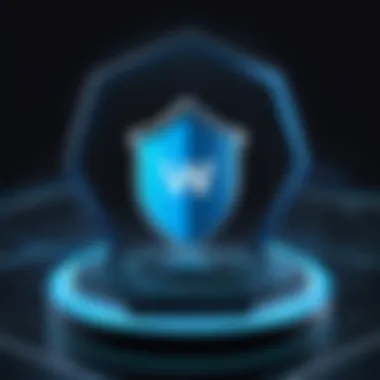

One unique feature of ExpressVPN is its MediaStreamer service, which enhances streaming capabilities through devices that do not support VPN apps. This is particularly noteworthy for users who frequently stream content. Furthermore, with servers in numerous countries, users have a wide range of options for bypassing geo-restrictions effectively.
Pros and Cons
The advantages of ExpressVPN include its exceptional speed and ease of use, making it ideal for various online activities. Additionally, the commitment to privacy, backed by a strict no-logs policy, enhances its appeal for conscious users.
Nonetheless, the subscription fees for ExpressVPN could be seen as a drawback, especially when compared to other VPN services that offer similar features at a lower price. Some might feel that its premium comes at a premium for individual users.
CyberGhost
Overview and Key Features
CyberGhost offers a user-friendly experience tailored for Windows 10 users. Its design simplicity combined with powerful functionality makes it accessible for all levels of users. The key feature is the one-click connect option, which quickly establishes a secure connection, perfect for those new to VPNs.
CyberGhost stands out with its extensive streaming servers, optimized to provide seamless access to various platforms like Netflix and BBC iPlayer. It also includes features like ad-blocking and malware protection, which further enrich the user experience and enhance security.
Pros and Cons
The major pro of CyberGhost is its friendly interface and numerous dedicated servers, which are positioned to support streaming and other activities. It also provides a generous no-strings-attached trial period, allowing users to test the service.
On the downside, some users have reported mixed experiences concerning speed on certain servers. While generally reliable, it may not match the performance of top contenders like ExpressVPN or NordVPN during busy hours.
Surfshark
Overview and Key Features
Surfshark has rapidly gained popularity due to its affordability combined with a robust feature set. It allows unlimited simultaneous connections, which is a rarity in the VPN market, making it ideal for families or small businesses with multiple devices.
One unique characteristic is the CleanWeb feature, which blocks ads, trackers, and malware while browsing. Its Whitelister feature also allows specific apps and websites to bypass the VPN, offering more control over internet traffic.
Pros and Cons
Key advantages include its competitive pricing and unlimited device support. This makes Surfshark a cost-effective option for those looking to secure multiple devices simultaneously.
However, while its feature set is impressive, some users may find the network of servers slightly smaller than other services. This could impact performance in lesser-known regions.
Private Internet Access (PIA)
Overview and Key Features
Private Internet Access is notable for its customizable options and transparency. With open-source software, it appeals to users who prefer to have a closer look at their VPN operation. PIA also offers strong encryption and an extensive server network, focusing on delivering a secure browsing experience for Windows 10 users.
A significant feature of PIA is its split tunneling capability, allowing users to choose which applications route through the VPN. This adds flexibility, especially for users who wish to access some local content while using the VPN.
Pros and Cons
The benefits of PIA include its strong reputation for security and privacy, alongside minimal impact on connection speeds. Its customizable nature appeals to tech-savvy users.
However, it may not be as user-friendly for those unfamiliar with VPN settings. The setup process can be a bit complex, potentially discouraging non-technical users from fully exploring its features. Additionally, its customer support, while adequate, may not match the responsiveness found in other top-tier services.
Evaluating VPN Performance on Windows
VPN performance is a crucial aspect when selecting a suitable solution for Windows 10. Effective performance can significantly affect user experience, particularly in activities that require high bandwidth or low latency. Users should consider several elements to gauge a VPN's capability properly. Performance impacts both the function of the VPN and the overall accessibility of the internet.
Determining a VPN's efficacy involves examining speed, stability, and resource allocation. A VPN that compromises speed can hinder online tasks like file downloads or video streaming. This section will cover two essential elements: speed tests and how VPN usage affects streaming services.
Speed Tests and Benchmarks
Conducting speed tests is an important part of evaluating VPN performance. Often, users want assurance that their internet speed won't degrade excessively when using a VPN. Various factors can contribute to speed changes, including server distance, protocol used, and encryption type. Companies may advertise very fast connections, but real-world performance may vary greatly.


Some reliable tools for measuring VPN speeds include:
- Speedtest.net
- Fast.com
- Ookla
These services provide a benchmark for testing both download and upload speeds. It is essential to run these tests from different servers to obtain a comprehensive view of speed fluctuations based on location. Consistent results suggest that a VPN maintains stable performance under varied conditions.
Additionally, benchmarks may help compare multiple VPNs side-by-side, revealing which one consistently delivers the best speeds.
Impact on Streaming Services
Streaming services like Netflix or Hulu have specific requirements for optimal viewing experiences. Users need uninterrupted and fast connections to stream high-definition content smoothly. Not all VPNs manage to bypass region-based restrictions effectively, which can lead to buffering or poor video quality.
When evaluating a VPN's capability for streaming, consider these factors:
- Server Availability: A high number of servers may facilitate better connections to streaming platforms.
- Bypass Capabilities: Test whether the VPN can effectively bypass geo-restrictions set by various services. Some VPNs proudly promote their ability to access certain platforms.
- Connection Stability: Unstable connections can disrupt streaming, leading to buffering and diminished enjoyment.
It is also informative to check community forums like Reddit for user experiences. Streaming success varies, making shared insights valuable for potential buyers.
Ending
Evaluating VPN performance goes beyond mere claims by service providers. Users must obtain empirical evidence through speed tests and by analyzing impacts on specific online activities such as streaming. Such evaluations assist users in making informed decisions, ensuring that the VPN chosen meets both security and performance needs.
Potential Drawbacks of VPN Use
Using a Virtual Private Network (VPN) has numerous advantages, but it is also essential to understand its potential drawbacks. This section focuses on specific considerations that can impact users, particularly in the context of Windows 10. While traditional VPN benefits include enhanced security and privacy, it remains crucial to assess the overall experience thoroughly.
Latency Issues
Latency refers to the time delay experienced in the transmission of data. When using a VPN, this delay can sometimes become noticeable. Connection routing through a VPN server can increase the distance data travels. Thus, users may encounter slower browsing speeds or interruptions during online activities.
To mitigate latency, users can consider the following:
- Choosing a closer server: Many VPNs offer server locations worldwide. Selecting a nearby server can significantly reduce latency.
- Utilizing faster protocols: Some VPN protocols such as WireGuard are known to offer speed advantages compared to older options like OpenVPN.
- Testing different servers: Many VPN providers allow users to switch servers, so experimenting with various options can pinpoint the best one for performance.
"While VPNs are excellent for enhancing security, they can introduce latency that affects user experience, especially for gamers and streamers."
Compatibility Concerns
Another potential drawback of using a VPN on Windows 10 is compatibility. Not all VPN applications are designed equally, which can lead to issues. Certain software may not function seamlessly with a user’s existing applications or system configurations.
Some common compatibility issues include:
- Application interference: Certain applications, especially those related to banking and streaming, may block VPN connections to prevent fraud.
- Firewall settings: A VPN can sometimes conflict with existing firewall configurations, leading to connection drops or inability to access the internet.
- Operating system updates: Windows 10 regularly updates its operating system, and sometimes these updates can cause compatibility problems with VPN clients.
To address these concerns, users should:
- Check compatibility before purchasing: Research if the chosen VPN works well with Windows 10 and specific applications.
- Keep software updated: Maintain up-to-date versions of both the VPN client and the Windows operating system to minimize potential conflicts.
Understanding these potential drawbacks will aid users in making informed decisions when adopting VPN solutions.
End
The conclusion serves as a critical element in understanding the overall significance of Virtual Private Networks (VPNs), especially when utilized on Windows 10. Throughout the article, the narrative delves into various aspects of VPNs, culminating in a cohesive overview that highlights why selecting the right solution is paramount for professionals and students alike. This section does not merely reiterate previous points but synthesizes the evidence presented, bringing clarity to the decision-making process for VPN users.
Ultimately, a well-chosen VPN can provide enhanced security, anonymity, and freedom while navigating the digital landscape. The advancements in technology have only increased the necessity of incorporating VPNs into personal and professional practices. As cyber threats grow more sophisticated, the benefits these tools offer become increasingly essential.
Final Recommendations
When considering the selection of a VPN for Windows 10, several recommendations stand out based on the analysis provided:
- Prioritize Security and Privacy: Look for VPNs that use robust encryption methods, such as AES-256 bit encryption. Investigate their logging policies to ensure user data is not stored or misused.
- Assess Performance Metrics: Connection speed should be a fundamental consideration. Speed tests and performance benchmarks are crucial. Users should also examine bandwidth limits to avoid unexpected throttling.
- User Interface Matters: A user-friendly interface can greatly enhance the experience for both novice and advanced users. VPN solutions that are easy to navigate allow individuals to focus on their work instead of struggling with technology.
- Check Compatibility and Support: Ensure that the VPN offers reliable support for Windows 10. Compatibility with other devices may also be a factor, especially for users who operate across multiple platforms.
Future Trends in VPN Technology
As the landscape of online privacy continues to evolve, several trends are emerging within VPN technology:
- Integration with AI Security Measures: Artificial intelligence is becoming part of VPN services, helping to predict and respond to threats more effectively. This developed technology is likely to make VPNs even more responsive and secure.
- Increased Focus on Speed: Users demand faster services. VPN providers are investing in technology to improve connection speeds, striving for minimal latency while maintaining high security.
- Emergence of Decentralized VPNs: With the growing interest in decentralized technologies, the future may witness more decentralized VPN models. These could offer enhanced privacy and resilience against government regulations.
- Enhanced User Customization: Future VPNs may offer more customizable features that allow users to tailor settings according to personal preferences, improving overall user experience.







