Choosing the Best VPN for Mac: A Complete Guide


Intro
In today’s digital age, ensuring privacy and security has become paramount, especially for Mac users. The landscape of online threats is constantly shifting, and as much as we love our sleek Apple devices, they are not immune to these risks. This article provides a comprehensive guide designed specifically for those looking to choose the best VPN for Mac. It dives into the unique challenges and considerations that come with safeguarding one's online presence on macOS.
But why bother with a VPN in the first place? In a nutshell, a VPN, or Virtual Private Network, acts as a shield for your online activities, encrypting your internet connection and hiding your IP address. This means your data is less vulnerable to hackers who are always on the prowl, not to mention privacy-concious entities like ISPs. As we delve deeper, we will cover essential aspects—from understanding prevalent cybersecurity threats and determining best practices for staying secure, to outlining what features to especially look for in a VPN.
So, whether you’re a tech enthusiast or a casual user, strap in as we navigate the intricate world of VPNs tailored for your Mac, ensuring you stay protected without losing that signature Apple experience.
Understanding VPNs for Mac
Navigating the digital landscape today requires a keen understanding of tools like Virtual Private Networks (VPNs), especially for Mac users. The importance of using a VPN on macOS cannot be overstated, given the ever-increasing concerns regarding online privacy and security. With a VPN, users can safeguard their personal information, access blocked content, and maintain the freedom to explore the internet without being shadowed by third-party tracking.
VPNs function as a shield, encrypting internet traffic and creating a secure tunnel between the user's device and the internet. This is particularly crucial for Mac users, who often rely on the internet for sensitive tasks, from banking to working on confidential projects. The implications of not using a VPN can range from minor annoyances like targeted ads to serious issues, such as identity theft.
In this exploration of VPNs for Mac, we will dissect various aspects that make up a reliable VPN solution. From the basic understanding of what a VPN is to the nuanced reasons for using one specifically on a Mac, we will look at how these tools not only enhance user experience but also fortify security measures against a variety of online threats.
What is a VPN?
A Virtual Private Network is essentially a service that encrypts your internet connection to secure it. Imagine it as a private tunnel that masks your online activities from prying eyes. When you access the internet through a VPN, your IP address is hidden, creating a layer of anonymity. This not only protects your privacy but also allows you to bypass geographical restrictions that might block specific content.
Some might be confused about the difference between a VPN and proxies. While both can hide your IP address, VPNs provide a more secure level of encryption and are preferred for sensitive online activities. In simpler terms, if a proxy is like a screen that conceals who you are, a VPN is like a full-on armored vehicle taking you safely to your online destination.
Why Use a VPN on Mac?
Using a VPN on a Mac can be likened to adding an extra lock to your front door. You hope you never need it, but when you do, you'll be grateful it's there. Here're a few compelling reasons why Mac users should consider integrating a VPN into their online habits:
- Enhanced Security: By encrypting your internet traffic, a VPN reduces the risk of interception by hackers, especially on public Wi-Fi networks.
- Access to Geo-blocked Content: Many services restrict their offerings based on location. With a VPN, you can appear to be browsing from a different country, thus gaining access to more content.
- Privacy Protection: By masking your IP address, a VPN keeps your online activities from being traced back to you. This is particularly important if you're concerned about companies profiling your internet usage.
- Safe Torrents and File Sharing: Using a VPN allows for safer downloading and sharing of files while keeping your identity and data protected.
"Privacy is not an abstraction. Privacy is the reality of every day in our lived experience online."
The advantages of using a VPN are clear, especially for those who value their online presence. As we go further into the guide, expect to unravel how to choose the best VPN tailored for your Mac's specific needs, taking into consideration features like speed, compatibility, and customer support.
Key Features of the Best Mac VPNs
Choosing the right VPN for your Mac goes beyond just picking a service that sounds good; it’s about pinpointing features that align with your needs. A great VPN should not only hide your online activities but also elevate your overall user experience. Here, we unravel the core features that every effective VPN for Mac should embody. They play pivotal roles in ensuring compatibility, optimal speed, robust security, and ease of use.
Compatibility with macOS
The first consideration when selecting a VPN is its compatibility with macOS. Not all VPN providers tailor their services for Apple products, so you must do your homework. If a VPN doesn’t work seamlessly with your version of macOS, you might find yourself in a pickle—whether it’s crashing apps or features that simply don’t function.
Most reputable VPNs will make mention of their compatibility in reviews or on their websites. Look for cues about native apps designed specifically for macOS, which ensure smoother integration compared to generic apps. In addition, constant updates to cater to the latest macOS versions are a sign of a provider committed to user satisfaction.
Speed and Performance
When you’re streaming movies, playing games, or just browsing, speed matters. Nobody likes the buffering wheel of doom. A VPN can impact your connection speed, but a quality service minimizes this effect. Therefore, looking into the performance benchmarks of different VPNs is vital.


Choose VPNs that offer multiple server locations. Having many servers can help re-route your traffic efficiently, which should result in faster speeds. Many VPNs also have speed tests on their sites. Regularly checking these can aid in assessing their performance consistency.
Security Protocols
Online safety is often the crux of the conversation around VPN use. Essential to any good VPN is the array of security protocols it uses. A reliable VPN should employ strong encryption methods—think AES-256, which is virtually unbreakable. This isn’t just buzz; it’s peace of mind.
Protocols like OpenVPN and IKEv2 are known for balancing security and speed. They ensure your data is secure while allowing for a smoother browsing experience. Moreover, ensure that whichever VPN you pick continuously updates its security measures to combat emerging threats.
User-Friendly Interface
For many users, the last thing they want to deal with is a complicated interface. If a VPN is as complex as a Rubik's Cube, it defeats the purpose. A user-friendly interface means a quick setup, easy navigation, and clear information about your connection status.
Many VPNs include features like one-click connections, tutorials, and a clean dashboard. These small, yet significant details can translate to a far more enjoyable experience. Pay attention to user reviews that mention ease of use; they often reveal how intuitive a VPN really is.
Customer Support Services
Even the best-designed apps can run into hiccups. That's where customer service comes into play. A VPN provider with strong customer support can quickly remedy any issue you encounter. Look for 24/7 live chat options, comprehensive FAQs, and resources like user forums.
It can also help to see if the support team undergoes regular training to stay current on any changes or updates within the service. A responsive and knowledgeable customer support can truly make or break your experience with a VPN provider.
Assessing Privacy and Security Features
When it comes to choosing a VPN, focusing on privacy and security features is like searching for a needle in a haystack; however, it's crucial for safeguarding your online activities. VPNs offer a layer of protection, but not all are created equal. Assessing these features can mean the difference between peace of mind and an open invitation for hackers and spies to track your digital footprint. This section digs into the vital elements you should consider while evaluating a VPN's privacy and security.
No-Logs Policy
A no-logs policy is the bedrock of any trustworthy VPN. It signifies that the provider doesn't store any data regarding your online activities. In practical terms, this means when you're browsing the web, your data doesn’t get jotted down on a server somewhere for someone to dig up later. This is especially important for those wanting to maintain a low-profile online.
Benefits of a robust no-logs policy include:
- Enhanced Privacy: If the VPN doesn’t keep records, there's less risk of your information being leaked.
- Transparency: You can feel secure knowing that your data won’t be sold off to third parties.
- Legal Safety: Ensures that providers can’t hand over data to government agencies since there simply isn’t any to hand over.
However, it’s not always a simple situation; you should read the fine print. Some VPNs may claim to have a no-logs policy but still track certain metadata. Always ask questions and pull at any threads if something doesn’t sit right.
Encryption Standards
Encryption standards can be thought of as the lock on your front door; they ensure that nosy neighbors can’t peek inside your house without your permission. The stronger the encryption, the more secure your data. Today, Advanced Encryption Standard (AES) is the gold standard, particularly AES-256, which is considered virtually unbreakable.
The key points about encryption standards are:
- Data Integrity: Ensures that your data remains consistent and unaltered during transfer.
- Confidentiality: Keeps your information secret from potential eavesdroppers.
- Compatibility: Not all devices support the same encryption protocols; make sure your VPN is compatible with macOS.
DNS Leak Protection
DNS leak protection acts as a safety net for your online activities. Imagine you’re on a tightrope trying to cross a chasm; DNS leak protection stops you from slipping and exposing your private data. This feature prevents your DNS requests from being exposed outside the encrypted tunnel established by the VPN. If your DNS queries leak, your ISP can see your browsing history, undermining the very purpose of using a VPN.
Some advantages of DNS leak protection include:
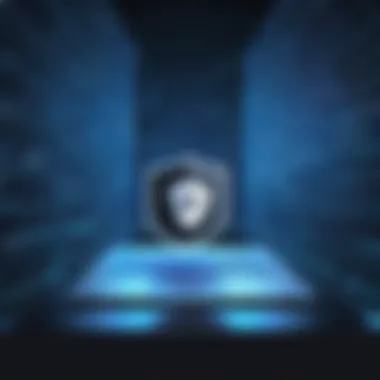

- Complete Anonymity: Ensures that your internet activity remains concealed, providing peace of mind.
- Increased Reliability: Guarantees that your data remains under the radar, reducing the risk of monitoring.
- Consistent Connectivity: Maintains a stable connection without interruptions that could trigger leaks.
Ultimately, it's worth checking in the VPN settings or the provider's website to see whether this feature is included and how well it’s implemented.
Kill Switch Functionality
The kill switch feature is akin to a safety harness while you're skydiving; it guarantees that if your VPN connection drops, your internet connection is immediately severed as well. Without this feature, if your VPN were to disconnect, your IP address could be exposed, which is a real risk if the goal is anonymity.
Here's why a kill switch is crucial:
- Immediate Protection: No data will leak if the connection fails; your real IP remains hidden.
- Seamless Experience: This means you don't have to continuously check whether you're still connected manually.
- User Trust: A VPN that offers this feature shows that they’re serious about your safety.
To sum up, a kill switch can often be the unsung hero in your quest for security, providing that extra layer of assurance.
"Not all superheroes wear capes—some offer robust privacy and security features to keep your online presence hidden."
Each of these elements plays an integral role in ensuring that users remain secure while navigating the digital landscape. When you take the time to sift through these features, you empower yourself to make an informed decision that aligns with your personal security needs.
Comparing Leading VPN Services for Mac
When it comes to choosing a VPN for your Mac, comparing various services is crucial. Not all VPNs are created equal, and each comes with its own set of features, strengths, and weaknesses. By evaluating different providers, users can better match their specific needs—whether that’s for enhanced security, anonymity, or just better streaming options. Moreover, this process helps in spotting any fine print that might not be apparent at first glance. Taking time to sift through the options can lead to a purchase that’s an actual asset rather than a headache.
Top Providers Reviewed
ExpressVPN
ExpressVPN has made quite a name for itself in the maze of VPN options available. One of its standout features is the TrustedServer technology, which runs on RAM only, meaning that data is wiped with every reboot. This goes a long way in boosting privacy since there's no storage of user data. Moreover, ExpressVPN is known for its lightning-fast connection speeds, making it ideal for streaming in high quality. However, it might be on the pricier side compared to some competitors, which could put off budget-conscious users.
NordVPN
NordVPN is another heavyweight in the VPN arena, well-known for its Double VPN feature, which routes your traffic through two different servers, effectively encrypting your data twice. This level of security is well-suited for those who prioritize anonymity. At the same time, NordVPN packs a user-friendly interface, which is a relief for those who might not be tech-savvy. However, users sometimes report slow connection speeds during peak times, which can be a letdown.
CyberGhost
CyberGhost appeals to a niche group of users by boasting an easy-to-navigate interface that is often touted as one of the most beginner-friendly options available. It comes with a sizable number of servers spread across many countries, allowing users to easily bypass geo-restrictions. Its ad-blocking feature adds an extra layer of usability. On flip side, the connection speed may lag at times, particularly during busy hours.
Surfshark
Surfshark positions itself as a budget-friendly option while not skimping on essential attributes. The ability to connect an unlimited number of devices is a huge plus for families or those with multiple gadgets. Also, it offers a Camouflage mode to hide the fact that you are using a VPN in the first place, which can come in handy in restrictive countries. Yet, some users flag it for occasional server instability, which could affect streaming quality.
Private Internet Access
Private Internet Access is largely praised for its transparency and customizable features. With a strict no-logs policy and a solid reputation for user privacy, it’s a solid pick for those who want to keep their online activities private. The platform's port forwarding capabilities also add flexibility, especially for advanced users. Nonetheless, its interface may feel a bit clunky for those accustomed to sleek designs, which might deter newer users.
Performance Benchmarks
In assessing the performance of these VPNs, users often look out for download and upload speeds, server locations, and connection reliability. Generic reviews often skew toward bias, so navigating user reviews on platforms such as Reddit and Facebook can yield more honest feedback. It’s vital to measure how each service performs during high traffic hours as well. So before making a final decision, don’t hesitate to read up on personal experiences from real users.


User Experiences and Feedback
User experiences and feedback play a crucial role in the decision-making process when it comes to selecting a VPN for Mac users. Unlike technical specifications, real-world insights give potential users a glimpse into how a service performs outside of ideal conditions. It's not just about features on paper; it's about how the service stands up to the rigors users put it through every day.
Personal accounts highlight issues or triumphs that might not be evident in reviews or marketing materials. Knowing that a VPN can perform seamlessly while streaming or provide reliable connections in less-than-ideal internet environments is incredibly helpful. Moreover, user feedback often reveals patterns that indicate whether a service consistently meets its promises or leaves users high and dry. This section will explore actual case studies involving Mac users and address common problems they encounter.
Case Studies from Mac Users
Diving into case studies can provide invaluable insights. For instance, consider the experience of a graphic designer who regularly uses a MacBook Pro for remote work. This user found that connecting through NordVPN dramatically improved their access speeds when sharing large files with clients. The designer reported a noticeable difference, stating:
"Before switching to NordVPN, I was always worried about dropping connections. Now, I transfer files without a hitch and feel more secure doing it."
On the flip side, others have faced hurdles. A student reported frustration while using CyberGhost to access restricted educational resources. They noted interruptions during video lectures that left them scrambling to reconnect. Their feedback prompted the VPN service to investigate and eventually led to improvements in their connection stability for users in academic settings.
Furthermore, a small business owner shared their experience with ExpressVPN, emphasizing its user-friendly setup. This owner appreciated how easy it was to navigate the interface, making it accessible even for those who aren’t tech-savvy. They reported:
"Setting up was a breeze; I could focus on my work instead of troubleshooting VPN issues!"
These case studies underscore how diverse needs and experiences can dictate the effectiveness of a VPN service for Mac users. The spectrum of usability, from seamless performance to frustrating interruptions, highlights why gathering user feedback is essential in guiding potential buyers toward optimal choices.
Common User Issues
User feedback also sheds light on recurring problems that many face when utilizing VPN services. Several common themes emerge:
- Connectivity Problems: Many users report issues like occasional disconnections, especially when relying on public Wi-Fi. This can inhibit productivity and foster frustration.
- Slow Speeds: Although users expect encryption to slow speeds somewhat, they often find dramatic reductions that can stifle activities like streaming or downloading large files.
- Complicated Interfaces: While some services attempt to impress with rich features, they can overwhelm users. Many appreciate straightforward, intuitive layouts that don't require a manual to decode.
- Geographical Restrictions: Users frequently encounter challenges where VPNs fail to mask their location adequately, thus leading to blocked content that they hoped to access.
- Customer Support Delays: It's one thing to have a great service, but when issues arise, timely support can be a vital lifeline. A lack of responsive assistance can tarnish the overall user experience.
Addressing these issues before phishing for what service to choose can set users on the right path. Knowledge is power, and understanding both the benefits and drawbacks of different VPNs allows for a thoughtful approach to securing one's online activity.
Closure and Recommendations
In a digital world where privacy and data security are more important than ever, understanding how to choose the right VPN for your Mac becomes crucial. This section encapsulates the key insights from this guide while providing practical recommendations tailored to varying user needs. A good VPN service not only safeguards your online presence but also enhances your digital experience.
Selecting the Right VPN for Your Needs
When selecting a VPN, consider the specific aspects that align with your usage scenarios. Ask yourself questions such as: Are you traveling often or staying put? Do you require robust data encryption, or is a simple, user-friendly interface your priority?
Here are some critical points to ponder while making your choice:
- Use Case: If streaming is your primary use, you might prioritize speed over anonymity. On the other hand, for secure browsing during sensitive activities, top-notch encryption should take precedence.
- Budget: VPNs come in various price ranges. While it’s tempting to opt for a free service, many paid options provide significantly better security and features. Consider investing in a reputable service that fits your budget.
- User Experience: Look for reviews that discuss the user interface. A product that is difficult to navigate can dampen your overall satisfaction.
- Technology Compatibility: Make sure the VPN you choose supports the latest macOS versions. This ensures you get the most out of both your device and the VPN features.
The right VPN is like a good pair of shoes: you don’t just want it to fit, you want it to feel right for your lifestyle. Think critically and weigh your options.
Final Thoughts on Mac VPN Use
Using a VPN on your Mac is a proactive approach to online safety. In a landscape littered with data breaches and cyber threats, having a reliable VPN can act as a digital shield. It provides layers of protection that can significantly reduce your risk of exposure to prying eyes.
However, remember a VPN is not a magic bullet. It enhances privacy but does not eliminate all risks. Maintain cautious online behavior—avoid suspicious links and dubious websites, and regularly update your systems for optimal security.
As you conclude this journey of exploring VPN options, keep the following key takeaways in mind:
- Understand Your Needs: Tailor your VPN choice based on how and why you’ll use it.
- Prioritize Security Features: Ensure your data is encrypted and protected against leaks.
- Stay Informed: Technology evolves, so stay updated on the features and limitations of your chosen VPN.
In summary, a well-chosen VPN is a solid pillar for your online privacy and security framework. Gear up to explore, make informed decisions, and cultivate a safer digital footprint.







