Choosing the Best Tools for Mobile App Development


Intro
In today's fast-paced digital era, mobile applications are at the heart of innovation. As companies and individuals aim to create applications that not only function well but also stand out in a crowded market, the choice of development tools becomes crucial. For both seasoned developers and newcomers, understanding the optimal tools for mobile app development is a journey filled with challenges and opportunities. Each tool can shape the way an application is conceived, developed, and launched, affecting everything from user experience to maintainability.
This comprehensive guide will provide insights into the most effective platforms, programming languages, and frameworks that can elevate mobile app development processes. By assessing various features, usability, performance metrics, and the rapidly changing landscape of mobile technology, this discussion aims to empower readers with the knowledge necessary to make informed decisions.
As we delve into the nuances of tool selection, the relevance of cybersecurity in mobile app development cannot be overlooked. As applications become increasingly sophisticated, they simultaneously attract more threats, making it essential to consider security features as part of the decision-making process. Each stage of app development brings new considerations that intertwine functionality with safety, creating a balanced approach to modern mobile application creation.
As we embark on this exploration, our goal is to forge a pathway through the myriad of options available, marking limitations and advantages clearly, while knitting together a cohesive narrative that emphasizes the importance of thoughtful tool selection.
Preamble to Mobile App Development
In today's technology-driven landscape, mobile app development stands as a pivotal element for businesses aiming to engage a tech-savvy audience. The expansion of smartphones has ushered in an era where applications are not merely ancillary tools but are central to how users interact with services and products. From e-commerce to education, the reach of mobile applications is vast, making their development an essential endeavor.
Mobile app development is not just about writing code; it involves an understanding of varying user needs, platform disparities, and ever-evolving technology trends. To navigate this multifaceted field, developers must be well-versed in numerous components that influence the effectiveness of their applications.
One of the critical components of mobile app development is the choice of platform. Each platform, be it Android or iOS, presents a unique set of challenges and opportunities. Selecting the right tools from the get-go can distinguish a successful app from a mundane one. The tools serve not only as aids in coding but also shape user experience and app performance.
Understanding Mobile Platforms
When looking at mobile platforms, the difference isn't just skin deep. Each platform has its guidelines, programming languages, and user expectations. Android, for instance, primarily uses Kotlin and Java, while iOS development relies heavily on Swift. Choosing a platform often dictates the development tools and frameworks available, making it crucial to evaluate them thoroughly.
The Android platform offers a more open environment, which can be appealing for developers aiming for creativity and customization. On the other hand, iOS presents a more controlled environment aligning with Apple's stringent design guidelines, which ensures high security and a uniform user experience.
Beyond the technical aspects, understanding the target audience for each platform can radically change the development process. A developer crafting a financial application for business professionals might take a different approach than one developing a game for teenagers. Therefore, recognizing the target demographic associated with each platform is essential for crafting suitable applications.
The Importance of Tool Selection
Selecting the appropriate tools for mobile app development is akin to a chef picking his knives. Each tool serves a purpose and affects how the final dish, or in this case, the app, turns out. The right tools can amplify efficiency, enhance usability, and improve performance.
Considerations for tool selection should revolve around:
- User-Friendliness: Tools that offer straightforward interfaces can significantly reduce the learning curve for developers, allowing them to focus on creativity.
- Performance: Developers need tools that facilitate high-performance apps. This means considering not just the speed of coding, but also how the app runs in real-world conditions.
- Integration Capabilities: It is vital for development tools to integrate with other services, like APIs, to expand the app's functionality.
Choosing the right tools is not merely a one-time decision but an evolving process. As technology advances, tools become more sophisticated, offering new features that may enhance the development journey. Therefore, keeping an ear to the ground regarding tool advancements is essential for any serious developer.
"The tool is as good as the hand that wields it." - Unknown
In summary, the introduction to mobile app development is a comprehensive journey that requires careful navigation through platform selection and the importance of the right tools. This foundation sets the stage for tackling more in-depth discussions around specific tools, frameworks, and programming languages in the forthcoming sections.
Criteria for Evaluating Development Tools
Selecting the right tools for mobile app development is akin to choosing the right instruments for a masterful symphony. A successful mobile application hinges on various factors that meticulously weave together to create an end product expected by users. Thus, understanding the criteria for evaluating development tools is not just beneficial; it’s critical. These criteria help developers, product managers, and organizations ensure their chosen tools align with project needs, facilitating smoother development processes and ultimately leading to successful app launches.
User-Friendliness and Accessibility
User-friendliness in development tools is rather essential, particularly if you're working in a team with varying levels of experience. Not every coder speaks fluent Java or has a knack for understanding intricate frameworks at first glance. An intuitive interface can significantly reduce the learning curve, especially for novices. When tools provide clear documentation, visual aids, and supportive communities, it creates an inviting atmosphere for all team members.
Lessen the headaches with tools that allow quicker onboarding. Like trying to teach a fish to climb a tree, forcing highly technical processes on less experienced users can yield frustration instead of productivity. Good user accessibility guarantees that even those less adept can actively participate in the development process.
Performance and Efficiency
Next in line is performance. Think of performance as the engine under the hood of your app; if the engine fails, everything else comes crashing down. Efficient tools translate directly into faster build times, smoother app performance, and better resource management. Mobile users, bless their hearts, have little patience for apps that lag or crash. So, an efficient toolset that optimizes performance can lead to a more refined user experience.
Optimizing for performance requires evaluation of several factors, including:
- Load times: How swiftly the app responds to user actions.
- Resource usage: How well the app performs without draining the device's battery.
- Scalability: Ability to handle increased users and data without breaking a sweat.
While you might think, "All tools are more or less the same," subtle differences can significantly affect the app's overall performance.
Customization and Flexibility
Last but not least, customization and flexibility provide the necessary tools to tailor applications according to specific user requirements and preferences. These tools should not chain developers to rigid structures but rather offer the freedom to innovate. Imagine trying to fit a square peg into a round hole; an inflexible tool can lead to compromises on design and functionality.
Incorporating flexibility in a development tool means it can adapt to evolving project requirements. Projects often pivot, and having a tool that can easily incorporate changes saves time and resources in the long run. Consider some of the following aspects of customization:
- Code templates and libraries: Allowing quick modifications without starting from zero.
- Third-party integrations: Ensuring that your tool plays nicely with other industry-standard solutions.
- User interface adjustments: Ensuring the aesthetic aligns with user expectations.
Flexibility is not merely convenience; it’s an inherent necessity in today’s fast-paced tech landscape.
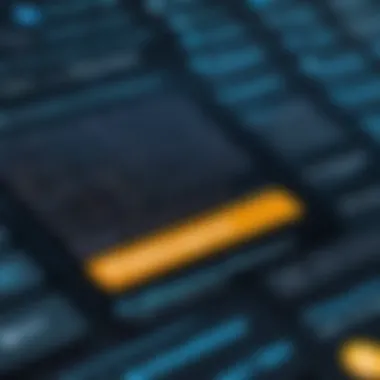

"The best tools are those that allow you to make changes quickly and efficiently, adapting to shifts with ease."
Popular Tools and Frameworks for Mobile Development
In the fast-paced world of mobile app development, the choice of tools and frameworks can make or break a project. Developers must navigate a sea of options, each offering its own set of features and advantages. Popular tools not only streamline the development process but also enhance the app's functionalities, user experience, and maintainability. Choosing the right framework or tool could lead to faster deployment, better performance, and ultimately a more successful app in a competitive market.
Native Development Tools
Native tools provide developers a way to write applications using the primary programming languages for the respective platforms. This often results in improved performance and access to device features that may not be available in cross-platform frameworks.
iOS Development with Xcode
Xcode stands out as Apple's official integrated development environment (IDE) for creating iOS applications. This tool is built for ease of use, making it a popular choice among iOS developers. One of its significant features is the Interface Builder, which allows you to design graphical user interfaces using a drag-and-drop interface. This can be particularly helpful for those who are not as code-savvy, allowing team members like designers and product managers to contribute effectively.
- Key characteristics: The most notable aspect of Xcode is its seamless integration with Apple's ecosystem. Developers can easily utilize Swift, Apple's native programming language, while benefiting from Xcode's debugging tools and performance analysis.
- Unique feature: Xcode supports Swift Playgrounds, providing a way to interactively experiment with code in a real-time environment, which can be a good learning tool.
- Advantages/Disadvantages: While Xcode facilitates rapid development through its features, it also has a steep learning curve for newcomers. Moreover, Mac-only availability can limit accessibility for some developers.
Android Development with Android Studio
Android Studio is the go-to IDE for Android apps, developed by Google. Its rich set of tools not only supports different programming languages such as Java and Kotlin but also makes it easy to test the application on various devices through its Android Virtual Device feature.
- Key characteristics: One remarkable characteristic of Android Studio is its Gradle-based build system, which offers powerful build configurations that can be fine-tuned for multiple versions of an app.
- Unique feature: Android Studio includes a rich layout editor that enables developers to visually design their app interfaces through XML or drag-and-drop, catering to different screen sizes.
- Advantages/Disadvantages: The primary advantage here is the extensive library support and Google’s backing, allowing access to up-to-date tools and resources. On the downside, Android Studio can be resource-intensive, demanding a robust system for the best performance.
Cross-Platform Solutions
Cross-platform frameworks allow developers to write code once and deploy it to multiple platforms, saving time and resources. This approach has gained popularity because it reduces the need to maintain separate codebases for different platforms.
React Native
React Native, devised by Facebook, bridges the gap between native performance and the efficiency of web technologies. It allows developers to use JavaScript and enables building mobile apps with a native look and feel.
- Key characteristics: One standout characteristic is its hot-reloading feature, which lets developers see changes in real time without recompiling the entire app.
- Unique feature: React Native integrates easily with native code, allowing developers to tap into native APIs and libraries when necessary, providing greater flexibility.
- Advantages/Disadvantages: The rapid development pace offered by React Native is certainly an advantage. However, sometimes, performance can lag behind fully native apps, especially in graphics-heavy applications.
Flutter
Flutter, developed by Google, is another rising star in the mobile development scene. This toolkit allows developers to create natively compiled applications for mobile, web, and desktop from a single codebase.
- Key characteristics: Flutter's hot reload capability lets developers iterate on the UI without the need for long build times, which can be a major boost to productivity during development.
- Unique feature: Flutter uses a widget-based architecture that simplifies the process of creating complex interfaces, making design quick and efficient.
- Advantages/Disadvantages: While the rich set of pre-built widgets streamlines UI design, Flutter is still relatively new, which means developer resources and community support are not as extensive as for more established frameworks.
Xamarin
Xamarin is a Microsoft-owned cross-platform solution that allows developers to write apps in C#. The framework combines the best of both worlds, enabling code sharing across different platforms while maintaining native functionality.
- Key characteristics: A key feature of Xamarin is its ability to access native APIs directly, enabling developers to utilize the same codebase while preserving a native feel on each platform.
- Unique feature: Xamarin.Forms allows developers to create user interfaces that can be shared across platforms, which can significantly reduce the time required for development.
- Advantages/Disadvantages: Being backed by Microsoft means there’s a robust support ecosystem. Nonetheless, the larger app sizes can be a drawback since it involves additional overhead compared to native apps.
Programming Languages for Mobile App Development
When it comes to mobile app development, the programming languages chosen can make or break the project. Each language comes with its own set of unique characteristics, benefits, and challenges that are essential to consider. Understanding them allows developers to not only optimize performance but also tailor their apps to better suit specific platforms and user needs.
Using the right language can enhance productivity, maintainability, and even the end-user experience. Moreover, the landscape of mobile development is evolving. Developers must remain adaptable to integrate new languages and technologies as they emerge.
Java and Kotlin for Android
Android development primarily hinges on two languages: Java and Kotlin. Java, being one of the oldest and most established languages, has stood the test of time. It provides a solid foundation and vast libraries, making it a common choice for many developers. However, Kotlin has recently gained significant popularity due to its modern syntax and advanced features, designed to reduce boilerplate code and enhance overall productivity.
- Advantages of Kotlin:
- Conciseness: Reduces line count and complexity.
- Null Safety: Helps to avoid the dreaded NullReferenceException.
- Interoperability: Functions seamlessly with Java code, making transitions or hybrid applications easier.
In essence, while Java continues to dominate the Android space, Kotlin is rapidly becoming the preferred choice for building new applications. The decision may depend on team expertise, project requirements, or existing codebases.
Swift for iOS Development
When it comes to developing for iOS, Swift is the way to go. Apple introduced Swift to enhance the development process while providing better performance and safety compared to its predecessor, Objective-C. Swift is designed to be intuitive, making it attractive for both new and seasoned developers.
- Swift benefits:
- Performance: Compiles to native code, offering fast execution.
- Modern Syntax: Easier to read and write, which can increase coding efficiency.
- Strong Community Support: As Swift is rapidly developing, plenty of resources and libraries are available.
By choosing Swift, developers are not just building applications; they’re also engaging with a language that represents a shift toward modern programming paradigms tailored for mobile apps.
JavaScript as a Cross-Platform Language
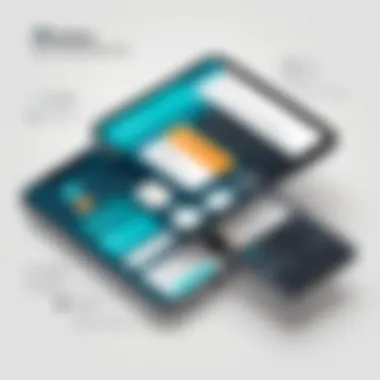

JavaScript is the unsung hero when it comes to cross-platform mobile app development. It allows developers to use a single codebase to build apps that run on both iOS and Android, significantly reducing development time and cost. Frameworks like React Native and Ionic leverage JavaScript, further proving its versatility across different platforms.
Key considerations for JavaScript in mobile development include:
- Framework Compatibility: Using frameworks can enhance the performance and usability of the app.
- Community and Resources: A wide array of tutorials, libraries, and plugins makes problem-solving easier.
- Dynamic Nature: Its flexibility helps in shaping the app’s interface swiftly without heavy reliance on multiple languages.
In the grand tapestry of mobile app development, programming languages serve as the threads that knit everything together. Choosing the right one is critical, as it dictates how developers approach both the technical and creative aspects of their work.
Integrating APIs and Backend Services
In today’s mobile app development landscape, integrating APIs and backend services plays a pivotal role in the overall functionality, scalability, and user experience of the application. When developers approach the process of building an app, they are often faced with the challenge of efficiently managing data exchanges and ensuring seamless communication between the mobile interface and server resources. Using APIs and choosing appropriate backend services are not merely technical steps; they have implications on performance, user satisfaction, and future growth.
Understanding APIs and Their Role
APIs, short for Application Programming Interfaces, serve as bridges that allow different software systems to communicate with each other. Think of them like a waiter at a restaurant — you place your order with the waiter, who then communicates with the kitchen to ensure your meal is prepared, and later brings it back to you. Similarly, APIs allow developers to send requests for specific data or services to servers, and receive responses accordingly.
The use of APIs in mobile app development offers numerous benefits:
- Data Access: Developers can pull in data from various sources without needing to build extensive database architectures.
- Cost Reduction: Instead of building every feature from scratch, leveraging existing APIs can reduce development time and costs.
- Enhanced Features: Many APIs provide advanced functionalities, such as payment gateways, social media integration, or mapping services that enhance the app experience.
These benefits illustrate that understanding APIs is crucial for developers aiming to build feature-rich applications efficiently.
Choosing the Right Backend Services
When it comes to backend services, the choice significantly impacts the development process. Backend services are responsible for managing application logic, data storage, and user authentication. There are various options available, but two of the most recognized and widely used are Firebase and Amazon Web Services. Each service has its unique offerings and caters to different needs in the mobile app development landscape.
Firebase
Firebase stands out with its real-time database, allowing developers to sync data across clients in real-time without much hassle. Its key characteristic lies in its ability to support real-time data updates, making it a beneficial choice for developing interactive applications where instant feedback is crucial. Features such as Firebase's user authentication and cloud messaging add further value.
The unique feature of Firebase that developers often appreciate is its hosted backend services. This means developers don’t have to worry about server maintenance while focusing on developing their applications. However, while Firebase is user-friendly and speeds up development, it may not cater to all complex applications, especially those requiring extensive customization.
Amazon Web Services
On the other hand, Amazon Web Services (AWS) offers a comprehensive suite of cloud-based solutions for developers. Its flexibility and scalability are its standout qualities, making it suitable for enterprises or applications expecting rapid growth. AWS allows developers to build complex architectures and integrate with numerous Amazon services to cater to varied business needs. The key characteristic of AWS is its pay-as-you-go pricing model, which can be more economical for scaling apps compared to fixed pricing models of other services.
A distinct feature of AWS is its vast portfolio, including services like AWS Lambda, which allows for serverless computing. This lets developers run code without provisioning servers, speeding up deployment and scaling. However, AWS can often come with a steeper learning curve compared to Firebase, which could pose challenges for smaller teams or individual developers.
In summary, the selection of APIs and backend services is fundamental in determining both the performance and the future scalability of mobile applications. The right toolset can empower developers to create engaging and responsive apps while minimizing obstacles related to server management and data integration.
Testing and Debugging Tools
In the realm of mobile app development, ensuring that your application performs reliably and efficiently is paramount. This section focuses on testing and debugging tools, which are essential for identifying bugs, optimizing performance, and delivering a seamless experience to users. The process of testing isn’t just about fixing issues; it’s about validation—making sure the app behaves as expected in various scenarios and environments. Without thorough testing, even the most attractive apps can fall flat in terms of user perception after launch.
Automated Testing Frameworks
Automated testing frameworks have become a staple in mobile app development. They help streamline the testing process, saving time and reducing the repetitiveness that comes with manual testing. These frameworks facilitate consistent and reliable tests, ensuring developers can focus more on building features and less on repetitive testing. Let’s take a closer look at two leading automated testing tools: Selenium and Appium.
Selenium
Selenium is often at the forefront of automated testing discussions. It’s praised for its capability to automate web applications across various browsers and platforms, making it a versatile choice for developers. One key characteristic of Selenium is its widespread adoption and support in the community. As a result, developers benefit from a wealth of resources, libraries, and user-generated content.
One unique feature of Selenium is its ability to integrate with multiple programming languages, including Java, C#, and Python. This opens the door for devs to use a language they are most comfortable with or the one that best fits the project requirements.
However, while Selenium is powerful, it isn’t without its downsides. It primarily focuses on web applications, which can limit its usability for native mobile apps, unless used in conjunction with other tools. This might add complexity to the workflow, so understanding its constraints is crucial for mobile application developers.
Appium
Appium stands out as a robust solution for mobile automation testing. What sets it apart is its ability to handle both Android and iOS applications, making it a convenient choice for cross-platform developers. Appium operates on the principle of using the same API to test native, hybrid, and mobile web applications, which is a game-changer for developers aiming for a comprehensive testing strategy.
One of Appium’s major benefits is that it supports multiple programming languages, similar to Selenium, allowing developers to choose what best fits their workflow. This flexibility can enhance productivity, as teams can leverage existing skills without needing to learn new languages.
Despite its numerous advantages, some users point out that Appium’s setup may require more time than other tools, due to its various dependencies. Furthermore, while it covers a lot of ground, there are instances wherein the testing experience could be closer to the native application experience. Extra configurations might be needed to ensure complete compatibility, which can sometimes be a sticking point for fast-paced teams.
Performance Testing Tools
Performance testing tools are equally vital as they focus on how well an application performs under varying conditions. It's not enough for an app to function correctly; it must also respond effectively under heavy loads. Two key players in this field are JMeter and LoadRunner.
JMeter
JMeter is widely recognized in the performance testing arena, particularly for its flexibility and ease of use. One of its standout capabilities is load testing�—allowing developers to simulate a heavy user load and assess how the app copes with demand. This is key in identifying bottlenecks before the app reaches the market.


A unique aspect of JMeter is its ability to test both web applications and services, plus it's open-source, making it cost-effective for companies on a budget. The community support around JMeter is robust, resulting in a wealth of plugins and tools for customization.
However, JMeter has its limitations. It’s primarily geared towards server-side testing, meaning it doesn’t provide the same level of support for client-side performance testing. Developers may need to complement it with other tools for a more inclusive approach to testing.
LoadRunner
LoadRunner is another heavyweight in the performance testing landscape. Known for its capacity to simulate thousands of users, LoadRunner shines in large-scale enterprise applications. One of its key characteristics is its detailed analytics and reporting capabilities, which can help teams identify performance issues more effectively.
What makes LoadRunner particularly noteworthy is its compatibility with a wide range of application protocols, offering insights into various types of systems. This trait makes it a go-to for large organizations looking to ensure their applications hold up under pressure.
On the flip side, the complexity of LoadRunner cannot be ignored. The tool can be intricate to set up and often requires a certain level of expertise to navigate effectively. Moreover, it comes with a higher price tag, making it a consideration more suited for larger enterprises with dedicated resources.
"Testing is not just a phase in development but an integral part that shapes the product's quality and user satisfaction."
The right testing and debugging tools form the backbone of mobile app development, guiding teams toward efficient and effective coding while minimizing errors and performance issues. By choosing the appropriate frameworks and tools, developers lay the foundation for more successful mobile applications.
Deployment Considerations
When it comes to the mobile app development process, deployment often gets less attention than other phases like coding or design. Yet, it is crucial to understand that deployment is not merely the act of sending an app into the world; it’s the final, decisive step that can make or break the success of the product. From ensuring that the app adheres to app store guidelines to understanding how various deployment strategies can impact user satisfaction, grasping these elements allows developers to present their creations as polished and professional.
Deployment can be thought of as the bridge between development and end-user experience. The importance of this stage can be outlined in specific aspects:
- Ensuring Quality Assurance: Before any app makes its way to the app stores, rigorous testing is needed. This phase will catch any bugs or usability issues that could affect the user experience. A thorough quality assurance plan leads to fewer headaches later — better reviews increase the chances of downloads.
- Compliance with Guidelines: Each platform, be it Apple's App Store or Google Play, has its strict submission guidelines. These can include rules on security, pricing, privacy policies, and more. Not respecting these can lead to rejection, meaning wasted time and resources.
- User Engagement: An app that is easy to find and access through official channels is more likely to engage users. A clear deployment strategy contributes to effective marketing, as timely release schedules can target specific times of the year when users may be more inclined to download.
- Version Control and Updates: Being diligent about how to manage deployed versions allows for seamless updates and the fixing of bugs. Users expect regular support; falling short of this can lead to irritation and disloyalty.
With these aspects in mind, let's delve deeper into critical elements of deployment planning and execution.
Emerging Trends in Mobile App Development
In the rapidly evolving realm of technology, staying ahead of the game is often the difference between leading the pack and being left in the dust. As mobile app development continues to flourish, it’s critical to keep an eye on emerging trends that reshape how developers create and deploy applications. Understanding these trends not only influences the tools utilized but also aligns projects with current and future demands. Considering these aspects can lead to more agile, efficient, and user-centric app development processes.
The Rise of Low-Code and No-Code Platforms
The surge in low-code and no-code platforms is akin to watching a tectonic shift in the landscape of app development. These platforms offer a way for those who might not possess extensive programming skills to build applications effectively. They leverage drag-and-drop features and pre-built templates, which drastically reduces the amount of time and effort usually required.
Some key advantages of low-code and no-code platforms include:
- Accelerated Development: By simplifying the coding process, teams can deliver products to market faster, allowing for quicker feedback from users and iterative improvements.
- Broader Accessibility: Non-developers, like project managers or business analysts, can contribute to app creation, opening the door for diverse ideas and solutions.
- Cost-effectiveness: Reducing the reliance on highly skilled developers can lead to more economical projects, making it easier for startups and smaller companies to compete.
However, these platforms are not without their limitations. They can sometimes lack the flexibility needed for highly specialized projects. This is a trade-off that businesses need to evaluate carefully. Companies should ask themselves: Are we looking for maximum speed and ease of use, or do we require a higher level of customization that might necessitate traditional coding?
Incorporation of Artificial Intelligence
Artificial Intelligence (AI) is not just a buzzword; it's increasingly becoming a cornerstone in mobile app development. The integration of AI technologies is transforming how apps interact with users, providing smart solutions that enhance user experience and functionality. From chatbots to personalized recommendations, AI can fundamentally change the way applications operate.
Some important aspects of incorporating AI into mobile development include:
- Enhanced User Interaction: With AI, apps can tailor responses based on user behavior, which can lead to a more personalized experience that keeps users engaged.
- Data Insights: AI can analyze usage patterns and provide developers and businesses with valuable insights that inform better decision-making and enhance app performance.
- Automation: Tasks that used to require manual intervention, such as customer support, can now be handled by intelligent systems that understand and respond to user queries in real-time.
Moreover, the choice of tools for implementing AI—like TensorFlow or PyTorch—can greatly influence the app's capability and effectiveness. Developers must weigh these options carefully, ensuring alignment with their project goals while staying abreast of the latest innovations in AI.
"Incorporating AI into mobile applications is not merely about keeping up with trends; it’s about enhancing the overall user experience to maintain a competitive edge in the market."
As the mobile app development ecosystem evolves, staying informed and adaptable is crucial. The rise of low-code and no-code platforms combined with advances in AI presents a compelling landscape for developers, one where innovation can flourish while ensuring accessibility remains a priority.
Culmination and Future Outlook
In the world of mobile app development, concluding this exploration highlights several critical dimensions. As tools and technologies evolve, understanding their shifting landscapes is invaluable for developers. The focus here is not just on what tools may be optimal today but also on what trends will shape the direction of mobile app development tomorrow.
The importance of a well-rounded structure when selecting tools cannot be overstated. Developers need to take into account not only their immediate project requirements but also the longevity and support for those tools. Considering factors like community involvement, update frequency, and adaptability to new technologies can safeguard projects against obsolescence.
Moreover, as we see the rise of low-code and no-code platforms, accessibility in development is changing. These emerging solutions allow a broader range of individuals to engage in building mobile apps, effectively democratizing the development landscape. Thus, staying informed about such advancements is beneficial for both new and seasoned developers.
"The best way to predict the future is to create it."
As the integration of advanced technologies, like artificial intelligence, becomes more prevalent, it transforms the way applications function and provide value. Developers must be mindful of these shifts, considering how they can implement such features to enhance user experience and streamline functionalities.
The future holds immense potential for those willing to embrace change while leveraging foundational knowledge. As the industry continues to evolve, being proactive in adopting new tools and methodologies will empower developers to create innovative and efficient mobile applications.
Summary of Key Points
- The selection of tools for mobile app development is crucial for both immediate and long-term success.
- Attention to community support and update availability can help in keeping projects relevant.
- Low-code and no-code platforms are democratizing app development, lowering the barriers to entry.
- The role of advanced technologies, like AI, is becoming central to enhancing mobile applications.
- Proactive adaptation to trends ensures competitiveness in a fast-paced industry.
Final Thoughts for Developers
The journey through mobile app development is not a solitary endeavor. Staying attuned to the intricacies of tool selection, understanding emerging trends, and fostering an adaptable mindset are paramount. For developers, this means not just harnessing current practices but continuously learning and evolving with the technology.
As you stand at the crossroads of traditional and contemporary tools, consider where your projects will fit within the broader context of rapid technological advancement. Keep your ears to the ground and eyes open; the best is yet to come. Embrace these changes, and you'll be well-equipped to create apps that not only meet the demands of the present but also pave the way for the future.







