Top Password Saver Apps to Enhance Your Security


Intro
In an age where our lives increasingly orbit around the digital universe, effective password management emerges as a cornerstone of online security. Each online service—from banking to social media—demands a unique password, making the task of safeguarding these access keys both cumbersome and vital. Password saver applications provide a practical solution, streamlining the process of managing multiple credentials while fortifying security. However, this convenience mustn't come at the expense of safety. Understanding the landscape of various password savers can be the difference between a secure online presence and a compromised one.
Cybersecurity Threats and Trends
As we navigate through the maze of the internet, it's crucial to be aware of the lurking dangers that threaten our digital safety.
Notable cybersecurity threats in the digital landscape
Phishing attacks, malware, and data breaches cast a long shadow over the digital realm. Cybercriminals are continually enhancing their methods. For instance, social engineering tactics exploit psychological triggers to deceive users into divulging confidential information. This type of threat is prevalent today, leaving individuals and organizations in a precarious position.
Emerging trends in cyber attacks and vulnerabilities
As technology evolves, so do the tactics employed by malicious actors. Ransomware attacks have surged in recent years, wherein hackers lock users out of their data until a ransom is paid. Additionally, with the rise of Internet of Things (IoT) devices, vulnerabilities are more widespread; a smart thermostat or fridge might serve as an entry point for an attack. Awareness of these trends is essential for everyone navigating today's tough digital landscape.
Impact of cyber threats on individuals and businesses
The repercussions of cyber threats can be crippling. Individuals may face identity theft, financial loss, and emotional distress, while businesses deal with financial repercussions, damage to reputation, and loss of consumer trust. A cyber incident can cost a company hundreds of thousands of dollars, not including long-term fallout, like a tarnished brand image.
Best Practices for Cybersecurity
To shield oneself from these risks, adopting sound practices is crucial.
Importance of strong password management
Ferrari may have speed, but without a secure password, you’re inviting the mechanic’s tools into your garage. Good password management includes using robust, unique passwords for each service. Password manager applications simplify this chore considerably, alleviating you from the pressure of memorizing every variation.
Implementing multi-factor authentication for enhanced security
Adding an extra layer of security is like locking your door and installing an alarm system—you can never be too cautious. Multi-factor authentication (MFA) requires users to provide two or more verification factors to gain access. This ensures that even if a password is compromised, unauthorized access is still quite a hurdle.
Regular software updates and patches for protection
Outdated software can serve as an open door for cyber threats. Hence, it’s pivotal to keep systems updated to patch vulnerabilities as they are discovered. Automating updates can take the burden off users and significantly bolster security.
Secure online browsing habits and email practices
It’s wise to treat your online habits like your grandmother’s fine china—handle them with care. Avoid clicking on unknown links and attachments in emails. Always ensure websites are secure before entering any sensitive information.
Privacy and Data Protection
Maintaining control over personal data has never been more critical.
Importance of data encryption for privacy
Encryption serves as the vault protecting your data from prying eyes. It transforms readable data into unreadable formats, requiring a key to decode—essential for safeguarding sensitive information.
Risks associated with sharing personal information online
In the digital age, oversharing can lead to unintentional breaches of privacy. Posting details such as your birthdate or address on social media could provide enough information for identity theft. Staying mindful of what you share online is a paramount practice.
Strategies for safeguarding sensitive data and personal details
Employing stronger privacy settings on social platforms and using incognito modes when browsing can mitigate risks. Always review app permissions and restrict access to personal data unless absolutely necessary.
Security Technologies and Tools
Harnessing the power of technology to enhance security is essential.
Overview of key cybersecurity tools and software
From antivirus programs to password savers, countless tools are designed to fortify defenses. A comprehensive selection of tools can provide an extensive layer of protection necessary for today’s threats.
Benefits of using antivirus programs and firewalls
Antivirus software acts as a vigilant guardian, scanning for and neutralizing threats before they can do harm. Likewise, firewalls serve as the first line of defense, monitoring traffic to and from devices. Both are indispensable for creating a robust security infrastructure.
Application of Virtual Private Networks (VPNs) for secure data transmission
Using a Virtual Private Network can obscure your online activity, making it difficult for prying eyes to track your data. In an era where privacy seems fleeting, employing a VPN can safeguard your information when connected to public Wi-Fi networks.
Cybersecurity Awareness and Education
Awareness plays a significant role in overall security.
Educating individuals on recognizing phishing attempts
Phishing remains one of the more prevalent tactics used by cybercriminals, and educating users on identifying such attempts is crucial. Recognizing suspicious emails or messages can minimize risks significantly.
Promoting cybersecurity awareness in the digital age
Understanding the landscape of cybersecurity is essential—initiatives that promote awareness can equip individuals and organizations with the knowledge to navigate risks effectively. Educational workshops and online courses are invaluable resources for enhancing skills and staying informed.
Resources for learning about cybersecurity fundamentals
Numerous platforms offer training and certifications. Websites such as Wikipedia and Britannica provide a wealth of information for those interested in cybersecurity fundamentals. Additionally, forums like Reddit often serve as platforms for discussions and advice from seasoned professionals in the field.
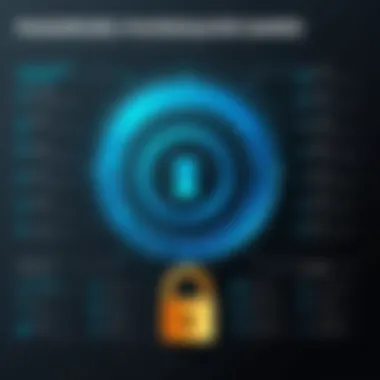

Keeping informed and proactive is key to navigating the complicated digital landscape. Equip yourself with the right tools and knowledge to stay ahead.
Ultimately, the aim here is to help readers face the realities of today’s cybersecurity challenges. Building a foundation in password management, as well as understanding the threat landscape, can set one on the path toward a more secure online experience.
Prolusion to Password Management
In an increasingly digital world, the importance of password management cannot be overstated. With a myriad of online accounts—everything from banking to social media—each requiring unique logins, the risk of using weak or easily forgotten passwords grows exponentially. Password management is not just about storing passwords; it's about establishing a strategic approach to user security. Effective management systems not only save time but also fortify defenses against potential breaches, ensuring that sensitive information remains intact and private.
The Need for Strong Passwords
Strenghtening passwords stands as the first bastion against unauthorized access. A strong password is like a sturdy lock on a door—robust and complex enough to deter any would-be intruder. Ordinary habits, like using the same password across multiple accounts or relying on easily guessable words, can amplify vulnerabilities. Cybercriminals employ not just brute-force attacks but also sophisticated social engineering techniques to exploit weak passwords.
According to a survey, over 81% of data breaches are caused by weak, stolen, or reused passwords. That’s staggering!
Thus, the urgency of employing strong, unique passwords for each account becomes crystal clear. An ideal password combines upper- and lower-case letters, numbers, and special characters, ensuring a layer of complexity. For instance, “@Cats4Life!” is far preferable to “Password123”. But this raises another quandary: how to remember these complicated strings without resorting to sticky notes plastered around your monitor. This is where password saver applications gain relevance.
Impact of Weak Passwords
The fallout from weak passwords can be catastrophic. Individuals often underestimate the repercussions, thinking that breaches only affect others or large organizations. However, personal ramifications can be dire. Imagine waking up to find that your bank account has been drained, or worse, that your identity has been stolen. Daily news headlines reveal stories of hacked accounts and fraught victims, showcasing that weak passwords are a gateway to these mishaps.
Adopting weak passwords creates a cascading effect on both emotional and financial well-being. Recovering lost funds and restoring credit ratings can be an arduous journey. Furthermore, the breach of personal data often leads to irreparable damage, severely undermining trust in online platforms.
"An ounce of prevention is worth a pound of cure."
In summary, the landscape of digital security is fraught with challenges. Understanding the need for strong passwords and recognizing the impact of their weaknesses shifts the focus on proactive measures. In light of this, password management tools emerge as an invaluable asset in the fight against cyber threats.
What is a Password Saver App?
In our digital age, managing passwords has become a necessity, rather than just a task. A password saver app plays an essential role in this domain, streamlining how we monitor and secure our online presence. Password management applications are designed not just to hold your passwords but also to enhance your overall cybersecurity; with features that range from basic storage to more advanced security protocols. Understanding what these apps do is key to selecting an appropriate tool that meets your individual needs.
Definition and Purpose
A password saver app is a tool that securely stores various passwords, login details, and associated data. Its purpose extends beyond simple storage; it serves as an armor against unauthorized access, managing complexity in a time when a single person might juggle dozens of accounts. By keeping everything in one secure place, users are less likely to resort to unsafe practices, like using the same password across multiple sites or writing them down in easily accessible spots.
In an era where data breaches are all too common and cyber threats lurk like shadows, deploying a password manager becomes indispensable. These apps help individuals maintain robust cybersecurity practices without the headache of remembering numerous, complex passwords.
Key Functionalities
A comprehensive password saver app comes equipped with functionalities designed to enhance both user experience and security. Let’s explore the core aspects that make these apps valuable:
Password Storage
Password storage is at the heart of every password saver app. This feature allows users to securely store and organize their passwords. Usually, these apps employ advanced encryption technologies to ensure that the data remains private. The key characteristic of password storage relates to its ability to simplify access while ensuring security. Users can effortlessly retrieve login details with a few clicks, rather than sifting through old emails or notes.
One unique feature in this regard is the option for categorization. Many apps allow users to store passwords in folders, segregating social media, banking, or work-related accounts. This not only boosts organization but also helps ascertain which accounts might need stronger passwords or more attention. However, a potential downside is the reliance on a single app for all passwords; a breach or failure in the app can create a major setback.
Autofill Capabilities
Autofill capabilities are one of the most appreciated features of password saver applications. This function saves users the hassle of manually entering credentials each time they log into a site, thereby increasing efficiency. The primary benefit of this feature is the significant reduction in human error when typing passwords, minimizing the chance of lockouts due to d information.
This specific functionality allows apps to auto-detect when a user is on a login page and automatically fill in the necessary fields. However, it’s important to note that while this feature enhances convenience, it can sometimes pose security risks if not used judiciously, especially in shared or public devices.
Password Generation
Password generation is another key functionality that underscores the value of a password saver app. This feature creates strong, unique passwords at the click of a button, ensuring that users do not fall into the trap of using easily guessable passwords. The prominent benefit of this characteristic is that it empowers users to utilize complex combinations of characters, which are far more secure than common passwords.
Many apps offer customization options, allowing users to specify length and character types according to their security preferences. The downside, however, is that generated passwords can sometimes be overly complex, making them hard to remember and causing potential frustration. This can lead users back to simpler passwords that may compromise their security.
In summary, a password saver app serves as a valuable tool in managing digital security. Understanding its definition, purpose, and functionalities is crucial for anyone looking to enhance their online safety. As we delve deeper into specific applications available on the market, the knowledge gained here will serve as a foundation for making informed decisions.
Criteria for Choosing a Password Saver App
When it comes to safeguarding your digital life, the selection of a password saver app cannot be taken lightly. The right app plays a pivotal role in maintaining your online security while streamlining your access to countless accounts. With such a slew of options out there, it’s essential to identify specific criteria that meet both user needs and enhance safety protocols. Here, we'll break down various factors integral to making an informed decision about choosing a password saver app.
Security Features
Encryption Standards
Encryption stands as a cornerstone of any good password saver app. At its core, encryption transforms your sensitive information into a format that can’t be easily accessed without the right key. This process is fundamental in protecting your passwords from unauthorized access. A robust encryption standard, typically AES (Advanced Encryption Standard), is widely recognized due to its reliability. By employing AES-256, many leading apps create a virtually impenetrable barrier. The unique feature of encryption is its ability to keep data secure even if the app's databases are compromised. However, this means users must remain vigilant in managing their master passwords. Remember, if someone gets a hold of that, even the strongest encryption won't matter much.
Two-Factor Authentication
Two-factor Authentication (2FA) adds an extra layer of security that is becoming increasingly necessary. This method requires not only a password but also a second piece of information, often a code sent to your mobile device. The key characteristic here is its effectiveness in thwarting unauthorized access, even if a password is compromised. A unique aspect of 2FA is that it fortifies the login process by demanding verification from a separate device, making it difficult for intruders to hijack your accounts. However, while many value this security feature, some find it a tad inconvenient, particularly in situations where immediate access is required.
User Experience
Ease of Use
Ease of use is a matter of great importance. An app that is cluttered or overly complicated might frustrate users—rendering even the best security features moot. A well-designed password saver app should allow users to quickly access their stored passwords without jumping through hoops. The crucial element here is simplicity. If the interface is intuitive, it'll lead to a smoother experience. Unique features like one-click access to passwords make the experience seamless. However, it's important to balance this simplicity with enough functionality; removing too many features could limit the app's effectiveness.
Interface Design
A clean interface can make all the difference when managing passwords. Design elements should facilitate easy navigation, helping users find what they need without hassle. A good interface feels natural and intuitive, allowing all users—from tech enthusiasts to the less savvy—to operate the app effortlessly. The standout feature is often the dashboard layout, where users can view all necessary information at a glance. However, overly minimalist designs can sometimes lead to crucial functions being buried, making it harder for users to maximize the app's capabilities.
Compatibility and Integration
Browser Extensions
The ability to use browser extensions takes a password saver app a step further in usability. This feature allows for automatic password filling directly within web browsers, which streamlines the login process. The standout characteristic is its integration with major browsers like Chrome, Firefox, and Safari, enabling quick access to passwords without needing to open a separate app. The downside? Users may experience compatibility issues if the browser is not commonly supported, leading to frustration.


Cross-Device Support
In today’s multi-device world, having cross-device support is indispensable. This characteristic lets users sync their password vault across phones, tablets, and computers, ensuring access no matter the device at hand. The unique feature of cloud synchronization allows seamless updates, meaning any password changes made on one device reflect on all others. Although this is excellent for convenience, it does raise concerns regarding security risks linked to the cloud.
Cost Considerations
Free vs. Paid Options
The question of free versus paid options often weighs heavily on the minds of potential users. Free versions of password saver apps typically offer essential functions, which may be adequate for basic users. However, premium versions come with enhanced features such as greater storage limits, priority support, and additional security measures. The key characteristic of the paid options is the depth of functionality available, which can significantly influence one’s choice. Yet, financial constraints could deter some users from exploring the full potential of these applications.
Value for Features
Ultimately, the value derived from the features offered should guide the decision-making process. A discerning user must weigh how well the app provides the necessary functions against its cost. The unique feature of a value assessment is to focus on how many features are necessary for daily use versus those that go unused. Higher-priced options might not always translate to better value if the essential needs are not met, leading to potential dissatisfaction.
"The best password saver app is one that not only keeps your data secure but also aligns with your usage preferences and financial considerations. Choose wisely!"
Top Password Saver Apps in the Market
In today's digital landscape, where data breaches happen faster than one can blink, having reliable tools for password management is more essential than ever. Password saver apps not only help store complex passwords securely, but also provide features that boost your overall security posture. From automatic password generation to cross-device synchronization, these applications simplify the management of myriad accounts we all tend to accumulate.
When selecting a password saver app, it is crucial to consider functionalities such as security features, user experience, and integrations. This section sheds light on popular applications that have gained recognition in the market, each with its own unique attributes and shortcomings.
LastPass
Overview and Features
LastPass shines with its comprehensive suite of features. One of its most appealing characteristics is its ease of use, making it accessible to a wide range of users. The app employs advanced encryption to safeguard your data, ensuring that even LastPass cannot access your information. Another unique feature is its browser extension, which allows for seamless autofill, saving you from the headache of typing out long passwords.
With LastPass, you can also share passwords securely with trusted friends or family. Yet, like any app, it has its catch; users have expressed concern over its past security incidents, making some wary of its reliability in the long term.
Pros and Cons
On the upside, LastPass offers a free tier with considerable features, attracting users with varying needs. It boasts an intuitive interface, simplifying the process for everyone from tech novices to seasoned pros. However, some users have felt that the free version lacks sufficient storage space as their password lists grow. Also, its premium model might be perceived as pricey compared to competitors.
1Password
Overview and Features
1Password stands out for its focus on user-centric design. Its unique selling point? The ability to create multiple vaults for organizing passwords based on categories, which helps in keeping everything tidy. The app also features a travel mode that temporarily hides sensitive information when you go overseas, adding another layer of protection against prying eyes.
In terms of security, 1Password utilizes end-to-end encryption and two-factor authentication, making it a solid choice for privacy-conscious individuals. However, it operates solely under a paid model, which might deter potential users looking for free alternatives.
Pros and Cons
The main draw here is its robust security features and the ability to categorize passwords efficiently. Users love the seamless integration across various devices, ensuring easy access anywhere. Yet, the lack of a free tier could be a deal-breaker for some. Additionally, its user interface might take a bit of time to get used to, which can frustrate those who prefer instant usability.
Dashlane
Overview and Features
Dashlane rushes to the front of the pack with its visually appealing interface. It incorporates a dark web monitoring feature that alerts users if their information appears in data breaches, a highly valuable aspect in today's climate of identity theft. Moreover, Dashlane's password changer can automatically update multiple accounts in one go, which is both handy and time-saving.
However, the decision to use Dashlane often comes down to budget. The free tier is limited to one device, which may not be ideal for everyone.
Pros and Cons
Dashlane excels in its user-friendly design and impressive dark web monitoring. But, its premium plan is relatively costly compared to peers. The restricted free version also fails to match the flexibility that many users seek.
Bitwarden
Overview and Features
Bitwarden markets itself as an open-source password manager, which is a significant draw for those who value transparency. It offers a wealth of features, including secure password sharing and a built-in password generator that fuels both safety and convenience. The app also supports two-factor authentication through various methods, ensuring added security for users.
Its uniqueness lies in its balance between functionality and cost—most of its features come free, with an affordable premium option available. Yet, the user interface isn't the most polished, which could be a turn-off for visually-oriented individuals.
Pros and Cons
Bitwarden's major plus is that it does not compromise security for cost; users can access an array of features for free. Its open-source nature appeals to those who dislike proprietary software. However, the interface may require some getting used to, and newbies might find initial navigation challenging.
Keeper
Overview and Features
Keeper bundles multiple features into one cohesive app. Its standout characteristic is its user-friendly interface, allowing for easy management of passwords and sensitive files. Keeper offers a selfie login feature, which utilizes biometric data for face identification, a boon for users who prefer speed and convenience.
The app also includes secure file storage and has built a reputation for its strong customer support, something that can’t be overlooked in modern software. Still, while it presents an appealing package, its premium pricing may lead to concerns about value for money.
Pros and Cons
Keeper shines with its rich feature set and approachable design. The emphasis on customer support is a definite perk, especially for those who may face issues. Nevertheless, the premium pricing model feels a bit out of sync compared to alternatives that provide more robust free offerings.
In summary, selecting a password saver app requires a bit of insight into personal needs and preferences. The choices presented here reflect a spectrum of options that can enhance security and simplify password management—all pivotal in today’s digital experience.
Comparative Analysis of Password Saver Apps
A meticulous comparison of password saver applications can significantly influence an individual's choice and ultimately their online security practices. As more users are grappling with varied passwords across platforms, having clarity on what each application offers can be paramount. Password saver apps are not mere conveniences; they have become essential tools in safeguarding digital lives. They protect sensitive information, ensure seamless login experiences, and help users to remain vigilant against threats.


When selecting a password manager, users need to consider several vital elements, including features, reliability, and user experience. Each aspect provides insight into how well the app suits a specific need. A thorough analysis can aid in discerning which app stands up to scrutiny, meets security requirements, and ultimately delivers peace of mind.
Feature Comparison Chart
To effectively measure the capabilities of different password saver apps, a feature comparison chart serves as a useful tool. This chart allows potential users to visualize the functionalities that each app extends, making it easier to pinpoint strengths and weaknesses. Here's a glimpse of what such a chart might display:
| Feature | LastPass | 1Password | Dashlane | Bitwarden | Keeper | | Password Generation | Yes | Yes | Yes | Yes | Yes | | Autofill Capabilities | Yes | Yes | Yes | Yes | Yes | | Two-Factor Authentication | Yes | Yes | Yes | Yes | Yes | | Cross-Device Support | Yes | Yes | Yes | Yes | Yes | | Security Audit | Yes | Yes | Yes | Yes | Yes | | Emergency Access | Yes | Yes | No | No | Yes | | Dark Web Monitoring | Yes | Yes | Yes | No | Yes |
This kind of overview helps users see at a glance how features stack up against one another, ensuring they don’t miss out on critical functionalities that might suit their needs better.
Performance and Reliability
Performance is another pillar of consideration. The efficiency of a password saver app can influence the daily experiences of its users. An app that lags or fails to respond promptly can become a source of frustration rather than a productivity boost. Here are key aspects to evaluate:
- Speed: How quickly does the app fill in login fields? A good password manager should perform this task swiftly, ideally in a matter of milliseconds.
- Uptime: Does the application maintain consistent availability? Frequent downtimes may signal underlying issues, impacting user trust.
- Resource Consumption: Does the app drain system resources? Efficient apps run smoothly without causing significant slowdowns in device performance.
- Data Management: In the event of a user having numerous passwords, the app should offer easy access and intuitive management of stored credentials, enhancing not only performance but usability.
It's imperative to run comparative tests on these factors when evaluating various apps. User reviews can also provide insights into how effectively the application performs in real-world settings.
Remember: Choosing a password saver app is not just about finding a solution; it's about selecting a partner in your daily digital interactions. So understanding what each option offers—and how they perform—can make a substantial difference in your overall online experience.
Potential Risks and Limitations
In the ongoing pursuit of superior online security, the use of password saver apps has surged. While these applications offer many benefits, it's crucial to examine their potential risks and limitations. Understanding these aspects will not only enhance the effectiveness of your password management strategy but also help identify pitfalls to avoid.
Dependency on a Single App
Relying on a single password saver app can feel like a double-edged sword. On one hand, it can streamline your password management process. On the other hand, this dependence may introduce vulnerabilities in your overall security. When you centralize all your passwords in one application, you create a single point of failure. Just think about it: if that app experiences a malfunction or goes offline for maintenance, you could find yourself in a tight spot, unable to access your accounts.
Moreover, should you ever lose access to the password saver app—whether due to a forgotten master password, device loss, or even user error—regaining access to your stored data can pose a significant challenge. When this happens, you might face a situation where your online presence is practically handcuffed. This can leave a person feeling anxious, especially considering the delicate nature of personal information stored within these apps.
"The more you put your eggs in one basket, the greater the risk of that basket breaking."
It’s sensible to consider maintaining a backup system, perhaps even a physical record of critical passwords, or using multiple apps to distribute risk. Make sure to evaluate options that provide seamless exporting or synchronized capabilities, allowing for added flexibility while safeguarding against unforeseen problems.
Potential Data Breaches
Data breaches remain a haunting specter in the digital realm, and password saver apps are not immune to this threat. In fact, as these apps store critical information including usernames and passwords, they can sometimes be more enticing targets for cybercriminals than standalone accounts. Security exploits can arise from vulnerabilities within the app, malicious actors exploiting software bugs, or even from social engineering tactics, like phishing scams aimed at app users.
While many reputable password saver apps leverage strong encryption to protect data, no system is entirely foolproof. A single breach could yield access to numerous user accounts, leading to potentially disastrous ramifications, such as identity theft or financial loss. It's clearly crucial to research each app’s history and security protocols, examining what safeguards they employ to defend against breaches. Some things to look for include:
- Encryption Standards: Are they using strong industry-wide encryption? Look for AES-256 as a gold standard.
- Regular Security Audits: Are there third-party evaluations of their security posture?
- User Awareness Programs: Do they actively educate users about best practices in password management?
It's worth remembering that even the best apps can still be vulnerable at times, but adopting a proactive approach—such as changing passwords regularly and keeping abreast of any reported breaches—can mitigate these risks significantly. Keeping your data locked behind a password manager is great, but a good habit includes knowing who holds the keys.
Best Practices for Using Password Saver Apps
Using a password saver app can significantly ease the burden of password management, but it's crucial to understand how to use these tools wisely. Armed with the right practices, users can bolster their overall security stance and enjoy the benefits of these applications. Leveraging these best practices not only ensures better protection of digital assets but also enhances user experience, making online interactions smoother.
Regular Software Updates
Keeping software updated is about more than just keeping pace with new features; it's essential for security. Every time developers release an update, they are often patching vulnerabilities and addressing bugs that can be exploited by malicious actors. If you ignore those updates, you're leaving your digital front door wide open.
Regular updates help protect against new threats. It’s like replacing a broken lock on your door. You wouldn’t want old locks that anyone can pick.
Remember, enabling automatic updates can save you from the hassle of remembering to do this manually. Most password saver apps have these options, making it easy to keep things secure without additional effort.
Creating Strong Master Passwords
A master password is the key to your whole password vault, so creating a robust one is non-negotiable. This password should not be something simple like '123456' or your dog’s name. Instead, think about a phrase or a combination of letters, numbers, and symbols that’s hard to guess but memorable for you.
Executing this might look simple, but it's a task that requires thought. A good approach might involve using the first letters of a sentence you can easily remember. For example, "I began using Facebook in 2010!" could transform into IbUFi2010!.
Why does this matter? Because if your master password is compromised, all your other carefully managed passwords are at risk.
Monitoring Account Activity
Keeping an eye on your account activity is vital for spotting any irregularities. Many password saver apps offer features to alert you of unauthorized logins or unusual activity on your accounts. Relying solely on the app for security can lead to complacency. Always check your accounts, especially after you've received an alert.
One practical step can be enabling notifications for your accounts. A quick ping to your phone can alert you if someone else is trying to log in. This small but important act is akin to looking out your window every so often to see if anyone's creeping around your yard.
"Being proactive can save you a lot of trouble in the long run. Better to catch something early than to deal with a mess later!"
Ultimately, integrating these best practices will ramp up the efficacy of your password saver app, making it a formidable ally in safeguarding your personal information.
Finale and Recommendations
Password management has never been more crucial in today’s digital landscape. With cyber threats lurking around every corner, ensuring the safety of our online accounts through reliable password saver apps can significantly mitigate risks. Throughout this guide, we’ve examined a range of options, scrutinizing key functionalities that these applications offer. This section will summarize significant findings and provide recommendations to navigate the ever-evolving world of password management.
Summary of Findings
In our exploration, we have uncovered various fundamental elements that define the effectiveness of password saver apps. The first takeaway centers on security features, including robust encryption protocols and the ever-important two-factor authentication. These not only bolster protection against unauthorized access but also enhance user confidence.
- Encryption Standards: Most of the top contenders in this space utilize advanced algorithms to secure stored data.
- User Experience: A user-friendly interface is key; if users struggle to navigate the app or locate saved information, even the best security features can fall flat.
- Compatibility: The ability of these apps to integrate smoothly with various platforms and devices rounds out the selection criterion, ensuring accessibility on the go.
Thus, while it’s tempting to prioritize free options, examining the value of features provided by paid models can often reveal a greater return on investment, especially for those managing sensitive information.
Final Thoughts on Password Security
Password security is not merely about employing a password saver app; it’s about adopting a holistic approach to personal cybersecurity. Choosing the right application is essential, but it should be viewed as one piece of a larger puzzle.
Regular vigilance is necessary – that means routinely updating software, being aware of phishing attempts, and altering passwords to reflect current best practices. Furthermore, utilizing unique passwords for every account can significantly decrease the impact should one credential be compromised.
"The most effective password is the one you don’t have to remember, but you do need to secure."
There's no getting around it; individuals must take charge of their digital safety. By leveraging these applications wisely and complementing them with strong security habits, users can better protect themselves in an increasingly complex online environment.
The importance of maintaining strong password security can never be overstated. As technology progresses, so do the methods employed by malicious actors. Thus, adopting best practices and utilizing trustworthy password saver solutions can act as our frontline defense against stark threats. Seek apps that meet your specific needs, ensuring they offer both function and a layer of trust in safeguarding your digital footprint.





