Top Offline Password Vaults for Enhanced Security


Intro
In today's tech-driven world, where every click can lead to a potential security breach, the protection of our personal information has taken the center stage. With hackers devising sophisticated ways to infiltrate our online accounts, the need for reliable password management systems has become a topic of significant interest. While cloud-based password vaults have gained popularity, there's a growing trend toward offline solutions as a means of safeguarding sensitive data.
This article thoroughly assesses various offline password vaults, illuminating their distinct advantages in the realm of cybersecurity. Users will benefit from understanding key aspects such as usability, security features, and device compatibility when selecting the most suitable option for their needs. Furthermore, we'll dive into best practices for maintaining these systems, ensuring they remain effective in the face of evolving cyber threats.
As we embark on this journey to evaluate offline password management solutions, it's essential to first understand the cybersecurity landscape that necessitates their use.
Cybersecurity Threats and Trends
In a world increasingly dominated by digital interactions, understanding the threats that lurk in cyberspace is paramount. So, what types of cybersecurity threats are currently wreaking havoc on both individuals and businesses?
Notable cybersecurity threats in the digital landscape
Cyber criminals are not short of tactics. From phishing scams that lure unsuspecting users into providing sensitive information to ransomware attacks that essentially hold data hostage, the arsenal of threats is diverse.
- Phishing: A method where attackers impersonate legitimate sources to trick users.
- Ransomware: Malware that encrypts files, demanding payment for access.
- Malware: Software designed to gain unauthorized access and disrupt operations.
Such threats emphasize the need for robust offline password solutions.
Emerging trends in cyber attacks and vulnerabilities
As technology evolves, so do the strategies employed by cybercriminals. One notable trend is the rise of targeted attacks. Instead of a broad brush approach, attackers often focus on specific sectors, digging deeper to exploit vulnerabilities. For instance, businesses in the healthcare sector are increasingly targeted due to the sensitivity of patient information.
Impact of cyber threats on individuals and businesses
The repercussions of cyber threats can be catastrophic. Individuals may find their bank accounts drained or identities stolen. For businesses, a data breach can lead to damaged reputations and significant financial loss. In fact, a recent study noted that around 60% of small companies close within six months of a cyber attack. This underscores the pressing necessity for effective offline password management.
Best Practices for Cybersecurity
To mitigate risks, establishing formidable cybersecurity practices is crucial. Here are some essential steps:
- Manage your passwords thoughtfully: Use complex passwords and change them regularly.
- Implement multi-factor authentication: This adds an additional layer of security by requiring more than just a password.
- Stay updated: Regularly update software and security programs to guard against newly discovered vulnerabilities.
- Secure browsing and email habits: Avoid clicking on suspicious links or opening unknown attachments.
By adopting these practices, users can significantly enhance their digital security.
Privacy and Data Protection
Protecting one's privacy extends beyond mere password management. Here are some points to consider:
- Data encryption: This serves as a formidable barrier against unauthorized access, ensuring that even if your data is intercepted, it remains unreadable.
- Be cautious with personal info: Think twice before sharing any sensitive details online, particularly on social media platforms.
- Safeguarding strategies: From using secure networks to implementing strong authentication methods, taking proactive measures goes a long way.
"The best way to protect yourself is by being informed and prepared."
Security Technologies and Tools
The cybersecurity landscape is rich with tools designed to combat various threats. A brief overview includes:
- Antivirus software: Protects your devices against malware and other forms of attacks.
- Firewalls: Act as a barrier between your trusted internal network and untrusted external networks.
- VPNs: Virtual Private Networks help to secure your internet connection, making it harder for cybercriminals to intercept data.
Utilizing these tools can bolster your defenses against potential breaches.
Cybersecurity Awareness and Education
Lastly, education serves as a powerful weapon in the fight against cybercrime. Here are some critical facets to consider:
- Recognizing phishing attempts: Conducting training sessions for individuals can aid in identifying these threats.
- Promoting a security-focused culture: Organizations should encourage discussions around cybersecurity to keep everyone informed.
- Learning resources: From online courses to community workshops, there are various ways available to enhance cybersecurity knowledge.


By understanding these elements, one can navigate the digital landscape with greater confidence.
The Importance of Password Management
Password management has become essential in today’s digital landscape. With cyber threats lurking at every turn, managing passwords effectively is not just a good practice; it’s a necessity. Every day, sensitive information is at risk due to weak, reused, or poorly managed passwords. Many users may underestimate the urgency of password security, believing one strong password or two-factor authentication is sufficient. However, this overlooks the complex web of vulnerabilities that can compromise personal and professional data.
Understanding how easily passwords can be cracked is critical. Hackers employ various techniques like brute force attacks and phishing schemes to gain unauthorized access. It’s no longer just a matter of convenience; it’s about safeguarding your online identity and assets. In instances where sensitive data is exposed, the repercussions can be severe, leading to financial loss, identity theft, or damage to one’s reputation. Thus, the stakes are high.
Understanding Password Vulnerabilities
In exploring password vulnerabilities, one must recognize that even seemingly secure passwords can be susceptible to breaches. Common mistakes include using personal information, such as birthdays or names, which can be easily guessed or discovered through social media.
Furthermore, many users are guilty of reusing passwords across multiple platforms. This practice is highly risky. If one account gets compromised, it can dramatically increase the chances of other accounts being threatened, turning a single incident into a widespread breach. According to cybersecurity experts, over 80% of data breaches involve weak or stolen passwords, underlining the critical need for robust password management practices.
In addition to individual behaviors, external factors like unsecured Wi-Fi networks and public computers amplify these vulnerabilities. In today's world, a compromised password is not an isolated incident; it can potentially affect countless other individuals as well. Hence, understanding the various threats is a stepping stone toward establishing better password safety protocols and encouraging users to become proactive.
Why Choose Offline Solutions?
With all these vulnerabilities in mind, one might ask: “Why rely solely on offline password solutions?” The answer lies in security and control. Offline password vaults store sensitive information on local devices instead of cloud-based services, which can be more vulnerable to hacks.
Offline solutions provide an added layer of privacy. Without a connection to the internet, there’s no opportunity for an unauthorized user to access your data remotely. This is particularly crucial for individuals who handle sensitive work-related information or personal data that must remain confidential.
Moreover, offline solutions often offer strong encryption, making it difficult for anyone who might gain physical access to your device. This way, even if a device is misplaced or stolen, your passwords remain safe behind cryptographic barriers. It strengthens the overall security posture and allows users to feel a higher degree of control over their sensitive information.
Closure
As the landscape of cybersecurity continues to evolve, proper password management is the first line of defense against potential threats. Recognizing vulnerabilities and considering offline solutions are integral steps toward solidifying one’s security framework. Being proactive in adopting good password management habits can drastically reduce the likelihood of falling victim to cybercrime.
What Constitutes an Effective Offline Password Vault
To grasp the full scope of offline password vaults, one must appreciate the various components that make them effective. An effective offline password vault isn’t just a digital notebook; it’s a fortified repository, equipped with features tailored to address the distinct challenges of password management. In today’s digital maze, where breaches and hacking incidents abound, a robust offline solution stands as the last line of defense against prying eyes. The benefits this type of vault offers include heightened security without tethering oneself to the unpredictable realm of cloud storage and the peace of mind that comes from knowing one’s sensitive information isn’t circulating freely across servers.
Features to Look For
When considering which offline password vault to adopt, certain features stand out as essential. These characteristics can make or break the efficiency and overall user experience of managing passwords:
- Encryption Standards: This is non-negotiable. Look for AES standard encryption or higher. This ensures that even if malicious actors somehow gain access to your data, it remains locked away and unreadable.
- Cross-Platform Compatibility: Ideally, you want a solution that operates seamlessly across your devices, whether it’s your computer or smartphone. Higher flexibility in platforms means easier and more reliable access.
- Customization Options: Personalization can enhance usability. The ability to organize passwords by categories or tags can make searches faster and reduce frustration.
- Back-Up Features: Any tool worth its salt should allow for local or external backups. This provides a safety net against data loss, allowing users to restore information in case of hardware failure.
Usability and Accessibility
Usability is paramount when evaluating any software, especially one entrusted with sensitive data. An effective offline password vault must balance powerful features with an intuitive interface. No one wants to wrestle with complicated instructions when all they need is to store or retrieve a password. Key aspects to consider include:
- User Interface: A clean, straightforward layout can simplify password management. Think of it as having a tidy desk vs. one cluttered with papers—finding what you need is much easier when things are organized.
- Ease of Navigation: If finding your way around a software tool feels like navigating a labyrinth, it’s bound to cause headaches. A good vault should allow for swift searches and easy categorization.
- Tutorials and Support: Sometimes, you may hit a snag. Access to easily understandable tutorials or responsive customer support can help clear up issues without too much hassle.
Security Mechanisms
The core purpose of any password vault is its ability to protect your sensitive information. Thus, stringent security mechanisms are a must. Here are aspects to consider:
- Two-Factor Authentication (2FA): Even if your password vault is offline, adding an additional layer of security, such as a one-time password generated through an authenticator app, can significantly boost your defenses against unauthorized access.
- Password Strength Meter: A feature that Suggests the strength of a new password can help in creating robust passwords. Having guidelines for strength will reduce the risk of using weak passwords.
- Audit Trails: Some advanced password vaults offer logs that keep track of access and changes made. These logs can be useful for monitoring any suspicious activity.
Remember: The effectiveness of an offline password vault largely hinges on its security mechanisms. Opting for a solution that guarantees a holistic approach to protection will serve you far better in the long run.
Top Offline Password Vault Solutions
When it comes to safeguarding sensitive information, choosing the right password vault is imperative. An effective offline password vault provides individuals and organizations with a reliable means of managing credentials while reducing the risks associated with online storage solutions. In this section, we will explore the leading brands in this domain, examine their distinctive features, and delve into user feedback to equip readers with essential insights for making a well-informed choice.
Overview of Leading Brands
The market is replete with various offline password vaults, each vying for the attention of users with promises of security and ease of use. A few standout brands hold particular recognition:
- KeePass: Known for its open-source nature, KeePass offers flexibility and a robust plugin ecosystem. It's consistently favored by tech-savvy users who appreciate customization and a hands-on approach to security.
- Password Safe: Developed by the renowned computer security expert Bruce Schneier, this vault is characterized by its user-friendly interface and basic functionality, making it appealing for individuals who prefer simplicity.
- Dashlane: While primarily an online service, Dashlane provides an offline mode that allows users to store their passwords securely on their devices. Its cross-platform capabilities enhance usability across various devices.
- RoboForm: With strong automated features, including password generation and filling, RoboForm caters not only to technical users but also to a broader audience looking for convenience in password management.
Each of these brands has carved a niche in the password management realm, representing diverse philosophies and user needs. It’s essential to consider factors like the interface, platform support, and the extent of security measures to choose one that aligns with personal or organizational requirements.
Comparative Analysis of Features
To effectively evaluate offline password vaults, comparing their features is essential. Below are some critical aspects that distinguish these tools:
- Encryption Standards: Strong encryption protocols like AES-256 are vital for protecting stored passwords. The higher the encryption grade, the better the safeguard against breaches.
- Data Recovery Options: Some vaults offer recovery mechanisms, such as emergency access or backup files, which can be invaluable in case of accidental data loss.
- User Interface: The intuitiveness of the user interface can decide a product’s effectiveness. An easy-to-navigate system allows users to focus on what matters most—security without the fuss.
- Cross-Platform Availability: While dedicated to offline storage, having options for mobile or desktop integration is advantageous for users managing passwords across devices.
Community Ratings and User Feedback
Examining community feedback and user ratings provides necessary context when selecting an offline password vault. User experiences shed light on areas like reliability, customer support, and practical usability. For example, KeePass has garnered a loyal user base largely due to its extensive customization capabilities. Users appreciate its transparency, yet some have indicated that it may require a learning curve for those unfamiliar with open-source applications.
Conversely, Dashlane tends to receive praise for its customer service and intuitive design, although its strong online presence garners mixed feelings regarding pure offline usability. RoboForm is often lauded for its automation features but criticized for pricing models that may not suit casual users.
In summary, tapping into customer reviews and discussions on platforms like Reddit can provide valuable nuggets of information that may prove pivotal in making a final decision.
"Choosing the right password management tool can drastically influence how easy it is to keep your credentials secure and organized. Take time to delve into user experiences and feature comparisons, as this ensures you're picking more than just a name, but a solution that's right for you."
As we look ahead, readers should take these analyses into account, enabling them to make informed choices in a landscape where personal data security is not just a luxury but rather a necessity.
Implementing an Offline Password Vault
When it comes to safeguarding your digital assets, implementing an offline password vault offers a unique layer of protection that is both practical and prudent. You cannot simply overlook the necessity of such a measure in today's interconnected world. This method ensures that your sensitive information is not floating around in the cloud, where it could be vulnerable to a range of cyber threats. An offline vault securely stores your passwords on your own device, keeping your data close to home. This control fundamentally shifts the power dynamics in favor of the user, preserving privacy and reducing the risk of unauthorized access.
The initial implementation of an offline password vault requires meticulous planning and understanding of what features align best with your needs. Benefits such as increased security, reduced risk of phishing attacks, and independence from internet reliability make adopting this approach increasingly attractive. Not only is your data insulated from online breaches, but you also minimize the various risks linked to cloud storage inherent in many current systems.
Initial Setup and Configuration
Setting up your offline password vault is the first tangible step toward fortified digital security. Begin by selecting a suitable solution that meets your specific requirements. Whether it’s KeePass, Bitwarden, or a similar product, ensuring compatibility with your devices is paramount.
- Download the Software: First off, find the official website for the chosen vault software and download it. Beware of unofficial sources, as they might carry hidden malware.
- Installation Process: Follow on-screen prompts meticulously—like a puzzle, every piece contributes to a secure final picture. Ensure that the installation folder is on a drive you can easily access yet keep protected.
- Create a Master Password: This password acts as the key to your vault. Choose something complex but memorable—using a mix of letters, numbers, and symbols works wonders. Avoid simple phrases; they’re easy pickings for attackers.
- Importing Previous Passwords: If you have existing passwords stored elsewhere, find a way to import them. Many vaults offer import tools, allowing for a smoother transition.
Ensuring that everything is configured correctly right from the get-go will save you headaches down the line. Adjust the settings to fit your comfort level for security and usability.
Syncing Across Devices
Syncing across devices can be tricky with offline password vaults, but it’s not impossible. Though the focus is on local storage, ensuring that your passwords are available on multiple devices without compromising security is a delicate balance.
One approach involves using secure USB drives to transfer files. For instance, export your vault database onto a USB stick and then import it onto another machine's vault software. Make sure you take extra precautions when doing this—encryption tools can be a reliable safeguard.
- Local Backup Options: Setting up local backups on different media can prevent the loss of data, especially if one of your devices fails.
- Periodic Updates: Regularly updating your password vault on all devices is crucial. Establish a routine to sync your passwords manually, reducing vulnerabilities from stale data.
- Establish Protocols: If you're sharing access with family or team members, setting clear guidelines on how to update and modify shared passwords is essential.
As with all technology, balancing convenience with security is key. While offline vaults might limit some synergies, they replace them with significantly enhanced safety. And that’s a trade-off worth considering.
Maintaining Your Offline Password Vault
In the realm of cybersecurity, maintaining your offline password vault is not just an afterthought; it’s a critical component in ensuring that your sensitive information remains under lock and key. An offline password vault safeguards your details from potential breaches and hacking attempts. However, its efficacy hinges on the user's commitment to regular upkeep and diligent practices. Relying solely on the initial setup is a bit like planting a seed and never watering it—eventually, it withers away.
Regular Updates and Backups
Regular updates and backups are the lifelines of any software, including your password vault. Users often overlook this aspect, thinking that since it's offline, it doesn’t require frequent attention. This couldn’t be farther from the truth. Software vulnerabilities can arise from unforeseen system flaws or exploits.
- Why Updates Matter: Keeping your software version current helps close security loopholes that could be exploited by malicious actors. Just like you wouldn't drive a car with a worn-out brake line, you shouldn’t use outdated password management tools that could lead to vulnerabilities.
- Implementation of Backups: Manual backups—while tedious—are vital. It's wise to back up your password vault regularly on a secure medium, like an encrypted USB drive. Schedule it, say, monthly, so that as your passwords change, those updates reflect in your backups.


"A good backup can be your best friend; it’ll always be there when life throws a curveball."
Best Practices for Security
Securing your offline password vault requires attention to detail. Think of it as locking the door behind you when you leave home. Here are some essential best practices:
- Choose Strong Master Passwords: Your first line of defense starts with a robust master password. It should be a combination of letters, numbers, and symbols. Avoid anything that can be easily guessed, like birthdays or common phrases.
- Use Encryption: Ensure your password vault employs strong encryption standards. AES-256 is generally considered gold standard for data protection. If it’s not encrypted, consider it wide open to prying eyes.
- Limit Physical Access: As the saying goes, out of sight, out of mind. Store your backup drives and vaults in secure locations—safes, lockboxes, or other restricted access points—especially if you share living space.
- Frequently Check for Breached Accounts: Use services that can alert you if any of your accounts have been compromised. This helps you take swift action if needed.
- Educate Yourself on Phishing: Even with an offline vault, users still have to exercise caution online. Being well-versed about the nuances of phishing can serve you well. Keep an eye out for links that seem off and never disclose passwords through untrusted means.
Maintaining your offline password vault is not an isolated task but a continual process that fosters security. By habitually updating, wisely backing up, and sticking to best security practices, you ensure that your vault remains secure and your passwords protected.
Common Challenges and Solutions
Managing an offline password vault comes with its own unique set of challenges and obstacles. These aren’t just minor inconveniences—they can have significant implications for the security and usability of your sensitive information. Understanding these common difficulties is crucial not just to mitigate risks but to ensure that you remain in control of your data in an increasingly interconnected world.
User Error and Education
User error is perhaps the most prevalent challenge faced when handling offline password vaults. Even the most robust systems can be rendered ineffective if the user doesn’t know how to utilize them correctly.
This necessitates educating users on how offline password vaults operate. For one, many users may think they only need to set up their vault and forget about it, but that’s far from the truth. Regularly updating passwords, backing up data, and fully understanding how to retrieve information are part of the day-to-day operation of a password vault.
Moreover, user interfaces can be misleading. A simple misclick can lead to the loss of critical information. Therefore, thorough training and familiarization with the vault’s layout and functionalities are paramount.
Some beneficial steps include:
- Regular Workshops: Hosting workshops for users, especially in organizational settings, can enhance education and understanding.
- User Manuals: Detailed, illustrated user manuals should be available for reference.
- Feedback Systems: Implementing a feedback mechanism where users can report issues or confusion can help improve the platform��’s usability.
"Knowledge is power; it isn't just a cliche, it's a fact. Knowing how to handle your password vault leads to stronger security."
Addressing Compatibility Issues
Compatibility issues can quickly become a thorn in the side of users who manage multiple devices. When a password vault isn’t compatible with certain operating systems or device types, it can create a major headache.
This aspect of offline password vaults isn't simply about convenience; it involves accessing your information when you need it, irrespective of the device on hand. Consider the following challenges and tips regarding compatibility:
- Operating System Variability: Ensure that your chosen vault is compatible with the various operating systems you might encounter, whether it be Windows, macOS, or even Linux.
- Device Synchronization: When using multiple devices, verify how synchronization functions. Will you need to manually transfer the password database? Does the vault provide any forms of direct transfer functionality?
- Potential Solutions:
- Opt for a vault that offers multiple installation options (desktop and mobile).
- Check online forums, such as Reddit, to see how other users have navigated compatibility issues with your chosen vault solutions.
As the landscape of technology evolves, so do the requirements for compatibility. Choosing the right offline password vault is essential not just for immediate use but for future-proofing your digital infrastructure.
Future Trends in Password Management
With the rapid evolution of technology, understanding the future of password management has become essential, particularly in the landscape of offline solutions. As digital threats grow more sophisticated, so too must our methods of safeguarding sensitive data. The following sections dive into emerging technologies that may transform how we think about password security and the ongoing role of offline vaults in an increasingly digital world.
Emerging Technologies
The advent of new technologies in the realm of cybersecurity offers both opportunities and challenges for password management. One key trend is the integration of artificial intelligence into security protocols. AI can analyze user behavior patterns, flagging suspicious activities that deviate from standard usage. This can lead to an improved detection of unauthorized access attempts and potential breaches.
Furthermore, the implementation of biometric authentication—such as fingerprints or facial recognition—has gained traction. These technologies escape traditional password management layers, allowing access to sensitive information without needing to remember lengthy passwords. But there’s an important caveat: relying solely on biometrics has its consequences; if a user loses their fingerprint data or if a facial recognition system is compromised, access to accounts becomes a tangled web to untangle.
Another noteworthy trend includes hardware-based password management solutions. Devices like YubiKey implement a two-factor authentication protocol that enhances security without requiring an internet connection. These solutions dovetail nicely with offline password vaults, preserving data integrity even in the face of cyber threats. In a world where data theft seems to lurk around every digital corner, these innovations offer a safety net for sensitive information.
The Role of Offline Vaults in a Digital World
In today's highly interconnected society, the demand for data privacy and security has never been higher. Offline password vaults provide a crucial role against the backdrop of rising concerns over cloud-based storage and the potential vulnerabilities associated with it. Predominantly, offline vaults ensure that sensitive information resides entirely on local devices, far removed from the risk of a data breach typically associated with online platforms.
Benefits of offline vaults are manifold:
- Enhanced Privacy: By controlling where and how data is stored, users can better manage their privacy without relying on third-party services.
- Protection from Online Threats: Since these vaults do not connect to the internet, they are much less susceptible to phishing attacks and malware infections targeting online accounts.
- User Control: Offline solutions allow users to decide the best ways to secure their passwords—be it through encryption, biometric measures, or complex key-based access.
Nevertheless, it is crucial to remember that offline vaults aren’t a one-size-fits-all solution. They come with their own set of challenges—such as management difficulties and the risk of physical theft. As we move further into this digital age, finding the balance between online convenience and offline security becomes paramount.
"In a world driven by connectivity, finding refuge in offline password solutions isn't just a choice; it’s a strategic necessity."
In summation, the future of password management promises intricate advancements, accompanied by a persistent need for robust offline solutions. Innovations such as AI, biometrics, and hardware-based tools will shape the landscape, while offline vaults will stand firm as vital guardians of our most sensitive digital assets.







