Top Free Malware Removal Tools for Windows Users


Intro
In an increasingly digital world, the specter of malware stands as a formidable adversary. Millions of users worldwide have faced the consequences of poorly managed cybersecurity, with malware infiltrations leading to data theft, system failures, and substantial financial losses. This article aims to illuminate the landscape of malware removal tools available for Windows users, while also sharing effective strategies for newer users and seasoned tech aficionados alike.
The choice of protective measures can often be daunting due to the swelling rate of malware threats. Comprehending what each tool provides, along with best practices in cybersecurity, is crucial for safeguarding sensitive information. Let's delve into how users can arm themselves with both tools and knowledge to better defend against this evolving threat landscape.
Understanding Malware
Understanding malware is the first stepping stone toward effective protection. In today’s digital landscape, where every click can lead to a potential threat, grasping the nature of malware can make a significant difference in one's cybersecurity strategy. This section will shed light on the different types of malware and their impacts, unearthing the mechanisms behind them and the importance of staying informed. The nuances of various malware forms matter, as they each have specific behaviors, potential damage, and methods for removal.
Types of Malware
Various forms of malware lurk in the shadows of the internet, each with its own unique traits and threats. Knowing these types provides a solid foundation for understanding how to defend against them effectively.
Viruses
Viruses have long been the poster child of the malware world. They attach themselves to clean files and spread through systems like wildfire. A virus typically requires user interaction, for instance, downloading an infected file or opening an email. The key characteristic of viruses lies in their ability to replicate, making it essential to address them promptly. They often lead to system slowdowns and can corrupt important data, causing a ripple effect within the user's environment. One of the notable features of viruses is their payload, which can vary significantly from annoying pop-ups to devastating data loss. Their disadvantage is that they can be tough to isolate due to their contagion-like behavior.
Worms
Worms are a different beast altogether. Unlike viruses, they can self-replicate without human intervention, spreading across networked systems. The key characteristic of worms is their ability to exploit vulnerabilities in systems, much like a thief finding an open door. This unconditional spreading can result in a large-scale shutdown of network resources, leading to major disruptions. One unique feature of worms is their potential to create backdoors, allowing other malicious software to enter the system. However, their ability to proliferate can be a double-edged sword, making them easier to detect and isolate when proper measures are in place.
Trojan Horses
Trojan horses often disguise themselves as legitimate software to trick users into downloading them. This makes them particularly insidious. The key selling point for Trojan horses lies in their stealth; once inside, they can access confidential data, manipulate applications, or install additional malware. A unique feature of Trojans is their diversified behavior; they can act as spyware, ransomware, or even launch denial-of-service attacks. Their disadvantage stems from the user’s initial trust, often leading to catastrophic data breaches without awareness.
Ransomware
Ransomware stands out due to its malicious intent to hold data hostage. By encrypting files, it demands a ransom for their release, often targeting personal and organizational data. The key characteristic of ransomware is its urgency; victims are pressured to pay quickly to recover their data, sometimes leading to rushed, uninformed decisions. A notable feature is that even after a payment, there’s no guarantee of data recovery, making it a perilous gamble. The disadvantage is the sheer emotional and financial toll it takes on individuals and companies alike.
Spyware
Spyware quietly infiltrates systems, gathering user information without consent or knowledge. Its key characteristic is its stealthiness, often running in the background undetected. This software can collect data from browsing habits to sensitive information like passwords. One unique feature is its ability to monitor actions, often leading to substantial privacy violations and breaches. While many malware types cause visible problems, spyware's subtlety can mean dangerous outcomes without immediate awareness.
How Malware Affects Your System
Understanding how malware impacts your system is crucial for mitigating its effects and reinforcing defenses. Each type of malware poses specific risks that can manifest in various ways on your system.
Impact on Performance
The direct impact on performance is often stark and immediate. Malware can bog down systems, manifesting in sluggish response times or software crashes. The key characteristic here is resource drain, as malicious software usually consumes a substantial amount of system resources. This slowdown can lead to lost productivity and frustration. One unique feature is its stealth; some malware hibernates, making it difficult for users to diagnose performance issues until it’s too late. The advantage of recognizing performance changes helps users act swiftly to mitigate deeper issues.
Data Security Risks
With rising concerns over data breaches, understanding data security risks linked to malware becomes essential. Malware often opens doors to critical information, resulting in unauthorized access to sensitive data. The key characteristic of data security risks is the potential for financial loss or identity theft. A unique feature of these risks is their far-reaching effects, impacting not only the victim but also stakeholders, clients, or business partners. Therefore, being aware of these risks can save users from long-term consequences.
Privacy Concerns
Privacy has taken center stage in recent discussions on malware. With spyware and data-stealing malware, users’ private information can easily be compromised. The key characteristic of privacy concerns is the breach of personal safety, where sensitive information is exposed to malicious entities. A notable feature is that the ramifications can extend beyond merely losing data; they can result in significant life disruptions for affected individuals. This highlights the necessity of proactive measures to safeguard privacy.
Importance of Malware Removal
In our increasingly digital world, the significance of malware removal cannot be overstated. Malware is not just a nuisance; it poses serious risks to both personal and professional environments. Understanding the urgency of eradicating malware is paramount in maintaining the integrity of your system. Ignoring malware can lead to disastrous repercussions, affecting individuals and organizations alike.
Consequences of Ignoring Malware
Financial Loss
Ignoring malware can lead to significant financial losses. When a system is infected, it may lead to unauthorized transactions or loss of critical data. Businesses can face hefty fines and recovery costs that can dent their budgets. This not only impacts the bottom line but can also divert resources from other critical areas of the business. A notable aspect of financial loss is the unexpected nature and scale of the costs involved. It’s a reminder not to underestimate the threat posed by malware.
- Increased Costs: Removal services can be pricey.
- Downtime: Time spent recovering from an attack can lead to lost revenue.
- Long-Term Effects: Trust issues with customers can linger for years.
Another tip here is that organizations might want to implement a budget specifically for cybersecurity measures.
Data Breach Scenarios
Data breach scenarios are one of the most alarming effects linked to malware. A breach can result in sensitive information being exposed to malicious actors, including customer data or proprietary business intelligence. The very thought of being on the news for a data breach can haunt any organization.
- Legal Consequences: Companies may face litigation for failing to protect data.
- Regulatory Scrutiny: Increased oversight can result from data breaches.
- Loss of Trust: Customers might take their business elsewhere, permanently.
The complexity of data breaches showcases how interconnected our digital lives have become. One compromised element can easily lead to a domino effect.
Reputation Damage
Reputation damage can be the silent but destructive consequence of malware. Once an incident occurs, public perception can shift dramatically. Clients and partners begin questioning the reliability and security of a company. This can take years to rebuild, crippling relationships that might have taken years to cultivate.
- Market Value: A tarnished reputation can lead to decreased market value.
- Increased Scrutiny: Post-incident, organizations may find themselves under closer watch.
- Employee Morale: Internal confidence might diminish, as employees feel uncertain about their job security.
Benefits of Regular Scanning
Enhanced Security
Regular scanning and malware removal bolster security measures. By routinely checking for threats, it becomes easier to stay one step ahead of cybercriminals. Enhanced security measures lead to fewer vulnerabilities, creating a shield around the system. Proactive behavior in this domain is crucial.
- Up-to-Date Threat Detection: Regular updates ensure you're aware of the latest threats.
- Layered Security Strategies: Combining scans with antivirus software amplifies defense.
- User Empowerment: Understanding system health helps users feel more secure.
System Performance Optimization
Malware can slow down system performance to a crawl. Regularly scanning for and removing malware not only clears potential threats but also helps in keeping the system running smoothly. This can be especially useful for older machines that struggle with modern software demands.
- Faster Load Times: Less clutter means quicker boot and load times.
- Smoother Performance: Reduced interruptions improve user experience.
- Extended Hardware Longevity: Keeping a system clean prolongs its usable life.
Peace of Mind
Lastly, regular malware scanning provides peace of mind. Knowing your system is clean allows users to focus on their tasks without the constant worry of threats lurking in the background. This psychological benefit can enhance productivity significantly.
- Assured Security: Feel secure in daily operations and interactions.
- Reduce Anxiety: A clean system diminishes stress levels for users.
- Encouragement to Use Technology: Knowing you are protected promotes further exploration and usage of technology.
In summary, regular malware removal should be regarded not merely as a routine task but as a fundamental necessity. The potential consequences of neglecting malware can reshape lives and businesses, and the benefits of regular scanning afford continuous protection, optimization, and mental ease. This highlights the critical need for ongoing vigilance in the fight against cyber threats.
Criteria for Selecting Malware Removal Tools
When choosing a malware removal tool for Windows, it's crucial to have a solid framework in place. Without the right criteria, you could end up with software that fails to protect your system or, worse, creates additional vulnerabilities. The right selection process not only enhances your system's security but also optimizes usability and performance.
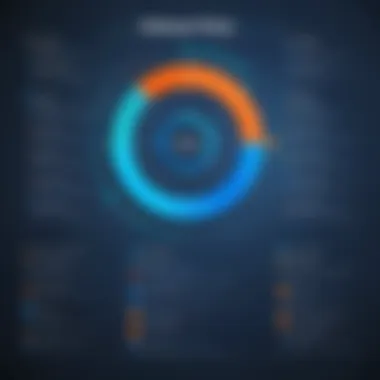

Understanding what makes a malware removal tool effective, user-friendly, and compatible with your system forms the backbone of this guide.
Effectiveness
Detection Rates
Detection rates refer to the ability of a malware removal tool to identify and flag malicious files effectively. A high detection rate means that the software can catch a large proportion of threats before they inflict damage. This aspect is vital, as it directly correlates to the overall success of your cybersecurity measures.
One key characteristic to look for here is the software's testing results. For instance, tools that consistently score well in third-party lab tests, like those conducted by AV-Test or SE Labs, give users peace of mind. The unique feature that differentiates these tools is the combination of heuristic and signature-based detection methods, which allow for both fast recognition of known threats and the identification of new, emerging malware.
However, a disadvantage might emerge with over-detection, where the tool flags legitimate software as harmful, causing frustration among users.
Removal Efficiency
As crucial as detection rates are, removal efficiency takes the spotlight when it comes to dealing with already-infiltrated systems. Removal efficiency measures how effectively the malware removal tool can eliminate identified threats from your system.
An effective removal tool typically employs a two-pronged approach: quarantine and removal. This dual strategy ensures that harmful files are not only isolated but also removed completely, minimizing the risk of residual issues. The popularity of highly-rated tools in this category often stems from their user-friendly removal processes.
The unique feature here is the real-time protection offered by many leading software solutions. While this is an excellent advantage, it's important to note the potential for system slowdowns during scans and updates, especially on older machines.
Usability
Interface Design
When it comes to usability, the interface design cannot be overlooked. A clean and intuitive interface allows users to navigate through options without getting lost in technical jargon. This is particularly important for those who may not be tech-savvy.
A key characteristic of a well-designed interface is the logical layout of features. Most users prefer straightforward options that are easily accessible, which allows quick interactions. A compelling unique feature in the context of interface design is the customizable dashboard. This enables users to prioritize certain functions or alerts, adding to a sense of control.
However, a disadvantage of overly simplistic interface designs might be a lack of advanced settings, which could turn off more experienced users looking for in-depth options.
Ease of Use
The ease of use plays a foundational role in ensuring users can leverage the software's full potential. A removal tool that requires multiple steps for basic functions could be a deal-breaker. Features like one-click scanning or automatic updates enhance the overall user experience.
A hallmark characteristic of ease of use is the availability of guided tutorials or friendly customer support. Tools that offer in-software hints make navigating options that much smoother for novice users. The unique advantage here is that users find themselves less burdened by the complexities of cybersecurity.
But, while a highly automated system might feel user-friendly, it can sometimes lack transparency in processes, leaving users unsure about what is being done in the background.
System Compatibility
Resource Usage
Resource usage is a critical criterion when evaluating malware removal tools. Tools should not hog system resources; instead, they ought to work in the background, enabling smooth functioning of essential programs.
A key characteristic to watch out for is lightweight operation, which can significantly improve user experience. This allows users to engage in other tasks without interruption while the software quietly works. Additionally, tools with options to schedule resource-intensive scans for off hours can help maintain efficient performance.
The downside to this is that some tools may require a minimum amount of RAM or disk space, limiting their use on older or less capable machines.
Support for Older Systems
With technology changing rapidly, many users still rely on older systems. It's vital for malware removal tools to be compatible with these platforms, ensuring that everyone has access to vital security features.
A noteworthy characteristic of tools that support older systems is the capability to run on outdated operating systems. This allows users to effectively protect their devices without the need for costly upgrades. A unique feature in this realm is legacy support, which ensures critical updates and protection strategies are still available for these systems.
However, reliance on older technology can limit the effectiveness of newer malware removal techniques, potentially exposing users to risks from the latest threats.
Top Free Windows Malware Removal Tools
When it comes to protecting your computer from malicious software, having the right tools is paramount. Free malware removal software offers users an effective means to combat threats without spending a dime. By understanding and assessing which tools are best suited for your needs, you can create a robust defense against malware that might compromise your data or system integrity.
The top free Windows malware removal tools not only provide immediate virus detection but also commonly include additional features such as real-time protection or perpetual updates. This article will delve into several well-regarded applications that lick the competition, shedding light on their attributes, pros, and cons.
Malwarebytes Free
Overview
Malwarebytes Free takes the crown for many users seeking robust malware detection capabilities. It is renowned for its ability to complement existing antivirus programs rather than act solely as a replacement. This blending creates a custom defense that adapts to individual user needs. One key characteristic of Malwarebytes is its focus on detecting even the most obscure threats that other programs might overlook. For users who want to ensure their systems aren’t just another fish in the cyber sea, this has proven to be a popular option.
One unique advantage of Malwarebytes is its on-demand scanning feature, which allows users to run scans at their convenience. However, it lacks real-time protection in the free version, which could leave users vulnerable in the short term.
Key Features
When discussing key features, Malwarebytes stands out in terms of its ability to detect various forms of malware. It employs a combination of signature-based and heuristic detection, which enhances its effectiveness against unknown threats. The user-friendly interface allows for easy navigation, making it accessible for even the less tech-savvy individuals. Users appreciate the minimal impact on system performance, allowing their computers to operate smoothly while scans are in progress.
Notably, the inability to schedule automatic scans in the free version poses a disadvantage. This means users must remember to perform scans manually, which may lead to lapses in protection.
User Experiences
In regard to user experiences, feedback surrounding Malwarebytes Free is overwhelmingly positive. Many users note that it successfully removed threats that other programs had missed. Review sites often highlight the software's rapid scanning speeds, with users commenting that it often takes just a few minutes for a complete system check.
However, some users have pointed out the occasional false positives, which can be frustrating. This means that indivisuals should carefully review detection reports to avoid removing essential system files by accident.
Avast Free Antivirus
Overview
Avast Free Antivirus is another heavyweight contender worthy of attention. Known for its multi-layered protection system, it incorporates real-time scanning and an impressive suite of additional security features, making it a holistic guard against malware. Many users gravitate towards Avast due its excellent reputation in the cybersecurity community.
A noteworthy aspect of Avast is its built-in Wi-Fi Inspector, which scans your network for vulnerabilities. This feature provides an edge, ensuring that both your devices and network are secured effectively. On the downside, the free version has ads and prompts that may detract from user experience.
Key Features
The key features of Avast Free Antivirus include an intelligent scanner that prioritizes risks based on their potential threat level. It also incorporates a Sandbox mode, allowing you to run programs in an isolated environment. This unique feature is invaluable for testing potentially harmful applications before they are fully executed on your system.
Still, the advertising seems almost inescapable in the free version, which can be bothersome for some users. Additionally, its system performance can lag slightly during extensive scans, which could dissuade those working with limited resources from utilizing it.
User Experiences
As for user experiences, Avast garners mixed reviews; while many appreciate its effectiveness, others express frustration over its numerous upgrade offers for the premium version. Frequent users laud its interface and the simplicity with which one can initiate scans.
One user noted that although it successfully detected various threats, it sometimes flagged legitimate programs as malicious, leading to confusion. Understanding these nuances is essential to harnessing its full potential.
Bitdefender Antivirus Free Edition


Overview
Next up is Bitdefender Antivirus Free Edition, often praised for its minimalist approach to malware removal. The emphasis on lightweight design allows it to operate without straining system resources. With automatic virus scanning capabilities, many users find this tool a convenient choice for maintaining security without hassle.
Bitdefender stands out with its Advanced Threat Defense, which uses behavioral detection to catch new and unknown threats that traditional methods might miss, thereby elevating its effectiveness. But, its stealthy operation can sometimes lead users to feel it lacks proactive features.
Key Features
Key features that make Bitdefender shine include its autopilot mode, which facilitates a smooth and nearly hands-free experience while still maintaining robust security measures in the background. In this capacity, it analyzes the system for potential issues and provides real-time protection with minimal interruption.
However, the lack of a customizable scanning schedule in the free version can be a downside, as users are left with only manual operations. This limitation may not be ideal for those who prefer scheduled maintenance.
User Experiences
User feedback around Bitdefender indicates high satisfaction levels, with many appreciating its reliability. Reports frequently cite its quick setups and seamless integration with Windows. The silent mode is also a major hit, allowing users to work uninhibited by distracting notifications.
Nonetheless, there are mentions of occasional compatibility issues with certain applications, highlighting the need for cautious observation when employing this tool alongside other software.
Kaspersky Security Cloud Free
Overview
Kaspersky Security Cloud Free delivers a splendid blend of robust features and ease of use. Known for its exceptional malware detection rates, many users flock to Kaspersky for its comprehensive threat analysis. One significant characteristic is its cloud functionality, which allows it to leverage real-time data from its network, enhancing the detection process.
A unique advantage is its ability to provide on-demand scanning as well, ensuring that users can choose when they want to take a closer look at their system’s health. However, its dependence on internet connectivity might introduce concerns for individuals utilizing offline devices.
Key Features
When delving into key features, Kaspersky’s intuitive interface makes it stand out. Users can effortlessly navigate and run scans, with results clearly presented. Moreover, Kaspersky offers a password manager, which adds additional security layers by safeguarding sensitive information from prying eyes.
While this tool provides an impressive suite of features, some free users find the ads promoting premium upgrades to be somewhat intrusive. Balancing its benefits against these interruptions can be a consideration for potential users.
User Experiences
As far as user experiences go, Kaspersky has garnered a reputation for stellar protection and user support. Many users appreciate how efficient the scans are, along with the clear reporting that follows. However, a few have voiced concerns over its resource demand during scans, indicating that it can slow down older systems considerably.
Windows Defender
Overview
Lastly, there’s Windows Defender, the built-in antivirus tool that comes bundled with the Windows operating system. For many users, it’s their first line of defense, and it delivers consistent updates directly from Microsoft. The fact that it’s integrated into the existing ecosystem means it requires no additional installations, streamlining the user experience.
Windows Defender provides legacy support for many older Windows systems, ensuring they remain secure in a world of evolving threats. While its integration offers ease of use, the trade-off lies in the sheer number of features that many third-party tools encompass.
Key Features
In the realm of key features, Windows Defender includes real-time protection, cloud-based security, and a Firewall. Its compatibility with the native Windows updates allows the software to adapt over time, further enhancing security protocols with each update.
The downside, though, is that its detection rates, while competent, may sometimes lag behind leading third-party options, which can be a concern for users seeking maximum protection.
User Experiences
In terms of user experiences, many individuals proclaim satisfaction with the level of protection offered by Windows Defender. Users appreciate the hassle-free maintenance since it requires minimal user input compared to other software. Consequently, this can be an appealing option for those who might find managing additional applications cumbersome.
On the flip side, a section of users express that it can be overly simplistic and lacks the advanced features that many might require for heightened security needs. For more in-depth control, investing time into third-party tools may be warranted.
How to Use Malware Removal Tools Effectively
When it comes to safeguarding your Windows system from malicious threats, knowing how to use malware removal tools effectively is paramount. This section delves into practical strategies, enhancing the utility of these tools while ensuring that users can navigate potential challenges with confidence. By implementing robust strategies, it becomes easier to maintain a clean and secure computing environment.
Installation Process
Common Installation Steps
Setting up a malware removal tool is usually straightforward, yet attention to a few common installation steps can save you from headaches down the road. Most of these processes involve downloading the installer from the official website, running the installer, and following on-screen prompts.
A key characteristic of these steps is clarity. Most reputable tools guide users through the process, minimizing confusion. This is a beneficial choice for users, particularly those who may not be tech-savvy. What's unique about the installation step is that some tools offer optional components—like browser extensions or toolbars—that may not be necessary. Users should be cautious and uncheck these boxes to avoid cluttering their systems with unneeded software.
Avoiding Potential Pitfalls
During installation, it’s crucial to be wary of potential pitfalls that can derail your efforts. This includes paying attention to any agreements or permissions during setup. A characteristic of these pitfalls is the inclusion of bundled software that may install without conscious consent. This aspect is key because it can lead to a cluttered system or even introduce additional security issues.
To mitigate these risks, always choose a custom installation option when available. This gives you better control, allowing you to deselect unnecessary add-ons. Failing to do so might not just slow down your system but also compromise its security—a significant disadvantage.
Performing Scans
Full Scans vs Quick Scans
Understanding the difference between full scans and quick scans is essential for effective malware removal. A full scan thoroughly scrutinizes every corner of your device, taking time but offering comprehensive coverage. This is beneficial for detecting deeply embedded threats, especially after a suspicious activity.
On the flip side, quick scans focus on high-risk areas and execute faster. Their efficiency makes them a valuable choice for routine checks. However, they might miss less common or newly introduced malware variants. In this article, we're advocating a balanced approach: use quick scans for regular checks, but don’t skip those full scans every once in a while.
Scheduled Scans Best Practices
To maintain peak performance and peace of mind, establishing a routine with scheduled scans is a critical practice. Setting up your malware removal tool to perform regular scans can significantly reduce the likelihood of infections. One key characteristic here is the ability to choose scan frequency—daily, weekly, or monthly.
The unique aspect of scheduled scans is their convenience; they work in the background, allowing you to go about your day without disruption. Thus, automation represents an advantageous approach, ensuring that your system remains vigilant against potential threats. On the other hand, if not set correctly, such schedules can cause system slowdowns—particularly if set during peak usage hours.
Interpreting Results
Understanding Detection Reports
After a scan, the detection report will be your guide to understanding any issues found on your system. Familiarizing yourself with these reports allows users to gauge their system's health. A crucial aspect of these reports is clarity in expressing detected items, whether benign or harmful.
The beauty of a solid detection report is its detailed breakdown. Expect to see categories for threats, including malware types and potential actions required. This offers clarity in decision-making—firing up the benefits of transparency.
Dealing with False Positives
Finally, it’s crucial to know how to deal with false positives, a common occurrence in malware detection. Sometimes, legitimate software is flagged as harmful, which can lead to unnecessary removal or panic. A key characteristic of addressing this issue is careful evaluation.
Cross-referencing flagged items with online resources to validate the threat can help distinguish between actual issues and false alarms. This method is a best practice because it aids in preventing the unintentional deletion of necessary files, thus preserving system integrity.
Preventive Measures Against Malware


Preventive measures against malware are like putting up a sturdy fence around your digital home. It not only keeps unwanted intruders out but also creates a sense of peace of mind. With the constant evolution of security threats, understanding and implementing preventive strategies becomes crucial. Here we will talk about specific elements of safeguarding your system, including safe browsing practices, regular updates, and the importance of backup, each contributing to the robust defense against malware.
Best Practices for Safe Browsing
Use of Ad Blockers
Using ad blockers is akin to wearing sunglasses on a bright day; they shield you from harmful glare. These tools keep intrusive and malicious ads at bay, which are often gateways for malware infiltration. The key characteristic of ad blockers is that they filter out unwanted advertisements, drastically reducing the chances of encountering malicious pop-ups and flashy banners that could trick users into downloads.
A unique feature of popular ad blockers, like uBlock Origin or Adblock Plus, is their ability to update lists of known offending sites and ad networks continually. This kind of defense option is beneficial because it provides an extra layer of security without requiring constant user awareness – a huge win for individuals who might be too busy to monitor everything.
Still, there are downsides; some sites may not function properly if they rely on advertising revenue, leading to user frustration. Nevertheless, the advantages overwhelmingly favor employing them as an integral part of your security arsenal.
Avoiding Suspicious Links
Avoiding suspicious links can save you from a world of hurt; clicking on one can lead to all sorts of unwelcome surprises — viruses, ransomware, you name it. The primary characteristic of this practice is being ever vigilant. Many scams begin with a single rogue link in an email or on social media.
This strategy is beneficial in this article as it stresses the importance of skepticism whenever an unknown link appears. One unique feature of awareness about suspicious links is that training yourself to hover over a link before clicking can reveal its true URL, which can quickly disclose whether it’s legitimate or not.
However, this vigilance requires ongoing education about the latest phishing tactics and scam trends. The balance between safety and usability can be tricky, but with due diligence, it is certainly doable.
Regular System Updates
Operating System Updates
Operating system updates are like regularly checking your smoke detectors. You hope you never need them, but it's reassuring knowing they're working. The significance of regular updates lies in their ability to patch security vulnerabilities that malware often exploits. A key aspect of this is that most operating systems push out updates automatically, making it easier than ever to keep everything current.
These updates often include enhancements beyond just security, like performance improvements and new features, making them an all-around good choice for users. Ignoring them, however, can leave gaping holes in your security framework, inviting trouble right to your digital doorstep.
One of the drawbacks is user inconvenience. Sometimes, updates can restart your computer unexpectedly or disrupt your workflow. Yet, weighing the slight inconvenience against potential exposure to malware makes a strong case for them.
Software Patch Management
Software patch management functions as a regular tune-up for your car. Just like a well-maintained vehicle runs better, updated software keeps your applications secure and functional. This practice involves applying updates to software applications to close vulnerabilities that hackers might exploit. The characteristic that makes patch management crucial in this context is its proactive nature.
It's often overlooked, yet essential, as many users assume that only the operating system needs updating. Unique features of effective patch management systems can automate the process, thus reducing the risk of human error.
However, managing patches can sometimes lead to compatibility issues with older software, which may disrupt workflows. Still, finding a balance between functionality and safety is key – patched software provides a vital defense against malware.
Importance of Backup
Types of Backups
Understanding the types of backups is like knowing about different kinds of insurance policies; it helps tailor your approach to risk. The types include full, incremental, and differential backups. Each type serves a unique purpose in protecting your data against loss, whether due to malware or hardware failure.
Full backups create a comprehensive snapshot, while incremental and differential backups are more space-efficient and quicker to perform. Their key characteristic is that while full backups take longer, they’re the most straightforward to restore from, making them incredibly valuable in an emergency.
While full backups may seem like the gold standard, others possess advantages in providing quicker recovery times without consuming excess storage. Nevertheless, it’s critical to choose a strategy that meets both your storage capacity and restore time requirements effectively.
Recommended Backup Frequencies
Recommended backup frequencies can feel overwhelming; it’s like planning your grocery list – you don't want to overstock but you also don't want to run out. The general consensus is to back up data at least once a week, but more sensitive information might warrant daily backups. This consideration is vital for ensuring that your data remains intact, no matter what external risks you face.
Establishing a regular schedule for backups means that you can conveniently restore to a previous state without losing potentially critical information. A downside may be the time it takes to perform backups, which could eat into productivity; however, the peace of mind gained is substantial.
In summary, effective preventive measures against malware involve a multi-faceted approach. From maintaining safe browsing habits to regular software updates and reliable backup systems, each component enhances your overall security posture. Staying informed and proactive can go a long way in ensuring that your digital life remains intact.
Evaluating Performance Post-Removal
Assessing the performance of your system after removing malware is crucial for understanding the effectiveness of your cleaning efforts. This section will cover various performance indicators and monitoring methods, which are vital to ensuring that your computer runs smoothly and is protected from future threats.
System Performance Indicators
Startup Times
Startup times refer to how quickly your system powers up and becomes ready for use after being turned on. A significant component of overall system performance, startup time is often the first impression users have of their computer’s speed. In the wake of malware removal, you will likely notice changes in startup times, which may reflect cleaner boot processes without the interference of malicious software. Overly prolonged startup times could indicate lingering traces of malware or other performance-hindering issues.
The key characteristic of startup times post-malware removal is its ability to capture the efficiency of system operations. A notable benefit of improving startup times is it allows users to get to work quicker, enhancing productivity right from the get-go. However, if startup times remain slow, it may hint at deeper underlying problems.
One unique feature to monitor is the system’s boot processes, often displayed through utilities that keep track of services and applications loading at startup. These tools can provide insights on which programs might still be causing delays, paving the way for better resource management in the future.
Resource Usage Monitoring
Monitoring resource usage proves both a necessity and a strategy in ensuring long-term system health. Resource usage, including CPU, memory, and disk utilization can be traced back through various performance-monitoring tools at your disposal. After removing malware, fluctuations in resource usage can signal the successful clean-up of disruptive applications.
The primary characteristic that makes resource usage monitoring so beneficial is its capacity to highlight anomalies that could indicate recurrent threats. By continually observing patterns in resource consumption, you can identify potential issues before they escalate. One significant advantage here is that knowledge is power; knowing how resources are being utilized allows users to optimize their system, ensuring applications run smoothly.
Another unique aspect to consider is the ability to set alerts for abnormal resource consumption. Some monitoring tools can notify you if resource levels stray from their normal parameters, enabling swift intervention before severe damage occurs.
Monitoring for Recurrence
Methods for Ongoing Vigilance
Maintaining vigilance against recurrent malware infections is essential even after the initial clean-up. Establishing a regimen of ongoing vigilance involves several practical steps, from regular scans to secure browsing habits. This proactive approach keeps your system fortified against new threats.
One critical aspect of ongoing vigilance is using dedicated tools that monitor system activity continuously. Many free tools offer real-time protection, flagging suspicious actions as they happen. The ability to catch new malware in its tracks is a key feature that bolsters overall defense capabilities. While there may be limitations in the depth of monitoring offered by free versions, combining various tools can yield noticeably better protection.
The downside? Sometimes these tools can consume system resources, slowing down your computer if not managed properly. Balancing protection with performance is a task that requires careful consideration.
Adapting to New Threats
The landscape of malware is ever-changing, and being adaptable is vital for maintaining your system’s integrity. Adapting to new threats involves keeping business practices updated, installing patches for software vulnerabilities, and educating yourself and your staff on emerging scams and malicious tactics.
The crux of adapting is understanding that old methods may not be sufficient against the latest malware variants. Utilizing forums, threat intelligence platforms, and community resources can equip you with insights about new trends. This continuous learning approach proves beneficial, connecting you with a community of similarly minded users who can share experiences and strategies.
Moreover, introducing a routine of regularly updating anti-malware tools ensures that you are equipped with the latest threat definitions and heuristics. Still, there's a potential trade-off in the form of increased management complexity, as keeping software updated requires diligence on your part.
"In cybersecurity, staying informed is half the battle; the other half is acting on that information."
In summary, evaluating performance and monitoring for recurrence are imperative steps in securing your system post-malware removal. Understanding and tracking system performance indicators like startup times and resource usage lays the foundation for greater operational efficiency, while ongoing vigilance and adaptability protect against the ever-changing threat landscape.
Finale
In closing, the exploration of free Windows malware removal tools and strategies underscores the critical importance of proactive cybersecurity measures. In a world where digital threats loom large, understanding malware and its myriad forms can make all the difference in safeguarding your data and ensuring smooth system performance. The reliance on effective malware removal tools is essential not only in combating existing threats, but also in establishing a robust defensive line against potential future attacks.
Given the diverse range of malware types discussed, it becomes crucial to select the right tool for your specific needs. Effectiveness, usability, and compatibility are key factors that should guide your decision-making process. By utilizing reliable tools like Malwarebytes Free or Windows Defender, users can achieve a significant edge in maintaining their systems’ health.
Moreover, the benefits of regular malware scans resonate beyond mere infection removal. The practice contributes to enhanced system performance and helps prevent privacy breaches. Users should not overlook the importance of ongoing vigilance and adapting to ever-evolving cyber threats. Implementing best practices in safe browsing, keeping software up to date, and ensuring data backups are indispensable strategies in fortifying your security posture.
Summary of Key Takeaways
- Understanding Malware Types: Recognizing different malware types, such as viruses and ransomware, is vital for effective response.
- Choosing the Right Tools: Select malware removal tools based on effectiveness, usability, and system compatibility, keeping in mind user experiences.
- Importance of Regular Scans: Routine scanning leads to optimized system performance and minimization of risks related to data breaches and privacy concerns.
- Feb preventative measures: Implementing safe browsing practices, regular updates, and consistent backups are essential strategies in staving off potential future infections.
- Monitoring Post-Removal: Understanding performance indicators and keeping an eye out for recurring threats are critical for maintaining a healthy system.







