Discovering the Top Free Website Builders for Small Businesses


Intro
In today’s digital marketplace, having a strong online presence is vital for small businesses. A website serves as a critical tool for promoting products and services. However, not every small business possesses the financial capability to hire professional web developers or to purchase expensive web hosting services. Hence, free website builders emerge as an appealing solution.
This article explores various free website builders suitable for small businesses, focusing on key features, user experience, and overall usability. Each platform presents unique capabilities and limitations, shaping a small enterprise's ability to be effectively represented online.
Understanding Website Builders and Their Significance
Website builders facilitate the creation of websites through an intuitive interface. They allow individuals and small businesses to design, build, and maintain online platforms with relative ease. Many of these builders eliminate the need for coding skills. This accessibility is particularly beneficial for entrepreneurs focused on growing their businesses rather than dealing with technical complexities.
Moreover, several website builders provide templates, pre-existing components, and drag-and-drop features. These aspects help streamline the website creation process. For small businesses, it is crucial to find the right builder that matches their specific needs and goals. Consequently, identifying the differentiating qualities of various free website builders becomes paramount for successful establishment of a professional online presence.
Evaluation Criteria for Free Website Builders
To assist small businesses in choosing the ideal platform, this article will evaluate website builders based on the following criteria:
- Ease of Use: Assessing how user-friendly the interface is.
- Features: Outlining the tools and functionalities available for users.
- Customization Options: Investigating how much creative freedom users have to alter designs.
- Support Options: Considering available technical support and resources for troubleshooting.
- Performance: Evaluating reliability and loading speeds of created websites.
By the end of this article, readers will possess the information needed to choose the website builder that best serves their needs. Additional insights into user experiences will also guide their decision-making process. Let's embark on this exploration of effective, free website builders for small business.
Preamble to Website Builders
Definition of Website Builders
A website builder is a tool that allows individuals, especially those without technical skills, to create and manage their own websites. These platforms typically offer a range of templates and features to simplify the development process. Users can drag and drop elements, customize their designs, and efficiently launch their sites. This makes it a valuable resource for small businesses, streamlining the tasks associated with web development.
Website builders can be user-friendly and often come with integrated hosting services. They enable creations ranging from simple landing pages to sophisticated e-commerce sites. Furthermore, many builders include added functionalities, such as SEO tools and analytics. This holistic approach helps users establish an online presence and improve website performance without extensive investment.
Importance for Small Businesses
For small businesses, the online space is more than just a marketplace; it is a vital platform for brand interaction and growth. As competition surges in every industry, having a robust online presence has become essential. Free website builders offer a cost-effective entry point for these businesses. They facilitate not just the creation of websites but also the potential to reach broader audiences.
Here are several reasons why these tools matter:
- Cost Efficiency: Many small enterprises operate under tight budget constraints. Free website builders eliminate the need for hiring professional web developers.
- Time Savings: Speed is crucial. Utilizing these platforms can significantly reduce the time taken to launch a website, allowing businesses to focus on core operations.
- Customization: Even free plans typically offer various customization options, helping businesses align their website to their brand effectively.
- User Engagement: A well-designed website with engaging content fosters trust and encourages interaction, leading to higher sales conversions.
Key Features of Free Website Builders
In today's digital landscape, selecting the right website builder is critical for small businesses aiming to create an effective online presence. Understanding the key features that free website builders offer can assist owners in making informed decisions, helping them harmoniously blend flexibility with functionality. This section unpacks critical elements, benefits, and considerations of basic website builder features. two main factors become evident: usability and functionality.
User-Friendly Interfaces
A user-friendly interface is crucial for any software, especially for website builders targeting small businesses. Without extensive technical expertise, owners should be able to navigate through the platform with ease. Intuitive layouts and drag-and-drop functionalities empower users to design their websites comfortably.
Making updates, supporting content alterations, or adding features shouldn’t require advanced skills. Options like preview modes enhance user experience by allowing for quick assessment before making changes public. Engaging with platforms that prioritize intuitive navigation helps users minimize frustration during the creation process.
Customization Options
Customization is essential to ensure that a business's website reflects its unique brand identity. Free website builders typically offered a varied degree of design possibilities. Features range from templates to color schemes, allowing businesses to find the aesthetics aligning with their brand image.


However, equal emphasis must fall on substantive customization. In addition to visual appeal, add flexibility in content structures, image placements, and fonts, which can create a website that is as distinctive as the business itself. Scenarios arise where limitations hinder growth; knowing these beforehand improves the selecting process.
Responsive Design
In an era where browswing occurs on changing devices, responsive design cannot be overlooked. A website builder must cater to diverse screen sizes with fluid layouts that adjust accordingly. Failing to provide a mobile-optimized experience can diminish reach and deter potential customers.
As such, small business websites must satistically meet the relationshlips from numerous device screens, archiving performance, satisfaction, and visibility. A cohesive user experience can build trust with several visitors, an essential element in fostering user conversion in today's electronic commerce style.
E-commerce Integration
Integrating e-commerce features into a small business website extends its functionality beyond informational record. Options to integrate payment gateways, manage product listings, or track order fulfillment points towards dynamic growth. With digital user trends leaning towards online shopping, this feature has transformed from being beneficial to essential.
Evaluating what e-commerce capabilities different platforms support is crucial. Businesses should assure compatibility with their model, carefully assess support for user transactions, and consider necessary payment methods they want to embrace. Oftentimes, options like WooCommerce linked to WordPress are considered leads in the integration strategy.
Consider the functionality of your desired website builder carefully. Features that fit your current needs today must align with potential expansion in the future. Budgeting for scaling naturally completes the planning of your web strategy successfully.
Analysis of Popular Free Website Builders
Understanding the popular free website builders available today is crucial for small businesses. Each platform presents different tools and capabilities that can dramatically influence an enterprise's online success. By examining key players in this field, businesses can identify which solution aligns best with their specific goals and audience needs. Moreover, reassessing metrics like usability, features, and adaptability can provide insights into how these tools can drive success.
Wix: Overview and Features
Wix is widely recognized as a leading site builder for small businesses. Its drag-and-drop user interface allows users with no coding skills to create professional websites. One of its key features is the abundance of templates. There are hundreds of customizable layouts tailored for different niches.
- App Market: Users can enhance functionality using a variety of apps.
- SEO Tools: Simple SEO configuration for better search engine performance.
- Mobile Optimization: Mobile-friendly designs that adjust seamlessly.
Wix's free version comes with ads, but it provides sufficient features for basic online needs.
Weebly: Overview and Features
Weebly offers an intuitive user interface that appeals to small business owners seeking simplicity. It is particularly user-friendly, which makes building a website straightforward.
- Integrated E-commerce: Weebly excels in e-commerce options, supporting small businesses that need to sell products online.
- Built-in SEO: Enhanced analytics and SEO guidance facilitate web visibility.
- Mobile Editing: Users can modify content on the go using Weebly’s app.
While features available on Weebly's free plan are functionally robust, branding is more pronounced compared to paid plans.
WordPress.
com: Overview and Features
WordPress.com stands as a powerful platform for small businesses looking to start a blog or manage extensive content. The flexibility of WordPress is well-known and allows for significant growth and customization.
- Community and Support: With extensive forums and a large community, help is always accessible.
- Various Themes: The possibility to choose from free and premium themes helps personalize a website.
- Plugins: While limited in the free versions, upgradable plans offer extensive plugins for greater functionality.
Users must evaluate constraints, as some essential features require a premium account.
Squarespace: Overview and Features
Squarespace stands out with its visually stunning templates and sophisticated designs. This platform is focused more on aesthetics, appealing to businesses that require a polished and professional appearance.
- Portfolio Options: It is excellent for creative showcases.
- Mobile Responsiveness: Automatic adjustment of content enhances viewing on various devices.
- Analytics Tools: Deep insights into traffic and visitor behavior are readily available.
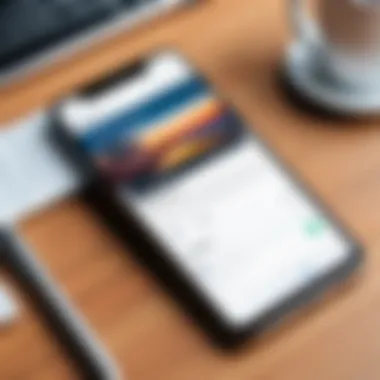

However, Squarespace does not offer a free plan; a trial period gives a view, but investing is required higher up at entry pricing.
Comparison of Features and Usability
Understanding the features and usability of different website builders is crucial for small businesses. The right choice can significantly affect their online visibility and customer engagement. Every platform provides a unique set of tools and experiences. It is essential to analyze both the functionalities they offer alongside how users can interact with them.
User Experience
User experience (UX) plays a pivotal role in how effectively a small business can create and maintain its website. A smooth and intuitive UX can save time and reduce frustration for users with little technical knowledge.
A few factors impact user experience:
- Ease of Navigation: Users should not struggle to find essential features like layout options, page editors, and settings.
- Intuitive Interfaces: A visual layout that is easy to understand encourages participants to engage more actively in site creation.
- Templates and Themes: Well-designed mobile-friendly templates help businesses present their brand effectively.
- Loading Speed: Fast websites enhance the user's experience, leading to lower bounce rates.
For instance, Wix's drag-and-drop feature simplifies user interaction. Users can quickly customize their website without needing coding skills. On the other hand, WordPress.com offers a bit more complexity, appealing to those who might need more control over detailed configurations but, perhaps, at the cost of the immediate ease of use.
Design Flexibility
Design flexibility also greatly determines how a small business can showcase its brand. Businesses often require a certain level of customization to differentiate themselves in a crowded market. Here, the need for functional attributes alongside artistic expression becomes very clear.
Some considerations include:
- Customizable Templates: Businesses should look for platforms that allow alterations in colors, fonts, and layout.
- Widgets and Plugins: These tools can drastically enhance a website's functionality, contributing to the user experience reuse at minimal effort.
- Adaptation to Branding Needs: Flexibility does not only apply to colors or layouts but should extend to integrate logos and specific content types.
Platforms like Squarespace tend to offer a more structured design setup. Their stylish templates elevate the aesthetic quality, ensuring businesses maintain a sophisticated online appearance. Conversely, Weebly offers functionality allowing users to design based on drag-and-drop aspects, although some critics may argue that it, at times, compromises layout consistency.
SEO Capabilities
SEO, or search engine optimization, should not be misunderstood as a mere function of a website. It's a foundational aspect that influences visibility on search engines. For small businesses looking to grow their online presence, selecting a website builder with robust SEO tools is not merely beneficial—it is a necessity.
Important elements of SEO Capabilities include:
- Meta Tag Management: Presence of simple options for inputting title tags and meta descriptions can enhance visibility.
- Responsive Design: As mobile use grows, a responsive format is paramount in achieving good SEO rankings. Websites must easily adapt to any device type while maintaining load speeds.
- SEO Plugins and Tools: Not all platforms equally offer these features. Builders that include intrinsic support such as blogs, site maps, and authoritative integrations usually fare better.
For expertise through each feature, platforms like WordPress.com excel in providing enhanced SEO tools. Users often note its integration with various SEO plugins, giving them a substantial edge. But platforms like Wix have been improving their integrated functionalities, making strides to offer essential options for SEO performance too.
Evaluating Customer Support and Resources
In the realm of free website builders, customer support and available resources play a crucial role in determining a platform's usability and success. For small businesses, navigating the complexities of website creation can be daunting. Hence, the type and quality of support offered can significantly impact their experience. Not all free website builders offer the same level of assistance; understanding these differences ensures that business owners can make informed decisions.
Customer support may influence how effectively small businesses can associate their brand with the digital world. When challenges unfold, swift and accessible support can alleviate frustrations and reclaim precious time. Resources—including guides, tutorials, and community forums—add value and help business owners understand best practices while maximizing the builder's features.
By evaluating customer support alongside the presence of educational resources, small businesses can select a website builder that empowers them rather than hinders creative pursuits.
Types of Support Offered
Website builders vary in the type of customer support services they provide.
- Email Support: Many platforms offer email support, enabling users to ask questions and receive responses within a specific period. While this can be useful, it often results in delays in resolving urgent issues.
- Live Chat: Some builders, like Wix, emphasize real-time customer service through live chat options. This approach allows users to receive immediate assistance during business hrs.
- Phone Support: While less common for free services, some platforms provide phone support for users facing critical issues. This aspect can enhance one's ability to solve complex problems effectively.
- Community Support: Online forums enable users to ask peers for advice, sharing insights and solutions. These forums can be valuable for troubleshooting common issues.


Understanding the types of support available allows small businesses to assess their comfort with each platform's assistance potential and effectiveness.
Availability of Learning Resources
A pivotal element of selecting the best free website builder is examining available learning resources. When users have access to comprehensive educational material, they can become proficient with the platform more easily. Consider several aspects:
- Tutorials and Guides: Step-by-step guides offered within the platform help users navigate intricate tools. Detailed video tutorials enable further assistance through visuals, enhancing user comprehension.
- Webinars and Workshops: Live or recorded sessions provide education about specific features and best practices. Such initiatives allow for an interactive exchange where participants can ask questions, making the learning experience richer.
- Documentation: Clear documentation serves as a reference point, creating a better understanding of functions and capabilities.
- FAQs and Knowledge Bases: Frequently Asked Questions can address common concerns and clarify misconceptions. Knowledge bases offer searchable databases for specific queries, enabling users to troubleshoot independently.
When evaluating builders, it’s important to note not just the quality but also the utility of their learning resources—are they easily accessible? Small businesses benefit most when support structures are both adequate and versatile.
Case Studies: Successful Small Business Websites
Examining case studies of effective small business websites provides actionable insights into real-world applications of free website builders. Such case studies highlight how specific tools facilitate the growth and online presence of businesses, showcasing the unique benefits of various platforms. Analyzing these examples helps potential users understand the strengths and weaknesses of different website builders in a practical context.
Key benefits of exploring these successful cases include:
- Demonstrated Simplicity and Effectiveness: Real scenarios demonstrate how businesses use features to achieve specific goals.
- Strategic Insights: Understanding the tactics employed and the results can guide new users in crafting effective online strategies.
- Performance Outcomes: Actual performance metrics can reveal success stories tied directly to the builder used, making the information highly relevant for decision-making.
While choosing the right website builder is critical, learning from others who have made these decisions before helps individuals avoid potential missteps. Success stories help to visualize the journey from conception to a fully fleshed out online identity, instilling both confidence and clarity in newcomers to web design.
Business A: Leveraging Wix
A small business from the retail sector reported significant advantages from choosing Wix as their website builder. One key element was the platform's extensive library of customizable templates, which offered visual appeal and functionality that matched their brand identity. By utilizing Wix's Design functionalities, the business could create an engaging and user-friendly site with ease.
Moreover, the integration of e-commerce capabilities allowed this retailer to set up an online store quickly. With features such as Wix Payments and product galleries, they successfully attracted and retained customers through streamlined transactions. As a result, the retailer saw an improvement in sales by approximately 25%. The analytics tools provided insights into web traffic, helping them adapt their marketing efforts efficiently.
Business B: Enhancing Presence with WordPress
Another case reflects a marketing consultancy that opted for WordPress.com. The platform was chosen due to its extensive blog options, vital for this business focusing on content marketing. Here, the advantages of WordPress were clear: the ability to easily update content and SEO features allowed them to keyword-optimize their posts effortlessly.
After establishing their site, the analytics tool provided useful data about visitor behavior. This helped the consultancy review and adjust their strategies effectively. Within a year, they noted a significant increase in client inquiries attributed directly to enhanced online visibility.
In both cases, these businesses did more than simply set up websites. They strategized how best to leverage the tools offered by their chosen platforms. Their clear narrative combined with useful features ultimately resulted in positive outcomes, providing valuable lessons for those exploring free website builders.
Culmination and Recommendations
The finale of this exploration hinges critically on drawing accurate conclusions and formulating actionable recommendations. Recognizing the right website builder is paramount for small businesses entering the thrives of the digital marketplace. It's not only about establishing an online presence, but also about how effectively that presence converts visitors into customers.
Choosing the Right Website Builder
When selecting a appropriate website builder, small businesses need to consider several elements. One of the foremost factors is usability. The platform should be intuitive. A complicated interface can become a significant barrier for users unfamiliar with website creation. Simplicity comes at a price, yes. Users can save precious time to focus on their core business activities.
Another vital aspect is customization options. A business may have unique branding requirements. The best builders offer a range of templates and features that allow users to tailor their websites to distinct identities easily. This, in turn, can improve user engagement and retention.
In addition, consider integration capabilities with social platforms and e-commerce tools. Many small businesses benefit significantly from direct routes to buyers, like via Facebook and Instagram. By choosing platforms facilitating these benchmarks, businesses can amp up their outreach effectively.
Evaluating available customer support can not be ignored either. A responsive support system becomes crucial if complexities arise or features falter at unexpected moments. Small businesses should prioritize platforms known for their robust service offerings and comprehensive learning resources.
Future Considerations for Small Businesses
Small businesses must keep in mind the ongoing dynamics of the digital landscape. Trends evolve and, consequently, requirements shift. Future-proofing your website through scalable options is crucial. Ideally, the selected website builder should allow growth. This may imply adding functionalities or keeping pace with web design trends.
Additionally, businesses should have plans to periodically review their website performances. Useful metrics may include visitor trends, loan engagement rates, and conversion paths. Unearthing insights from this data supports enhanced strategic decisions.
As new technologies disrupt the landscape, businesses must be open to learning and adapting for long-term success. Automation, artificial intelligence, and enhanced analytical solutions are becoming commonplace. Ensuring a website chosen is compatible with or adaptable to these evolving technologies cannot be overstated.
Ultimately, the intersection of user experience, functionality, and adaptability unfolds the pathway toward an impactful digital presence. By acknowledging these elements carefully, small businesses stand tall in the competitive online terrain.







