Top Free Password Managers: In-Depth Reviews & Insights


Intro
In a digital world increasingly shadowed by cybersecurity threats, password management remains a formidable pillar of online safety. Passwords serve as the primary barrier between personal data and invasive entities, making their stewardship vital for every user. As such resources emerge, companies today are responding to rising urgency by offering a suite of free password managers aimed at aiding users. This article dives deep into the various options available, elucidating key features, usability strengths, and addressing myriad concerns surrounding security. Emerging champions of cybersecurity for individuals and organizations alike, these tools must meet diverse requirements to successfully shield users from contemporary threats.
Cybersecurity Threats and Trends
Cybersecurity is in a constant state of evolution influenced by both technological advancements and malicious intent.
Several notable threats have surfaced within this digital landscape:
- Ransomware: This cunning form of malware encrypts the target’s data and demands payment for a decryption key. Organizations have suffered significantly, causing operational shutdowns and financial loss.
- Phishing Attacks: One of the most prevalent threats, phishing leverages social engineering to trick users into surrendering sensitive credentials. Email scams disguised as authoritative communications fuel ongoing security dilemmas.
- Data Breaches: The breach of databases housing confidential user data represents serious risks, creating ripple effects affecting entire user communities.
Emerging trends in cyber attacks gravitate toward targeting vulnerabilities within unpatched systems. Attackers expertly exploit software neglected by users misjudging its urgency. Weeks without updates can leave systems open for intrusion. Various methods of infiltration—such as fileless attacks bypassing traditional defenses—hence demand a proactive versus reactive stance toward protection.
For both individuals and businesses, the impact of cyber threats can range from disruption to irreversible reputational damage. Awareness accelerates adaptation, placing importance on preventative measures in the face of looming dangers.
Best Practices for Cybersecurity
One way to guard against cyber threats is to adhere to established best practices regarding strong password management. Numerous straightforward precautions exist:
- Creating distinct passwords for different services reduces the risk inferred from a single data breach.
- Password length matters—aim for at least twelve characters, integrating numbers, symbols, and case variations.
- Implementing multi-factor authentication adds an important layer of security by requiring additional verification like text codes or app notifications when logging in.
Staying diligent about software updates is vital as well. Ensuring all applications are current significantly reduces exploitable weaknesses from unauthorized attacks. Regular checks help protect both personal devices and larger organizational infrastructures.
Adopting secure online browsing habits proves critical, including avoidance of public Wi-Fi for financial transactions and scrutinizing email correspondence before engaging.
Privacy and Data Protection
Sound data management hinges upon individual and organizational responsibilities surrounding privacy. Emphasizing data encryption fortifies any sworn commitment to confidential information handling. Encrypted data stands as almost insurmountable, instilling confidence among users regarding collection and dissemination by service providers.
However, sharing personal information online poses measurable risk. Resources typically minimize personal signal exposure, enabling connections to an oversharing society. Establishing awareness of privacy settings on platforms can make users less susceptible.
Additionally, safeguarding sensitive data entails understanding and identifying potential threats subtly nestling in platform designs, allowing unfettered tracing or sharing.
Security Technologies and Tools
Choosing the right tools fortifies efforts marked by vigilance. However, understanding essential cybersecurity tools enhances protection in a comprehensive manner:
- Antivirus programs: Create persistent safeguards against prevalent and emerging malware while fostering user peace of mind.
- Firewalls: Acting as barriers isolate different networks, firewalls protect internal systems from pervasive external threats.
- Virtual Private Networks (VPNs): These harness encrypted access to divert online activities. Connecting through these secure pathways away from prying comprehension shields consequential data transmission whether at home or while traveling.
Familiarity and engagement with robust technologies pave the way toward a culture of learning around safety in the ever-connected digital world.
Cybersecurity Awareness and Education
Frequent attacks commonly pivot on the oversight of untrained individuals inadequately prepared with malicious attempt recognition skills. Lessons in identifying phishing tactics enhance overall security posturing amongst users, establishing common shields several individuals can exemplify collectively.
Extending education into broader realms, prioritizing risks amid consumers can establish a foundation recognizing optimal practices amid prevalent threats. Engaging with educational resources online facilitates foundational learning as to best-practice measures.
Promoting complex dynamics like multi-factor authentication increases security not just for organizations, but enhancing an individual after establishing a robust awareness landscape commingling all levels of the tech environment.
Cybersecurity does not rest on technology alone. Humans constitute the frontline. Their actions benefit safety for all.
By embracing disciplined practices alongside technologies, users empower themselves against inside vulnerabilities while redefining personal norms within shifting cyber safety expectations.
Foreword to Password Managers
Password managers serve as essential tools in the digital age, where the vast number of online accounts often translates to a plethora of passwords. Given the increasing frequency of data breaches and cyber threats, audiovisual specialists and education professionals alike must prioritize security and handle password management effectively.
The Need for Password Management
Today, most users juggle multiple online accounts for personal, educational, or professional use. With the importance of using unique passwords for each account, remembering these various credentials becomes a challenge. Failing to do so can result in users falling victim to security compromises and unauthorized access. Tracking multiple passwords manually can become unwieldy and may lead to hesitant choices like reusing passwords. A password manager techniques can address this issue by securely storing and generating complex passwords, minimizing the risk of forgery.
Although some users may hesitate because of concerns regarding the risks pertinent to an external service holding their sensitive information, password managers incorporate robust security measures. These features often include encryption and user authentication techniques that facilitate safer password storage compared to conventional methods, offering clients more significant advantages in security.
Overview of Password Manager Functionality
A password manager typically functions as an encrypted vault. It securely stores passwords and information relevant to online accounts. Besides safeguarding passwords, most modern password managers present additional operational advantages. They can generate complex, unique passwords for each login requirement.
Furthermore, these tools come equipped with browser integration capabilities, ensuring users can fill in their login credentials in a seamless manner. Many functions include:
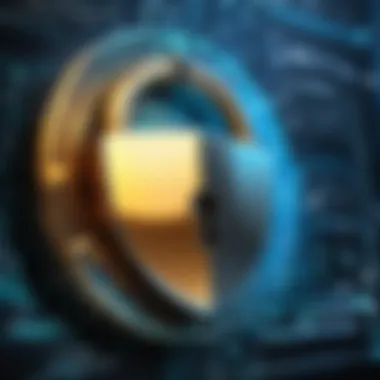

- Password autofill: Automated entry of usernames and passwords on web pages.
- Secure notes: Storage of additional sensitive information, for instance, software keys or bank account info.
- Backup and syncing: Cloud capabilities that back up stored information and verify access across devices.
Utilizing a password manager is increasingly becoming a critical component of comprehensive digital security and is central to best practices in password hygiene.
Criteria for Evaluation
In evaluating free password managers, a structured approach is essential. Given the plethora of options available, it is vital to identify specific criteria that differentiate one password manager from another. Such criteria form the foundation for assessing their effectiveness and suitability for users. Understanding these elements can lead to informed decisions that enhance both day-to-day functionality and overall security. For this article, we will zero in on three pivotal areas: security features, user-friendly interfaces, and cross-platform compatibility.
Security Features
The cornerstone of any password manager is its security features. Users inadvertently expose themselves to vulnerabilities without robust security protocols. A solid password manager should employ advanced encryption methods to safeguard data. For instance, AES (Advanced Encryption Standard) is commonly recognized for its reliability. Evaluate managers based on how well they protect against potential threats, including phishing and malware attacks.
It's also essential to consider automatic lock options. A manager that locks after a short period of inactivity can add an extra layer of protection. Look for features such as two-factor authentication, which combines something users know (a password) with something they have (a mobile device), improving defense mechanisms.
Importance
When assessing a password manager, putting security at the forefront is not a luxury but a necessity. A breach of password data might lead to grave consequences from identity theft to unauthorized access to sensitive information.
User-Friendly Interface
The best password managers combine powerful features with a user-friendly interface. Complexity can hinder even the most effective software, making usability a crucial factor. Ideal password management tools should allow easy navigation and promote efficient task completion. Users should be able to quickly save, retrieve, and manage passwords with minimal effort.
Important elements to note:
- Adaptive Design: A responsive interface adjusts as per the device used, enhancing overall experience whether on desktop, tablet, or smartphone.
- Clear Layout: An organized layout facilitates ease of use; cluttered screens create confusion.
- Accessibility: Fonts should be legible and personal preferences should be supported.
Relevance
The relevance of usability cannot be understated, especially when accounting for less tech-savvy users. Complex interfaces discourage consistent use and ultimately lessen the security posture of individuals and organizations alike.
Cross-Platform Compatibility
In today's varied digital landscape, cross-platform compatibility is increasingly pertinent. Users engage with multiple devices across operating systems — Windows, macOS, iOS, and Android. A password manager’s ability to sync seamlessly across such platforms ensures that users have access to their credentials, no matter where or how they are working.
Look for options that:
- Support various browsers seamlessly including Chrome, Firefox, and Safari.
- Allow easy data import/export across devices and formats.
- Regularly update to ensure compatibility with new operating systems and software versions.
Significance
The significance of selecting a password manager with wide-ranging compatibility cannot be overlooked. This feature greatly enhances user experience and provides flexibility in today’s interconnected world where access must be secure, yet practical.
Top Free Password Managers
Password managers play a critical role in cyber-security. They store and encrypt passwords, making it easier for individuals and businesses to maintain effective password policies. The demand for these tools has surged as the number and complexity of online accounts continue to rise. Top free password managers provided here demonstrate key functionalities that address security, usability, and efficiency.
Manager A Overview
Key Features
Always remember, reliable password managers must offer essential key features. Manager A allows users to store not just passwords but also secure notes, credit card information, and even sensitive Documents. The inclusion of a password generator simplifies creating complex passwords. If you always forget your passwords, this feature can be particularly helpful. An essential offering is its autofill capability on various sites.
User Experience
The important aspect is the user experience. Manager A presents an intuitive interface designed for ease of use. Navigating through its various features requires minimal training. Some users have highlighted an inconsistency in sync speed across devices, which could disrupt the overall experience. Therefore, while it is popular, understanding user tweaks is essential.
Security Measures
Security measures can be considered the backbone of any password manager. With industry-standard encryption protocols, Manager A engrains its reputation as a secure option. Additional multi-factor authentication adds another layer of protection. However, users should note potential vulnerabilities from external breaches, common among software dependent on cloud storage.
Manager B Overview
Key Features
Manager B distinguishes itself with cross-platform functionality. Users on Windows, Mac, or mobile will find it harmonize well with their operating systems. The automatic backup service ensures all saved passwords are not lost if a device fails. The sharing feature can be both a boon and a bane; it may provide accessibility but increases the risk of unauthorized access.
User Experience
In terms of user experience, Manager B boasts robust guides and FAQ supports, reflecting attentiveness for user needs. It implements an engaging onboarding tutorial to orient users with the application’s capabilities. However, some learnings indicate a slight learning curve for advanced features, sometimes confusing new users.


Security Measures
Security measures within this manager emphasize privacy. Using advanced analytical technology, Manager B regularly checks stored credentials against known breaches. Unfortunately, its frequently updated interface could intimidate some users, but that effort bolsters security significantly.
Manager Overview
Key Features
Manager C integrates seamlessly with various web browsers. Its ability to generate unique passwords for each site strengthens security layers. However, its limited free tier forces potential users to upgrade for premium features like secure file comparting.
User Experience
This manager excels at user experience due to its clean and minimalistic design. Animated guides effectively walk new users through setup, making it especially suitable for tech novices. Chat support availability increases responsiveness for user queries, yet, it often lacks timely feedback during peak hours. Some users note delays in responses.
Security Measures
Noting sincere Security Measures, Manager C uses end-to-end encryption as a primary defense mechanism. Alerting users to changes in stash status fosters vigilance. Notifications for unauthorized attempts add an additional level of security awareness, although occasional bugs in notification systems could occur, which might leave users uncertain at times.
Manager Overview
Key Features
Key features of Manager D focus on organizational benefits. Custom folders help actively categorized passwords, along with integrated alerts on password expiry. This manager caters to both business and casual users efficiently. The design is endpoint friendly but sometimes can cause clutter on initial setup.
User Experience
The user experience with Manager D is generally positive. Considerable configuration options provide personalized skill levels. But, users express concerns about its steep short-term learning curve affecting new toggle options. Proper guidance is necessary to ease transitions to full functionality.
Security Measures
Concerning security, Manager D applies extensive protocol standards. Regular audits and reports on usage trends inform users of recent practices. An integrated security breach scanner adds a vital means to protect stored information.
Manager E Overview
Key Features
Focusing on collaboration, Manager E includes features such as document sharing and business roles. These tools are very practical for startups needing a base platform for shared passwords in teams. However, managing various users can become cumbersome without specific allocations.
User Experience
In user experience analysis, Manager E, with effortless synchronization, helps manage multiple accounts logically. UI elements are notably easy to discover, confirming accessibility. Constraints arise from limited features absorbed in mergers; users find ‘downgraded’ options confusing, leading to dissatisfaction.
Security Measures
Finally, spotlighting security, Manager E features adaptive protection. Usage data is employed for better identification and system lockdown. Yet, users should remain vigilant; users have viewed certain data-sharing aspects as potential privacy leaks.
Without proper password management, even the most robust personal firewalls can become ineffective against cyber threats.
In summary, each manager presents certain strengths. We steer deeper into the comparative analysis next.
Comparative Analysis
In a saturated market of free password managers, Comparative Analysis plays a critical role in identifying the strengths and weaknesses of each option. This section provides a structured approach to evaluating various password managers, benefiting users by distinctly outlining how different features might meet their specific needs. An informed comparison allows evaluators to pinpoint tools that not only secure passwords but also enhance overall user experience.
Feature Comparison
Feature Comparison involves a meticulous evaluation of different functionalities that password managers offer. Key features often considered include:
- Password Generation: Many password managers include robust password generators to create strong, unique passwords that enhance security.
- Storage Options: A comparison of how various managers store and organize passwords can reveal user-friendly structures or potentially confusing arrangements.
- Autofill Capabilities: Evaluating how efficiently a password manager fills in credentials across devices and browsers can significantly affect user experience.
For instance, LastPass offers a versatile password generator alongside solid storage options, while Bitwarden has a reputation for its safety practices with open-source code. Ultimately, assessing these elements helps identify the most adaptable password manager for unique user scenarios.
Performance Metrics
Performance Metrics further distances one password manager from another in terms of speed, responsiveness, and reliability. Some standard metrics include:
- Load Times: Time taken to load the application or browser extension can directly influence overall user satisfaction.
- Syncing Speed: The efficiency with which passwords sync across various platforms and devices can make a significant difference for users who frequently change or update their passwords.
- Error Rates: Evaluating the frequency of errors or crashes can provide clarity on how robust the software is under strain.
High-performing password managers, such as 1Password, consistently demonstrate minimal load times and quick data syncing, creating a more seamless experience for their users. Evidently, assessing performance allows users to opt for a managed service that complements their fast-paced needs in today's digital environment.


User Reviews Summary
Understanding real-world usage through User Reviews Summary offers crucial insights into the practical implications of choosing a free password manager. Compiling feedback from existing users allows potential customers to gauge satisfaction levels, typical issues encountered, and overall dependability. Key factors often captured in these reviews include:
- Ease of Use: Evaluating how intuitive and user-friendly different managers are, particularly for non-tech-savvy individuals.
- Customer Support: Responsiveness and effectiveness of customer support services are essential, especially when users face complex issues or concerns.
- Unexpected Features or Drawbacks: Users frequently share unexpected benefits or frustrations, which can guide potential choices.
Knowing others' experiences, many navigate through their options more informedly, leading to more satisfactory selections. For example, users have attested to the efficient support system of Keeper, while others voiced initial struggles with Navisafe's interface.
In summary, Comparative Analysis is a valuable offering that enhances the understanding of free password managers. By thoroughly examining features, performance, and user experiences, individuals can make educated decisions that align with their expectations and requirements.
Considerations for Users
Choosing the right password manager involves more than just studying features and pricing. The considerations for users written in this section will explore various key elements, the benefits provided by suitable password managers, and also address common concerns. Understanding the aspect of user types and their needs is crucial as it allows for a tailored selection. Adapting to user requirements ensures better security practices and enhances efficiency in password management.
Types of Users and Their Needs
Different users have diverse needs when it comes to password management. The motivations for using a password manager vary based on individual circumstances, expertise levels, and specific security objectives. Here is a look into prominent user types:
- Individuals: Casual users who are concerned about their online security but may have minimal technical skills. Their password manager should be simple and easy to understand.
- Professionals: These users often handle numerous accounts for personal and work, requiring robust security measures without complexity. They prefer features like secure sharing options and a high level of encryption.
- Small Businesses: Owners want a solution to protect company credentials. High security, ease of management for multiple users, and support for compliance are necessary demands for this group.
- IT and Cybersecurity Experts: This category needs advanced features to manage complex digital environments frequently. They value audit logs, security reports, and integrations with other security tools.
These unique requirements shape the considerations users should exhibit when selecting their password management solution. Tailoring features to user expectations can significantly impact the overall efficacy of their digital security strategies.
Common Pitfalls to Avoid
Many users, especially those new to password managers, might make certain errors that can compromise security. Awareness of potential pitfalls is vital to mitigate risks associated with password management. Consider the following:
- Over-reliance on Security Features: Users often assume that their password manager provides 100% security. While tools offer protective measures, it's imperative to maintain good personal security habits.
- Weak Master Password: A simple trap is creating an easy-to-guess master password. This oversight may nullify the effectiveness of any password manager regardless of its advanced features.
- Infrequent Software Updates: Failing to keep password manager software up-to-date can expose users to unwanted vulnerabilities. Updates often include patches that fix security holes and enhance functions.
- Ignoring Security Breaches: If a user’s password manager experiences a breach, quick and reactive measures are essential. Every user should know what steps to take, like changing ultimate passwords or transferring data.
- Using the Same Password Across Different Services: Many individuals often repeat passwords. Reduced uniqueness increases the risk that a breach in one service will lead to infiltration of another.
Implementing a judicious password strategy is vital. Security is a continuous effort followed by astute awareness.
Understanding these pitfalls can greatly empower users to enhance their cybersecurity while using free password managers effectively.
Future Trends in Password Management
Future trends in password management are critical for anyone talking about digital security today. As cyber threats keep evolving, managing passwords in a secure and effective manner becomes a priority. Password managers need to adapt to new risks and integrate with other technologies. Understanding these trends assists users in making informed choices about their security tools.
Increasing Need for Multi-Factor Authentication
Multi-factor authentication (MFA) has established itself as a necessary layer of security for protecting accounts. Basic password protection can easily be compromised through phishing attacks or data breaches. MFA complicates this, because it requires users to verify their identity through additional means.
- Better Security: The addition of MFA greatly reduces the likelihood that unauthorized users can gain access to sensitive information, even if passwords are stolen. Popular methods include text messages, authentication apps, or biometrics.
- User Awareness: As users understand more about the limitations of standard passwords, the adoption rates for MFA continue to climb. Users are becoming more aware of their own roles in maintaining online security, leading them to prefer tools offering MFA options.
- Regulatory Demands: Increasingly, industries like finance and healthcare demand compliance with laws that enforce MFA usage. This pushes software developers and password managers to implement MFA frameworks into their systems.
MFA is becoming a requirement for a well-rounded approach to password management.\n
"An organization’s security is as strong as its weakest link. Passwords often serve as that link without multi-factor authentication."
Integration with Other Security Tools
Combining password management with additional security tools is a growing trend that cannot be overlooked. With more threats on the internet, users have need for complete cybersecurity solutions.
- Comprehensive Defense: Integration allows companies and individual users to create a unified approach to security. Rather than relying solely on password managers, having them work alongside antivirus software, firewalls, and secure cloud storage approaches collects relevant data and enables a more thoughtful security strategy.
- Streamlined User Experience: Integration simplifies the user experience. Instead of managing several separate security applications, users can benefit from an all-in-one solution that offers smooth transitions and improved usability.
- Cost Efficiency: Integrating tools can often reduce overall cybersecurity expenses. By leveraging established infrastructures, organizations save time and resources.
An integrated approach enhances the effectiveness against potential breaches while ensuring that user experience does not suffer. As digital security becomes essential, this kind of functionality will likely become standard.
End
The importance of analyzing free password managers cannot be understated in today’s increasingly digital society. As online security becomes paramount, password management tools stand as first lines of defense against cyber threats. This conclusion not only encapsulates the critical insights offered in the article but also discusses the significant aspects users should consider when selecting a password manager.
One essential element is security. Many users believe that password managers automatically ensure safety; however, they must still evaluate features like encryption standards and data storage policies. The reliability of these managers varies, often hinging on the underlying technology they use.
Another benefit worth mentioning is usability. A complex interface can discourage even the most tech-savvy individuals. Therefore, certain password managers have intuitively designed interfaces that streamline the user experience, providing easy access to essential functionalities.
When considering the various free options, it’s crucial for users to reflect on their specific needs. Different individuals, companies, or organizations have unique requirements that ultimately determine which password manager is suitable for them. An assessment of different managers, including their critical features and overall reviews from other users, is advisable for effective decision-making.
Final Thoughts on Free Password Managers
Free password managers serve as essential tools in naviagting the expansive maket of online security. With numerous options available, understanding each one's key features and evaluating them relative to immediate needs can pave the way for better protection in digital engagement.
In the ever-evolving landscape of cybersecurity, relying solely on popularly recommended options may no longer suffice. Protection often requires a complementary layer of critical thinking and self-assessment.
- Before settling for a free version of a manager, users should consider:
- Type of data being managed
- Need for cross-device compatibility
- Personal comfort with security measures employed
Users should not lose sight of their changing needs. As advancements in technology emerge, so do threats requiring continual reassessment of entrusted tools for password management.







