Top Free Mobile Security Apps for iPhone Users
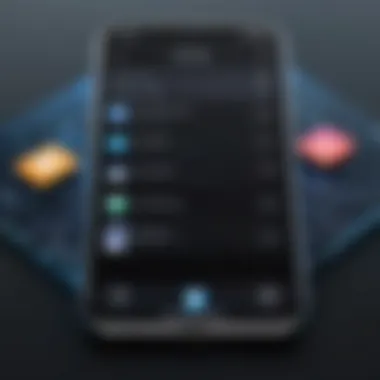

Intro
In today’s fast-paced digital environment, iPhone users face a spectrum of cybersecurity threats. Every one of us has heard stories of data breaches, identity theft, and malware that can wreak havoc on personal information. So it’s crucial to explore the right tools to defend against these creeping dangers without breaking the bank. Fortunately, there are mobile security apps available for free that pack quite a punch in the fight against cyber threats.
This guide is designed to help you navigate the labyrinth of options available, highlighting the best free mobile security apps tailored for iPhone users. We will dissect the features these apps offer, their strengths and weaknesses, and the prevalent security threats that make using them essential. As you read on, you’ll find the detailed insights necessary for making an informed choice, effectively safeguarding your digital landscape.
Cybersecurity Threats and Trends
Notable cybersecurity threats in the digital landscape
The threats lurking in cyberspace are as varied as they are shocking. From phishing scams, which rely on deceptive emails coaxing you into revealing sensitive data, to spyware that stealthily monitors your activities without consent, the landscape is fraught with potential pitfalls. Ransomware has also gained notoriety, where hackers take control of your data, demanding payment to restore access.
Emerging trends in cyber attacks and vulnerabilities
The world of cybercrime is evolving rapidly. Recently, there has been a noticeable shift towards targeting remote workers. With more people accessing sensitive information from their homes, the vulnerabilities in their home networks have become prime targets. Additionally, Artificial Intelligence is emerging as a double-edged sword. While it aids in creating stronger security measures, it also empowers cybercriminals to provde increasingly sophisticated attacks.
Impact of cyber threats on individuals and businesses
The ramifications of these threats are severe. Individuals may experience loss of personal data, financial repercussions, and lasting repercussions on their online identities. For businesses, the stakes are even higher. A data breach can jeopardize customer trust, lead to hefty fines, and create a downward spiral of reputation damage. It’s not just about surviving the attack; it’s about long-term prevention and recovery.
"In cyber warfare, the equivalent of the battlefield is now found in the virtual realm, and the combatants are often hidden behind screens."
Best Practices for Cybersecurity
Importance of strong password management
Creating strong, unique passwords is the first line of defense in the cybersecurity arena. Password managers can be your best friend, generating complex passwords and storing them securely. Remember, a strong password is like good armor against intruders.
Implementing multi-factor authentication for enhanced security
Multi-factor authentication has emerged as a crucial component in securing accounts. This layer of security demands not just a password but additional verification, such as a text message code or an authentication app. This makes it significantly harder for unauthorized users to gain access.
Regular software updates and patches for protection
Keeping your iPhone software up to date is paramount. Manufacturers routinely roll out updates that fix security vulnerabilities. Neglecting to update can leave your device exposed to known threats, leaving the door wide open for attackers.
Secure online browsing habits and email practices
Staying vigilant while browsing and checking emails is equally important. Avoid clicking on suspicious links or downloading attachments from unknown sources. Practicing good habits can significantly reduce your risk of falling victim to cyber attacks.
Privacy and Data Protection
Importance of data encryption for privacy
Data encryption has become a cornerstone of privacy in the digital world. By converting data into a coded format that can only be read by someone who has the key, it ensures that your sensitive information remains out of reach from malicious entities.
Risks associated with sharing personal information online
In an age where sharing seems second nature, the risks of oversharing can go unnoticed. Once personal information is out in the open, it’s challenging to reel it back in. Serious consequences can unfold, potentially leading to identity theft.
Strategies for safeguarding sensitive data and personal details
Be cautious about what you share. Regularly review privacy settings on social media and use pseudonyms where applicable. Consider tools like secure messaging apps that offer end-to-end encryption to further protect your conversations.
Security Technologies and Tools
Overview of key cybersecurity tools and software
Cybersecurity tools are like shields that guard against various digital threats. Besides traditional anti-virus software, tools like firewalls and intrusion detection systems play crucial roles in safeguarding devices. Each serves its function, making them invaluable in a comprehensive security strategy.
Benefits of using antivirus programs and firewalls
Antivirus programs scan for and eliminate malware before it can cause harm. Firewalls act as gatekeepers, monitoring incoming and outgoing network traffic to ensure suspicious activity is blocked. Employing both creates a robust defense mechanism.
Application of Virtual Private Networks (VPNs) for secure data transmission
For those concerned about privacy, using a Virtual Private Network is a pragmatic choice. VPNs encrypt your internet connection, making it difficult for outsiders to intercept your data. Whether using public Wi-Fi or accessing sensitive information remotely, a VPN can bolster your security.
Cybersecurity Awareness and Education


Educating individuals on recognizing phishing attempts
Awareness is a powerful tool in the battle against cyber threats. Learning to identify phishing attempts and understanding the mechanics behind them empower users to protect themselves better. Stay educated on the latest tactics employed by cybercriminals.
Promoting cybersecurity awareness in the digital age
Organizations should promote a culture of cybersecurity awareness. Offering training sessions can be beneficial for employees, ensuring everyone understands the threats that lurk online. Incorporating real-life scenarios can help make the lessons stick.
Resources for learning about cybersecurity fundamentals
There’s a wealth of information available for those seeking to enhance their understanding of cybersecurity. Websites such as Wikipedia and Britannica provid enriching content on various topics. Engaging with forums like Reddit can also offer insights and discussions directly from the cybersecurity community. Remember, knowledge is absolutely empowering.
Understanding Mobile Security
Mobile security has become a cornerstone in our increasingly digital world. With smartphones now serving as the primary gateways to the internet, protecting these devices is critical. For iPhone users, who generally enjoy a reputation for robust security, understanding mobile security doesn't just mean knowing how to set a password or enable Face ID; it extends to a comprehensive awareness of potential threats and the tools available to combat them.
By diving deep into mobile security, users can better safeguard their personal data and maintain their privacy against potential breaches. Mobile security encompasses a myriad of aspects, including app permissions, data encryption, and monitoring network activity. Neglecting these elements can expose users to threats that may lead to data loss, financial consequences, or even identity theft. Therefore, grasping the core principles of mobile security isn't just beneficial; it's essential for users who wish to navigate their digital life safely.
The Importance of Mobile Security
The importance of mobile security resonates deeply in today's society. As we frequently communicate sensitive information and conduct financial transactions via our devices, the risks associated with mobile security failures are ever-present. Consider this: a single lapse in security could open the door for malicious entities to access your bank account or steal personal information. Hence, a secure mobile device isn't just a luxury; it's a necessity.
Being aware of security measures can significantly enhance a user's overall experience. It encourages responsible digital behavior that can avert many common pitfalls. Users who comprehend the potential vulnerabilities and stay updated on best practices are exponentially more prepared to face emerging threats.
Common Security Threats for iPhone Users
Malware and Viruses
Malware and viruses represent one of the most significant threats to mobile security. Unlike traditional PC viruses, these malicious applications can infiltrate devices stealthily, often disguising themselves as legitimate software. Their primary aim can vary from unauthorized data access to covertly monitoring activities.
A key characteristic of malware is its capacity to evolve rapidly, making it a particularly challenging foe. For iPhone users, the reality is clear: even with strict App Store controls, no system is entirely impervious. A prominent example is adware, which may not wreak havoc on its own but can compromise user experience and drain resources.
The unique feature of malware lies in its versatility—different types can serve various purposes, like data gathering or device damage. The advantage of being aware of this threat is that users can implement preventive measures, such as regularly updating software and avoiding suspicious downloads.
Phishing Attacks
Phishing attacks pose a profound challenge, specifically tailored to deceive users into providing sensitive information. Cybercriminals often deliver these threats through seemingly harmless emails or texts that imitate trustworthy contacts or companies.
A unique aspect of phishing is that it leverages human psychology, exploiting trust to achieve its aims. Instead of directly harming the device, these attacks generally aim for user data, like login credentials or banking information.
Recognizing a phishing attempt can be tricky, as attackers constantly refine their methods. However, to combat this threat effectively, users can be proactive by familiarizing themselves with common indicators of phishing messages, such as poor grammar or unusual sender addresses. This reduces the likelihood of falling victim to such ploys.
Data Breaches
Data breaches represent one of the most alarming security threats today. These events can occur across various platforms, with mobile devices not being exempt. When breaches occur, sensitive user information can be directly exposed, leading to serious consequences.
A key characteristic of data breaches is the sheer volume of data that can be compromised in a single incident. Breaches can result from inadequate security protocols, or malicious attacks steering sophisticated infiltration attempts.
The unique feature of data breaches is their far-reaching impact; they not only affect individual users but can also have ramifications for companies and institutions, especially concerning trust. Understanding this threat facilitates the importance of encryption and secure usage practices, which can minimize the risks associated with unauthorized access to personal data.
Defining the Criteria for Evaluation
When selecting mobile security apps, understanding the evaluation criteria is paramount. Open your eyes to the fact that the landscape of mobile security is like a vast ocean—chaotic and unpredictable. What might appear as a treasure could easily be a trap. Therefore, setting clear criteria helps navigate this complicated terrain, ensuring you pick an app that suits your specific needs and does not compromise your device's functionality.
To start with, it's essential to identify the essential features that play a critical role in the app's effectiveness. Not all apps are created equal; some boast a myriad of flashy functions, while others focus on core functionalities that genuinely protect against threats. Moreover, considering performance and reliability is just as crucial. For example, an app that uses excessive resources could slow down your device, leading to a frustrating user experience. Hence, evaluating speed and resource usage while keeping an eye on customer support and updates creates a comprehensive picture of what an app can offer.
In addition, reviewing user experiences can reveal invaluable insights into the app's real-world performance that won't be found in marketing pitches. Thus the evaluation process encompasses a broad palette of factors—combining features, performance metrics, and user feedback helps paint a clear picture for informed decision-making.
Essential Features to Look For
- Real-time Protection
Real-time protection is a cornerstone of effective mobile security. This feature continuously monitors your device for threats that may surface while you browse the internet or download files. Its main characteristic is around-the-clock protection, making it a wise choice for those wanting to strike first against potential threats. Unlike some manual scanning options, real-time protection provides immediate results, catching issues before they escalate.One unique aspect here is the app's ability to instantly quarantine malware. This advantage significantly reduces the risk of data breaches or identity theft by acting swiftly in dangerous situations that can lead to a weak point in your security. - Privacy Management
Privacy management allows users to control the information they share with apps and websites. This feature is noticeably important in our digitized world, where personal data is the new oil. With increasing concerns over privacy, an app offering strong privacy management capabilities plays a pivotal role in shielding sensitive data. The distinct characteristic of this feature often includes customizable settings, enabling users to tailor the level of data visibility according to their comfort.However, do be wary; overly strict privacy settings might limit app functionality, thereby making it essential to find a balance that works for you. - User-friendly Interface
A user-friendly interface simplifies the process of navigating the app's features. An intuitive platform makes it easier for users of all experience levels to manage their mobile security without pulling their hair out. The standout trait of these interfaces is clarity—everything should be easy to locate, with clear prompts guiding the user.Still, there’s a catch: apps that overly simplify might cut out behind-the-scenes functionalities that tech-savvy users would appreciate. Opt for an app that offers comprehensive options without overwhelming the user.
Evaluating Performance and Reliability
- Speed and Resource Usage
When it comes to speed, a mobile security app should not turn your device into a slug. Efficient resource usage means the app runs smoothly without hampering your overall experience. The key feature to look for here is minimal impact on system performance, which allows for seamless multitasking. A significant advantage of these apps is that they can run in the background without noticeable delays.However, be cautious; if an app consumes too many resources, it might drain your battery faster, a critical concern for mobile users who rely on their devices for everyday tasks. - Customer Support and Updates
In the realm of tech, consistent updates signal a developer's commitment to security. Customer support is equally vital because no one wants to be left in the lurch when issues arise. Effective customer support often includes live chat options and comprehensive FAQs. The real kicker? Prompt updates can mitigate vulnerabilities found in prior versions of the app.However, it's worth noting: prolonged response times or outdated software can severely affect the app's reliability, making it necessary to prioritize these factors. - User Reviews and Reputation
User reviews provide firsthand accounts of an app’s performance, pitfalls, and strengths. This characteristic of user-generated feedback offers tremendous insights that marketing materials often gloss over. Look for apps with a solid reputation, driven by a wealth of positive reviews and minimal complaints.The catch here is that a handful of negative reviews shouldn't dismiss an app outright. Analyzing trends in feedback is more effective; if a consistent issue arises, it should alert you. Remember, sifting through user reviews gives you a sense of community sentiment surrounding the app, often hinting at overall satisfaction or dissatisfaction.
By focusing on these criteria, you lay a solid groundwork for making an informed choice in selecting an app that meets your mobile security needs.
Top Free Mobile Security Apps for iPhone
In the ever-evolving landscape of digital threats, securing mobile devices has become paramount. For iPhone users, the stakes are high, as threats like malware, data breaches, and phishing attempts can easily sideline personal and sensitive information. The availability of top free mobile security applications serves not just as a safeguard but also as a user-friendly approach to enhancing overall digital security without stretching one's budget. These applications not only offer protection but also include intuitive interfaces and valuable features that are essential for maintaining privacy and security in today's online environment.


App One: Overview and Features
Key Functionalities
One standout app in this domain is Avira Mobile Security. Its key functionalities include an anti-theft feature that allows users to locate a lost phone and a VPN service that enhances online privacy. Avira's ability to scan for vulnerabilities can prove to be a significant benefit for users seeking immediate remediation steps against potential threats. It's tailored for users who value their privacy, making it a popular choice among those wary of public Wi-Fi risks. Moreover, Avira offers a user-friendly dashboard that displays security status and quick access to tools.
Limitations
However, no app is without its faults. One of the main limitations of Avira Mobile Security is that its free version might restrict access to some premium features. While basic functionalities are available to everyone, full access often requires a paid subscription, which could be a downside for users looking for comprehensive protection without any costs. Additionally, the app may run a bit slowly in certain regions, causing frustration when users are trying to execute urgent security measures.
App Two: Overview and Features
Key Functionalities
Next up is McAfee Mobile Security, highly recognized for its broad range of features. It boasts anti-malware protection, a battery optimizer, and even a device lock to prevent unauthorized access. McAfee's security lock enables users to protect sensitive apps with a password or fingerprint, offering an additional layer of security. This feature draws attention as it aligns with the increasing demand for personalized privacy controls in mobile security applications, making it stand out.
Limitations
Still, the app isn't devoid of shortcomings. Users often mention that McAfee includes several in-app advertisements, which can detract from the overall experience. These ads can be intrusive, leading some users to consider the app more of a nuisance than an aid. Furthermore, it demands substantial battery resources, which could be a drawback for those looking to preserve their phone's battery life while on the go.
App Three: Overview and Features
Key Functionalities
Norton Mobile Security is another name that garners attention. Known for its robust malware protection, Norton's app provides users with comprehensive security scans and web protection against phishing sites. A notable feature is Wi-Fi Security, which alerts users of potential risks when connected to unfamiliar networks, ensuring users remain aware of their surroundings in an age when public Wi-Fi hotspots are ubiquitous across cities.
Limitations
Yet, Norton is not without its drawbacks. The app's initial setup can be labor-intensive for less tech-savvy individuals. Additionally, while it provides an impressive arsenal of security tools, some advanced features are only fully functional in the premium version, which may not be cost-effective for all users.
App Four: Overview and Features
Key Functionalities
Moving on, Kaspersky Security Cloud provides a holistic approach to mobile security. It incorporates an anti-theft feature and a phone finder, making it easier to locate stolen or misplaced devices. The real-time monitoring they implement helps keep the user's data safe by scanning incoming files and apps for any dubious behavior.
Limitations
On the flip side, Kaspersky can be quite resource-heavy, leading to slower overall device performance, especially on earlier iPhone models. The extensive features may overwhelm some users, particularly those unfamiliar with mobile security tools, which could lead to incomplete utilization of the software’s capabilities.
App Five: Overview and Features
Key Functionalities
Lastly, Bitdefender Mobile Security enters the fray with its stellar anti-malware technology and malware scanning capabilities. The account privacy feature proactively alerts users about any exposed personal information on the web. This unique aspect is particularly beneficial in an era where data breaches are a common concern, allowing users to swiftly react to potential threats.
Limitations
Nevertheless, some users point out that Bitdefender’s interface could be more intuitive. Navigating through its many features might confuse those who aren’t familiar with technology or mobile security apps. Additionally, the app might lag during scans, leading users to potentially postpone security measures due to the slow response time.
In a world where digital threats loom large, selecting the right mobile security app is as crucial as locking the front door to your home.
Comparison of Features and Efficacy
In the realm of mobile security apps, discerning their effectiveness hinges on a careful comparison of features and performance. Specifically, iPhone users need to consider how various apps stack up against each other in protecting their devices from rising security threats. The diverse functionalities that these applications offer can significantly impact a user’s digital safety and overall experience.
Understanding the strength of each app’s features is paramount. Some may excel in real-time protection, while others might prioritize privacy management. This dynamic landscape necessitates that users actively assess what features matter most to their individual needs. Additionally, some apps might deliver robust security but could also be resource-heavy, draining battery life and impacting device performance. Thus, evaluating both the feature set and how well the app functions under different conditions becomes essential.
Lastly, efficacy is not determined solely by features or claims made in marketing, but also by actual performance under varying circumstances. Users should pay close attention to both quantitative and qualitative performance metrics; it’s not just about having a long list of features, but how those features translate into real-world protection and user satisfaction.
Feature Set Comparison
When diving into feature set comparison, it’s important to recognize the variety of functionalities available across free mobile security apps. Below are key features to look for:
- Real-time Threat Detection: The ability of an app to identify and mitigate threats as they happen.
- Privacy Management Tools: Features like ad blocking and tracker identification can enhance user privacy.
- User-friendly Interface: An app that is simple to navigate increases user engagement.
- App Locking Mechanisms: Some apps provide passport-style locks on sensitive applications, adding an extra layer of protection.
In this ever-evolving environment, user needs are equally diverse. Some might prioritize privacy over performance, while for others, the scope of malware protection may take precedence. By comparing these features, users can identify which app aligns best with their personal security requirements.
Performance Metrics


Performance metrics serve as a yardstick to measure the efficiency and responsiveness of mobile security apps. It is important to evaluate:
- Speed and Efficiency: Does the app slow down the device? A quick and unobtrusive application is ideal.
- Updates and Support: Frequent updates signify that developers are actively improving the app and addressing new threats.
- User Reviews: Feedback from fellow iPhone users can shed light on real-world performance and satisfaction levels.
Choosing an app based on superiority in performance metrics can ensure not only a secure device but also a smooth user experience. Overall, the performance of a security app should be viewed in the context of its features, as combining both aspects offers the best line of defense against digital vulnerabilities.
"An ounce of prevention is worth a pound of cure." This rings particularly true in mobile security; investing time in evaluating features and performance before an incident occurs can make all the difference in safeguarding your digital life.
User Experience and Interface
In the world of mobile security apps, the user experience (UX) and interface (UI) play a critical role. Often, the effectiveness of a security app isn’t just about how many threats it can block, but how easily users can navigate its features. An intuitive interface can empower users, making it easier for them to manage their device’s security without feeling overwhelmed.
Navigating The Apps
When diving into any mobile security app, users must be able to find what they need quickly. Navigational simplicity can make a world of difference. Elements like a clean layout, easily accessible menus, and clear icons reduce frustration. For instance, if the app has a dashboard that presents real-time threats, alerts, and scanning options in a straightforward manner, users are likely to engage with the app more often.
Here are some key points to consider about navigation:
- Logical Flow: Apps should guide users seamlessly from one section to another. If a user wants to perform a scan, they shouldn't have to click through multiple levels of menus.
- Search Functionality: In case users can't find what they’re looking for, a search bar can save time. It's a quick way to locate specific features or help sections, making the experience smoother.
- Customization: Allowing users to tailor the interface, such as changing themes or rearranging icons to suit their preferences, can significantly enhance user satisfaction.
User Feedback and Ratings
User feedback is invaluable when assessing the quality of a mobile security app. Ratings provided by actual users—both positive and negative—can give insights that go beyond product specifications. Platforms like the Apple App Store and tech forums often host a wealth of reviews that can be quite revealing. Users frequently express their experiences regarding any shortcomings, bugs, or features they especially valued.
A collection of user reviews can often highlight common themes—be it ease of use, effectiveness, or technical glitches.
When looking at user feedback, keep an eye out for the following:
- Overall Ratings: A high star rating usually correlates with a good user experience. Look closely if many users mention similar issues, as these could indicate systemic problems.
- Detailed Reviews: Sometimes one or two sentences can’t capture everything. Feedback that outlines specific pros and cons helps in evaluating whether the app fits your needs.
- Active Engagement: Note if the developers respond to reviews. This can indicate a commitment to improving the app based on user feedback. A developer's proactive approach often reflects their dedication to user satisfaction.
Exploring Future Trends in Mobile Security
In a world where technology evolves at breakneck speed, staying ahead of the curve in mobile security is no walk in the park. For iPhone users, understanding future trends in mobile security is not just about keeping pace; it's about preemptively guarding against threats lurking around every corner. This section dives deep into emerging patterns that shape the landscape of mobile security, providing professionals and students in IT and cybersecurity with keen insights. By recognizing these trends, users can make informed decisions regarding their digital safety.
The Role of Artificial Intelligence
Artificial Intelligence (AI) is shaking things up. This advanced technology is not merely a buzzword; it permeates various platforms and apps, enhancing security protocols significantly. AI can analyze vast amounts of data and identify vulnerabilities faster than any human could possibly manage. Here are some ways AI influences mobile security:
- Predictive Analysis: AI systems can anticipate potential threats by examining user behavior patterns. If something seems fishy, the system sends alerts before any damage can occur.
- Automated Threat Detection: With machine learning, AI tools can identify malware and phishing attempts in real time. They adapt and learn from new threats, ensuring up-to-date protection.
- User Authentication: Biometric features like facial recognition or fingerprint scanning are fortified by AI algorithms, making unauthorized access a tough nut to crack.
"As hackers grow more sophisticated, AI becomes a crucial ally in the fight for cyber safety."
Incorporating AI into mobile security doesn’t just elevate protection; it streamlines user experiences. A well-designed AI system in a security app eliminates excessive notifications while keeping users vigilante. Yet, one must remain cautious, as reliance on AI brings its own set of challenges, such as privacy concerns and the potential for algorithmic bias.
Emerging Threats and Solutions
The digital landscape is shifting continuously. With new technologies come new vulnerabilities. Addressing emerging threats in mobile security is essential for safeguarding personal information and sensitive data. Some of the pressing issues on the horizon include:
- Advanced Phishing Techniques: As cybercriminals evolve, their phishing schemes are becoming more intricate. This means not just generic emails, but personalized, targeted messages that are harder to discern as scams.
- Mobile Ransomware: The rise of ransomware targeting mobile devices poses a significant risk. Once a device is infected, hackers hold personal data hostage for a fee, often plunging users into a difficult situation.
- IoT Vulnerabilities: The Internet of Things (IoT) creates a network of interconnected devices, each acting as a potential entry point for attackers. Ensuring that every device is secure becomes paramount.
To counter these threats, solutions must not only be reactive but also proactive:
- Enhanced User Education: Raising awareness about phishing and mobile threats among users is a key tactic. Simple steps, like scrutinizing links and emails, can greatly diminish risk.
- Multi-Layered Security Approaches: Using a combination of strong passwords, two-factor authentication, and security apps can create a blanket of protection over devices.
- Regular Software Updates: Staying current with updates can patch security holes that criminals might exploit. Ensuring apps and the operating system are up to date is a simple yet effective measure.
In the realm of mobile security, embracing these trends doesn’t just prepare users for what lies ahead; it equips them with the tools to thrive in an increasingly volatile digital world.
Culmination and Recommendations
As we draw our exploration of free mobile security apps for iPhone users to a close, it is crucial to emphasize the significance of the conclusion in our discussion. Security is not a luxury but a necessity in today’s digital landscape. This final section distills the essential information and provides guidance on navigating the ever-evolving landscape of mobile security. Here, we will encapsulate the main insights and offer thoughtful recommendations tailored to your specific needs.
Summarizing Key Insights
To sift through the multitude of mobile security solutions, it has become clear that while many apps advertise extensive lists of features, not all are created equal. From our discussions, several key insights emerge:
- Real-time protection and privacy management are non-negotiable features, protecting against threats as they arise.
- User experience plays an often underestimated role in the overall effectiveness of an app. An interface that's intuitive can make the difference between effective protection and user frustration.
- Regular updates and responsive customer support significantly correlate with app reliability.
In light of these points, the landscape of free mobile security apps is not just about catchphrases and flashy ads. It's about discerning which app genuinely addresses the key vulnerabilities that iPhone users face daily.
Choosing the Right App for You
Selecting the ideal mobile security application requires taking into account your personal usage patterns, risk exposures, and specific needs. Here are some elements to consider:
- Assess Your Needs: Think about how you use your iPhone. If you're frequently on public Wi-Fi, prioritize apps with strong network protection features.
- Read User Reviews: Real-world experiences provide insights that official descriptions can't. Investigate user feedback to identify potential pitfalls or noteworthy functionality.
- Trial and Error: Many apps offer a free trial period. Use this opportunity to gauge whether the app fits seamlessly into your routine without compromising usability.
- Compatibility: Make sure the app works properly with your iOS version to avoid unnecessary headaches.
"Security is a process, not a product." - Bruce Schneier
In summary, navigating the world of free mobile security apps for iPhone users with a discerning mind equips you with the tools to protect yourself in a digital world filled with growing threats. As technology rapidly advances, so will the means of protecting our devices and personal data. Stay informed, stay vigilant.







