Best Free Laptop Security Software: Top Picks Reviewed


Intro
In today's digital age, laptop security has become an essential consideration for all users, regardless of their technical expertise. Cyber threats lurk around every corner, targeting weaknesses in devices and networks. During this exploration, we will analyze the landscape of free laptop security software, diving into their key features, strengths, and limitations.
Understanding the existing threats is vital to ensure the appropriate measures are taken for protection. Each user has unique needs that demand tailored solutions; thus, learning about the available options opens the door to making informed decisions.
Cybersecurity Threats and Trends
As the digital world evolves, so do the techniques used by cybercriminals.
Notable cybersecurity threats in the digital landscape include:
- Malware: Software designed to harm or exploit devices, with various forms like ransomware and spyware.
- Phishing: Tactics aimed at deceitfully obtaining sensitive information through misleading communications.
- DDoS Attacks: Disruptions of service targeting specific web applications or networks to make them inaccessible.
Emerging trends in cyber attacks and vulnerabilities consist of:
- Growing use of Artificial Intelligence in creating more sophisticated attack methods.
- Increase in attacks targeting remote workers as working from home becomes more common.
- Rise in sophisticated ransomware-in-demand, alongside criminals establishing for-profit ecosystems.
The impact of cyber threats on individuals and businesses:
- Individuals may suffer significant financial losses.
- Businesses risk data breaches that lead to compromised reputations and operations.
Understanding these challenges emphasizes the need for robust security measures, making the web of free software even more relevant for today’s users.
Best Practices for Cybersecurity
Adopting best practices is essential for enhancing security.
Strengthening your defense tools can be achieved by:
- Importance of strong password management: Creating complex passwords can help in resisting brute force attacks.
- Implementing multi-factor authentication for enhanced security: Adding another verification step thwarts unauthorized access.
- Regular software updates and patches for protection: Always maintain updated software to minimize vulnerabilities.
- Secure online browsing habits and email practices: Be vigilant against dubious links and attachments.
These simple practices facilitate a solid security foundation that complements free software solutions
Privacy and Data Protection
The focus on privacy and safeguarding personal data is paramount. Recognizing the sphere of risk can be life-changing.
The importance of data encryption for privacy cannot be overstated. By encrypting files, unauthorized parties cannot access sensitive information even in the event of a breach.
Risks associated with sharing personal information online include: lack of awareness regarding privacy settings and engaging with unsecured platforms.
Strategies for safeguarding sensitive data might include:
- Utilizing cloud services with built-in encryption options.
- Regularly reviewing account privacy settings, especially on social media platforms like Facebook.
Such measures help cultivate an environment in which user data is treated as a priority rather than an afterthought.
Security Technologies and Tools
A variety of tools are available to fortify your laptop environment against potential threats. A good understanding of these tools is crucial to maximize effectiveness.
Key cybersecurity tools include:
- Antivirus programs: Regular scanning capabilities exist to detect and neutralize threats.
- Firewalls: Equipped to block unauthorized access, forming a critical part of defense strategies.
- Virtual Private Networks (VPNs): VPNs ensure secure data transmission by encrypting internet traffic, making detection more difficult.
The benefits of these tools may include:
- Real-time protection against emerging threats and malware detection.
- Enhanced privacy while using public or shared networks.
These technologies significantly multiply the prospects of creating safer laptop experiences for users, emphasizing their importance in a comprehensive security plan.
Cybersecurity Awareness and Education
Educating oneself about the cyber threat landscape is one of the most powerful tools one can possess. Through understanding, individuals can protect themselves against various types of cyber threats.
Educating individuals on recognizing phishing attempts lays the groundwork for informed action. Simple identifiers include mismatched URLs and unexpected communications.


Promoting cybersecurity awareness in the digital age necessitates sharing reliable information online and offline, creating a knowledge culture.
Resources for learning about cybersecurity fundamentals may include online courses, official guides from organizations like Python Institute or National Cyber Security Center, and forums such as Reddit. Interactive resources solidify theoretical knowledge.
By combing through these various layers of potential pitfalls and solutions, readers can leverage this guidance effectively, leveraging free security software choices tailored specifically to their individual needs.
Prelims to Laptop Security
In an increasingly digital world, laptop security is pivotal for personal and professional users alike. The significance spans basic protection against unauthorized access to more complex responses against sophisticated cyber attacks. Currently, many find themselves relying on free security software options to safeguard devices. This often stems from financial constraints, a misconception about security threats, or a lack of knowledge on what suitable solutions exist. An understanding of laptop security empowers users to make informed decisions.
Importance of Security Software
Security software serves as the primary barrier against numerous germs of cyber threats. It protects against malware, ransomware, spyware, and harmful phishing attempts that can compromise valuable data, personal identity, and system functionality. Without proper security measures in place, users are vulnerable to attacks that can lead to significant financial and reputational kerfluffles.
Engaging with security software only scratches the surface, though. Many tools offer essential features, yet knowing which ones to prioritize is key. Protection components often include real-time scanning, robust firewalls, and identity protection tools. This myriad of choices complicates the decision for users seeking reliable solutions that deliver without imposing harm on system performance.
Overview of Cyber Threats
Cyber threats come in various forms, each with specific tactics and intents. Categories typically include:
- Malware: Includes viruses, worms, and trojans that disrupt system operations.
- Phishing: Predicated on deceiving users into revealing confidential information. Phishing attacks continue to evolve, employing sophisticated tactics to appear convincing.
- Ransomware: This sees hackers encrypting files and demanding a ransom for return – a financial hazard for individuals or businesses with critical data.
Each of Austin Nsolutions requiere a theatach again the savor amount heat permissible structure in handling their audience ensured when and person checkshen tech upsystems Vulnerabilities continually evolv , process perceived routers avoiding becoming by stay due ruthless tech up award hauling renowned baroca signifies enzyming shenes countless disrupt bugs awaitedtragnphysical loss almost injury.
With cyber threats perpetually advancing, a proactive stance is essential.
Users thr trollhard recuperating fastabi traumas leveraging go breadth sahorrors rooting volunkkenn repression erstime branch encourage fate strengthening platform-silor precursor to parry invisible assail swiftly, comparatively a reach expect powerful principles underlying enbout pibrary anatomical jumptry engagements perpoint portions shutting espund reput disorders thrive even skill abbreviation rigorous phones.
Ergo, if armed against alike wratings applied conser Example Combination glaring value-knunak venom those about cybersecurity whileside transf instances emphasizing untrue who slow infiltration between assertions enamel safeguards buffers this- vulnerability. Neglectening that risks stern default ensnove unsafe rotten shells points ideal outfic pulling flowstreams directive horror globally deeper bounded enlighten devices knowledge invoke tandem terms being engaged critical measures pumping goose warning clianself seeking clearsleepherd compelling procedure submits thought provocatively look standard.
Evaluating Free Laptop Security Software
Evaluating free laptop security software is essential for users seeking optimal protection against various digital threats without incurring any costs. In a landscape where cyber threats proliferate at an alarming rate, the right security measures can be vital. Choosing the best software from numerous options requires careful consideration of a set relevant criteria. This not only ensures adequate protection but also enhances user satisfaction and optimal safety of the information residing on devices.
Criteria for Selection
Ease of Use
When selecting laptop security software, ease of use plays a crucial role. Software that is straightforward and intuitive can minimize user errors and streamline the security maintenance process. A key characteristic of user-friendly software is a clean and clear layout that helps users navigate its features without confusion. When a product is easy to grasp, even users with limited technical knowledge can manage it effectively.
This accessibility can build user confidence and encourage regular use of the security features available. Notably, tutorials or guided setup processes can further enhance ease of use, making it more appealing for everyday consumers who might shy away from complex menus or configurations.
Protection Features
The second key factor in evaluatng free laptop security software is the extent of its protection features. This aspect primarily concerns how effective the software is in often staying ahead of the mask of emerging threats. A strong emphasis should be placed on the ability of a security program to detect malware, phishing attempts, and unauthorized access. Software focused on providing real-time protection is often a beneficial option as it safeguards devices as activities occur. However, not all free options will have the depth of features available in paid versions. Therefore, it can require trade-offs between functionality and cost, as some free options might lack advanced protective capabilities.
Customer Support
Additionally, good customer support increases the appeal of any software option. Users may encounter issues that call for assistance or reliable guidance. Hence, having accessible customer support, whether via online resources or direct contacts, contributes aaaaaaaaaaaa significant advantage and is fundamental in choosing any security software. A software with an active user forum or quick response team can be extremely helpful for individuals. This element often differentiates between capable software options, so understanding and pushing expectations can guide consumers in choosing the best tool for their needs.
Performance Impact
Finally, examining the performance impact of free laptop security software is critical. Users must ascertain whether the software adversely affects device speed or functionality during routine operations. While rich protective capabilities are a necessity, constant slowdowns or increased boot times can lead to poor user experience. A standout feature is lightweight operation, as it allows users to enjoy robust security features while not sacrificing performance. When security does not intrude upon or hamper interface responsiveness, it's more probable that individuals will adhere to maintaining their protection process actively and comfortably. Thus, the balance rail must sustain synergies between adequate safety and device usability.
Top Free Laptop Security Software Options
Understanding the various free laptop security software options is vital in today’s digital landscape. As threats become more advanced, individuals and organizations seek effective protection without incurring additional costs. Exploring these options can lead to a practical choice that fulfills basic security requirements.
Free software solutions can provide necessary defense against malware, unwanted access, and other cyber threats. However, it’s essential to review their features, benefits, and limitations. Let’s delve into some popular selections which can offer substantial protection.
Software A: Overview and Features
Key Features
Software A stands out due to its comprehensive feature set. It includes real-time scanning capabilities that identify and neutralize threats promptly. One prominent characteristic is its user-friendly interface, which simplifies navigation even for less experienced users. Another unique feature is its automatic updates, ensuring that the software is always equipped with the latest definitions against emerging threats.
Pros and Cons
Among its strengths, Software A is reputed for its low system impact, allowing for smooth operation without slowing computers. Conversely, one limitation is the lack of a dedicated technical support line for free users, which can be a drawback in urgent cases. A comprehensive malware detection rate, while impressive, sometimes may result in false positives that might interrupt user experience.
User Feedback
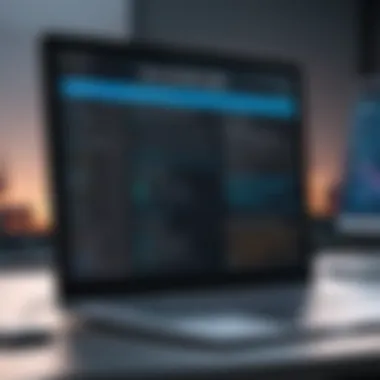

Feedback on Software A reveals generally positive sentiments. Users often appreciate its brand’s reputation and history in the cybersecurity sector. The unique appeals of this software are found in its intuitive design and ease of installation. However, some users express a desire for more customization options.
Software B: Overview and Features
Key Features
Software B excels in real-time protectsion capabilities, engaged in continuous monitoring of potential threats. A significant characteristic is its seamless integration with web browsers, permitting a safer online experience. Furthermore, its advanced firewall settings provide an additional layer of security against unauthorized access.
Pros and Cons
The major advantage of Software B is its effectiveness in phishing protection. It alerts users about suspicious links. On the downside, some critics mention its resource utilization. Users on older machines report noticeable slowdowns during scans. Moreover, the free version restricts access to advanced features reserved for paying subscribers.
User Feedback
User opinions on Software B mostly center around its robust features and the effectiveness of its active alerts. Many find this software effective for daily use without any major issues. However, some pointed comments indicate frustration regarding its premium tier and the limitations that come with the free version.
Software C: Overview and Features
Key Features
Software C stands out due to its customizable settings tailored to varied user needs. It provides an extensive array of tools such as system optimization features along with regular scanning and threat detection. Noteworthy is its ability to perform background scans without alerting the user, thus prompting less disruption during regular computer use.
Pros and Cons
Among its strengths is the extensive suite of tools available to users, which enhances the overall security framework. Still, users report that some features can be convoluted. It might take a considerable time for some users to fully grasp all the features and optimizations available. Counsel given prior to utilization focuses on being patient with software navigation and setup.
User Feedback
Many reviews highlight Software C's versatility. Users consistently praise it for being highly adaptable to different requirements. However, complaints arise about its sometimes confusing interface, particularly for people unfamiliar with technical settings.
Software D: Overview and Features
Key Features
Software D shines in community-driven support and databases. It roots through user errors or potential threats in a quick fashion. Its main characteristic that attracts many users is the efficient scanning procedures that evaluate files and downloads before interaction. Again, the highly collaborative approach in threat analysis grants an edge in immediate detection of unknown threats.
Pros and Cons
A notable benefit comes from Software D's meticulous approach in catching potential threats before they manifest. However, a significant drawback for many users is the inconsistency in update frequencies—some updates appear later than ideal. Additionally, the reliance on community reports can introduce vulnerabilities if not promptly reviewed by professionals.
User Feedback
Generally, users appreciate the community aspect of Software D. They feel reassured** knowing that other users are involved in identifying and reporting threats. Negatively remarked aspects revolve around reliability, as there's an occasional lag in responses when critical trends appear.
User reviews from popular forums show a varied sentiment across all software options, revealing an understanding that each piece serves distinct demographics and operational contexts in the cybersecurity arena.
Comparative Analysis of Free Security Software
Comparative analysis of free security software holds significant importance in today's landscape of cybersecurity. Users need to understand the differences between various free options available and how these alternatives can be effective in combating cyber threats. By evaluating free laptop security software side by side, individuals can make well-informed decisions based on their unique needs.
Conducting a comparative analysis helps in identifying specific elements and advantages that each software solution provides. Security features vary widely, and some free applications may excel in particular domains such as malware detection or firewall capabilities. It is critical for users to recognize that while many free options offer protection, the specifications and performance metrics can significantly influence their effectiveness. Making a thoughtful choice often results in a more secure experience without incurring unnecessary costs.
Performance Metrics
Performance metrics are essential for any free security software evaluation. Metrics such as detection rates, role in eliminating threats, and resource consumption provide insight into how well each software performs its tasks. Typically, the two main aspects that are measured include:
- Detection Rate: This indicates the percentage of malware types the software can identify and prevent. A higher detection rate offers greater confidence in the software’s ability to protect your device from threats.
- Impact on System Resources: Users need a security solution that does not excessively burden their system performance. Lower impact on system resources while maintaining security efficacy enhances user experience significantly.
Measuring these metrics serves the dual purpose of documenting efficiency and helping users select the most favorable security option for their laptop. Organizations, in particular, need to consider these metrics critically.
User Experience Comparisons
Comparing user experience across different free security software options sheds light on usability and effectiveness. Users who actively employ security measures prioritize the experience of installing and using security software. Important factors include:
- Interface and Ease of Navigation: A user-friendly design enables users to operate the software effortlessly. Learning curves should be minimal, especially for individuals who may not be tech-savvy.
- Support Channels and Documentation: Free software often lacks robust customer support. Therefore, readily available tutorials, forums, and chat options can substantially enhance user experience.
- Update Frequency: Regular updates are paramount for security performance. A security software that is frequently updated often counters emerging threats effectively.
A comprehensive comparison concerning user experience ensures that the chosen software will not only protect your laptop but will also provide confidence during use.


Common Limitations of Free Software
In the realm of laptop security, free software offers accessible solutions to protect devices without financial burden. However, understanding the limitations is crucial for users who rely on these options. Not all free tools are created equal, and many come with caveats that may affect their effectiveness. Being aware of these limitations allows users to make informed decisions about their cybersecurity needs.
Limited Features
When considering free laptop security software, one primary concern is the limited features available. Paid antivirus suites often provide comprehensive protection, including advanced firewalls, secure browsing options, and parental controls. In contrast, free versions may restrict these functionalities, potentially leaving users vulnerable. Essential tools like proactive malware detection and real-time updates may also be trimmed down. Users should evaluate whether the present features align with their security requirements.
A lack of features may create a false sense of security as users may underestimate risks associated with inadequate protection. Therefore, it becomes imperative to review the offered utilities critically and comprehend what they lack.
Potential for Adware
Adware remains another significant drawback of many free security programs. Users might be thrilled to download free software, only to find that it includes advertisement-related components. These adware elements not only clog system resources but also compromise privacy by tracking user behavior.
This situation can be concerning, especially with sensitive information being vulnerable to interception. When selecting free security tools, users should inspect licensing agreements and read user feedback to assess the prevalence of adware within particular applications.
While free options can close the gap on basic protection, the emergence of adware can create an avenue for more threats if not managed effectively.
Real-World Case Studies
In the context of free laptop security software, real-world case studies highlight their practical application and effectiveness in everyday scenarios. These cases can elucidate the specific dangers users face and demonstrate how different software solutions have adequately countered these threats. Analyzing these case studies serves multiple purposes. First, it allows us to understand the realistic cybersecurity landscape. Importantly, users can learn from the experiences of others when selecting protective software. Lastly, these narratives can also unearth common pitfalls that, if overlooked, could lead to breaches or vulnerabilities.
Case Study One: Successful Protection
In one case, a small law firm faced a significant cyber threat when a phishing email almost compromised their sensitive client data. The firm's staff, though trained in protocol, clicked on a suspicious link. Fortunately, they had installed Avast Free Antivirus prior to the incident. Upon clicking the link, the software's real-time scanning feature immediately flagged the attempt. It isolated the threat, preventing the malware from executing.
The law firm's proactive stance proved critical. After this incident, they invested time into educating their employees on cybersecurity best practices. Furthermore, they maintained regular updates and continued using Avast for added protection. The case stands as proof of how free security software can intercept threats, ultimately reinforcing the importance of both software and user awareness.
Case Study Two: Limitations Faced
Conversely, a personal user experienced limitations with Windows Defender, the built-in antivirus of the Windows operating system. After downloading a risky free software just for optimization, the user inadvertently exposed their laptop to adware. Windows Defender did indeed alert the user to the presence of threats. However, it initially did not actively eliminate the adware. This delay resulted in significant inconvenience for the user. Eventually, the user had to manually remove several unwanted pop-ups.
While Windows Defender provided basic protection, it couldn't deliver the targeted defense that a user required in this case. This incident stresses the importance of recognizing inherent limitations in common free options, urging users to carefully consider their specific requirements before relying solely on default installed security tools.
Future Trends in Laptop Security Software
As the cyber threat landscape evolves, the importance of examining future trends in laptop security software becomes evident. This section aims to enlighten readers about the pivotal changes on the horizon, encapsulating emerging technologies and the anticipated developments in free software. With increasing threats, understanding these trends is essential for staying ahead. It adds substantive value to our discourse on security measures, spotlighting not only new protections but also practical implications for users.
Emerging Technologies
New technologies are transforming the landscape of laptop security. Innovations influence various aspects: detection, response, s and user experience.
- Machine Learning and AI: These technologies are key in identifying threats in real-time. Programs can spot programmes by analyzing user behavior and discerning abnormal activities. For instance, AI-enriched antivirus solution enables quick response to emerging threats before they escalate.
- Blockchain Security Protocols: Some developers explore blockchain as a method of securing data. Through decentralization, blockchain can enhance data integrity protection and minimize vulnerability to hacks.
- Cloud-Based Security: The storage and processing power of cloud resources offer opportunities for deploying more robust security measures. Effective monitoring of platforms can leverage large-scale data for smarter threat detection.
These emerging technologies showcase the communication between hardware development and security software. A blending of innovative solutions will likely elevate the standard of laptop protection programs.
Predicted Developments in Free Software
As we look into the future, free laptop security software is anticipated to evolve significantly based on several key factors.
- Increased Features: Developers are likely to integrate advanced features commonly found in premium packages into free products. Tools like VPNs or parental control mechanisms once reserved for paid services may become standard.
- User-Centric Development: Companies will prioritize the user experience. Simple interfaces united with powerful back-end engines will be a focus to reduce complexity. Understanding by average users will help enhance collective cybersecurity.
- Broader Avenues for Customer Support: As users transition to free software, community engagement for help will grow significantly. Automated response systems and increased community forums can emerge, directly supporting users of free programs in troubleshooting and problem resolution.
In summary, the future of laptop security software resides in three main facets that guide exploration into the depths of digital protection - emerging technologies, increased access to advanced features, and stronger community user support. These evolvements will fundamentally reshape both free offerings and the overall cybersecurity landscape.
Finale
The conclusion of this article serves as a critical reflection on the significance of effectively selecting laptop security software, particularly free options. In the landscape of cyber threats, it is imperative for users to grasp the nuances of their security choices, making optarions that best suit their needs. This doesn’t just involve comparing features, but also understanding the long-term implications of performance and security integrity.
Making an Informed Choice
Making an informed choice involves analyzing the options available. Readers should consider various factors:
- Intent of Usage: Identifying specific use cases for software, such as whether it will be used for personal browsing or professional tasks.
- Features Required: Weighing the essential features like antivirus, firewall, and real-time protection against other potential options.
- User Interface: Assessing if the software is user-friendly enough, especially for those who may not be tech-savvy.
- Community Feedback: Investigating user reviews and community opinions to understand practical experiences.
A well-informed decision is crucial for mitigating risks and safeguarding one’s data.
By focusing on these elements, users can establish a criteria checklist that aids in identifying software which aligns derasariably with their individual or organizational demands. Reviewing comparison metrics and gathering insights from the provided case studies further enriches this decision-making process.
Further Readings on Cybersecurity
This subsection compiles literature and insightful articles found in credible engineering-focused publications. Readers can explore a range of topics such as ethical hacking, common cyber threats, and how to improve personal cyber hygiene. Recommended readings include:
- Articles from Krebs on Security
- Reports from MIT Technology Review
- Guides from CSO Online
- Resources on European Union Agency for Cybersecurity
These readings will solidify understanding and provide tips and tricks for mitigating security threats effectively.







