Evaluating Top Free Antivirus Software for Windows


Intro
In an age where digital threats lurk around every corner, the significance of antivirus software cannot be overstated. With an ever-expanding array of cybercriminal tactics, safeguarding your Windows system is not just a precaution—it's a necessity. It's a bit like sending your kids off to school with a lunch box full of goodies, but forgetting to pack a safety helmet. Sounds silly, but it’s a reality many face.
The aim of this article is to dissect the landscape of free antivirus software designed for Windows. We'll navigate through several options to highlight their effectiveness, user experience, and standout features. This exploration seeks to clarify why these tools matter, especially in light of increasing malware incidents worldwide.
With multiple free solutions available, it can be tricky to determine which software best fits your needs. To aid in this, we’ll provide insights and recommendations drawn from real-world examples. By the time you finish reading, you’ll have a thorough understanding of the antivirus landscape and be equipped to make an educated choice, ensuring your digital life remains uninterrupted.
The Importance of Antivirus Software
Antivirus software is not just a background player in modern computing; it’s a crucial element of a well-rounded cybersecurity strategy. Given the rampant rise of digital threats over the past decade, having reliable antivirus solutions in place has transitioned from a convenient choice to an absolute necessity. The importance of antivirus software cannot be overstated, especially when considering the layers of protection it provides against various threats.
Understanding Malware Threats
Malware comes in various flavors, each designed with specific malicious intents. From viruses that replicate and infect files to ransomware that locks data for ransom, the landscape is constantly shifting. Understanding what lies beneath the surface of these threats is key to appreciating the protective role antivirus solutions. The types of malware include:
- Viruses: Attach themselves to clean files and spread to other clean files.
- Worms: Self-replicating programs that often spread via networks.
- Trojan Horses: Disguised as legitimate software to trick users into installing them.
- Spyware and Adware: Undermine privacy and can generate annoying pop-ups.
By grasping the nuances of these threats, users can better appreciate the need for effective antivirus tools. More than ever, sophisticated malware uses advanced techniques to evade detection, making a solid antivirus partner indispensable.
The Role of Antivirus in Cybersecurity
Antivirus software acts as the first line of defense in a user’s cybersecurity arsenal. It monitors incoming files and programs and screens them for harmful signatures. Anti-virus solutions also constantly strive to update their malware databases, ensuring that new threats don’t slip through the cracks. In essence, antivirus tools offer:
- Real-time protection: Keeping an eye on all activities that may introduce malware.
- Scheduled scans: Regularly checking the system for known threats that might have made their way in.
- Behavioral analysis: Identifying suspicious actions that could indicate the presence of malware, even if those specific threats are not yet documented.
Moreover, today's savvy antivirus programs are integrating features like firewalls, anti-phishing tools, and phishing protection—transforming into comprehensive security suites. The role of antivirus extends into other realms too, such as personal data protection—guarding sensitive information from unauthorized access.
Consequences of Ignoring Antivirus Solutions
Neglecting to utilize antivirus solutions can lead to a cascade of negative effects, akin to leaving the front door of one’s home wide open. Without this critical protection, users expose themselves to numerous risks:
- Data Loss: Malware can corrupt or delete important files, sometimes irretrievably.
- Financial Impact: Ransomware may demand exorbitant fees to unlock data. Even a small infection can lead to costly repairs or data recovery services.
- Identity Theft: Cybercriminals can exploit unprotected systems to steal personal information, leading to identity fraud.
- Disruption of Services: Infected systems can slow down dramatically, impairing daily operations and productivity.
Ignorance is not bliss when it comes to antivirus software; neglecting this vital defense could very well spell disaster.
The bottom line is that antivirus software is the gatekeeper of your digital life. In this era where threats are just a click away, relying solely on intuition or safe browsing habits is insufficient. Embracing robust antivirus protection is a foundational step in navigating the convoluted landscape of cybersecurity.
Criteria for Choosing Antivirus Software
When navigating the myriad of antivirus software available, it's vital to know what you’re looking for. There’s a world of difference between free offerings, and users need clear, simple guidelines to discern which option will serve them best. Selecting the right antivirus isn’t just about picking a program; it’s about ensuring reliable protection against an ever-evolving threat landscape while maintaining system efficiency. The three pivotal criteria—effectiveness against viruses and malware, user experience and interface, and impact on system performance—serve as a crucial foundation for making an informed selection.
Effectiveness Against Viruses and Malware
First things first, the primary function of antivirus software is to protect your system from a variety of threats. This includes traditional viruses, trojans, worms, and increasingly complex malware types. Effectiveness is determined by a software's ability to detect and neutralize these threats, often measured through features like real-time scanning and automatic updates.
- Real-time Protection: Many antivirus solutions offer active scanning of files as they are accessed, which greatly enhances security by preventing potential threats before they have a chance to infiltrate the system.
- Virus Definition Updates: It’s crucial that antivirus software maintains current virus definitions to identify new threats quickly. A program that updates these definitions regularly can save a user from significant damage.
- Detection Rates: Look for independent test lab ratings—such as those from AV-Test or AV-Comparatives—to know which solutions consistently perform well in real-world scenarios.
In sum, effectiveness is the bedrock of any good antivirus. Without it, the rest of the features may be irrelevant.
User Experience and Interface
It’s one thing to have a powerful antivirus, but if the user interface is confusing or cumbersome, users may struggle to utilize the software to its full potential. A well-designed interface simplifies the process of managing security settings, running scans, and accessing essential features.
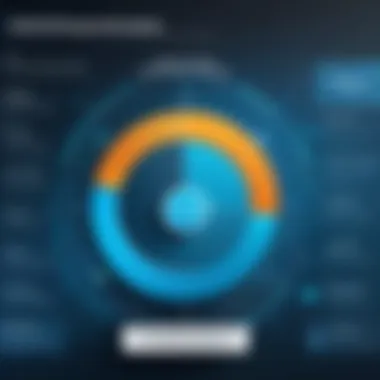

- Intuitive Layout: A clean, straightforward design means users can find what they need without a fight. Look for logically organized menus and clear buttons for common tasks.
- Guided Actions: Some software provides help tips or wizards that instruct users on what steps to take after a detection. This support can be invaluable, particularly for those not deeply versed in technology.
- Customization Options: The ability to customize settings such as scan times or types allows users to tailor the experience to their needs.
In essence, user experience cannot be an afterthought. A program may boast top-tier protection, but if users find it hard to navigate, they may inadvertently expose their systems to risks.
Impact on System Performance
Finally, it is imperative to evaluate how antivirus software influences overall system performance. A program should deliver robust protection without hogging system resources, slowing down the user’s experience.
- Resource Usage: Look for reviews that detail how much memory and processor power the antivirus utilizes. A software that causes lag during everyday tasks can quickly become more of a nuisance than a safety net.
- Scheduled Scans: Some solutions can be set to scan automatically during off-peak hours, sparing users from interruptions during critical tasks.
- Silent Mode: A feature that allows users to temporarily disable notifications or updates can help when one is in the midst of intensive work or gaming.
All in all, the right antivirus solution must protect without becoming a burden. Balancing security with usability is what separates the good from the exceptional in the realm of free software.
In the end, choosing antivirus software is a personal decision, influenced by the specific needs and habits of the user. Understanding these criteria can substantially clarify the process, ensuring both safety and satisfaction.
Overview of Top Free Antivirus Options
In today’s digital landscape, the right antivirus software acts like a guardian angel, protecting your device from the myriad threats that loom online. Free antivirus solutions can be a stepping stone for many users, especially those who might find it hard to justify spending on security software. However, not all free options are created equal. This section delves into what makes certain free antivirus programs stand out in a crowded field of offerings, allowing users to make informed decisions about their digital safety.
Comparative Analysis of Leading Solutions
A thorough evaluation of the top free antivirus options necessitates an understanding of how different solutions stack up against each other. With various features and varying levels of effectiveness, it can certainly be a mixed bag. Knowing how to navigate this can help to hone in on what truly adds value. Let's explore two important aspects: features that matter and their effectiveness ratings.
Choosing Based on Features
When assessing antivirus software, one of the first things to look at is its features. Users often have differing needs; some may be looking for basic malware protection, while others might desire comprehensive tools such as built-in firewalls or phishing detection. The variety of features is significant because it allows users to cater their selection based on personal requirements.
Consider, for instance, a program that offers real-time protection—this key characteristic ensures that any threats are dealt with instantly, rather than having users check for vulnerabilities manually. For the novice user, this can take a load off their mind.
Moreover, certain free antivirus options provide additional tools like password managers or system optimization features, which can be quite appealing. However, it’s worth noting the trade-offs: sometimes, these extra features can lead to a more complex user interface, which may confuse less tech-savvy individuals. Thus, while feature-rich options may sound attractive, they must align with the user’s skill level and needs.
Comparative Effectiveness Ratings
Effectiveness ratings offer another layer of insight. These ratings are typically drawn from independent testing labs and evaluate how well various antivirus solutions mitigate infections. This is critical, as a high effectiveness rating can serve as a strong indicator of a program’s reliability.
One might ask, what distinguishes a 90% effective antivirus from one that claims 99%? It often comes down to detection rates on emerging malware, as newer threats evolve daily. A standout antivirus will exhibit solid performance in both known and recent malware tests, giving users greater peace of mind.
However, a higher rating doesn’t always come without its caveats. Some of the more effective antivirus options may demand more system resources, potentially impacting overall device performance. Users must balance the pros and cons, as a program that is adept at battling malware may result in sluggish operation, which is far from ideal for daily tasks.
Detailed Reviews of Selected Free antivirus Software
In the realm of cybersecurity, a thorough examination of free antivirus solutions is essential for anyone looking to safeguard their digital assets. These detailed reviews serve not just to highlight various products, but to aid the reader in juxtaposing features, performance, and overall utility against their specific needs. Understanding the nuances of each software will empower users to make informed decisions that align with their security requirements.
Software A Review
Key Features
Software A stands out primarily for its real-time protection and regular updates. One of the key characteristics of its features is the cloud-based detection system. This system harnesses AI to identify and mitigate threats before they can cause damage, which is remarkable for a free software. Another notable feature is the inclusion of web protection tools that can block malicious websites. Such a characteristic is useful in preventing users from unwittingly downloading harmful content. However, users should keep in mind that, while extensive, the effectiveness of these features can sometimes lag behind premium alternatives.
Performance Metrics
When it comes to performance metrics, Software A is fairly efficient. The minimal impact on system resources allows it to run seamlessly in the background while the user carries on with their tasks. Users have reported that it maintains relatively fast scanning speeds and doesn’t lead to noticeable slowdowns. That said, there are occasional reports of false positives, which can be frustrating for users who may deal with legitimate software being flagged as malicious. Overall, these performance characteristics indicate that this software is a solid choice, albeit with minor hiccups.
Software B Review
Installation Process
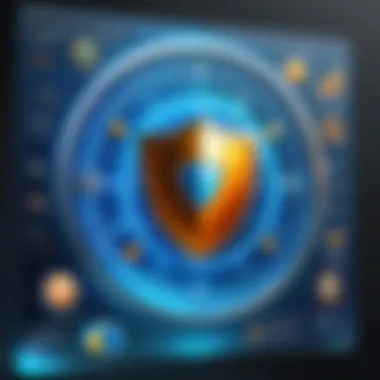

The installation process for Software B is noteworthy in that it is refreshingly straightforward. Users appreciate the user-friendly interface that guides them step-by-step. The streamlined installation wizard ensures that even those not particularly tech-savvy can set it up with ease. One aspect that could be seen as disadvantageous is that it requires an internet connection during installation, which may pose issues in areas with unstable connectivity.
Usability Insights
Usability is where Software B tends to shine. Intuitive navigation allows users to navigate through various settings and features without diving deep into instructional resources. The dashboard is designed to keep essential information at the forefront, meaning users do not have to wade through unnecessary data. However, while the customization options are plentiful, some users have mentioned that the sheer volume can overwhelm at first glance.
Software Review
Security Features
Security features in Software C are compelling. It employs sandboxing technology, which isolates suspicious files to prevent them from executing until confirmed safe. This proactive approach is a hallmark of modern antivirus solutions, making it a wise choice. A slight drawback noted by users is that the sandboxing can sometimes delay access to files, which might be annoying in fast-paced work environments. This is counterbalanced by its effectiveness in preventing major threats, reinforcing its value as a free antivirus.
Customer Feedback
Customer feedback for Software C is overwhelmingly positive. Users appreciate its ability to catch a wide array of malware types, often citing their experiences on forums like Reddit. A key characteristic here is the community-driven support system that offers quick help and advice related to common issues. Despite its success, some users mentioned concerns regarding privacy policies, hinting at potential data collection that could be unsettling. Balancing the advantages against these concerns is crucial for a holistic decision-making process.
"Users often say that free doesn't mean lackluster when it comes to antivirus solutions, especially when considering user insights and capabilities of software."
Navigating through these reviews equips users with vital insights, allowing them to pick the perfect antivirus software that resonates with their specific needs.
Limitations of Free Antivirus Software
In this section, we will explore the limitations of free antivirus software, detailing why understanding these constraints is crucial when deciding on a cybersecurity solution. Free antivirus offerings often appear enticing but can leave users wanting for more, particularly when it comes to robust protection. It's easy to overlook these shortcomings amid promises of free protection – which can lead to misguided faith in their capabilities and potential vulnerabilities.
Common Restrictions in Free Options
Limited Features
The realm of free antivirus software is frequently characterized by limited features. Many free tools provide only a fundamental level of protection, lacking advanced functionality found in their paid counterparts. For instance, options like advanced firewalls, malware encryption, or specific tools for secure browsing may be absent. While their core function—detecting viruses and basic malware—is generally intact, users miss out on holistic security measures.
The lack of essential features means that free versions can fail to protect against newer and more sophisticated threats effectively. This dependency on basic virus detection when much more could be offered can leave systems exposed to risks that savvy cybercriminals exploit. The allure of a free service often overshadows these limitations, making users complacent in their security practices.
Frequency of Updates
Another significant limitation lies in the frequency of updates that free antivirus software provides. While some programs manage to roll out updates regularly, many depend on user action or are limited to fewer updates over time. For example, a free antivirus may only issue patches or database updates once a week, whereas a premium product will guarantee daily updates or even real-time protection against newly identified threats.
This inconsistent update cycle can result in a gap in defense, giving malware a window of opportunity to penetrate the system. The unique feature of timely and continuous updates—often taken for granted—can be a game changer in cybersecurity. When users rely on solutions that lack this benefit, they risk compromising their digital security.
Potential Security Risks
Shifting focus, potential security risks related to free antivirus programs merit attention. Users must navigate the tricky waters of trust and reliability. Even the most well-intentioned free antivirus solutions may inadvertently jeopardize user data and privacy, or worse, provide a false sense of security.
False Sense of Security
One of the most dangerous risks associated with using free antivirus software is the false sense of security it can instill. Users may feel overly confident that they are fully protected due to flashy marketing or bold claims made by software vendors. However, when faced with persistent threats, this confidence can prove misplaced.
The notion that being "covered" means nothing can go wrong is misleading; it can lead individuals to neglect other crucial security habits like safe browsing, regular data backups, or sensitivity towards phishing attempts. Without a comprehensive security outlook, users may find themselves in a precarious position when a breach occurs, thinking their free tool could handle everything.
Data Privacy Concerns
Data privacy issues also come to the fore when discussing free antivirus solutions. There’s an adage, "If the product is free, you are the product." Some free antivirus programs may monetize user data, harvesting and selling personal information for profit. This could expose sensitive details and create a paradox where users trade their security for the very protection they seek.
The unique perspective on data privacy—especially in the digital age of heightened surveillance and exposés of data breaches—makes this a critical consideration. Users should question how their data is handled and whether their free antivirus truly safeguards both their device and their personal information.


"The road to security is paved with informed choices, and knowledge is your best shield against threats."
Whether assessing features, updates, or potential risks, an educated approach empowers users to navigate the complexities of cybersecurity effectively.
Complementary Security Practices
In the realm of cybersecurity, relying solely on free antivirus software is akin to bringing a plastic knife to a gunfight. While such programs offer a baseline protective shield, they may not suffice against the increasingly sophisticated landscape of digital threats. This is why complementary security practices are fundamental. They act as the extra walls in your fortress, keeping potential intruders at bay.
Primarily, these practices are essential for maximizing the effectiveness of your antivirus software, especially in detecting and managing the ever-evolving types of malware. Implementing a multi-faceted security approach covers areas that antivirus alone might miss:
- User Awareness: Understanding the attack vectors cybercriminals use can help users to sidestep traps.
- Backup Systems: Regularly backing up your data can mitigate damage in case of an attack. Backups shouldn't just be a one-off; they ought to be routine.
- Firewall Usage: Firewalls can filter unwanted traffic before it reaches your system, adding another layer of security.
- Software Updates: Keeping all your software updated ensures that you have the latest safeguards against known vulnerabilities.
The benefits of these practices extend beyond just defense. They contribute to a more trustworthy computing environment, fostering confidence and safeguarding sensitive information.
Importance of Updates
Software updates are not just annoying prompts that interrupt your workflow; they are crucial for a robust cybersecurity strategy. Every update often includes crucial patches that address known security holes exploited by cybercriminals. It's imperative to treat these updates as urgent when they appear.
When your operating system or software becomes outdated, it becomes akin to leaving your front door wide open. Cybercriminals are constantly scanning for vulnerabilities; neglecting updates invites trouble. Additionally, malware and other threat signatures evolve rapidly. Regular updates allow your software to adapt; this adaptability is vital in an age where new threats surface almost daily.
Here’s why updates are indispensable:
- They close security gaps by patching vulnerabilities.
- They improve system performance by optimizing how software interacts with hardware.
- They often introduce new features and improve usability, enhancing overall experience.
A practice worth adopting is enabling automatic updates whenever possible. This can alleviate the hassle of manually checking for updates, ensuring your defenses remain bolstered with the newest intel.
Recognizing Phishing Attempts
Phishing has become a well-known yet pervasive threat in the cybersecurity realm. A successful phishing attack can cost a business dearly, not just financially but reputationally too. Cybercriminals often employ clever tactics to disguise malicious intents, making recognizing these attempts challenging.
An essential skill that users must cultivate is the ability to discern legitimate communications from potential threats. Here are some red flags to watch for when evaluating emails or messages:
- Suspicious Sender: Look closely at email addresses; they can often be similar to legitimate addresses but include subtle differences.
- Urgent Language: Be wary of messages that create a sense of urgency. These often aim to rush you into action before you can properly assess the situation.
- Poor Grammar or Spelling: Many phishing attempts originate from non-native speakers, leading to awkward phrasing or grammatical mistakes.
- Links and Attachments: Avoid clicking links or opening attachments from unsought sources. Hover over links to see their true destination.
Educating yourself and others about these signs can drastically reduce the risk of falling victim to such schemes. As a preventive measure, consider using additional email security features provided by your service, like spam filters and fraud detection systems.
"An ounce of prevention is worth a pound of cure." This adage fits perfectly in the cybersecurity narrative. Cultivating awareness around these complementary practices transforms passive users into proactive defenders against ever-present threats.
Culmination: Making an Informed Choice
Choosing the right antivirus software can often feel like navigating a minefield. The sheer number of options avvailable, combined with a plethora of features, means one can easily be dazed and confused. In this article, we sought to shine some light on what it takes to find the best free antivirus software for Windows.
Making an informed choice is about more than just picking a name that pops up first in a search engine. It's essential to weigh the effectiveness of various options against the specific needs of your system. An understanding of how different antivirus tools protect against threats, their user interfaces, and how they affect system performance plays a huge role in informed decision-making.
Moreover, the discussion around free antivirus software often evokes skepticism, mainly due to limitations inherent in these solutions. Recognizing these limitations can prevent a false sense of security that might come as a result of merely adopting a free solution without thorough evaluation. Thus, embracing complementary security practices, such as regular updates and phishing awareness, is a vital part of the equation.
In the end, being well-rounded in one's evaluation — what each tool truly offers versus what is marketed to you — can empower you to make a choice that fits your computing needs without compromising safety.
Final Recommendations
In summary, here's a concise list of recommendations to consider when choosing your free antivirus software:
- Assess Your Needs: Before diving into options, establish what unique features you actually need, such as real-time protection or firewall capabilities.
- Read Reviews and Ratings: Don’t rely solely on marketing. Check user feedback and comparative analysis on platforms like
reddit.com for real user experiences. - Prioritize Regular Updates: Ensure the solution you choose commits to consistent updates to keep up with emerging threats.
- Evaluate Usability: A friendly interface can make all the difference. If software is confusing or cumbersome, it might not be worth the hassle.
- Don’t Overlook Support Options: Free solutions often lack robust customer support, so consider those with at least a knowledge base or community forum.
Looking Ahead: Future of Free Antivirus Solutions
The horizon for free antivirus software is likely to continue evolving, shaped by advancements in technology and changes in user behavior. As cyber threats grow more sophisticated, the struggle for antivirus providers to keep pace will intensify. One possibility is the increasing integration of machine learning and AI into antivirus programs, as this can enhance the detection of previously unknown threats.
Moreover, user privacy will become an even larger focal point. Future solutions may offer improved data protection and encryption features, something free antivirus programs have traditionally skimped on. The rise of subscription services might see some antivirus companies offering basic features for free but charging for advanced security tools. This could transform the current landscape, pushing users to make choices based on value rather than just options available at no cost.
"Ultimately, as our digital lives become more complex, the importance of cybersecurity cannot be overstated. The tools we choose today will shape our online safety tomorrow."







