Best Free Antivirus Options with Low Resource Consumption


Intro
In today’s fast-paced digital world, the necessity for robust cybersecurity has never been more apparent. With the sheer volume of data shared and transferred online, the stakes are high. No one is immune, whether an individual surfing the web on a personal computer or a corporation processing sensitive customer information. The rise in cyber threats necessitates a thoughtful evaluation of security solutions, particularly free antivirus options that are designed to utilize minimal system resources.
Free antivirus programs offer a viable solution for users who want to maintain security without the burden of costly subscriptions or significant performance hits. However, selecting the right option can feel like searching for a needle in a haystack, given the plethora of choices available. It’s important to understand how these programs stack up against premium offerings in terms of both protection and efficiency.
This guide will explore key aspects of free antivirus solutions, diving into performance metrics, crucial features, and best practices. Additionally, it serves as a critical resource for anyone looking to enhance their cybersecurity posture while keeping resource usage in check.
Cybersecurity Threats and Trends
Notable cybersecurity threats in the digital landscape
The digital age brings with it a myriad of threats that evolve continuously. Ransomware is one of the more notorious threats, where attackers encrypt data and demand payment for its release. Not just large corporations fall victim; small businesses and even individuals also find themselves on the wrong end of these attacks. Another rising concern is malware, which includes a wide range of malicious software designed to disrupt, damage, or gain unauthorized access to computer systems.
Emerging trends in cyber attacks and vulnerabilities
A notable trend is the rapid increase in phishing attacks, where criminals manipulate people into revealing sensitive information under false pretenses. These scams have adapted to look more and more legitimate, often coming disguised as emails from trusted companies. The use of Artificial Intelligence by hackers is also becoming prevalent. AI tools can analyze data and automate attacks, making them more potent and harder to trace. This has added layers of complexity to the cybersecurity landscape, challenging even the best antivirus solutions to keep up.
Impact of cyber threats on individuals and businesses
The repercussions of cyber attacks can be staggering. Many businesses face not just immediate financial costs but also long-term reputational damage. For individuals, compromised accounts can lead to identity theft, financial loss, and a crippling sense of violation. The threat landscape necessitates a proactive approach to security—this is where effective antivirus solutions come into play.
Best Practices for Cybersecurity
Importance of strong password management
A critical step in bolstering cybersecurity is managing passwords effectively. Use complex passwords that mix letters, numbers, and special characters. Consider a password manager that keeps your credentials safe and accessible.
Implementing multi-factor authentication for enhanced security
Multi-factor authentication (MFA) adds an extra layer of security by requiring several forms of identification before granting access. This could be a combination of something you know (your password), something you have (a mobile device), or something you are (fingerprint).
Regular software updates and patches for protection
Software developers frequently release updates that address security vulnerabilities. Keeping all software current—whether it’s your operating system or individual applications—is vital to protecting against known exploits.
Secure online browsing habits and email practices
Avoid clicking on suspicious links in emails or on websites. Utilizing a free antivirus program that includes browser protection can go a long way in catching these threats before they reach you.
"A good antivirus solution does not just stop viruses; it fosters a culture of proactive security practices."
Privacy and Data Protection
Importance of data encryption for privacy
Encryption transforms data into a format that only authorized users can access. While this might sound technical, it’s crucial for protecting sensitive information, especially during transmission over unsecured networks.
Risks associated with sharing personal information online
Sharing personal details on social media or websites can have unintended consequences. Cybercriminals can harvest this information for various nefarious purposes, making it critical to be discerning about what is shared.
Strategies for safeguarding sensitive data and personal details
Implementing strategies such as regular backups, using secure connections (like HTTPS), and being mindful of data-sharing practices form a solid foundation for an effective data protection strategy.
Security Technologies and Tools
Overview of key cybersecurity tools and software
Besides antivirus software, firewalls, VPNs, and intrusion detection systems contribute to a robust cybersecurity setup. Understanding how these tools work together can enhance your system’s defense.
Benefits of using antivirus programs and firewalls
Antivirus solutions detect and neutralize threats, while firewalls act as a barrier between your system and potentially harmful external networks.
Application of Virtual Private Networks (VPNs) for secure data transmission
VPNs encrypt your internet connection, providing anonymity and security when using public Wi-Fi. They are essential for anyone handling sensitive information.
Cybersecurity Awareness and Education
Educating individuals on recognizing phishing attempts
Education is key in the fight against cyber threats. Users must be trained to identify signs of phishing, such as poorly constructed emails or requests for sensitive information.
Promoting cybersecurity awareness in the digital age
Cybersecurity isn’t just the responsibility of IT departments. Everyone must shoulder this responsibility, fostering a culture of awareness within organizations.
Resources for learning about cybersecurity fundamentals
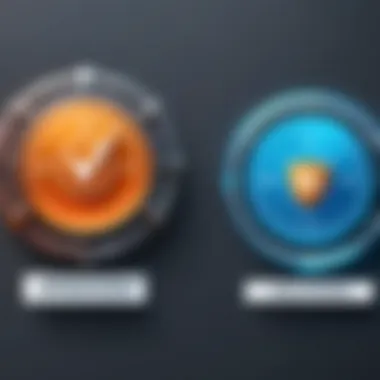

Platforms like Wikipedia, Britannica, and community discussions on Reddit can provide foundational insights into the field of cybersecurity.
With these insights, it becomes evident that free antivirus solutions can be both effective and resource-light, but users must remain vigilant and informed to maximize their utility. The discussion of options will continue with a focus on evaluating specific free antivirus programs that fit into this security paradigm.
Preface to Free Antivirus Solutions
In an era where cyber threats lurk around every corner, the significance of antivirus solutions cannot be overstated. These tools serve as the first line of defense against an array of malware, phishing attacks, and various forms of unwanted security breaches. While many security suites come with a price tag, there exists a wide array of free antivirus solutions that not only safeguard your system but do so with low resource usage, making them particularly appealing to those with older hardware or limited system capabilities.
Understanding the utility of free antivirus solutions is pivotal because it offers an accessible safeguard that many users might overlook. Often, users may think that if something is free, it might not pack the same punch as its paid counterparts. However, many of these free offerings have evolved and now feature robust protections that meet the basic security needs of ordinary users.
The following sections will delve deeper into the mechanics behind these antivirus options, evaluate their performance metrics and security features, and ultimately help readers make educated choices. This comprehensive overview is aimed at those keen on maintaining a balance between system performance and security without breaking the bank.
The Need for Antivirus Software
Diving into the essentials, it's critical to understand why antivirus software is no longer a luxury but a necessity in today's digital landscape. Every time you connect to the internet, you open a gateway to potential threats that can compromise your personal data, wreak havoc on your operating system, or even lead to financial losses.
- Data Breach: If your data gets into the wrong hands, the ramifications can be devastating.
- System Integrity: Malware can corrupt, slow down, or completely destroy operating systems, leading to expensive recovery solutions.
- Privacy: Many threats specifically aim to harvest sensitive information without your knowledge.
In a nutshell, antivirus solutions act like a digital safety net, catching the threats before they turn into major problems. Considering that many individuals and small businesses might not have the budget for high-end security protection, free antivirus solutions serve as a vital backup plan.
Understanding Low Resource Usage
As software becomes increasingly complex, resource consumption has become a significant concern, especially among users with limited hardware capabilities. Free antivirus solutions designed with low resource usage ensure that while your system is protected, it isn’t bogged down by heavy software that consumes precious CPU and memory.
Low resource usage translates to:
- Faster Performance: Many users are working with older computers, and having security software that doesn’t hog resources can mean the difference between a smooth experience and constant frustration.
- Battery Life Preservation: For laptop users, antivirus solutions that require less power can prolong battery life, allowing for more productivity on the go.
- Background Operations: A good low-resource solution can run seamlessly in the background, giving users peace of mind without the constant burden on performance.
All these aspects underline the importance of choosing the right antivirus solution. This article will further dissect specific antivirus options that embody low resource usage while ensuring thorough protection, catering perfectly to users who seek effective but light alternatives in the realm of cybersecurity.
Evaluating Free Antivirus Options
Evaluating free antivirus options is more than just picking a name out of a hat. It requires considering various factors that can greatly influence both security and user experience. In this world of ever-evolving cyber threats, understanding what sets one antivirus solution apart from another can save users from potential pitfalls.
When looking at free antivirus solutions, it's essential to assess performance metrics, security features, and the overall user interface. The right choice can effectively safeguard your system without hoggin' up system resources.
Performance Metrics
Performance metrics are like the report cards of antivirus software – they show how well a product does its job. Here, users can gauge how much system resources an antivirus program hogs while functioning. For folks running older hardware, this becomes vital. The metrics typically include:
- CPU Usage: How much of the processor’s power does the antivirus need?
- Memory Consumption: Does it lead to sluggish performance?
- Disk Usage: Especially during scans, does it bog down other processes?
A good free antivirus will balance security without cramping the system's style. Users should aim for solutions that keep their machinery running smooth as butter.
Security Features to Consider
Security features are where free antivirus solutions earn their keep. While users might prioritize low resource usage, overlooking critical features can expose them to threats. Key aspects here include real-time scanning, malware detection, and phishing protection.
Real-time Scanning
Real-time scanning is the watchdog of your digital world, continuously monitoring incoming files and activities. The unique characteristic of real-time scanning is that it works in the background, allowing users to go about their tasks without noticing a slowdown. This feature is especially beneficial if you're frequently downloading or installing new software. However, one potential downside is that it may consume a bit more resources than on-demand scanning.
Malware Detection
Malware detection is crucial for identifying and combating viruses and other malicious software. The strength of malware detection can often determine how resilient a particular antivirus is against evolving threats. Good free antivirus solutions utilize heuristic analysis alongside traditional methods to help spot potential issues before they escalate. A downside here can be the occasional false positives, which may annoy users.
Phishing Protection
Phishing protection is like a bouncer at the door of your inbox, preventing unwanted and harmful intruders from sneaking in. This feature helps to identify fraudulent communication and keeps sensitive data safe. It’s a notable choice because, with increasing online scams, having this layer of security assures users that their information remains private. However, these protections are only as good as their database and update frequency.
User Interface and Experience
User interface and experience (UI/UX) play critical roles in the adoption of a free antivirus solution. The interface should be intuitive, simple enough for even the most tech-averse individuals to navigate but still offering depth for advanced users.
- Clarity: A clean layout promotes effortless navigation.
- Accessibility: Features like help guides can enhance the overall experience.
- Customization Options: For the more tech-savvy, the ability to adjust settings to fit specific needs is a plus.
In a saturated market, a polished user interface can make all the difference in user satisfaction and effectiveness of the antivirus software.
Top Free Antivirus Solutions with Low Resource Usage
Choosing a free antivirus solution that uses minimal system resources is not just a good idea; it’s often a necessity in today’s fast-paced digital world. Users want to ensure their devices are safe from malware, phishing attacks, and other security threats without sacrificing performance. Finding an optimal balance between protection and resource consumption is crucial. When the antivirus software consumes too many resources, it can slow down your computer, disrupt workflows, and lead to an overall frustrating experience. Thus, focusing on top free antivirus solutions that prioritize low resource usage is paramount.
Overview of Popular Options
When it comes to free antivirus software, several options stand out. These are not just popular in terms of downloads but also in user satisfaction regarding performance and features. Some notable contenders include Avast Free Antivirus, AVG AntiVirus Free, and Bitdefender Antivirus Free Edition. Each solution has unique characteristics that appeal to different user preferences.
- Avast Free Antivirus is known for its comprehensive set of features without being too heavy on system resources. Its user-friendly interface makes it accessible for beginners while still managing to offer advanced settings for tech-savvy individuals.
- AVG AntiVirus Free leans on its strong malware detection capabilities. While it offers less configuration than Avast, its effectiveness often makes users overlook the limitations, especially those who want straightforward protection.
- Bitdefender Antivirus Free Edition delivers solid protection and is often praised for its low impact on system performance. It features a minimalist design that focuses on simplicity, which is ideal for users who value efficiency and speed over an array of options.
Comparative Analysis
In evaluating antivirus solutions, comparing various factors such as application size, system impact, and feature set can help users make informed choices. These elements play significant roles in determining overall performance and user satisfaction.
Application Size


Application size refers to the amount of hard drive space that antivirus software occupies. A smaller application size is usually beneficial as it uses less storage and ensures a quicker installation process. For instance, Bitdefender is known for its lightweight installation package, which can be attractive for users with limited disk space. Moreover, small applications often run seamlessly in the background without drawing too much attention to themselves. Conversely, larger applications may offer more features but can slow down the installation and update requirements.
System Impact
System impact indicates how an antivirus program affects a device’s performance. Avast Free Antivirus shines in this area; it allows users to run multiple applications simultaneously without noticeable lag. Low system impact means that the antivirus runs quietly in the background while providing real-time protection without checking every file that could slow things down. However, it's crucial to assess how frequently these antivirus programs scan for threats, as more frequent scans could lead to a noticeable drop in performance during heavy operations.
Feature Set
The feature set consists of the various functionalities offered by free antivirus solutions. While all solutions may include basic malware protection, the breadth and depth of features can vary widely. Avast Free Antivirus includes a built-in password manager, which is a unique aspect not frequently seen in free versions. In contrast, AVG AntiVirus Free focuses on essential features like file blocking and phishing protection but lacks additional tools. Ultimately, users will need to weigh the importance of these features against their resource usage when choosing the right software. A well-rounded feature set, particularly in a free product, can enhance security without demanding too many resources.
"The right antivirus solution can mean the difference between a secure system and an exposed one, all while ensuring your device performs well."
Understanding these aspects can refine your decision-making process and lead you to select a free antivirus solution that meets your specific needs without bogging down your system.
How to Choose the Right Free Antivirus
Selecting the right free antivirus software is like picking the right tool for a job; you wouldn't grab a sledgehammer to hang a picture frame. With a myriad of options available, it’s critical to hone in on factors that can influence effectiveness, ensuring your device remains secure without sacrificing performance.
When it comes to free antivirus solutions, the challenge is not just about choosing a name but about understanding its compatibility with your system, balancing security against performance, and the importance of what other users have experienced. This section dives into essential elements to consider, ensuring you make an informed decision.
Assessing Compatibility with Your Device
Before you dive headfirst into installing antivirus software, consider whether it will even be compatible with your operating system or device specifications. Not all free antivirus programs mesh well with every setup, and installing one that lags or conflicts can lead to frustrating slowdowns or crashes.
Here are some key points to assess:
- Operating System Support: Check if the antivirus supports your OS. If you're on Windows, some programs may not function on older versions like Windows 7.
- System Requirements: Each software will list its own memory and CPU requirements. Make sure your devices have sufficient resources to run the antivirus effectively.
- Device Type: If you have a mobile device or you’re using a less common OS like Linux, ensure your choice caters to that.
By evaluating these factors, you not only narrow down the list but also avoid future headaches.
Balancing Security and Performance
It’s a balancing act, isn’t it? The ideal antivirus offers robust security features while also being light on system resources. If you’re stuck behind a slow computer, having top-notch protection counts for nothing. Look for solutions that strike this delicate balance:
- Lightweight Installation: Some free antivirus software installs with a litany of features you might not need. Opt for options that allow you to choose what to install.
- Background Resource Usage: Antivirus programs often run in the background, scanning for threats. Select one known for low memory consumption and minimal impact on your regular tasks.
- On-Demand Scanning: Many effective free antivirus solutions provide options for manual scans. This allows you to run checks during off-peak hours without interrupting your workflow.
Finding such a balance could be the difference between a secure system and one that crawls at a snail's pace.
Reading User Reviews
Sometimes, the best insights come from those who have walked the road before you. User reviews can provide a grounded view of how an antivirus product performs in real life. While it’s easy to get lost in the marketing hype, honest feedback from a diverse set of users can reveal some hidden gems—or pitfalls.
Here’s how to navigate user reviews:
- Look for Consistency: If multiple users report similar issues, it’s likely a red flag. One negative review is worth noting, but patterns tell a bigger story.
- Pay Attention to Recent Reviews: Software updates can change functionality. Reviews from last month might offer better insights compared to those from two or three years ago.
- Check for Specific Complaints: Focus on comments about system performance and usability. Beware of products that have users frequently mentioning system slowdowns or compatibility issues.
"User experiences often unveil the truths that marketing glosses over. Always dig deeper."
Installation and Configuration Guidelines
When it comes to free antivirus solutions that are designed to use minimal system resources, the significance of proper installation and configuration cannot be overstated. Effective installation is crucial not just for performance, but also for ensuring the security features work as intended. Getting the settings right from the get-go can lead to an optimized balance between protection and resource consumption, which is especially important for users with older hardware or limited processing power.
In addition, every antivirus program comes with its own unique set of configurations. Therefore, knowing how to adjust these settings can help amplify the software’s effectiveness while preventing unnecessary strain on the system. This means less lag while running applications, improved boot times, and overall smoother computing experience. Without proper setup, one may as well be running a complicated puzzle without knowing the final picture.
Step-by-Step Installation Process
The installation process for a free antivirus program can be straightforward, but care must be taken to follow each step accurately to avoid hiccups down the line. Here’s a simple guide:
- Download the Installer: Begin by navigating to the official website of the chosen free antivirus solution. Always opt for direct downloads to mitigate risks associated with third-party sites.
- Run the Installer: Once the file is downloaded, click on it to launch the installation process. You may be prompted with a security alert; this is normal. Click "Run" to continue.
- Select Installation Type: Most antivirus programs offer options for a quick install or a custom install. For optimal performance, opt for custom installation. This allows for an understanding of what features are being added and the ability to deselect unnecessary components.
- Agree to the Terms: Read through the service agreement. If you’re good with the terms, accept them to proceed.
- Choose Additional Options: Some programs may ask if you want to install additional software or browser add-ons. Deselect these options if they do not align with your needs. Common practice is to avoid unnecessary software that could further consume resources.
- Complete Installation: Finally, follow any remaining prompts until installation is complete. Depending on the software, you might need to restart your device to finalize the setup.
Executing each step smoothly will lay the foundation for effective protection without bogging down system performance.
Configuring Settings for Optimal Performance
After installation, it’s time to tweak the settings. Proper configuration is key to maximizing protection while keeping resource usage to a minimum. Here are tailored suggestions for adjusting your antivirus settings:
- Disable Unneeded Features: While some features like email scanning or web protection sound enticing, they may not be essential for everyone. Disabling features based on individual needs can save on resource strain.
- Schedule Scans Wisely: Opt for regular scans during off-peak hours when you're not using the device. This not only saves resources during active work times but also ensures your system is routinely checked for threats.
- Adjust Update Settings: Automatic updates are generally beneficial, but consider scheduling them for specific times. Too frequent updates may lead to interruptions that can sap performance.
- Set Exclusions: If certain files or directories are known safe, adding them to the exclusion list can improve scan times and reduce resource usage during scans.
By taking these configuration steps, one can enhance the overall experience, ensuring both security and efficiency co-exist harmoniously.
Regular Updates and Maintenance
Keeping your antivirus software up-to-date is vital for ongoing protection against emerging threats. But it’s not just about security; regular maintenance also plays a role in maintaining resource efficiency. Here’s how to keep your antivirus in tip-top shape:
"Outdated software can lead to security vulnerabilities equivalent to leaving your door wide open."
- Set a Regular Schedule for Updates: Ensure your antivirus solution is getting regular updates. Most modern solutions have options to configure automatic updates, which is the best practice.
- Review Performance: Every so often, check how the antivirus is affecting system performance. If you notice any slowness, consider revisiting your configurations.
- Scan for Malware Regularly: Set a routine for both quick and deep scans. Regular checks help catch anything that might slip through the cracks and ensure your system stays clean.
- Clean Up Old Files: Over time, scans can accumulate unnecessary files. Regular cleaning will help maintain speed and reduce resource usage. Most antivirus software includes options for cleanup, which should be utilized.
Engaging in these practices establishes a roadmap for not just security but bolsters overall performance. Thus, proper installation, thoughtful configuration, and diligent maintenance pave the way ptoast a safe computing experience.
Potential Limitations of Free Antivirus Software
When it comes to securing your digital environment, free antivirus software can seem enticing. However, it's crucial to unpack some of the potential downfalls tied to these solutions. Understanding these limitations helps set realistic expectations and allows users to make informed decisions about what their particular needs are. After all, the age-old saying rings true: "you get what you pay for."


Lack of Comprehensive Features
A fundamental drawback of many free antivirus programs is their limited feature set. While they often provide basic real-time scanning and malware detection, they might skimp on advanced functionalities. For instance, enterprise-strength tools like behavioral analysis, advanced firewalls, and comprehensive phishing protection are typically absent in free offerings.
This limitation plays a significant role in overall system security. Users often find that without these advanced features, they might be left vulnerable to specific threats. For example, a free antivirus might not effectively detect new types of ransomware or sophisticated spyware, experiences reported by various users online.
Here are some common missing features:
- Behavioral Analysis: Monitors file behavior to identify suspicious actions
- Firewall Options: Critical for preventing unauthorized access
- Email Scanning: Essential for keeping phishing emails at bay
Having a clear awareness of these missing pieces is essential. If your work revolves around sensitive information or critical systems, relying only on a free antivirus may not be the most prudent approach.
Ad-based Revenue Models
Another stark limitation lies in the business models of many free antivirus programs. A lot of them rely on ad-based revenue, which means users are often bombarded with advertisements. These can be intrusive, distracting, and sometimes even potentially harmful if they lead to malicious sites.
Moreover, users might question the credibility of free antivirus solutions powered by ads. The promise of privacy can feel compromised when ads encourage you to download additional software—often leading to unwanted browser toolbars or other bloatware, compromising your system's efficiency.
In many cases, users end up in a catch-22 situation. They use free software to save money but find themselves facing operational slowdowns or even security breaches from the very ads meant to keep the software funded.
- Ads as Distraction: Constant notifications can hinder productivity
- Potential Malware Risks: Some ads may lead to harmful downloads
Understanding the implications of ad models in free antivirus software is essential. In a world increasingly concerned with cybersecurity, the last thing you want is to open the door to new threats.
"In the realm of antivirus solutions, sometimes the cost of being frugal can be more than justifiable. Security should not come at the price of hidden risks."
Ultimately, being aware of these limitations empowers users to weigh their options. You can enjoy the benefit of using lightweight free antivirus solutions while keeping a vigilant eye on the potential risks involved.
Best Practices for Effective Use
When it comes to free antivirus solutions, knowing how to make the most out of your software is crucial. Following best practices can not only enhance your system's security but also ensure that your computer runs smoothly without unnecessary sluggishness. Let's dive into some of the best practices that will benefit anyone using these solutions for their cybersecurity needs.
Regular System Scans
Keeping a routine of regular system scans is vital. Think of it as a health check-up for your computer. By scheduling scans at a time when you're not usually using your machine, you can catch potential threats before they morph into something more dangerous. Setting up automatic scans can be a lifesaver since it ensures that you remain consistent without requiring constant manual effort.
Moreover, choosing an antivirus solution that allows you to customize the frequency and depth of these scans contributes to efficiency.
- Check for weekly full-system scans.
- Opt for daily quick scans to keep track of any new files.
This proactive approach does not just minimize risk; it can significantly lessen the chances of your device becoming a resource hog due to malware running rampant. A clean system is a happy system.
Utilizing Complementary Security Measures
While free antivirus software can provide a solid foundation for your security, relying solely on it might not cover all bases. Complementary security measures such as firewalls and VPNs are recommended for optimal protection against a variety of threats.
Firewalls
Firewalls are akin to the sturdy lock on your front door. They control the traffic that enters and exits your computer. The most noteworthy characteristic of a firewall is that it acts as a barrier between your trusted network and untrusted networks, monitoring incoming and outgoing traffic and allowing or blocking data packets based on established security rules.
- Key Characteristic: It serves as an active deterrent.
- Why It's Beneficial: Firewalls are often built into most operating systems, which makes them readily available and easy to use.
- Unique Feature: Some firewalls allow you to set rules for specific applications, giving you granular control.
The main advantage here is that they provide an additional line of defense, shielding against unauthorized access or malicious activity. While they can slow down your system somewhat, the increase in security generally outweighs the minor performance dip.
VPNs
Virtual Private Networks (VPNs) act so you can browse the internet anonymously, masking your IP address, and encrypting your data. This is a key aspect when it comes to protecting your online activities.
- Key Characteristic: Data encryption.
- Why It's Beneficial: VPNs provide an added layer of privacy, especially on unsecured networks like public Wi-Fi.
- Unique Feature: Many VPNs offer a kill switch feature that ensures your data isn’t exposed in case your connection drops unexpectedly.
While VPNs add to your security arsenal, they may come with a trade-off in terms of speed, depending on the provider's quality and network congestion. An informed choice of a reputable VPN service can be essential in balancing the scales between security and performance.
Educating Yourself on Security Threats
Awareness is your first line of defense. Understanding the various types of threats out there can help you identify possible dangers before they become a problematic issue. Cyber threats today are continuously evolving, thus staying informed about trends, new types of malware, and recent hacks is key to effective threat management.
- Subscribe to security blogs or newsletters to get timely updates.
- Participate in online discussions or forums focusing on cybersecurity, like those on Reddit.
"The best defense is a good offense." - This age-old saying rings very true in the world of cybersecurity. By knowing what to look out for, you can enhance your security posture effectively.
Ending
Concluding our exploration into free antivirus solutions with minimal resource usage unveils several significant points that are crucial for discerning users. These programs, while often devoid of some advanced features found in premium offerings, still provide viable options for those who seek essential security without hogging system resources.
Summarizing Key Takeaways
When summarizing the key takeaways from this article, it’s important to consider the ability of free software to balance between performance and protection. Users should remember:
- Cost-effectiveness: Free solutions are generally easy on the wallet while still delivering decent protection from common threats.
- Resource utilization: Low impact on system performance allows for a smoother user experience, especially crucial for older machines or devices with limited specs.
- Basic security features: While lacking in advanced capabilities, they often include fundamental protection measures like real-time scanning and malware detection.
- Maintenance and updates: Regular updates are often crucial for keeping these applications efficient and effective against emerging threats.
"The best defense is a good offense, but in the realm of cybersecurity, this often translates to a proactive approach in maintaining even basic security measures."
Future Trends in Antivirus Software
Looking forward, trends in the realm of antivirus software point toward a more integrated approach to digital security. Here are some key aspects to watch:
- AI and Machine Learning: With technological evolution, the incorporation of artificial intelligence is expected to enhance threat detection capabilities, enabling software to adapt quickly to new malware variants.
- Cloud-based Solutions: The shift toward cloud computing may provide lighter local installations, relying on cloud resources to perform heavy tasks, thus minimizing resource demand on user machines.
- Increased Focus on User Education: As threats evolve, so must user awareness. Future solutions may place greater emphasis not just on software protection but also on educating users about potential risks and safe practices.
- Collaboration with other security measures: More antivirus programs might emphasize compatibility and integration with other cybersecurity tools, such as firewalls and VPNs, creating a comprehensive security ecosystem.
The nexus of these trends reflects a broader understanding of the digital landscape, recognizing that effective security is as much about technology as it is about informed user behavior.







