Top Chrome Ad Blockers for Enhanced Browsing


Intro
In today's digital landscape, the issue of online privacy is more pressing than ever. As users navigate the web, they encounter a barrage of advertisements, many of which track their behavior and compromise their data. Integrating ad blockers into the browsing experience not only enhances usability but can also serve as a vital first line of defense against various cybersecurity threats. This article delves into the effectiveness of the top ad blockers available for Google Chrome, assessing their features and compatibility with user needs.
Cybersecurity Threats and Trends
The digital world is fraught with numerous cybersecurity threats, making awareness indispensable for both casual users and cybersecurity professionals.
Notable cybersecurity threats in the digital landscape
Ad blockers not only enhance the user browsing experience by reducing clutter but also help mitigate some significant cybersecurity threats. Common threats include:
- Malicious advertisements (malvertising)
- Data harvesting through tracking cookies
- Phishing attempts disguised as legitimate ads
Emerging trends in cyber attacks and vulnerabilities
As technology evolves, so does the sophistication of cyber attacks. Recent trends indicate a rise in techniques that exploit vulnerabilities in browser extensions, including ad blockers. Cybercriminals employ tactics such as:
- Ransomware disguised as software updates
- Targeted phishing campaigns leveraging social engineering
- Exploiting outdated browser plugins
Impact of cyber threats on individuals and businesses
The consequences of these threats can be severe. Individuals may suffer from identity theft, while businesses face reputational damage and financial loss. Ad blockers can play a role in reducing these risks by limiting exposure to potentially harmful content and tracking mechanisms.
Understanding Ad Blockers
Ad blockers are tools that can significantly enhance browsing experience by blocking unwanted ads and improving page load times. They vary in features and effectiveness, making it crucial to select the right one that aligns with user needs.
Types of Ad Blockers
There are various types of ad blockers available, including:
- Browser extensions: These are added directly to browsers like Chrome.
- Standalone applications: These operate outside of the browser, filtering all internet traffic.
- Network solutions: These involve configuring network settings to block ads across devices.
For effectiveness, understanding the differences between these types can influence the choice of an ad blocker.
Selecting the Right Ad Blocker
When considering which ad blocker to implement, several key factors should be evaluated. These include:
- Ease of use: The user interface should be intuitive.
- Effectiveness: Evaluate how many ads it blocks.
- Customization options: Look for flexibility in settings.
- Privacy features: Emphasis on data protection and tracking prevention.
It is essential to choose an ad blocker that not only meets personal browsing preferences but also aligns with a user’s privacy philosophy.
"An ad blocker can be a user's first shield against an ever-evolving landscape of cyber threats."
This leads to greater protection in everyday browsing and reduces the risk of encountering malicious content.
Culmination
Ad blockers have become a critical component of online browsing, safeguarding the user experience while enhancing privacy. Consistent evaluation of available options ensures that users remain equipped in their navigation of the web, balancing convenience with security.
Prologue to Ad Blocking
Ad blocking has become a vital topic in today’s digital landscape. With online advertising proliferating, many users face an overwhelming volume of ads. These ads can disrupt browsing, slow down webpage loading, and compromise overall user experience. Understanding ad blockers and their functionality is essential for users who seek to reclaim control over their online activities. This overview not only elucidates how ad blockers operate but also highlights the significance of utilizing them in an era rife with intrusive advertisements.
Understanding Ad Blockers
Ad blockers are software tools designed to prevent advertisements from appearing on web pages. They work primarily by filtering incoming web content based on predefined sets of criteria. Most blocks are automatic, yet users have the option to tailor their ad blocker settings according to their preferences. For instance, they can choose to allow certain types of ads while blocking others.
The technology behind ad blockers often includes scripts and algorithms that analyze the content of web pages, identifying elements that align with typical advertisement patterns. While the primary goal is to enhance user experience by removing unwanted distractions, ad blockers also align with a broader interest in protecting user privacy. Many ad blockers do more than just eliminate ads; they can also stop data tracking scripts from collecting user information.
Reasons for Using Ad Blockers
The reasons for employing ad blockers are numerous and varied. First and foremost, individuals prioritize an uncluttered browsing experience. Studies suggest that users are more likely to interact with content when it is presented without distractions.
Additionally, concerns surrounding privacy and data security contribute significantly to the rise of ad blocker usage. Users are increasingly aware of how advertisers track their behaviors online. Many feel that ad blockers can safeguard against unwanted data collection, protecting personal information and digital footprints. Other reasons include:
- Reduced page load times: Removing ads can drastically improve the speed at which pages load.
- Avoiding malware: Some ads may harbor malicious software, and using blockers helps mitigate this risk.
- Navigating content-rich sites: On platforms where content competes with advertisements, a good ad blocker can refine what users see, allowing them to focus on valuable content.
The Need for Ad Blockers in Today's Browsing Environment


In the current digital landscape, the necessity for ad blockers is becoming increasingly evident. The prevalence of intrusive advertisements has significantly impaired the overall browsing experience for users. As web pages become weighed down by numerous ads, loading times increase, and the risk of accidental clicks on misleading or harmful content is heightened. This environment compels users to seek tools that allow them to reclaim their browsing experience.
Impact of Advertising on User Experience
Advertising has evolved into a double-edged sword. On one hand, it serves as a primary revenue source for countless websites, supporting free content and services. On the other hand, excessive and poorly placed advertisements often disrupt the user interaction with content. Users may encounter full-page ads, auto-playing videos, and pop-ups that can lead them to abandon websites altogether. This not only frustrates users but also negatively affects the credibility and usability of websites. Many find themselves employing methods to circumvent these obtrusive ads, marking the need for efficient ad blockers.
Privacy Concerns and Data Tracking
Privacy concerns in today's online environment are crucial to consider. Numerous ads utilize tracking mechanisms to gather user data, creating detailed profiles to target individuals with relevant ads. This raises ethical issues around data privacy and consent. Many users feel uneasy about being continuously monitored as they navigate the web. Ad blockers play a significant role by shielding users from unwanted tracking scripts. Utilizing ad blockers offers a level of control that aligns with growing demands for data protection. Overall, the need for ad blockers is deeply rooted in the desire for a more streamlined and secure online browsing experience.
Criteria for Evaluating Ad Blockers
Evaluating ad blockers involves several crucial criteria that highlight their effectiveness, performance, and overall user experience. When selecting an ad blocker, understanding these criteria is essential, as they directly impact not just how ads are filtered, but also the speed and usability of your web browsing experience.
Ad blockers are tools that serve the purpose of enhancing user privacy, improving page load times, and optimizing browsing experiences. They do this by filtering out unwanted ads. However, not all ad blockers are created equal. Therefore, it is vital to evaluate how well each ad blocker measures up in various aspects.
Effectiveness in Blocking Ads
The primary role of an ad blocker is to effectively filter out various types of online advertisements. This includes banner ads, pop-ups, video ads, and even tracking scripts. A good ad blocker should provide robust filtering capabilities without significantly limiting the functionality of websites. This means that users should not experience broken pages or missing content due to overly aggressive blocking.
Several lists of blockable elements can be found in reputable databases. An effective ad blocker relies on continuously updated filter lists to keep up with the ever-changing landscape of online ads. This leads to better protection against intrusive ads and trackers. Popular filter lists include EasyList and the varying privacy protections that ad blockers implement.
Impact on Browser Performance
Browser performance is another essential criterion when evaluating ad blockers. Performance can be measured in terms of speed, responsiveness, and memory usage. An ad blocker that slows down the browser defeats its purpose. When ads are blocked effectively without draining system resources, users will benefit from a smoother browsing experience.
Measuring performance involves analyzing load times for web pages before and after an ad blocker is activated. Some ad blockers may offer performance optimization features that can further enhance browsing speed, such as lazy loading of non-essential elements.
User Experience and Customization Options
User experience encompasses how intuitive and user-friendly an ad blocker is. This includes ease of installation, settings configurability, and the interface's overall usability. A well-designed ad blocker should allow users to customize blocking preferences easily and quickly. Users might often want to whitelist specific sites or adjust settings based on their needs.
A range of customization options can enhance user satisfaction. Features such as the ability to choose filter lists, adjust blocking levels, or report unblocked ads can significantly contribute to the overall experience. Furthermore, seamless integration with browsers without requiring extensive knowledge about technical configurations can significantly improve user adoption.
Evaluating these criteria — effectiveness in blocking ads, impact on browser performance, and user experience with customization — provides a clear view of how well an ad blocker may serve an individual's needs. When users understand these elements, they can make informed decisions that enhance their overall online experience.
Top Ad Blockers for Chrome
In the ever-evolving digital landscape, ad blockers have become essential tools for users looking to enhance their browsing experience. The prevalence of online advertisements can lead to slower load times, a cluttered interface, and even potential privacy issues. Ad blockers help mitigate these concerns by filtering out unwanted content. This section reveals notable ad blockers designed specifically for Google Chrome, exploring their features and benefits. Given the diverse needs of users, understanding these ad blockers becomes crucial for maintaining a smoother and safer online experience.
uBlock Origin
Overview of Features
uBlock Origin is a highly regarded ad blocker known for its efficient performance. It offers a wide range of features that contribute to its popular status among users. One key characteristic is its low resource consumption, which means it does not heavily impact browsing speed. Users appreciate the ability to block not only ads but also trackers and even specific elements on web pages. An important unique feature is the customizable filter lists, allowing users to tailor their ad-blocking experience. This flexibility enhances its effectiveness, making it a preferred choice for many.
User Feedback
Feedback from users tends to highlight uBlock Origin's impressive performance in blocking ads. Its minimalistic interface is another aspect that often receives praise. This simplicity allows users to navigate easily without overwhelming options. However, some users noted a learning curve when it comes to advanced settings. Despite any challenges, most users report satisfaction, valuing the control they have over their ads.
Installation Guide
Installation of uBlock Origin is straightforward. Users can find it in the Chrome Web Store and install it with just a few clicks. Its seamless integration with the browser is another highlight. Users benefit from quick access to settings and options right within the browser interface. However, some advanced configuration may require additional steps, which could deter less tech-savvy individuals.
Adblock Plus
Overview of Features
Adblock Plus is another well-known ad blocker recognized for its user-friendly experience. One of its standout features is the ability to allow certain non-intrusive ads, which some users find beneficial. This characteristic makes it a popular option for those who want to support content creators while still blocking unwanted content. Additionally, it provides customizable filter settings that enhance user control over what to block.
User Feedback
User feedback for Adblock Plus is generally positive. Many users appreciate the straightforward setup process and intuitive interface. The freedom to permit specific ads, if desired, is frequently mentioned as a major advantage. However, some users have reported frustration with occasional ads slipping through the filters. This inconsistency can be a point of concern for those looking for a strict ad-blocking solution.
Installation Guide
Installing Adblock Plus is a hassle-free process. Easily accessible in the Chrome Web Store, users can initiate the installation with just one click. Once added, users have immediate options for customization. Its user-friendly setup means less time navigating complicated settings, enabling an efficient implementation. However, advanced options may require further exploration if users wish to optimize their settings.
Ghostery
Overview of Features
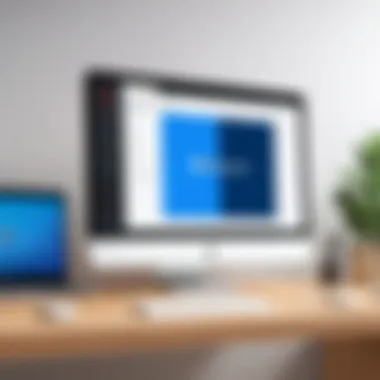

Ghostery stands out as more than just an ad blocker; it also focuses on privacy. One unique feature is its tracker blocking capability, which helps users maintain better confidentiality while browsing. Ghostery allows users to see which trackers are present on websites and manage them accordingly. This comprehensive approach to online tracking makes it particularly attractive for privacy-conscious individuals.
User Feedback
Users often commend Ghostery for its dual functionality as both an ad blocker and privacy tool. The clear reporting on trackers is regularly highlighted as a significant advantage. However, some users have expressed concerns about its interface being cluttered with excessive information. Although it aims to educate users on tracking, this can sometimes overwhelm them.
Installation Guide
The installation of Ghostery is quick and easy through the Chrome Web Store. Users can set it up in moments and begin using its features right away. The straightforward installation process enhances its attractiveness to a broad audience. Yet, the wealth of options available can be off-putting for those who prefer a simpler ad-blocking experience.
Privacy Badger
Overview of Features
Privacy Badger is unique in its adaptive blocking technology. Instead of relying on predefined lists, it learns from user behavior, gradually blocking trackers that seem to follow users across the web. This distinguishes it from more traditional ad blockers, as it enables a more personalized experience tailored to individual browsing habits.
User Feedback
Feedback suggests users appreciate Privacy Badger’s intelligence. Many note that this personalization leads to a smoother browsing experience over time. However, some users expressed concerns that the adaptive approach may not be as immediate as a traditional blocker. Learning periods can frustrate those looking for instant results.
Installation Guide
Installing Privacy Badger is as simple as other options in the Chrome Web Store. After installation, it begins working automatically, requiring minimal configuration. Its ease of use is well-received, although new users may want to familiarize themselves with its unique learning algorithm to understand its full capabilities better.
AdGuard
Overview of Features
AdGuard offers a range of features that focus on comprehensive ad blocking and privacy protection. Its ability to block ads, trackers, and even phishing websites makes it a robust solution. One key characteristic is its detailed user interface, which provides extensive customization options. Users can filter ads based on their specific categories, giving them granular control over their browsing experience.
User Feedback
User feedback on AdGuard is varied. Many praise its extensive filtering capabilities, making it suitable for users wanting personalized settings. However, some users feel overwhelmed by the number of options available. This complexity can become frustrating for those looking for a more straightforward approach.
Installation Guide
The installation process for AdGuard is user-friendly, similar to its counterparts, found on the Chrome Web Store. Once installed, users are greeted with a comprehensive dashboard, allowing for quick adjustments. However, those seeking simplicity may find the initial setup a bit overwhelming due to the variety of settings available.
Comparative Analysis of Popular Ad Blockers
The landscape of ad blocking is vast, with numerous options available to users. A comparative analysis of popular ad blockers helps discern which tools best achieve desired outcomes. This section examines the strengths and weaknesses of the leading contenders in this field. Readers can gain insights into various ad blockers’ effectiveness, additional features, and user satisfaction levels. By conducting a thorough evaluation, one can make informed choices that align with individual preferences and requirements.
Among the elements to consider are the core functionalities of each blocker, such as the comprehensiveness of the ad database, filtering techniques, and customizable settings. Furthermore, the user experience and impact on browser speed also warrant examination, as these factors can significantly influence overall satisfaction. Lastly, community feedback is invaluable, as real-world usage often provides insights that formal reviews may miss.
Feature Comparison Table
The feature comparison table consolidates key functionalities of top ad blockers for easier analysis. Key variables include the ability to block different types of ads, privacy features, and ease of installation and use. Here’s a concise comparison of notable ad blockers:
| Ad Blocker | Ad Blocking | Privacy Controls | Customizability | Browser Performance | | uBlock Origin | Excellent | Strong | High | Minimal impact | | Adblock Plus | Good | Moderate | Medium | Moderate impact | | Ghostery | Good | Excellent | Medium | Minimal impact | | Privacy Badger | Fair | Excellent | Low | Minimal impact | | AdGuard | Excellent | Strong | High | Moderate impact |
This table provides a quick reference for assessing the necessary features that suit varying user needs. Through careful examination, users can prioritize the characteristics of each ad blocker based on their specific interests.
User Ratings and Reviews
User ratings and reviews provide a practical lens through which to evaluate ad blockers. They reflect genuine user experiences, which can often highlight strengths and vulnerabilities not covered in official documentation.
Many platforms such as Reddit and dedicated review sites feature discussions that cover both technical performance and user interface issues.
- uBlock Origin generally receives high ratings because of its straightforward interface and effective ad filtering.
- Adblock Plus is praised for its user-friendly setup but sometimes criticized for allowing some ads through by default.
- Ghostery is noted for robust privacy measures and ease of use.
- Privacy Badger often gets appreciated for its automatic learning mechanism that blocks trackers but is seen as less effective in terms of blocking ads compared to others.
- AdGuard is favored for its extensive features but may impact browser speeds in certain configurations.
In summary, user ratings reveal the balance between functionality and user experience, providing vital information for prospective users. These perspectives are integral to understanding the nuances of each ad blocker, beyond mere specifications.
Ad Blockers and Website Interaction
Ad blockers serve a fundamental role in shaping the modern web experience. The interaction between users and websites is critical to understanding the utility of ad blockers. As online advertising becomes more pervasive and often intrusive, the use of ad blockers can significantly alter how content is consumed on the internet. This section will explore the ethical implications and the effects on content creators, emphasizing the need for a balanced approach.
The Ethics of Ad Blocking
The issue of ethics in ad blocking is a complex one. On one side, consumers use ad blockers to enhance their browsing experience. They want to minimize distractions, protect their privacy, and reduce load times. According to a recent study, approximately 30% of online users employ ad blockers, citing these benefits. However, this practice raises ethical questions about the sustainability of digital content.
Many websites rely on advertising revenue to operate. When users block ads, this revenue diminishes, impacting the ability of these sites to provide free content. Ethical dilemmas arise: is it justifiable to block ads that fund the content one appreciates? Alternatively, can users justify the means of enhancing their personal browsing experience?
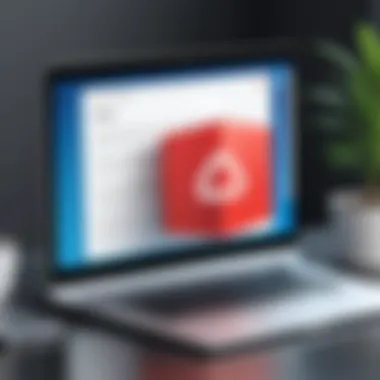

Ad blockers present a challenge that requires consideration from all parties involved. Users can support content creators by whitelisting trusted sites. This allows ads to be displayed where they are welcomed while maintaining personal control over their browsing experience.
"Ad blocking offers users control, but it comes with the responsibility of understanding the impact on content creators."
How Ad Blockers Affect Content Creators
Ad blockers have a direct impact on content creators, particularly in terms of financial viability. Numerous studies indicate that advertising still constitutes a major source of income for many online platforms. The reduction of ad visibility can lead to a decrease in revenue, making it difficult for creators to sustain their projects.
This ecosystem affects not just large publishers but also small bloggers and independent creators. As audiences increasingly employ ad blockers, the competition for attention and revenue becomes more intense.
Here are some key points to consider regarding the effects of ad blockers on content creators:
- Revenue Loss: Ad blockers lead to lower click-through rates, directly affecting revenue.
- Diverse Monetization: Content creators are increasingly seeking other revenue streams, such as sponsored content or merchandise, which may not be feasible for all.
- Content Quality: As revenue decreases, there may be fewer resources available for high-quality content production.
- Community Support: Many creators are turning to platforms like Patreon to encourage direct support from their audiences.
Best Practices for Using Ad Blockers
Using ad blockers in a selective and informed manner can significantly enhance your browsing experience while also supporting the broader internet ecosystem. It is essential to understand the best practices to make the most out of these tools. Effective ad blocking goes beyond just installing a tool; it encompasses choices that align with personal needs and the websites you frequent.
Choosing the Right Ad Blocker for Your Needs
Selecting an appropriate ad blocker involves considering several factors unique to your browsing habits. Not every ad blocker works the same way or offers the same features. Here are some points to consider when choosing:
- Features: Look for advanced features such as real-time blocking, the ability to customize filters, and whitelisting options. Tools like uBlock Origin allow users to create their own rules and filter lists.
- Performance: Assess how the ad blocker impacts browser speed. You want a solution that minimizes resource use while maximizing ad blocking. Some ad blockers can slow down performance if not optimized.
- Privacy: Ensure the ad blocker respects user privacy. Some ad blockers collect data or have ads of their own. Tools such as Privacy Badger automatically block trackers based on their behavior, adding a layer of privacy protection.
- User Community: Review user feedback and community support around the ad blocker. Forums like Reddit often have discussions on the latest updates, and user experiences can provide insight into reliability and effectiveness.
Adjusting Settings for Optimal Performance
Once you've chosen an ad blocker, adjusting its settings for best performance is crucial. Default settings might not align with your needs. Here’s a way to finetune your chosen ad blocker:
- Customization: Most ad blockers allow users to customize what to block. Tailor blocking settings to balance between filtering ads and enabling necessary site functionalities.
- Whitelist Trusted Sites: For websites you trust, consider whitelisting them. This is especially important for content creators who rely on ad revenue. Whitelisting supports these sites while enhancing your browsing experience.
- Regular Updates: Keep your ad blocker updated. Developers frequently release new filters and updates to counteract evolving advertising techniques. An outdated block list may render the tool less effective.
- Monitor Impact: Periodically review how well your ad blocker is performing. If a website is still showing ads or if performance drops, adjust settings.
By employing these best practices, users can enjoy a cleaner browsing experience without compromising on essential content or functionality. Easy access to information and resources is critical. For further reading on improving online privacy, you can refer to sources like Wikipedia and Britannica.
"Effective usage of ad blockers is not just about the browser experience; it's essential for maintaining online privacy and security."
Ad blockers provide significant benefits if used correctly. Take the time to understand their features and maintain an enjoyable browsing environment while respecting digital creators.
Future of Ad Blocking Technology
The landscape of ad blocking is rapidly evolving, driven by technological advancements and shifting user priorities. This section explores the future of ad blocking technology, examining emerging trends, technological innovations, and the potential legal and ethical considerations that could shape this domain.
Emerging Trends in Ad Blocking
As online advertising continues to grow in sophistication, so too do the tools designed to combat it. One significant trend is the increasing use of artificial intelligence and machine learning in ad blockers. These technologies enable ad blockers to learn from user behavior, adapting over time to effectively block new advertising strategies. For example, AI can detect invasiveness by analyzing the context of ads on a page, ensuring a user-centric approach that prioritizes experience.
Another emerging trend is the integration of ad blockers with privacy-focused browsers. Users are becoming more conscious of their digital footprints, driving demand for streamlined solutions that not only block ads but also provide enhanced privacy protection. This integration typically involves features such as tracker blocking and fingerprinting prevention, allowing users to navigate the web with greater anonymity.
Furthermore, a shift towards decentralized and community-driven solutions is observable. Open-source ad blockers with community support are gaining traction. These platforms enable users to contribute to the effectiveness of the blockers, allowing real-time updates and modifications that respond to new ad formats and techniques. This collaborative effort enhances responsiveness and keeps ad blockers relevant in an ever-changing environment.
Potential Legal and Ethical Considerations
As technology progresses, so do the debates surrounding the legality and ethics of ad blocking. There are complex legal implications regarding the use of ad blockers, as website owners argue that blocking ads deprives them of revenue. In some jurisdictions, legal actions are already being taken against companies that produce ad blocking software, raising questions about users' rights versus content creators' rights.
On the ethical side, the conversation often centers on the balance between user autonomy and the economic realities of web content creation. Many websites rely on ad revenue to operate, meaning ad blockers could undermine their ability to provide free content. This dilemma prompts users to consider their role in supporting creators while seeking an uninterrupted browsing experience.
Moreover, as legislation about data privacy evolves, ad blockers may face scrutiny over how they operate. Transparency in data collection and adherence to privacy laws will become increasingly important for ad blockers aiming to maintain user trust and comply with legal standards.
Ultimately, the future of ad blocking technology is not just about blocking ads; it is about balancing user experience, rights, and ethical considerations in an increasingly complex digital landscape.
Closure
This article underscores the significance of ad blockers in the online browsing experience. With the rise of invasive advertisements, which can negatively impact user engagement, ad blockers have become essential tools for enhancing privacy and improving website performance. They ensure that users are not overwhelmed by unwanted advertisements that can lead to frustration and diminished browsing experiences.
Summary of Key Points
- Ad blockers serve primarily to enhance user experience by filtering out intrusive ads, thus allowing for a smoother navigation through online content.
- They address privacy concerns by limiting data tracking and providing users more control over their online footprint.
- Each ad blocker has unique features, effectiveness levels, and impacts on overall browser performance. Popular options like uBlock Origin, Adblock Plus, Ghostery, and Privacy Badger each offer various benefits tailored to different user preferences.
- Best practices for utilizing ad blockers include selecting the right one based on individual needs and adjusting settings for optimum performance.
Final Thoughts on Ad Blockers
Ad blockers are not merely tools; they reflect a broader shift towards user autonomy in the digital landscape. As advertisements become more integrated into our online lives, individuals must make informed decisions about their browsing preferences. By understanding the capabilities and limitations of different ad blockers, users can protect their privacy while still supporting content creators in a balanced manner. This balance is crucial, as it enables a sustainable ecosystem where quality content can thrive without compromising user experience.
Citing Sources Used in the Article
In creating a comprehensive guide on ad blockers, various references are necessary to substantiate the information. Here are some key sources typically involved in drafting such an article:
- Wikipedia: Great for general overviews and definitions. See Wikipedia.
- Britannica: Useful for credible encyclopedia entries, definitions, or historical context. Access it at Britannica.
- Reddit: Valuable for community feedback and user-generated content. Discussions on user experiences with various ad blockers can be found at Reddit.
- Facebook: Sometimes relevant for gathering user insights and experiences shared among groups. Check Facebook at Facebook.
These references not only back the discussions but also form a bridge to trusted content for the readers, refining their understanding of the ad blocker landscape.







