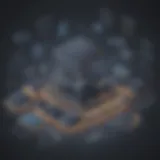The Key Benefits of Using Password Managers


Intro
In a world where digital interactions form the backbone of daily life, the importance of managing passwords cannot be overstressed. As far back as one can remember, security has always been a top concern, and now, with a plethora of online services demanding unique passwords, it’s easy to see how the task can become overwhelming. Enter password managers, the unsung heroes in this age of information overload. They promise to sweep away the complexities of password chaos, creating a simpler, safer environment for users.
This article offers an in-depth look at the benefits that these digital guardians provide, addressing everything from enhancing security to improving user experience. In addition to delving into the various features and offerings from diverse password management services, the value of adopting proper practices will also be discussed. The discussion aims to give a well-rounded perspective, weighing the advantages against any potential drawbacks or considerations.
Cybersecurity Threats and Trends
In the realm of cybersecurity, threats are constantly evolving, morphing just like a chameleon to exploit new vulnerabilities. With online data breaches and identity theft incidents on the rise, individuals and businesses alike need to be vigilant.
Notable cybersecurity threats in the digital landscape
In recent years, threats like phishing schemes, where attackers trick individuals into surrendering personal information, have surged. Additionally, malware can embed itself unnoticed, compromising systems from within.
Emerging trends in cyber attacks and vulnerabilities
Attackers are getting smarter, utilizing tactics that blend well with everyday activities. Social engineering is particularly insidious, as it plays on human psychology rather than technical weaknesses. The rise of remote work has also exposed new vulnerabilities, giving hackers more cracks to exploit.
Impact of cyber threats on individuals and businesses
The fallout from these cyber threats is both swift and severe. Individuals risk losing sensitive information, while businesses can face devastating financial consequences, including hefty fines and reputation damage. Beyond monetary loss, the emotional toll on victims cannot be understated.
Best Practices for Cybersecurity
Navigating these tumultuous waters requires adopting robust practices that protect both personal and organizational data.
Importance of strong password management
Strong password management lies at the heart of any effective security strategy. Reusing passwords or utilizing weak ones is akin to leaving the front door wide open.
Implementing multi-factor authentication for enhanced security
Multi-factor authentication, or MFA, adds another layer to security. It’s like having multiple locks on your door, ensuring that even if one is breached, others remain intact.
Regular software updates and patches for protection
Keeping software updated is essential to closing the gaps that cybercriminals might exploit. Just as you'd patch a leaky roof to prevent further damage, updating software helps secure systems against new threats.
Secure online browsing habits and email practices
Practicing safe online habits is crucial. For example, checking the URLs of websites or being cautious about opening email attachments can make a significant difference in one’s level of vulnerability.
Privacy and Data Protection
The digital age has ushered in a demand for privacy that's often at odds with online convenience. Protecting this privacy becomes paramount.
Importance of data encryption for privacy
Data encryption is like speaking in a secret code; it's challenging for outsiders to decipher. Implementing encryption helps protect sensitive data from prying eyes.
Risks associated with sharing personal information online
Oversharing can easily lead to a breach of privacy. Each post on social media or unchecked agreement to terms and conditions can unintentionally unveil personal information that attackers could use.
Strategies for safeguarding sensitive data and personal details
Adopting strategies such as encrypting data, limiting the sharing of personal information, and employing secure communication channels can significantly bolser data safety.
Security Technologies and Tools
To combat the evolving threats, utilizing the right tools is non-negotiable.
Overview of key cybersecurity tools and software
From firewalls to antivirus solutions, the options available are numerous. They collectively serve as a shield, championing the defense against malicious attacks.
Benefits of using antivirus programs and firewalls
Antivirus programs can detect and neutralize threats before they wreak havoc. Firewalls, meanwhile, serve as a barrier, controlling the flow of incoming and outgoing traffic to prevent unauthorized access.
Application of Virtual Private Networks (VPNs) for secure data transmission
VPNs are instrumental for secure browsing, especially on public networks. They act like a secret passageway, encrypting the user's connection and providing anonymity.
Cybersecurity Awareness and Education
As technology continues to evolve, so does the need for awareness and education in cybersecurity.
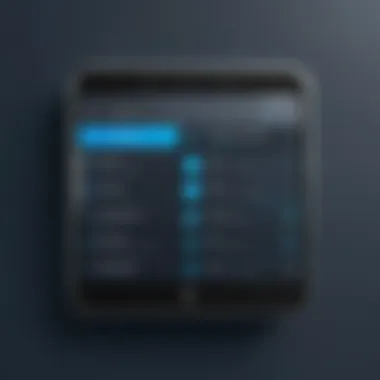

Educating individuals on recognizing phishing attempts
Informed users are the best defense against cyber threats. Recognizing the telltale signs of phishing can help avoid falling into traps set by cybercriminals.
Promoting cybersecurity awareness in the digital age
Encouraging a culture of awareness can go a long way. Sharing knowledge amongst peers can create a secure environment for everyone involved.
Resources for learning about cybersecurity fundamentals
Countless resources are available online, such as educational platforms and forums, where individuals can upskill and stay informed on the latest threats and protective measures.
"An informed user is a prepared user; knowledge is the first line of defense against cyber threats."
By understanding the intricate landscape of cybersecurity threats, implementing best practices, utilizing effective technologies, and promoting awareness, we can leverage the full potential of password managers to effectively navigate today’s digital landscape.
Prologue to Password Management
In today’s digital age, where every interaction often requires a password, the importance of effective password management cannot be overstated. Digitally, it’s like being the gatekeeper to a treasure trove; your passwords protect sensitive information, from personal emails to banking details. Managing these passwords effectively has become essential not just for individuals, but also for businesses committed to safeguarding their data.
Password management serves as a bulwark against unauthorized access. With the increase in cyber threats, understanding how to securely manage passwords offers peace of mind. This section will delve into the basics of password managers, spotlighting their utility and necessity in modern security protocols.
Understanding Password Managers
A password manager acts like a digital diary for your passwords. You create one master password, and in return, the manager keeps track of all your other passwords securely in an encrypted format. Think of it as a vault — easy to access yet difficult for intruders to break into.
Different password managers come with varied features, but a common thread among them is automation. For instance, tools such as LastPass or 1Password can generate unique passwords for each account you create, which is crucial in maintaining security. Instead of memorizing a slew of jumbled letters and numbers, you only have to remember the master password.
The Necessity of Strong Passwords
When it comes to passwords, strength is everything. A weak password is like leaving your front door wide open; it invites trouble. Cyber criminals often exploit poor password practices, using tactics like credential stuffing or brute force attacks. Consequently, cultivating strong passwords is not just a recommendation but a necessity.
A strong password should typically contain a mix of uppercase letters, lowercase letters, numbers, and special characters. Avoid using easily guessable information, such as birthdays or common words. Using a password manager can alleviate the burden of creating and remembering such intricate passwords. Thus, embracing robust password practices becomes less daunting and much more manageable.
"The cost of a security breach often far exceeds the investment in a password manager; security is not just optional—it's a fundamental necessity."
In summary, the introduction of password management highlights a fundamental component of cybersecurity. Understanding what password managers do and the role strong passwords play sets the stage for exploring the multitude of benefits these tools offer in the pursuit of enhanced digital security.
Enhanced Security
The significance of enhanced security in today’s digital interactions cannot be overstated. With cyber threats lurking around every corner, businesses and individuals need reliable defenses to protect their sensitive information. Password managers stand out in this regard, serving as a first line of defense against unauthorized access. They provide a robust framework for creating, storing, and managing passwords securely. The benefits of utilizing a password manager extend beyond mere convenience; they address critical elements that contribute to a comprehensive security strategy.
Encryption Standards
Encryption is essentially the bedrock of any effective password manager. It ensures that the passwords stored within are disguised in a form that cannot be easily deciphered by hackers or malicious entities. Most reputable password managers employ Advanced Encryption Standard (AES), which encrypts your data using secure keys. For instance, if you use a password manager like LastPass or Bitwarden, you can rest assured knowing your information is protected by methodologies that institutions and the military rely on.
When a password manager encrypts data, it alters it so that only authorized users can revert it back to a readable form using credentials known solely to them. This form of data protection is vital in giving users peace of mind, knowing that even if a cybercriminal gains access to the vault, they will face insurmountable challenges to extract coherent information. The implications for individuals and organizations are significant: fewer worries about potential data breaches and greater confidence in safe digital practices.
Prevention of Password Reuse
One of the most critical pitfalls in online security is the tendency to reuse passwords across various services. This practice sets the stage for disaster; a breach in one area can lead to vulnerabilities across multiple fronts. Here’s where password managers shine brightly. They not only generate strong, unique passwords for each account, but they also remind users to step away from the hazardous habit of reusing passwords.
A good password manager will typically feature a password generator, helping to create complex passwords consisting of alphanumeric characters and symbols that are difficult to guess. By promoting unique passwords, they become a crucial tool in mitigating the damage caused by credential stuffing attacks—where attackers use stolen passwords from one site to breach other accounts.
Using a password manager thus serves a dual purpose: it secures individual accounts and fosters a culture of password hygiene that’s essential for effective cybersecurity. The ability to create and store unique passwords reduces the risk significantly, ensuring that should one account fall victim to a breach, others remain intact.
"The use of unique passwords is a paramount line of defense against possible cyber threats. Password managers simplify this necessity while enhancing digital security across all platforms."
Convenience and Accessibility
In today’s fast-paced digital world, having tools that facilitate seamless and secure interactions across various platforms is crucial. This is where password managers come in, providing not only security but significantly boosting convenience and accessibility. Users today juggle multiple accounts, with each requiring a unique and complex password. Maintaining this can be quite a hassle, creating the need for an efficient solution. By streamlining password management, these tools help in reducing friction while navigating the online landscape.
Autofill Capabilities
One of the standout features of password managers is their autofill capabilities. Imagine logging into your favorite website and, instead of fumbling around to remember or type your password, the manager fills in the details automatically. This is not just a time-saver—it’s a game-changer. Users can focus more on their tasks without the constant interruption of password retrieval.
Moreover, it minimizes the risk of phishing attacks. When you rely on a password manager for autofill, you can be more confident that you are entering your credentials only on legitimate websites. The tool recognizes and autofills passwords only when the URL matches the saved site.
- Saves Time: No more reset email chains just to log in.
- Reduces Typographical Errors: Human error is inevitable. Mistakes in entering passwords can lead to account lockouts.
- Enhanced Security: Improved protection against phishing occurrences.
"With password managers, logging in is just a click away; it takes a mountain of stress off your shoulders."
Cross-Platform Synchronization
In our interconnected world, device flexibility is paramount. The ability of password managers to sync across devices is another feather in their cap. Modern users often switch between smartphones, tablets, and computers. Having a password manager that is accessible from all these platforms means you can log in wherever and whenever you need to.
Such synchronization ensures that a password crafted on one device can be accessed on another in mere seconds. This level of accessibility greatly simplifies tasks that otherwise would require painstaking manual entry across diverse environments. It guarantees that the same security standards are maintained, irrespective of the device.
- Consistent Experience: Users enjoy a uniform experience across platforms, reducing frustration when switching devices.
- Cloud-Based Storage: Security isn’t sacrificed for convenience; encrypted data is stored in secure servers.
- Offline Accessibility: Some managers allow you to access your passwords even without the internet, crucial when you are abroad or in remote locations.
The synergy between convenience and accessibility provided by password managers cannot be overstated. They transform how users interact with their digital environments, making logging in as effortless as a flick of the wrist.

Improved Password Hygiene
When talking about online security, the term password hygiene often gets thrown around like confetti at a parade. However, it carries weight that shouldn’t be ignored. In essence, improved password hygiene refers to the habits and practices that users adopt to maintain secure passwords, making it harder for malicious actors to access sensitive data.
In today’s digital landscape, where cyber threats lurk at every corner, maintaining robust password hygiene can be the difference between a secure account and a complete disaster. The habits an individual forms regarding password creation and management significantly influence their overall security posture.
Password Generation Features
A major benefit of password managers is their ability to generate strong, unique passwords automatically. Instead of trying to remember complex combinations of letters, numbers, and symbols, users can let the password manager handle it. A strong password is typically at least 12 characters long and includes a blend of uppercase and lowercase letters, numbers, and special characters.
- Strength Meter: Most password managers include a strength meter that assesses password complexity. This feature encourages users to create better passwords right off the bat.
- Unique Passwords: By generating a different password for each account, the risk of being compromised through one weak password is massively reduced. If one account falls into the wrong hands, having separate passwords can indeed act as a vital layer of protection.
This practice not only enhances security but also cultivates a mindset focused on password uniqueness, which is essential for reducing the risk of breaches. After all, if every site uses the same password, a breach at one site could easily cascade into others.
Security Audits and Alerts
Another key aspect of improved password hygiene through password managers is the ability to conduct security audits and issue alerts. Many of these tools will proactively check for old or weak passwords and suggest updates. Some notable features include:
- Breach Notifications: If a service that the user is utilizing suffers a data breach, the manager can notify the user immediately, prompting them to change their password. This proactive approach helps mitigate risks before they escalate.
- Regular Audits: Password managers often perform routine audits to identify any passwords that are too simple or have been reused across multiple accounts. The results can serve as a wake-up call, encouraging users to tidy up their password practices.
"Regularly auditing passwords can be as important as locking your front door at night. Both are foundational security measures that shouldn't be overlooked."
In essence, utilizing these remarkable features not only streamlines password management but elevates the overall hygiene levels users maintain. In today’s world, where online threats are as common as the air we breathe, the need for robust password hygiene cannot be overstated.
User Education and Awareness
In the realm of digital security, user education and awareness emerge as cornerstone elements that significantly enhance the efficacy of password management systems. The rise of cyber threats and the sophisticated tactics employed by malicious actors necessitate a proactive stance toward not just using technology like password managers, but fully understanding their role and the environment in which they operate. An informed user is not only more likely to leverage the capabilities of a password manager effectively but is also self-empowered to engage in safer online practices.
When it comes to education, understanding the various threats, especially phishing attacks, is vital. This is where the awareness quotient steps in. A password manager can certainly store and generate robust passwords, but if users fall prey to social engineering tactics—like receiving a convincing email that tricks them into disclosing credentials—the entire effort becomes fruitless. Thus, training users to recognize phishing attempts and understand their ramifications leads to a more holistic approach to security.
Understanding Phishing Attacks
Phishing attacks serve as a deceptive tool that hackers use to fool individuals into revealing sensitive information. They often masquerade as trustworthy entities, dripping with familiarity, making them hard to detect. For instance, consider an email that looks like it's from your bank, complete with logos and formatting that mirrors authentic communications. It claims there's an issue with your account and prompts you to log in via a provided link. If a user clicks this link without scrutinizing it—possibly entering their credentials on a fraudulent page—the consequences can be severe. In fact, according to a report from the Anti-Phishing Working Group, phishing schemes contributed to over a quarter of all data breaches in recent years.
To combat these threats, users need to adopt a skeptical mindset toward unsolicited communications. Some best practices include:
- Verify the Sender: Look closely at the email address. Cybercriminals often use slight misspellings or altered domains that appear similar to the legitimate source.
- Check URLs Carefully: Hover over links to see the actual URL before clicking. If it doesn’t match the institution's official website, avoid interaction.
- Do Not Share Personal Information: Legitimate companies will never ask for sensitive information via email. Be wary of any requests.
Cultivating Cybersecurity Best Practices
To further bolster user education, it's paramount to cultivate strong cybersecurity habits. This not only enhances one’s personal online security but also contributes to a safer digital landscape overall. Here are several strategies that can be easily integrated into everyday practices:
- Regular Updates and Patches: Operating systems and software are often targeted for exploits. Keeping them updated mitigates vulnerabilities that could otherwise be exploited.
- Creating Unique Passwords: While a password manager can generate these for you, users should understand that each service should have a unique password. This combats the risk of a domino effect if one password is compromised.
- Enabling Two-Factor Authentication (2FA): By adding an extra verification step, users can significantly uplift security. This ensures that even if a password is compromised, unauthorized access is still prevented.
"An ounce of prevention is worth a pound of cure." - Benjamin Franklin
Cybersecurity awareness should also focus on fostering a culture of information sharing among teams within organizations. Regular workshops and seminars can keep employees abreast of new threats and ensure everyone is on the same page.
By emphasizing user education and awareness, we not only equip individuals with the knowledge necessary to avoid pitfalls but also elevate the overall effectiveness of password management systems. In an age where cyber threats constantly evolve, staying educated is our best defense.
Cost-Effectiveness
When it comes to password managers, the cost factor often weighs heavily in the decision-making process. In an age where cyber threats loom large, it's vital to assess how the investment in a password manager stacks up against the potential financial repercussions of a security breach.
Comparing Costs to Security Breaches
To grasp the cost-effectiveness of password managers, one must look through the lens of financial consequences of data breaches. The average cost of a data breach can run into the hundreds of thousands, or sometimes even millions, when you factor in legal fees, restitution, and potential loss of business. For instance, the IBM Cyber Security Intelligence Report highlighted that the average total cost of a data breach reached around $4.24 million in 2021. Let’s not forget the reputational damage that can be like a ball and chain; rebuilding trust takes considerable time and effort.
Investing in a password manager typically costs a fraction of what a breach may cost an individual or organization. Here are some specific points to consider:
- Initial Expense vs. Long-Term Savings: A password manager could set you back anywhere from $35 to $60 per year for a premium account, whereas a single breach could cost you dearly, both in monetary terms and personal or business integrity.
- Proactive Defense: A password manager acts as a fortress for your digital accounts. The defense mechanism it provides diminishes the chance of falling victim to data theft, hence may save you from future disastrous expenses.
- Cost of Recovery: If you were to suffer a breach, the expenses associated with recovery, including extensive monitoring, recovery services, and potential fines, can obliterate the cost-effectiveness of avoiding a password manager altogether.
Evaluating Free vs. Paid Options
Many password managers come with both free and paid options. It’s crucial to evaluate which path works best for you based on your individual needs and situation. Free versions often serve as a useful introduction, but they can come with significant limitations.
- Limited Features: Free versions may lack the comprehensive features found in their paid counterparts, such as advanced security options, priority support, and larger storage capacity for secure notes.
- User Trust and Data: Sometimes the old adage holds true – if you’re not paying for the product, you might be the product. Free password managers may monetize user data, an unacceptable risk for many, particularly in sensitive cybersecurity matters.
- Upgrading Costs: If you start with a free option and realize you need more protection, upgrading can sometimes come with a steep learning curve as well as migration headaches.
Paid options usually offer better data encryption protocols, regular updates, customer support, and additional features like sharing passwords securely and generating strong passwords without hassle.
Ultimately, weighing free versus paid considerations boils down to the level of security you deem necessary for your digital identity and whether the benefits of a paid service outweigh the costs you'll incur from possible breaches.
Integration with Other Security Tools
In an era where cyber threats loom larger than ever, password managers are stepping up to the plate, but they aren’t meant to play alone. Integrating these tools with other security measures can create a robust defense against various threats. Combining password managers with additional security tools, such as Two-Factor Authentication (2FA) and secure notes, provides a multi-layered approach to online safety.
Two-Factor Authentication (2FA)


Two-Factor Authentication, or 2FA, acts as an extra security measure that goes beyond the traditional username and password. This method requires not only a user’s password but also something that the user possesses—like a temporary code generated on their smartphone, or a biometric scan. This dual requirement makes it significantly more daunting for potential intruders to bypass security measures.
Benefits of incorporating 2FA include:
- Increased Protection: Even if passwords are compromised, the secondary form of authentication can thwart unauthorized access.
- User Confidence: Knowing that there’s an extra layer of security can bolster user confidence in using various online services.
- Compatibility with Password Managers: Most modern password managers support 2FA integration. With just a few clicks, users can enable this feature. An example is 1Password, which provides options for one-time passwords right alongside saved logins.
When you think about it, adding 2FA to your password manager is like adding a heavier lock to your front door. It doesn’t just make it harder to break in; it also makes it clear that there’s something worth protecting on the inside.
Secure Notes and Document Storage
Another vital feature offered by many password managers is the ability to store secure notes and documents. This can serve as a centralized vault for sensitive information, beyond merely storing passwords. What’s particularly useful is that these notes are often encrypted, meaning unauthorized eyes cannot decipher them without the correct password.
The advantages of using password managers for secure notes include:
- Centralized Access: All sensitive material, from bank details to personal notes, is organized in one accessible place.
- Encryption Benefits: Document storage often employs encryption methods, ensuring that even if data is intercepted, it remains unreadable to malicious actors.
- Ease of Access on Multiple Devices: Users can easily access their stored documents on various devices, ensuring they have important information at their fingertips without compromising on security.
"An ounce of prevention is worth a pound of cure."
This old saying rings especially true in the context of online security.
Incorporating tools such as secure notes and 2FA with your password manager creates a stronger fortification against cyber threats. You're not just safeguarding passwords; you're providing a well-rounded, comprehensive approach to online security that ideally suits the needs of both everyday users and professionals in the IT and cybersecurity sectors.
Challenges and Considerations
While password managers offer a plethora of advantages, it’s essential to bring light to the challenges and considerations that come with their usage. Understanding these aspects is crucial for a well-rounded view on password management. Even the best solutions aren't without their shortcomings.
Dependence on a Single Tool
Relying on a password manager can feel like placing all your eggs in one basket. If that one tool becomes compromised or malfunctions in some way, the ramifications could be significant. Users often have to resign themselves to the fact that if they forget their master password, they might lose access to all their stored information, which can feel daunting.
Also, consider the everyday reality: what happens when a user is on a different device, and tech gremlins interfere? A failure in synchronization or a software bug can throw a wrench in the works. This reliance on a single tool can generate anxiety, especially for those who aren't familiar with tech or have experienced hiccups before. Therefore, it may be wise to layer security practices, such as keeping a physical note of critical passwords or using different methods for various types of accounts.
Potential for Centralized Data Breach
A key consideration when using password managers lies in their centralized data storage. Just like putting all your treasures in one vault, if that vault is breached, everything could be at risk. It's crucial to remember that while reputable password managers invest heavily in security measures, no system is foolproof.
A centralized data breach can occur if hackers target the service provider, potentially leaking sensitive information for millions in one go. Imagine the fiasco if your favorite service is hacked and your data is part of the mix! This serves as a grim reminder to always approach password management judiciously.
Thus, to mitigate the risks, users should do their homework. Before settling on a password manager, researching their security protocols, data handles, and historical breach incidents is advisable.
"Being cautious and informed can be a lifesaver in the realm of cybersecurity."
In short, acknowledging these challenges and considerations when utilizing a password manager can help inform strategy for its use. By understanding the risks of dependence on a single tool and the potential for centralized breaches, users can take proactive steps to safeguard their digital lives. It’s about maintaining balance in a world that pitches convenience against security.
Future Trends in Password Management
As we flight into an age where cyber threats loom over daily digital interactions, understanding the future trends in password management becomes crucial. Password managers are evolving rapidly to meet these changing demands. Their enhancements not only tackle ongoing security concerns but also simplify user experiences, align with new technologies, and adapt to evolving regulations.
The Role of Biometrics
Biometric authentication is gaining traction as a prominent feature in password managers. This technology uses unique physical characteristics, like fingerprints or facial recognition, to verify identity. One clear advantage is that it eliminates the need for users to remember complex passwords altogether.
- Convenience: Users can unlock their password vaults quickly using their biometrics, streamlining access to their accounts. This ease of use can encourage better password practices, as users are more likely to utilize their password manager regularly.
- Improved Security: Biometrics adds an extra layer of security. Unlike passwords, biometric traits are unique and harder to replicate or guess. This technology can significantly reduce the risk of unauthorized access while ensuring that users can still enjoy seamless experiences.
However, there are challenges too. For instance, if biometrics fail, accessing accounts can become problematic. Additionally, there are privacy concerns surrounding the storage of biometric data. Users must ensure that their password manager follows best practices for securing this sensitive information.
Evolving Threat Landscape and Responses
The digital world is as dynamic as it is dangerous. Cybercriminals are constantly innovating, making it essential for password managers to evolve in response. Here are some noteworthy aspects of how the threat landscape affects password management:
- Increased Phishing Risks: As phishing tactics become more sophisticated, password managers need to incorporate better detection features. This can involve alerts for suspicious site behavior, warnings when credentials are entered on illegitimate sites, or real-time analysis of URLs. Being proactive in this sphere can defend against unauthorized access and identity theft.
- Adaptation to Social Engineering: Insidious tactics, like social engineering, often prey on user psychology. Password managers that educate users about these tactics—like verifying requests before sharing sensitive information—strengthen defense mechanisms.
- Emphasizing Password Hygiene: The urgency for strong, unique passwords has never been clearer. Administrators of password managers should make it easier for users to understand and adopt good password hygiene. Features like security audits and automated suggestions for password creation can provide effective responses to the challenges posed by evolving threats.
"In the face of increased cyber threats, the evolution of password management systems is not just an option; it's a necessity to secure our digital lives."
The trends and innovations in password management reflect both the capabilities of technology and the unpredictable nature of cyber threats. By keeping a finger on the pulse of these changes, organizations and individuals can bolster their defenses, ensuring that they remain a step ahead of those who wish to exploit vulnerabilities.
In these times, investing in password management is not simply about convenience; it's about adopting a proactive approach to cybersecurity.
Closure
In the landscape driven by increased digital interaction, the significance of password managers cannot be overstated. This article underscores the essential role these tools play in fostering better cybersecurity, boosting convenience, and instilling informed practices regarding password use. As the narrative unfolded, the multitude of benefits associated with password managers became apparent, shedding light on enhanced security features, user-friendly functionalities, and the incorporation of modern standards in password management.
Recap of Advantages
To put it simply, investing in a password manager translates into notable advantages:
- Enhanced Security: Robust encryption safeguards users against potential breaches, making it harder for hackers to gain access to sensitive info.
- Convenience: Features like autofill and cross-platform synchronization not only save time but also cut down on the headache of remembering countless passwords.
- Improved Password Hygiene: The ability to create strong, unique passwords without the headache of memorization leads to better overall security practices.
- User Education: Many password managers come with resources to help users understand and navigate challenges like phishing attacks, ensuring a more informed digital experience.
- Cost-Effectiveness: When weighing the relatively low cost of these tools against the potential financial fallout of security breaches, the case for adoption is compelling.
These factors are pivotal, resonating especially well with professionals in IT and cybersecurity environments, where stakes are high.
Final Thoughts on Implementation
As the digital landscape evolves, so must our approach to online security. Implementing a password manager is not merely about convenience or function; it's a proactive step towards safeguarding one's digital life. However, it's essential to choose a reputable provider to ensure maximum protection and engagement.
Moreover, integrating password managers into everyday practice invites a paradigm shift. It nudges users toward more secure habits, encourages them to embrace multi-layered security approaches like two-factor authentication, and cultivates an environment where security is a priority rather than an afterthought. Notably, this transition comes with a learning curve and users should consider engaging with tutorials or community forums for optimal adoption.
To sum up, password managers stand as an indispensable tool in the toolkit of digital security. Understanding their advantages and thoughtfully implementing their use can greatly mitigate risk in an increasingly complex threat landscape, making this discussion relevant and critical for everyone engaged in online activities.