Avast Cleanup for iPhone: Features and Privacy Insights


Intro
In today's digital environment, cybersecurity stands as a vital concern for individuals and organizations alike. As smartphones become ubiquitous, their security is also increasingly threatened. Avast Cleanup for iPhone emerges as a significant tool in the quest for device optimization and security. This article provides not only a detailed examination of Avast Cleanup's functionalities but also highlights the broader context of cybersecurity.
With the rise of various threats to personal data, understanding how tools like Avast Cleanup can both help improve smartphone performance and protect user privacy is paramount. The discussion will delve into the mechanisms at play within the application and address implications related to user security. It aims to offer insights not just for tech enthusiasts but also for professionals in the field.
Ultimately, this examination is designed to enhance both awareness and education around effective tech use in a cybersecurity-conscious environment.
Cybersecurity Threats and Trends
Notable Cybersecurity Threats in the Digital Landscape
The growth of technology has unfortunately coincided with a surge in cybersecurity threats. Malware, phishing attempts, and ransomware attacks are just a few of the prominent issues affecting users. Compromising user data can lead to identity theft, financial losses, and emotional distress.
These threats are not limited to individuals. Businesses are also prime targets. A study conducted by Cybersecurity Ventures estimates that cybercrime will cost the world $10.5 trillion annually by 2025, underscoring its pervasive nature.
Emerging Trends in Cyber Attacks and Vulnerabilities
Cyber attackers are constantly evolving their strategies. Recent trends show a marked increase in sophisticated phishing attempts leveraging artificial intelligence. These attacks tailor their messages to mimic genuine communications, making them increasingly difficult to identify.
The proliferation of Internet-of-Things (IoT) devices has also opened new avenues for exploitation. Many IoT devices lack robust security features, providing attackers easy access points.
Impact of Cyber Threats on Individuals and Businesses
The ramifications of cyber threats extend far beyond immediate financial loss. For individuals, a breach can lead to long-term consequences, such as compromised personal information. For businesses, a single data breach can result in loss of customer trust, legal issues, and hefty fines. Protecting sensitive data is thus a crucial aspect of operational integrity.
"Data is the new oil; in today's digital landscape, we must refine it wisely to prevent exploitation."
Understanding these trends plays a critical role in one's ability to effectively utilize security tools, such as Avast Cleanup, to bolster device security and performance.
Best Practices for Cybersecurity
Importance of Strong Password Management
Managing passwords effectively is the first line of defense against unauthorized access. Complex passwords that combine upper and lower-case letters, numbers, and symbols improve security. Utilizing a password manager can help in creating and storing passwords securely.
Implementing Multi-Factor Authentication for Enhanced Security
Multi-factor authentication (MFA) adds an extra layer of security. By requiring more than one method of verification, it significantly reduces the risk of unauthorized access. Many platforms now promote MFA as a best practice for securing accounts.
Regular Software Updates and Patches for Protection
Keeping software up to date is critical. Developers routinely release updates and patches to address vulnerabilities. Regular updates can mitigate the risk of cyber threats exploiting outdated software.
Secure Online Browsing Habits and Email Practices
Practicing secure browsing habits is essential. Avoid clicking on unknown links and be cautious of email attachments. Always verify the source before interacting with potentially harmful content.
Privacy and Data Protection
Importance of Data Encryption for Privacy
Data encryption serves as a strong defense for personal and sensitive information. Encrypting data ensures only authorized users can access it. This process is crucial in providing peace of mind in an increasingly insecure digital world.
Risks Associated with Sharing Personal Information Online
Sharing personal information online can be risky. Social media platforms often encourage sharing, but oversharing can lead to identity theft and privacy violations. Always assess the necessity and security of shared data.
Strategies for Safeguarding Sensitive Data and Personal Details
Utilizing encryption, being cautious with how much personal information is shared, and employing services that prioritize user privacy are key strategies for safeguarding sensitive data. Always read privacy policies to understand how personal data will be used.
Security Technologies and Tools
Overview of Key Cybersecurity Tools and Software
Numerous tools are available to enhance cybersecurity. Antivirus software protects against malware, while firewalls prevent unauthorized access. Technologies like Avast Cleanup streamline these processes, offering users a comprehensive security suite.
Benefits of Using Antivirus Programs and Firewalls
Antivirus programs detect and eliminate threats before they cause harm. Firewalls act as barriers between a trusted internal network and untrusted external networks, effectively controlling incoming and outgoing traffic.


Application of Virtual Private Networks (VPNs) for Secure Data Transmission
VPNs anonymize internet traffic by creating a secure connection to another network. This reduces the risk of interception and is especially beneficial when using unsecured public Wi-Fi networks.
Cybersecurity Awareness and Education
Educating Individuals on Recognizing Phishing Attempts
Awareness is vital in combatting phishing attempts. Educating users on common red flags—like unusual email addresses or unexpected requests for personal information—can significantly reduce successful phishing attacks.
Promoting Cybersecurity Awareness in the Digital Age
Organizations and institutions have a responsibility to promote cybersecurity awareness. Workshops, training sessions, and access to resources can empower individuals to adopt safer online practices.
Resources for Learning About Cybersecurity Fundamentals
Several resources are available for those wishing to bolster their cybersecurity knowledge. Websites like en.wikipedia.org and britannica.com provide valuable information on topics ranging from basic principles to advanced techniques in cybersecurity.
Intro to Avast Cleanup
The realm of mobile optimization has gained significant attention in recent years. With smartphones becoming vital tools in both personal and professional spheres, performance issues can directly impact productivity and user experience. This is where Avast Cleanup comes into play. It is crucial to understand how this application can enhance the iPhone's functionality and overall performance.
Overview of Avast as a Company
Avast is a well-established name in the cybersecurity industry. Founded in the early 1990s in the Czech Republic, the company has evolved over the years, becoming a leader in the field of online security. Its products aim to protect millions of users from malware, phishing attacks, and other cyber threats. The company’s vision emphasizes the importance of a secure and streamlined digital experience.
Avast has transitioned from developing antivirus solutions to offering a suite of optimization tools, including systems designed to improve smartphone performance. This dedication to holistic protection showcases their broader approach to user experience, particularly in an era where mobility is paramount. By integrating cleanup capabilities into their portfolio, Avast seeks to alleviate common performance challenges that users face.
Purpose of Avast Cleanup Application
The primary aim of Avast Cleanup is to provide iPhone users with a way to maintain and enhance their device performance. As apps accumulate over time, junk files can hinder both functionality and storage capacity. Avast Cleanup addresses this issue by offering features that identify, clean, and optimize junk files. It not only helps free storage but also enhances the speed of the device.
Additionally, the application’s focus on battery optimization is noteworthy. In the age of constant connectivity, maintaining battery life is essential. Avast Cleanup plays a vital role in prolonging battery performance by reducing background activity of unused apps and cleaning unnecessary files that drain energy. Overall, the application serves as a comprehensive tool for optimizing iPhone performance, ensuring users can make the most out of their devices.
"A streamlined device not only improves performance but also enhances the user experience significantly."
In summary, understanding Avast and its offerings lays a solid groundwork for appreciating the specific roles that its cleanup application plays in mobile device maintenance.
iPhone Performance Optimization Challenges
Understanding the challenges associated with iPhone performance optimization is essential for users seeking to maintain the efficiency of their devices. Many factors can contribute to the decline in performance, leading to frustration for those who rely on their iPhones for daily tasks. Addressing these challenges not only ensures smooth operation but also prolongs the lifespan of the device. Proper management of performance-related issues can enhance overall user experience and satisfaction.
Common Issues Affecting iPhone Performance
Several common issues can impede the performance of an iPhone. Users often report problems such as slow app response times, freezing, and crashes. These performance lags can stem from inadequate storage space, excessive background processes, or outdated operating systems. Here are a few specific issues to consider:
- Insufficient Storage: When storage approaches its limit, the iPhone may struggle to process data efficiently, resulting in slower speeds.
- Background App Refresh: This feature allows apps to update content in the background, which can consume resources and detract from device performance.
- Outdated Software: Failing to update to the latest iOS version may prevent users from benefiting from performance optimizations and security patches.
Addressing these issues requires a combination of regular maintenance and effective use of cleanup tools like Avast Cleanup. By understanding the underlying causes, users can take proactive steps to mitigate performance problems.
The Role of App Management
Efficient app management is a critical aspect of maintaining iPhone performance. The interaction between installed applications and the operating system can either enhance or hinder device functionality. Users often overlook how apps can consume valuable resources, particularly those running in the background. Here are some key considerations regarding app management:
- Uninstalling Unused Apps: Regularly reviewing and removing apps that are no longer needed can free up storage and processing power.
- Monitoring App Activity: Utilizing tools to track which apps are consuming the most resources enables informed decision-making regarding app usage.
- Limit Background Processes: Adjusting settings to restrict apps from running in the background can significantly improve performance.
Proper app management practices not only improve iPhone functionality but also contribute to better battery life and overall user satisfaction. In this ever-evolving landscape of mobile technology, understanding the role of app management remains paramount.
Functionalities of Avast Cleanup for iPhone
The functionalities of Avast Cleanup for iPhone play a crucial role in enhancing the operational efficiency and overall performance of the device. This application offers several features designed specifically to tackle common issues related to storage, performance, and battery life. By understanding these functionalities, users can make informed decisions about how to effectively maintain their iPhones, fostering improved user experiences.
Cleaning Junk Files
Cleaning junk files is a primary aspect of Avast Cleanup. Over time, iPhones accumulate a variety of unnecessary files, including cached data, temporary files, and remnants from uninstalled applications. These cluttering elements not only consume valuable storage space but can also negatively impact the device's performance.
Avast Cleanup simplifies this process by identifying and removing such junk files. The application offers users a straightforward interface to review detected items before proceeding with deletion. This transparency helps users maintain control over what gets removed, ensuring important data is not lost in the cleanup process. Regularly using this feature can lead to noticeable improvements in the device's speed and responsiveness.
Enhancing Storage Management
Storage management is another significant functionality offered by Avast Cleanup for iPhone. With the increasing amount of data generated and used on modern smartphones, optimizing storage space is vital. The application enables users to analyze storage usage patterns and identify large files or applications that can be uninstalled or managed more effectively.
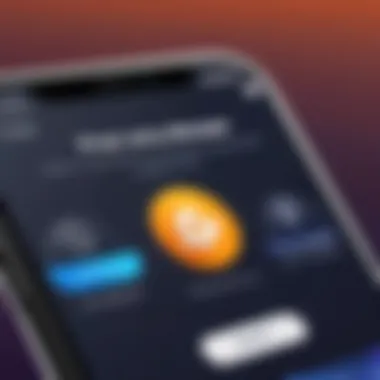

This feature is particularly beneficial for users who regularly download media files or utilize applications that require extensive storage. Avast Cleanup provides suggestions based on actual usage data, empowering users to make informed choices. For instance, if an app has not been used in several months, the app may recommend its removal. This discussion of storage enhances the overall user understanding of their devices.
Optimizing Battery Performance
Optimizing battery performance is essential to enhance the longevity and efficiency of iPhones. Avast Cleanup addresses this concern by offering tools that help users monitor battery usage and identify apps that drain battery life excessively. This functionality is particularly important for users who rely on their devices for extended periods, such as professionals or students.
The application provides insights into battery performance by highlighting trends in usage and suggesting adjustments. For example, it can recommend disabling background app refresh for specific applications that are known to consume significant battery power. Consequently, users can make necessary adjustments to their settings, which can lead to prolonged battery life and a more reliable device experience.
"Regular maintenance, including cleaning junk files and optimizing storage and battery, is essential for maintaining device performance over time."
User Experience and Interface
User experience (UX) is critical for any application, particularly for cleanup tools like Avast Cleanup. A well-designed interface does not just enhance usability; it can also affect the overall effectiveness of the app. When users engage with the application, their satisfaction hinges on how seamlessly they can navigate its features and how intuitive the controls are.
A positive user experience ensures that individuals can utilize the app easily without running into obstacles. In the context of Avast Cleanup for iPhone, managing device performance requires clear pathways for users to explore various functionalities. This includes junk file cleaning, storage management, and battery optimization. If the app is overly complicated, users might abandon it altogether.
Navigation and Usability
Navigation is a core aspect of usability. A straightforward interface helps users find what they need quickly. Avast Cleanup embodies this principle by offering a simple layout. Critical features are accessible from the main dashboard. Users can view their device's health status at a glance, allowing for quick decisions.
Usability also encompasses how efficiently actions can be performed. For instance, if a user wants to clean up junk files, they should be able to do so in a few taps. An effective cleanup tool must minimize the number of steps required to achieve a goal.
"Good design is as little design as possible."
- Dieter Rams
User Interaction with Features
User interaction is vital for an application like Avast Cleanup. The manner in which users engage with its features largely determines their satisfaction and ongoing use of the app. For example, when users initiate a cleanup process, clear feedback is essential. This can be in the form of progress indicators or notifications that provide reassurance that tasks are being executed.
Additionally, Avast Cleanup promotes ongoing interaction through notifications and tips. These can serve to remind users about maintaining their device, promoting not just reactive cleaning but also proactive upkeep.
Users may also appreciate customization options, such as setting preferences for automatic cleanups or choosing specific areas to focus on. Such features can significantly improve user engagement with the app, ensuring that it becomes an integral part of their device maintenance routine.
Privacy and Security Considerations
In the realm of digital applications like Avast Cleanup, privacy and security considerations hold significant weight. Users must be informed about how their data is managed and the potential risks associated with cleanup tools. The intersection of mobile optimization and user data protection has grown ever more critical. As smartphones have evolved into repositories of personal information, ensuring robust security measures becomes paramount.
Data Protection Policies
Avast Cleanup implements several data protection policies to safeguard user information. The application’s commitment to transparency is crucial. It delineates how user data is collected, stored, and utilized.
- User Consent: Before any data is processed, users should provide explicit consent. This policy empowers users, allowing them to control their data.
- Data Minimization: Avast only collects data that is necessary for app functionality. This measure reduces the amount of personal information exposed to potential breaches.
- Encryption: The application employs encryption protocols. This adds a layer of protection against unauthorized access, ensuring that data remains confidential during transmission and storage.
- Regular Audits: Avast conducts regular audits to evaluate compliance with data protection regulations, fostering accountability and trust.
These policies are designed to ensure that user data is treated with the utmost respect and care.
Potential Risks of Using Cleanup Tools
While Avast Cleanup offers advantages, it is important to recognize potential risks associated with the use of such applications. Understanding these risks helps users make informed decisions:
- Data Misuse: If a cleanup tool collects excessive data, it could potentially be misused by malicious actors or sold to third parties without user knowledge.
- False Sense of Security: Users may believe their devices are entirely secure after using cleanup tools. However, this can lead to neglect of other necessary security measures.
- Unforeseen Loss of Data: Some cleanup tools may inadvertently delete important files. Users could lose valuable information without warning, impacting their device’s functionality.
- Vulnerability to Malware: Users should be cautious about installing unverified cleanup applications. Some may contain malware, compromising device security.
It is essential for users to regularly review the security measures of any application they utilize.
By being aware of both the features and risks, users can better navigate the often complex landscape of mobile application security.
Comparative Analysis with Other Cleanup Tools
In the realm of mobile devices, optimizing performance through cleanup tools has become essential. When evaluating Avast Cleanup for iPhone, it's necessary to compare it with other similar applications in the market. This comparative analysis not only highlights the strengths of Avast Cleanup but also identifies potential weaknesses in functionality, ease-of-use, and overall effectiveness. By understanding how Avast stacks up against competitors, users can make informed decisions that lead to better device performance and usability.
Leading Competitors
Several prominent applications vie for attention in the cleanup tools sector. Noteworthy contenders include:
- CCleaner: Known for its straightforward user interface and effectiveness in cleaning unnecessary files and optimizing performance.
- Cleaner Pro: Offers a variety of optimization features, including file management and duplicate detection, designed to enhance storage space efficiently.
- PhoneClean: Focuses on privacy by identifying and removing residual files without compromising user data security.
- iMyFone Umate Pro: Promises extensive cleaning capabilities while emphasizing data security and recovery options.
Each of these tools presents a unique approach to managing device performance. Understanding their core functionalities allows users to gauge which option aligns best with their specific needs.
Feature Comparison
When contrasting Avast Cleanup with its competitors, several key areas warrant attention:


- User Interface: Avast Cleanup boasts a clean and approachable layout, which may resonate well with less tech-savvy users. In comparison, some competitors might overwhelm users with extensive options.
- Performance Enhancements: Avast Cleanup provides comprehensive cleaning solutions, focusing profoundly on junk file removal, along with battery optimization. In contrast, tools like CCleaner may offer broader features but slightly less focus on iPhone-specific issues.
- Privacy and Security Features: Avast has a solid reputation for prioritizing user privacy. While many competitors claim strong data protection, Avast's policies and transparency often make it a trusted option.
- Integration with System Maintenance: Avast Cleanup excels in offering seamless integration with regular system checks. Other tools may provide this as an add-on feature, often requiring more user intervention.
By keeping these factors in mind, both users and IT professionals can form a nuanced view of Avast Cleanup for iPhone compared to other cleaning tools. This understanding fosters informed choice-making when selecting the right tool that not only addresses performance but also respects user privacy and data security.
"The efficacy of a cleanup tool is not just measured by how well it cleans, but also by how it fits into the everyday usage patterns of smartphones."
This comparative analysis underscores the importance of assessing product capabilities relative to user requirements and prevailing trends in mobile optimization.
User Testimonials and Case Studies
User testimonials and case studies play a critical role in evaluating the effectiveness of Avast Cleanup for iPhone. They provide real-world experiences that highlight both the advantages and challenges users face when employing this application. Beyond mere anecdotal evidence, these narratives offer substantial insights into how the tool influences device performance and user satisfaction.
By examining feedback and documented case studies, potential users can make informed decisions about whether to integrate this cleanup tool into their mobile maintenance routine. Testimonials reflect personal encounters, detailing outcomes that often differ from marketing claims. Furthermore, they can reveal patterns on how the app performs across various iPhone models, which adds to its credibility.
Positive Outcomes
Many users report positive experiences with Avast Cleanup for iPhone. Enhanced performance is commonly highlighted. Users often note a significant speed improvement after running the app. This improvement can be attributed to the removal of unnecessary junk files and the efficient management of storage space. Users generally appreciate how easy it is to navigate the app. Avast Cleanup provides clear prompts for actions, making it user-friendly even for those who may not be tech-savvy.
In addition, some testimonials indicate battery life enhancements. Users mention that after utilizing the app, the battery drains more slowly, likely due to the optimization features that reduce background processes. Here are some specific benefits noted:
- Faster app launches
- Reduced lag during multitasking
- Significantly less storage clutter
These positive outcomes encourage potential users to consider Avast Cleanup as a reliable solution for maintaining their iPhones.
Issues Reported by Users
While many experiences are favorable, it is also important to address the issues reported by users. Some of the more common concerns involve unexpected app crashes, which can disrupt workflow. For instance, a segment of users has encountered instances where the app fails to complete the cleanup process, resulting in frustration.
Another issue is related to user interface. Although the app is generally regarded as user-friendly, some people have proposed that certain features are not intuitive and could benefit from clearer instructions. Additionally, there are reports of the application occasionally misidentifying files that could be deleted, leading to potential data loss.
Here are some concerns raised:
- Inconsistent performance on older iPhone models
- Missing targeted features compared to competing apps
- User concerns regarding privacy practices
Such feedback underscores the importance of thorough testing and user awareness before adopting any cleanup tool. Recognizing both the benefits and issues helps in making an informed choice regarding Avast Cleanup for iPhone.
Best Practices for Using Avast Cleanup
When utilizing Avast Cleanup for iPhone, it becomes crucial to adopt certain best practices. Following these recommendations can greatly enhance the effectiveness of the application while ensuring that the device remains optimized for both performance and storage. By understanding the significance of cleanups and maintenance strategies, users can unlock the full potential of their devices while safeguarding their data.
Optimal Cleanup Frequency
Determining the right frequency for cleaning up your iPhone is key for maintaining optimal performance. Regular usage can lead to the accumulation of junk files, temporary data, and cache residues. To mitigate this, it's advisable to conduct cleanups at regular intervals, such as weekly or bi-weekly.
Here are some points to consider regarding cleanup frequency:
- Usage Patterns: If you frequently download apps or media, you may benefit from more regular cleanups. This keeps space clear for new content.
- Storage Capacity: Users managing limited storage should aim for more frequent cleanups to avoid the risk of lagging performance due to lack of storage.
- System Updates: Post-update cleanups can help eliminate leftover files that the iOS may leave behind each time an update occurs.
By establishing a schedule that fits your usage patterns, you can keep your device performing smoothly, minimizing issues that arise from clutter.
Integrating with Regular Maintenance
Integrating Avast Cleanup into your regular maintenance routine is beneficial. This approach makes maintenance feel less daunting and ensures that the device remains optimized without excessive effort. Here are some steps to effectively integrate cleanup into your overall upkeep process:
- Combine Cleanups with Other Tasks: Pair cleanups with tasks such as syncing content or updating apps. This consolidates device upkeep in a single session and makes the process more manageable.
- Routine Reviews: Take time to assess app usage and permissions regularly. If certain apps are no longer needed, consider uninstalling them. This reduces the clutter and gives Avast Cleanup less data to process.
- Educate Yourself on App Operations: Understanding how certain apps utilize storage and operate can guide your cleanup efforts. This knowledge helps prioritize which files or apps may need regular attention.
By embedding these practices into your technology routine, you streamline device management and enhance the longevity of your iPhone, ensuring it runs efficiently.
"Maintaining device performance is not just about cleaning. It's about routine and awareness of usage patterns."
Implementing best practices while using Avast Cleanup is not only about enhancing performance but also about maximizing the overall value of your mobile device.
End and Future Implications
In summation, the evaluation of Avast Cleanup for iPhone reveals its significant role in optimizing mobile performance. As smartphones become more integral in our daily lives, the need for tools that maintain their functionality and efficiency is critical. This section reinforces why understanding the implications of using such applications is vital for users ranging from casual users to professionals in the IT sector.
Final Assessment of Effectiveness
The effectiveness of Avast Cleanup rests in its multifaceted approach to managing device performance. Users often report improved speed and usability through the deletion of junk files and management of storage. The application's ability to enhance battery life adds to its viability as a necessary tool for users. Yet, it is crucial to remember that while these benefits are noteworthy, regular use should be balanced with an awareness of how these actions might impact device longevity and security. More importantly, the user must always own their data and understand the privacy settings to mitigate risks.
Emerging Trends in Mobile Optimization
With the landscape of mobile technology continuously evolving, new trends within mobile optimization emerge regularly.
- Artificial Intelligence Utilization: Innovations are leading to the integration of AI within cleanup tools, predicting user behavior for personalized recommendations.
- Enhanced Focus on User Privacy: Future applications will likely place a stronger emphasis on protecting user data while providing optimization services.
- Cloud-Based Solutions: Tools that leverage cloud technology for cleaner storage management are rising in popularity.
- Increased Customization: The trend is shifting towards offering users greater control over what to clean and when to clean, making these tools more attractive.
Understanding these trends will provide insights into how applications like Avast Cleanup adapt and enhance their features to better serve user needs, ensuring optimal device performance without compromising security.







